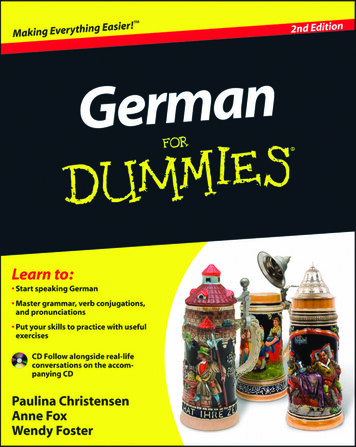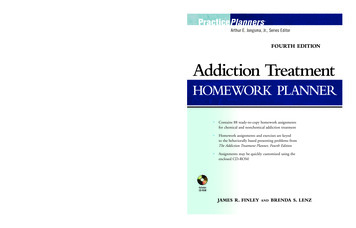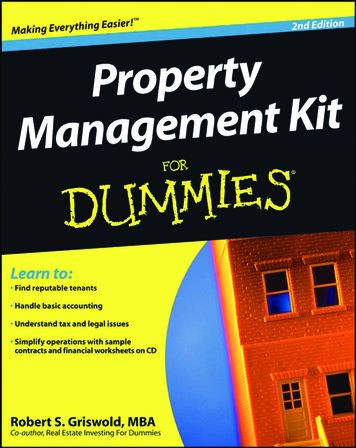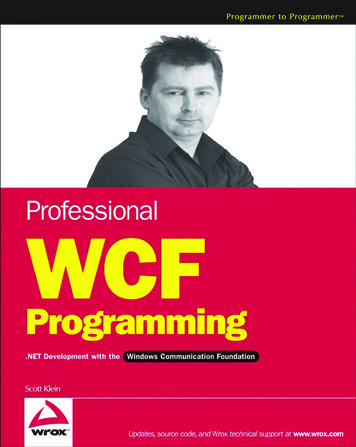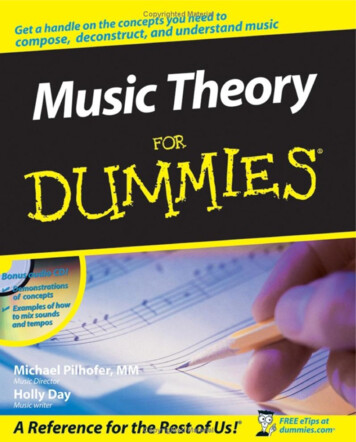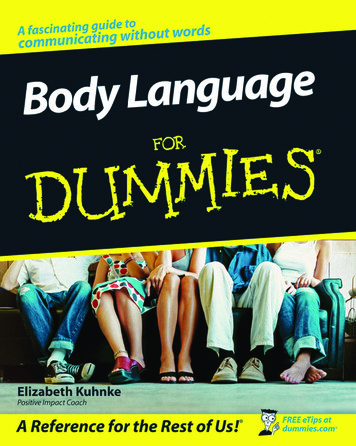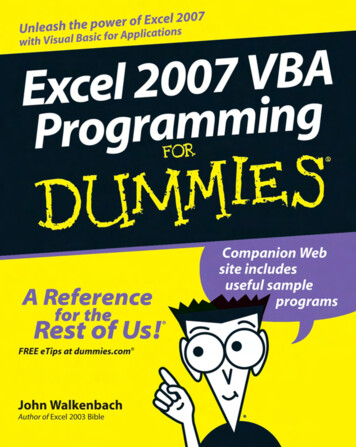
Transcription
01 046746 ffirs.qxp1/12/075:50 PMPage i Excel 2007 VBAProgrammingFORDUMmIES‰Chapter 1: What Is VBA?ISBN-10: 0-470-04674-0ISBN-13: 978-0-470-04674-6by John WalkenbachRevised by Jan Karel Pieterse
01 046746 ffirs.qxp1/12/075:50 PMPage iiExcel 2007 VBA Programming For Dummies Published byWiley Publishing, Inc.111 River StreetHoboken, NJ 07030-5774www.wiley.comCopyright 2007 by Wiley Publishing, Inc., Indianapolis, IndianaPublished by Wiley Publishing, Inc., Indianapolis, IndianaPublished simultaneously in CanadaNo part of this publication may be reproduced, stored in a retrieval system or transmitted in any form orby any means, electronic, mechanical, photocopying, recording, scanning or otherwise, except as permitted under Sections 107 or 108 of the 1976 United States Copyright Act, without either the prior writtenpermission of the Publisher, or authorization through payment of the appropriate per-copy fee to theCopyright Clearance Center, 222 Rosewood Drive, Danvers, MA 01923, (978) 750-8400, fax (978) 646-8600.Requests to the Publisher for permission should be addressed to the Legal Department, Wiley Publishing,Inc., 10475 Crosspoint Blvd., Indianapolis, IN 46256, (317) 572-3447, fax (317) 572-4355, or online athttp://www.wiley.com/go/permissions.Trademarks: Wiley, the Wiley Publishing logo, For Dummies, the Dummies Man logo, A Reference for theRest of Us!, The Dummies Way, Dummies Daily, The Fun and Easy Way, Dummies.com, and related tradedress are trademarks or registered trademarks of John Wiley & Sons, Inc. and/or its affiliates in the UnitedStates and other countries, and may not be used without written permission. Microsoft and Excel are registered trademarks of Microsoft Corporation in the United States and/or other countries. All other trademarks are the property of their respective owners. Wiley Publishing, Inc., is not associated with anyproduct or vendor mentioned in this book.LIMIT OF LIABILITY/DISCLAIMER OF WARRANTY: THE PUBLISHER AND THE AUTHOR MAKE NO REPRESENTATIONS OR WARRANTIES WITH RESPECT TO THE ACCURACY OR COMPLETENESS OF THE CONTENTS OF THIS WORK AND SPECIFICALLY DISCLAIM ALL WARRANTIES, INCLUDING WITHOUTLIMITATION WARRANTIES OF FITNESS FOR A PARTICULAR PURPOSE. NO WARRANTY MAY BE CREATED OR EXTENDED BY SALES OR PROMOTIONAL MATERIALS. THE ADVICE AND STRATEGIES CONTAINED HEREIN MAY NOT BE SUITABLE FOR EVERY SITUATION. THIS WORK IS SOLD WITH THEUNDERSTANDING THAT THE PUBLISHER IS NOT ENGAGED IN RENDERING LEGAL, ACCOUNTING, OROTHER PROFESSIONAL SERVICES. IF PROFESSIONAL ASSISTANCE IS REQUIRED, THE SERVICES OF ACOMPETENT PROFESSIONAL PERSON SHOULD BE SOUGHT. NEITHER THE PUBLISHER NOR THEAUTHOR SHALL BE LIABLE FOR DAMAGES ARISING HEREFROM. THE FACT THAT AN ORGANIZATIONOR WEBSITE IS REFERRED TO IN THIS WORK AS A CITATION AND/OR A POTENTIAL SOURCE OF FURTHER INFORMATION DOES NOT MEAN THAT THE AUTHOR OR THE PUBLISHER ENDORSES THE INFORMATION THE ORGANIZATION OR WEBSITE MAY PROVIDE OR RECOMMENDATIONS IT MAY MAKE.FURTHER, READERS SHOULD BE AWARE THAT INTERNET WEBSITES LISTED IN THIS WORK MAY HAVECHANGED OR DISAPPEARED BETWEEN WHEN THIS WORK WAS WRITTEN AND WHEN IT IS READ.For general information on our other products and services, please contact our Customer CareDepartment within the U.S. at 800-762-2974, outside the U.S. at 317-572-3993, or fax 317-572-4002.For technical support, please visit www.wiley.com/techsupport.Wiley also publishes its books in a variety of electronic formats. Some content that appears in print maynot be available in electronic books.Library of Congress Control Number: 2006939593ISBN: 978-0-470-04674-6Manufactured in the United States of America10 9 8 7 6 5 4 3 2 1
01 046746 ffirs.qxp1/12/075:50 PMPage iiiAbout the AuthorJohn Walkenbach is the author of more than 50 spreadsheet books and livesin southern Arizona. Visit his Web site at http://j-walk.com.Dedication“This book is dedicated to Jim Kloss and Esther Golton — my two favoritepeople in Matanuska-Susitna county. By putting their names in this book, I’mensured of at least one sale in Alaska.”Author’s AcknowledgmentsThanks to all of the talented people at Wiley Publishing for making it so easyto write these books. And special thanks to Jan Karel Pieterse for his assistance with this edition.
01 046746 ffirs.qxp1/12/075:50 PMPage ivPublisher’s AcknowledgmentsWe’re proud of this book; please send us your comments through our online registration formlocated at www.dummies.com/register/.Some of the people who helped bring this book to market include the following:Acquisitions, Editorial, andMedia DevelopmentComposition ServicesProject Editor: Beth TaylorExecutive Editor: Greg CroyCopy Editor: Beth TaylorTechnical Editor: Allen WyattEditorial Manager: Jodi JensenProject Coordinator: Jennifer TheriotLayout and Graphics: Carl Byers, Stephanie D.Jumper, Barbara Moore,Julie TrippettiProofreaders: Laura Albert, John Greenough,TechbooksIndexer: TechbooksMedia Development Coordinator:Laura AtkinsonMedia Project Supervisor: Laura MossMedia Development Manager:Laura VanWinkleMedia Development Associate Producer:Richard GravesEditorial Assistant: Amanda FoxworthSr. Editorial Assistant: Cherie CaseCartoons: Rich Tennant(www.the5thwave.com)Publishing and Editorial for Technology DummiesRichard Swadley, Vice President and Executive Group PublisherAndy Cummings, Vice President and PublisherMary Bednarek, Executive Acquisitions DirectorMary C. Corder, Editorial DirectorPublishing for Consumer DummiesDiane Graves Steele, Vice President and PublisherJoyce Pepple, Acquisitions DirectorComposition ServicesGerry Fahey, Vice President of Production ServicesDebbie Stailey, Director of Composition Services
03 046746 intro.qxp1/12/075:51 PMPage 1IntroductionGreetings, prospective Excel programmer . . .Thanks for buying my book. I think you’ll find that it offers a fast, enjoyable wayto discover the ins and outs of Microsoft Excel programming. Even if you don’thave the foggiest idea of what programming is all about, this book can help youmake Excel jump through hoops in no time (well, it will take some time).Unlike most programming books, this one is written in plain English, andeven normal people can understand it. Even better, it’s filled with informationof the “just the facts, ma’am” variety — and not the drivel you might needonce every third lifetime.Is This the Right Book?Go to any large bookstore and you’ll find many Excel books (far too many,as far as I’m concerned). A quick overview can help you decide whether thisbook is really right for you. This book Is designed for intermediate to advanced Excel users who want tomaster Visual Basic for Applications (VBA) programming. Requires no previous programming experience. Covers the most commonly used commands. Is appropriate for Excel 2007. Just might make you crack a smile occasionally — it even has cartoons.If you are using Excel 2000, XP, or 2003, this book is not for you. Excel 2007 isso different from previous versions. If you’re still using a pre-2007 version ofExcel, locate a book that is specific to that version.This is not an introductory Excel book. If you’re looking for a general-purposeExcel book, check out any of the following books, which are all publishedby Wiley: Excel 2007 For Dummies, by Greg Harvey Excel 2007 Bible, by John Walkenbach (yep, that’s me) Excel 2007 For Dummies Quick Reference, by John Walkenbach(me again) and Colin Banfield
03 046746 intro.qxp21/12/075:51 PMPage 2Excel 2007 VBA Programming For DummiesNotice that the title of this book isn’t The Complete Guide to Excel VBAProgramming For Dummies. I don’t cover all aspects of Excel programming —but then again, you probably don’t want to know everything about this topic.In the unlikely event that you want a more comprehensive Excel programming book, you might try Microsoft Excel 2007 Power Programming With VBA,by John Walkenbach (is this guy prolific, or what?), also published by Wiley.So You Want to Be a Programmer . . .Besides earning money to pay my bills, my main goal in writing this book isto show Excel users how to use the VBA language — a tool that helps yousignificantly enhance the power of the world’s most popular spreadsheet.Using VBA, however, involves programming. (Yikes! The p word.)If you’re like most computer users, the word programmer conjures up animage of someone who looks and behaves nothing like you. Perhaps wordssuch as nerd, geek, and dweeb come to mind.Times have changed. Computer programming has become much easier, andeven so-called normal people now engage in this activity. Programming simplymeans developing instructions that the computer automatically carries out.Excel programming refers to the fact that you can instruct Excel to automatically do things that you normally do manually — saving you lots of time and(you hope) reducing errors. I could go on, but I need to save some good stufffor Chapter 1.If you’ve read this far, it’s a safe bet that you need to become an Excelprogrammer. This could be something you came up with yourself or(more likely) something your boss decided. In this book, I tell you enoughabout Excel programming so that you won’t feel like an idiot the next timeyou’re trapped in a conference room with a group of Excel aficionados. Andby the time you finish this book, you can honestly say, “Yeah, I do someExcel programming.”Why Bother?Most Excel users never bother to explore VBA programming. Your interest inthis topic definitely places you among an elite group. Welcome to the fold! Ifyou’re still not convinced that mastering Excel programming is a good idea,I’ve come up with a few good reasons why you might want to take the time tolearn VBA programming.
03 046746 intro.qxp1/12/075:51 PMPage 3Introduction It will make you more marketable. Like it or not, Microsoft’s applicationsare extremely popular. You may already know that all applications inMicrosoft Office support VBA. The more you know about VBA, the betteryour chances for advancement in your job. It lets you get the most out of your software investment (or, morelikely, your employer’s software investment). Using Excel withoutknowing VBA is sort of like buying a TV set and watching only theodd-numbered channels. It will improve your productivity (eventually). Mastering VBAdefinitely takes some time, but you’ll more than make up for this inthe amount of time you ultimately save because you’re more productive.Sort of like what they told you about going to college. It’s fun (well, sometimes). Some people really enjoy making Excel dothings that are otherwise impossible. By the time you finish this book,you just might be one of those people.Now are you convinced?What I Assume about YouPeople who write books usually have a target reader in mind. For this book,my target reader is a conglomerate of dozens of Excel users I’ve met over theyears (either in person or out in cyberspace). The following points more orless describe my hypothetical target reader: You have access to a PC at work — and probably at home. You’re running Excel 2007. You’ve been using computers for several years. You use Excel frequently in your work, and you consider yourself to bemore knowledgeable about Excel than the average bear. You need to make Excel do some things that you currently can’t make it do. You have little or no programming experience. You understand that the Help system in Excel can actually be useful. Faceit, this book doesn’t cover everything. If you get on good speaking termswith the Help system, you’ll be able to fill in some of the missing pieces. You need to accomplish some work, and you have a low tolerance forthick, boring computer books.3
03 046746 intro.qxp41/12/075:51 PMPage 4Excel 2007 VBA Programming For DummiesObligatory TypographicalConventions SectionAll computer books have a section like this. (I think some federal law requiresit.) Read it or skip it.Sometimes, I refer to key combinations — which means you hold down onekey while you press another. For example, Ctrl Z means you hold down theCtrl key while you press Z.For menu commands, I use a distinctive character to separate menu items.For example, you use the following command to open a workbook file:File OpenNote, that in Excel 2007, there is no such thing as a “File” menu visible onyour screen. In fact the File menu has been replaced with the Office button, alittle round contraption that shows up on the top-left side of any Office application that has implemented what is called the Ribbon. Any text you need toenter appears in bold. For example, I might say, enter SUM(B:B) in cell A1.Excel programming involves developing code — that is, the instructions Excelfollows. All code in this book appears in a monospace font, like this:Range(“A1:A12”).SelectSome long lines of code don’t fit between the margins in this book. In suchcases, I use the standard VBA line continuation character sequence: a spacefollowed by an underscore character. Here’s an example:Selection.PasteSpecial Paste: xlValues,Operation: xlNone, SkipBlanks: False,Transpose: FalseWhen you enter this code, you can type it as written or place it on a singleline (omitting the spaces and the underscore characters).Check Your Security SettingsIt’s a cruel world out there. It seems that some scam artist is always trying totake advantage of you or cause some type of problem. The world of computing is equally cruel. You probably know about computer viruses, which can
03 046746 intro.qxp1/12/075:51 PMPage 5Introductioncause some nasty things to happen to your system. But did you know thatcomputer viruses can also reside in an Excel file? It’s true. In fact, it’s relatively easy to write a computer virus by using VBA. An unknowing user canopen an Excel file and spread the virus to other Excel workbooks.Over the years, Microsoft has become increasingly concerned about securityissues. This is a good thing, but it also means that Excel users need to understand how things work. You can check Excel’s security settings by using theFile Excel Options Trust Center Trust Center Settings command. Thereis a plethora of options in there. If you click the Macro Settings tab, youroptions are: Disable all macros without notification: Macros will not work,regardless of what you do. Disable all macros with notification: When you open a workbook withmacros you will either see the Message Bar open with an option you canclick to enable macros, or (if the VBE is open), you’ll get a messageasking if you want to enable macros. Disable all macros except digitally signed macros: Only macros with adigital signature are allowed to run (but even for those signatures youhaven’t marked as trusted you still get the security warning). Enable all macros (not recommended; potentially dangerous codecan run).Consider this scenario: You spend a week writing a killer VBA program thatwill revolutionize your company. You test it thoroughly, and then send it toyour boss. He calls you into his office and claims that your macro doesn’t doanything at all. What’s going on? Chances are, your boss’s security settingdoes not allow macros to run. Or, maybe he chose to disable the macroswhen he opened the file.Bottom line? Just because an Excel workbook contains a macro, it is no guarantee that the macro will ever be executed. It all depends on the security setting and whether the user chooses to enable or disable macros for that file.In order to work with this book, you will need to enable macros for the files youwork with. My advice is to use the second security level. Then when you opena file that you’ve created, you can simply enable the macros. If you open a filefrom someone you don’t know, you should disable the macros and check theVBA code to ensure that it doesn’t contain anything destructive or malicious.5
03 046746 intro.qxp61/12/075:51 PMPage 6Excel 2007 VBA Programming For DummiesHow This Book Is OrganizedI divided this book into six major parts, each of which contains severalchapters. Although I arranged the chapters in a fairly logical sequence, youcan read them in any order you choose. Here’s a quick preview of what’s instore for you.Part I: Introducing VBAPart I has but two chapters. I introduce the VBA language in the first chapter.In Chapter 2, I let you get your feet wet right away by taking you on a handson guided tour.Part II: How VBA Works with ExcelIn writing this book, I assume that you already know how to use Excel. Thefour chapters in Part II give you a better grasp on how VBA is implemented inExcel. These chapters are all important, so I don’t recommend skipping pastthem, okay?Part III: Programming ConceptsThe eight chapters in Part III get you into the nitty-gritty of what programming is all about. You may not need to know all this stuff, but you’ll be gladit’s there if you ever do need it.Part IV: Communicating with Your UsersOne of the coolest parts of programming in Excel is designing custom dialogboxes (well, at least I like it). The chapters in Part IV show you how to createdialog boxes that look like they came straight from the software lab atMicrosoft.
03 046746 intro.qxp1/12/075:51 PMPage 7IntroductionPart V: Putting It All TogetherThe chapters in Part VI pull together information from the preceding chapters. You discover how to include your own custom buttons in the Excel userinterface, you find out how to develop custom worksheet functions, createadd-ins, design user-oriented applications, and even work with other Officeapplications.Part VI: The Part of TensTraditionally, books in the For Dummies series contain a final part that consists of short chapters with helpful or informative lists. Because I’m a suckerfor tradition, this book has two such chapters that you can peruse at yourconvenience. (If you’re like most readers, you’ll turn to this part first.)Marginal IconsSomewhere along the line, a market research company must have shown thatpublishers can sell more copies of their computer books if they add icons tothe margins of those books. Icons are those little pictures that supposedlydraw your attention to various features, or help you decide whether something is worth reading.I don’t know if this research is valid, but I’m not taking any chances. So hereare the icons you encounter in your travels from front cover to back cover:When you see this icon, the code being discussed is available on the Web.Download it, and eliminate lots of typing. See “Get the Sample Files” below,for more information.This icon flags material that you might consider technical. You may find itinteresting, but you can safely skip it if you’re in a hurry.Don’t skip information marked with this icon. It identifies a shortcut thatcan save you lots of time (and maybe even allow you to leave the office ata reasonable hour).7
03 046746 intro.qxp81/12/075:51 PMPage 8Excel 2007 VBA Programming For DummiesThis icon tells you when you need to store information in the deep recessesof your brain for later use.Read anything marked with this icon. Otherwise, you may lose your data,blow up your computer, cause a nuclear meltdown — or maybe even ruinyour whole day.Get the Sample FilesThis book has its very own Web site where you can download the examplefiles discussed and view Bonus Chapters. To get these files, point your Webbrowser to:www.dummies.com/go/excel2007vba.Having the sample files will save you a lot of typing. Better yet, you canplay around with them and experiment with various changes. In fact, I highlyrecommend playing around with these files. Experimentation is the best wayto master VBA.Now What?Reading this introduction was your first step. Now, it’s time to move on andbecome a programmer (there’s that p word again!).If you’re a programming virgin, I strongly suggest that you start with Chapter1 and progress in chapter order until you’ve discovered enough. Chapter 2gives you some immediate hands-on experience, so you have the illusion thatyou’re making quick progress.But it’s a free country (at least it was when I wrote these words); I won’t sicthe Computer Book Police on you if you opt to thumb through randomly andread whatever strikes your fancy.I hope you have as much fun reading this book as I did writing it.
05 046746 ch01.qxp1/12/076:16 PMPage 11Chapter 1What Is VBA?In This Chapter Gaining a conceptual overview of VBA Finding out what you can do with VBA Discovering the advantages and disadvantages of using VBA Taking a mini-lesson on the history of ExcelThis chapter is completely devoid of any hands-on training material. Itdoes, however, contain some essential background information thatassists you in becoming an Excel programmer. In other words, this chapterpaves the way for everything else that follows and gives you a feel for howExcel programming fits into the overall scheme of the universe.Okay, So What Is VBA?VBA, which stands for Visual Basic for Applications, is a programming language developed by Microsoft — you know, the company that’s run by therichest man in the world. Excel, along with the other members of MicrosoftOffice 2007, includes the VBA language (at no extra charge). In a nutshell,VBA is the tool that people like you and me use to develop programs thatcontrol Excel.Imagine an intelligent robot that knows all about Excel. This robot can readinstructions, and it can also operate Excel very fast and accurately. When youwant the robot to do something in Excel, you write up a set of robot instructions by using special codes. Tell the robot to follow your instructions, whileyou sit back and drink a glass of lemonade. That’s kind of what VBA is allabout — a code language for robots. Note, however, that Excel does not comewith a robot or lemonade.
05 046746 ch01.qxp121/12/076:16 PMPage 12Part I: Introducing VBAA few words about terminologyExcel programming terminology can be a bitconfusing. For example, VBA is a programminglanguage, but it also serves as a macro language. What do you call something written inVBA and executed in Excel? Is it a macro or is ita program? Excel’s Help system often refers toVBA procedures as macros, so I use that terminology. But I also call this stuff a program.I use the term automate throughout this book. Thisterm means that a series of steps are completedautomatically. For example, if you write a macrothat adds color to some cells, prints the worksheet, and then removes the color, you have automated those three steps.By the way, macro does not stand for MessyAnd Confusing Repeated Operation. Rather, itcomes from the Greek makros, which meanslarge — which also describes your paycheckafter you become an expert macro programmer.Don’t confuse VBA with VB (which stands for Visual Basic). VB is a programming language that lets you create standalone executable programs (those EXEfiles). Although VBA and VB have a lot in common, they are different animals.What Can You Do with VBA?You’re probably aware that people use Excel for thousands of different tasks.Here are just a few examples: Keeping lists of things such as customer names, students’ grades, orholiday gift ideas (a nice fruitcake would be lovely) Budgeting and forecasting Analyzing scientific data Creating invoices and other forms Developing charts from data Yadda, yadda, yaddaThe list could go on and on, but I think you get the idea. My point is simplythat Excel is used for a wide variety of things, and everyone reading this bookhas different needs and expectations regarding Excel. One thing virtuallyevery reader has in common is the need to automate some aspect of Excel.That, dear reader, is what VBA is all about.
05 046746 ch01.qxp1/12/076:16 PMPage 13Chapter 1: What Is VBA?For example, you might create a VBA program to format and print yourmonth-end sales report. After developing and testing the program, you canexecute the macro with a single command, causing Excel to automaticallyperform many time-consuming procedures. Rather than struggle througha tedious sequence of commands, you can grab a cup of joe and let yourcomputer do the work — which is how it’s supposed to be, right?In the following sections, I briefly describe some common uses for VBAmacros. One or two of these may push your button.Inserting a bunch of textIf you often need to enter your company name, address, and phone numberin your worksheets, you can create a macro to do the typing for you. You canextend this concept as far as you like. For example, you might develop amacro that automatically types a list of all salespeople who work for yourcompany.Automating a task you perform frequentlyAssume you’re a sales manager and you need to prepare a month-endsales report to keep your boss happy. If the task is straightforward, you candevelop a VBA program to do it for you. Your boss will be impressed by theconsistently high quality of your reports, and you’ll be promoted to a new jobfor which you are highly unqualified.Automating repetitive operationsIf you need to perform the same action on, say, 12 different Excel workbooks,you can record a macro while you perform the task on the first workbook andthen let the macro repeat your action on the other workbooks. The nice thingabout this is that Excel never complains about being bored. Excel’s macrorecorder is similar to recording sound on a tape recorder. But it doesn’trequire a microphone.Creating a custom commandDo you often issue the same sequence of Excel menu commands? If so, saveyourself a few seconds by developing a macro that combines these commandsinto a single custom command, which you can execute with a single keystrokeor button click.13
05 046746 ch01.qxp141/12/076:16 PMPage 14Part I: Introducing VBACreating a custom buttonYou can customize your Quick Access Toolbar with your own buttons thatexecute the macros you write. Office workers tend to be very impressed bythis sort of thing.Developing new worksheet functionsAlthough Excel includes numerous built-in functions (such as SUM andAVERAGE), you can create custom worksheet functions that can greatlysimplify your formulas. I guarantee you’ll be surprised by how easy this is.(I show you how to do this in Chapter 21.) Even better, the Insert Functiondialog box displays your custom functions, making them appear built in.Very snazzy stuff.Creating complete, macro-drivenapplicationsIf you’re willing to spend some time, you can use VBA to create large-scaleapplications complete with a custom Ribbon, dialog boxes, on-screen help,and lots of other accoutrements. This book doesn’t go quite that far, but I’mjust telling you this to impress you with how powerful VBA really is.Creating custom add-ins for ExcelYou’re probably familiar with some of the add-ins that ship with Excel.For example, the Analysis ToolPak is a popular add-in. You can use VBA todevelop your own special-purpose add-ins. I developed my Power UtilityPak add-in by using only VBA, and people all around the world use it.Advantages and Disadvantages of VBAIn this section, I briefly describe the good things about VBA — and I alsoexplore its darker side.
05 046746 ch01.qxp1/12/076:16 PMPage 15Chapter 1: What Is VBA?VBA advantagesYou can automate almost anything you do in Excel. To do so, you writeinstructions that Excel carries out. Automating a task by using VBA offersseveral advantages: Excel always executes the task in exactly the same way. (In most cases,consistency is a good thing.) Excel performs the task much faster than you can do it manually(unless, of course, you’re Clark Kent). If you’re a good macro programmer, Excel always performs the taskwithout errors (which probably can’t be said about you or me). If you set things up properly, someone who doesn’t know anythingabout Excel can perform the task. You can do things in Excel that are otherwise impossible — which canmake you a very popular person around the office. For long, time-consuming tasks, you don’t have to sit in front of yourcomputer and get bored. Excel does the work, while you hang out at thewater cooler.VBA disadvantagesIt’s only fair that I give equal time to listing the disadvantages (or potentialdisadvantages) of VBA: You have to find out how to write programs in VBA (but that’s whyyou bought this book, right?). Fortunately, it’s not as difficult as youmight expect. Other people who need to use your VBA programs must have theirown copies of Excel. It would be nice if you could press a button thattransforms your Excel/VBA application into a stand-alone program, butthat isn’t possible (and probably never will be). Sometimes, things go wrong. In other words, you can’t blindly assume thatyour VBA program will always work correctly under all circumstances.Welcome to the world of debugging and, if others are using your macros,technical support. VBA is a moving target. As you know, Microsoft is continually upgradingExcel. Even though Microsoft puts great effort into compatibility betweenversions, you may discover that VBA code you’ve written for Excel 2007doesn’t work properly with older versions or with a future version of Excel.15
05 046746 ch01.qxp161/12/076:16 PMPage 16Part I: Introducing VBAVBA in a NutshellJust to let you know what you’re in for, I’ve prepared a quick and dirtysummary of what VBA is all about. Of course, I describe all this stuff insemi-excruciating detail later in the book. You perform actions in VBA by writing (or recording) code in aVBA module. You view and edit VBA modules by using the VisualBasic Editor (VBE). A VBA module consists of Sub procedures. A Sub procedure has nothing to do with underwater vessels or tasty sandwiches. Rather, it’s computer code that performs some action on or with objects (discussed in amoment). The following example shows a simple Sub procedure calledAddEmUp. This amazing program displays the result of 1 plus 1.Sub AddEmUp()Sum 1 1MsgBox “The answer is “ & SumEnd Sub A VBA module can also have Function procedures. A Function procedure returns a single value. You can call
Excel 2007 For Dummies, by Greg Harvey Excel 2007 Bible, by John Walkenbach (yep, that's me) Excel 2007 For Dummies Quick Reference, by John Walkenbach (me again) and Colin Banfield 03_046746 intro.qxp 1/12/07 5:51 PM Page 1. Notice that the title of this book isn't The Complete Guide to Excel VBA