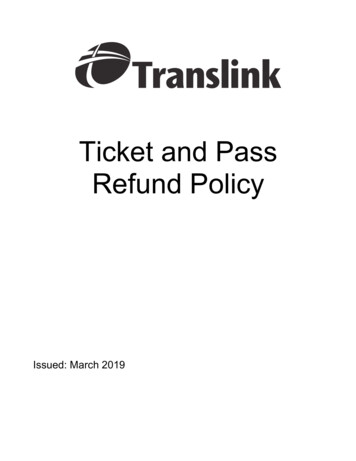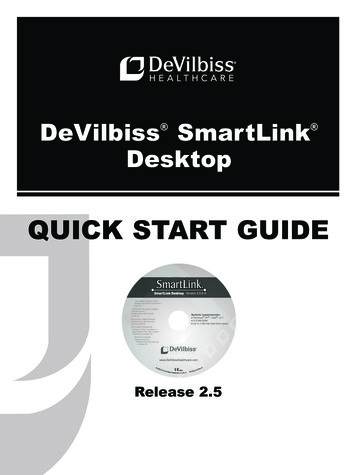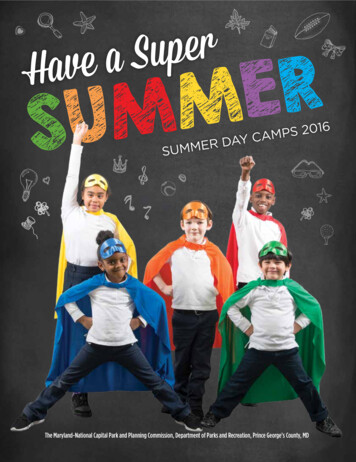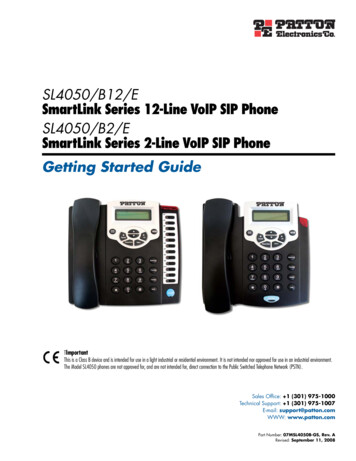
Transcription
SL4050/B12/ESmartLink Series 12-Line VoIP SIP PhoneSL4050/B2/ESmartLink Series 2-Line VoIP SIP PhoneGetting Started GuideTImportantThis is a Class B device and is intended for use in a light industrial or residential environment. It is not intended nor approved for use in an industrial environment.The Model SL4050 phones are not approved for, and are not intended for, direct connection to the Public Switched Telephone Network (PSTN).Sales Office: 1 (301) 975-1000Technical Support: 1 (301) 975-1007E-mail: support@patton.comWWW: www.patton.comPart Number: 07MSL4050B-GS, Rev. ARevised: September 11, 2008
Patton Electronics Company, Inc.7622 Rickenbacker DriveGaithersburg, MD 20879 USATel: 1 (301) 975-1000Fax: 1 (301) 869-9293Support: 1 (301) 975-1007Web: www.patton.comE-mail: support@patton.comTrademark StatementThe terms SmartLink, SmartWare, and SmartView are trademarks of Patton ElectronicsCompany. All other trademarks presented in this document are the property of theirrespective owners.Copyright 2008, Patton Electronics Company. All rights reserved.The information in this document is subject to change without notice. Patton Electronics assumes no liability for errors that may appear in this document.Warranty InformationPatton Electronics warrants all SmartLink SIP phone components to be free fromdefects, and will—at our option—repair or replace the product should it fail withinone year from the first date of the shipment.This warranty is limited to defects in workmanship or materials, and does not covercustomer damage, abuse or unauthorized modification. If the product fails to performas warranted, your sole recourse shall be repair or replacement as described above.Under no condition shall Patton Electronics be liable for any damages incurred by theuse of this product. These damages include, but are not limited to, the following: lostprofits, lost savings and incidental or consequential damages arising from the use of orinability to use this product. Patton Electronics specifically disclaims all other warranties, expressed or implied, and the installation or use of this product shall be deemedan acceptance of these terms by the user.
Summary Table of Contents1 General information. 132 Installing the SmartLink SIP Phone. 193 Operating the VoIP SIP phone . 314 Using the Phone Book . 355 Using the configuration menu. 386 Troubleshooting. 637 Contacting Patton for assistance . 66A Compliance information . 69B Specifications . 72C Wall Mount Installation . 773
Table of ContentsSummary Table of Contents . 3Table of Contents . 4List of Figures . 8List of Tables . 9About this guide . 10Audience. 10Structure. 10Precautions . 11Safety when working with electricity .11General observations .12Typographical conventions used in this document. 12General conventions .121 General information. 13SmartLink 4050 Series SIP Phones overview .14Overview of SL4050/B12/E key functions.15Overview of SL4050/B2/E key functions.17Numeric Keypad Defintions.182 Installing the SmartLink SIP Phone. 19Installing the VoIP SIP phone .20Setting up the VoIP SIP phone.22Menu summary .22Display Name .24ADSL DIalup .24ENABLE ADSL dialup .24Set up ADSL ID .24Set up ADSL password .25DISABLE ADSL dialup .25DHCP (Dynamic Host Configuration Protocol) .25ENABLE DHCP .25DISABLE DHCP .25DNS Server IP .26SNTP Server IP .26Do Not Disturb .26Call forwarding .27CF (call forward) Unconditional .27CF (call forward) User Busy .27CF (call forward) No Answer .27Anonymous Call .28Anony Call Rej (anonymous call rejection) .28Ringing Type .284
SmartLink 4050 Series Getting Started GuideM2 M12 Setting (Model SL4050/B12/E only) .28MAC Address .29Version .29Language Selection .29Time Format .29Volume Adjustment .30Ringer Volume .30Speaker Volume .30Handset Volume .303 Operating the VoIP SIP phone . 31Dialing an IP address.32Dialing a SIP number .32Speed Dialing .32Answering a phone call .32Switching to another line.33Mute .33Call Transfer .33Redial .33Last Dialed Number .33Through Call History .33On Hold .34Call Forwarding.34Three-Way Conferencing .344 Using the Phone Book . 35Dialing from the Phone Book.36Storing a number in the Phone Book.36Editing a number in the Phone Book .36Deleting a Phone Book listing .375 Using the configuration menu. 38Introduction .39Accessing the configuration menu .39Web login setting .40Management Settings—Restore Factory Setting .41Network Settings .42DHCP .42PPPoE .43Static IP .44QoS Settings.45SIP Settings .46SIP Phone Setting, Registrar Server, and Outbound Proxy Server .47SIP Message Server .47Park Server & Presence Server (Model SL4050/B12/E only) .48Other Settings .485
SmartLink 4050 Series Getting Started GuideSIP Account Settings .49NAT Traversal Settings .50Voice Settings.51Phone Settings.52Phone Setting .52Timer .53MP3 Ring.54SMS .54Call Tracing Log .55Phone Book.56Music Station .57Operating the Internet Radio .57Key Definitions for Internet Radio .58About Internet Radio .58Speed Dial .59Line Key Settings (Model SL4050/B12/E only).60NAT Settings .61Auto-Provision .61Save/Reload Settings.62Documentation .62Restart System .626 Troubleshooting. 63Introduction .647 Contacting Patton for assistance . 66Introduction .67Contact information.67Patton support headquarters in the USA .67Alternate Patton support for Europe, Middle East, and Africa (EMEA) .67Warranty Service and Returned Merchandise Authorizations (RMAs).67Warranty coverage .68Returns for credit .68Return for credit policy .68RMA numbers .68Shipping instructions .68A Compliance information . 69Compliance .70EMC Compliance: .70Safety Compliance .70PSTN Regulatory Compliance .70Radio and TV Interference .70CE Notice (Declaration of Conformity) .70Authorized European Representative .70FCC Part 68 (ACTA) Statement .716
SmartLink 4050 Series Getting Started GuideIndustry Canada Notice .71B Specifications . 72Protocol.73Network Interface.73LCD Display .73Call Features.73Codec .73Phone Functions.74Security .74Dial Methods .74Voice Quality .74QoS.74Tone.75IP Assignment .75NAT Traversal.75Configuration.75Firmware Upgrade.75Power .75Environmental.76Physical Dimensions.76C Wall Mount Installation . 77Mounting the SL4050 .787
List of 829303132333435363738SmartLink 4050/B12 SIP Phone controls and indicators . . . . . . . . . . . . . . . . . . . . . . . . . . . . . . . . . . . . . . . . . 15SmartLink 4050/B2 SIP Phone controls and indicators . . . . . . . . . . . . . . . . . . . . . . . . . . . . . . . . . . . . . . . . . . 17Connecting the SL4050/B12/E SIP Phone . . . . . . . . . . . . . . . . . . . . . . . . . . . . . . . . . . . . . . . . . . . . . . . . . . . . 20Connecting the SL4050/B2/E SIP Phone . . . . . . . . . . . . . . . . . . . . . . . . . . . . . . . . . . . . . . . . . . . . . . . . . . . . . 21Menu summary, page 1 of 2 . . . . . . . . . . . . . . . . . . . . . . . . . . . . . . . . . . . . . . . . . . . . . . . . . . . . . . . . . . . . . . . 22Menu summary, page 2 of 2 . . . . . . . . . . . . . . . . . . . . . . . . . . . . . . . . . . . . . . . . . . . . . . . . . . . . . . . . . . . . . . . 23Login window . . . . . . . . . . . . . . . . . . . . . . . . . . . . . . . . . . . . . . . . . . . . . . . . . . . . . . . . . . . . . . . . . . . . . . . . . . 39Main window . . . . . . . . . . . . . . . . . . . . . . . . . . . . . . . . . . . . . . . . . . . . . . . . . . . . . . . . . . . . . . . . . . . . . . . . . . 40Restore Factory Setting window . . . . . . . . . . . . . . . . . . . . . . . . . . . . . . . . . . . . . . . . . . . . . . . . . . . . . . . . . . . . 41. . . . . . . . . . . . . . . . . . . . . . . . . . . . . . . . . . . . . . . . . . . . . . . . . . . . . . . . . . . . . . . . . . . . . . . . . . . . . . . . . . . . . 41Network Settings window . . . . . . . . . . . . . . . . . . . . . . . . . . . . . . . . . . . . . . . . . . . . . . . . . . . . . . . . . . . . . . . . . 42DHCP configuration window . . . . . . . . . . . . . . . . . . . . . . . . . . . . . . . . . . . . . . . . . . . . . . . . . . . . . . . . . . . . . 42PPPoE configuration window . . . . . . . . . . . . . . . . . . . . . . . . . . . . . . . . . . . . . . . . . . . . . . . . . . . . . . . . . . . . . . 43Static IP configuration window . . . . . . . . . . . . . . . . . . . . . . . . . . . . . . . . . . . . . . . . . . . . . . . . . . . . . . . . . . . . . 44QoS Settings window . . . . . . . . . . . . . . . . . . . . . . . . . . . . . . . . . . . . . . . . . . . . . . . . . . . . . . . . . . . . . . . . . . . . 45SIP Settings window . . . . . . . . . . . . . . . . . . . . . . . . . . . . . . . . . . . . . . . . . . . . . . . . . . . . . . . . . . . . . . . .
SL4050/B12/E SmartLink Series 12-Line VoIP SIP Phone SL4050/B2/E SmartLink Series 2-Line VoIP SIP Phone Getting Started Guide Sales Office: 1 (301) 975-1000