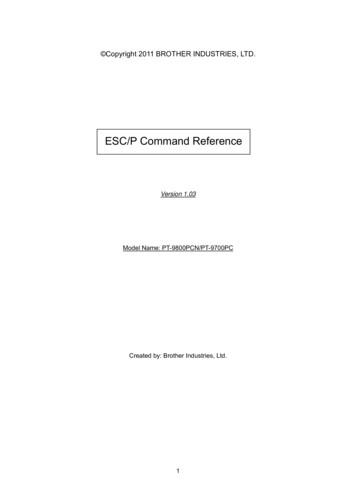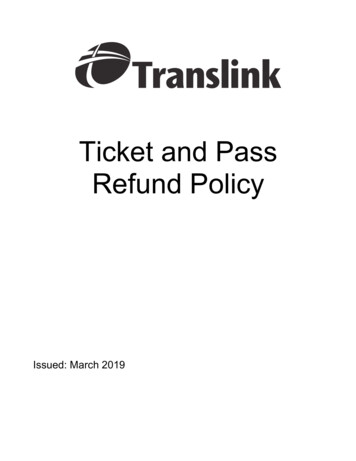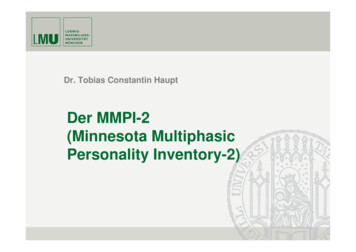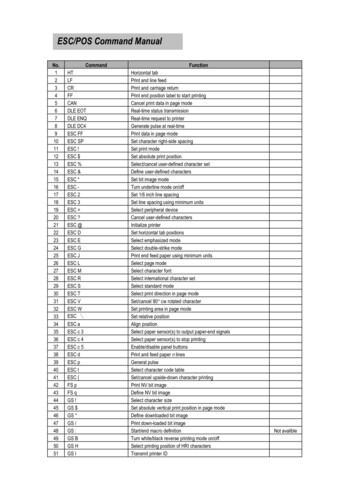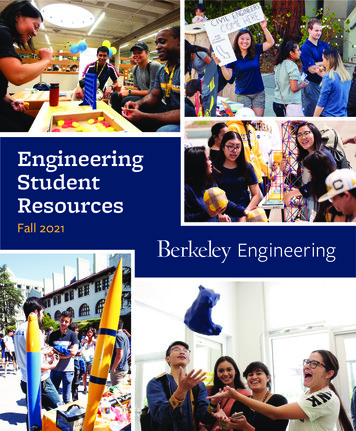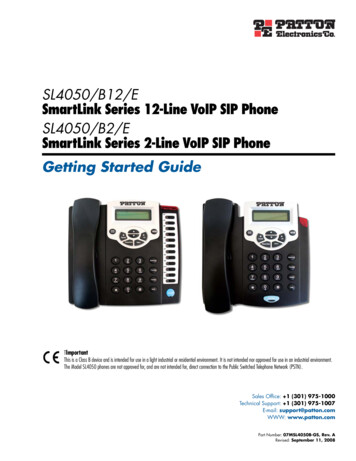Transcription
Spektrum SmartLink AppESC Update and Programming App Instructions07 – September - 2021Items Needed to Perform Updates and Program yourSpektrum Smart ESC Desktop or Laptop computer running Windows 7 or higher Micro USB to USB Cable (included with SPMXCA200) Male to Male Servo lead (included with SPMXCA200) Spektrum Smart ESC Programmer (SPMXCA200) Battery to Power the ESCConnecting your Spektrum Smart ESC to the SmartLink PC App1. Download the latest Spektrum SmartLink updater app here2. Once downloaded, extract the .ZIP file to a location that you can easily find, we suggest theDesktop3. Locate and open the Spektrum USBSmartLink application4. You will see this screen 5. Connect your Firma or Avian Smart ESCto your SPMXCA200 Programmer viaESC porta. plug male to male servo lead into yourESC fan port (Avian 80 and 100amp /85amp Firma Surface ESC)b. Plug into 3 Pin ESC program port (3 pinconnector on Avian 15-60 amp andFirma 40 2 in 1)6. Connect to your SPMXCA200Programmer to your PC with the microUSB cable7. Power on your Avian Smart ESC8. The SmartLink app will connect to yourSmart ESC 2021 Horizon Hobby, LLC. All Rights Reserved.2904 Research Rd Champaign, IL 61822 800.535.5551 horizonhobby.com
Spektrum SmartLink AppESC Update and Programming App Instructions07 – September - 2021Using the Spektrum SmartLink AppGENERAL SETTINGS Flight Modeo Fixed Wing (*)Default – For use with Aircraft and non-governed Heli modelso Helicopter – Enables the Speed governing “Govenor” mode for fixed RPM motor speedsBrake Typeo Disabled (*) Default – Motor will free wheel when throttle position is zeroo Normal – When throttle position is zero, the assigned brake force will be appliedo Proportional - With this option selected the throttle range changes so the ESC will notstart below 20%. The throttle will operate as normal above 20%, but moving the throttlebelow 20% will apply the brakes, increasing in strength as the signal drops to 0%.o Reverse – When selected transmitter channel is positioned between 0 – 100% travel,the motor will run in reverse, allowing for braking during taxi/landing and reverse thrustPlease Note – Reverse mode needs to be assigned to an OPEN channel on yourtransmitter, this channel is selected in ESC menu item #15 using in conjunction withanother function can cause unexpected behavior in flight.Brake Force – This option is adjustable from level 0 (* Default) to level 7. The higher the level, thestronger the braking effect. When running Reverse Brake Type we recommend setting this to 7.Voltage Cutoff Typeo Soft Cutoff: Selecting this option will gradually reduce the ESC output to 50% of the fullpower within 3 seconds after the low-voltage cutoff protection is activated.o Hard Cutoff: Selecting this option will immediately cut off the ESC output when the lowvoltage cutoff protection is activated.LiPo Cells - Select Auto Calc to cause the ESC to automatically calculate the number of LiPo cellsbased on a 3.7V/cell default. Alternatively, you can select a specific sell count to set the ESC to afixed battery configuration.Cutoff Voltage - Use this option to adjust the cutoff voltage from 2.8V to 3.8V/cell or disable thecutoff voltage completely. 3.0v is the default WARNING: Discharging a LiPo battery below 2.8V/cell may damage the battery. Attempting to charge or discharge a damaged battery can cause afire. 2021 Horizon Hobby, LLC. All Rights Reserved.2904 Research Rd Champaign, IL 61822 800.535.5551 horizonhobby.com
Spektrum SmartLink ESC ProgrammingApp InstructionsTHROTTLE – CONTROL BEC Voltage - Select the BEC output voltage. Default and available settings per ESC.Start-up Modeoo Normal Start-up: If this mode is selected, the motor will immediately increase in RPM tocorrespond to the throttle stick input.Soft Start-up: If this mode is selected, the motor will gradually increase in RPM tocorrespond to the throttle stick input.TIP: We recommend using this soft start-up mode when using large diameter motors orgear drives.Timing - Select Low, Medium, or High motor timing.Motor Rotation - Adjust the rotation direction of the motor without changing wires.Active Freewheeling - This option can be set to Enabled or Disabled. Freewheeling can help providebetter throttle linearity or smoother throttle response.Thrust Rev – Use this option to select the channel used to activate motor reversing. Reverse mustset in the Brake Type menuGovernor Gain (Heli Mode only) - Controls how aggressively the governor maintains the set RPM Level 1 (less) to Level 3 (more)Auto Restart Time (Heli Mode only) - Set the auto-rotation bailout timingRestart Accel (Heli Mode only) - Controls how aggressively RPMs are recovered when performingAuto-rotation bailoutGOVERNOR SETUPIf the governor mode is activated, the ESC will try its best to hold the rotor head speed at a fixed valuethat you assign. In order for your Avian ESC to calculate the speed of the main rotor blades of yourhelicopter, you need to know the motorpoles number and the gear ratio of maindrive gear vs. the pinion. Below is anexample of this screen with an Avian 100setup for a Blade Fusion 480 model runninga 14 pole motor, 11 tooth pinion and 112tooth main gear.When you adjust the throttle curve, pleasemake sure that the motor can run at thispreset speed even if the motor load isheaviest. Please note that the governormode function is automatically disabled ifthe throttle volume is less than 60% or morethan 90% to allow for proper motor controlin high and low load scenarios. 2021 Horizon Hobby, LLC. All Rights Reserved.2904 Research Rd Champaign, IL 61822 800.535.5551 horizonhobby.com
BASIC Running Mode – Select between Forward and Brake (Fwd/Brk) or Forward, Reverse and Brake(Fwd/Rev/Brk) (* Default)Lipo Cells – Select between Auto-Calculation (* Default)– 8S Lipo Cutoff.Low Voltage Cutoff – Select between Auto Low – Auto Intermediate (*Default - Auto Highooo Auto (Low) - Low cutoff voltage, not very easy to get the LVC Protection activated, isapplicable to batteries with poor discharge capability.Auto (Intermediate) - Medium cutoff voltage, prone to getting the LVC Protectionactivated, is applicable to batteries with ordinary discharge capability.Auto (High) - High cutoff voltage, very prone to getting the LVC Protection activated, isapplicable to packs with great discharge capability.BEC Voltage – Select Between 6.0V (* Default) and 8.4VBrake Force – Select between 25% - 100% or DisabledADVANCED Reverse Force – Select between 25% and 50%. 25% is the default.Start Mode (Punch) –You can adjust the throttle punch from level 1 (very soft) to level 5 (very aggressive) as per the track,tires, grip, your preference etc. This feature is very useful for preventing tires from slipping during thestarting-up process. In addition, “level 4” and “level 5” have strict requirement on battery’s dischargecapability. It may affect the starting-up if the battery discharges poorly and cannot provide large currentin a short time. The car stutters/cogs or suddenly loses power in the starting-up process indicating thebattery’s discharge capability is not adequate. Upgrade to higher C rating battery or you can reduce thepunch or increase the FDR (Final Drive Ratio) to help. Timing Mode - 0 / 3.75 / 7.5 / 11.25 / *15 / 18.75 / 22.5 / 26.25 , default is 15 .Usually, low timing value is suitable for most motors. But there are many differences among structuresand parameters of different motors so please try and select the most suitable timing value according tothe motor you are just using. The correct timing value makes the motor run smoothly. And generally,higher timing value brings out higher output power and higher speed/rpm. Note: After changing thetiming setting, please test your RC model on ground prior to flight. Monitor for cogging, stuttering andexcessive motor heat, if these symptoms occur, reduce timing. 2021 Horizon Hobby, LLC. All Rights Reserved.2904 Research Rd Champaign, IL 61822 800.535.5551 horizonhobby.com
Spektrum SmartLink App ESC Update andProgramming App InstructionsFIRMWARE UPGRADEUpdating you Spektrum Smart ESC is easy. Simply download the latest version of the SmartLink app, goto the Firmware Upgrade Tab and click Upgrade. New ESC and Smart Technology features will be addedin the future for applicable Smart ESCs. When that occurs a new SmartLink App version will be available.Note: When a Firmware upgrade is performed, all settings on your Smart ESC will return to thedefaults, please confirm the proper settings for your model before use.oSelect the top version from the “Available Versions” drop down box then click the “Upgrade” buttonto perform the updateoOnce the Upgrade button has been selected to install the update on your Smart ESC, a progress barwill appear on your computer screen. Please allow the update to finish then click OK to save thesettings. You can disconnect and use your Smart ESC with the improved firmware now. 2021 Horizon Hobby, LLC. All Rights Reserved.2904 Research Rd Champaign, IL 61822 800.535.5551 horizonhobby.com
Spektrum SmartLink App ESC Update andProgramming App InstructionsLatest FIRMA Series Firmware VersionESC Programmer Box V1ESC Programmer Box V2SPMXCA200SPMXCA200Latest Firmware: V04.0.27Latest Firmware: B1.25Change Log – August 20th 2021 Added Support for new Smart Firma ESCsLatest AVIAN Series Firmware VersionAvian 15AAvian 20AAvian 30AAvian 45AAvian 60AAvian 80AAvian 100AAvian 130AAvian 120ASPMXAE1015SPMXAE1020 (Blade 230 S AE1100SPMXAE1130SPMXAE1120HVLatest Firmware: 04.0.11Latest Firmware: 04.0.03Latest Firmware: 04.0.22Latest Firmware: 04.0.22Latest Firmware: 04.0.22Latest Firmware: 04.0.12Latest Firmware: 04.0.27Latest Firmware: 04.0.27Latest Firmware: 04.0.06Change LogAugust 20th 2021 – Available on Smartlink App V1.09 Improved TextGen Programming Intialization – Throttle input will cancel Text gen entry sequenceand allows esc to function as normal Fixed Hand-Shake bug with latest Smart ReceiversNovember 20th 2020 – Available on Smartlink App V1.08 Added: Smart ESC Programming Via TextGen (May require transmitter update)o Change Avian programmable settings via Spektrum DX \ iX \ NX transmitter and Smart receiver See more about Smart ESC Prog./TextGen in the explanation section near the end of thisdocumentImproved: Motor compatibilityAdded: Each of the following adjustable parameters:o Reverse brake type (item #2)o Added “Surge” LVC option (item #4)o Governor gain set up (item #12)o Auto restart time (item #13)o Restart acceleration time (item 14)o Thrust reverse channel (item #15)Changed: Each of the following programmed defaults:o Cutoff voltage from 3.2V/Cell to 3.4V/Cell (item #6)o Active FreeWheel from Enabled to Disabled (item #11) 2021 Horizon Hobby, LLC. All Rights Reserved.2904 Research Rd Champaign, IL 61822 800.535.5551 horizonhobby.com
Latest FIRMA Series Firmware VersionFirma 60AFirma 85AFirma 100AFirma 120AFirma 130AFirma 150AFirma 160AFirma 160AFirma 1080SPMXSE1150SPMXSE1160SPMXSE1160CP (Arrma Version)SPMXSE1160M (Marine Version)Latest Firmware: B1.00.0.19Latest Firmware: B1.11Latest Firmware: B1.25Latest Firmware: B1.30Latest Firmware: B1.66Latest Firmware: B2.21 Off-RoadLatest Firmware: B4.12Latest Firmware: B3.12Latest Firmware: B1.07Change LogAugust 20th 2021 – Available on Smartlink App V1.09 Improved TextGen Programming Initialization – Throttle input will cancel Text gen entry sequenceand allows esc to function as normal Firma 60 Sensored Crawler – Changed default Reverse force to 100% Firma 60 Sensored Crawler – Added “Auto” Option 10 for Drag Brake Rateo Automatically applies increased Drag Brake in ratio to motor speed (faster less DB) Firma 100 and 120 – Removed 7.4v BEC Option for better RTR Servo Compatibility Firma 130 – Changed Default SettingsJanuary 6th 2021 – Available on Smartlink App V1.08 Added: Firma Smart ESC Programming via TextGen (May require transmitter update)o Change Firma programmable settings via Spektrum DX Surface transmitter and Smart receiver See more about Smart ESC Prog./TextGen in the explanation section near the end of thisdocumentContinue to the next page to see updated programming tables for all Avian and Firma Smart ESCsand descriptions of the firmware changes 2021 Horizon Hobby, LLC. All Rights Reserved.2904 Research Rd Champaign, IL 61822 800.535.5551 horizonhobby.com
Programming ChartsAvian 15 Amp Brushless Smart ESC 2S - 4SHardware Version: HW196 V1.00456NBSoftware Version: 04.0.11 and Programmer Version: V1.09SPMXAE1015Programmable ItemOption 1Option 2Option 3Option 41. Flight ModeFixed-wingHelicopter (Store Govenor)2. Brake TypeDisabledNormalProportionalReverse3. Brake Force0123Soft CutoffHard CutoffSurge SWAuto Calculation2S3S4S6. Cutoff VoltageDisabled3.0V / Cell3.2V / Cell8. Start-up TimeNormalSoftVery Soft9. TimingLow (5 )Medium (15 )High (30 )CWCCWEnabledDisabledLevel1Level2Level30s45s90s14. Restart accl1.0s1.5s2.0s15. Thrust RevCH5CH6CH74. Voltage Cutoff Type5. LiPo Cells10. Motor Rotation11. Active FreeWheel12. Governor gain13. AutoRestart TimeOption 1Option 2453.4V / Cell3.6V / Cell3.8V / CellCH8CH9Option 3Option 41. Flight ModeFixed-wingHelicopter (Store Govenor)2. Brake TypeDisabledNormalProportionalReverse3. Brake Force01234Soft CutoffHard CutoffSurge SWAuto Calculation3S4S5S6SDisabled3.0V / Cell3.2V / Cell3.4V / Cell3.6V / Cell6.0V7.2V8. Start-up TimeNormalSoftVery Soft9. TimingLow (5 )Medium (15 )High (30 )CWCCWEnabledDisabledLevel1Level2Level30s45s90s14. Restart accl1.0s1.5s2.0s15. Thrust RevCH5CH6CH7CH8CH94. Voltage Cutoff Type5. LiPo Cells6. Cutoff Voltage7. BEC Voltage10. Motor Rotation11. Active FreeWheel12. Governor gain13. AutoRestart TimeOption 6Option 7Option 867Option 7Option 867Avian 30 Amp Brushless Smart ESC 3S - 6S or 3S - 4S OEM VersionHardware Version: HW195 V1.00456NBSoftware Version: 04.0.22 and Programmer Version: V1.09SPMXAE1030Programmable ItemOption 5Option 5Option 653.8V / Cell 2021 Horizon Hobby, LLC. All Rights Reserved.2904 Research Rd Champaign, IL 61822 800.535.5551 horizonhobby.com
Avian 30 Amp Brushless Smart ESC 2S - 4SHardware Version: HW195 V1.00456NBSoftware Version: 04.0.18-N and Programmer Version: V1.06SPMXAE1030A(Blade 330 S)Programmable ItemOption 1Option 2Option 3Option 41. Flight ModeFixed-wingHelicopter (Store Govenor)2. Brake TypeDisabledNormalProportionalReverse3. Brake Force0123Soft CutoffHard CutoffSurge SWAuto Calculation2S3S4SDisabled2.8V / Cell3.0V / Cell6.0V7.2V8. Start-up TimeNormalSoft9. TimingLow (5 )Medium (15 )CWCCWEnabledDisabledLevel1Level2Level30s45s90s14. Restart accl1.0s1.5s2.0s15. Thrust RevCH5CH6CH74. Voltage Cutoff Type5. LiPo Cells6. Cutoff Voltage7. BEC Voltage10. Motor Rotation11. Active FreeWheel12. Governor gain13. AutoRestart TmieOption 1Option 21. Flight ModeFixed-wingHelicopter (Store Govenor)2. Brake TypeDisabled3.2V / Cell3.4V / Cell3.6V / Cell3.8V / CellCH8CH9Option 6Option 7Option 867High (30 )ProportionalReverse3. Brake Force01234Soft CutoffHard CutoffSurge SWAuto Calculation3S4S5S6SDisabled3.0V / Cell3.2V / Cell3.4V / Cell3.6V / Cell6.0V7.2V8. Start-up TimeNormalSoftVery Soft9. TimingLow (5 )Medium (15 )High (30 )CWCCWEnabledDisabledLevel1Level2Level30s45s90s14. Restart accl1.0s1.5s2.0s15. Thrust RevCH5CH6CH7CH8CH97. BEC Voltage10. Motor Rotation11. Active FreeWheel12. Governor gain13. AutoRestart Time76Normal6. Cutoff VoltageOption 85Option 45. LiPo CellsOption 74Option 34. Voltage Cutoff TypeOption 6Avian 45 Amp Brushless Smart ESC 3S - 6SHardware Version: HW195 V100456NBSoftware Version: 04.0.22 and Programmer Version: V1.09SPMXAE1045Programmable ItemOption 5Option 553.8V / Cell 2021 Horizon Hobby, LLC. All Rights Reserved.2904 Research Rd Champaign, IL 61822 800.535.5551 horizonhobby.com
Avian 60 Amp Brushless Smart ESC 3S - 6SHardware Version: HW195 V1.00456NBSoftware Version: 04.0.22 and Programmer Version: V1.09SPMXAE1060Programmable ItemOption 1Option 2Option 3Option 41. Flight ModeFixed-wingHelicopter (Store Govenor)2. Brake TypeDisabled3. Brake ForceNormalProportionalReverse01234Soft CutoffHard CutoffSurge SWAuto Calculation3S4S5S6SDisabled3.0V / Cell3.2V / Cell3.4V / Cell3.6V / Cell6.0V7.2V8. Start-up TimeNormalSoftVery Soft9. TimingLow (5 )Medium (15 )High (30 )CWCCWEnabledDisabledLevel1Level2Level30s45s90s14. Restart accl1.0s1.5s2.0s15. Thrust RevCH5CH6CH7CH8CH94. Voltage Cutoff Type5. LiPo Cells6. Cutoff Voltage7. BEC Voltage10. Motor Rotation11. Active FreeWheel12. Governor gain13. AutoRestart TimeOption 65Option 1Option 2Option 41. Flight ModeFixed-wingHelicopter (Store Govenor)2. Brake TypeDisabledNormalProportionalReverse3. Brake Force012345Soft CutoffHard CutoffSurge SWAuto Calculation3S4S5S6S8SDisabled3.0V / Cell3.2V / Cell3.4V / Cell3.6V / Cell3.8V / Cell6.0V7.4V8.4V8. Start-up TimeNormalSoftVery Soft9. TimingLow (5 )Medium (15 )High (30 )CWCCWEnabledDisabledLevel1Level2Level30s45s90s14. Restart accl1.0s1.5s2.0s15. Thrust RevCH5CH6CH7CH8CH95. LiPo Cells6. Cutoff Voltage7. BEC Voltage10. Motor Rotation11. Active FreeWheel12. Governor gain13. AutoRestart TimeOption 867Option 7Option 8673.8V / CellOption 34. Voltage Cutoff TypeOption 7Avian 80 Amp Brushless Smart ESC 3S - 8SHardware Version: HW197 V2.00456NBSoftware Version: 04.0.12 and Programmer Version: V1.09SPMXAE1080Programmable ItemOption 5Option 5Option 6 2021 Horizon Hobby, LLC. All Rights Reserved.2904 Research Rd Champaign, IL 61822 800.535.5551 horizonhobby.com
Avian 100 Amp Brushless Smart ESC 3S - 6SHardware Version: HW197 V1.00456NBSoftware Version: 04.0.27 and Programmer Version: V1.09SPMXAE1100Programmable ItemOption 1Option 2Option 3Option 41. Flight ModeFixed-wingHelicopter (Store Govenor)2. Brake TypeDisabled3. Brake ForceNormalProportionalReverse01234Soft CutoffHard CutoffSurge SWAuto Calculation3S4S5S6SDisabled3.0V / Cell3.2V / Cell3.4V / Cell3.6V / Cell6.0V7.4V8.4V8. Start-up TimeNormalSoftVery Soft9. TimingLow (5 )Medium (15 )High (30 )CWCCWEnabledDisabledLevel1Level2Level30s45s90s14. Restart accl1.0s1.5s2.0s15. Thrust RevCH5CH6CH7CH8CH94. Voltage Cutoff Type5. LiPo Cells6. Cutoff Voltage7. BEC Voltage10. Motor Rotation11. Active FreeWheel12. Governor gain13. AutoRestart TimeOption 1Option 2Option 3Option 41. Flight ModeFixed-wingHelicopter (Store Govenor)2. Brake TypeDisabledNormalProportionalReverse3. Brake Force01234Soft CutoffHard CutoffSurge SWAuto Calculation3S4S5S6SDisabled3.0V / Cell3.2V / Cell3.4V / Cell3.6V / Cell6.0V7.4V8.4V8. Start-up TimeNormalSoftVery Soft9. TimingLow (5 )Medium (15 )High (30 )CWCCWEnabledDisabledLevel1Level2Level30s45s90s14. Restart accl1.0s1.5s2.0s15. Thrust RevCH5CH6CH7CH8CH94. Voltage Cutoff Type5. LiPo Cells6. Cutoff Voltage7. BEC Voltage10. Motor Rotation11. Active FreeWheel12. Governor gain13. AutoRestart TimeOption 65Option 7Option 867Option 7Option 8673.8V / CellAvian 130 Amp Brushless Smart ESC 3S - 6SHardware Version: HW197 V1.00456NBSoftware Version: 04.0.27 and Programmer Version: V1.09SPMXAE1130Programmable ItemOption 5Option 5Option 653.8V / Cell 2021 Horizon Hobby, LLC. All Rights Reserved.2904 Research Rd Champaign, IL 61822 800.535.5551 horizonhobby.com
Avian 120Amp Brushless Smart ESC 6S - 14SHardware Version: HW198 V1.00456NBSoftware Version: 04.0.06 and Programmer Version: V1.09SPMXAE1120HVProgrammable ItemOption 1Option 2Option 3Option 41. Flight ModeFixed-wingHelicopter (Store Govenor)2. Brake TypeDisabledNormalProportionalReverse3. Brake Force012Soft CutoffHard CutoffAuto Calculation6S8SDisabled3.0V / Cell3.2V / Cell6.0V7.4V8.4V8. Start-up TimeNormalSoftVery Soft9. TimingLow (5 )Medium (15 )High (30 )CWCCWEnabledDisabledLevel1Level2Level30s45s90s14. Restart accl1.0s1.5s2.0s15. Thrust RevCH5CH6CH74. Voltage Cutoff Type5. LiPo Cells6. Cutoff Voltage7. BEC Voltage10. Motor Rotation11. Active FreeWheel12. Governor gain13. AutoRestart TimeOption 5Option 64510S12S14S3.4V / Cell3.6V / Cell3.8V / CellCH8CH9Option 7Option 867Programming ChartsFirma 60 Amp Sensored 1/10th Crawler Smart ESCHardware Version:Software Version: B01-00.0.19 and Programmer Version: V1.09 (Requires V2 SPMXCA200)SPMXSE1060Option 1Option 21. Running ModeProgrammable ItemForward / ReverseForward / Reverse / Brake2. Cutoff VoltageDisabled3.0V / Cell3. RPM/Throttle MatchingOption 3Option 43.2V / Cell3.4V / CellOption 5Option 6Option 7Option 8Option 9Option 10Level 7Level 8Level 9AutoLevel 7Level 8Level 9LowMediumHigh4. Max. Forward Force25.0%37.5%50.0%62.5%75.0%87.5%100.0%5. Max. Reverse Force25.0%37.5%50.0%62.5%75.0%87.5%100.0%0 deg to 10 deg Adjustable in 1 deg Increments (Default: 0 deg)6. Turbo Timing7. Turbo DelayOff, 0.0S0.1s9. Drag Brake RateLevel 1Level 2Level 1Level 20.3s0.4s0.5sLevel 3Level 4Level 5Level 66% to 17% Adjustable in 1% Increments (Default: 10%)10. Neutral Range11. Starte Mode (Punch)0.2s50% to 200% Adjustable in 5% Increments (Default: 80%)8. Drag Brake Force12. BEC Voltage6.0V7.4V12. Motor RotationCWCCWLevel 3Level 4Level 5Level 6 2021 Horizon Hobby, LLC. All Rights Reserved.2904 Research Rd Champaign, IL 61822 800.535.5551 horizonhobby.com
Firma 85 Amp Brushless Smart ESC 2S - 3SHardware Version: HW495-KZ1-V1.0Software Version: B1.11 and Programmer Version: V1.09SPMXSE1085Programmable ItemOption 3Option 4Option 5Level 2Level 3Level 4Level 525%37.5%50%62.5%4. Running ModeForward/Reverse w/ BrakeForward w/ Brake5. Motor RotationCCWCW6. BEC6.0V7.4V1. Battery Type2. Punch3. Brake ForceOption 1Option 2LiPoNiMHLevel 1Option 775%87.5%100%Option 6Option 787.5%100%Firma 100 Amp Brushless Smart ESC 2S - 3SHardware Version: HW495 KZ1 V1.1Software Version: B1.25 and Programmer Version: V1.09SPMXSE1100(ARRMA)Programmable ItemOption 6Option 3Option 4Option 5Level 2Level 3Level 4Level 525%37.5%50%62.50%75%4. Running ModeForward/Reverse w/ BrakeForward w/ Brake5. Motor RotationCCWCW6. BEC6.0V1. Battery Type2. Punch3. Brake ForceOption 1Option 2LiPoNiMHLevel 1Firma 100 Amp Brushless Smart ESC 2S - 3SHardware Version: HW495 KZ1 V1.1Software Version: B2.06 and Programmer Version: V1.09SPMXSE1100(LOSI - DRAG CAR)Programmable ItemOption 3Option 4Option 5Level 2Level 3Level 4Level 525%37.50%50%63%4. Running ModeForward/Reverse w/ BrakeForward w/ Brake5. Motor RotationCCWCW6. BEC6.0V7.511.251. Battery Type2. Punch3. Brake Force7. TimingOption 1Option 2LiPoNiMHLevel 103.75Option 775%87.5%100%1518.7522.5Option 6Option 787.5%100%Firma 120 Amp Brushless Smart ESC 3S - 4SHardware Version: HW495 KZ1 V1.2Software Version: B1.30 and Programmer Version: V1.09SPMXSE1120Programmable ItemOption 6Option 2Option 3Option 4Option 5Level 1Level 2Level 3Level 4Level 525%37.50%50.00%62.5%75%4. Running ModeForward/Reverse w/ BrakeForward w/ Brake5. Motor RotationCCWCW6. BEC6.0V1. Battery Type2. Punch3. Brake ForceOption 1LiPo 2021 Horizon Hobby, LLC. All Rights Reserved.2904 Research Rd Champaign, IL 61822 800.535.5551 horizonhobby.comOption 826.25
Firma 130 Amp Brushless Smart ESC 2S - 4SHardware Version: HW451C KZ1 1.11Software Version: B1.67 and Programmer Version: V1.09SPMXSE1130Programmable Item1. Running Mode2. Drag Brake3. Cutoff Voltage4. Punch5. Brake Force6. Reverse Force7. Initial Brake8. Neutral Range9. Timing10. Thermal ProtectionOption 1Option 2Option 3Option 4Option 5Option 6Option 7Option 8Forward & BrakeForward, Reverse & BrakeForward & ll3.0V/Cell3.2V/Cell3.4V/CellLevel 1Level 2Level 3Level 4Level 5Level 6Level 7Level 825%50%75%100%Disabled25%50%75%100%Drag 5deg7.50deg11.25deg3S4SCCWCW12. LiPo DetectionAuto Calc2SProgrammable ItemFirma 150 Amp Brushless Smart ESC 3S - 6SHardware Version: HW472 KZ2 1.0Software Version: B2.20 (Off-Road w/ 37.5% Brake - Retail) and B2.21 (On Road w/ 75% Brake - OEM) and Programmer Version: V1.09Option 1Option 21. Running ModeForward & BrakeForward, Reverse & Brake2. Motor RotationCCWCW3. Battery ModeLiPo4. BEC Voltage6.0V7.4V25.0%25%5. Max Brake Force6. Reverse Force7. Start Mode (Punch)8. TimingOption 3Option 4Option 5Option 6Option 737.5%50.0%62.5%75.0%87.5%100.0%50%75%Level 1Level 2Level 3Level 4Level 5Level 60.003.757.5011.2515.0018.75Option 1Option 2Option 3Option 4Option 5Forward OnlyForward & ReverseAuto Calc.3S4S6S8S3. Cutoff l4. Timing (degree)03.757.511.255. Motor RotationCCWCW1. Running Mode2. LiPo CellsOption 8Option 9Level 7Level 8Level 922.5026.25Firma 160 Amp Marine Brushless Smart ESC 4S - 8SHardware Version: HW465 KZ2 V1.01Software Version: B1.07 and Programmer Version: V1.09SPMXSE1160MProgrammable ItemLevel 9Enable11. Motor RotationSPMXSE115015degOption 915.00Option 6Option 7Option 818.522.526.5 2021 Horizon Hobby, LLC. All Rights Reserved.2904 Research Rd Champaign, IL 61822 800.535.5551 horizonhobby.com
Firma 160 Amp Brushless Smart ESC (ARRMA) 4S - 8SHardware Version: HW465 KZ2 V1.0Software Version: B3.12 and Programmer Version: V1.09SPMXSE1160CPProgrammable ItemOption 1Option 21. Running ModeForward w/ BrakeForward, Reverse & Brake2. Motor RotateCCWCW3. Low Voltage Cut-OffOption 3Option 4Option 5Option 6Option 775.00%87.50%100%Auto Calc4. BEC Voltage6.0V8.4V5. Max Brake25.00%37.50%50.00%62.50%25%50%75%100%7. PunchLevel 1Level 2Level 3Level 4Level 58. Timing0deg3.75deg7.50deg11.25deg15deg6. Max ReverseFirma 160 Amp Brushless Smart ESC 4S - 8SHardware Version: HW465 KZ2 V1.0Software Version: B3.12 and Programmer Version: V1.09SPMXSE1160(LOSI)Programmable ItemOption 1Option 21. Running ModeForward & BrakeForward, Reverse & Brake2. Motor DirectionCCWCWAuto (High)Auto (Medium)6.0V8.4V5. Max Brake Force25.0%37.5%6. Max Reverse Force25.0%7. Punch8. Timing3. Cutoff Voltage4. BEC VoltageOption 3Option 4Option 5Option 6Option 7Option %Level 1Level 2Level 3Level 4Level 50.0deg3.75deg7.5deg11.25deg15.0degAuto (Low)Avian and Firma Smart ESC Programming via TextGen Change and save programmable options directly from your Spektrum DX, iX or NX transmitter and Smart receiver. Toenter the Avian Prog/Firma Prog (TextGen) menu, simply scroll to the last telemetry page on the main screen (this isNOT a menu located in the settings list). Once there, follow the on-screen prompts on your Spektrum transmitter toreview, change and save programmable options that were once only able to be updated via the SPMXCA200 Smart ESCprogrammer or by using the SmartLink app. For Avian, use the aileron and elevator to navigate the menu and makeselections. For Firma, use the Steering and Throttle to navigate the menu and make selections. 2021 Horizon Hobby, LLC. All Rights Reserved.2904 Research Rd Champaign, IL 61822 800.535.5551 horizonhobby.com
Connecting your Spektrum Smart ESC to the SmartLink PC App 1. Download the latest Spektrum SmartLink updater app here 2. Once downloaded, extract the .ZIP file to a location that you can easily find, we suggest the Desktop 3. Locate and open the Spektrum USB SmartLink application 4. You will see this screen 5. Connect your Firma or Avian .