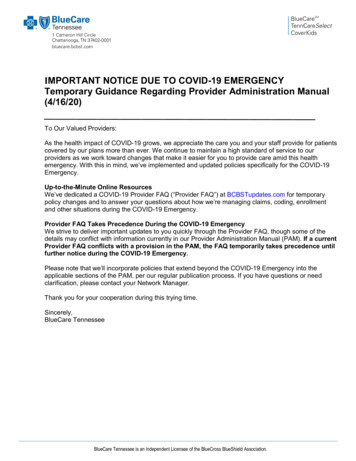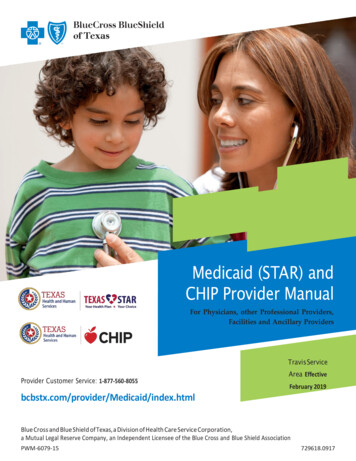Transcription
HPPSANational Claims Administration, Provider Data Management and ContractingOffice Ally Direct Data Entry (DDE) SolutionProvider Overview
What is the Office Ally DDE Solution?Office Ally is a full-service clearinghouse offering a web-based service wherequalifying providers can submit claims to Kaiser Permanente for FREE*. Thisonline claim entry tool allows you to create CMS1500, UB04 and ADA claims on itswebsite; or use your existing software to create and submit claims electronically. Great option for providers not currentlyenrolled to submit electronic data interchange(EDI) through a traditional clearinghouse. Submit claims electronically and receiveconfirmation immediately Correct failed claims directly on website Free set up, training and ongoing support 24/7 access from anywhere with a internetconnection Convenient, secure and HIPAA compliant Click here for a quick video to learn more!*Non-participating claim fee applies when 50% or more of monthly claim volume is to non-participating payers (Kaiser Permanente is a participating payer). To seeif you qualify, reach out to Office Ally via the contact information on page 11.2
How to enroll?If you have successfully submitted 1 or more paper claims to Kaiser Permanente youare able to enroll in EDI with Office Ally and start submitting claims through the directdata entry feature.Register Here!Once the initial enrollment form has been completed, Office Ally will contact you tocomplete the enrollment process.*Non-participating claim fee applies when 50% or more of monthly claim volume is to non-participating payers (Kaiser Permanente is a participatingpayer). To see if you qualify, reach out to Office Ally via the contact information on page 11.:: 3 ::
How to submit a claim?Office Ally offers the option of both Professional (CMS1500) and Institutional(UB) Claim submission Once logged into the Office Ally website, hover your mouse over Online Claim Entry. Therewill be multiple claim form options to choose from. The Create Professional (CMS-1500) orCreate Institutional (UB) Claim option will allow you to begin completing the online claimform immediately.:: 4 ::
How to submit a claim? (continued)Example of online claim formsInstitutional UBProfessional CMS1500:: 5 ::
How to submit a claim? (continued)After you enter all necessary claim data, review the claim for errors and then click the“Update” button at the bottom of the claim form. The program will alert you if youmissed certain required fields. If all required fields were completed, clicking on“Update” will put your claim in the Claims Awaiting Batch section.Office Ally will send you a report to ensure your claims were accepted. If a claim rejects,it is your responsibility to correct and resubmit the claim for processing. Secondary (claim re-submission) claim submissions can be sent through Office Ally If additional information is needed for claim processing, you will receive a request forinformation (RFI Letter) from Kaiser Permanente Corrected claims can be submitted as long the claim is identified as a corrected claim, andincludes the original claim number in the transaction:: 6 ::
Additional Information
Additional Information Consult the appropriate provider manual for your region for more information onsubmitting claims for visiting members. You can find your regional specific providermanual by going to providers.kaiserpermanente.org. Office Ally non-participating claim fee applies when 50% or more of monthly claimvolume is to non-participating payers. Kaiser Permanente is a participating payer.Office Ally Payer IDs by RegionClearinghouseNorthern CASouthern CAHawaiiGeorgiaOffice Ally94135941349412321313:: 8 ::Northwest Mid-AtlanticNW00252095Colorado91617
Who to Contact?
Who to contact?Office Ally Contact InformationYou can reach Office Ally customer support via email atsupport@officeally.com or by calling : (360) 975-7000Live Chat Available (6am – 5pm PST): Click Here or enterhttps://support.officeally.com/ into your browser to learn claim rejectionsolutions, troubleshoot tips, and more!Online Video Tutorials: Click Here or aspxinto your browser to access video tutorials covering online claim entry, inventoryreporting, secondary claims and more!Not an Office Ally User? Click to Enroll Now:: 10 ::
Who to contact?Kaiser Permanente Contact InformationFor inquiries about EDI, ERA or EFT enrollment, please contactEDIEngagementTeam@kp.orgFor any issues related to EDI submissions (claim rejections, missingclaims, etc.), please contact EDISupport@kp.orgLooking to obtain the status of your submitted claims?Kaiser Permanente offers a free online portal called Online Affiliate.You can also view patient benefits, eligibility, submit online disputes,appeals and respond to KP request for information (RFI)?Navigate to providers.kp.org to find out more information andregister for Online Affiliate today!Last updated on 2/18/2021:: 11 ::
Feb 18, 2021 · Office Ally non-participating claim fee applies when 50% or more of monthly claim volume is to non-participating payers. Kaiser Permanente is a participating payer.:: 8 :: Clearinghouse Northern CA Southern CA Hawaii Georgia Northwest Mid-Atlantic Colorado Office Ally 94135 94134 9412