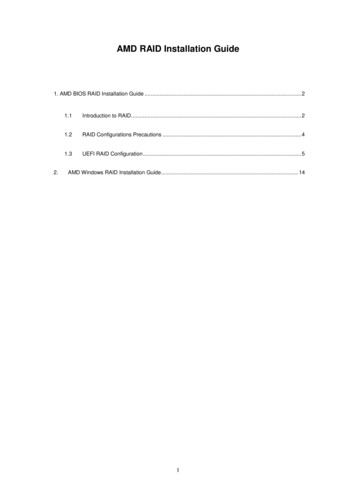Transcription
Understanding RAID with Dell SC SeriesStorageDell EngineeringSeptember 2016A Dell Technical White Paper
RevisionsDateDescriptionFebruary 2016Initial releaseSeptember 2016Added changes for redundancy for SCOS 7, 7.1THIS WHITE PAPER IS FOR INFORMATIONAL PURPOSES ONLY, AND MAY CONTAIN TYPOGRAPHICAL ERRORS AND TECHNICALINACCURACIES. THE CONTENT IS PROVIDED AS IS, WITHOUT EXPRESS OR IMPLIED WARRANTIES OF ANY KIND. 2016 Dell Inc. All rights reserved. Dell and the Dell EMC logo are trademarks of Dell Inc. in the United States and/or other jurisdictions. All other marksand names mentioned herein may be trademarks of their respective companies.2Understanding RAID with Dell SC Series Storage 3104-CD-DS
Table of contentsRevisions.2Executive summary.5Acknowledgements .512345673SC Series storage basics .61.1Tiers .61.2RAID redundancy .61.3RAID level and tiers .71.4RAID levels and redundancy .81.5Dual redundancy requirements .8RAID rebuild, availability, and efficiency comparison.102.1SC Series RAID-level disk failure protection and reliability .102.2Space efficiency by RAID level.112.3SC Series RAID comparisons .11Spare disks .133.1No spare available .133.2Disk failure .133.3Replaced disk .13SC Series RAID level use .154.1SC Series disk and RAID layout .154.2Application data writes .164.3Highest performing RAID write advantage .17Snapshots and Data Progression.195.1Data Progression .195.2On-Demand Data Progression .195.3Data Progression and storage profiles .195.4Capacity within tiers .20RAID management .236.1RAID rebalancing considerations .236.2Modifying tier redundancy .236.3Creating a storage type .266.4Creating a storage profile .30Design considerations .32Understanding RAID with Dell SC Series Storage 3104-CD-DS
47.1SSD considerations .327.2SSDs in Tier 1 dual redundancy .327.3Techniques for specific workloads.328Summary .34AAdditional resources .35Understanding RAID with Dell SC Series Storage 3104-CD-DS
Executive summaryDell SC Series storage is designed to take advantage of redundant components, including RAID, in order toachieve the greatest level of performance and availability. Core to the SC Series Fluid Data Architecture isthe automatic placement of data across the available disks. The disks are logically grouped by type based onspeed and capacity. RAID protection is built on a page architecture that provides data optimization foravailability, capacity, and performance. SC Series arrays automate the most efficient data placement. From aperformance and availability perspective, all applications write to the highest performing RAID level and disks.As time passes, data with lower activity moves to capacity efficient RAID levels and disk types.This document provides a general understanding of how RAID is used in SC Series arrays, RAID levels anddisk tier usage, as well as large SSD considerations and appropriate selection of data protection based onperformance, availability, and efficiency.AcknowledgementsAuthored by: Chuck FarahIllustrated and edited by: Camille Reaves5Understanding RAID with Dell SC Series Storage 3104-CD-DS
1SC Series storage basics1.1TiersSC Series arrays include redundant, hot-swappable components (for example, physical disks, controlmodules, fans, and power supplies) for a no-single-point-of-failure configuration. Along with redundanthardware, several different RAID levels are supported with each configuration optimized to maximizeperformance, availability, and capacity of the SC Series architecture.When configured, all SC Series disks act as a single pool of storage virtualizing the RAID configurations, disktypes, and speed. The disks are grouped by speed into as many as three tiers. Each tier is determined by thespeed of the disk from the fastest (Tier 1) to slowest disk (Tier 3).Table 1 shows each disk type and the typical tiers assigned to those disk based on speed. However, manyvariations of tiering are possible and not all combinations are included.Example disk types and typical associated tiersDisk typeTypical tierNotesSSD–write intensive(SSD-WI)Tier 1Provides best performanceSSD–read intensive(SSD-RI)Tier 2Provides good read and write performance.Use in Tier 1 in absence of SSD-WI.SSD (other types)Tier 1Use when SSD-WI are absent.Otherwise, use in any tier.15K HDDTier 1Use when SSDs are absent.Otherwise, use in Tier 2 or Tier 3.10K HDDTier 2May also be used in Tier 1 if faster HDDs or SSDs are notavailable.Tier 3 is also appropriate in some cases.7.2K HDDTier 3Only used in Tier 1 when these are the only disk types available.In cases where more than three speeds of disks are present, the third tier contains the lowest-speed disks.These disk types are just an example of the disks available today and may evolve over time.Note: RAID tiering for the Dell Storage SCv2000 Series controllers moves data between RAID levels withina tier. No movement of data occurs between tiers on different disks.1.26RAID redundancyIn most configurations, all disks form a single pool of storage in a managed disk folder. Storage Center OSsoftware defines the RAID protection for the disk pool. RAID redundancy levels provide fault tolerance for adisk failure. Redundancy options may be restricted depending on the disk size.Understanding RAID with Dell SC Series Storage 3104-CD-DS
The RAID redundancy options are: Non-redundant: Uses RAID 0 in all classes, in all tiers. Data is striped but provides no redundancy. Ifone disk fails, all data is lost. Do not use non-redundant storage for a volume unless the data hasbeen backed up elsewhere.Note: The non-redundant option is not available for the SCv2000 series. 1.3Single-redundant: Protects against the loss of any one drive. Single-redundant tiers can contain anyof the following types of RAID storage:- RAID 10 (each disk is mirrored)- RAID 5-5 (striped across 5 disks)- RAID 5-9 (striped across 9 disks)Dual-redundant: Protects against the loss of any two disks. HDDs larger than 1.9TB should use dualredundancy, and in some cases it is mandated. Dual-redundant tiers can contain any of the followingtypes of RAID storage:- RAID 10 dual mirror (data is written simultaneously to three separate disks)- RAID 6-6 (4 data segments, 2 parity segments for each stripe)- RAID 6-10 (8 data segments, 2 parity segments for each stripe)RAID level and tiersFor SC Series arrays, RAID 10, RAID 10-DM, RAID 6-6, RAID 6-10, RAID 5-5, and RAID 5-9 are available.Table 2 shows the available RAID levels, description, and the typical tiers used. The random writeperformance rating indicates the best performing RAID with 1 being the highest.Note: SC Series Fast Track is a licensed feature that improves performance by consolidating frequentlyaccessed blocks of data to the outer tracks.SC Series RAID levelsRAID levelsDescription best practiceTypical tierRAID 10Standard1Fast2RAID 10 – DM (dual mirror)Standard1Fast2RAID 5-5RAID 5-9Standard1Fast2RAID 10 provides the highestlevel of random writeperformance.RAID 10 with a third mirror forexcellent efficiency and excellentrandom write performance.Not recommended for HDDslarger than 967 GB which shoulduse RAID 6 or RAID 10 – DM.Tier 1Random writeperformance rating1Tier 32Tier 1, Tier2, Tier 33Tier 34RAID 6-6RAID 6-10Standard1Fast27Good overall performance andefficiency.Offers best protection; Tier 3 willbe written to by the system inmost configurations.Understanding RAID with Dell SC Series Storage 3104-CD-DS
1 Standard2 Fasttrack RAID level are tracks not allocated to Fast Track.Track RAID level applies to HDDs with the Fast Track license; does not apply to SSDs.RAID 5 is not preferred for arrays with 967 GB or larger HDDs. RAID 6 and RAID 10-DM offer significantlyhigher levels of resiliency with very high capacity disks.1.4RAID levels and redundancyA storage type is a pool of storage with a single data page size and a specified redundancy level. SC Seriesarrays use storage types to logically group disks into tiers. In typical SC Series environments, a single storagetype has all tiers of disks assigned. By default, data is migrated between tiers and RAID levels in 2 MB blocks(data pages). Data can be moved in smaller or larger blocks to meet specific application requirements.Because Dell Enterprise Manager (now Dell Storage Manager), enables redundancy selection for the storagetype at the time of installation or addition of new disks, the RAID levels are automatically allocated accordingto either single or dual redundancy settings.Figure 1 shows a typical two-tier SC Series array with single redundancy configured in Tier 1 and dualredundancy configured in Tier 3.Enterprise Manager storage type displaying Tier 1 as single redundancy and Tier 3 as dualredundancy.Note: Fast indicates the Fast Track RAID levels while Standard indicates non-Fast Track RAID levels. FastTrack is a licensed feature that improves performance by consolidating frequently accessed blocks of data tothe outer tracks.1.58Dual redundancy requirementsRedundancy requirements for each disk tier are based on the size of the disks in the tier. Dual redundancymay be required by the array during an installation or change to a storage type redundancy. The rulesUnderstanding RAID with Dell SC Series Storage 3104-CD-DS
followed for RAID level redundancy are based on capacity and on whether the disks are added to an existingor new storage type. Currently, disks up to 1.9 TB will default to dual redundancy for HDDs and up to 3.9 TBfor SSDs. Beyond those capacities, dual redundancy may be required. The requirements andrecommendations (defaults) for dual redundancy are shown in Table 3.Dual redundancy requirements based on capacityDisk typeRecommendedNew storagetype (required)Existing storagetype (required)HDD967 GB to 1.9 TB2.0 TB or larger2.79 TB or largerSSD1.8 TB to 3.9 TB4.0 TB or larger4.0 TB or largerFor new SC Series arrays, HDDs 2 TB and above are required to use dual redundant RAID level (RAID 10DM or RAID 6). For existing arrays with 2.79 TB or larger HDDs or 4.0 TB SSDs, dual redundancy is alsorequired.Note: For SSDs, these rules may change over time as technology advances. These rules apply to SCOS7.0.1–7.1.1. Refer to the release notes for the appropriate SCOS version.9Understanding RAID with Dell SC Series Storage 3104-CD-DS
2RAID rebuild, availability, and efficiency comparisonIn general terms, rebuild rates, availability, and capacity efficiency are dependent on the RAID level.Figure 2 depicts the rebuild rate based on RAID levels for the different SC Series disk options. The results arefrom rebuilds with a light random, 64KB, 70-percent read workload 2,0000RAID 5-9RI SSDRAID 6-10SAS 15KRAID 10NLSAS 7.2KRebuild rates for different RAID levelsObservations from Figure 2 show that SSDs have a great advantage over spinning disks for rebuilds with I/Oactivity. Spinning disks clearly show the progression of rebuild efficiency between RAID levels. RAID 10experiences the greatest rebuild rate while RAID 6 is slightly lower than RAID 5.2.1SC Series RAID-level disk failure protection and reliabilityIn principle, RAID levels are primarily designed to protect against data loss with various levels of performanceand capacity utilization. That data protection capability is provided by the ability of a RAID set to rebuild afailed disk while still servicing I/O requests.Comparing the resilience of different RAID policies to protect against data loss in the event of a disk failurerelies on a statistical analysis involving the following factors:Disk protocol, size, and RPM – physical characteristics of the diskDisk failure rates reflecting mechanical reliability – mean time before failure (MTBF) and annualfailure rate (AFR) RAID level – RAID 10, RAID 10-DM, RAID 5-9, RAID 5-5, RAID 6-10, RAID 6-6 RAID geometry – the RAID set construction or number of disks in the RAID RAID rebuild rate – the amount of time to rebuild a disk.While there are modest variations in relative capacity utilization and performance, the levels of data protectionprovided by RAID policies vary dramatically, even when considering the same type of disk. 10Understanding RAID with Dell SC Series Storage 3104-CD-DS
RAID 6 and RAID 10-DM provide the greatest protection, while SSDs have the fastest rebuild rates. 15KHDDs rebuild faster than 10K or NLSAS. Larger disks of any type are subject to the rate of rebuild to avoid adual disk failure. As the number of disks and capacities have increased, RAID 6 or RAID 10-DM have becomeincreasingly important to ensure overall data protection in storage arrays.2.2Space efficiency by RAID levelEach RAID level has capacity efficiencies when compared to the raw capacity available. The generalefficiency of a specified RAID level is easy to compute by taking the disks that are not parity or mirror anddividing them by the total disks in the set.100%90%80%70%60%50%40%30%20%10%0%RAID 5-5RAID 5-5RAID 5-9RAID 5-9RAID 6-6RAID 6-6RAID 6-10RAID 6-10RAID 10RAID 10-DMRAID 10RAID 10-DMRAID level capacity efficiencies in SC Series arrays2.311SC Series RAID comparisonsAlthough all RAID levels provide good performance and data protection, there are some differences. RAIDlevels are chosen by the array to accommodate the performance and availability needs of that tier of disks.Deviations from the standard SC Series allocation of RAID levels should carefully consider the performanceand availability impact on the workload.Understanding RAID with Dell SC Series Storage 3104-CD-DS
RAID levels have different attributes for performance, reliability and rebuilds and are described in Table 4.The first column lists the RAID level while the other columns indicate the best suited workload along withrebuild performance and relative protection.RAID level and redundancy ance10Excellent ExcellentExcellent ExcellentSingleExcellentBest10-DMExcellent ExcellentGoodGoodDualBestBest5-5Excellent ExcellentGoodExcellentSingleGoodGood5-9Excellent ExcellentGoodExcellentSingleGoodGood6-6Excellent ExcellentOKGoodDualBestGood6-10Excellent ExcellentOKGoodDualBestOKNote: RAID performance and relative protection are directly affected during rebuild and reconstruction. RAIDreconstruction times increase substantially as physical disk sizes increase. The time for reconstructionincreases the potential for a second disk failure which exposes the vulnerability of the data on the array.12Understanding RAID with Dell SC Series Storage 3104-CD-DS
3Spare disksDepending on the RAID level and the total number of disks in each SC Series storage array, one or morespare disks are automatically configured and used in the event of a disk failure. The use of spare disks ishighly recommended as an additional level of protection should a disk failure happen. Spare disks will replacethe failed disk and allow the RAID set to rebuild. It is important to understand that two spare disks cannotguarantee the survival of a RAID 10 or RAID 5 set that has a multi-disk failure event or a disk failure during aRAID rebuild operation.SC Series arrays automatically assign a single disk as a hot spare using these conventions: 2U enclosures: One spare disk for every disk class (SSD, 15K, 10K, 7.2K, and so on) 5U enclosures: One spare disk for every 21 disks. However, no single row contains more than onespare disk.3.13.2No spare availableWhen a spare disk is not available, the following RAID conventions are used. RAID 6 is guaranteed to survive the simultaneous failure of any two disks. Data continues to beavailable, but the set is degraded. A third disk failure in a degraded set can result in data loss. RAID 10 and RAID 5 are guaranteed to survive one disk failure per RAID set. Data continues to beavailable, but the set is degraded. A second disk failure in a degraded set can result in data loss.Disk failureWhen a disk in a RAID set fails, the SC Series array takes the following actions.If a spare disk is available: The spare automatically replaces the failed disk. Data from the failed disk isreconstructed on the spare disk and continues to be available. During reconstruction, the set that contains thefailed disk is temporarily degraded. After reconstruction, performance returns to normal.If a spare disk is not available: Data continues to be available, but the set is degraded.If another disk fails in a degraded RAID 10 or RAID 5 set: With more disks present in the SC Seriessystem, chances of surviving a dual disk failure increase. However, there is no guarantee that the data willstay online. If a second disk fails and that disk is required to rebuild the initial failing disk, then all I/O is haltedbecause the data is inaccessible. Contact Dell Support to attempt to data recovery in these situations.If another disk fails in a degraded RAID 6 or RAID 10-DM set: The SC Series array continues to bedegraded until the failed disks are replaced. Data is reconstructed on the replacement disks. If the firstreconstruction is still underway, performance can be further reduced. After both disks are reconstructed,performance returns to normal.3.3Replaced diskWhen a failed disk is replaced, the SC Series array responds as described below.If a spare disk was used: Data has already been reconstructed on the spare disk, so the new disk becomesa spare.13Understanding RAID with Dell SC Series Storage 3104-CD-DS
If a set is degraded: Data is reconstructed on the new disk and after reconstruction, and performance willreturn to normal.14Understanding RAID with Dell SC Series Storage 3104-CD-DS
4SC Series RAID level useBy default, an SC Series array groups all disks in a single disk folder. This disk folder contains all the variousspeeds and capacities of disks. Redundancy levels can be configured for each tier of disk. Tier 1 disks are thefastest disks in SC Series storage, while other disks are grouped according to their speed in the other twoavailable tiers (Tier 2 and Tier 3). RAID is allocated within a tier across all of the disks. However, unlike otherstorage architectures the SC Series, tiers of disks may have multiple RAID configurations simultaneously.When a volume is created, it is allocated across all of the tiers and RAID levels.Tier 1 is typically configured with RAID 10 and RAID 5, and Tier 3 typically includes large disks that areautomatically configured for dual redundancy or RAID 10-DM and RAID 6.Figure 4 shows a typical disk folder with the different RAID levels and their tier associations.Tier 1 and Tier 3 with various RAID levelsThe disk folder is labeled Assigned by default and the storage type is Assigned – Redundant – 2MB, whichrefers to a redundant storage type allocated with 2MB data pages.4.115SC Series disk and RAID layoutWithin a disk folder, the SC Series automatically distributes the data and parity or mirrors to avoid hot spotsacross the available disks. Each tier automatically configures the appropriate RAID level, if a particular RAIDlevel is not used the SC Series system removes the unused extents that make up that RAID set so that spaceis maximized in that tier.Understanding RAID with Dell SC Series Storage 3104-CD-DS
For illustrative purposes, Figure 5 shows a possible RAID distribution in a twelve-disk enclosure with oneglobal hot spare. Tier 1, which includes the Fast Track feature, has both RAID 10 and RAID 5-5 (RAID 5-9 isalso an option).SC Series example of RAID 5-5 and RAID 10 in Tier 1 over 12 disks with one spare.The example in Figure 5 shows RAID distributed across all of the disks, and parity is staggered as much aspossible while hot spots are minimized. Reading the graphic from left to right, RAID 5-5 allocates a parityevery fifth disk, starting in the outer tracks or Fast Track regions, then wraps to the standard tracks. RAID 10follows the same pattern. Notice that in the Fast track region, one segment in D11 is unallocated since RAID10 needs a two disk relationship. The three unallocated regions in the standard sections of D9-D11 representwhere the next RAID 10 or RAID 5-5 would start if the system needed that area.4.2Application data writesBy default, the SC Series array writes all application data to the highest performing RAID level in Tier 1, whichis typically RAID 10, then later moves the data according to the user-defined schedules. Writing to RAID 10 isan architectural advantage since RAID 10 is the highest performing RAID level for random write profiles.Since random writes typically have the most impact on any storage environment, RAID 10 minimizes theeffect on performance.Figure 6 represents access from the application to the various RAID levels in the various tiers. The applicationmay read from any tier and any RAID level, but only writes to Tier 1 and RAID 10 as long as space isavailable.The SC Series array allows application writes to available space in other tiers and RAID levels if RAID 10 onTier 1 is full. If RAID 10 on Tier 1 is full, the following precedence will occur for application writes to theSC Series array. If RAID 10 is full, writes will occur on RAID 5. If Tier 1 disks are full, writes will occur on the next tier. If Tier 3 RAID 10-DM is full, writes will occur on Tier 3 RAID 6.Proper design of Tier 1 is essential to maximize the utilization and performance of the SC Series array.16Understanding RAID with Dell SC Series Storage 3104-CD-DS
When the SC array or disk folder consists only of large disks such as 2 TB HDDs or 4 TB SSDs or larger, thetier is dual redundant. For these situations, RAID 10-DM is used for writes, while RAID 6 is updated by DataProgression. Consider the performance implications for large Tier 1 disk solutions.Application I/O writes only to RAID 10Data Progression, the automated data movement by the SC Series array, frees up as much RAID 10 spaceas possible. On-demand data progression moves data in Tier 1 from RAID 10 to RAID 5.4.3Highest performing RAID write advantageThe SC Series architecture is designed to write to the highest performing RAID level. This section describeswhy RAID 10 is considered the highest performing RAID.RAID technology applies the basic idea that multiple copies of data protect the larger set of data in the eventof a disk failure. Different RAID configurations require additional I/O during updates to ensure this availability.For instance, RAID 5 has a single parity disk (or area on a disk) that is used to rebuild the failed disk. RAID 10simply has a duplicate or mirror disk that is updated with the primary disk. In the case of RAID 5, when a writeoccurs, this parity needs to be modified by reading and recalculating and then writing the data back to thedisks. From the theoretical standpoint, RAID 5 requires four I/Os; this is sometimes known as the RAID writepenalty.The RAID 5 write penalty consists of: Read from data Read from parity Write new parity Write new dataRAID 10, on the other hand, only writes the changed data to the primary and mirror disks, and therefore hasabout a 50-percent less burden on the disks during writes. The low overhead of operations during writescomes at the cost of usable capacity (50-percent efficient), however an SC Series array moves data to moreefficient RAID levels or tiers according to their access patterns.17Understanding RAID with Dell SC Series Storage 3104-CD-DS
Figure 7 indicates the operational advantage during writes that RAID 10 has over RAID 5. In a singleredundant tier, all application updates go to RAID 10 with only two I/Os, in contrast to the four I/Os needed foran application writing to RAID 5.Difference in write penalty between RAID 10 and RAID 5For most SC Series arrays, Tier 1 has RAID 10. However, if the tier requires dual redundancy writes, theyoccur on RAID 10-DM. Table 5 shows the Tier 1 and RAID-level write penalties and where application writesoccur according to the redundancy setting.Tier 1 application RAID level write policy based on redundancyRedundancyRAID levelWrite penaltyApplication writesSingleRAID 102YesSingleRAID 54NoDualRAID 10-DM3YesDualRAID 66NoNote: SC Series arrays follow this policy as long as appropriate space is available for each RAID level andtier.18Understanding RAID with Dell SC Series Storage 3104-CD-DS
55.1Snapshots and Data ProgressionOver time, an SC Series array determines the appropriate movement of data based on the frequency ofaccess. A snapshot is a point-in-time-copy (PITC) of a volume that provides fast recovery of data. Snapshotsdo not copy the data but simply freeze the data as read only. New writes to the volume allocate new space inthe highest performing RAID level. Snapshots are integral to taking full advantage of the SC Seriesarchitecture that is intended to use the fastest disks from a performance perspective while efficiently usinglarger, slower disks to store less active data.Data ProgressionData Progression moves data within a virtualized storage environment, between tiers and drive types, as
SC Series arrays use storage types to logically group disks into tiers. In typical SC Series environments, a single storage type has all tiers of disks assigned. By default, data is migrated between tiers and RAID levels in 2 MB blocks (data pages). Data can be moved in smaller or larger blocks to meet specific application requirements.