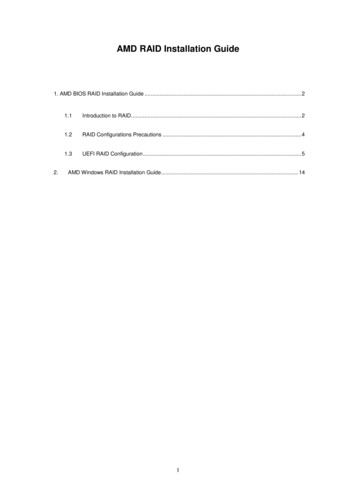Transcription
Software-RAID-HOWTO
Software-RAID-HOWTOTable of ContentsThe Software-RAID HOWTO.1Jakob Østergaard jakob@unthought.net and Emilio Bueso bueso@vives.org.11. Introduction.12. Why RAID?.13. Devices.14. Hardware issues.15. RAID setup.16. Detecting, querying and testing.27. Tweaking, tuning and troubleshooting.28. Reconstruction.29. Performance.210. Related tools.211. Partitioning RAID / LVM on RAID.312. Credits.313. Changelog.31. Introduction.31.1 Disclaimer.31.2 What is RAID?.31.3 Terms.41.4 The RAID levels.41.5 Requirements.62. Why RAID?.62.1 Device and filesystem support.72.2 Performance.72.3 Swapping on RAID.72.4 Why mdadm?.83. Devices.83.1 Spare disks.93.2 Faulty disks.94. Hardware issues.94.1 IDE Configuration.94.2 Hot Swap.10Hot-swapping IDE drives.10Hot-swapping SCSI drives.11Hot-swapping with SCA.115. RAID setup.125.1 General setup.125.2 Downloading and installing the RAID tools.125.3 Downloading and installing mdadm.125.4 Linear mode.135.5 RAID-0.145.6 RAID-1.145.7 RAID-4.155.8 RAID-5.165.9 The Persistent Superblock.175.10 Chunk sizes.18RAID-0.18RAID-0 with ext2.19i
Software-RAID-HOWTOTable of ContentsThe Software-RAID HOWTORAID-1.19RAID-4.19RAID-5.195.11 Options for mke2fs.206. Detecting, querying and testing.206.1 Detecting a drive failure.206.2 Querying the arrays status.216.3 Simulating a drive failure.22Force-fail by hardware.22Force-fail by software.226.4 Simulating data corruption.236.5 Monitoring RAID arrays.247. Tweaking, tuning and troubleshooting.247.1 raid-level and raidtab.247.2 Autodetection.257.3 Booting on RAID.267.4 Root filesystem on RAID.26Method 1.27Method 2.277.5 Making the system boot on RAID.28Booting with RAID as module.28Modular RAID on Debian GNU/Linux after move to RAID.287.6 Converting a non-RAID RedHat System to run on Software RAID.29Introduction.29Scope.29Pre-conversion example system.29Step-1 - boot rescue cd/floppy.30Step-2 - create a /etc/raidtab file.30Step-3 - create the md devices.31Step-4 - unmount filesystems.31Step-5 - start raid devices.31Step-6 - remount filesystems.32Step-7 - change root.32Step-8 - edit config files.32Step-9 - run LILO.32Step-10 - change partition types.32Step-11 - resize filesystem.33Step-12 - checklist.33Step-13 - reboot.337.7 Sharing spare disks between different arrays.337.8 Pitfalls.348. Reconstruction.348.1 Recovery from a multiple disk failure.359. Performance.369.1 RAID-0.369.2 RAID-0 with TCQ.379.3 RAID-5.37ii
Software-RAID-HOWTOTable of ContentsThe Software-RAID HOWTO9.4 RAID-10.379.5 Fresh benchmarking tools.3810. Related tools.3910.1 RAID resizing and conversion.3910.2 Backup.3911. Partitioning RAID / LVM on RAID.3911.1 Partitioning RAID devices.4011.2 LVM on RAID.4012. Credits.4113. Changelog.4113.1 Version 1.1.41iii
The Software-RAID HOWTOJakob Østergaard jakob@unthought.net and EmilioBueso bueso@vives.orgv.1.1.1 2010-03-06This HOWTO is deprecated; the Linux RAID HOWTO is maintained as a wiki by the linux-raidcommunity at http://raid.wiki.kernel.org/This HOWTO describes how to use Software RAID under Linux. It addresses a specific version of theSoftware RAID layer, namely the 0.90 RAID layer made by Ingo Molnar and others. This is the RAID layerthat is the standard in Linux-2.4, and it is the version that is also used by Linux-2.2 kernels shipped from somevendors. The 0.90 RAID support is available as patches to Linux-2.0 and Linux-2.2, and is by manyconsidered far more stable that the older RAID support already in those kernels.1. Introduction 1.1 Disclaimer 1.2 What is RAID? 1.3 Terms 1.4 The RAID levels 1.5 Requirements2. Why RAID? 2.1 Device and filesystem support 2.2 Performance 2.3 Swapping on RAID 2.4 Why mdadm?3. Devices 3.1 Spare disks 3.2 Faulty disks4. Hardware issues 4.1 IDE Configuration 4.2 Hot Swap5. RAID setup 5.1 General setup 5.2 Downloading and installing the RAID tools 5.3 Downloading and installing mdadmThe Software-RAID HOWTO1
Software-RAID-HOWTO 5.4 Linear mode 5.5 RAID-0 5.6 RAID-1 5.7 RAID-4 5.8 RAID-5 5.9 The Persistent Superblock 5.10 Chunk sizes 5.11 Options for mke2fs6. Detecting, querying and testing 6.1 Detecting a drive failure 6.2 Querying the arrays status 6.3 Simulating a drive failure 6.4 Simulating data corruption 6.5 Monitoring RAID arrays7. Tweaking, tuning and troubleshooting 7.1 raid-level and raidtab 7.2 Autodetection 7.3 Booting on RAID 7.4 Root filesystem on RAID 7.5 Making the system boot on RAID 7.6 Converting a non-RAID RedHat System to run on Software RAID 7.7 Sharing spare disks between different arrays 7.8 Pitfalls8. Reconstruction 8.1 Recovery from a multiple disk failure9. Performance 9.1 RAID-0 9.2 RAID-0 with TCQ 9.3 RAID-5 9.4 RAID-10 9.5 Fresh benchmarking tools10. Related tools 10.1 RAID resizing and conversion 10.2 Backup5. RAID setup2
Software-RAID-HOWTO11. Partitioning RAID / LVM on RAID 11.1 Partitioning RAID devices 11.2 LVM on RAID12. Credits13. Changelog 13.1 Version 1.11. IntroductionThis HOWTO is deprecated; the Linux RAID HOWTO is maintained as a wiki by the linux-raidcommunity at http://raid.wiki.kernel.org/This HOWTO describes the "new-style" RAID present in the 2.4 and 2.6 kernel series only. It does notdescribe the "old-style" RAID functionality present in 2.0 and 2.2 kernels.The home site for this HOWTO is http://unthought.net/Software-RAID.HOWTO/, where updated versionsappear first. The howto was originally written by Jakob Østergaard based on a large number of emailsbetween the author and Ingo Molnar (mingo@chiara.csoma.elte.hu) -- one of the RAID developers --, thelinux-raid mailing list (linux-raid@vger.kernel.org) and various other people. Emilio Bueso(bueso@vives.org) co-wrote the 1.0 version.If you want to use the new-style RAID with 2.0 or 2.2 kernels, you should get a patch for your kernel, fromhttp://people.redhat.com/mingo/ The standard 2.2 kernels does not have direct support for the new-style RAIDdescribed in this HOWTO. Therefore these patches are needed. The old-style RAID support in standard 2.0and 2.2 kernels is buggy and lacks several important features present in the new-style RAID software.Some of the information in this HOWTO may seem trivial, if you know RAID all ready. Just skip those parts.1.1 DisclaimerThe mandatory disclaimer:All information herein is presented "as-is", with no warranties expressed nor implied. If you lose all your data,your job, get hit by a truck, whatever, it's not my fault, nor the developers'. Be aware, that you use the RAIDsoftware and this information at your own risk! There is no guarantee whatsoever, that any of the software, orthis information, is in any way correct, nor suited for any use whatsoever. Back up all your data beforeexperimenting with this. Better safe than sorry.1.2 What is RAID?In 1987, the University of California Berkeley, published an article entitled A Case for Redundant Arrays ofInexpensive Disks (RAID). This article described various types of disk arrays, referred to by the acronymRAID. The basic idea of RAID was to combine multiple small, independent disk drives into an array of disk11. Partitioning RAID / LVM on RAID3
Software-RAID-HOWTOdrives which yields performance exceeding that of a Single Large Expensive Drive (SLED). Additionally, thisarray of drives appears to the computer as a single logical storage unit or drive.The Mean Time Between Failure (MTBF) of the array will be equal to the MTBF of an individual drive,divided by the number of drives in the array. Because of this, the MTBF of an array of drives would be toolow for many application requirements. However, disk arrays can be made fault-tolerant by redundantlystoring information in various ways.Five types of array architectures, RAID-1 through RAID-5, were defined by the Berkeley paper, eachproviding disk fault-tolerance and each offering different trade-offs in features and performance. In additionto these five redundant array architectures, it has become popular to refer to a non-redundant array of diskdrives as a RAID-0 array.Today some of the original RAID levels (namely level 2 and 3) are only used in very specialized systems (andin fact not even supported by the Linux Software RAID drivers). Another level, "linear" has emerged, andespecially RAID level 0 is often combined with RAID level 1.1.3 TermsIn this HOWTO the word "RAID" means "Linux Software RAID". This HOWTO does not treat any aspectsof Hardware RAID. Furthermore, it does not treat any aspects of Software RAID in other operating systemkernels.When describing RAID setups, it is useful to refer to the number of disks and their sizes. At all times the letterN is used to denote the number of active disks in the array (not counting spare-disks). The letter S is the sizeof the smallest drive in the array, unless otherwise mentioned. The letter P is used as the performance of onedisk in the array, in MB/s. When used, we assume that the disks are equally fast, which may not always betrue in real-world scenarios.Note that the words "device" and "disk" are supposed to mean about the same thing. Usually the devices thatare used to build a RAID device are partitions on disks, not necessarily entire disks. But combining severalpartitions on one disk usually does not make sense, so the words devices and disks just mean "partitions ondifferent disks".1.4 The RAID levelsHere's a short description of what is supported in the Linux RAID drivers. Some of this information isabsolutely basic RAID info, but I've added a few notices about what's special in the Linux implementation ofthe levels. You can safely skip this section if you know RAID already.The current RAID drivers in Linux supports the following levels: Linear mode Two or more disks are combined into one physical device. The disks are "appended" to eachother, so writing linearly to the RAID device will fill up disk 0 first, then disk 1 and so on.The disks does not have to be of the same size. In fact, size doesn't matter at all here :) There is no redundancy in this level. If one disk crashes you will most probably lose all yourdata. You can however be lucky to recover some data, since the filesystem will just bemissing one large consecutive chunk of data.1.2 What is RAID?4
Software-RAID-HOWTO The read and write performance will not increase for single reads/writes. But if several usersuse the device, you may be lucky that one user effectively is using the first disk, and the otheruser is accessing files which happen to reside on the second disk. If that happens, you will seea performance gain. RAID-0 Also called "stripe" mode. The devices should (but need not) have the same size. Operationson the array will be split on the devices; for example, a large write could be split up as 4 kB todisk 0, 4 kB to disk 1, 4 kB to disk 2, then 4 kB to disk 0 again, and so on. If one device ismuch larger than the other devices, that extra space is still utilized in the RAID device, butyou will be accessing this larger disk alone, during writes in the high end of your RAIDdevice. This of course hurts performance. Like linear, there is no redundancy in this level either. Unlike linear mode, you will not beable to rescue any data if a drive fails. If you remove a drive from a RAID-0 set, the RAIDdevice will not just miss one consecutive block of data, it will be filled with small holes allover the device. e2fsck or other filesystem recovery tools will probably not be able to recovermuch from such a device. The read and write performance will increase, because reads and writes are done in parallelon the devices. This is usually the main reason for running RAID-0. If the busses to the disksare fast enough, you can get very close to N*P MB/sec. RAID-1 This is the first mode which actually has redundancy. RAID-1 can be used on two or moredisks with zero or more spare-disks. This mode maintains an exact mirror of the informationon one disk on the other disk(s). Of Course, the disks must be of equal size. If one disk islarger than another, your RAID device will be the size of the smallest disk. If up to N-1 disks are removed (or crashes), all data are still intact. If there are spare disksavailable, and if the system (eg. SCSI drivers or IDE chipset etc.) survived the crash,reconstruction of the mirror will immediately begin on one of the spare disks, after detectionof the drive fault. Write performance is often worse than on a single device, because identical copies of the datawritten must be sent to every disk in the array. With large RAID-1 arrays this can be a realproblem, as you may saturate the PCI bus with these extra copies. This is in fact one of thevery few places where Hardware RAID solutions can have an edge over Software solutions if you use a hardware RAID card, the extra write copies of the data will not have to go overthe PCI bus, since it is the RAID controller that will generate the extra copy. Readperformance is good, especially if you have multiple readers or seek-intensive workloads. TheRAID code employs a rather good read-balancing algorithm, that will simply let the diskwhose heads are closest to the wanted disk position perform the read operation. Since seekoperations are relatively expensive on modern disks (a seek time of 6 ms equals a read of 123kB at 20 MB/sec), picking the disk that will have the shortest seek time does actually give anoticeable performance improvement. RAID-4 This RAID level is not used very often. It can be used on three or more disks. Instead ofcompletely mirroring the information, it keeps parity information on one drive, and writesdata to the other disks in a RAID-0 like way. Because one disk is reserved for parityinformation, the size of the array will be (N-1)*S, where S is the size of the smallest drive inthe array. As in RAID-1, the disks should either be of equal size, or you will just have toaccept that the S in the (N-1)*S formula above will be the size of the smallest drive in thearray. If one drive fails, the parity information can be used to reconstruct all data. If two drives fail,all data is lost.1.4 The RAID levels5
Software-RAID-HOWTO The reason this level is not more frequently used, is because the parity information is kept onone drive. This information must be updated every time one of the other disks are written to.Thus, the parity disk will become a bottleneck, if it is not a lot faster than the other disks.However, if you just happen to have a lot of slow disks and a very fast one, this RAID levelcan be very useful. RAID-5 This is perhaps the most useful RAID mode when one wishes to combine a larger number ofphysical disks, and still maintain some redundancy. RAID-5 can be used on three or moredisks, with zero or more spare-disks. The resulting RAID-5 device size will be (N-1)*S, justlike RAID-4. The big difference between RAID-5 and -4 is, that the parity information isdistributed evenly among the participating drives, avoiding the bottleneck problem inRAID-4. If one of the disks fail, all data are still intact, thanks to the parity information. If spare disksare available, reconstruction will begin immediately after the device failure. If two disks failsimultaneously, all data are lost. RAID-5 can survive one disk failure, but not two or more. Both read and write performance usually increase, but can be hard to predict how much.Reads are similar to RAID-0 reads, writes can be either rather expensive (requiring read-inprior to write, in order to be able to calculate the correct parity information), or similar toRAID-1 writes. The write efficiency depends heavily on the amount of memory in themachine, and the usage pattern of the array. Heavily scattered writes are bound to be moreexpensive.1.5 RequirementsThis HOWTO assumes you are using Linux 2.4 or later. However, it is possible to use Software RAID in late2.2.x or 2.0.x Linux kernels with a matching RAID patch and the 0.90 version of the raidtools. Both thepatches and the tools can be found at http://people.redhat.com/mingo/. The RAID patch, the raidtoolspackage, and the kernel should all match as close as possible. At times it can be necessary to use older kernelsif raid patches are not available for the latest kernel.If you use and recent GNU/Linux distribution based on the 2.4 kernel or later, your system most likely alreadyhas a matching version of the raidtools for your kernel.2. Why RAID?This HOWTO is deprecated; the Linux RAID HOWTO is maintained as a wiki by the linux-raidcommunity at http://raid.wiki.kernel.org/There can be many good reasons for using RAID. A few are; the ability to combine several physical disks intoone larger "virtual" device, performance improvements, and redundancy.It is, however, very important to understand that RAID is not a substitute for good backups. Some RAIDlevels will make your systems immune to data loss from single-disk failures, but RAID will not allow you torecover from an accidental "rm -rf /". RAID will also not help you preserve your data if the serverholding the RAID itself is lost in one way or the other (theft, flooding, earthquake, Martian invasion etc.)RAID will generally allow you to keep systems up and running, in case of common hardware prob
drives as a RAID-0 array. Today some of the original RAID levels (namely level 2 and 3) are only used in very specialized systems (and in fact not even supported by the Linux Software RAID drivers). Another level, "linear" has emerged, and especially RAID level 0 is often combined with RAID level 1. 1.3 Terms