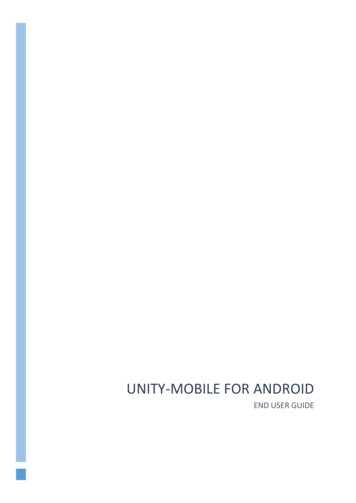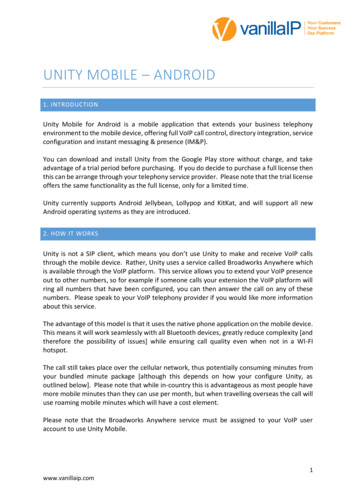Transcription
Technical White PaperDell Unity: Dynamic PoolsAbstractThis white paper provides an overview of Dell Unity dynamic pool technologyincluding information on the benefits, underlying structures, and managementmethods.April 2022H16289
RevisionsRevisionsDateDescriptionNovember 2019Template and format update; vVols branding updateJune 2021Dell Unity OE version 5.1 updatesApril 2022Dell Unity OE version 5.2 updates / Dell branding updatesAcknowledgmentsAuthor: Ryan PoulinThe information in this publication is provided “as is.” Dell Inc. makes no representations or warranties of any kind with respect to the information in thispublication, and specifically disclaims implied warranties of merchantability or fitness for a particular purpose.Use, copying, and distribution of any software described in this publication requires an applicable software license.This document may contain certain words that are not consistent with Dell's current language guidelines. Dell plans to update the document oversubsequent future releases to revise these words accordingly.This document may contain language from third party content that is not under Dell's control and is not consistent with Dell's current guidelines for Dell'sown content. When such third party content is updated by the relevant third parties, this document will be revised accordingly.Copyright 2016-2022 Dell Inc. or its subsidiaries. All Rights Reserved. Dell Technologies, Dell, EMC, Dell EMC and other trademarks are trademarksof Dell Inc. or its subsidiaries. Other trademarks may be trademarks of their respective owners. [4/22/2022] [Technical White Paper] [H16289.5]2Dell Unity: Dynamic Pools H16289
Table of contentsTable of contents1Overview.72Architecture .832.1Drives .82.2Drive partnership groups .82.3Drive extents .102.4Spare space extents .112.5RAID extents .122.6Dynamic pool private RAID groups and LUNs .132.7Expanding a dynamic pool .142.8Proactive copy and drive rebuilds.172.9Wear balancing within a dynamic pool .18Supported configurations .193.1Supported drives.193.2Supported RAID types .203.3Supported stripe widths .213.4Minimum drive counts .224Traditional pools .235Management.245.1Viewing the drives within the system .245.1.1 All-flash systems .245.1.2 Hybrid flash systems .2565.2Creating a dynamic pool .265.3Viewing the properties of a dynamic pool .305.4Expanding a dynamic pool .36Interoperability .406.1Data at Rest Encryption .406.2Import .406.3Local LUN move .406.4Replication .416.5FAST VP .417Conclusion .42ATechnical support and resources .43A.13Related resources.43Dell Unity: Dynamic Pools H16289
Executive summaryExecutive summaryThe Dell Unity product line is a simple, easy-to-use, and intelligent storage system which helps meet theneeds of IT professionals in large or small companies. The systems are designed with flash in mind andleverage the latest cloud-based data management, efficiency, rich data services, and mobility technologies.The Dell Unity product line comes in a variety of deployment models from purpose-built all-flash or hybridconfigurations to converged infrastructure and even virtual storage appliances. To further increase theflexibility of configuration options, the dynamic pools feature was introduced.Dynamic pools is a pool technology first introduced for all-flash systems in Dell Unity OE version 4.2 and later.In OE version 5.2 and later, dynamic pools are supported on hybrid flash systems. Dynamic pools replacesthe previous pool technology, now referred to as traditional pools, as the default pool type for all-flashsystems in OE version 4.2 and hybrid flash systems in OE 5.2. Dynamic pools utilize advanced RAIDtechniques and distributed sparing to offer better storage utilization and more simplified planning thantraditional pools. Dynamic pools provides a number of benefits over traditional pools, which are discussedthroughout this document.This document provides in-depth information about dynamic pools including the underlying architecture of andall hidden components of the pool structure. Also discussed are the configurations supported by dynamicpools, which outline the drives supported within a dynamic pool, the number of drives supported, and theRAID types and widths supported. Information on creating and managing dynamic pools is also provided,which can easily be achieved through Unisphere , Unisphere CLI, and REST API. The interoperability ofdynamic pools with other software features is also discussed.AudienceThis white paper is intended for customers, partners, and employees who are planning to utilize dynamicpools. It assumes familiarity with Dell Unity storage and the management software.TerminologyAll-flash pool: A pool which contains only flash drives.Block storage resources: LUNs, consistency groups and VMware VMFS datastores.Compression: A data-reduction method which reduces the physical amount of storage required to save adataset.Consistency group: A storage instance which contains one or more LUNs within a storage system.Consistency groups help organize the storage allocated for a particular host or hosts. Data protectionconfigurations, such as replication and snapshot settings, on a consistency group affect all the LUNscontained in the group, providing ease of management and crash consistency if the LUNs are dependent oneach other.Data at Rest Encryption (D@RE): The process of encrypting data and protecting it against unauthorizedaccess unless valid keys are provided. This prevents data from being accessed and provides a mechanism toquickly crypto-erase data.Deduplication: A data -method which reduces the physical amount of storage required to save a data set.4Dell Unity: Dynamic Pools H16289
TerminologyDrive extent: A portion of a drive contained within a dynamic pool. Each drive extent is used to provideusable capacity to the pool, or spare space.Drive partnership group: A collection of drives of the same drive type which have been combined into ahidden dynamic pool object. The drive partnership group contains a maximum of 64 drives, and is used toprovide space to the pool.Dynamic pool: A pool type introduced in Dell Unity OE version 4.2 to provide space to storage resources.Dynamic pools allow for flexible deployment models and reduced rebuild times and flash wear compared toTraditional pools.Dynamic pool private RAID group: A hidden dynamic pool object created using RAID extents. A dynamicpool private LUN is created on each private RAID group, which is then used to partition space to storageresources created on the pool.Dynamic pool private LUN: A hidden dynamic pool object created on a dynamic pool private RAID group.The private LUN is later partitioned into 256 MB slices, which are used as the underlying storage objects forstorage resources created on the pool.File storage resources: File systems (NFS, SMB) and VMware NFS datastores.Flash drive (SSD): A flash-based storage device used to store data.Hybrid Pool: A Pool which does not contain only Flash Drives. A Hybrid Pool typically contains more thanone type of drive technology, such as Flash, SAS, and NL-SAS.LUN: A block-based storage resource which a user provisions. It represents a SCSI logical unit.Pool: A set of drives that provide specific storage characteristics for the resources that use them, such asLUNs, VMware datastores, and file systems.RAID extent: An object created using drive extents to provide RAID protection for the data within the pool.Once the RAID type and stripe width (RAID width) for the pool is set, each RAID extent provides the RAIDprotection for the pool. As an example, if the dynamic pool is created with RAID 5 (4 1) protection, a RAIDextent contains 5 drive extents to provide the 4 1 protection.REST API: An application programming interface (API) that utilizes familiar HTTP operations like GET, POST,and DELETE. REST architecture includes certain constraints that ensure that different implementations ofREST conform to the same guiding principles, thereby allowing developers the ease of applicationdevelopment when working with different REST API deployments.Snapshot: A snapshot, also called a Dell Unity Snapshot, is a point-in-time view of a storage resource. Whena snapshot is taken, the snapshot is an exact copy of the source storage resource, and shares all blocks ofdata with it. As data changes on the source, new blocks are allocated and written to. Snapshot technologycan be used to take a snapshot of a block or file storage resource.Spare space extent: A drive extent reserved as spare space within the dynamic pool. Spare space extentsare only utilized to replace extents on a failing or failed drive within the same drive partnership group.Storage resource: An addressable and configurable storage instance associated with a specific quantity ofstorage. LUNs, file systems, and VMware datastores constitute storage resources.5Dell Unity: Dynamic Pools H16289
TerminologyStripe width: The stripe width, also known as the stripe RAID width, is the number of drive extents used forthe RAID type chosen for the pool. For example, a RAID 5 (4 1) RAID extent has a stripe width of 5 (4 1),and therefore contains 5 drive extents.Traditional pool: The pool technology available within Dell Unity systems before the dynamic pools featurewas released. Traditional pools continue to be supported, and can be managed through Unisphere,Unisphere CLI, and REST API. To create a traditional pool, Unisphere CLI or REST API must be used.Unisphere: A web-based management environment used to create storage resources, configure andschedule protection for stored data, and manage and monitor other storage operations.Unisphere CLI (UEMCLI): The command line interface (CLI) for managing Dell Unity storage systems.6Dell Unity: Dynamic Pools H16289
Overview1OverviewA pool is a collection of drives within the system arranged into an aggregated group, with some form of RAIDprotection applied to the drives to provide redundancy. The capacity within the pool, minus the overhead forthe RAID protection selected, can be used to provision block, file, or VMware vSphere Virtual Volumes (vVols) storage resources. Dynamic pools were released in Dell Unity OE version 4.2 for all-flash systemsand hybrid flash systems in OE 5.2. This feature increases the flexibility of configuration options within thesystem with an entirely redesigned pool structure. In Dell Unisphere , dynamic pools is the default pool typefor all-flash systems in OE 4.2 and later and hybrid flash systems in OE 5.2 and later. Dynamic pools can becreated, expanded, and deleted like traditional pools, but include other improvements as well.Within a traditional pool, private pool RAID groups are created based on the RAID protection and widthselected at time of pool creation or expansion. These private RAID groups are fixed in width, and drives mustbe added to the pool in drive-count multiples which match the stripe width selected. Dynamic pools eliminatethe need to design a pool based on a multiple of a stripe width. When creating a dynamic pool, once aminimum drive count for a given RAID protection has been selected, the user can select almost any numberof drives to place within the pool. This allows planning a pool based on a specific capacity without concern forstripe-width-based multiples of drives counts. When expanding a dynamic pool, since the stripe-width multipledoes not apply, the user can also expand by a specific target capacity. In most cases, the user can add asingle drive to the pool to increase its capacity. These features provide flexible deployment models whichimproves the planning and provisioning process. The total cost of ownership of the configuration is alsoreduced because extra drives needed to fulfill a stripe-width multiple are eliminated.In systems that use traditional pools, hot spares must be included in the configuration. This requirementincreases the cost of a solution for drives that are left unused within the system, and are only used when adrive is failing or has failed. For dynamic pools, space is reserved within the pool to replace drives which mayfail or have failed within the pool. This space is considered overhead, and is not part of the usable capacity ofthe pool. With this, hot spares are not required for dynamic pools, and all drives within a storage system canbe placed within a dynamic pool. To fully use the drives within a dynamic pool, the user data and spacereserved for drive failures is spread across all drives within the pool. This helps to spread out application I/Oacross the drives within the pool, and also helps to spread out and mitigate wear across the drives.As dynamic pools are created without using discreet groups of drives, rebuild operations are different thanrebuilds occurring within a traditional pool. When a drive is failing or has failed with a traditional pool, a hotspare is engaged and used to replace the bad drive. This replacement is one-to-one, and the speed of theproactive copy or rebuild operation is limited by the fixed width of the private RAID group and the singletargeted hot spare. With dynamic pools, regions of RAID and regions within the pool used for drivereplacement are spread across the drives within the pool. In this design, multiple regions of a failing or faileddrive can be rebuilt simultaneously. As the space for the replacement is spread across the drives in the pool,the proactive copy or rebuild operations are also targeted to more than one drive. With these features, theamount of time to replace a failed drive is significantly reduced.7Dell Unity: Dynamic Pools H16289
Architecture2ArchitectureThis section covers the underlying architecture of dynamic pools, with each of the subsections outlining abuilding block of the overall dynamic pool structure. While there are many elements to dynamic pools, most ofthe following topics are hidden to the user in Unisphere, Unisphere CLI, and REST API. They are onlydiscussed to provide insight into the underlying components of dynamic pools. Creating or expanding adynamic pool involves determining only the number of drives to attain the usable capacity required.2.1DrivesA pool is a set of drives that provide specific storage characteristics for storage resources created on the poolto utilize. A typical all-flash system contains either SAS flash 3 or SAS flash 4 drives of the same capacitywhich are used to create pools within the system. A typical hybrid flash system contains a mix of flash, SAS,and NL-SAS drives to create pools within the system. With dynamic pools, a drive is the most basic part of thepool. Once a pool has been created, other dynamic pool structures are created on the drives to provide theusable capacity to the user, and provide fault tolerance.2.2Drive partnership groupsWhen a dynamic pool is created or expanded, the selected drives are placed into drive partnership groups. Adrive partnership group is a group of drives of the same drive type which are combined into a hidden dynamicpool object. The number of drives placed in each group directly depends on the number and type of drivesselected at pool creation, or selected later when the pool is expanded. A dynamic pool always includes atleast one drive partnership group, and each drive within a dynamic pool can only be part of a single drivepartnership group. For the life of the pool, a drive never changes the drive partnership group that it is part of.Each drive partnership group can only contain a single drive type, though different sizes of a particular drivetype can be mixed within the group. Figure 1 shows an example of a dynamic pool created with different drivetypes and sizes. In this example, all SAS flash 3 drives are placed into a single drive partnership group, whileall SAS flash 4 drives are placed into their own drive partnership group. A typical all-flash configurationcontains a single drive type and size, but dynamic pools allow for different drive types and sizes to be mixed.Drive partnership group example with SAS flash 3 and SAS flash 4 drivesWithin a hybrid system, adding flash, SAS, and NL-SAS drives into a multi-tiered pool is common. As eachdrive partnership group can only contain a single drive type, flash, SAS, and NL-SAS drives will be placed into8Dell Unity: Dynamic Pools H16289
Architecturetheir own drive partnership groups. Furthermore, different speed spinning drives can be added to the samedynamic pool but will be placed into their own drive partnership groups for performance reasons. Forexample, 10K RPM and 15K RPM drives residing in the same pool will be placed into different drivepartnership groups regardless of the drive size as shown in the figure below. In this example, the 6TB and12TB NL-SAS drives are placed in the same drive partnership group as they have the same speed rating.Drive partnership group example with multiple drive typesThe maximum number of drives contained within a drive partnership group is 64. When more drives of thesame type are included in the pool, more drive partnership groups are created. Each drive partnership groupis started with a minimum number of drives, which is controlled by the RAID type and stripe width of the pool.Once the RAID type and stripe width are set for a particular drive type, all drive partnership groups containingthat type of drive will use those settings. When a drive partnership group is full, another minimum number ofdrives is needed to create the next drive partnership group with the same RAID type and stripe width. Thistopic is covered in further detail in section 3 on supported configurations.Figure 3 shows an example of multiple dynamic pools and drive partnership groups. In the left image, thedynamic pool has only six drives of the same type. All of these drives are placed into a single drivepartnership group at time of pool creation. The middle image is a pool which contains 64 drives of the sametype. The pool may have been created with 64 drives, or was created with less drives and later expanded.Since the total number of drives is 64, they are all placed into a single drive partnership group, and the groupis considered full. The right image is an example of a dynamic pool which contains 70 drives. Since a drivepartnership group is considered full at 64 drives, the remaining six drives are placed in a new drivepartnership group. As with the middle pool, this pool may have been created using 70 drives, or wasexpanded after creation to reach this drive count.9Dell Unity: Dynamic Pools H16289
ArchitectureDrive partnership group exampleThe drive partnership group within a dynamic pool is used to limit the amount of drives other dynamic poolobjects can cross. These objects include drive extents, RAID extents, spare space extents, and dynamic poolprivate RAID groups, all of which are explained in the following subsections. This level of division ensures thedata is not spread across a large amount of drives, which can increase the risk of encountering multiple drivefailures and could degrade or break the RAID protection selected.2.3Drive extentsA drive extent within a dynamic pool is simply a portion of a drive that is gigabytes in size. The size of eachextent is fixed for each drive type. After a dynamic pool is created on the system, each drive within a dynamicpool is partitioned into drive extents. The number of extents created on each drive directly depends on thedrive type and size. Each extent within a drive is either used to store user data, or reserved as space toreplace a failing or faulted drive within the pool.Figure 4 shows two drives, a 400 GB SAS FLASH 3 drive and an 800 GB SAS flash 3 drive, partitioned intodrive extents. Since all drive extents for this drive type are equal in size, the number of extents created on the800 GB drive is twice the number created on the 400 GB drive.10Dell Unity: Dynamic Pools H16289
ArchitectureDrive extent example with SAS flash 3 drives2.4Spare space extentsUnlike traditional pools, dynamic pools do not require dedicated hot spare drives. Instead, space within eachpool is reserved and can only be used to replace a failing or failed drive. After a dynamic pool is created andthe drives are partitioned into drive extents, a number of drive extents are reserved and marked as sparespace extents within each tier of the pool. The number of spare space extents reserved within a dynamic pooldirectly depends on the number of drives within the pool, the types of drives within the pool, the size of thedrives within the pool, and the hot spare capacity setting. The hot spare capacity setting is new in Dell UnityOE version 5.1 release.The hot spare capacity setting allows a user to reserve either 1 drive (default) or 2 drives worth of sparespace for every 32 drives within a pool at the time of pool creation. If the pool being created has multiple tiers,the hot spare capacity can be set for each drive tier during pool creation. The hot spare capacity setting canalso be set for a new drive tier when expanding a pool. When creating or expanding a pool the minimumnumber of drives required for each tier depends on the stripe width and the hot spare capacity set for the tier.The amount of spare space reserved always ensures that either one or two drives of the largest drive’s usablecapacity within each tier can be replaced with the spare space extents remaining within the pool. Reservingadditional spare space does not improve the reliability of the RAID protection for the pool. Spare spaceextents within a tier are only used to replace extents within the same tier.Spare space is counted as part of a pool’s overhead, as with RAID overhead, and is not reported to the user.Spare space is also not part of the usable capacity within the pool for user data. If a pool were to become fulland a drive failure occurred, there would still be spare-space extents within the pool to complete the rebuildoperation. The amount of spare space within the pool is reserved at the time of pool creation and whenexpanding a pool. It cannot be modified on an existing pool. When a drive count crosses the 32 drive count,11Dell Unity: Dynamic Pools H16289
Architectureadditional spare space extents are reserved from the additional capacity being added to the pool based onthe hot spare capacity setting. When expanding a pool in Unisphere in this instance, the amount of usablecapacity would show less than that total amount of drive capacity being added to the pool.Figure 5 shows an example of a 6-drive dynamic pool. Each drive extent in this example is marked with a DxDE y label signifying which drive and which extent it is, such as D1 DE 1 (drive 1, drive extent 1). At time ofcreation, several extents on each drive are reserved as spare space extents, denoted in the figure as Spare.Spare space extents are also reserved when adding a new tier to a pool. The amount of spare space extentsdirectly depends on the hot spare capacity setting for the tier. The figure shows that spare space extents areevenly spread across the drives within the pool. For demonstration purposes, all spare space extents areshown at the end of usable capacity of each drive. This is not necessarily the way extents are allocated by thedynamic pool algorithms.Spare space example within a 6-drive dynamic pool2.5RAID extentsAfter spare space extents are reserved within the dynamic pool, RAID extents are created with the remainingdrive extents within each tier of the pool. A RAID extent is a collection of drive extents from a common drivepartnership group which complete the stripe width chosen for a particular RAID type. For example, if RAID 5is selected as the RAID type, and 4 1 is selected as the stripe width for a particular tier in the pool, the RAIDextent would contain 5 drive extents (4 1), one for each element of the stripe width. The RAID extentprovides RAID protection for user data stored within the dynamic pool, and is later used to provide usablecapacity to the pool for storage resource creation. A single RAID extent cannot contain two drive extents froma single drive for protection purposes. Also, RAID extents must contain drive extents from only a single drivepartnership group.Figure 6 shows an example of a dynamic pool created with six drives, assuming that RAID 5 (4 1) has beenselected. In this example, a number of extents have already been reserved as spare space extents, and thefirst three RAID extents are shown. Each RAID extent in this example contains five drive extents, due to the4 1 stripe width. The five-drive extents are selected from the drives within the drive partnership group, and no2 extents are selected from the same drive. For ease of illustration, the drive extents selected are in orderacross the drives within the pool. Within a real system, the dynamic pool algorithm will select drive extentsfrom different drives seemingly at random within the drive partnership group.12Dell Unity: Dynamic Pools H16289
ArchitectureRAID extent example2.6Dynamic pool private RAID groups and LUNsWithin a pool on a Dell Unity system, whether Traditional or Dynamic, exists one or more private RAID groupsand a single private LUN created on each. These objects, as the names suggest, are underlying componentsof the system that are not shown in Unisphere, CLI, or REST API. The private RAID group is used to providespace to the private LUN, whic
Terminology 6 Dell Unity: Dynamic Pools H16289 Stripe width: The stripe width, also known as the stripe RAID width, is the number of drive extents used for the RAID type chosen for the pool. For example, a RAID 5 (4 1) RAID extent has a stripe width of 5 (4 1),