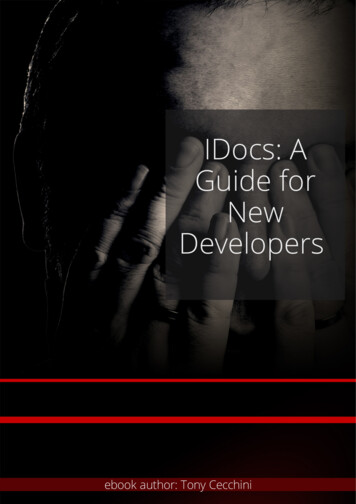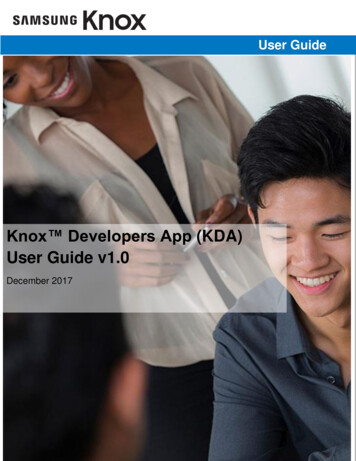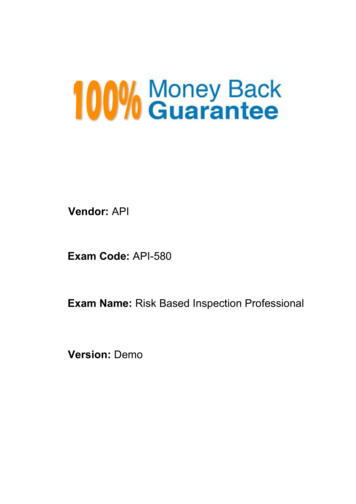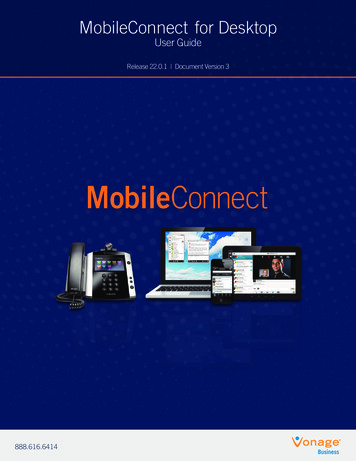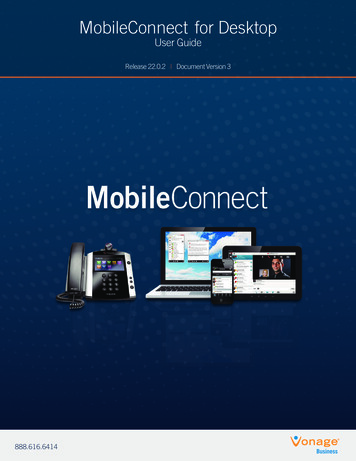Transcription
API Developers GuideVersion 1.5February 2013VONAGE BUSINESS SOLUTIONS PROPRIETARY & CONFIDENTIAL
Copyright 2003–2014. Vonage Business Solutions, Inc. All rights reserved.An unpublished work under U.S. Copyright Laws.This document is protected by copyright. No part of this document may be used or reproduced in any form byany means without prior written authorization of Vonage Business Solutions, Inc. and its licensors, if any. Thisdocument contains information that may be protected by one or more U.S. patents, foreign patents, or pendingapplications. This document is subject to the terms of the Vonage Business Solutions Evaluation Agreementand/or the Vonage Business Solutions Master Software License Agreement.THIS DOCUMENT IS PROVIDED “AS IS” AND WITHOUT WARRANTY OF ANY KIND, EITHER EXPRESS OR IMPLIED,INCLUDING, BUT NOT LIMITED TO, THE IMPLIED WARRANTIES OF MERCHANTABILITY, FITNESS FOR APARTICULAR PURPOSE AND NON-INFRINGEMENT.THIS DOCUMENT MAY CONTAIN TECHNICAL INACCURACIES OR TYPOGRAPHICAL ERRORS, AND VONAGEBUSINESS SOLUTIONS MAKES NO REPRESENTATION OR WARRANTIES WITH RESPECT TO THE ACCURACY ORCOMPLETENESS OF THE INFORMATION CONTAINED IN THIS DOCUMENT. CHANGES MAY BE ADDEDPERIODICALLY TO THE INFORMATION CONTAINED HEREIN; THESE CHANGES WILL BE INCORPORATED IN NEWEDITIONS, VERSIONS OR RELEASES OF THIS DOCUMENT. VONAGE BUSINESS SOLUTIONS MAY MAKEIMPROVEMENTS AND/OR CHANGES IN THE PRODUCT(S) AND/OR PROGRAM(S) DESCRIBED IN THIS DOCUMENTAT ANY TIME.Vonage Business Solutions, the Vonage Business Solutions logo, and combinations thereof are trademarks ofVonage Business Solutions, Inc. in the United States and other countries. Other product names and brandsused in this document are for identification purposes only, and are the trademarks and/or property of theirrespective owners. This notice does not evidence any actual or intended publication of this document.For more information, contact us at 866.901.0242Vonage Business Solutions3200 Windy Hill Road, Suite 200 EastAtlanta, GA 30339 1 678.528.9000http://www.vonagebusiness.comVONAGE BUSINESS SOLUTIONS PROPRIETARY & CONFIDENTIALPage i
ContentsIntroduction . 1Authentication . 2Click To Call Web Service . 3Account Directory Web Service. 5Extension Information Web Service . 6Call History Web Service . 9Live Status Web Service . 12Call Recording Web Service . 17Conference Bridge Information Web Service . 19Call Queue Information Web Service . 21VONAGE BUSINESS SOLUTIONS PROPRIETARY & CONFIDENTIALPage ii
IntroductionThis document covers the web services that constitute the Application Programming Interface (API)to Vonage Business Solutions’ cloud-based business communications service. This API is designedto allow the developers of our customers to integrate existing systems and applications with theVonage Business Solutions service. Systems and Applications such as Click to Call, AccountDirectory, Extension Information, Call History, Live Status, Call Recording, Conference BridgeInformation, and Call Queue Information.Familiarity with the calling services offered by Vonage Business Solutions is assumed and will benecessary for successful use of Vonage Business Solutions Click to Call API.The Vonage Business Solutions’ API is a set of RESTful web services that are simple to implement.Use of this API is limited to existing Vonage Business Solutions service customers and partners, andis subject to applicable service fees.For additional ways to integrate your web site or business applications with Vonage BusinessSolutions, check the Vonage Business Solutions web site for information on our browser plug-ins,web site widgets, and Desktop with Plug-Ins.VONAGE BUSINESS SOLUTIONS PROPRIETARY & CONFIDENTIALPage 1
AuthenticationAll Vonage Business Solutions web services are accessed via HTTPS. They require an active session,which you can establish by providing your valid Vonage username and password on an HTTPS GETrequest to the target Vonage web service or to the user web service r/null. The username and password can bepassed either as URL parameters or in the HTTPS header. Below are some examples ofauthentication.Example URL rver/rest/user/null?htmlLogin xxx&htmlPassword yyyExample C# authentication:String url /null;WebRequest myReq WebRequest.Create(url);String username "xxx";String password "yyy";myReq.Headers.Add("login", username);myReq.Headers.Add("password", password);WebResponse wr myReq.GetResponse();Stream receiveStream wr.GetResponseStream();StreamReader reader new StreamReader(receiveStream, Encoding.UTF8);string content reader.ReadToEnd();Once the user is authenticated, a session is established and the session information will be returnedin HDAP-ID and/or JSESSIONID cookies. The caller should return the cookies on subsequentrequests to reuse the existing session. If the cookies are not presented, or if the session times outafter a period of time, then the caller must authenticate again. If this occurs the user will receive a403 error code.VONAGE BUSINESS SOLUTIONS PROPRIETARY & CONFIDENTIALPage 2
Click to Call Web ServiceThis web service initiates a call from an extension. Invoking this web service will cause the user’scurrent default extension to ring, and once the user answers then the [phonenumber] will be dialedas if the user had dialed that number directly. One of the phone numbers, or in some cases both,may be a phone number assigned to a Vonage Business Solutions account. The phone call will bebilled to the account associated with the credentials given for authentication of this API call.Example1. Internal user with Vonage extension clicks on phone number in application tomake a call.2. Application invokes API, which authenticates the user.3. User’s active extension rings.4. User picks up extension, hears “Please wait while I connect your call” followed byringing.5. Targeted outside phone number receives phone call from the licktocall/[phonenumber]When calling this web service, replace [phonenumber] with a valid account extension or externalphone number. Whether or not the [phonenumber] can be dialed will be subject to whateverlimitations or controls are in place for the current user’s extension, for example, the ability to dialinternationally.Invoking API for Click to icktocall/ phone number 14488079084VONAGE BUSINESS SOLUTIONS PROPRIETARY & CONFIDENTIALPage 3
ParametersDescriptionPhone NumberThis is the phone number that will be dialed for establishing a callfrom the Vonage Business Solution user’s extension.The validation of the phone number is as follows:-Can be a Vonage Business Solutions account extension.-If not an extension, must be at least 6 digits, or 9 digits if thenumber starts with 011.-Should be all numbers, though the API removes non-numbersbefore evaluating.-A domestic number is any number that is 10 digits, or 11digits if it starts with a 1.-An international number is any number that is not covered bythe domestic case.Below are the possible response codes:ResponseResponse TextDescriptionOKThe phone call should arrive, unless there is an issueCode200outside of Vonage Business Solutions’ control.400BAD USER PHONEInvalid phone number format.403USER NOT LOGGED INUser session not established or user authenticationfailed.403INTERNATIONALThe phone number to dial is an international numberBLOCKEDand the Vonage account has international dialingblocked.404USER HAS NOThe authenticated Vonage user must have at least oneEXTENSIONSextension assigned. This web service will direct to theuser’s “default” extension if there is one, otherwise itwill direct to the lowest-numbered extension the userhas assigned.404ACCOUNT INACTIVEThe user’s Vonage account is not active.500ERRORA system error was detected.VONAGE BUSINESS SOLUTIONS PROPRIETARY & CONFIDENTIALPage 4
Account Directory Web ServiceThis web service returns JSON data that identifies all the conference bridges, call queues, andextensions on the Vonage Business Solutions account (of which the current user is a member) aswell as status data for irectoryExample return data:{"conferences" : {"8991" : {"name" : "Main Conference","calls" : 1},},"queues" : {"9013" : {"queueId" : "3421","name" : "Billing Queue","calls" : 0}},"extensions" : {"301" : {"status" : "busy","name" : "John Doe","loginName" : "jdoe"},"309" : {"status" : "available","name" : "David Smith","loginName" : "dsmith"},"310" : {"status" : "dnd","name" : "Sarah Roberts","loginName" : "sroberts"}}}VONAGE BUSINESS SOLUTIONS PROPRIETARY & CONFIDENTIALPage 5
Extension Information Web ServiceThis web service returns current information about the specified extension in JSON data /extension/[extension-number]When invoking the web service, provide the [extension-number] for which information should beretrieved (you can lookup extensions for specific users by examining the data returned from theAccount Directory web service). If the extension has an active call in process, then informationabout that phone call is also returned. The absence of call (“presence”) information data indicatesthat the extension has no active calls. Note that it’s possible for an extension to have multiple callsactive at one time.Invoking API for Extension xtension/7020ParametersDescriptionExtension NumberThis is the extension number that you wishto pull data for.The validation of the extension number is asfollows:--VONAGE BUSINESS SOLUTIONS PROPRIETARY & CONFIDENTIALAn extension number currently onyour Vonage Business Solutionsaccount.2 to 6 digits long.Should be all numbers, though theAPI removes non-numbers beforeevaluating.Page 6
The key top-level field details object in the JSON data contains these fields:FieldType and Possible ValuesNotespresenceJSON objectInformation about active callsnameStringUser name associated with theextensionextensionNumberIntThe extension numberloginNameStringUser’s login nameThe presence object in the JSON data contains the following fields for every phone call:FieldType and Possible ValuesNotesstatusString, outbound, inbound,Status of the current call, or blank if nointrapbx, call queue, or blankcall is ongoingNumber, -1 to infinityNumber of milliseconds call has beendurationconnected.onCallWithDial String (0-9, *, ) or blankCaller ID number of caller extension isconnected withonCallWithNameStringCaller ID name for inbound callsisRecordedString, true or falseIndicates calls that are recordedstartedWithClickToCallString, true or falseIndicates calls that are initiated by Clickto CallpresenceCallIdNumberFor recorded calls, append this ID yer/” to construct URL to accessrecordings after call completecustomTagStringVONAGE BUSINESS SOLUTIONS PROPRIETARY & CONFIDENTIALCustom tag associated with the callPage 7
Example return data:{"details" : {"presence" : {"status" : "outbound","duration" : 10325,"onCallWith" : "15557852675","onCallWithName" : "Jane Doe","isRecorded" : "true","startedWithClickToCall" : "false","presenceCallId" : "4182737411359658008242","customTag" : "" }"name" : "Sarah Smith","type" : "extension","extensionNumber" : "301","loginName" : "ssmith"}VONAGE BUSINESS SOLUTIONS PROPRIETARY & CONFIDENTIALPage 8
Call History Web ServiceThis web service returns call history information for the extension(s) of the current authenticateduser in JSON data /callhistory/[extension number][?parameterlist]When invoking the web service, provide the [extension-number] for which Call History should beretrieved (you can lookup extensions for specific users by examining the data returned from theAccount Directory web service).The following parameters may be passed to this web service:ParameterType and Possible ValuesNotesstartISO 8061 datetimeStart datetime for searchingYYYY-MM-DDTHH:MM:SScall historyISO 8061 datetimeEnd datetime for searching, ifYYYY-MM-DDTHH:MM:SSnot provided then default endendis “now”fromPhone number, or any portionMatches all or portion ofof a phone numberphone number for where a calloriginated fromtoPhone number, or any portionMatches all or portion ofof a phone numberphone number that was thedestination of a callresultComma-separated list (noFilters for calls with the givenspaces) may contain any ofresultsanswered, unanswered,voicemailcalleridString to match, caseinsensitiveFilter for calls with callerIDcontaining the provided string(partial or full)customtagString to match, caseFilter for calls with customtaginsensitivethat exactly match theprovided stringmindurationNumber of secondsVONAGE BUSINESS SOLUTIONS PROPRIETARY & CONFIDENTIALFilter for calls with durationPage 9
exceeding the number ofseconds providedmaxdurationNumber of secondsFilter for calls with durationless than the number ofseconds providedisrecordedString, true or falseExplicit filter for calls that arerecorded or not recordedInvoking API for Call /callhistory/[extension usiness.com/presence/rest/callhistory/301?start 2013-01-18T03:45:00&minduration 0000The web service will return at most 100 call history records at a single time. The callerId informationrepresents the caller ID of the other party and is blank if unknown. If the call was recorded, a URL tothe call recording(s) will be provided, however any user will have to authenticate and must havepermission to access the actual recording.Example return data:{callHistoryList : [{"timestamp""from""to": "17701234567",: "19902223333","direction": "Inbound","extension": "301","customTag"“callerId”"duration""result": "1/18/2013 03:45:00 PM",: "sales",: “John Doe”,: 325,: "Answered","recordingUrl" : 23872582735"},{VONAGE BUSINESS SOLUTIONS PROPRIETARY & CONFIDENTIALPage 10
"timestamp""from""to": "19902223333",: "17701234567","direction": "Outbound","extension": "301","customTag"“callerId”"duration""result": "1/18/2013 03:57:00 PM",: "",: “John Doe”,: 410,: "Answered","recordingUrl" : ""},]}VONAGE BUSINESS SOLUTIONS PROPRIETARY & CONFIDENTIALPage 11
Live Status Web ServiceThis web service returns JSON data for the specified extensions indicating the current “real-time”status of the extensions including information about currently active phone i[?filterExtension [extensionlist]&firstRequest true]Use the filterExtension parameter (optional) to provide one or more extensions (separated bycommas) as the target extensions (use the Account Directory web service to lookup extensions). Ifthe filterExtension parameter is not provided, then the current data for all account extensions willbe returned, subject to any “dashboard filter” settings that the user has established for themselvesthrough the Vonage Business Solutions end-user applications. If firstRequest true is specified,then this web service will return results immediately, otherwise it may take up to 30 seconds toreturn (the web service “blocks” in this case until a new status change is detected).Note that the Live Status web service requires a pre-established session identified by one or moresession cookies passed in the request (this web service will not perform authentication as part of therequest). See the Authentication section of this document for more information (pg. #4).Invoking API for Live i[?filterExtension [extensionlist]&firstRequest ce/dashui?filterExtension 301,501,7022,30&firstRequest filterExtension 30&firstRequest filterExtension 7022&firstRequest filterExtension 501&firstRequest trueVONAGE BUSINESS SOLUTIONS PROPRIETARY & CONFIDENTIALPage 12
ParametersDescriptionExtension ListThis is the list of extension numbers you wish to pull data for.The validation of the extension list is as follows:-1 or more extension numbers currently on your Vonageaccount.List of extension numbers must be separated by a comma2 to 6 digits long.Should be all numbers, though the API removes nonnumbers before evaluating.Response Codes:Response CodeDescription200Extension status changed during the call.304No change and no other data is returned.409Error due to session being used by more than one APIcaller.OtherError, typically an authentication error.The key top-level fields in the JSON data returned by the web service are:FieldType and Possible ValuesNotesavailabilityAVAILABLE, UNAVAILABLE,If the logged in user’s extensions are currentlyMIXEDon Do Not Disturb or not (as configured viathe UI); MIXED indicates that the user hasmore than one extension and the extensionsare set differentlynumAvailableExtsint, range is 0 to numberof user’s extensionsNumber of extensions belonging to this userthat are currently available for making orreceiving phone callsnumUnavailableExtsint, range is 0 to numberNumber of extensions belonging to this userof user’s extensionsthat are currently set to DND via the UIArray of Extension objectsList of all extensions included in the responseextensionsVONAGE BUSINESS SOLUTIONS PROPRIETARY & CONFIDENTIALPage 13
The extensions object in the JSON data contains the following key fields for each extension:FieldType and Possible ValuesNotesnameStringDisplay name associated with this extensionstatusString, outbound,Status of the current call, or blank if no call isinbound, intrapbx, callongoingqueue, or blankextensionDial String (0-9, *)Extension numberdurationNumber, -1 to infinityNumber of milliseconds call has beenconnected.phoneNumbersArray of DIDsList of all DIDs associated to the extension.This field starts with the country codeonCallWithstatusItemsDial String (0-9, *, ) orCaller ID number of caller extension isblankconnected withArray of name/value pairsMore detailed information about currentlyactive callsThe statusItems object in the JSON data contains the following key fields for every phone call:FieldType and Possible ValuesNotescallernameStringCaller ID name for the callisRecordedString, true or falseIndicat
Vonage Business Solutions service. Systems and Applications such as Click to Call, Account Directory, Extension Information, Call History, Live Status, Call Recording, Conference Bridge Information, and Call Queue Information. Familiarity with the calling services offered by Vonage Business Solutions is assumed and will be
![API Ballot: [Ballot ID] – API 510 & API 570, Deferrals, Rev05](/img/5/api510andapi570deferralsrev5.jpg)