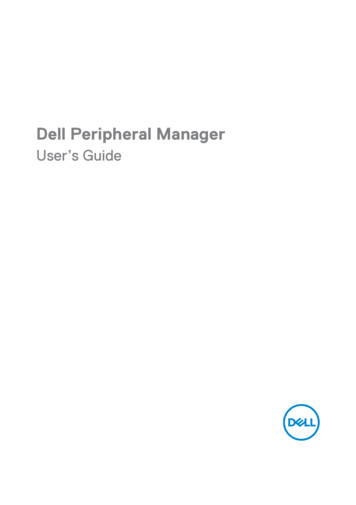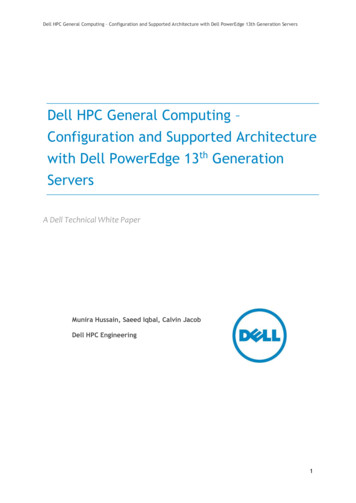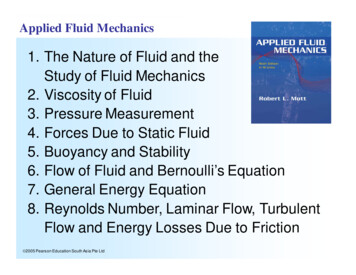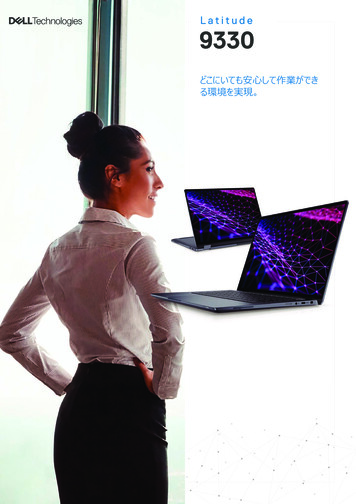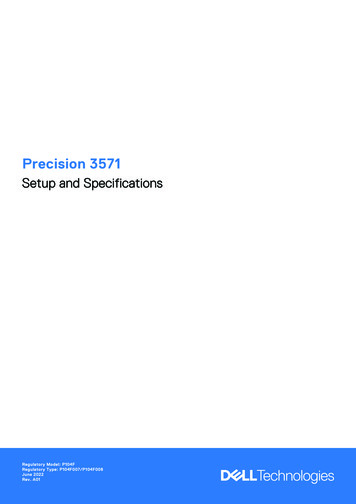Transcription
Dell Fluid File SystemVersion 5.0 Support Matrix
Notes, Cautions, and WarningsNOTE: A NOTE indicates important information that helps you make better use of your computer.CAUTION: A CAUTION indicates either potential damage to hardware or loss of data and tells youhow to avoid the problem.WARNING: A WARNING indicates a potential for property damage, personal injury, or death. 2016 Dell Inc. All rights reserved. This product is protected by U.S. and international copyright and intellectualproperty laws. Dell and the Dell logo are trademarks of Dell Inc. in the United States and/or other jurisdictions. All othermarks and names mentioned herein may be trademarks of their respective companies.2016 - 09Rev. G
ContentsAbout This Manual. 5Revision History. 5Contacting Dell Support. 61 Introduction. 7Glossary.72 FluidFS Models and Platforms. 8Storage Center Models. 8Supported Hardware Upgrades. 91GbE FC to 10GbE FC Controller Upgrade. 924-GB and 48-GB Appliances. 9Appliance Replacement. 9System Expansion (Add Appliance).93 Software Update Path. 104 FluidFS File-System Metrics. 125 Client Network Capabilities.146 Customer Environment Management Protocols.15Identity Management Servers.15Maximum Identity, DNS, and Time Servers. 167 SMB Support.17Supported SMB Configurations.178 NFS Support. 189 FTP Support. 1910 User and Group Quotas. 2011 FluidFS Replication. 2112 VMware and the FluidFS VAAI Plugin.2313 Antivirus Support.243
14 Space Pre-Allocation. 2515 Backup and Restore – NDMP. 2616 Services and Ports. 2917 Management. 31Events. 31SNMP.3118 Internationalization. 32NAS Access. 32Management Access. 324
About This ManualThis document provides information about supported software and hardware configurations as well asusage requirements and recommendations for Dell FluidFS v5.x products.This document is valid as of FluidFS version 5.0.400014.Revision HistoryDocument Number: 680-116-001RevisionDateChanges from previous revisionAJanuary 2016Initial release of FluidFS v5.0BMarch 2016FluidFS maintenance release 5.0.100128 CDApril 2016May 2016FluidFS maintenance release 5.0.200081 Software update pathsAD encryption typesFixed number of quota directories Changed the Dell Storage Managementcommunication port to 13033 in Services andPorts tableRemoved Sophos from the Antivirus Supporttable and added Kaspersky EJuly 2016Software update pathsFluidFS maintenance release 5.0.300109 Updated AV supported versions for Symantecand McAfeeCorrected minimum file size for data reductionUpdated VIPs per subnet (Supported Subnetsand VLANs table)Updated maximum NAS pool size per StorageCenterUpdated Ethernet network port type for 10GbEFAugust 2016Updated feature descriptionsGSeptember 2016FluidFS maintenance release 5.0.400014 Added supported Tape Libraries (Table 21) toSection 15 (renumbered all subsequent tables).5
Contacting Dell SupportDell Technical Support is available to answer your questions about FluidFS and FS8600 systems. For technical support, email the Copilot team at support@compellent.com or see the Copilot supportpage for direct phone access. Have your HSN/SSN number, case number, or service tag available tovalidate support coverage. If you have an Express Service Code, have it ready. The code helps the Dell automated supporttelephone system direct your call more efficiently.6
1IntroductionFluidFS version 5.0.400014 supports FS8600 systems.GlossaryTable 1. Glossary of Terms defines the terms used in this document.Table 1. Glossary of TermsTermDefinitionFluidFS (FluidFS firmware)A special-purpose, Dell-proprietary operating system providingenterprise-class NAS services using SAN storage systemsFluidFS controllerA Dell hardware device capable of running the FluidFS firmwareNAS (FluidFS) applianceA Dell hardware product containing two FluidFS controllers in a singleenclosureFluidFS system / clusterMultiple FluidFS controllers appropriately connected and configuredtogether into a single functional unitNAS poolThe Storage Center system LUNs (and their aggregate size) allocatedand provisioned to a FluidFS systemNAS volumeFile system (single-rooted directory/folder and file hierarchy), definedusing FluidFS management functions over a portion of the NAS poolSMB shareA file system sub-hierarchy available to SMB clients via the SMBprotocolNFS exportA file system sub-hierarchy available to NFS clients via the NFS protocolIntroduction7
2FluidFS Models and PlatformsThe tables in this topic list the platforms, features, and configurations supported by the Storage Centersystems.Storage Center ModelsTable 2. Supported Platforms and Configurations lists the supported platforms and configurations.Table 2. Supported Platforms and ConfigurationsFeatureFS8600 FCClient interface and speedFS8600 iSCSI1GbE10GbE10GbEMemory per controller (GB)2424 or 4824 or 48Client ports – per appliance844SAN storage interface and speedFC 8GbSAN ports – per applianceEthernet network port typeStorage Center versionDell Storage Manager versionStorage Center modelsMaximum NAS appliances (per system)Maximum Storage Center systems in a NASpoolMaximum NAS pool sizeiSCSI 10GbE4RJ454SFP (Intel modules only)6.3.10 or later2015 R3 or laterSCv2080, SC40, SC4020, SC8000, SC90004 appliances (8 controllers)84 PBNOTE: Storage Center v6.5.10 or later is required to support FluidFS unmap functionality. Dell recommends running the latest supported Storage Center Operating System version foreach connected Storage Center. See the Storage Center documentation for the latest versioninformation.Table 3. Maximum NAS Pool Size lists the maximum sizes supported in the NAS pool and the globalnamespace. Note that the actual limits per Storage Center system depend on the Storage Center models,configurations, and firmware versions.8FluidFS Models and Platforms
Table 3. Maximum NAS Pool SizeFeatureMaximum SizePer Storage Center3 PB (depends on Storage Center model)NAS pool capacity4 PBFluidFS global namespace20 PBNOTE: The total capacity of the NAS pool is 4 PB. The global namespace can reach 20 PB with fiveFluidFS clusters using redirection folders.Supported Hardware UpgradesNote the information in the following sections about hardware upgrades.1GbE FC to 10GbE FC Controller UpgradeFS8600 1GbE FC configurations can be upgraded to 10GbE FC by replacing the network interface cards(NICs). Contact Dell Technical Support for details about this upgrade.24-GB and 48-GB AppliancesThe 48-GB FS8600 appliance supports 48-GB controllers only. The 24-GB FS8600 appliance supports24-GB and 48-GB controllers; however, 48-GB controllers in a 24-GB appliance are limited to 24 GB.Appliance ReplacementA 24-GB FS8600 appliance can be replaced with a 24-GB or 48-GB appliance.A 48-GBFS8600 appliance can be replaced with a 48-GB appliance only.All appliances in the system must be equal in terms of client connectivity type (1GbE or 10GbE), storageconnectivity type (FC or iSCSI), and port count.System Expansion (Add Appliance)An FS8600 FluidFS system can be expanded with either a 24-GB or 48-GB appliance.All appliances in the system must be equal in terms of client connectivity type (1GbE or 10GbE), storageconnectivity type (FC or iSCSI), and port count.FluidFS Models and Platforms9
3Software Update PathTable 4. Supported Update Paths lists the supported update paths for FS8600 systems, following therelease of version 5.0.300109.Table 4. Supported Update PathsCurrent (Base) VersionNext Supported Version2.0.5110 or 2.0.51202.0.76802.0.61102.0.76802.0.67302.0.7680 or 2.0.7680 or 3.0.9207602.0.76303.0.920760 or 3.0.9401202.0.76803.0.920760 or 3.0.9401203.0.86903.0.920760 or 3.0.940120# 3.0.8700 or 0.920760 or 3.0.9401203.0.9207603.0.940120 or 4.0.300098# 3.0.921013 or 4.0.300098# 3.0.941005 or 4.0.300098# 4.0.110064 or 5.0.400014# 4.0.2200584.0.230030 or 5.0.40001410Software Update Path
Current (Base) VersionNext Supported .4000145.0.3001095.0.400014NOTE: # - Limited availability version. If you are running one of these versions, contact Dell TechnicalSupport for assistance in updating your FluidFS system. Before updating, ensure that the SAN storage firmware version supports the target FluidFSversion as specified in Table 4. Supported Update Paths.Software Update Path11
4FluidFS File-System MetricsTable 5. FluidFS System Metrics and Table 6. FluidFS NAS Volume Metrics list the maximum supportedconfigurations.NOTE: The system will not always prevent you from or warn you about exceeding these numbers.Table 5. FluidFS System MetricsFeatureMaximum per FluidFS SystemNAS volumes1024Cloned volumes from a volume1000Files and/or directories (per appliance)10 billionFiles in a directory1,000,000Directory depth levels1000Open files (per appliance)250,000 (24-GB appliance) / 800,000 (48-GBappliance)File size16 TBNumber of local ACLs180 per fileCloned files from single file1,048,576Minimum file size for file cloning4 KBMinimum file size for data reduction64 KBSnapshot creation/expiration rate60 per hourLocal users100Local groups100Maximum number of ADS entries per file5000Maximum number of file-access notificationpolicies1024Table 6. FluidFS NAS Volume MetricsFeatureMaximum per NAS Volume / SystemNAS volume sizeAvailable NAS pool (minimum 20 MB)Snapshots10,000 / 100,000Snapshot schedules1024 / 102412FluidFS File-System Metrics
FeatureMaximum per NAS Volume / SystemRedirection folders1024FluidFS File-System Metrics13
Client Network Capabilities5Table 7. Supported Subnets and VLANs lists the supported subnets and VLANs.Table 7. Supported Subnets and VLANsFeatureMaximumSubnets / VLANs400VIPs per subnet100Static routes400Flat (non-routed) clients100014Client Network Capabilities
Customer Environment ManagementProtocols6Table 8. Identity Management Servers and Table 9. Maximum Identity, DNS, and Time Servers list thesupported levels for identity management servers and interfaces.Identity Management ServersTable 8. Identity Management ServersFunctionalityService ProviderSupported FunctionalityActive Directory / NativeMicrosoft ADDirectory serviceWindows 2003 / 2008R2 / 2012R2Kerberos5 authenticationDomain trustsActive Directory / LDAPMicrosoft ADDirectory serviceWindows 2003 / 2008R2 / 2012R2Kerberos5 authenticationActive DirectorySambaNot supportedOpenLDAP / LDAPOpenLDAP 2.4Directory serviceNIS2Linux / UNIXDirectory serviceMicrosoft ADWindows 2003 / 2008R2 / 2012R2NIS3 (NIS )AnyNot supportedNOTE: Encryption types AES128 HMAC SHA1 and AES256 HMAC SHA1 are not supported for ActiveDirectory authentication from FluidFS. Authenticated bind to an LDAP server requires Domain or OU Administrator credentials andmust be allowed by the LDAP server.Customer Environment Management Protocols15
Maximum Identity, DNS, and Time ServersTable 9. Maximum Identity, DNS, and Time ServersFunctionalityService ProviderMaximum ServersActive Directory preferredcontrollerMicrosoft AD10LDAP / NIS serverAny Linux or UNIX server10DNS serverAny10NTP serverAny1016Windows 2003 / 2008R2 / 2012R2Customer Environment Management Protocols
7SMB SupportFluidFS version 5 supports SMB1, SMB2, SMB2.1, and SMB3 protocols. Note that SMB3.02 clients (such asWindows 8.1 and Windows Server 2012R2) are negotiated to SMB3.NOTE: Lower-than-maximum SMB level connections are also supported. Setting ACL from Linux SMB clients is not supported.Supported SMB ConfigurationsEach appliance can support a certain number of concurrent (active) SMB connections, even if one of thecontrollers is not available. Table 10. Supported SMB Configurations lists the supported SMBconfigurations.Table 10. Supported SMB ConfigurationsFeatureMaximum ValueSMB share name80 bytes1SMB shares1024 per volume / 1024 per systemConcurrent connections10,000 per 24-GB appliance /30,000 per 48-GB FS8600 applianceConcurrent active connections5000 per applianceLarge MTU (up to 256 KB) connections50 per 24-GB controller /Unlimited per 48-GB FS8600 controllerMaximum file size for branch cache hashcalculations256 MB1Share names are kept as UTF-8 characters, which might, depending on the character set used, consumemultiple bytes. Therefore, the actual maximum length depends on the character set used.SMB Support17
8NFS SupportFluidFS version 5.x supports NFSv3, NFSv4, and NFSv4.1 protocols only. NFSv2 clients are not supported.NOTE: Lower-than-maximum NFS level connections are also supported. For NFSv4 clients, only Active Directory authentication is currently supported. See CustomerEnvironment Management Protocols. For NFSv4 clients, AUTH SYS, Krb5, Krb5i, and Krb5p modes are supported.Table 11. Supported NFS ConfigurationsClient OSMaximum per NAS Volume / SystemNFS exports1024 / 1024NFS ACLs per export100NFS connections (per appliance)16,00018NFS Support
9FTP SupportFluidFS version 5.x supports anonymous FTP configurations (user name anonymous,password email address).Each appliance can support the following number of concurrent (active) FTP connections, even if one ofthe nodes or controllers is not available.Table 12. Supported FTP ConfigurationsFeatureMaximum ValueConcurrent FTP connections800 per applianceFTP Support19
10User and Group QuotasTable 13. Supported Quota Configurations lists the maximum number of supported quota rules per NASvolume for each system.Table 13. Supported Quota ConfigurationsFeatureMaximum per NAS Volume / SystemQuota rules1024 / 1024Quota usage entries100,000Quota directories10,000/10,000NOTE:20 Quotas for Active Directory (AD) and NIS/LDAP users are independent of each other, even ifusers are mapped automatically or manually. For NAS volumes with mixed security styles,separate quotas should be set for AD and NIS/LDAP users. For NAS volumes with NTFS or UNIX style permissions, one unique quota should be set for eachuser. For mapped users, the usage and limits are applied using the target identity and will beshared with the native Windows or UNIX account. In general, Dell recommends using the NTFS security style in mixed environments.User and Group Quotas
11FluidFS ReplicationNote the following information regarding FluidFS replication: Replication can be performed from FluidFS v4.x to FluidFS v5.x. As a best practice, replication betweensystems running different major versions should be performed only for short-term update scenariosand is not recommended as a normal operating state. Replication partners can differ in network interface speeds (1GB or 10GB) or in memory size (24 GB or48 GB). The FluidFS version determines the way replication is performed, specifically the TCP ports that areused to communicate between the replication partners. See Table 15. FluidFS Replication TCP Portsby Source System FluidFS Version for the TCP ports used by each replication protocol level.Table 14. Supported FluidFS Replication Features lists replication-compatible systems, assuming theysatisfy all other conditionsTable 14. Supported FluidFS Replication FeaturesAttributeSupportMaximum number of replication partners100Maximum number of replicated NAS volumes1024Maximum number of concurrent replications (rest arequeued)10 outgoing and 100 incomingMaximum replication schedules (as source)1024Maximum number of replication bandwidth limiter policies1023Single NAS volume to single NAS volumeYesSingle NAS volume to multiple NAS volumesNoCascading replication of a NAS volumeNoFluidFS replication requires that the target-system TCP ports listed in Table 15. FluidFS Replication TCPPorts by Source System FluidFS Version be accessible, through the firewall, from the source system.NOTE: For FluidFS v5.x systems replicating to FluidFS v5.x systems, only one TCP port (10560 or3260) needs to be opened in the firewall for all replication functions.Table 15. FluidFS Replication TCP Ports by Source System FluidFS Version lists the supported FluidFSreplication TCP ports.FluidFS Replication21
Table 15. FluidFS Replication TCP Ports by Source System FluidFS VersionFunctionalityFluidFS v4.xPartnership setup26, 10560, 9445Management10500, 10551Data10560–1056822FluidFS v5.x10560 or 3260 (configured duringpartnership setup)FluidFS Replication
VMware and the FluidFS VAAI Plugin12The FluidFS VAAI plugin supports the following VAAI NAS Primitives and allows offloading them to theunderlying FluidFS system: Full File Clone — Offloads the creation of a virtual disk full clone Fast File Clone (Native Snapshot) — Offloads the creation of virtual machine snapshots Extended Statistics — Enables visibility into space usage on FluidFS datastoresThe FluidFS VAAI plugin supports ESXi versions 5.5, 5.5U1, and 5.5U2.NOTE: The FluidFS VAAI NAS plugin supports single-level native snapshots only.VMware and the FluidFS VAAI Plugin23
13Antivirus SupportTable 16. Antivirus Application Support lists the supported antivirus applications.Table 16. Antivirus Application SupportVendorProductSymantecProtection Engine for NAS 7.5, 7.8McAfeeVirusScan Enterprise for Storage 1.1.0TrendMicroInterScan Web Security Virtual Appliance (IWSVA) 6.xKasperskyAntivirus 8.0 for Windows Servers Enterprise EditionTable 17. Maximum Antivirus Server Configurations per System lists the maximum number of supportedantivirus server configurations.Table 17. Maximum Antivirus Server Configurations per SystemFeatureMaximum Value per FS8600 SystemAntivirus servers1024Antivirus Support
14Space Pre-AllocationTable 18. Reserved Space by Function and Table 19. Reserved Space by Pool Size provide an estimation ofthe pre-allocated (reserved) space for various file-system functions. These calculations can help youestimate disk space requirements and space growth of FluidFS systems.Table 18. Reserved Space by FunctionAllocation perReserved spaceCluster30.4 GBAppliance425.5 GBLUN4 GBTotal space0.5%The amount of reserved space can also be estimated using Table 19. Reserved Space by Pool Size.Table 19. Reserved Space by Pool SizeNAS Pool SizePercentage of Reserved Space10 TB – 20 TB2.5% – 4.5%20 TB – 128 TB1% – 2.5% 128 TB 1%Space Pre-Allocation25
15Backup and Restore – NDMPTable 20. Backup and Restore Applications lists the supported backup and restore applications.Table 20. Backup and Restore ApplicationsApplicationSupported VersionCommVault Simpana10.x, 11.xDell Quest NetVault10.x, 11.xEMC Networker8.xIBM Tivoli Storage Manager6.3Symantec BackupExec2014, 2015Symantec NetBackup7.xRefer to the application documentation for the minimal revision/service pack supporting Dell FluidFSsystems.Table 21. Supported Tape Libraries lists the supported tape libraries for 2–way NDMP backup (FibreChannel connections only).Table 21. Supported Tape LibrariesSupplierModelsDellTL-2000, TL-4000, ML-6000Table 22. NDMP Agent Characteristics lists the supported range for each of the NDMP characteristics.Table 22. NDMP Agent CharacteristicsFunctionalitySupported RangeNDMP versionv2, v3, v4DMA address typeIPv4 onlyDMA servers configuredUp to 10Concurrent NDMP sessionsUp to 10DMA user-name length1–63 bytes (accepts Unicode)DMA password length1–32 charactersMaximum number of include paths for an NDMPjob3226Backup and Restore – NDMP
FunctionalitySupported RangeMaximum number of exclude paths for an NDMPjob32NOTE: Your environment should allow ICMP (ping) traffic between the FluidFS controllers’ private IPaddresses (not the access VIPs) and the backup server.Table 23. Supported NDMP Environment Variables describes the NDMP environmental variables that aresupported by FluidFS. Refer to the Data Management Application (DMA) documentation for a listing of thevariables supported by DMA. If DMA does not set any of the variables, the NDMP server operates with thedefault value.Table 23. Supported NDMP Environment VariablesVariable NameDescriptionDefaultTYPESpecifies the type of backup/restore application. Valid valuesare dump and tar, and are case sensitive.dumpdump – NDMP server generates inode-based file history.tar – NDMP server generates file-based file history.FILESYSTEMSpecifies the path to be used for backup. The path must be adirectory.NotapplicableLEVELSpecifies the dump level for the backup operation. Validvalues are 0 to 9.0HISTSpecifies how file history is to be generated. The supportedvalues are d, f, y, and n.Yd specifies that node/dir format file history will be generated.f specifies that file-based file history will be generated.y specifies that the default file history type (which is thenode/dir format) will be generated.n specifies that no file history will be generated.DIRECTSpecifies whether the restore is a Direct Access Retrieval.Valid values are Y and N.YUPDATESpecifies whether the dump level and dump time for abackup operation should be updated on the NDMP server sothat subsequent backups can reference the dump level fromprevious backups. Valid values Y and N.YEXCLUDESpecifies a pattern for file or directory names that are not toNo defaultbe backed up. The pattern is a comma-separated list of file ordirectory names, up to 32. Each name will be used to matchto nodes encountered during backup. A name can contain anasterisk (*)as the wildcard character. The comma (,) orBackup and Restore – NDMP27
Variable NameDescriptionDefaultbackslash (\ )characters in a name should be escaped with abackslash.RECURSIVESpecifies whether the restore should be recursive or not.Valid values are Y and N. If this variable is set to N, only thefiles that are the immediate children of the restore target arerestored.YRESTORE OVERWRITESpecifies whether the restore operation should overwriteexisting files with the backup data. Valid values are Y and N.YLISTED INCREMENTALControls behavior similar to the listed incrementaloption of the tar application. This variable specifies whetheran additional directory listing is added to the backup streamduring incremental backup so that the recovery operationcan handle files and directories deleted between theincremental backups.NDuring backup, if this variable is set, an additional directorylisting is added to the backup data stream. Because of theadditional process required, this addition could affect thebackup data stream size and performance.During recovery, if this variable is set and if the backup datastream was generated with this variable turned on, the NDMPserver handles deleting files and directories that are deletedbetween incremental backups.Setting this variable requires additional processing time andenlarges the backup data stream size (how much it changesdepends on the number of elements in the backup data set).If this feature is not important to the end user, it should notbe set.BASE DATEUsed by TSM for token-based backup, as an alternative tousing the LEVEL environment variable.-1When BASE DATE is set to 00, a full backup is performed.After a full backup completes, a token can be retrieved byretrieving the DUMP DATE environment variable. This tokencan then be passed in later backups as the value ofBASE DATE. The backup performed in this case is anincremental backup relative to the time when the token wasgenerated.When BASE DATE is set to -1, token-based backup isdisabled.DEREF HARD LINK28Controls whether hard link files data content are backed upfor all instances of the same file. Valid values are Y and N.NBackup and Restore – NDMP
16Services and PortsFluidFS systems provide and access services through the ports listed in the following tables. Firewallsettings should allow communication to and from these ports. Actual ports used depend on the enabledprotocols and features. All port numbers are fixed unless specified otherwise.The services and ports listed in Table 24. Services Provided by FluidFS and Table 25. Services Accessed byFluidFS are accessed by FluidFS systems on the client network.Table 24. Services Provided by FluidFSPort NumberProtocolFunction / Service Name21TCP and UDPFile Transfer Protocol (FTP)22TCPSupport Access (SSH)111TCP and UDPRPC portmapper161UDPSNMP agent162UDPSNMP trap427TCP and UDPServer Location Protocol (SLP)445TCP and UDPSMB2049 – 2057TCP and UDPNFS4000 – 4007TCP and UDPNFS statd4050 – 4057TCP and UDPNetwork lock manager (NLM )5001 – 5008TCP and UDPNFS mount5051 – 5058TCP and UDPNFS quota9445TCPReplication trust setup from v4 systems10000TCPNetwork Data Management Protocol(NDMP)10550‐10551,TCPReplication from v4 systems10560 or 3260TCPReplication between v5 systems13033TCPDell Storage Manager communications44421TCPFile Transfer Protocol (FTP)44430 – 44439TCPPassive FTP10560‐10568Services and Ports29
Table 25. Services Accessed by FluidFSPort NumberProtocolFunction / Service Name53TCPDomain Name Service (DNS)88TCP and UDPKerberos111TCP and UDPRPC portmapper123UDPNetwork Time Protocol (NTP)135TCPActive Directory138UDPNetBIOS datagram service139TCPNetBIOS session service389TCP and UDPLightweight Directory Access Protocol(LDAP)464TCP and UDPKerberos543TCPKerberos login544TCPKerberos shellRPC/portmapper dependentUDPNetwork Information Service (NIS)636TCP and UDPLDAP over TLS/SSL749TCP and UDPKerberos administration1344TCPAntivirus – Internet Content AdaptationProtocol (ICAP)3268TCPLDAP global catalog3269TCPLDAP global catalog over TLS/SSL8443TCPCopilot access (reverse tunnel SSH)10000TCPNetwork Data Management Protocol(NDMP)30Services and Ports
Management17This section provides management information about FluidFS systems.EventsFluidFS can store up to 10 million system and SACL events. The actual amount depends on the amount ofstorage space configured by the administrator to hold event data.SNMPFluidFS supports SNMP version 2c. It also provides a custom MIB for integration with SNMP-basedmanagement frameworks. The interface/MIB provides read access to the following data: System and controller status CPU utilization I/O statistics NFS statisticsThe maximum number of SNMP recipients per system is 10.Management31
Internationalization18This section provides information about supported Unicode characters and potential compatibility issues.NAS AccessFluidFS v5.x supports the Unicode /UTF-8 encoding, allowing concurrent access from any UTF-8compatible client. All NAS interfaces expect UTF-8 characters for file, folder/directory, share, and othernames
Dell Technical Support is available to answer your questions about FluidFS and FS8600 systems. For technical support, email the Copilot team at support@compellent.com or see the Copilot support page for direct phone access. Have your HSN/SSN number, case number, or service tag available to