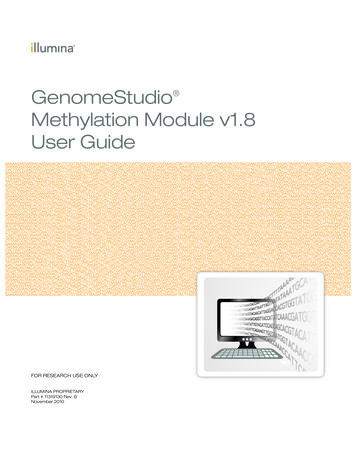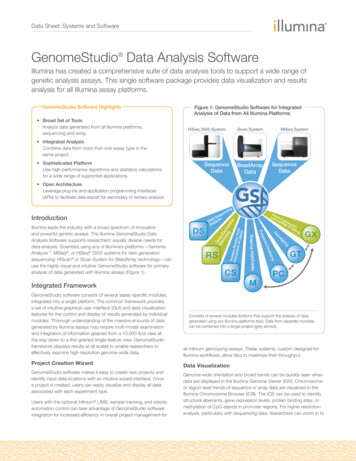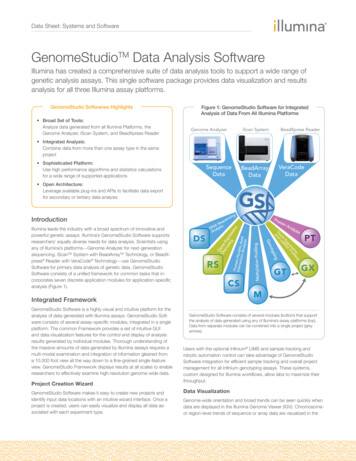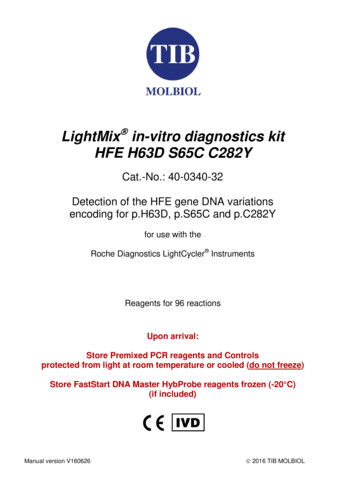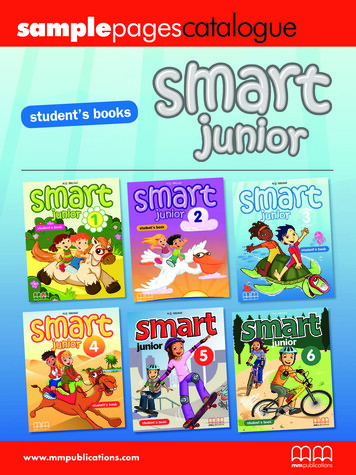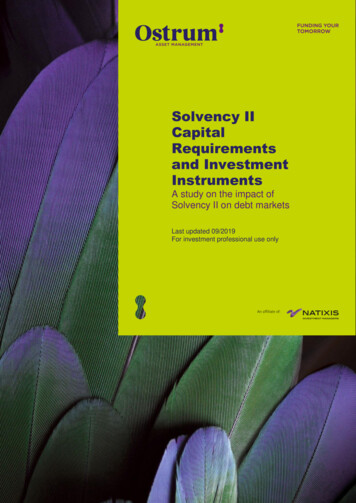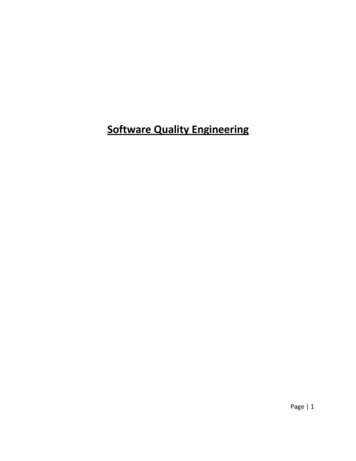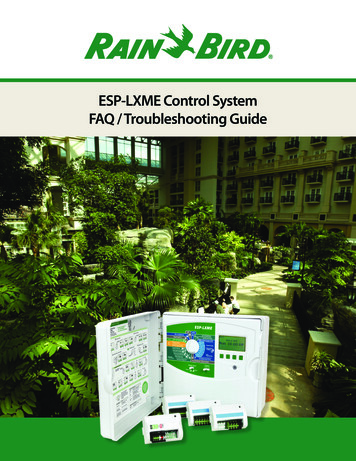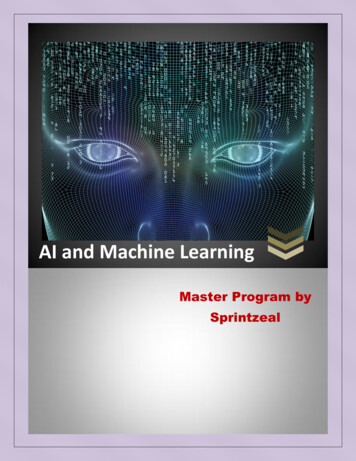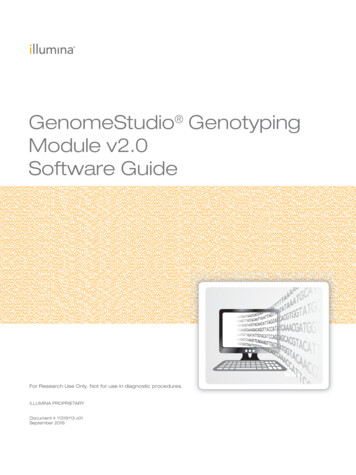
Transcription
GenomeStudio GenotypingModule v2.0Software GuideFor Research Use Only. Not for use in diagnostic procedures.ILLUMINA PROPRIETARYDocument # 11319113 v01September 2016
This document and its contents are proprietary to Illumina, Inc. and its affiliates ("Illumina"), and are intended solely for thecontractual use of its customer in connection with the use of the product(s) described herein and for no other purpose. Thisdocument and its contents shall not be used or distributed for any other purpose and/or otherwise communicated, disclosed,or reproduced in any way whatsoever without the prior written consent of Illumina. Illumina does not convey any licenseunder its patent, trademark, copyright, or common-law rights nor similar rights of any third parties by this document.The instructions in this document must be strictly and explicitly followed by qualified and properly trained personnel in orderto ensure the proper and safe use of the product(s) described herein. All of the contents of this document must be fully readand understood prior to using such product(s).FAILURE TO COMPLETELY READ AND EXPLICITLY FOLLOW ALL OF THE INSTRUCTIONS CONTAINED HEREINMAY RESULT IN DAMAGE TO THE PRODUCT(S), INJURY TO PERSONS, INCLUDING TO USERS OR OTHERS, ANDDAMAGE TO OTHER PROPERTY.ILLUMINA DOES NOT ASSUME ANY LIABILITY ARISING OUT OF THE IMPROPER USE OF THE PRODUCT(S)DESCRIBED HEREIN (INCLUDING PARTS THEREOF OR SOFTWARE). 2016 Illumina, Inc. All rights reserved.Illumina, GenomeStudio, the pumpkin orange color, and the streaming bases design are trademarks of Illumina, Inc. and/or itsaffiliate(s) in the U.S. and/or other countries. All other names, logos, and other trademarks are the property of their respectiveowners.iiDocument # 11319113 v01
Revision HistoryDocumentDateDescription of ChangeDocument #11371113 v01September2016Supported GenomeStudio Genotyping Module v2.0Document #11371113 rev.ANovember2008 Changed the name of BeadStudio Genotyping Module toGenomeStudio Genotyping Module Supported GenomeStudio Genotyping Module v1.0Document #11284301 rev.ADecember2007Supported BeadStudio Genotyping Module v3.2Document #11207066 rev.CFebruary2007Supported BeadStudio Genotyping ModuleDocument #11207066 rev.BMarch2006Supported BeadStudio Genotyping ModuleDocument #11207066 rev.ADecember2005Supported BeadStudio Genotyping ModuleGenomeStudio Genotyping Module v2.0iii
ivDocument # 11319113 v01
Table of ContentsRevision HistoryTable of ContentsChapter 1 OverviewIntroductionInstall the GenomeStudio SoftwareStart the GenomeStudio SoftwareChapter 2 Getting StartedIntroductionCreate a Project From LIMSCreate a Project From a Sample SheetCreate a Project From DirectoriesImport Cluster PositionsChapter 3 Viewing DataIntroductionFull Data TableSNP TableSamples TablePaired Sample TableErrors TableChapter 4 Editing DataIntroductionMain Window MenusSNP Graph ToolbarData Table ToolbarContext MenusChapter 5 Common TasksSelect Samples in the SNP GraphDisplay Marked SamplesCustomize the SNP TableView Samples in the Controls DashboardUpdate SNP StatisticsChange the No-Call ThresholdChapter 6 Generating ClustersIntroductionCluster SNPsEdit ClustersExport a Cluster FileChapter 7 Analyzing DataImport Phenotype InformationEstimate the Gender of Selected SamplesEdit the Sample PropertiesGenomeStudio Genotyping Module 738394041434445464749505152v
Analyze Paired Sample DataView Concordance CalculationsExport Allele CallsImport Allele CallsGenomeStudio Plug-insChapter 8 Generating ReportsIntroductionGenerate a Final ReportDNA ReportLocus Summary ReportLocus x DNA ReportGenerate a Reproducibility and Heritability ReportTechnical Assistancevi53545556575960616263656669Document # 11319113 v01
Chapter 1 OverviewIntroductionInstall the GenomeStudio SoftwareStart the GenomeStudio SoftwareGenomeStudio Genotyping Module v2.02341Chapter 1Overview
OverviewIntroductionThe Illumina GenomeStudio Genotyping Module Genotyping Module Software v2.0analyzes Illumina genotyping data to optimize call rates.Before installing the Genotyping Module, you must have access to the Internet and aMyIllumina account. If you do not have access to the Internet, see Technical Assistance onpage 69.FeaturesYou can perform the following tasks with the Genotyping Module:} Identify poorly performing samples.} Manually adjust cluster positions.} Set genotyping and clustering intensity thresholds.} Analyze genotyping data and create cluster files.} Import and export cluster positions.2Document # 11319113 v01
Install the GenomeStudio SoftwareInstall the GenomeStudio Software1Navigate to the GenomeStudio support page, and then select Downloads.2Select GenomeStudio Software 2.0, and then select GenomeStudio GenotypingModule 2.0 Installer.3Accept the software terms and license agreement, and then click Install.GenomeStudio Genotyping Module v2.03
OverviewStart the GenomeStudio Software41From your desktop, double-click the GenomeStudioicon.2In the Platform Login Form dialog box, enter your email and password from yourMyIllumina account.3Click Log In.Document # 11319113 v01
Chapter 2 Getting StartedIntroductionCreate a Project From LIMSCreate a Project From a Sample SheetCreate a Project From DirectoriesImport Cluster PositionsGenomeStudio Genotyping Module v2.06789105Chapter 2Getting Started
Getting StartedIntroductionYou can create a Genotyping Module project from one of the following sources of sampledata:} An Illumina LIMS database} A sample sheet} Directories containing intensity data files6Document # 11319113 v01
Create a Project From LIMSCreate a Project From LIMS1From your desktop, double-click the GenomeStudioicon.2In the new project pane, click Genotyping.3Click Next.4Click Select from LIMS, and then click Next.5Click Login, and then enter your LIMS user name and password.6Click OK.7At the Institute field, select your institution.8At the Investigator field, select your investigator.9At the Project field, select your project.10 At the Product field, select your product.If your product is multi-species, expand the product to select an individual species.11 Click Finish.12 [Optional] Click Use Start Date and select a start date from the calendar.13 [Optional] Click Use End Date and select an end date from the calendar.14 Click OK.15 [Optional] Click Yes to calculate the heritability and reproducibility errors.16 Click OK.GenomeStudio Genotyping Module v2.07
Getting StartedCreate a Project From a Sample Sheet1In the new project pane, click Genotyping, and then click Next.2In the Create field, enter the project name, and then click Next.3Click Use sample sheet to load sample intensities, and then click Next.4In the Sample Sheet field, browse to your sample sheet (*.csv) file.5In the Data Repository field, browse to the directory that contains your raw intensity(*.idat) files.6In the Manifest Repository field, browse to the directory that contains yourSNP manifest (*.bpm) file.The software uses this directory to locate the names of the SNP manifests.7Click Next.8[Optional] Click the Import cluster positions from a cluster file checkbox. See ImportCluster Positions on page 10.a98Select Browse, highlight the cluster file, and select Open.Click Finish.Genotyping Module loads the files from the sample sheet and displays the data.Document # 11319113 v01
1In the new project pane, click Genotyping, and then click Next.2In the Create field, enter the project name, and then click Next.3Click Load sample intensities by selecting directories with intensity files, and thenclick Next.4At the Manifest Repository field, browse to the file that contains your SNP manifest(*.bpm) file.5At the Data Repository field, browse to the directory that contains your raw intensity(*.idat) files.6Select one or more directories, and click Add, and then click Next.7[Optional] Click the Import cluster positions from a cluster file checkbox. See ImportCluster Positions on page 10.aSelect Browse, highlight the cluster file, and select Open.8[Optional] In the Project Settings area, select the following options:} Pre-Calculate} Cluster SNPs} Calculate Sample and SNP Statistics} Calculate Heritability} Gen Call Threshold9Click Finish.GenomeStudio Genotyping Module v2.09Create a Project From DirectoriesCreate a Project From Directories
Getting StartedImport Cluster PositionsYou can import a cluster (*.egt) file when creating a project in the Genotyping Module.101In the GenomeStudio Project Wizard, click the Import cluster positions from a clusterfile checkbox.2At the Cluster File field, browse to the cluster file you want to use.3[Optional] Click Pre-Calculate to optimize your project speed based on your computermemory capabilities.4[Optional] In the Project Creation Actions settings, select from the following options:} Cluster SNPs} Calculate Sample and SNP Statistics} Calculate Heritability5At the GenCall Threshold field, specify the score cutoff for this project.We recommend the 0.15 GenCall score cutoff for Infinium products.6Click Finish.Document # 11319113 v01
Chapter 3 Viewing DataIntroductionFull Data TableSNP TableSamples TablePaired Sample TableErrors TableGenomeStudio Genotyping Module v2.012131518212211Chapter 3Viewing Data
Viewing DataIntroductionThe Genotyping Module has many views, such as graphs, tables, and project information.The views are detachable docking windows. Click and drag the windows to where youwant to dock them on the main window. The views show the following data:Table 1 Views in Genotyping Module12ViewDescriptionSample GraphAll SNPs for the selected sample.SNP GraphAll samples for the selected SNP in the SNP table and Full Datatable.SNP Graph AltAll samples for the selected SNP in the SNP table and Full Datatable. (Use to compare 2 different views of the samples.)Full Data TableData for all samples.SNP TableStatistics for each SNP.Samples TableData for each sample.Paired Sample TableStatistics for paired samples.Errors TableDiscrepancies between replicate or related samplesLog WindowA list of the activities that are created by the software.Project WindowManifests and sample barcodes loaded in the project.Document # 11319113 v01
Full Data TableFull Data TableThe Full Data table contains data for all the samples.Table 2 Full Data Table ColumnsColumn HeadingDescriptionIndexSNP index row.NameSNP name.AddressBead type identifier.ChrSNP chromosome.ManifestManifest name of the SNP.PositionChromosomal position of the SNP.GenTrain ScoreScore for a SNP from the GenTrain clustering algorithm.FRAC AFraction of the A nucleotide in the top genomic sequence.FRAC CFraction of the C nucleotide in the top genomic sequence.FRAC GFraction of the G nucleotide in the top genomic sequence.FRAC TFraction of the T nucleotide in the top genomic sequence.Table 3 Full Data Table SubcolumnsColumn HeadingDescriptionGTypeGenotype for the sample.ScoreSNP call score for the sample.ThetaNormalized Theta-value for the sample.RNormalized R-value for the sample.X RawRaw intensity of the A allele.Y RawRaw intensity of the B allele.XNormalized intensity of the A allele.YNormalized intensity of the B allele.B Allele FreqB allele frequency for this sample as interpolated from known Ballele frequencies of 3 canonical clusters: 0, 0.5 and 1 if it is equalto or greater than the theta mean of the BB cluster.B Allele Freq is between 0 and 1, or set to NaN for locicategorized as intensity only.GenomeStudio Genotyping Module v2.013
Viewing Data14Column HeadingDescriptionLog R RatioBase-2 log of the normalized R value over the expected R valuefor the theta value (interpolated from the R-values ofthe clusters).For loci categorized as intensity only; the value is adjusted sothat the expected R value is the mean of the cluster.Top AllelesIllumina-designated top strand genotype.Import CallsGenotype calls for an imported sample.ConcordanceNumeric correlation between the top allele call for a SNP in theproject and the imported allele call of a SNP from anotherproject.Orig CallGenotype call of SNP and sample at the time the project wasoriginally clustered.CNV ValueCopy number estimate at each locus.CNV ConfidenceLevel of confidence that the Copy Number Value (CNV) iscorrect based on the algorithm used.Plus/Minus AllelesGenotype for the sample, as related to the nucleotide alleles onthe plus strand.Document # 11319113 v01
SNP TableSNP TableThe SNP Table shows the statistics for each SNP.Table 4 SNP Table ColumnsColumn HeadingDescriptionIndexSNP index row.NameSNP name.ChrSNP chromosome.PositionSNP chromosomal position.ChiTest 100Normalized Hardy-Weinberg p value calculated using genotypefrequency. The value is calculated with 1 degree of freedom andnormalized to 100 individuals.Het ExcessExcess of heterozygotes measurement for the SNP based onHardy-Weinberg Equilibrium.0—No excess of heterozygotes(-) Negative values—A deficiency of heterozygotesAA FreqFrequency of AA calls.AB FreqFrequency of AB calls.BB FreqFrequency of BB calls.Call FreqCall frequency.Minor FreqMinor allele frequency.AuxUser-defined auxiliary value for the SNP.Rep ErrorsThe number of reproducibility errors for the SNP as allelecomparisons between replicates.SNPNucleotide substitution for the SNP on the Illumina ILMNstrand.ILMN StrandDesign strand designation.Customer StrandCustomer strand designation.Top Genomic SequenceSequence on the top strand around the SNP.CommentUser-defined comment. Right-click in the column to set thevalue.Norm IDNormalization ID for the SNP.HW EquilHardy-Weinberg Equilibrium score for the SNP.ConcordanceMeasurement between 2 genotypes from the same SNP locus.GenomeStudio Genotyping Module v2.015
Viewing DataColumn HeadingDescriptionCNV RegionSNPs and nonpolymorphic probes falling in known CNVregions.This column populates information from the product manifestand may not be current because the number of known CNVregions is constantly changing.Exp ClustersNumber of expected clusters for a locus:1—Nonpolymorphic probes2—Mitochondrial DNA and Y loci3—Any other lociThis column populates information from the product manifest.Intensity OnlyIndicates locus information.1—Locus with intensity information only that is not included inGenomeStudio statistics such as Call Rate.0—Locus with intensity and genotyping information that isincluded in GenomeStudio statistics such as call rate.The column populates information from the product manifestand can be edited.Table 5 SNP Table Subcolumns16Column HeadingDescriptionAddressThe SNP index row.GenTrain ScoreThe SNP cluster quality.Orig ScoreThe original GenTrain score for the SNP before edits.EditedThe SNP was edited after identifying clustering positions.1—Edited0—UneditedCluster SepThe cluster separation measurement for the SNP that rangesbetween 0 and 1.AA T MeanThe theta value of the AA cluster center in normalized polarcoordinates.AA T DevThe standard deviation in theta of the AA cluster in normalizedpolar coordinates.AB T MeanThe theta value of the AB cluster center in normalized polarcoordinates.AB T DevThe standard deviation in theta of the AB cluster in normalizedpolar coordinates.BB T MeanThe theta value of the BB cluster center in normalized polarcoordinates.BB T DevThe standard deviation in theta of the BB cluster in normalizedpolar coordinates.Document # 11319113 v01
DescriptionAA R MeanR value of the center of the AA cluster, in normalizedpolar coordinatesAA R DevStandard deviation in R of the AA cluster, in normalizedpolar coordinatesAB R MeanThe R value of the AB cluster center in normalizedpolar coordinates.AB R DevThe standard deviation in R of the AB cluster in normalizedpolar coordinates.BB R MeanThe R value of the BB cluster center in normalizedpolar coordinatesBB R DevThe standard deviation in R of the BB cluster in normalizedpolar coordinates.Intensity ThresholdThe intensity threshold value.ILMN StrandThe design strand designation.Address 2The bead type unidentified for the second allele. It is only usedfor Infinium I.Norm IDThe normalization ID for the SNP.ManifestThe manifest name of the SNP.GenomeStudio Genotyping Module v2.0SNP TableColumn Heading17
Viewing DataSamples TableThe Samples Table shows the statistics for each sample.Table 6 Samples Table Columns18Column HeadingDescriptionIndexSample index row.Sample IDSample identifier.Call RatePercentage of SNPs that have a GenCall score greater than thespecified threshold.GenderUser-specified gender for the sample.p05 Grn5th percentile of B allele intensity.p50 Grn50th percentile of B allele intensity.p95 Grn95th percentile of B allele intensity.p05 Red5th percentile of A allele intensity.p50 Red50th percentile of A allele intensity.p95 Red95th percentile of A allele intensity.p10 GC10th percentile GenCall score for all SNPs.p50 GC50th percentile GenCall score for all SNPs.Rep Error RateReproducibility error rate is calculated as 1 - sqrt(1 errors/max possible errors). Errors and max possible errorsdo not include genotype calls that fall below the no-callthreshold.PC Error RateParent-child heritability error rate.PPC Error RateParent-parent-child heritability error rate.Call RatePercentage of SNPs that have a GenCall score greater than thespecified threshold.AuxArbitrary number you can use to differentiate and sort samples.Right-click in the Samples Table to set this value.SubsetGrouping of samples into a subset.Array InfoPosition on the slide for this sample in terms of the sentrix IDand sentrix position.GenotypeGenotype for this sample for the SNP currently selected in theSNP Table.ScoreGenCall score for this sample for the SNP currently selected inthe SNP Table.Document # 11319113 v01
DescriptionSample NameSample name.Sample GroupUser-entered sample group.Sample PlateSample plate identifier.Sample WellWell within the sample plate.Gender EstEstimated gender.Requeue StatusSample requeue status in LIMS. Blank status indicates that thesample does not need requeuing.ConcordanceConcordance across all SNPs for this sample. The value ispopulated when alleles calls are imported for the same samplefrom another project.EthnicityEthnicity of the individual from the acquired sample.AgeAge of the individual from the acquired sample.WeightWeight in kg of the individual from the acquired sample.HeightHeight in meters of the individual from the acquired sample.Blood Pressure SystolicSystolic blood pressure of the individual from the acquiredsample.Blood PressureDiastolicDiastolic blood pressure of the individual from the acquiredsample.Blood TypeBlood type of the individual from from the acquired sample.PhenotypePos 1Positive phenotype 1 of the individual from the acquiredsample.PhenotypePos 2Positive phenotype 2 of the individual from the acquiredsample.PhenotypePos 3Positive phenotype 3 of the individual from the acquiredsample.PhenotypeNeg 1Negative phenotype 1 of the individual from the acquiredsample.PhenotypeNeg 2Negative phenotype 2 of the individual from the acquiredsample.PhenotypeNeg 3Negative phenotype 3 of the individual from the acquiredsample.CommentUser-entered comments.Tissue SourceTissue source of the individual from which this sample wasacquired.GenomeStudio Genotyping Module v2.0Samples TableColumn Heading19
Viewing DataColumn HeadingDescriptionCallsNumber of loci called.No CallsNumber of loci not called.ExcludedWhether the sample is excluded.1—Excluded0—IncludedTable 7 Samples Table Per-Manifest Subcolumns20Column HeadingDescriptionSentrix IDBarcode number of the Universal Array Product to which thissample was hybridized.Sentrix PositionSection on the product.Imaging DateImaging date.Scanner IDName of the scanner.PMT GreenGreen PMT setting of the scanner.PMT RedRed PMT setting of the scanner.Software VersionVersion of the iScan software that scanned the sample.UserUser name of the individual that scanned the sample.p05 Grn5th percentile of B allele intensity.p50 Grn50th percentile of B allele intensity.p95 Grn95th percentile of B allele intensity.p05 Red5th percentile of A allele intensity.p50 Red50th percentile of A allele intensity.p95 Red95th percentile of A allele intensity.p10 GC10th percentile GenCall score over all SNPs.p50 GC50th percentile GenCall score over all SNPs.Call RatePercentage of SNPs that have a GenCall score greater than thespecified threshold.Document # 11319113 v01
Paired Sample TablePaired Sample TableThe Paired Sample table shows statistics for paired samples.Table 8 Paired Sample Table ColumnsColumnDescriptionIndexSNP index row.NameSNP name.SNPSNP.AddressBead type identifier.ChrSNP chromosome.PositionSNP chromosomal position.Table 9 Per-Pair Sample SubcolumnsColumns HeadingDescriptionTheta Ref.Theta value for the reference sample.Theta Sub.Theta value for the subject sample. dTheta sub-ref Absolute value of the difference between subject and referencetheta values.Allele Freq Ref.Allele frequency of the reference sample.Allele Freq Sub.Allele frequency of the subject sample. dAlleleFreq sub-ref Absolute value of the difference between subject and referenceallele frequency values.R Ref.R value for the reference sample.R Sub.R value for the subject sample.Log2 (Rsub/Rref)Log base 2 of the ratio of subject and reference R values.GType Ref.Genotype of the reference sample.GType Sub.Genotype of the subject sample.LOH ScoreProbability that there is loss of heterozygosity in a region ofinterest.CN EstimateEstimate of the copy number at an individual locus.CN ShiftStatistical confidence level between 0 and 1 indicating whether acopy number change has occurred.1— No copy number change.0— Copy number change.GenomeStudio Genotyping Module v2.021
Viewing DataErrors TableThe Errors table shows reproducibility errors or parent-child heritability errors.Table 10 Errors Table Columns22ColumnHeadingDescriptionError IndexError index row.Error TypeTypes of errors: Rep—Reproducibility P-C—Parent-Child heritability P-P-C—Parent-Parent-Child heritabilityChild/RepIndexSample index of the child sample involved in theerror.Child/RepSample ID of the child sample involved in theerror.Child/RepGTypeFor a parental relationship error, the genotype ofthe child.Parent1/RepIndexSample index of the Parent1 sample involved inthe error.Parent1/RepSample ID of the Parent1 sample involved in theerror.Parent1/RepGTypeFor a parental relationship error, the genotype ofParent1. For a replicate error, the genotype ofreplicate 1.Parent2IndexSample index of the Parent2 sample involved inthe error.Parent2Sample ID of the Parent2 sample involved in theerror.Parent2GTypeFor a parental relationship error, the genotype ofParent2. For a replicate error, the genotype ofreplicate 2.SNP IndexSNP index number where the error occurred.SNP NameSNP name where the error occurred.Document # 11319113 v01
Chapter 4 Editing DataIntroductionMain Window MenusSNP Graph ToolbarData Table ToolbarContext MenusGenomeStudio Genotyping Module v2.0242529303123Chapter 4Editing Data
Editing DataIntroductionYou can edit the data in the tables and graphs with the following tools:Tools24DescriptionMain Window MenusThe main window contains the following menus: File Edit Analysis Tools Window HelpSNP Graph ToolbarEdits SNPs in the SNP, SNP Alt, and Sample graphs.Data Table ToolbarSelects, copies, filters, and sorts data in tables.Context MenusRight-click in graphs and tables to select additional functions.Document # 11319113 v01
Main Window MenusMain Window MenusFile MenuTable 11 File Menu FunctionsFunctionDescriptionNew ProjectCreates a new project.Open ProjectOpens a previously saved project.Save ProjectSaves all information in this project.Save Project Copy AsSaves a copy of the current project.Close ProjectCloses the current project.Load AdditionalSamplesOpens the GenomeStudio Project Wizard. You can specify asample sheet or directories to load intensity files.Import ClusterPositionsImports cluster positions from an *.egt file.Export ClusterPositionsExports selected SNPs or all SNPs to an *.egt file.Export ManifestExports a manifest (*.csv) file.Update Project fromLIMSUpdates the project from LIMS.Import PhenotypeInformation from FileImports phenotype information for the samples from a file.Page SetupSets up page properties.Print PreviewOpens the Print Preview window.PrintSets up printing options.Recent ProjectSelects a recent project to open.ExitCloses GenomeStudio Genotyping Module GenotypingModule.Edit MenuTable 12 Edit Menu FunctionsFunctionDescriptionCutCuts the selected content.CopyCopies the selected content.GenomeStudio Genotyping Module v2.025
Editing DataFunctionDescriptionPastePastes the selected content.Select AllSelects all data in the table.View MenuTable 13 View Menu FunctionsFunctionDescriptionSave Current ViewSaves the current window configuration.Restore Default ViewRestores the default window configuration.Save Custom ViewSaves a custom window configuration.Load Custom ViewLoads a saved window configuration.LogShows or hides the Log window.ProjectShows or hides the Project window.Analysis MenuTable 14 Analysis Menu FunctionsFunction26DescriptionExclude Samples by BestRunIncludes the sample with the highest GC10 or GC50 scorefor each sample ID. Excludes all the other samples.Cluster All SNPsClusters all SNPs based on the samples in a project anddetermine the genotype score for each locus. The clusteringfunction overrides cluster files that are clustered at projectcreation.Update SNP statisticsUpdates SNP statistics.Edit ReplicatesEdits, includes, or excludes replicates for a sample.Edit Parental RelationshipsEdits, includes, or excludes P-C and P-P-C relationships fora ates replicate P-C, and P-P-C heritability information incolumns and reports.ReportsGenerates the following reports: Reproducibility and Heritability Report Final Report DNA Report Locus Summary Report Locus x DNA ReportDocument # 11319113 v01
DescriptionView Controls DashboardAllows you to view intensity data associated with variouscontrol probes.Paired Sample EditorEdits the list of paired samples.Calculate Paired SampleLOH/CNCalculates LOH and copy number-related scores for pairedsamples.Show Genome ViewerShows the Illumina Genome Viewer (IGV).Import Allele CallsImports allele calls.Export Allele CallsExports allele calls.Remove Imported AlleleCallsRemoves imported allele calls from the project.Create Plug-in ColumnSelects an algorithm-based column plug-in. Use the columnplug-in to create a subcolumn.Tools MenuTable 15 Tools Menu FunctionsFunctionDescriptionOptions Project—Changes the project settings. GenomeStudio—Modifies settings and attributes. Module—Modifies module properties for either Genotypingor Polyploid Genotyping.New Data Track TableAdds a user-defined name for the new data track table.Show Genome ViewerShows data in the Illumina Genome View (IGV).Window MenuClick the checkbox to show or to hide the following windows:} SNP Graph} Heat Map} SNP Graph Alt} Samples Table} Full Data Table} SNP Table} Paired Sample Table} Errors Table} Sample GraphGenomeStudio Genotyping Module v2.027Main Window MenusFunction
Editing DataHelp MenuTable 16 Help Menu FunctionsFunction28DescriptionAbout GenomeStudioShows the GenomeStudio version and the software copyrightinformation.HelpOpens the GenomeStudio support page.Document # 11319113 v01
Use the buttons in the graph toolbar to change the way your data appears in the graphs.These tools do not modify the data in your project.IconTool NamePolar CoordinatesMake Dots LargerDescriptionDisplays the plot in polar coordinates.X-axis represents normalized theta.Y-axis represents the distance of the point to the origin.Displays the plot in Cartesian coordinates.X-axis represents the intensity of the A allele.Y-axis represents the intensity of the B allele.Views samples in raw format. This option togglesbetween raw and normalized values.Enlarges the dot size.Make Dots SmallerReduces the dot size.Copy Plot to ClipboardCopies the plot to the clipboard.Shade Call RegionApplies color to the gene plot calling regions.The size of the shaded area defines the cutoff gene callscore.Draws a rectangle area that includes the samples youwant to analyze.Drags the graph in the direction you want to analyze.Cartesian CoordinatesPlot Normalization ValuesDefault ModePan ModeLasso ModeAuto Scale X-AxisDraws a region that includes the samples you want toanalyze.Zooms in or out by scrolling your mouse wheel up anddown.Scales SNPs to the X-axis.Auto Scale Y-AxisScales SNPs to the Y-axis.Zoom ModeGenomeStudio Genotyping Module v2.029SNP Graph ToolbarSNP Graph Toolbar
Editing DataData Table ToolbarUse the buttons in the table toolbar to change the appearance of your data in the statisticstables. These tools do not modify the data in your project.IconNameCalculateSelect allCopy selected rows to theclipboardExport displayed data to afileImport columns into thetableSort column (Ascending)Copies selected rows or columns to the clipboard.Exports selected rows or columns to a file.Imports sample or loci data from a tab-delimited file.Sort by multiple columnsSorts the data table in ascending order by the selectedcolumn.Sorts the data table in descending order by the selectedcolumn.Sorts the data table by more than one column.Line plotDisplays a line plot of the sample or loci statistics.Scatter plotDisplays a scatter plot of the sample or loci statistics.Histogram plotDisplays a histogram of the sample or loci statistics.Box plotDisplays a box plot of the sample or loci statistics.Frequency plotDisplays a frequency plot of the sample or loci statistics.Pie chartDisplays a pie chart of the sample or loci statistics.Calculate new columnCalculates data for a new column.Column chooserAdds, removes, or moves columns in the data tables.Filter rowsHides or shows rows of data based on the criteria youspecify.This feature does not remove samples
GenomeStudio Software GenomeStudioGenotypingModulev2.0 3 . Data Table GenomeStudioGenotypingModulev2.0 13 FullDataTable . Analysis Tools Window Help SNPGraphToolbar EditsSNPsintheSNP,SNP Alt,andSamplegraphs. DataTableToolbar Selects,copies,filters,andsortsdataintables.