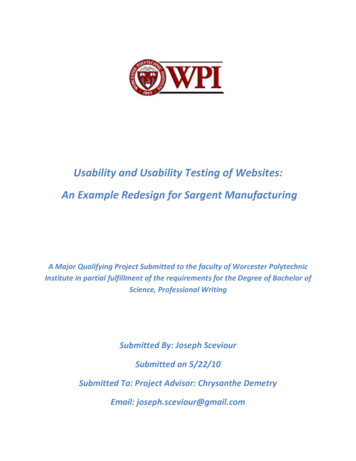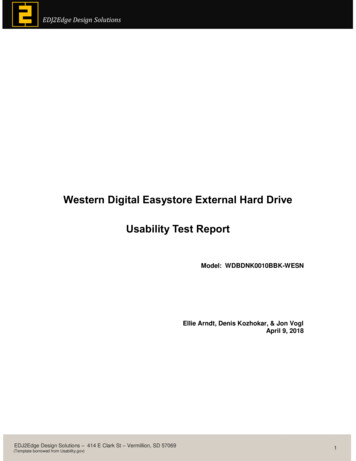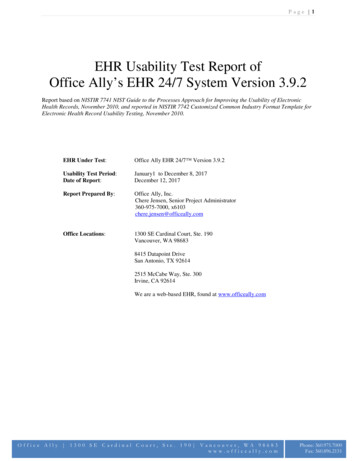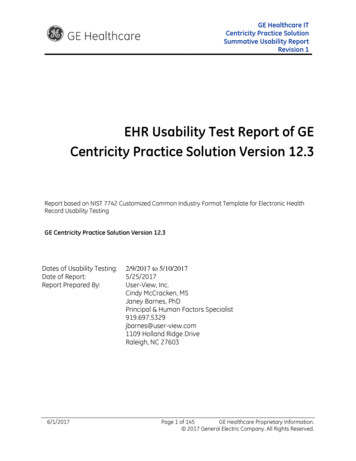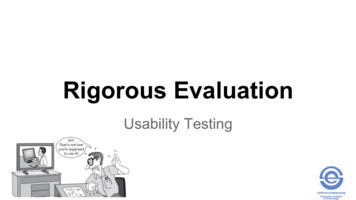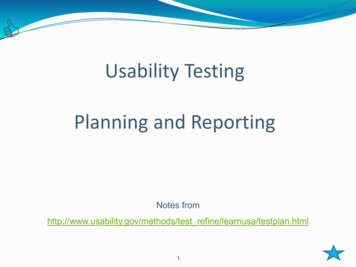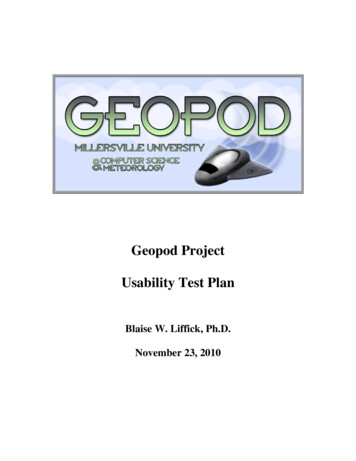
Transcription
Geopod ProjectUsability Test PlanBlaise W. Liffick, Ph.D.November 23, 2010
11234567789Table of ContentsTable of Contents . 2Document Overview . 3Executive Summary . 3Methodology . 44.1 Participants . 64.2 Training . 64.3 Procedure . 6Roles . 75.1 Ethics. 7Usability Tasks. 8Usability Metrics . 87.1 Scenario Completion . 87.2 Critical Errors . 97.3 Non-critical Errors . 97.4 Subjective Evaluations . 97.5 Scenario Completion Time (time on task). 9Usability Goals . 97.1 Completion Rate . 107.2 Error-free rate . 107.3 Time on Task (TOT) . 107.4 Subjective Measures . 10Problem Severity . 108.1 Impact . 108.2 Frequency . 118.1 Problem Severity Classification. 11Reporting Results . 112
2. Document OverviewThis document describes a test plan for conducting a usability test during thedevelopment of the Geopod software system. The goals of usability testing includeestablishing a baseline of user performance, establishing and validating user performancemeasures, and identifying potential design concerns to be addressed in order to improvethe efficiency, productivity, and end-user satisfaction.The usability test objectives are:1. To determine design inconsistencies and usability problem areas within the userinterface and content areas. Potential sources of error may include:a. Navigation errors – failure to locate functions, excessive keystrokes tocomplete a function, failure to follow recommended screen flow.b. Presentation errors – failure to locate and properly act upon desiredinformation in screens, selection errors due to labeling ambiguities.c. Control usage problems – improper toolbar or entry field usage.2. Exercise the application under controlled test conditions with representative users.Data will be used to assess whether usability goals regarding an effective,efficient, and well-received user interface have been achieved.3. Establish baseline user performance and user-satisfaction levels of the userinterface for future usability evaluations.Users for this application are earth science students, primarily at or above the sophomorelevel. Students from this group will be selected to participate in a timed usability study.A discount usabilityi approach will be used with 14 test subjects, seven of whom arefemale; all of these participants use a mouse with their right hand. Additionally, two lefthanded mouse users will be given the same set of tasks as in the 14 timed sessions, butwill instead be given a “think aloud” process to follow rather than timed.Testing will take place in the Adaptive Computing Lab of the Department of ComputerScience, Millersville University.3. Executive SummaryGeopod Functionality Outline:1) Navigationa. Use keyboard and mouseb. Autopilotc. Compass2) Noted locationsa. Note locationb. View and edit noted locationsc. Load/save file with locations3) Dropsondea. Add/remove3
4)5)6)7)8)b. Use historyParticle imagera. Deployb. Cycle images for current categoryGrid pointsa. Change densityb. Toggle on/offParametersa. Primary displayb. Overflowc. Drag and dropd. Parameter addition/removalGeocodinga. Forward (Location to lat/lon/alt)b. Reverse (lat/lon/alt to location)Helpa. View key commandsb. View mouse commandsIt is worth emphasizing that this is not intended as a validation test of the correct behaviorof the Geopod controls, nor a test of the user’s abilities, but is an evaluation of theeffectiveness of the Geopod interface from the user’s perspective. Usability goalsinclude that the user will be able, after minimal training, to perform a series of guidedactivities within a “reasonable” amount of time, with a minimal number of errors,instances of “dead ends,” and resorting to the help menu. The reasonableness metric willbe judged against the need for students to be able to accomplish a certain amount of workusing the Geopod system during a typical lab period. A “control” study was done byhaving an expert user perform the timed trials as well, to provide a lower bound on thetimes to complete the tasks.Each test subject will be given four scenario test trials to complete, with a video snapshotof each trial taken. These snapshots will then be analyzed to compute time for taskcompletion, error rates, instances of dead ends, and number of times the user activatedthe help menu.4. MethodologyTwo types of usability testing are being employed for this project. The first is an expertheuristic evaluation. In this case, an expert in human-computer interaction (Dr. BlaiseLiffick) will perform a system walkthrough of the system, looking for potential problemsbased on his extensive experience in HCI.The results from the expert walkthrough will be used to inform some elements of theusability study, as well as to provide general recommendations for improvements to thesystem.4
The second type of testing is a standard usability study using a small group of testparticipants selected from the population of potential users of the system.There will be 14 primary test participants, all of whom will be asked to complete thesame set of four test trials, with half of the participants of each gender. The order of thetrials will be the same for each participant, as affects of learning bias are not a concern inthis study; indeed, it is assumed that participants will learn something from each trial thatcould prove useful in subsequent trials. Each test participant will be asked for basicdemographic information including age, handedness, gender, and experience withprevious 3D navigational systems. They will also be given a satisfaction assessment as apost-test to gauge their level of satisfaction with the interface.The test system is housed in a cubicalwithin the Adaptive Computing Lab ofthe Department of Computer Science,Millersville University. It is enclosed onthree sides. One of the walls of thiscubical is a 5’ high partition. The testsubject is positioned at a desk within thecubical. The test facilitator will sitoutside the cubical on the other side of thepartition, unseen by the test subject. TheTest FacilitatorTest Participantfacilitator has a monitor that is a mirror ofthe test participant’s monitor, as well asan active keyboard and mouse with which to interact with the system during trial setupand end-of-test housekeeping tasks. This also allows the facilitator to observe and recordthe action of the test without in any way being in direct contact with the test subject,either verbally or visually.Recording will be done with both a video camera trained on the mirrored monitor andthrough screen capture software (using CamStudio), and through keystroke logging(provided by the Geopod system itself). The redundant recording mechanism is beingused to ensure that a valid record of each trial is actually recorded. Note that the videocapture mechanism must ensure that there is no performance impact on the Geopodsystem. Furthermore, the Geopod system is equipped with a logging mechanism thatrecords time-stamped (accurate to at least the 1/10th second) events detected by thesystem, including all keystrokes, button presses, etc.Timings and error counting will be done after the tests through protocol analysis of thecaptured video, ensuring that such measurements are consistently taken. This will beaccomplished by using video software (QuickTime) that allows video clips to be viewedaccurately with a time indicator, measured to at least 1 second; the software allows frameby frame advancement of the video. In any instances where the video record does notadequately indicate tasks initiated by the test subject, the Geopod log file will beconsulted to verify the initiation and/or completion of the task.5
A facilitator will conduct each test. Acting as facilitators will be students from Dr.Liffick’s CSCI 425 (Human-Computer Interaction) course. They will be responsible forinitial setup of test conditions prior to each trial, managing the video recordingmechanisms, note taking during the trials, and end-of-test housekeeping tasks. Dr.Liffick will observe every test to ensure that the student facilitators follow the testprotocols developed by Dr. Liffick, in order to provide consistent conditions for all of thetests.4.1 ParticipantsThe 14 test participants will be recruited from current earth science courses. Theyinclude a representative number of earth science students from the sophomore, junior,and senior levels. There are an equal number of male and female test participants. Theyare expected to be sufficiently versed in meteorology principles such that the terminologyand tasks used in the Geopod usability tests will be familiar to them – their knowledge ofearth science is not being tested, however, only their ability to use the Geopod systemeffectively to complete the tasks.The participants' responsibilities will be to attempt completion of a set of representativetask scenarios presented to them in as efficient and timely a manner as possible, and toprovide satisfaction feedback regarding the usability and acceptability of the userinterface. The participants will be directed to provide honest opinions regarding theusability of the application, and to participate in post-session subjective questionnaires.Test participants will each be compensated 25 for their time.4.2 TrainingThe participants will receive an overview of the usability test procedure, equipment andsoftware and given approximately 30 minutes of hands-on experience with the system.They will receive initial training on the use of Geopod functions within one week prior tothe usability study, and will be allowed 10 minutes of “exploration time” at the beginningof the usability test to refamiliarize themselves with the controls.4.3 ProcedureParticipants will take part in the usability test at the Adaptive Computing Lab (RoddyHall room 140) in the Department of Computer Science of Millersville University ofPennsylvania. A computer with the Geopod application and supporting software will beused in a typical lab environment, except that the system is housed within a cubicle forprivacy. The participant’s interaction with the application will be monitored by thefacilitators seated in the same lab, but on the other side of a 5’ partition. The sessions willbe observed via the use of a mirrored monitor, connected directly to the test computer.The test sessions will be videoed, the display will be video captured, and user keystrokesand other Geopod events will be logged and time stamped.The facilitator will follow a General Testing Protocol (Appendix I) that describes theoverall testing procedures. They will brief the participants on the Geopod application andinstruct the participant that they are evaluating the application, rather than the facilitatorevaluating the participant (see Appendix II – Test Facilitator Protocol). Participants will6
sign an informed consent (Appendix III) that acknowledges their participation isvoluntary, that participation can cease at any time, and that the session will be videoedbut their privacy of identification will be safeguarded. The facilitator will ask theparticipant if they have any questions.Participants will complete a pretest demographic and background informationquestionnaire (Appendix IV). The facilitator will explain that the amount of time taken tocomplete the test tasks will be measured and that any additional exploratory behavioroutside the task flow should not occur until after task completion. At the start of eachtask, the participant will read the task description from the printed copy and begin thetask when signaled to do so. Time-on-task measurement begins when the
This document describes a test plan for conducting a usability test during the development of the Geopod software system. The goals of usability testing include establishing a baseline of user performance, establishing and validating user performance measures, and identifying potential design concerns to be addressed in order to improve the efficiency, productivity, and end-user satisfaction .