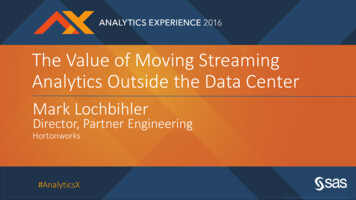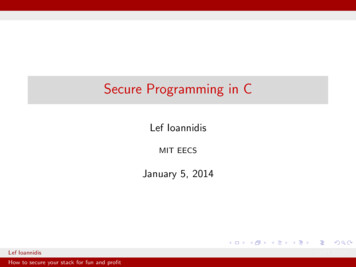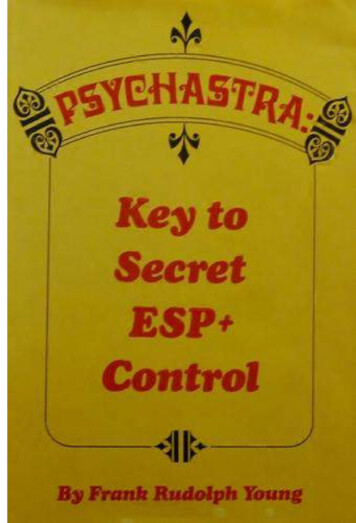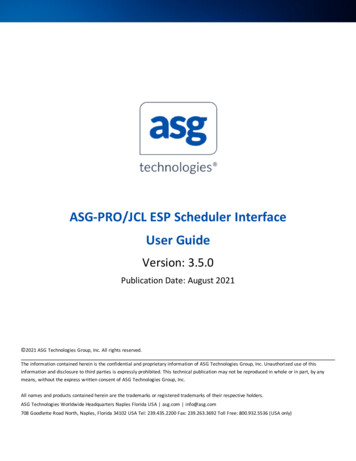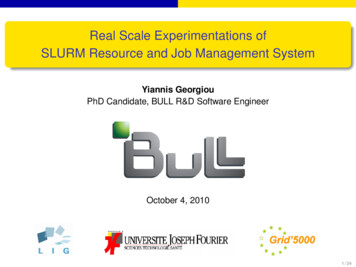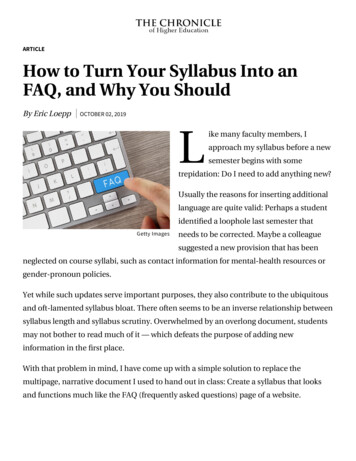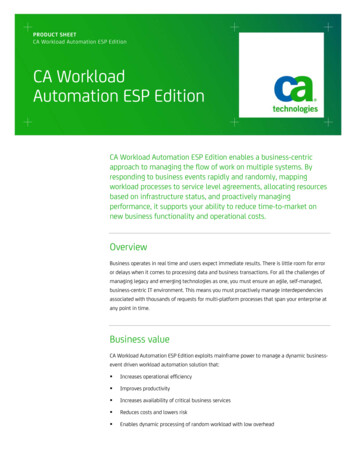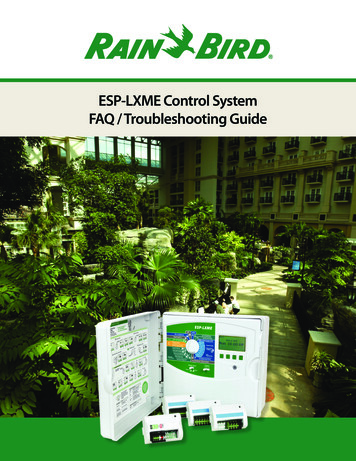
Transcription
ESP-LXME Control SystemFAQ / Troubleshooting Guide
ESP-LXME Control System DiagnosticsThe ESP-LXME Controller includes diagnostic and status functions to help you troubleshoot andpinpoint the source of the problem. Refer to the ESP-LXME Controller Installation, Programming &Operation Guide (shipped with the controller or available on-line) for step-by-step instructions touse the diagnostic features.Tools and equipment An accurate “as-built” showing wiring and valve locations Filled out ESP-LXME Controller Programming Guide listing valve/station assignments A Volt/Ohm Meter (multi-meter) capable of reading 0 to 50 volts AC and resistance from 0 to1,000,000 Ohms Wire tracing and fault finding equipment Spare system components and tools including: spare valve solenoids, 3M DBR/Y-6 wire splicekits, wire strippersESP-LXME output voltage The ESP-LXME has an output voltage of 26.5 VACTypes of field wiring issues Open wire circuit Short circuit Ground faultNote: A majority of field wiring issues are caused by poor wire splices! Use only 3M DBR/Y-6Wire Splice Kits. All splices should be made in splice boxes.Open circuit You will notice one or more stations are not running even though they are programmed tooperate. If the system is using flow sensing, you will receive a low (zero) flow alarm for eachstation.- Use Test All Stations function to check which stations are operating (available in ManualWatering and Test All Stations / Check System dial positions. Controller diagnostics- Turn dial to Test All Stations / Check System; Select Raster Wiring Test. The test resultswill indicate any station (or MV) that has a problem. Only stations with station run timesprogrammed will be included in the test.- Stations or MV that report Open Circuit do not have a complete wire circuit between thecontroller module and the valve. The wire circuit is comprised of the hot wire for eachstation/valve (wire connected to the station module terminal and the first valve solenoid2ESP-LXME Control System FAQ / Troubleshooting Guide
wire) and the field common wire (wire connected to the common wire terminal and thesecond valve solenoid wire). The common wire interconnects the second valve solenoidwires of each valve and MV in the system.- If all stations and MV show Open Circuit, the problem is likely on the common wire.- If only one or a few stations show Open Circuit, the problem is likely with those station wires. Field wiring diagnostics- Use a Volt/Ohm Meter set to VAC to check the voltage at the solenoid of the problem valve.When the valve is turned on, the voltage should read 26.5 VAC minus the line loss over thelength of the valve and common wires. 24 VAC is optimal.- A solenoid damaged by a lightning power surge or overheating can fail in either an open orclosed coil condition. Use a Volt/Ohm Meter set to Ohms resistance to check if the solenoidcoil is open. If it is, replace the solenoid.Short circuit You will notice the controller alarm light is illuminated and the alarm screen shows one or morestations with a Short Detected- Clear the short alarm(s) by following the instructions on the alarm screen and manuallyoperate the station(s) to verify the issue- Use Test All Stations function to check which stations are operating (available in ManualWatering and Test All Stations / Check System dial positions). Controller diagnostics- Turn dial to Test All Stations / Check System; Select Raster Wiring Test. The test resultswill indicate any station (or MV) that has a problem. Only stations with station run timesprogrammed will be included in the test.- Stations or MV that report a Short Circuit have a short between the controller the station hotwire (wire connected to the station module terminal and the first valve solenoid wire) andthe field common wire (wire connected to the common wire terminal and the second valvesolenoid wire). Or the solenoid has been damaged and is shorted. Field wiring diagnostics- Disconnect the valve power and common wires from the solenoid. Use a Volt/Ohm Meterset to VAC to check the voltage at the solenoid of the problem valve. The voltage shouldread 26.5 VAC minus the line loss over the length of the valve and common wires. 24 VAC isoptimal. If the voltage is too low the solenoid will not open the valve.- A solenoid damaged by a lightning power surge or overheating can fail in either an open orclosed coil condition. Use a Volt/Ohm Meter set to Ohms Resistance to check if the solenoidcoil is open. If it is, replace the solenoid.ESP-LXME Control System FAQ / Troubleshooting Guide3
ESP-LXME Control System TroubleshootingConsult the ESP-LXME Controller Installation, Programming & Operation Guide (shipped with thecontroller or available on-line) for detailed information on the built-in diagnostic features of thecontroller. Section A / Auto – The controller displays the current status of the system along with any alarmconditions in the Auto dial position. Section C / Systems Diagnostics – System diagnostic and troubleshooting tools are available inthe Test All Station / Check System dial position.Troubleshooting4CategoryIssuePotential CauseSolutionControllerNotificationsController Notification;Module ConfigurationChange Detected.A station module hasbeen added, removed,or can no longercommunicate with thecontroller front panel.Press Next in the notification screen to view the changesdetected. If you have just added a new module reviewthe new station numbering and press Accept. If you justremoved a module review the new station numbering andpress accept. If you have not made a module change reviewthe changes screen to see what has changed. If a modulecan no longer communicate with the controller front panel,remove it and then reinstall it. The module status lightshould illuminate then go dark when it communicates withthe front panel. If it cannot communicate with the frontmodule, the module status light will blink continuously.Press Reject to reject the module configuration change andreplace the module.ControllerAlarmsRed alarm light on thecontroller front panel isilluminated.The controller is reportingan alarm condition.Turn dial to Auto, press the Alarm button, review the alarmconditions, and address the issue(s).Controller alarm; NoBase Module.The module in moduleslot 0 is not properlyattached to the controllermodule slot.Remove and reinstall the module making sure it is fullyseated in the module slot. The module status light shouldilluminate red when the module is inserted in the moduleslot then go dark after it communicates with the front panel.Controller alarm; NoStation Modules.The module(s) are notproperly attached to thecontroller module slot(s).Remove and reinstall the module(s) making sure it is fullyseated in the module slot. The module status light shouldilluminate red when the module is inserted in the moduleslot then go dark after it communicates with the front panel.Controller alarm; ValveShorts "Station XX"Short (or MV).Shorted valve wire orsolenoid.The status light on the module of the shorted station willblink continuously. Remove the shorted station wire fromthe module. In the Auto dial position select Alarm and Clear.Manually start the problem station. If the short is in thefield (wiring or solenoid) the station will operate withoutposting a new alarm. Identify and resolve the field issue andreconnect the station wire. If after disconnecting the stationwire, clearing the Alarm, and manually starting the stationthe Alarm is posted again the short is in the station module.Replace the module and test again.ESP-LXME Control System FAQ / Troubleshooting Guide
TroubleshootingCategoryIssuePotential CauseSolutionControllerAlarmsController alarm; ZeroLearned Flow.While executing the LearnFlow Utility, the controllerhas recorded a zero (0)flow rate for one or morestation.Turn dial to Flow and Smart Module - Module Status, selectFlow Smart Module, View Flow Rates, View Station Rates.Check for stations that have a 0 flow rate and are labeledLearned.- If all stations have learned a 0 flow check flow sensor/input connections, Flow Sensor configuration, FloZoneassignment, etc.- If only one or a few stations have learned a 0 flow ratecheck the valve operation (flow control stem position,solenoid, wiring, etc.).- If just small flow rate valves/stations (like drip zones) havelearned a 0 flow rate the flow sensor may be too large forthe lower flow rates. Check the product technical specs forthe minimum flow rate of the flow sensor.Controller alarm; FlowAlarm.FloWatch (flow sensingutility) has detecteda high or low flowcondition.Turn dial to Flow and Smart Module - Module Status,select Flow Smart Module, View Flow Alarms, and reviewthe posted Station and/or Mainline flow alarms. Note thestation(s) that were identified. If you configured FloWatchto Diagnose & Eliminate or Alarm & Shut Down, the problemstation(s) or water source (mainline) will be quarantined.Clear the Flow Alarms and test the system.- Station flow alarms – Manually turn on the station. Turndial to Module Status, select Flow Smart Module, ViewCurrent Flow. The current and expected flow rates will belisted. Check the valve & sprinklers to identify the issueand correct it. If sprinklers or nozzles have been replaced,relearn the station flow rate.- FloZone alarms - Manually start a program. Turn dial toModule Status, select Flow Smart Module, View CurrentFlow. The current and expected flow rates will be listed.Check the water source(s) and mainline to identify theissues and correct it.- If FloZone high flow alarms are being triggered by manualwatering (QCV, manually bleeding valves, etc.) considerusing the MV Water Window located under the ManualWatering dial position. Configure window open andclose times, days of the week, MV(s) you want open, andthe expected additional flow rate to allow for the manualwatering.ControllerAlarmsController alarm; InvalidModule Config.A non-compatiblemodule has been insertedinto one of the controllermodule slots.ESP-LXME Control System FAQ / Troubleshooting GuideRemove any recently added modules, one at a time, untilthe alarm condition clears.- ESP-LXD Decoder or IQCMLXD Connection Modules arenot compatible.5
TroubleshootingCategoryIssuePotential CauseSolutionControllerAlarmsController alarm; NoPGM will Auto Run.Incomplete programming.Turn dial to Test All Stations / Check System, select ConfirmPrograms, Program Summary. Missing programmingparameters are identified by an N. For programs toautomatically run you need to program Start Days, StartTimes, and Station Run Times.Controller Alarm; NoPower – IrrigationFunctions are Disabled.No primary power to thecontroller transformerCheck the power input to the controller transformer. Thedisplay is being powered by the 9v backup battery.Front panel ribbon cableis disconnectedCheck both ends of the ribbon cable to make sure it is firmlyconnected to the backplane and front panel.Programs are running atrandom times.Multiple start timeshave been programmedunintentionally.Turn dial to Test All Stations / Check System and selectConfirm Programs then Review Program. Review eachprogram using the Program slide switch to select theprogram. Check for multiple start times on an individualprogram. In some cases users mix-up start times andstations and can inadvertently program the system to startmultiple times per day.Water Windows havebeen configured soprograms are paused andresume later.Turn dial to Delay Watering and select Water Window. Usethe Programs slide switch to select a program (ABCD).Water Windows control the hours of the day a programis allowed to operate. If a program starts outside a WaterWindow it is paused until the window opens. If theprogram is still running when the Water Window closes theprogram is paused and will automatically start the next timethe window opens. Adjust the Water Window open andclose times to allow the program to complete.Programs6StationSequencingStations are not runningin station numbersequenceStation Sequencing setto Sequence by StationPriorityThe ESP-LXME offers 2 station sequencing modes: Sequence by Station Numbers (default) – Station selectioncriteria: a) Non-Irrigation Priority; b) Station number low tohigh; c) Program assignment ABCD. Sequence by Station Priority (automatically used ifFloManager is On) Station selection criteria: a) StationPriority Non-Irrigation, High, Medium, Low; b) Station RunTime longest to shortest; c) Station number low to high; d)Program Assignment ABCD.To change Station Sequencing mode turn dial to AdvancedSettings and select Station Sequencing. Use the /- softkeysto change the selection.StationValvesA station valve is notoperating.Valve is manually closedor solenoid is damaged.Turn dial to Manual Watering and select Start Station. Selectthe station making sure it has a run time and press run.Check to see if the valve is operating and if it isn't addressthe valve issue.Station does not haverun time for a programwith start days and a starttime.Turn dial to Test All Stations / Check System and selectStation Run Time. Note which programs the station has runtimes programmed. Use Program Summary to make surethat program has start days and start times.ESP-LXME Control System FAQ / Troubleshooting Guide
TroubleshootingCategoryIssuePotential CauseSolutionStationValvesA station valve is notoperating.Valve wires are not splicedcorrectly.Turn dial to Test All Stations / Check System and selectRaster Wiring Test. The Raster Test will check the outputof the MV and each station that has programmed stationrun time. The results of the test will identify stations withshorts or open circuits. Identify and fix the field issues.Master ValvesThe Master Valve willnot open when stationsare operating.MV is Normally Open buthas been configured as aNormally Closed MV.If the MV valve is Normally Open (powered to close) it needsto be configured as Normally Open. Turn dial to SetupWizards, select MV Setup. Change MV from Normally Closed(default) to Normally Open.Station not configured toopen Master Valve.Go to Station/MV Settings, Station Settings to make sure thestation is configured as requiring a Master Valve.No input from the flowsensor.Flow sensor wiringpolarity is reversed.The FS-Series Flow Sensors have red and black wires thatmust connect to the Flow /- terminals on the moduleas follows; Red wire to the red flow terminal and blackwire to the grey flow - terminal. When the flow sensoris configured correctly and connected with the correctpolarity a blue light on the module will blink to the rate ofthe system flow.Continuous flow rate isdisplayed even whenthe system is off.Flow sensor wiring isshorted or grounded.If the flow sensor wiring is shorted or grounded the bluelight on the module will blink continuously. Remove theflow sensor wire and the module. Reinstall the moduleand the flow rate should return to 0. If secondary surgeprotection was installed remove it. Find and fix the wiringissue, reconnect the flow sensor wires, and test the system.Pump StartRelaysThe controller MVcannot close the relayon a pump start relay tooperate a pump.Amp draw of the pumpstart relay is more thanthe MV can provide.Use a Rain Bird PSR-Series Pump Start Relay thatincorporates an ice-cube relay, double relay system. You canalso add an ice-cube relay to an existing pump start relay.Contact Rain Bird Technical Services or Global Support Planfor relay model and wiring diagram.ControllerLCD DisplayThe controller display iseither too light or toodark.The display contrastneeds to be adjusted.Turn dial to Off, press Contrast /- buttons to adjust displaycontrast.Controller display isblank.Controller LCD display isdamaged.Plug in a 9V battery into the battery slot on the back of thecontroller front panel. If information is now visible on thedisplay it is not damaged and working correctly. See otherpotential causes. If no information is displayed, remove thebase module. If the alarm light on the front panel turns onafter 1 minute but no information is in the display, the LCDis damaged and the front panel should be replaced.Controller display isblank.Primary power to thecontroller has been lost orturned off.This can be verified by checking the a module statuslight by removing and reinstalling a station module. If themodule status light never turns on then the primary poweris likely off. Find primary power source to the controller andturn it on. If the power breaker is tripped or fuse is blown,find source of problem, fix the issue, and turn the powerback on.FSMLXMEFlow SmartModuleControllerLCD DisplayESP-LXME Control System FAQ / Troubleshooting Guide7
TroubleshootingCategoryIssuePotential CauseSolutionControllerLCD DisplayController display isblank.Controller ribbon cableis not connected ordamaged.Check to make sure the ribbon cable is securely connectedto both the controller backplane and the front panel. If thecable has broken wires or connectors, replace it.SimulStations(SimultaneousStationOperation)Too many or too fewstations are operatingsimultaneously whenprogram(s) operate.LXME (Controller)SimulStations areconfigured incorrectly.Turn dial to Advanced Settings and select SimulStations.Select Lame SimulStations and adjust the maximumnumber of simultaneous irrigation stations you want toallow to operate across all programs at any time. NonIrrigation SimulStations control stations with Non-Irr Priority.PGM (Program)SimulStations areconfigured incorrectly.Turn dial to Station Settings and select SimulStations. SelectPGM SimulStations and adjust the maximum numberof simultaneous irrigation stations you want to allow tooperate simultaneously within the currently selectedprogram. Move the Program slide switch to select the otherprograms (ABCD).Only 2 stations per stationmodule can operatesimultaneously.The maximum number of simultaneous stations:- 1 module installed 2 stations- 2 modules installed 4 stations- 3 modules installed 5 stations- 4 modules installed 5 stationsIf a normally closed MV is used the maximum number ofsimultaneous stations possible is 4.Weather sensor is notpreventing controllermanual operation.This is by design.Manual station, program or test program operation (fromthe front panel or a remote) is allowed regardless of theweather sensor state. To see the current state of a weathersensor, turn the dial to Test All Stations / Check Systemand select Wthr Sensor Status. The status of each sensor isdisplayed.Wireless weather sensoris not providing inputto the controller.Sensor receiver is notwired to the controllermodule correctly.The Base Modules include 4 terminals for wireless weathersensor connections. Wiring connections should be made asfollows: Sensor receiver power wires to COM and 24V terminals. Sensor receiver sensor wires to the 2 SEN terminals.I am having troubleremoving the knockouts on the ESP-LXSeries Controller plasticcabinet.Unlike knock-outs on ametal enclosure, theseplastic knock-outs aredesigned to be removedby applying force to thecenter at the dimple.Prior to installing the cabinet, place on a flat surface withthe knock-out facing up. Locate the dimple in the center ofthe knock-out you wish to remove. Place the tip of a largePhillips screwdriver in the dimple. Use a rubber or woodenmallet to firmly strike the top of the screwdriver. The knockout should pop out in a single piece. If it breaks, use pliersto remove the pieces. Do not use a flat-bladed screwdriveraround the outside of the knock-out as this could crack E Control System FAQ / Troubleshooting Guide
The Intelligent Use of Water. LEADERSHIP EDUCATION PARTNERSHIPS PRODUCTSAt Rain Bird, we believe it is our responsibility todevelop products and technologies that use waterefficiently. Our commitment also extends toeducation, training and services for our industry andour communities.The need to conserve water has never been greater.We want to do even more, and with your help, wecan. Visit www.rainbird.com for more informationabout The Intelligent Use of Water. For questions regarding theproducts in this guide contact:For training on the productsin this guide contact:Rain Bird Corporation6991 East Southpoint RoadTucson, AZ 85756Phone: (520) 741-6100Fax: (520) 741-6522Rain Bird Services Corporation6991 E. Southpoint Rd.Tucson, AZ 85756Toll Free: (800) 498-1942Fax: (520) ation.com Registered Trademark of Rain Bird Corporation 2013 Rain Bird Services Corporation 10/13D40571
an alarm condition. Turn dial to Auto, press the Alarm button, review the alarm conditions, and address the issue(s). Controller alarm; No Base Module. The module in module slot 0 is not properly attached to the controller module slot. Remove and reinstall the module making sure it is fully seated in the module slot. The module status light should