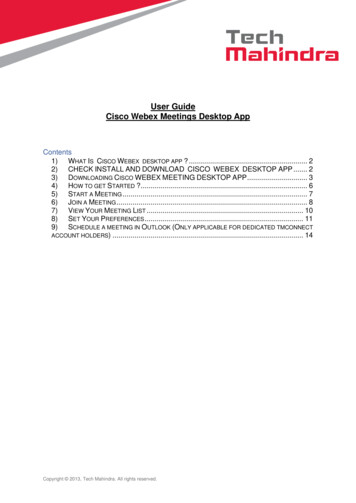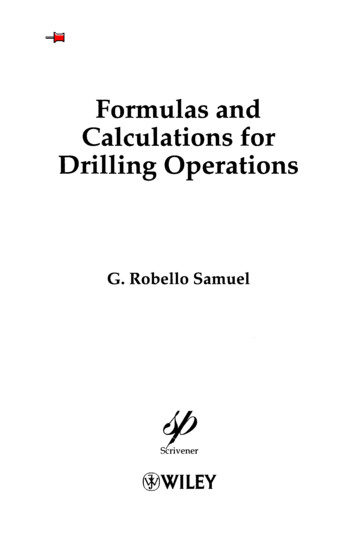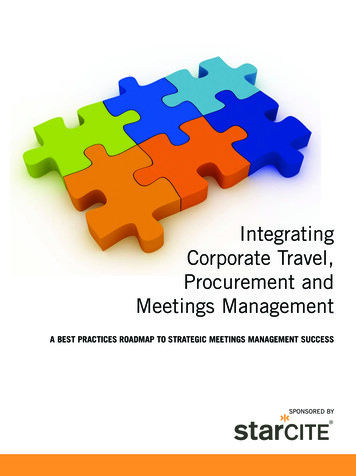Transcription
5/26/22Page 1Procedures for Videoconference §341 Meetings: DebtorAttorneys/Pro SePurposeThe Office of the Chapter 13 Trustee, Marilyn O. Marshall, will beconducting §341 Meetings of Creditors via ZOOM videoconference untilfurther notice. The office previously conducted telephonic §341 meetings. Perthe United States Trustee, Trustees can continue to operate offices remotelyand this office will remain closed to the general public but perform normalbusiness operations.Effective DateThis policy is effective Monday, May 2, 2022 and is subject to change. Pleaserefer to the Zoom Meeting Deadline on our website.www.chi13.comRefer to the Trustee’s website at www.chi13.com for updated information,specifically “Information of Interest to Debtor Attorneys,” which can beaccessed from the home page.In ThisDocumentIncluded in this document:TopicInstructions to complete the Zoom Videoconference FormRequirements for Debtor attorney to email completed FormCreditors requesting notification of the §341 meetingEmail notification that §341 meeting has been scheduledZoom setupZoom videoconference §341 meetingSee Page234567Continued on next pageThis document is the property of The Office of Marilyn O. Marshall, Chapter 13 Trustee. Theinformation contained in this document, and any attachments thereto, may be privileged and/orconfidential and is intended only for the use of the office of Marilyn O. Marshall. Any dissemination,distribution, or copying of this document, and any attachment thereto, is prohibited. The Office of theChapter 13 Trustee, Marilyn O. Marshall, is the owner of this document and the information containedin this document cannot be reproduced, disseminated or changed without the express consent of MarilynO. Marshall.341 Videoconference Procedures DAT
5/26/22Page 2Procedures for Videoconference §341 Meetings: DebtorAttorneys/Pro Se, ContinuedDebtor attorney Follow these steps to complete the “Zoom Videoconference Form,” referredcompletesto as THE FORM. This is a fillable PDF form.fillablepdf formStep1234567891011ActionEnter the following information on the appropriate line on Page 1.1. Debtor case number (It will auto-populate the case numberat the top of page 2.)2. Debtor name3. Date of §341 meeting4. Time of §341 meeting5. Debtor attorney/firm nameOn line 6 of the form, check the box for the location of the debtorduring the meeting (with the attorney or separate from theattorney.)On line 7 of the form, check the box to indicate whether or not atranslator is needed for the meeting. Indicate the Language.Have the debtor and joint debtor sign the form on Page 1.Debtor attorney signs the form on Page 1On Page 2, line 8, indicate the form of identification supplied bythe debtor and enter the ID number.Make a copy of the debtor’s ID.On line 9, indicate the document containing the debtor’s full socialsecurity number.Make a copy of the document containing the debtor’s SSN.Debtor Attorney signs the bottom of Page 2.Note: if you are a Pro Se debtor, this form must be notarized.Prepare the completed form and copies of ID and SSN foremailing to the Trustee by scanning them together as one PDFdocument.Continued on next pageThis document is the property of The Office of Marilyn O. Marshall, Chapter 13 Trustee. Theinformation contained in this document, and any attachments thereto, may be privileged and/orconfidential and is intended only for the use of the office of Marilyn O. Marshall. Any dissemination,distribution, or copying of this document, and any attachment thereto, is prohibited. The Office of theChapter 13 Trustee, Marilyn O. Marshall, is the owner of this document and the information containedin this document cannot be reproduced, disseminated or changed without the express consent of MarilynO. Marshall.341 Videoconference Procedures DAT
5/26/22Page 3Procedures for Videoconference §341 Meetings: DebtorAttorneys/Pro Se, ContinuedDebtor attorneyemailscompleted formwithattachmentsImportant information regarding emailing the completed “ZoomVideoconference Form” with attached debtor identification and debtor socialsecurity number to the Trustee.NOTE: Failure to follow the requirements below may result in failure toschedule the §341 Meeting.EmailRequirementEmail Deadline:DescriptionEmail the Trustee no later than seven (7) businessdays prior to the §341 �s Emailaddress to send to:Email Subject Line: “Case Number: Zoom Videoconference RequestLastName”Example: “22-12345: Zoom VideoconferenceRequest Smith”Email Body:Body of email must contain the debtor attorney’semail address and the debtor’s email address.Example:- Debtor attorney email:debtorattorney@attorneyfirm.com- Debtor email:johndoe@gmail.comEmail AttachmentAttach the completed “Zoom Videoconference Form”with attached debtor identification and debtor socialsecurity numberContinued on next pageThis document is the property of The Office of Marilyn O. Marshall, Chapter 13 Trustee. Theinformation contained in this document, and any attachments thereto, may be privileged and/orconfidential and is intended only for the use of the office of Marilyn O. Marshall. Any dissemination,distribution, or copying of this document, and any attachment thereto, is prohibited. The Office of theChapter 13 Trustee, Marilyn O. Marshall, is the owner of this document and the information containedin this document cannot be reproduced, disseminated or changed without the express consent of MarilynO. Marshall.341 Videoconference Procedures DAT
5/26/22Page 4Procedures for Videoconference §341 Meetings: DebtorAttorneys/Pro Se, ContinuedRequireddocumentsThe debtor attorney and/or the debtor emails required documents to theTrustee no later than seven (7) business days prior to the §341 Meeting. Creditorsrequestingnotification ofthe §341meetingPlease email your most recent paystub to payadvices@chi13.com,using the subject line: “Case Number Payadvices LastName.”Example: “22-12345 Payadvices Smith.”Please email your tax returns to taxreturns@chi13.com, using thesubject line: “Case Number Tax Returns LastName.”Example: “22-12345 Tax Returns Smith.”Please email your DSO to dso@chi13.com, using the subject line:“19 B 12345 DSO LastName.”Example: “22-12345 DSO Smith.”Creditors who wish to participate in the §341 meeting should contactclientservices@chi13.com five (5) business days prior to the §341 meetingwith the subject line in the following format:“Case Number: §341 Meeting Request Creditor”Example: “19-12345: §341 Meeting Request Creditor”The contents of the email request must contain the following:1. Case Number2. Debtor Name3. Date of §341 Meeting4. Time of §341 Meeting.The creditor will receive the Zoom Meeting Link and Zoom Date and Timeand login time at least three (3) business days prior to the scheduled meetingif the debtor/debtor attorney has satisfied all requirements to conduct themeeting. Meetings scheduled for the current week can be found on the homepage of our website, www.chi13.com, at the link labeled “Click Here for §341Meeting Schedule.”Continued on next pageThis document is the property of The Office of Marilyn O. Marshall, Chapter 13 Trustee. Theinformation contained in this document, and any attachments thereto, may be privileged and/orconfidential and is intended only for the use of the office of Marilyn O. Marshall. Any dissemination,distribution, or copying of this document, and any attachment thereto, is prohibited. The Office of theChapter 13 Trustee, Marilyn O. Marshall, is the owner of this document and the information containedin this document cannot be reproduced, disseminated or changed without the express consent of MarilynO. Marshall.341 Videoconference Procedures DAT
5/26/22Page 5Procedures for Videoconference §341 Meetings: DebtorAttorneys/Pro Se, ContinuedTrustee reviewof form andrequireddocuments§341 Meeting Coordinator reviews the case documents, including the ZoomVideoconference Form, Tax Returns and Pay Advices. The §341 Meeting isnot set if “THE FORM” and all required §341 Meeting documents havenot been received seven business days before the meeting date.MeetingCoordinatorsends emailinviteAfter the case is reviewed for form and required documents, the MeetingCoordinator sends email invite at least three (3) business days prior to themeeting to the debtor and debtor attorney with the following: Zoom Meeting LinkZoom Date and TimeZoom Login TimeNote: The email displays the §341 Meeting time and a Login Time. TheLogin Time is the approximate time your §341 meeting will be called sinceother meetings are also scheduled at the same time. We issue login times toreduce the amount of time you are waiting. However, DO NOT log in tooearly and DO NOT log in too late for the §341 meeting because othermeetings are being held in specific time slots.ALSO: The email invite will be coming from one of the following emailaddresses. Check your spam or junk folder if you have not received the emailinvite. zoommeetingroomA@chi13.com zoommeetingroomB@chi13.com zoommeetingroomC@chi13.com zoommeetingroomD@chi13.comContinued on next pageThis document is the property of The Office of Marilyn O. Marshall, Chapter 13 Trustee. Theinformation contained in this document, and any attachments thereto, may be privileged and/orconfidential and is intended only for the use of the office of Marilyn O. Marshall. Any dissemination,distribution, or copying of this document, and any attachment thereto, is prohibited. The Office of theChapter 13 Trustee, Marilyn O. Marshall, is the owner of this document and the information containedin this document cannot be reproduced, disseminated or changed without the express consent of MarilynO. Marshall.341 Videoconference Procedures DAT
5/26/22Page 6Procedures for Videoconference §341 Meetings: DebtorAttorneys/Pro Se, ContinuedZoom videoconferencesetupHere are the instructions to set up the Zoom app for the videoconference.Note: This process is relatively simple, but can take a little bit of time sodebtors should NOT wait until the day of their hearing to complete this step.The Trustee requests that attorneys test the Zoom video connection with theirclients prior to the Zoom videoconference.Step123456789ActionThe debtor(s) will need to download the free ZOOM CloudMeetings app to their smartphone/tablet from the Apple App Storeor Google Play Store and set-up their free account.Once the app is downloaded, click the ‘Sign Up’ buttonEnter your Email Address, First Name, and Last Name; click thebutton agreeing to the Terms of Service; and then click the ‘SignUp’ button in the upper right cornerA pop-up box will inform you that a confirmation email has beensent to the Email Address that you have provided; Click ‘OK’Go to your email inbox and check for the activation email fromZoom and click on the ‘Activate Account’ button in the email (ifyou have not received the activation email, check your Spamfolder)You will be directed to the Zoom website to create a password;enter a password and confirm the password and then click the‘Continue’ buttonReturn to the Zoom app on your phone and click the ‘Sign In’buttonEnter your Email Address and the Password you just created.Test the connection by clicking the ‘Join’ button at the top of thescreen; Enter the Meeting ID provided in Step 2 of the previousblock labeled “Email to request Zoom teleconference” and clickthe ‘Join’ button (Note: you MUST make sure the Personal LinkName is your full First & Last name so the Trustee can identify theparticipant)Continued on next pageThis document is the property of The Office of Marilyn O. Marshall, Chapter 13 Trustee. Theinformation contained in this document, and any attachments thereto, may be privileged and/orconfidential and is intended only for the use of the office of Marilyn O. Marshall. Any dissemination,distribution, or copying of this document, and any attachment thereto, is prohibited. The Office of theChapter 13 Trustee, Marilyn O. Marshall, is the owner of this document and the information containedin this document cannot be reproduced, disseminated or changed without the express consent of MarilynO. Marshall.341 Videoconference Procedures DAT
5/26/22Page 7Procedures for Videoconference §341 Meetings: DebtorAttorneys/Pro Se, ContinuedZoom video conference setup (continued)Step10ActionIf everything was set up correctly, the next screen should show theMeeting ID, the Time and Date of the scheduled Meeting ofCreditors; you should also see a spinning wheel notifying you thatthe app is waiting for the host to start the meeting (now that youhave successfully tested your connection and confirmed theMeeting information, you may click the ‘Leave’ button in theupper right corner of the screen)Zoom videoFollow these steps for the Zoom videoconference §341 Meeting.conference §341 NOTE: Please keep in mind you may not be heard at yourMeetingexactmeeting time, so please wait for your meeting to be called.Step12345ActionApproximately 5 minutes prior to the log-in time start of thevideoconference, the debtor should log in to the Zoom app.Return to the Zoom app on your phone and click the ‘Sign In’buttonEnter your login Email Address and PasswordClick the ‘Join’ button at the top of the screen; Enter the MeetingID provided on Page 2 in the block labeled “Meeting CoordinatorSends Email Invite” and click the ‘Join’ buttonNote: you MUST make sure the Personal Link Name is your fullFirst & Last name so the Trustee can identify the participant; if theTrustee cannot identify you, you may not be admitted to theMeeting.A Video Preview window will open on your phone; click the blue‘Join with Video’ button and you will receive a message indicatingthat the meeting host will let you in soon.Continued on next pageThis document is the property of The Office of Marilyn O. Marshall, Chapter 13 Trustee. Theinformation contained in this document, and any attachments thereto, may be privileged and/orconfidential and is intended only for the use of the office of Marilyn O. Marshall. Any dissemination,distribution, or copying of this document, and any attachment thereto, is prohibited. The Office of theChapter 13 Trustee, Marilyn O. Marshall, is the owner of this document and the information containedin this document cannot be reproduced, disseminated or changed without the express consent of MarilynO. Marshall.341 Videoconference Procedures DAT
5/26/22Page 8Procedures for Videoconference §341 Meetings: DebtorAttorneys/Pro Se, ContinuedZoom video-conference §341 Meeting (continued)Step678ActionOnce the Host (Trustee) is ready for your case and admits you intothe Meeting, you will receive a pop-up message instructing you tojoin the audio in order to hear the other participants; click the ‘Callusing Internet Audio’ button (you must click this button in orderfor the other meeting participants to hear you)The hearing officer as representative of Marilyn O. Marshall,Chapter 13 Trustee, will conduct the meeting.Once the Host (Trustee) has disconnected you from the Meeting,you may close the app. Your attorney will contact you if there areany further instructions.This document is the property of The Office of Marilyn O. Marshall, Chapter 13 Trustee. Theinformation contained in this document, and any attachments thereto, may be privileged and/orconfidential and is intended only for the use of the office of Marilyn O. Marshall. Any dissemination,distribution, or copying of this document, and any attachment thereto, is prohibited. The Office of theChapter 13 Trustee, Marilyn O. Marshall, is the owner of this document and the information containedin this document cannot be reproduced, disseminated or changed without the express consent of MarilynO. Marshall.341 Videoconference Procedures DAT
Chapter 13 Trustee, Marilyn O. Marshall, is the owner of this document and the information contained in this document cannot be reproduced, disseminated or changed without the express consent of Marilyn O. Marshall. 341 Videoconference Procedures DAT