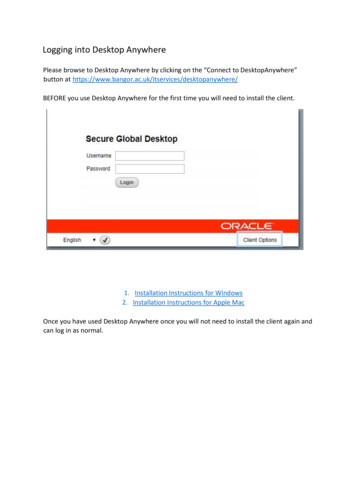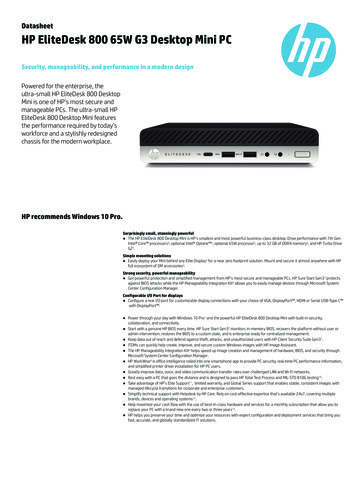Transcription
How Virtual DesktopInfrastructure EnablesDigital Transformation
Digital transformation, the process of applying innovativedigital strategies to improve operations and create newservices, imposes a variety of challenges on organizations.Accordingly, the IT playbook for adapting to these changescontinues to evolve. Dynamic allocation of IT resources,emerging security concerns and an increasingly remoteworkforce are just some of the factors organizations have toaddress while remaining competitive.Virtual desktop infrastructure (VDI) is a foundationaltechnology that many organizations leverage as part of theirdigital transformation strategy.This guide covers: C ommon characteristics of adaptive organizations.3 Challenges managing desktop infrastructure.4 Key aspects and benefits of VDI.5 Evaluating VDI options.6 Next steps.8Virtual desktop infrastructure(VDI) is a foundationaltechnology that manyorganizations leverageas part of their digitaltransformation strategy.2
Common characteristics of adaptive organizations.Organizations that are thriving when it comes to digital transformation share key characteristics.They are agile.These organizations change their focus, processes and resource allocationaccording to changes in the market and external environment. Softwareengineers are an example of specialty workers who have developed agilepractices that are based on constant feedback from end users. Becausedevelopers receive continual feedback on their work, they can correctmistakes quickly and take advantage of unanticipated opportunitiespresented by end-user feedback.They focus operations onFor instance, operational overhead and basic maintenance do not necessarilyadd value, though this work is required. Agile organizations minimizethese necessary tasks. One way to reduce operational overhead is toleverage hyperconverged technologies. This kind of infrastructure combinesmultiple data center technologies—such as servers, storageand networking—into single units that employ virtualization to allocateresources on an as-needed basis.value-adding processes.They leverage hybrid clouds toreduce operational overhead.They enable individual contributors inthe organization to leverage technology.They are cognizant of implementingbest practices for information security.Organizations that can identify workloads that run optimally in the cloudcan take advantage of on-demand compute and storage resources. Notall workloads, however, are suitable for public cloud environments. Forexample, workloads that require low latency access to large volumes ofdata stored in on-premises systems are better supported on-premises.For workloads that cannot be moved to public clouds, enterprises canleverage the same technologies that have made public clouds so successful,including virtualization. The combination of public cloud and on-premisesinfrastructure, commonly referred to as hybrid cloud, enables more strategicworkload placement.The ability to work remotely is an important one. Organizations radicallyexpand their pool of potential employees and contractors when theycan tap into labor markets across the country or internationally. Analystsand specialists are increasingly making use of high-performance desktopcomputing to leverage data science, machine learning and other computeintensive practices.Wherever a desktop is deployed, it is up to date and patched while alsoappropriately configured to secure resources; furthermore, it enables workersto access the resources and tools they need to do their jobs.Wherever a desktop is deployed, it is up to date and patched while also appropriately configured to secureresources; furthermore, it enables workers to access the resources and tools they need to do their jobs.3
Challenges managing desktop infrastructure.Managing desktop infrastructure requires balancing several key factors, such as ensuring users have the desktop resources theyneed, making the environment secure and accessible, and controlling costs.In the past, these factors were easier to balance due to fewer infrastructure options and demands; a small number of standarddesktop configurations would satisfy most needs. Although some users required remote access, the typical user was workingfrom an on-site location with access to a locally managed network. Security was, of course, a concern, but there were wellestablished and understood practices for dealing with security threats. Anti-malware, basic access controls, firewalls and otherperimeter security measures were widely used and addressed most desktop security concerns.The characteristics that defined desktop infrastructure environments in the recent past,however, have since changed rapidly:Varying demands for desktop resources.Increased demand for remote accessto desktop infrastructure.Demands for desktop resources are now moredynamic due to employees changing rolesfrequently, contractors and consultants joining andleaving organizations regularly, and users finding theneed for short-term access to additional resourcesdue to large workloads. This dynamic environmentmakes capacity planning and resource allocationincreasingly difficult. Today’s desktop infrastructureenvironment requires the ability to scale up anddown according to demand.Controlling costs.Securing desktops.Another requirement is the need to control costs. Fixeddesktop infrastructure requires capital investment thatimposes limitations on how that investment is used. Forexample, purchasing 1,000 physical desktops requiresphysical distribution, setup and maintenance. Also, thecompute and storage resources in those devices are noteasily reallocated to other use cases. This leads to somedesktops running with excess resources, while others areconstrained by insufficient CPU, memory and storage.Maintaining secure desktop environments is a significantdemand on IT support and information security personnel.Desktops have to be configured securely before they aredeployed. Of course, the most secure configuration at onepoint in time may not be the most secure at a different pointin the future. There is a constant need to assess the securitystatus of desktops and ensure they have the latest secureconfiguration.The fundamental problem with physical desktops isthat they allocate resources in a long-term, fixed way.Reallocating those resources to where they are neededis slow and expensive. There are many use cases forwhich physical desktop infrastructure is the optimalchoice. For instance, when desktop requirements areconsistent for extended periods of time, a physicaldesktop is a good option. However, it is important tounderstand the dynamics of workloads and end-userrequirements so organizations can make the bestinvestment choice when choosing between physical andvirtual desktop infrastructure.4Remote work is not new, but it is increasing. Softwareengineers, for example, could work from virtuallyanywhere because they had the tools and practices tosupport remote access to resources. Now people whohold a wide range of roles in organizations are operatingremotely. Some organizations were able to readily adaptbecause they had infrastructure in place to supportcollaboration, maintain security, and provide multiple waysof accessing compute and storage resources. Accordingto a recent ESG survey, 31% of organizations experienceimproved support for remote and mobile users with VDI.1Desktops are now one of multiple forms of endpoints, thatinclude mobile devices, tablets and Internet of Things (IoT)devices. These different endpoints are suited to different usecases and support various kinds of business requirements.Collectively, these endpoints make up a substantial set of anorganization’s IT infrastructure. They require monitoring andmaintenance, and that, in turn, means there is a need fortools and services to enable IT personnel to access, assessand adjust those devices.Physical desktops, while useful and cost-effective in manycases, are not always appropriate for emerging businessneeds. Organizations need a sustainable infrastructure thatis also adaptive.
Key aspects and benefits of VDI.VDI is a foundational technology for digital transformation.Therefore, it is essential to understand its key aspects and benefits.Traditional physical desktops typically have high procurement costs and, as noted earlier,they lock in a fixed allocation of compute and storage resources. At best, this is an optimalconfiguration at a specific time, but it can never be the optimal configuration all the time givenhow frequently resource demands vary. Software licensing for each individual machine canfurther drive up the per-unit cost of delivering access to a desktop.Virtualization and hyperconverged technologies are essential to avoiding these drawbacksof traditional desktops. VDI brings virtualized desktops to an organization using its owninfrastructure. This is a cost-effective option when the organization has enough desktop usersto warrant the required investment in infrastructure and support staff.Small organizations with limited IT support may want to adopt virtual desktops, but canlack the resources to procure and maintain the necessary infrastructure. In those cases, acloud-based desktop as a service (DaaS) may be a better option. With DaaS, users can takeadvantage of public cloud resources and desktop virtualization provided by a third party.The key benefits of VDI include streamlined security and compliance operations with respectto desktop infrastructure. Because desktops are centrally managed, it’s easier to apply securitypatches and deploy secured desktops. This capability removes additional legwork for the ITstaff, who won’t need to push patches to individual devices, ensure they install correctly andaddress errors in the patching operations.Dell Technologies brings VDI to a broad spectrum of use cases.To stay flexible and resilient in times of uncertain demand, secure remote management shouldremain top of mind as a business requirement. Dell Technologies end-to-end VDI solutions consistof products and services designed to enable organizations to reap the full benefits of desktopvirtualization and personal access to the cloud for a broad spectrum of use cases.For customers that are looking for a turnkey solution, Dell Technologies offers a comprehensiveManaged VDI Service that can provide day-to-day, hands-on management of the VDI environment.Desktop virtualization services from Dell Technologies can help organizations identify ideal use casesfor VDI, and provide qualitative and quantitative data to support those use cases.Organizations can benefit from working with a trusted partner while implementing digitaltransformation initiatives. With the integrated desktop virtualization platform from VMware, DellTechnologies offers organizations the greatest breadth of choice in how their people access cloudbased services that meet today’s needs, as well as the full range of possible future requirements.5
Evaluating VDI options.If an organization is considering VDI, there are several features to evaluate.Assess the capabilities of virtualization software.This software is a key determinant of VDI performance and, therefore, return on investment. For example, VMware Horizonsimplifies the management and delivery of virtual desktops and apps on-premises, in the cloud or in a hybrid or multi-cloudconfiguration through a single platform to end users. By leveraging complete workspace environment management andoptimized for the software-defined data center, Horizon helps IT control, manage and protect all of the Windows resourcesend users want, at the speed they expect, with the efficiency business demands.Dell Technologies cloud-based client virtualization.Organizations that do not have data centers and the staff to support on-premises VDI can instead take advantageof Dell Technologies cloud-based virtualization services. This offering is especially useful for organizations thatwant to enable their employees to work quickly while also benefiting from the desktop virtualization environment.The necessary hyperconverged technology is housed off-premises and all the expense of the compute side is amanaged service from Dell Technologies or its partners. The only responsibility of the customer is to connect anendpoint to the network. If an organization is evaluating public cloud as its only option, Dell Technologies can helpdeploy that same model while maintaining control, flexibility and security.Harden virtualization software to help maintain security and organizational compliance.The security advantages of VDI are well understood. Nearly 8 in 10 organizations believe VDI or DaaS is more secure thantraditional desktop provisioning, according to ESG.1 Much of the security optimizations available in VMware are built on featuresof Intel architecture, including Intel Advanced Encryption Standard New Instructions (Intel AES-NI) and Intel TrustedExecution Technology (Intel TXT). Intel AES-NI provides encryption acceleration, while Intel TXT moves the root of trustout of software and into hardware.In addition, there are multiple other security advantages, including NSX, which enables improved VDI scaling and security, as wellas AppDefense—a part of vSphere—that hardens the hypervisor and reduces the attack surface. Furthermore, Carbon Blackprovides additional automated detection capabilities to the servers/DC running the VDI instances.Review the networking capabilities of the platform.Ideally, key networking functionality is delivered with a combinationof flexible, easy-to-manage software and performant hardware.For example, Dell EMC SD-WAN combines Dell Technologiesnetwork appliances with VMware SD-WAN software to provideadvanced adaptive networking features such as DynamicMulti-Path Optimization that reduce costs while improvingapplication performance. Also, consider the value of networkoptimizations provided by the joint development of VMware andIntel , including hardware optimization and network virtualizationdesigned for scale and resiliency.6About Intel Optane persistentmemory modules.Intel Optane PMem is a new non-volatilememory technology that can store largeamounts of frequently read data formemory-fast access while also offeringdata persistence, which means that thedata remains after it’s read or written.
Evaluating VDI options (continued).Plan to support a variety of endpoints and consumption levels.VDI should be able to support all of the endpoints currently deployed. It should alsobe designed with enough adaptability to accommodate other types of endpointsthat may be employed in the future. There is an increasingly diverse array of clientendpoints, so it’s essential that VDI is designed for client devices that handleUnified Communications and other content optimizations.Develop a strategy to support flexible consumption.One of the most important features to understand is scalability and the ability tosupport flexible consumption of resources. Dell Technologies On Demand allowsorganizations to pay for what they use and pay as they grow, rather than committo a fixed set of infrastructure investments for extended periods of time.Scalability applies to two dimensions: the number of users andthe resources allocated to a user.Large organizations will need to support a large number of users, so it’s importantto have infrastructure that can meet that workload. With Dell EMC’s cost-effectiveVDI bundles coupled with the right client for VDI, managed services and flexibledeployments can easily add more infrastructure as demand grows. Users will requiredifferent levels of compute and storage resources over time. VDI managementservices should allow users to quickly obtain access to the resources they need, keepthem as long as needed and deallocate them when they are no longer needed.Streamline data management solutions.Dell EMC VxRail appliances leverage a wide range of software and tools,including resources co-developed by Dell EMC and VMware for an enhancedVDI solution. The VMware hyperconverged software is vSphere-readyand based on vSAN Software-Defined Storage (SDS). Dell Technologiesdeployment and support tools integrate the software management withinVxRail Manager. Data protection and replication are included and can supporteither hybrid or all-flash storage configurations.According to ESG, “VxRail with Intel Optane PMem enables organizations toconsolidate more applications, even those with high-performance needs, to gain thedeployment and management efficiency benefits that HCI offers. It also expandsthe range of VxRail-applicable workloads at the core, edge, and cloud.”27
Next steps.VDI is a technology that enables organizations to deliver new servicesand optimize the delivery of existing applications by making computeand storage resources available to those who need it when they need it.This solution is particularly cost-effective when coupled with pay-asyou-go, cloud-based services.Dell Technologies brings an array of optimizations and enhancedtechnologies that are possible only through close collaboration withpartners such as Intel and VMware. Together, we have created a VDIplatform that enables adaptive organizations to bring transformativedigital services to their users.Learn more aboutVDI benefits withDell EMC ReadySolutions for VDI.8
Sources1 SG Research, Trends in Digital Workspaces, VDI & DaaS, April 2020. Full Report: -vdi-and-daas-trends.pdf2 ased on ESG Technical Validation commissioned by Dell Technologies and Intel , “Dell EMC VxRail and Intel OptaneBPersistent Memory”, July 2020. Actual results will vary. Full report: em.pdf
cloud-based desktop as a service (DaaS) may be a better option. With DaaS, users can take advantage of public cloud resources and desktop virtualization provided by a third party. The key benefits of VDI include streamlined security and compliance operations with respect to desktop infrastructure.