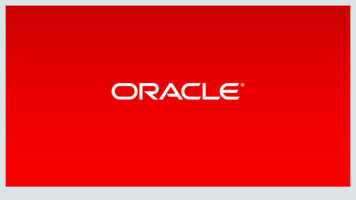Transcription
Oracle Virtual Desktop InfrastructureInstallation and Configuration Guide for Version 3.2April 2011
Copyright 2011, Oracle and/or its affiliates. All rights reserved.This software and related documentation are provided under a license agreementcontaining restrictions on use and disclosure and are protected by intellectual propertylaws. Except as expressly permitted in your license agreement or allowed by law, youmay not use, copy, reproduce, translate, broadcast, modify, license, transmit,distribute, exhibit, perform, publish, or display any part, in any form, or by any means.Reverse engineering, disassembly, or decompilation of this software, unless requiredby law for interoperability, is prohibited.The information contained herein is subject to change without notice and is notwarranted to be error-free. If you find any errors, please report them to us in writing.If this software or related documentation is delivered to the U.S. Government oranyone licensing it on behalf of the U.S. Government, the following notice isapplicable:U.S. GOVERNMENT RIGHTS Programs, software, databases, and relateddocumentation and technical data delivered to U.S. Government customers are"commercial computer software" or "commercial technical data" pursuant to theapplicable Federal Acquisition Regulation and agency-specific supplementalregulations. As such, the use, duplication, disclosure, modification, and adaptationshall be subject to the restrictions and license terms set forth in the applicableGovernment contract, and, to the extent applicable by the terms of the Governmentcontract, the additional rights set forth in FAR 52.227-19, Commercial ComputerSoftware License (December 2007). Oracle USA, Inc., 500 Oracle Parkway, RedwoodCity, CA 94065.This software is developed for general use in a variety of information managementapplications. It is not developed or intended for use in any inherently dangerousapplications, including applications which may create a risk of personal injury. If youuse this software in dangerous applications, then you shall be responsible to take allappropriate fail-safe, backup, redundancy, and other measures to ensure the safe useof this software. Oracle Corporation and its affiliates disclaim any liability for anydamages caused by use of this software in dangerous applications.Oracle and Java are registered trademarks of Oracle and/or its affiliates. Other namesmay be trademarks of their respective owners. Intel and Intel Xeon are trademarks orregistered trademarks of Intel Corporation. All SPARC trademarks are used underlicense and are trademarks or registered trademarks of SPARC International, Inc.AMD, Opteron, the AMD logo, and the AMD Opteron logo are trademarks orregistered trademarks of Advanced Micro Devices. UNIX is a registered trademarklicensed through X/Open Company, Ltd.This software and documentation may provide access to or information on content,products, and services from third parties. Oracle Corporation and its affiliates are notresponsible for and expressly disclaim all warranties of any kind with respect tothird-party content, products, and services. Oracle Corporation and its affiliates will notbe responsible for any loss, costs, or damages incurred due to your access to or useof third-party content, products, or services.
Oracle VDI 3.2 Installation and Configuration GuideOracle Virtual Desktop Infrastructure 3.2 Installationand Configuration GuideContentsOracle Virtual Desktop Infrastructure 3.2 Installation and Configuration GuideAbout VDI (All Topics)New Features of Oracle Virtual Desktop Infrastructure 3.2System Requirements (All Topics)Oracle VDI Hypervisor Platform Installation (All Topics)VMware vCenter Virtualization Platform Installation (All Topics)Microsoft Hyper-V Virtualization Platform Installation (All Topics)Microsoft Remote Desktop Platform Installation (All Topics)Single Oracle VDI Core Host Configuration (All Topics)High Availability with MySQL Cluster Configuration (All Topics)High Availability with Remote MySQL Configuration (All Topics)Oracle Virtual Desktop Infrastructure 3.2 Installation andConfiguration GuideContentsArchitectureAbout VDI (All Topics)New Features of Oracle Virtual Desktop Infrastructure 3.2With Oracle Virtual Desktop Infrastructure, you can deploy a number of virtualized desktop operating systems and access theseoperating systems from a variety of client devices – such as traditional PCs or Macintoshes, energy-efficient Sun Ray thin clients,or thin clients from other vendors. Oracle Virtual Desktop Infrastructure also enables you to utilize existing IT assets, increasescalability, and simplify management.Oracle Virtual Desktop Infrastructure 3.2 introduces the following new features.FeatureDescriptionGlobal OracleVDI CentersExtends the basic "hot desking" experience known from a single Oracle Virtual Desktop Infrastructureenvironment to encompass multiple Oracle Virtual Desktop Infrastructure environments. It helps when userstravel from one site to another site and need access to their desktops.For more information, refer to the following pages:About Global Oracle VDI CentersHow to Prepare a User Directory for Global Oracle VDI Centers3
Oracle VDI 3.2 Installation and Configuration GuideCompaniesEnable multiple user directories to be configured for one Oracle Virtual Desktop Infrastructure environment.This feature provides privacy between multiple groups within the same Oracle VDI environment.For more information, refer to the following pages:About CompaniesHow to Create a CompanyWindowsDeploymentEnhancementsImprove Windows desktop deployment with the Personal Hard Drive and Oracle VDI Fast Preparation features.For more information, refer to the following pages:About Personal Hard DrivesHow to Enable Oracle VDI Fast Preparation for Windows Templates (Oracle VDI Hypervisor andMicrosoft Hyper-V)Oracle VDIHypervisorEnhancementsRun Oracle VM VirtualBox desktops more efficiently with the Shared Memory and Memory Paging features.For more information, refer to the following page:About Oracle VDI Hypervisor EnhancementsAdministrationEnhancementsManage your Oracle Virtual Desktop Infrastructure installation more easily with the new Back Up and Restore,Clone and Recycle Job Management, Desktop Search, and Desktop Provider Alarm features.For more information, refer to the following pages:How to Back Up and Restore the VDI Core DatabaseAbout Clone and Recycle Job ManagementHow to Search for DesktopsAbout Desktop Provider AlarmsRemoteDesktopProtocolEnhancementsImprove the user desktop experience with the Video Redirection, Auto-Logon, and Audio Input remotedesktop protocol features.For more information, refer to the following pages:About RDP EnhancementsStorageEnhancementsTake advantage of storage enhancements including, Active/Active OpenStorage Clustering, Dedicated iSCSINetworking, OpenStorage Write Cache Support (including Logzilla), Orphan Desktop Deletion, and morerobustness (including finegrained storage outage detection).For more information, refer to the following pages:About OpenStorage ClusteringAbout Dedicated iSCSI NetworkingAbout OpenStorage Write CacheHow to Delete Orphan DisksBetter ActiveDirectorySupportConfigure Companies with multiple forests, with multiple domains.For more information, refer to the following page:About Complex Forest Configurations4
Oracle VDI 3.2 Installation and Configuration GuideGenericDesktopProvidersUtilize existing PC hardware in your Oracle Virtual Desktop Infrastructure installation.For more information, refer to the following pages:About Generic Desktop ProvidersHow to Import Individual Windows PCsSun RayDesktopScreenLockingIncrease desktop security for Sun Ray Thin Clients with the Desktop Screen Locking feature.For more information, refer to the following page:How to Enable Desktop Screen Locking on Sun Ray ClientsArchitectureOracle Virtual Desktop Infrastructure is made up of four main components: virtualization platform, session management (OracleVDI Core), desktop access clients, and storage.Full Size Edit Diagram Remove DiagramDesktop AccessThree distinct mechanisms are supported for access to virtual desktops.Sun Ray Thin Client or Oracle Virtual Desktop Client - Users can access their virtual desktops through a Sun Ray Thin Client (DTU)or through Oracle Virtual Desktop Client software by authenticating themselves with a user name and password, or a token cardcan be inserted in a Sun Ray Thin Client in place of providing a user name. Successful authentication initiates a custom Sun RaySoftware Kiosk Session. The custom Kiosk Session uses the Oracle VDI Core to request access to a virtual desktop on behalf of theuser. Once a virtual desktop has been assigned to the user, a Remote Desktop Protocol (RDP) connection to the desktop isestablished for the session using the Sun Ray Windows Connector.Secure Web Access with SGD - In this case, the browser is used to initiate an Oracle Secure Global Desktop (SGD) session. SGD, inturn, uses the Oracle VDI Core's RDP redirection capability to establish a connection to an assigned virtual desktop.RDP Client Access - (RDP redirection must be supported on the client side to use this mechanism). As with the previous case, theOracle VDI Core's redirection capability is used to establish a connection to an assigned virtual desktop.Session ManagementThe central component of Oracle Virtual Desktop Infrastructure is the Oracle VDI Core. The Oracle VDI Core provides all thefunctionality needed to build and manage large scale virtual machine deployments. In addition to its management capabilities, theOracle VDI Core is also responsible for the brokering of virtual desktops on behalf of desktop access clients.By integrating with Active Directory, the Oracle VDI Core is able to provide support for assignment of virtual desktops to existingusers and groups within an organization. The Oracle VDI Core configuration data and runtime information is stored in a MySQLdatabase, which may be shared across multiple Oracle VDI Core instances on the network. This database configuration ensuresaccess to the Oracle VDI Core even in failover scenarios.Virtualization PlatformThe basis for the Oracle Virtual Desktop Infrastructure architecture is the virtualization platform. In addition to creating andstoring virtual machines, the virtualization platform offers the core functionality needed for virtual desktop management such asstarting, stopping, and snapshotting virtual machines. Oracle Virtual Desktop Infrastructure 3.2 supports Oracle VM VirtualBox(the Oracle VDI Hypervisor), VMware vCenter, Microsoft Hyper-V, and Microsoft Remote Desktop Services as virtualizationplatforms.StorageOracle Virtual Desktop Infrastructure takes advantage of iSCSI paired with ZFS in the Sun Unified Storage 7000 Series (AmberRoad) or the Oracle Solaris OS to provide reliable storage for Oracle VM VirtualBox and Microsoft Hyper-V desktop providers.The ZFS sparse volume and clone features enable efficient usage of storage space and a fast creation of desktops. The virtualdisks occupy only the used sectors of disk space on the storage host, regardless of the size of the virtual disk. Because only thedifferences between the template and the cloned virtual disk are stored, a pristine clone consumes close to no storage space.5
Oracle VDI 3.2 Installation and Configuration GuideContentsConfigurationsConfiguration OptionsSupported ConfigurationsUnsupported ConfigurationsOracle Virtual Desktop Infrastructure 3.2.1 Software RequirementsOracle Virtual Desktop Infrastructure 3.2 Software RequirementsHardware RequirementsDeployment GuideSystem Requirements (All Topics)ConfigurationsThere are many possible configurations for the virtualization platform and the Oracle VDI Core. Some configurations aresupported for production environments, and some will work for evaluation but are not supported in production environments.Configuration OptionsThe following tables list available configurations for Oracle Virtual Desktop Infrastructure, and the corresponding option thatmust be chosen during Oracle VDI Core configuration.Configuration TypeOptions Selected During ConfigurationDemo (Evaluation) ConfigurationOn the Demo Host:0 Evaluation VDI HostHigh Availability Configurationwith MySQL ClusterHigh Availability Configurationwith Remote MySQLSingle Oracle VDI Core HostConfigurationOn the Primary Host:1 Primary Oracle VDI HostOn the first Secondary Host:2 Secondary Oracle VDI HostOn the second Secondary Host:2 Secondary Oracle VDI HostOn the Primary Host:1 Primary Oracle VDI Host(Specify Remote Database)On the Secondary Host:2 Secondary Oracle VDI Host(Specify Remote Database)On the Single Host:3 Single Oracle VDI Host6Oracle VDIHypervisorVMwarevCenterMicrosoftHyper-V
Oracle VDI 3.2 Installation and Configuration GuideOracle VM VirtualBox on PrimaryHost ConfigurationPrimary Host VirtualizedConfigurationOn the Primary Host:1 Primary Oracle VDI HostOn the first Secondary Host:2 Secondary Oracle VDI HostOn the second Secondary Host:2 Secondary Oracle VDI HostOn the Primary Host:1 Primary Oracle VDI HostOn the first Secondary Host:2 Secondary Oracle VDI HostOn the second Secondary Host:2 Secondary Oracle VDI HostSupport InformationSome Oracle Virtual Desktop Infrastructure configurations are unsupported configurations. See belowfor more details.Because VMware and Microsoft software are not included as part of the Oracle Virtual DesktopInfrastructure 3.2 package, Oracle Support contracts do not cover VMware-related issues. For VMwarecoverage, you need an additional support plan.Supported ConfigurationsThe configurations described in this section are supported as production environment configurations by an Oracle VirtualDesktop Infrastructure contract.High Availability Configuration with MySQL ClusterThe Oracle VDI Core and bundled Sun Ray Software require two hosts to be highly available. If one Oracle VDI Core host fails, allusers with desktop sessions on that host are kicked back to the Oracle VDI Login dialog, and must reconnect to their session,which is restarted on one of the available hosts. The bundled MySQL cluster database requires three hosts to be highly available.There should never be an interruption of database service as long as no more than one of the three required hosts fails at a time.Therefore, the bundled Oracle Virtual Desktop Infrastructure stack requires a minimum of three Oracle VDI Core hosts to beconsidered fail-proof. This number of hosts does not include the virtualization platform hosts, which should be considered forfailover separately.For more information about the High Availability (MySQL Cluster) configuration, refer to the Oracle Virtual Desktop Infrastructure3.2 Software Requirements and About Oracle VDI Core Configuration pages.7
Oracle VDI 3.2 Installation and Configuration GuideHigh Availability Configuration with Remote MySQLInstead of using the bundled MySQL cluster database, you can also choose to use an existing database and connect to it byspecifying it as a remote database during Oracle VDI Core configuration. In this case, the Oracle VDI Core only requires two hoststo be highly available. This number of hosts does not include the remote database hosts, or the virtualization platform hosts,which should be considered for failover separately.The High Availability configuration with the remote MySQL database requires a MySQL version 5.0 or higher, with a transactionalstorage engine (usually InnoDB or NDB), or a MySQL Cluster version 6.2.15 or higher.For more information about the High Availability (Remote MySQL) configuration, refer to the About Oracle VDI CoreConfiguration page.Single Oracle VDI Core Host ConfigurationThe Single Oracle VDI Core Host configuration is similar to a Oracle VDI Hypervisor Demo (Evaluation) configuration because allnecessary components can be installed on one machine, including an Oracle VDI Hypervisor, Oracle VDI Core (with MySQLdatabase and Sun Ray Software). The difference between a Single Oracle VDI Core Host configuration and a Demo (Oracle VDIHypervisor) configuration is that the Demo uses the bundled MySQL cluster database, and the Single Oracle VDI Core Hostconfiguration requires a MySQL "remote" database. The MySQL database can be installed on the Single Oracle VDI Core Hostmachine or on a different machine. Even if the MySQL database is installed on the same machine as all the other components, it isstill considered to be "remote" since it's not bundled with the Oracle VDI Core.8
Oracle VDI 3.2 Installation and Configuration GuideFor more information about the Single Oracle VDI Core Host configuration, refer to the About Oracle VDI Core Configurationpage.The Oracle Virtual Desktop Infrastructure support contracts only cover an Oracle VDI Core configuration withan embedded MySQL database. The Single Oracle VDI Core Host Configuration uses a locally installed MySQLdatabase with a InnoDB engine, which must be configured as a remote database. Therefore, if you want supportservice for the database component of the Single Oracle VDI Core Host Configuration, you must purchase anadditional MySQL service contract. For more information, see the MySQL Support page.Oracle VM VirtualBox on the Primary Host ConfigurationIn the Oracle VM VirtualBox on the Primary Host Configuration, the Primary node and one of your Oracle VM VirtualBox hostsshare one physical machine. Make sure the shared host has enough capacity to deal with these two roles at the same time.Primary Host Virtualized ConfigurationIn the Primary Host Virtualized Configuration, the Primary node runs in a virtual machine hosted by the virtualization platform.Running the MySQL cluster completely in a virtualized environment is not supported. Given the fact that the MySQL clustermanagement node (or Primary node) requires very few resources, you can run it in a virtual machine. The two Secondary hostsrunning the MySQL Cluster data nodes nevertheless need to run on bare metal.9
Oracle VDI 3.2 Installation and Configuration GuideUnsupported ConfigurationsOracle Virtual Desktop Infrastructure Demo (Evaluation) ConfigurationThe Oracle Virtual Desktop Infrastructure Demo (Evaluation) Configuration is not supported as a production environment OracleVirtual Desktop Infrastructure deployment because the embedded database configuration does not comply with MySQLstandards. Before committing to a larger deployment, consider trying a Oracle Virtual Desktop Infrastructure Demo (Evaluation)Configuration to evaluate the new features. See the Demo Comparison page to determine which Demo to set up. Consult theOracle Virtual Desktop Infrastructure Forum or check the Troubleshooting and FAQs (Categorical) for setup assistance.Virtualized Oracle VDI Core ConfigurationIn a Virtualized Oracle VDI Core Configuration, the Primary and two Secondary nodes could be hosted in virtual machines. TheOracle VDI Core with embedded database provides high availability out of the box, which requires network and I/O responsetimes that cannot be guaranteed in virtualized environments. Customers who rely on a fully virtualized environment will need touse a configuration utilizing an external database. However, the Primary node can be virtualized with the embedded database aslong as it is not used for delivering sessions to users. For more information about virtualizing the MySQL database, see the MySQLFAQs.Oracle Virtual Desktop Infrastructure 3.2.1 Software RequirementsThis section includes support tables for Oracle VDI Core host operating systems, virtualization platforms, storage servers, desktopguest systems. For more information about how to configure the Oracle Virtual Desktop Infrastructure components, refer to theConfigurations page.Oracle VDI Core Host and Oracle VM VirtualBox Virtualization Host Operating SystemsSoftwareSupported in Oracle Virtual Desktop Infrastructure 3.2.1Oracle Solaris 10 5/09 x86 (64-bit) or laterVirtualization Platforms and Desktop ProvidersSoftwareOracle VMicrosoft RemoteDesktopNotSupported
Oracle VDI 3.2 Installation and Configuration GuideOracle VM VirtualBox 3.0.12, 3.0.14, 3.2.8,3.2.10All other Oracle VM VirtualBox versionsVMware VirtualCenter server 2.5(Including Updates 1,2,3,4)VMware vCenter server 4.0 (IncludingUpdates 1,2), 4.1VMware ESX server 3.5, 4, 4.1VMware ESXi server 3.5, 4, 4.1Microsoft Hyper-V Server 2008 R2Microsoft Windows Server 2008 R2Microsoft Windows Server 2003StorageSoftwareOracle VDIHypervisorVMwareInfrastructureOracle Solaris 10 10/09 x86 (64-bit) or laterQualified by VMwareSun Unified Storage 7000 Series 2010.Q3.xQualified by VMwareSun Unified Storage 7000 Series 2010.Q1.2.1Qualified by VMwareSun Unified Storage 7000 Series 2010.Q1.2.0Qualified by VMwareSun Unified Storage 7000 Series 2010.Q1.1.0Qualified by VMwareSun Unified Storage 7000 Series 2010.Q1.0.2Qualified by VMwareSun Unified Storage 7000 Series 2010.Q1.0.1Qualified by VMwareSun Unified Storage 7000 Series 2010.Q1.0.0Qualified by VMwareSun Unified Storage 7000 Series 2009.Q2.5.1Qualified by VMwareSolaris 10 10/09 with Sun Modular Storage(ST2530, ST2540, ST6140, ST6180, ST6540, ST6580,ST6780)Qualified by VMwareMicrosoftHyper-VTipFor more information about the Sun Unified Storage 7000 Series, see the Fishworks Documentation.User DirectoriesVersions of Active DirectorySupportedWindows Server 2003Windows Server 2003 R2Windows Server 200811Not Supported
Oracle VDI 3.2 Installation and Configuration GuideWindows Server 2008 R2LDAP DirectoriesSupportedNot SupportedOracle Directory Server Enterprise Edition 6.3.1Oracle Directory Server Enterprise Edition 7.0Microsoft Active Directory on Windows Server 2003, 2003 R2, 2008, and 2008 R2Novell eDirectory 8.8OpenLDAP 2.4.19Desktop Guest SystemsSoftwareOracle VDI HypervisorVMware InfrastructureMicrosoft Hyper-VNot SupportedWindows XP SP2/3 (32bit and 64bit)Windows Vista EnterpriseWindows 7 (32bit and 64bit)Windows 2000 SP4Oracle Solaris 10 (10/09) or laterUbuntu 8.10 (Intrepid Ibex)Ubuntu 9.04 (Jaunty Jackalope)Ubuntu 9.10 (Karmic Koala)Ubuntu 10.04 (Lucid Lynx)SUSE Linux Enterprise 11Oracle Enterprise Linux 5.5Web Browser for Oracle VDI ManagerFirefox 3.6Internet Explorer 8WindowsSolarisN/ALinuxN/AOracle Virtual Desktop Infrastructure 3.2 Software RequirementsThis section includes support tables for Oracle VDI Core host operating systems, virtualization platforms, storage servers, desktopguest systems. For more information about how to configure the Oracle Virtual Desktop Infrastructure components, refer to theConfigurations page.Oracle VDI Core Host and Oracle VM VirtualBox Virtualization Host Operating Systems12
Oracle VDI 3.2 Installation and Configuration GuideSoftwareSupported in Oracle Virtual Desktop Infrastructure 3.2Oracle Solaris 10 5/09 x86 (64-bit) or laterVirtualization Platforms and Desktop ProvidersSoftwareOracle icrosoft RemoteDesktopNotSupportedOracle VM VirtualBox 3.0.12, 3.0.14, 3.2.8All other Oracle VM VirtualBox versionsVMware VirtualCenter server 2.5(Including Updates 1,2,3,4)VMware vCenter server 4.0 (IncludingUpdates 1,2)VMware ESX server 3.5, 4VMware ESXi server 3.5, 4Microsoft Hyper-V Server 2008 R2Microsoft Windows Server 2008 R2Microsoft Windows Server 2003StorageSoftwareOracle VDIHypervisorVMwareInfrastructureOracle Solaris 10 10/09 x86 (64-bit) or laterQualified by VMwareSun Unified Storage 7000 Series 2010.Q3.xQualified by VMwareSun Unified Storage 7000 Series 2010.Q1.2.1Qualified by VMwareSun Unified Storage 7000 Series 2010.Q1.2.0Qualified by VMwareSun Unified Storage 7000 Series 2010.Q1.1.0Qualified by VMwareSun Unified Storage 7000 Series 2010.Q1.0.2Qualified by VMwareSun Unified Storage 7000 Series 2010.Q1.0.1Qualified by VMwareSun Unified Storage 7000 Series 2010.Q1.0.0Qualified by VMwareSun Unified Storage 7000 Series 2009.Q2.5.1Qualified by VMwareSolaris 10 10/09 with Sun Modular Storage(ST2530, ST2540, ST6140, ST6180, ST6540, ST6580,ST6780)Qualified by VMwareMicrosoftHyper-VTipFor more information about the Sun Unified Storage 7000 Series, see the Fishworks Documentation.User Directories13
Oracle VDI 3.2 Installation and Configuration GuideVersions of Active DirectorySupportedNot SupportedSupportedNot SupportedWindows Server 2003Windows Server 2003 R2Windows Server 2008Windows Server 2008 R2LDAP DirectoriesOracle Directory Server Enterprise Edition 6.3.1Oracle Directory Server Enterprise Edition 7.0Microsoft Active Directory on Windows Server 2003, 2003 R2, 2008, and 2008 R2Novell eDirectory 8.8OpenLDAP 2.4.19Desktop Guest SystemsSoftwareOracle VDIHypervisorVMwareInfrastructureWindows XP SP2/3 (32bit and 64bit)Windows Vista EnterpriseWindows 7 Enterprise/Ultimate (32bit and64bit)Windows 2000 SP4Ubuntu 8.10 (Intrepid Ibex)Ubuntu 9.04 (Jaunty Jackalope)Ubuntu 9.10 (Karmic Koala)Ubuntu 10.04 (Lucid Lynx)SUSE Linux Enterprise 11Oracle Enterprise Linux 5.5Web Browser for Oracle VDI ManagerFirefox 3.6Internet Explorer 8WindowsSolarisN/ALinuxN/AHardware Requirements14MicrosoftHyper-VNotSupported
Oracle VDI 3.2 Installation and Configuration GuideOracle Virtual Desktop Infrastructure has very basic hardware requirements. Customers can use new or existing hardware as longas it meets the CPU requirements. Hardware sizing is a very important part of planning an Oracle Virtual Desktop Infrastructureinstallation. Refer to an Oracle Sales or Support representative for more details about sizing.All Oracle VM VirtualBox servers must have the virtualization extensions from AMD (AMD-V) and Intel (VT-x).HostCPU TypeOracle VDI Core hostsall x86 CPUOracle VM VirtualBox hostx86 CPUMicrosoft Hyper-V hostx86 CPUOracle VM VirtualBox or Hyper-V storage serverx86 CPUVMware Infrastructure hostsx86 CPUMicrosoft Remote Desktop Serverx86 CPUAs of Oracle Virtual Desktop Infrastructure 3.2, Solaris SPARC is no longer supported as an Oracle VDI Corehost platform.Deployment GuideNew features of Oracle Virtual Desktop Infrastructure 3.2 such as memory paging or VRDP RCA are notreflected below. Storage enhancements are also not factored into the recommendations and need extraevaluation.This page provides guidelines for the design of the hardware architecture for Oracle Virtual Desktop Infrastructure deploymentswith an Oracle VM VirtualBox virtualization platform. The information provided here is derived from a sizing test with 1000desktops running a script to simulate an office workload of a "heavy worker" as defined in the VMware VDI Server Sizing andScaling Guide. The script runs the following sequence of application actions:1.2.3.4.5.6.7.Start Microsoft PowerPoint. Load a large presentation and browse the slides. Close Microsoft PowerPoint.Start Internet Explorer. Browse three different web pages. Close Internet Explorer.Start a command prompt. Do a directory listing.Start Microsoft PowerPoint. Load a large presentation and browse the slides. Close Microsoft PowerPoint.Start Microsoft Excel. Open a Microsoft Excel spreadsheet. Close Microsoft Excel.Start Microsoft PowerPoint. Load a large presentation and browse the slides. Close Microsoft PowerPoint.Start Microsoft Word. Type a small document. Close Microsoft Word.The workload is different for every installation and relatively small changes in the usage patterns can have noticeable effects onthe hardware requirements. Therefore, be sure to size every deployment individually. This page provides helpful information forsuch efforts.Oracle VM VirtualBox Virtualization Platform ArchitectureThe hardware environment for an Oracle Virtual Desktop Infrastructure deployment typically looks like this:15
Oracle VDI 3.2 Installation and Configuration GuideEvery production deployment consists of one primary Oracle VDI Core host and at least two secondary Oracle VDI Core hosts toprovide redundancy. The Oracle VDI Core servers host a clustered MySQL database for the Oracle VDI Core data, routeinformation between clients and desktops, and provide the broker functionality which delivers the desktops to the clients.Alternatively, remote databases are also supported. The Oracle VM VirtualBox servers run the virtual machines which provide thedesktops. The storage servers provide the virtual disks which are interpreted as physical disks by the operating systems runningwithin the virtual machines. The iSCSI protocol is used to transfer the disk data between the Oracle VM VirtualBox servers and thestorages. That iSCSI data creates a major part of the total network traffic of a Oracle Virtual Desktop Infrastructure system. Formore information, see the Sizing Guidelines for Storage Servers section below.Other consumers of network bandwidth are the clients of Oracle Virtual Desktop Infrastructure: Sun Rays, Oracle Secure GlobalDesktop, and RDC clients. The clients connect to the Oracle VM VirtualBox servers through the Oracle VDI Core servers. In thecase of a Sun Ray client, which uses the ALP protocol to transfer the desktop graphics, the Oracle VDI Core servers convert theRDP protocol received by the Oracle VM VirtualBox servers to the ALP protocol. So, there is one data stream for each clientconnection between the client, the Oracle VDI Core server, and the Oracle VM VirtualBox server. RDP clients such as the WindowsConnector (uttsc), connect to the Oracle VDI Core server which, in turn, uses the RDP Redirect feature to instruct the clients toconnect to the Oracle VM VirtualBox servers directly as there is no need to translate the RDP protocol. In this case, there is a datastream between the soft client and the Oracle VM VirtualBox server.The bold terms below are rules of thumb for calculating the according resource requirements.Sizing Guidelines for Oracle VDI Core ServersThe primary Oracle VDI Core server requires a dual-core CPU and 2 GB of memory. As long as the Oracle VDI Core services
Oracle Virtual Desktop Infrastructure 3.2 supports Oracle VM VirtualBox (the Oracle VDI Hypervisor), VMware vCenter, Microsoft Hyper-V, and Microsoft Remote Desktop Services as virtualization platforms. Storage Oracle Virtual Desktop Infrastructure takes advantage of iSCSI paired with ZFS in the Sun Unified Storage 7000 Series (Amber