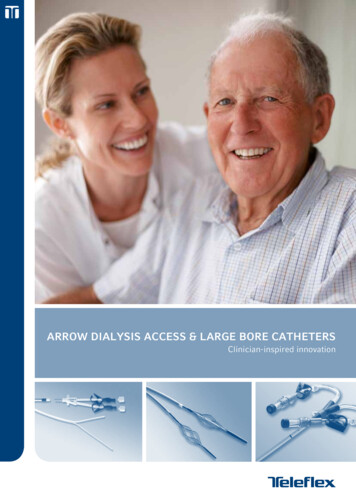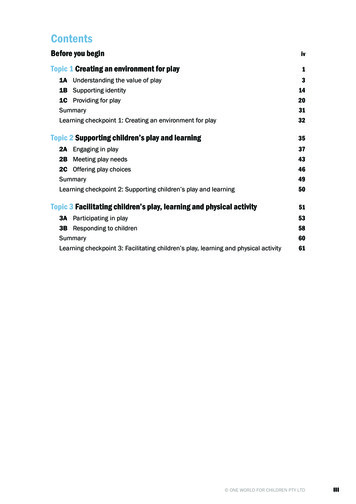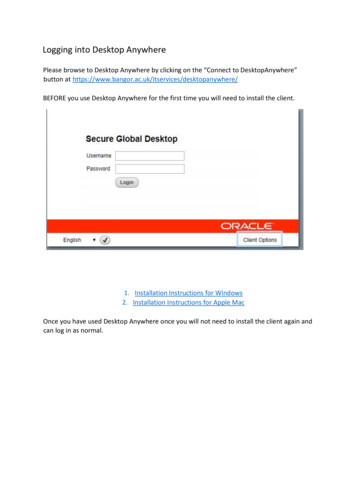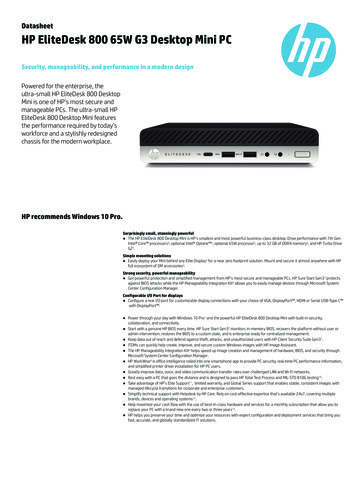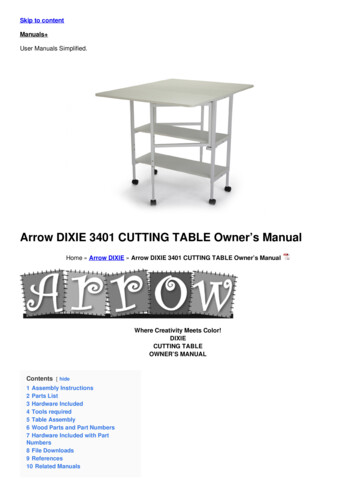Transcription
Arrow Solution Play:Hosted Desktop & ApplicationsCorporate1
Playbook ContentsHosted Desktop & ApplicationsInformDevelopSolution OverviewQualifying QuestionsMarket DefinitionChannel ViewGrowth ProjectionsSales TrainingCompetitive LandscapeTechnical TrainingGeneral Pricing StructureSelling ScenariosDeployment OptionsMarketEnd-CustomerProfiles/VerticalsTarget BuyersCustomer Pain PointsCurrent TacticsBenefits of Arrow’sSolution PlayArrow Contacts2
Inform Solution Overview Market Definition Growth Projections Competitive Landscape General Pricing Structure Deployment Options3
Solution OverviewThe Hosted Desktop & Applications is comprised of three Citrix solutionsrunning on Microsoft AzureRun your desktopoff-prem in AzureStore files andcollaborate off-premHighly available &secure infrastructure4
Solution OverviewDetails about Hosted Desktop & Applications Desktop as a Service (DaaS) is a cloud computing offering in which a third-party hosts thebackend of a virtual desktop infrastructure (VDI) deployment. With DaaS, desktopoperating systems run inside virtual machines on servers in a cloud provider's data center.All the necessary support infrastructure, including storage and network resources, alsolives in the cloud. As with on-premises VDI, a DaaS provider streams virtual desktops overa network to a customer's endpoint devices, where end-users may access them throughclient software or a web browser. So instead of using your existing laptop and saving your work to your laptop, DaaS allowsyou to access your work from any device at any time. Work from your old desktop fromhome, your laptop from work, and your iPad while on the road. All with the same userexperience.5
Solution OverviewWhy is this a good solution play?Microsoft andCitrix have230,000 jointcustomers that run tens ofmillions of desktops all onMS Azure onanydevice.6
Solution OverviewHow will Arrow’s Hosted Desktop & Applications benefit businesses?Reduces costs by utilizingexisting older equipmentSimplifies Windows 10migrationIncreases customersatisfaction and improvesperformanceReduces storage costsby up to 80%Increases productivity withfile sharing/collaborationEliminates softwaremaintenance andinfrastructure costsYou only pay forwhat you use!7
Market DefinitionHere’s what Gartner has to say about DaaS The DaaS landscape has improved in maturity and capability, but still falls short for manyenterprise use cases based on price, performance, data security, and service availability.Desktop as a service is, by definition, a service market. However, many of the DaaS serviceshave evolved from the use of desktop virtualization technology to power this service model. It isalso important to distinguish "DaaS" as a marketing term (which has been used to describetraditional managed PC services by outsourcing vendors in the past) from a number of attributesthat help define the scope of DaaS as a service offering (not all providers will model all features). These attributes are as follows: Third-party provider A cloud management and provisioning plane A scalable platform The market predicts that by 2019, 50% of new virtual desktop infrastructure (VDI) users will bedeployed on DaaS platforms.8
Growth ProjectionsHow does the future look for DaaS The global Desktop as a Service market is anticipated to grow with a CAGR of 29% in theforecasted period 2016-2023. Some projections have the Desktop as a Service market increasing by over 40% by 2020.2016 Citrix Global DaaS InfrastructureCompared to AnticipatedInfrastructure in the Next 12 Months9
Competitive LandscapeCompetitors with Citrix Azure resell ech DataN-App RiverN-Ingram MicroYN.A.10
Competitive LandscapeHow other vendors are handling DaaS Many DaaS vendors hail from North America, and certainly this hasbeen the most active geography for bringing DaaS offerings tomarket. North America benefits from a large number of prospectivecustomers that can usually be adequately served from a singlehosting instance. The hyperscale DaaS vendors, or the DaaS vendors that leveragehyperscale platforms, will argue that their coverage is only limited bythe presence of a hyperscale instance, and that these instances areexpanding over time. Ultimately, performance will be a limiting factor, as the physicaldistance between the users of the service and the hosting platformincreases. Citrix and VMware are the leaders in the enterprise space. Historically, Amazon wins in smaller deployments. Citrix on Azure competes against Amazon on footprint.11
Competitive LandscapeHere’s how Forester views the DaaS landscape VMware and Citrix are the market leaders. Citrix wins in larger deployments.12
General Pricing StructureSee how others in the market are pricing DaaS Desktops running on a shared server: 10 to 30 per user, per month Desktops running on a dedicatedserver: 20 to 40 per user, per month DaaS: 30 to 50 per user, per month(this is BYOL) Fully loaded (lots of storage,advanced features, great graphics):More than 100 per user, per month. Amazon pricing: 21 to 78 per userper monthCitrix on Azure Pricing(hybrid, hardware not included): 150 Seats 38 per seat1,000 Seats 32 per seat5000 Seats 31 per seatCitrix on Azure Pricing(public cloud included): 150 Seats 53 per seat1,000 Seats 43 per seat5,000 Seats 42 per seatNote: Includes Microsoft licenses.13
Deployment OptionsHybrid, Managed byCustomer or MSPCloud, Managed byCustomer or MSPCloud, Managed by Citrix14
Deployment OptionsPackaging selections to suit any need15
Develop Qualifying Questions Channel View Sales Training Technical Training Selling Scenarios16
Qualifying QuestionsAsk pertinent questions to learn more about your customers Do you have a migration strategy that avoids the pain experienced in migrating from Windows XP to Windows 7 or 8? Do you have automation for extensive testing and remediation of apps to ensure compatibility with Windows 10? How are you enabling remote access for Office 365 apps? Are you looking for a simpler, more intuitive SSO solution? How do you ensure conditional access for Office 365 apps, so you can confidently use SaaS in sensitive industries where compliance and securityaudits are mission-critical? How do you eliminate image sprawl and reduce patch management for Office 365 and Windows 10? Do you need to deliver multiple versions of Office to the same user? Do you have a cloud-first strategy or expect to have one in 12-24 months? Do you have any Citrix deployments in the cloud, or plan to have one? What is the version of XenApp and XenDesktop running in your on-premises datacenter? What is your timeline to upgrade to the latest version? Did you know that the Citrix Cloud service for XenApp and XenDesktop is “evergreen” (always on latest version) without any IT effort by the customer? Did you know you can begin deployments on-premises, and migrate some or all implementations to the public cloud? You can even deploy on morethan one cloud or data center concurrently, and you may even move only the control-plane to cloud, keeping workloads on-premises or in anothercloud.17
Channel ViewNorth America North America has 1,289 total Citrix partners: 905: Application virtualization Citrix partner-type segmentation(400 partner overlaps in classifications): 400: Cloud management 905: Application virtualization 1,003: Desktop virtualization 21 Systems Integrators (SI) 994: Server virtualization 882 Citrix Solution Advisors (CSA) 981: IT infrastructure 140: All Citrix services from one firm Additional North America partner information: 6 Independent Software Vendors (ISV) 694 Citrix Service Provider (CSP) 3 distributors 260 partners are “managed,” meaning they go throughdistributors (2 tier indirect channel) 500 not transacting anything within their CSP program Top tier partners 50k Bottom tier partners 5k18
Sales TrainingCitrix offers extensive sales training opportunities View overview matrix of sales trainingoptions. Click here to access Citrix salestraining. You will need access to Sales IQ fortraining. Please contact Rod Strand foraccess to the Citrix Training Portal.19
Technical TrainingCitrix offers extensive technical training opportunities View overview matrix of technicaltraining options. Click here to access Citrix technicaltraining. You will need access to Sales IQfor training. Please contact RodStrand for access to the CitrixTraining Portal.20
Selling Scenario #1Exploring DaaS as an option for desktop deployment Secure access to the applications and data you need: Use any device – laptop, tablet, smartphone – from any location to securely access business-ready desktopswith the specialized applications and data that run your business. Data and applications are safe and securein the hosted desktop. Simplify IT management and complexity: No more managing servers, hardware and software updates. Applications are delivered, managed, and supported as a cloudservice and self-service provisioning makes it easy to add or remove users. Simple and predictable to budget: Enterprise-class technologies on an accessible pay-as-you-go model. Scale up in busy seasons and reduce expenditureswhen needed. Shift capital expenditures into a predictable monthly expense. Arrow can offer you a cloud environment on Microsoft Azure. Would you likeme to send you some information on the advantages of this solution? Data Sheet21
Selling Scenario #2End-User has already made a XenDesktop/XenApp decisionWhere are you deployingyour Citrix Solution?On-PremHave you exploredrunning this in acloud environment?Are you buying newhardware as part ofthis project?Public CloudHybridWhich cloud provider?Have you exploredrunning this in aco-location facility?22
Selling Scenario #3User has made an on-prem decision, but not explored cloud Interested in exploring the cloud option: Arrow can offer you a cloud environment on Microsoft Azure. Would you like me to send you some information onthe advantages of this solution? Data Sheet Not interested in cloud option and using existing hardware: Arrow can offer a tool to analyze your existing environment and optimize the environment for this project. Overview of Densify Platform23
Selling Scenario #4User has made a cloud decision, but not sure which cloud Citrix and Microsoft have a strategic relationship. Arrow can offer you this solution on Microsoft Azure. Would you like me to sendyou some information on the advantages of this solution? Data Sheet We can also provide a pre-built solution for on-prem deployment. Nutanix On-prem Solution24
Selling Scenario #5User has made a cloud decision, but not sure which cloud Arrow can offer you a cloud environment on Microsoft Azure. Would you likeme to send you some information on the advantages of this solution? Data Sheet Three Proven Citrix-on-Microsoft Azure Scenarios25
Selling Scenario #6User would like to explore a hybrid cloud option Arrow has a unique solution utilizing our partnerships with Citrix, Microsoft,and Equinix. Would you like me to send you some information on theadvantages of this solution? Hybrid Cloud Use Case26
Market End-Customer Profiles/Verticals Target Buyers Customer Pain Points Current Tactics Benefits of Arrow’sSolution Play27
End-Customer Profiles/VerticalsWhat types of customers need DaaS? The following use cases will continue to be attractive for initial DaaS adoption,but the maturing of DaaS offerings presents opportunities for far widerpenetration. Proofs of concept and test workloadsTemporary/seasonal workers, contractors and third-party accessSecondary workspace and BC/DRAccelerating corporate service access in a mergers and acquisitions (M&A) scenario Vertical target markets include: Financial Institutions – Market View, Use Case Healthcare – Market View, Use Case Education – Market View28
Target BuyersWho are the target buyers for this solution?Business decision-makers: Business Owner/President/CEO Office/Operations Manager Line of Business OwnerTechnical decision-makers: CTO/CIO IT Manager/Director IT Administrator/IT Generalist29
Customer Pain PointsWhat are the problems your customers are facing?Business Decision-MakerTechnical Decision-Maker Productivity Issues: Employees can’t be fullyproductive and access all of their businessapplications and data outside of the office. Steep Technical Learning Curves: Cannot keep pace with new demands andexpectations for mobile access, BYO, data sharing and remote access whilemaintaining the existing environment and ensuring compliance and securitymandates are met. Mobility Issues: Wants to go mobile and usetablets and smartphones for businessapplications, not just email and web browsing. IT Costs: Unpredictable IT expenses forhardware and software are difficult to forecast. Growing IT Overhead: Wants to focus onbusiness growth, not IT growth. Staff Expertise Burden: Has a limited IT staff and lacks the technicalexperience required to support the growing demands on the IT organization. Business Continuity Needs: Lacks a comprehensive business continuity anddisaster recovery plan that keeps their business running and employeesproductive. Technical Support Burden: Technical support is consumed with mundane ITtasks – password resets, software updates, and desktop support –rather thanstrategic IT initiatives. Security & Compliance Burden: Required to support ever-growingrequirements to maintain security needs, industry regulatory and compliancerequirements30
Current TacticsWhat are your customers currently doing to address their pain points? Outsourcing desktop management using local IT services companies to provide desktop support, patching andsoftware and applications upgrades. Saying no to BYO and mobility demands because they lack the time, budget, and experience to implement theenterprise-grade virtualization, mobile device management (MDM), and file sharing/sync solutions that arerequired to support these initiatives. Suffering from little or no IT management and adding complicated and time consuming IT responsibilities toindividual employees, business owners, etc. Maintaining inadequate IT infrastructure and policies including production servers in coat closets or on shopfloors, not performing regular backups, continuing to use outdated software and hardware and lacking securityand compliance standards. Patchwork desktop and application solutions that consist of locally installed applications (Office, Email andLine-of-Business), hosted applications (Office 365, Google Docs) and various SMB focused desktopmanagement and imaging solutions. Considering commodity DaaS by sourcing raw DaaS or VDI services (such as VMware Horizon DaaS orAmazon Workspaces) and then attempting to customize them with applications, administration, and support.31
Benefits of Hosted Desktop & ApplicationsHere’s how Arrow’s solution play can benefit your customers Secure access to the applications and data you need: Use any device – laptop, tablet, smartphone – from any location to securely access business-ready desktops withthe specialized applications and data that run your business. Data and applications are safe and secure in the hosteddesktop. Simplify IT management and complexity: No more managing servers, hardware and software updates. Applications are delivered, managed and supported asa cloud service and self-service provisioning makes it easy to add or remove users. Simple and predictable to budget: Enterprise-class technologies on an accessible pay-as-you-go model. Scale up in busy seasons, reduceexpenditures when needed. Shift capital expenditures into a predictable monthly expense.32
Arrow Contacts Practice Lead: John Austin jaustin@arrow.com 303.824.6590 Citrix Sales: Brian Cohen brian.cohen@arrow.com 720.299.6191 Microsoft Sales: Chip Stein chip.stein@arrow.com 727.418.468933
Details about Hosted Desktop & Applications Desktop as a Service (DaaS) is a cloud computing offering in which a third-party hosts the backend of a virtual desktop infrastructure (VDI) deployment. With DaaS, desktop operating systems run inside virtual machines on servers in a cloud provider's data center.