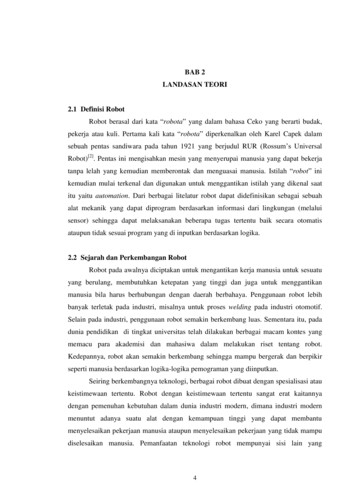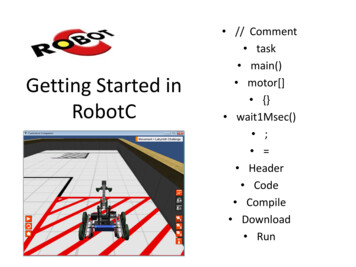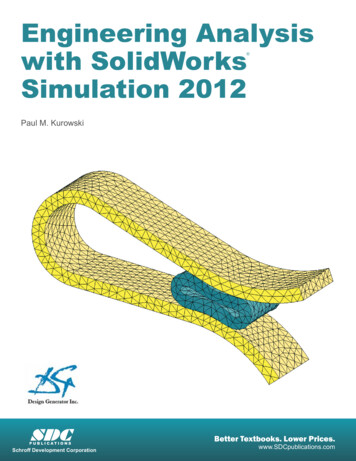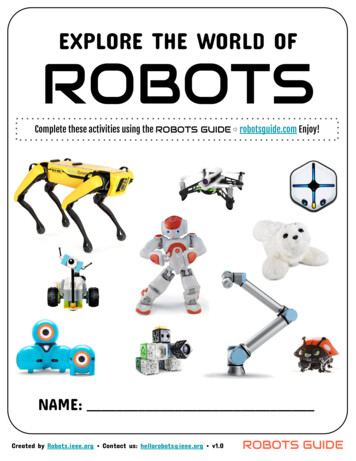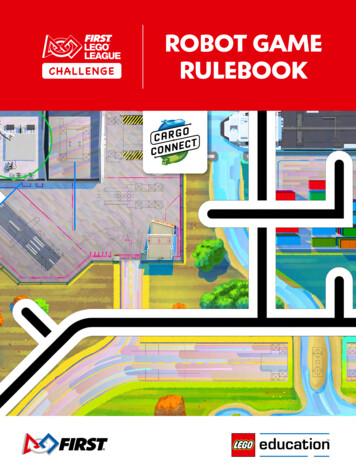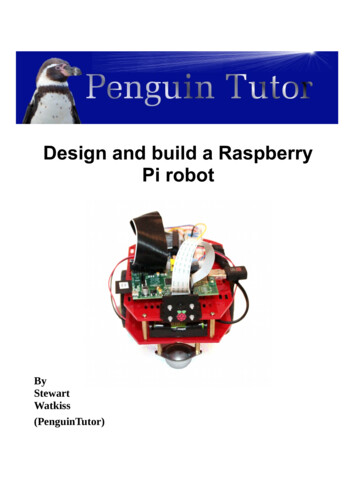Transcription
Swarm Intell (2008) 2: 189–208DOI 10.1007/s11721-008-0014-4Massively multi-robot simulation in stageRichard VaughanReceived: 5 December 2007 / Accepted: 9 July 2008 / Published online: 22 August 2008 Springer Science Business Media, LLC 2008Abstract Stage is a C software library that simulates multiple mobile robots. Stage version 2, as the simulation backend for the Player/Stage system, may be the most commonlyused robot simulator in research and university teaching today. Development of Stage version 3 has focused on improving scalability, usability, and portability. This paper examinesStage’s scalability.We propose a simple benchmark for multi-robot simulator performance, and present results for Stage. Run time is shown to scale approximately linearly with population size upto 100,000 robots. For example, Stage simulates 1 simple robot at around 1,000 times fasterthan real time, and 1,000 simple robots at around real time. These results suggest that Stagemay be useful for swarm robotics researchers who would otherwise use custom simulators,with their attendant disadvantages in terms of code reuse and transparency.Keywords Simulation · Swarm · Multi-robot · Stage · Player/stage1 IntroductionStage is a C software library that simulates populations of mobile robots. Stage version 2,as the simulation backend for the Player/Stage system, may be the most commonly usedrobot simulator in research and university teaching today. The author is the originator andlead developer of Stage. The development of Stage version 3 has focused on improvingscalability, usability, and portability. This paper examines Stage’s scalability.This paper is the first description of using Stage for massively multi-robot experiments,suitable for swarm robotics and other research where the behavior of large robot populationsis of interest. In a previous paper we described how an earlier version of the Player/Stagesystem was useful for experimenting with a few tens of simulated robots, with controllersElectronic supplementary material The online version of this 4) contains supplementary material, which is available toauthorized users.R. Vaughan ( )Simon Fraser University, Burnaby, British Columbia, Canadae-mail: vaughan@sfu.ca
190Swarm Intell (2008) 2: 189–208transferring easily to real robots (Gerkey et al. 2003). Here we focus on using Stage standalone (without Player) as a platform for much larger robot experiments. To help researchersdecide whether Stage will be useful for their project, we propose a simple benchmark formulti-robot simulator performance, and present results for Stage in a range of simulationscenarios and population sizes. This paper introduces the current development version ofStage, which will be released as Stage version 3.0.0. This version has been substantiallyrewritten since the last release and published description. While it provides similar functionality to version 2, it is considerably faster.Run time is shown below to scale approximately linearly with population size up to atleast 100,000 simple robots. For example, Stage simulates 1 simple robot at around 1,000times faster than real time, and 1,000 simple robots at around real time. These results suggestthat Stage may be useful for swarm robotics researchers who would otherwise be using inhouse custom simulators, with their attendant disadvantages in terms of code reuse andtransparency.1.1 Technical and methodological featuresStage’s most important technical features are (i) it cooperates with Player (Gerkey et al.2001), currently the most popular robot hardware interface, which allows offline development of code designed for real robots; (ii) it is relatively easy to use, yet (iii) it is realisticenough for many purposes, striking a useful balance between fidelity and abstraction thatis different from many alternative simulators; (iv) it provides models of many of the common robot sensors; (v) it runs on Linux and other Unix-like platforms including Mac OS X,which is convenient for most roboticists; and (vi) it supports multiple robots sharing a world.Stage also has some very important non-technical features: (i) Free Software license,the GNU General Public License version 2;1 (ii) active community of users and developersworldwide; and (iii) status as a well-known platform. The positive feedback effect of theselast two features is very important, as it creates the potential to improve research practice byencouraging replication of experiments and code reuse.The increased performance of Stage now makes it potentially interesting to researcherswho may have previously rejected using a general-purpose simulator due to lack of scalability. Using Stage (or a derivation of it) instead of building a custom simulator can saveresearcher time and money. But perhaps more important is the methodological advantageof using a well-known, free and open platform, with open source code. Openness encourages transparency, replication and modification of experiments—a vital part of the scientificmethod that is uncommon in our field due to the difficulty and cost of reimplementation.1.2 Scope and outlineThis paper is not intended to be a definitive guide to Stage’s internals, nor is it intended tobe a user guide, or even a comprehensive review of the state of the art in robot simulation.The aim is to concisely present the key features of Stage relevant to the swarm roboticscommunity, including the first documented performance data and the public introduction ofthe Stage API.The paper proceeds as follows. In Sect. 2 we present evidence for the claims made inthis introduction. In Sect. 3 we identify the current alternatives to Stage. Sections 4 and 5describe the key implementation details of the simulation engine that are relevant to largepopulation performance. Section 6 describes a minimal and prototypical “swarm robotics”1 tml.
Swarm Intell (2008) 2: 189–208191Fig. 1 Stage downloads from SourceForge by month, December 2003 to November 2007 (total 22,121)robot controller and a set of simulation environments for benchmarking simulator performance. Section 7 provides benchmark results for Stage, followed by ideas for further improving performance and adding new features.2 Evidence of stage impactIt is not practical to make a direct estimate of Stage installations or usage, as Stage’sFree Software license allows free use and distribution. Most alternatives to Stage havedistribution terms that make their use similarly uncountable, so we cannot know theirrelative popularity. Yet, Stage has a presence at the major research conferences andon university course web pages that suggests it is widely used and useful. For example, at least one paper using Stage for multi-robot simulations has appeared at ICRA,the main annual robotics meeting, every year since its debut in 2001 (Ye et al. 2001;Fredslund and Matarić 2002; Batalin and Sukhatme 2003; Shell and Matarić 2004; Batalinand Sukhatme 2004; Lin and Zheng 2005; Batalin and Sukhatme 2005; Chang et al. 2006;Busch et al. 2007). Only the first of these papers is by an author of Stage.Player/Stage has been proposed as a “unifying paradigm to improve robotics education”(Anderson et al. 2007) and is used for classes at many universities (by professors who arenot P/S authors) including Georgia Tech’s CS3630, The University of Delaware’s CISC 849,Washington University at St. Louis’s CSE 550A, Brown University’s CS 148, the Universityof Tennessee’s CS 594, and the University of Southern California’s CSCI 584.2The “official” Stage distribution is maintained by the author at the Player Project website, hosted at SourceForge.3 SourceForge tracks download statistics for each package, andthe download history for Stage is shown in Fig. 1. Due to occasional failures of the statistics service, these numbers are (presumably slight) underestimates. Stage was downloadedfrom SourceForge at least 25,263 times between December 2001 and March 2008. Monthlydownloads have grown steadily to a current rate of around 750 per month.2 Web pages for all these courses, describing assignments using Player/Stage, were available online at thetime of writing (November 2007).3 http://playerstage.sourceforge.net.
192Swarm Intell (2008) 2: 189–2083 Related workAn overview of the nature and goals of swarm robotics, and a survey of the field can befound in Dorigo and Şahin (2004), Şahin and Spears (2005). A survey and comparisonof robot development platforms, including a limited discussion of simulators, is given inKramer and Schultz (2007).A good, detailed comparison of multi-robot simulators is overdue. A recent, flawed4 shortsurvey paper discussed some popular systems available in Craighead et al. (2007). We donot have space for a survey here, but the reader should be aware of the following influentialsystems.– TeamBots:5 This simple 2D Java-based multi-robot simulator was in popular use around2000, due to its ease of use and free distribution terms, and the ability to run the samecode in simulation and on real robots. One of the original Player/Stage goals was to reproduce the good features of TeamBots without the dependence on Java. TeamBots is stillavailable, but development appears to have stopped in 2000 (Balch 1998).– Gazebo:6 A 3D simulator with dynamics from the Player Project, Gazebo is based onthe Open Dynamics Engine.7 Gazebo has become popular as a powerful, high-fidelitysimulator that works with Player and has a GNU GPL license. However, it runs slowlywith large populations (though no benchmarks are published) (Koenig and Howard 2004).– USARSim:8 Using the “Unreal” video game engine, USARSim is a GPL licensed 3Dsimulator that is similar in scope to Gazebo, Webots and Microsoft Robotics Studio. Animportant contribution of USARSim is its models of the NIST reference environmentsused for the RoboCup Urban Search and Rescue competition. Compatible with Player andMOAST (Scrapper et al. 2006), USARSim is under active development and has an activeuser community. USARSim aims for accurate dynamic models, and has been shown tosupport large worlds, though no data are available for large robot populations (Carpin etal. 2007).– Webots:9 This very high-quality commercial simulator focuses on accurate dynamicalmodels of popular robots. It is fast (though no benchmarks are published), easy to use andhas an attractive interface. Webots has a “Fast2DPlugin” extension that is optimized forsimple, fast simulations, based on the Enki engine10 and comes with detailed models ofrobots popular in swarm robotics such as the EPFL Alice, K-Team Khepera, Mondada’sE-Puck robots, plus RoboCup soccer league models. Unfortunately, no scaling data areavailable, and Webots is not free to distribute or modify (Michel 2004).– Microsoft robotics studio:11 Released in early 2007, Microsoft Robotics Studio is functionally very similar to Player and Gazebo, though it works only on Microsoft’s Windows4 Stage and Gazebo, two of the best known simulators, with different goals, scope, technology, scaling charac-teristics, authors, and user community, are conflated into one score, and surprisingly compared with MicrosoftFlight Simulator (Craighead et al. 2007).5 http://www.cs.cmu.edu/ trb/TeamBots/.6 http://playerstage.sourceforge.net/index.php?src gazebo.7 http://www.ode.org.8 http://usarsim.sourceforge.net.9 http://www.cyberbotics.com.10 http://home.gna.org/enki.11 aspx.
Swarm Intell (2008) 2: 189–208193platform. Microsoft is promoting and financially supporting the use of Robotics Studioat some universities, notably Georgia Institute of Technology and Bryn Mawr Collegethrough the Institute for Personal Robots in Education.12 Like Gazebo and Webots, Robotics Studio is based around a high-fidelity dynamics engine. Currently no examples oflarge population sizes seem to be available, but it is likely, provided Microsoft continuesto support the project, that this system will be increasingly used in the coming years. Robotics studio is currently free to use, but not to modify or distribute, and the source codeis not publicly available.– Swarmbot3d (S-bot simulator):13 The SWARM-BOTS project and s-bot robot system byMondada, Dorigo, and colleagues is a highly successful and influential swarm roboticsproject. The project has its own swarmbot3d simulator, which necessarily includes dynamics as the s-bots interact with rough terrain and by pulling on each other. The simulator is possibly the most sophisticated considered here and is based on the VortexTMcommercial physics engine. Swarmbot3d is described in detail in (Mondada et al. 2004),including performance data for models at various levels of detail. It appears to run atspeeds comparable to Stage, and appears to scale approximately linearly. Population sizesof 1 to 40 robots are reported. While Swarmbot3d is clearly a powerful tool, it is not publicly available.– (Swarmanoid simulator):14 The Swarmanoid project is the successor to the SWARMBOTS project and examines heterogeneous swarms of robots. A distinguishing feature ofARGoS is its modular design, whereby robot controllers, sensors, actuators, physics engines, and visualizations are implemented as plug-ins. ARGoS provides multiple physicsengines: 2D kinematics (like Stage), 2D dynamics, and 3D dynamics (like Gazebo, RobotStudio and Swarmbot3d). Uniquely, it is possible to run more than one physics engine inthe same experiment. At the time of writing no benchmarks are published and ARGoSis not publicly available, though its authors plan to make it so [personal communication,May 2008].Unlike most of the above simulators, Stage provides only first-order motion simulation,i.e., acceleration and momentum are not modeled. Dynamic physics simulation is requiredfor many engineering modeling applications (and many video games). A short survey ofphysics engines is provided in Seugling and Rolin (2006), with additional references inKoenig and Howard (2004).4 Stage internals for scalingStage’s design philosophy has been described previously (Gerkey et al. 2003). The essentialdesign feature that enables scaling is that the ray tracing computation required for collisiondetection and sensor modeling is approximately O(1) per robot, i.e., it is independent of therobot population size. Ray tracing is by far the most frequent operation, performed possibly hundreds of times per robot per simulation timestep, and while other operations (suchas hash table lookups) have worse theoretical growth characteristics, they occur relativelyinfrequently. Therefore, we can expect that Stage’s overall run-time should grow almostlinearly with population size.12 http://www.roboteducation.org/.13 http://www.swarm-bots.org/index.php?main 3&sub 33.14 http://www.swarmanoid.org/swarmanoid simulation.php.
194Swarm Intell (2008) 2: 189–208Fig. 2 Pioneer 3 DX robot (a) from MobileRobots Inc., and two virtual Stage robots, each composed of aStgModelPosition object (lower polyhedron) and a StgModelLaser object (upper polyhedron). The simplemodel (b) uses 2 blocks described by 16 numbers, and requires 12 rays for collision detection. The complexmodel (c) uses 11 blocks described by 98 numbers, and requires 74 rays for collision detection. These are ourreference models for scaling experimentsAnother performance bottleneck in the past was the graphical interface. This has beenreimplemented using OpenGL. While the interface has become more sophisticated, nowpresenting 3-dimensional views, it has also gained a significant performance improvementdue to highly optimized libraries, drivers, and hardware acceleration.Here we outline how the ray tracing population independence is achieved, and introducethe OpenGL GUI.4.1 Physical object modelStage models physical bodies as tree assemblies of “blocks”. Blocks are specified as arbitrary polygons on the [x, y]-plane, extruded into the z-axis. The block data structure consists of a pointer to the model that owns the block, an array of two-dimensional points[[x, y]0 , . . . , [x, y]n ], the array length n, and a [zmin , zmax ] pair indicating the extent of theblock in z. This implies that the blocks can be rotated only around the z-axis. Because of themissing degrees of freedom, and adopting terminology from computer graphics and videogames, we describe Stage as a 2.5D (two-and-a-half dimensional) simulator.15 One can thinkof blocks as Lego bricks, but with an arbitrary number of side faces.Block trees can be constructed piecemeal by user code, specified in the worldfile witharrays of points, or loaded from bitmaps in most common file formats (JPEG, PNG, BMP,etc.). When interpreting bitmaps, Stage attempts to find a small number of blocks that occupy the same grid as the black pixels in the image.Figure 2 shows two models supplied with Stage, both approximating the popular Pioneer3DX robot. We compare the speed of Stage simulations using these models below.4.2 Ray tracingCollisions between blocks and range sensor data are computed using ray tracing. The population of 2.5D blocks is rendered into a 2-dimensional discrete occupancy grid by projectingtheir shapes onto the ground plane (z 0). Grid cell size is configurable, with a default size15 http://en.wikipedia.org/wiki/2.5D.
Swarm Intell (2008) 2: 189–208195of 0.02 m. Each grid cell contains a list of pointers to the blocks that have been renderedinto that cell. When a block moves, it must be deleted from cells that it no longer occupiesand rendered into newly-occupied cells. Non-moving blocks such as walls are rendered intothe grid only once.The ray tracing engine uses well-known techniques, so we summarize it only briefly.For speed and memory efficiency we use a two-level sparse nested grid data structure. Veryfast bit-manipulation and integer arithmetic are used to look up grid cell locations fromsimulation world coordinates specified in meters. Ray tracing involves walking through thenested grid data structure using Cohen’s integer line-drawing algorithm (Heckbert 1994).This was found empirically to be faster than the well-known floating-point alternative byAmanatides and Woo (1987). As the ray visits each non-empty cell, we inspect the z-extentof the blocks at that cell, and the properties of the models owning the block, to see if theyinteract with the ray.We compared quadtree and kd-tree implementations with our nested grid, and found thegrid to run considerably faster, probably due to better memory locality and thus better cacheperformance. This new ray tracing engine is the main source of Stage’s recent performanceimprovements, and efforts to further improve performance should focus here.4.3 User interfaceNew in Stage version 3 is a user interface using OpenGL16 and the Fast Light Toolkit framework (FLTK),17 chosen for speed, ease of use, and wide availability. The new graphics anduser interface implementation is the second most significant performance improvement afterray tracing. The OpenGL interface provides a full 3D view of the world, and alpha blending and antialiasing provide scope for sophisticated effects for visualization of sensor data,motion history, etc.Figures 4, 5, and 6 show screenshots from Stage demonstrating the new 3D view.OpenGL takes advantage of graphics processor (GPU) hardware, and we plan to take furtheradvantage of the GPU and also to design more advanced sensor and robot state visualizations(see Future work section).5 Using stage as a libraryTo date, Stage is most commonly used with Player, to form the Player/Stage system. Robotcontrollers are written as Player clients, and communicate with Player/Stage through network sockets. It is not well known that Stage version 2 is quite usable as a stand-alone Clibrary, allowing users to embed a complete Stage simulation into their programs. This isdone, for example, in MobileSim,18 the simulator shipped by MobileRobots, Inc. to supporttheir range of robots. MobileSim author Reed Hedges contributes bugfixes and features backto the Stage library. Until this paper, we have not publicized this way of using Stage. Withthe release of version 3, the Stage API will be “officially” documented and supported.However, Player clients send and receive data asynchronously with Player through thehost’s networking subsystem. This requires significant interaction between the client and16 http://www.opengl.org.17 http://www.fltk.org.18 http://robots.mobilerobots.com/MobileSim.
196Swarm Intell (2008) 2: 189–208#include stage.hh int main( int argc, char* argv[] ){StgWorld::Init( &argc, &argv ); // initialize libstageStgWorldGui world( 800, 600, "My Stage simulation");world.Load( argv[1] ); // load the world file// get a pointer to a mobile robot model// char array argv[2] must match a position model named in the worldfileStgModelPosition* robot (StgModelPosition*)world.GetModel( argv[2] );robot- Subscribe();world.Start();// start the simulation clock runningwhile( ! world.TestQuit() )if( world.RealTimeUpdate() ){// [ read sensors and decide actions here ]robot- Do( forward speed, side speed, turn speed );}delete robot;exit( 0 );}Fig. 3 Runnable C source code for a minimal but complete Stage robot simulation. Error checking isomitted for brevity. The resulting compiled program could be run with the worldfile of Fig. 4 using: ./mystagesim minimal.world MySimpleRobot. The resulting simulation would look like the screenshotin Fig. 4server processes and the host operating system, with frequent context switches and likelihood of messages waiting in queues. This overhead may not be acceptable when attemptingto scale robot populations. As the Player client–server link is asynchronous, it is not generally possible to run repeatable experiments. Interaction with the OS scheduler and ambientprocesses means that Player clients are subject to apparently stochastic time delays and willproduce stochastic robot behavior. Some users (including the author) have found it difficultto maintain good enough synchronization between client and Player/Stage version 2 whenthe host machine is heavily loaded, for example, by a demanding Stage simulation (tens orhundreds of robots). In particular, the latency experienced by a client is not independentof robot population size, leading to poor robot behavior. Efforts are underway to solve thisproblem. For large scale populations, in cases where Player features (mainly portability toreal robots, but also access to Player’s library of well-known algorithms) we now recommend using Stage directly as a library. Stage is deterministic, so a simulation using onlydeterministic robot controllers will be perfectly repeatable. Sensor data and control commands are contained within a single running process, avoiding costly context switches andexploiting the CPU cache.Stage version 3 is now a C library, which can be used to create a complete simulatorby creating a single “StgWorld” object and accessing its methods. Rather than devote a lotof text to this subject, we provide a complete minimal instance of Stage program in Fig. 3, amatching world description file and a screenshot of the resulting world in Fig. 4. This should
Swarm Intell (2008) 2: 189–208####197Simulation worlds are specified using a simple tree-structuredconfiguration file, or by user programs making individual objectcreation and configuration function calls. This is an example of asimple configuration file# size of the world in meters [x y z]size [16 16 3]# create and specify an environment of solid walls loaded from an imagemodel(# size of the model in meters [x y z] - fill the whole worldsize3 [16 16 0.5]color "gray30"# draw a 1m grid over this modelgui grid 1# this model can not be moved around with the mousegui movemask 0# interpret this image file as an occupancy grid and# construct a set of blocks that fill this gridbitmap "bitmaps/cave.png"# model has a solid boundary wall surrounding the blocksboundary 1)# create and specify a mobile robot carrying a laser scannerposition(name "MySimpleRobot"color "red"size3 [0.5 0.5 0.4]# pose of the model in the world [x y heading]pose [-2.551 -0.281 -39.206]laser() # default pose is at parent’s origin facing forwards)Fig. 4 Simple example of a Stage configuration file (“world file”), and a screenshot of the world it produces
198Swarm Intell (2008) 2: 189–208be sufficient for a programmer to grasp the main ideas. Several examples are provided in theStage distribution.6 A benchmark for swarm simulationWe seek to obtain empirical run-time data for massively multi-robot simulation systems,in order to evaluate them and compare their performance. Direct comparison with othersimulators is currently not possible as none have published benchmarks to date. However,even a Stage-only benchmark allows Stage users to evaluate the effect of their code additionsand optimizations. We have been unable to find a suitable benchmark in the literature, so wepropose the following simple procedure that should be possible to reproduce very closelyon any comparable system.Benchmark procedure A benchmark robot controller and world description are required,including a population of robot models. For simplicity, we run the identical robot controllerconcurrently on every robot, and measure the real time it takes to simulate a fixed amount ofsimulated time. To examine scalability, for each [controller, world description] pair, the runtime test should be performed for a single robot, then a series of exponentially increasingpopulation sizes. For simulators or controllers with stochastic behavior, each experimentmust be repeated several times to sample the distribution of run times.6.1 Benchmark robot controllerIt is unlikely that any single robot controller will satisfy every user, and any “real” controllerthat performs a particular useful swarm behavior from the literature could be argued to be toospecialized. We prefer a controller that uses very little computation and memory comparedto the simulator, to avoid controller costs masking the simulator performance. Yet, we wantto see robot behavior which is somewhat representative of real swarm robotics research.A canonical application for multi-robot systems, with approaches ranging from swarmintelligence to centralized planning, is wireless sensor network deployment and maintenance (see, e.g., Winfield 2000; Howard et al. 2006; Chang and Wang 2008; plus severalICRA articles cited above). This task is also the subject of past and present DARPA programs. Multi-robot deployment overlaps with other canonical tasks such as exploration andforaging, though it is not a good model of trail-following or cooperative manipulation.A minimal version of the deployment problem is dispersal into the environment, whichcan be achieved using a mobile robot with n directional range sensors using the followingtrivial algorithm:1. Gather array of range sensor vectors v0 , . . . , vn 12. Compute vector sum of array, w n 1m 0 vm3. IF((current heading direction of (w) 0) AND (free space ahead))THEN (go forwards)ELSE (turn to reduce heading error)4. GOTO 1With suitable parameter choices depending on robot speed, number of sensors, maximumobstacle detection ranges, etc., this algorithm is highly effective at dispersing the robots untileach robot has no object inside its sensor range. The algorithm is a simple approximation ofHoward’s approach (Howard et al. 2002), is trivial to implement, uses a single, commonly
Swarm Intell (2008) 2: 189–208199available class of sensor, and has the advantages of being stateless, thus requiring no perrobot storage between updates, and deterministic, avoiding the need for repeated trials.Dispersal presents a worst-case scenario for grid-based simulations like Stage, as theamount of free space through which rays must propagate is maximized. Geometric simulations and those that track object bounding boxes may have an easier time, as the frequency ofbounding box overlaps is minimized. If it is desirable to test the simulation performance fortightly clustered robots, the controller can trivially be inverted to produce local clustering.We use this controller for the following benchmarking experiments, and hope that it maybe useful for others or inspire (or provoke) the design of a superior method.An evaluation approach that is often used in systems engineering is to have a familyof benchmark controllers each capturing a different aspect of performance, and to presenta vector of benchmark scores. In this context, our benchmark could be considered for acomponent of a future benchmark suite.7 Stage benchmarksWe present benchmark results for Stage version 3 using multiple simulation scenarios. It isimpractical to exhaustively explore the huge space of Stage configurations, but our choicesspan a range intended to be of interest to different types of user. The configurations describedhere should be straightforward to reproduce on most alternative simulators, and the files usedto implement them will be included with the Stage version 3 distribution.7.1 Ray tracing resolutionThe spatial resolution of the underlying ray tracing engine was fixed for all tests at 0.02 m.This is Stage’s default setting, and an informal survey of users suggests that few peopleever change this parameter. This means that range sensors and collision detection is accurate to this value. By default, Stage contains no noise models for range data, so ranges areeffectively quantized at 0.02 m. The justification for Stage’s lack of sensor noise has beendiscussed elsewhere (Gerkey et al. 2003) and is based on the idea that Stage’s ray tracing model imposes aliasing effects that play the role of noise, without the extra overhead.However, Stage version 3 comes with a an example plug-in sensor noise model that can becustomized locally should the user desire particular noise effects.7.2 EnvironmentsWe use t
Stage is a C software library that simulates populations of mobile robots. Stage version 2, as the simulation backend for the Player/Stage system, may be the most commonly used robot simulator in research and university teaching today. The author is the originator and lead developer of Stage. The development of Stage version 3 has focused on .