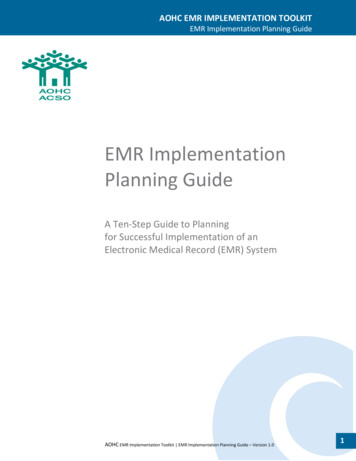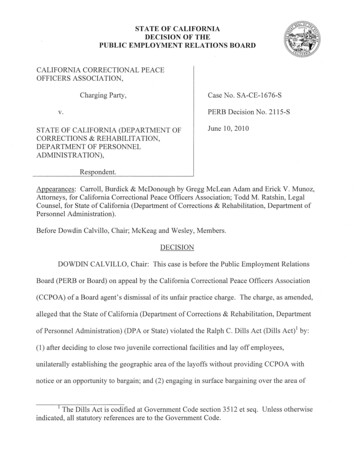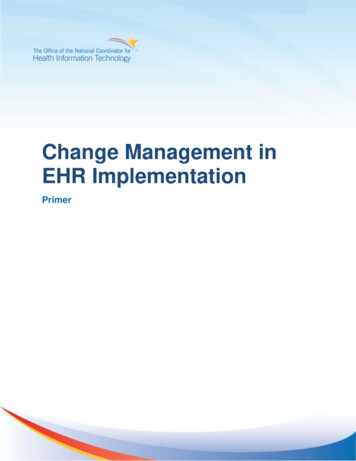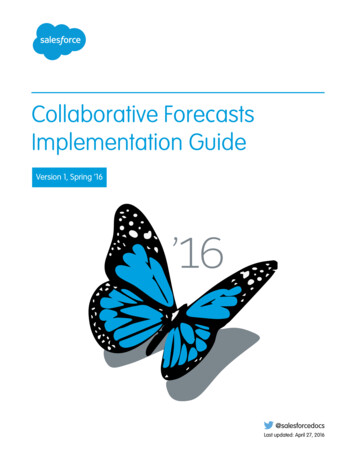Transcription
IJCSNS International Journal of Computer Science and Network Security, VOL.11 No.6, June 2011115Design and implementation of applications to control a Lego NXTrobot via Bluetooth from a Pocket PCErik Coral, Michel García, Cinhtia González, Sergio González, Carlos Miranda, Teresita MontañezUniversidad Autónoma de Yucatán, Facultad de Matemáticas, Unidad Multidisciplinaria TizimínSummaryThis work presents the design and implementation of twoapplications to control a Lego NXT robot, one of them runningon the robot itself and the other on a pocket PC. The applicationfor the robot was developed in the NXC language, while thePocket PC application was developed in Microsoft Visual Basic.The final part of this paper shows the results of the tests, whichwere implemented in both applications, demonstrating theirspeed and efficiency.Key words:Bluetooth, Lego NXT, pocket PC, mobile robot.1. IntroductionLego Mindstorm NXT robots are built from small piecesof Lego building blocks and controlled by a small braincalled Intelligent Brick [10]. These robots can be used toteach concepts of robotics with the basic educational setand educational software, sold separately.Lego NXT Robots have servo motors to simulate a widerange of motion of machines, animals and even humans;from a displacement of the robot by rotating the wheelsthat support it, to a system of gears and levers that canmimic the movements of a human arm. They also havesensors to perceive the surrounding environment,including the basic sensors of touch, light, ultrasonic andsound, although there is also color sensor, compass,temperature sensor, among others.One of the most important characteristics of Lego NXTrobots is the ability to connect to other devices supportedby Bluetooth. This last feature allows the robot tocommunicate with other robots in their environment bysending or receiving orders. It is even possible to use theirBluetooth connection to send commands from other kindof devices and thus control the robot remotely.Among the projects built using Lego NXT robots are: arobot able to maintain balance with only two wheels,described by Sanchez [1], an algorithm for exploration incontrolled environments using a Lego NXT robot,described by Gomez and Garcia [2], a robot guided byvision with basic operations of localization and mapping ina controlled environment using Matlab, as described byGómez [3], a mining robot programmed with Matlab andManuscript received June 5, 2011Manuscript revised June 20, 2011Simulink, described by Cabrera [4], to mention some ofthe many projects carried out with these robots.This article describes how to use the Bluetooth connectionto control an NXT robot remotely, using a pocket PC.Section II deals with some of the different languages todevelop applications on mobile devices and explains whythe language used in this project was chosen. Section IIIfocuses on the brief description of the programminglanguages used in the project and the tests performed tothe applications. Section IV explains how the Pocket PCgives orders to the robot remotely through direct andindirect commands. Also, Section V and Section VIdescribe in more detail the applications of the pocket PCand the Lego NXT robot respectively. And finally, inSection VII the result of the tests are presented, and inSection VIII the conclusions drawn from the results, aswell as future work for the project.2. Scheduling in mobile devicesWith the emergence of mobile devices also reached newdevelopment platforms for such applications, of whichthere is now a great variety and in this section some of themost used are described.Among the most popular development language is Java,which is used in the Android operating system as the mainapplication development language [5].On the other hand, Java ME is a collection of Java APIsused for developing applications and games in limitedspecifications devices [6]. There is also Python forSymbian, an adaptation of Nokia of the Python languagefor developing applications and games for their Symbiandevices [7]. C is also used to develop applications forSymbian and Windows Mobile devices. Similarly, C# isused for development on Windows Mobile as well asMicrosoft's Visual Basic language, which is the languageused to implement the project described in this paper.The Visual Basic language was chosen mainly becausePython for Symbian and Java ME were previouslydiscarded as development languages for this project,because the devices that supposedly supported thoseplatforms proved to be inconsistent with the Bluetooth
IJCSNS International Journal of Computer Science and Network Security, VOL.11 No.6, June 2011116specification of the NXT brick, making communicationbetween them impossible.The chosen device was a Pocket PC running MicrosoftWindows Mobile 2003 and with its Bluetoothspecification fully compatible with the NXT brick, makingit the perfect testing device for this project.3. MethodologyTo develop the application of the pocket PC was used aprogramming language called "event driven Visual Basic”,which facilitates the development of GUI applications tousers [9]. On the other hand to develop the application ofthe robot it was used a structured programming languagecalled NXC, very similar to the C language, because itprovides functions that facilitate the control of motors andsensors of Lego NXT robots [8].The tests performed to the applications were done in orderto demonstrate the effectiveness and speed of the program,as well as their usability. The tests were:1. To control the NXT Lego robot to steer through anenvironment with obstacles toward an object to beachieved, take it and return the robot with the objectback to the starting position.2. Park the robot between two objects with a spacescarcely larger than the length of the robot.As test subject it was chosen a Tribot robot, which consistsof 3 engines, two for the wheels and one for the tweezers.It also has 4 sensors: a touch sensor, a sound sensor, a lightsensor and an ultrasonic sensor.Fig 1 Robot LEGO NXT TribotThe pocket PC used for testing is the O2 XDA IIs, whosespecifications are: CPU Intel PXA263 32-bit Clock Speed: 400MHz RAM: 128MB4. DevelopmentTwo applications are necessary for the proper control ofthe Lego NXT robot in this project, the first lies in thepocket PC and the other in the robot itself.The pocket PC application uses a Bluetooth connectionwith the robot to send commands of what it must do. Eachone of these orders is sent, depending on the action takenby the user on the interface.Indirect commands are used, i.e. human language orderssent to the robot and translated by the resident applicationin the same robot, as well as direct commands, i.e. orderssent to the robot that are directly processed by theintelligent brick without necessity of a running application.Indirect commands are used in this project to control themovements of the robot; an example of these commands is“IZQ FORWARD3”, which when the application in therobot receives, interprets as moving the motor connectedto port C of brick with a power of 75 %.Direct commands are used to obtain the values of sensorreadings of the robot. These readings are displayed on thescreen of Pocket PC for the user to know them wheneverhe wants. Direct commands are arrays of bytes whoselength depends of the command itself. For example, thedirect command to apply the battery level in millivoltsLego NXT robot has a length of 4 bytes while thecommand to configure a sensor consists of 7 bytes.5. Application for the pocket pcThe application for the Pocket PC that was developed inVisual Basic language is called "NXT Move!" and shows asimple interface that contains controls for basic robotactions, as well as more complex actions. Among the basiccontrols are the directional buttons that allow the robot tomove forward, backward or turn. And among the morecomplex controls is the balance beam or "steering", that asbeing located in the middle allows the robot to go straight,but when you drag the bar to one side the robot will rotateon a curve towards that side, and the more you drag theside bar more tighter is the turn, this control works like asteering wheel of a vehicle.The application, "NXT Move!", also gives the user theoption to activate a feature called "Sensory Assistance"which, using the ultrasonic sensor, avoids the robot tocollision with an object that is too near as a wall,depending on where ultrasonic sensor is pointing.Correspondingly, there is a button that allows the user tocheck the readings of some sensors on the robot, amongwhich are the touch sensor, sound sensor and light sensor.These elements of the application interface and someothers not mentioned can be seen in Figure 2.
IJCSNS International Journal of Computer Science and Network Security, VOL.11 No.6, June 2011117The translator module of received commands isresponsible for translating user commands receivedthrough the graphical interface, into orders sent to therobot that it can understand. It also translates thecommands or information received from the robot viaBluetooth to information that the user can understand andthen displays it on the interface’s screen.The module sending / receiving data via Bluetooth is used,as its name implies, to send commands to the robot and toreceive information that the robot sends, such as readingsfrom its sensors.And finally the Bluetooth module is responsible formanaging the Bluetooth connection since the moment youstart the connection, when sending or receiving data untilthe connection is closed.6. The application for the LEGO NXT robotThe task of the application on the Lego NXT robot is tointerpret commands received from the pocket PC andmake the robot to perform the corresponding action. It alsoshows some data on the display of Lego NXT robot, thisdata is the status of each motor, for example "FWDx"means the engine is moving at speed x, "BCKx" meansthat the backward speed is x or "STOP" for the engine off,it also indicates if the sensory assistance is on or off and ifan object is too close to the ultrasonic sensor.Fig. 2. Graphic environment of the NXT Move!.Below is a block diagram illustrating the structure of theapplication, “NXT Move!”, and a brief explanation of eachblock.Fig. 4. Running NXT ProgramBelow is a diagram illustrating the operation of theapplication running on the NXT intelligent brick.Fig. 3. Block diagram for the Pocket PC application.The graphical interface is part of the application that theuser sees and with which interacts. This contains thecommands to start the connection as well as to control therobot.Fig. 5. NXT application running and displaying user data.
118IJCSNS International Journal of Computer Science and Network Security, VOL.11 No.6, June 2011The data reception module by Bluetooth handles, as itsname indicates, of receiving data from the pocket PCthrough a Bluetooth connection; these data are the ordersthat the application must interpret.The module that translates received messages and executesaccord actions handles interpreting the orders receivedfrom the pocket PC and indicating the robot theappropriate action to take.The module that displays information to the user from thescreen is the module that prints messages with informationabout the status of motors and other features on the screenof the NXT intelligent brick. 16 of 30 tests were achieved with 4 or 5 movements,representing 53.33% of tests, i.e. slightly more thanhalf.Only 2 of the 30 tests took more than 5 movements forparking the robot, representing only 6.67% of the tests.Thus can be noticed that most of the tests were achievedwith 4 or 5 movements, being very close to the number oftests that were achieved with only 3 movements, thedifference is only 4 runs between them. And only 2 testsrequired more than 5 moves to complete.8. Conclusions and future work7. TestWe applied two different experiments to test theirapplications quickly and effectively in reality. Eachexperiment was repeated a total of 30 times and recordedthe results of each repetition. The tests with theirrespective results are:Test 1The applications are used to maneuver the robot through apath with obstacles until reach the objective, taking it withthe robot gripper and maneuver the robot on the same pathback to its original position. The road has a length of 3meters and the travel time is measured.Results:In the first instance we found that the best time is 39seconds, the worst time is 86 seconds (1 minute and 26seconds) and the average time is 55.7 seconds.By analyzing all the results is obtained: A total of 6 tests have a result within the time intervalfrom 20 to 45 seconds. This represents 20% of tests. 19 tests have results of between 46 seconds and 1minute 10 seconds, representing 63.33% of tests. Y 5 tests have a time longer than 1 minute 10 seconds,representing 16.67% of the tests.Thus can be noted that most tests are achieved within thetime interval between 46 seconds and 1 minute 10 seconds,and in the minority part of the evidence are those achievedin a time longer than 1 minute and 10 seconds.Test 2The applications are used to maneuver the robot and get topark in a space 5 cm longer than the robot (the clamps ofthe Tribot were removed because they were not needed inthe experiment). The task must execute with the fewestpossible moves.Results:Firstly in the results of the experiment can be seen that thebest result was 3 movements for parking, while the worstwas 6 movements. The average of the results of theexperiment was 3.86 movements to park the robot.By examining all the results is obtained: 12 of the 30 tests were achieved in 3 movements,which represents 40% of the tests.The program for the pocket PC works with minimal delaywith the robot, causing the robot to respond to commandsalmost immediately.The experimental results show that the maneuverabilityand speed of the robot controlled by applications is quiteacceptable and generally serve their purpose applicationswith great efficiency and speed of response, in spite of theprocedure for submission and processing of commands.The project offers the user several options to control therobot such as basic management controls, a slider to adjustthe speed in real time, a scroll bar to adjust the turn in realtime, extra engine controls, and even provides extrafeatures such as a button to get the readings of somesensors and the option to prevent the robot colliding withan object that is too close to the ultrasonic sensor.However, there are several future works, for example, toremove the application that resides on the Lego NXT robot,requiring only the application of the pocket PC to controlthe robot. It is also possible to expand the list ofcompatible sensors with others that are not yet supportedby this project, such as the ultrasonic sensor, which isimplemented in this project to prevent the robot shock butcannot get a reading yet, it is also possible to add the colorsensor, among others.References[1] Sebastián Sánchez Prieto, Óscar Rodríguez Polo, TomásArribas Navarro. Utilización de Lego NXT en docenciauniversitaria. Universidad de Alcalá, España. Disponible sitaria.pdf. Ultimo acceso el 12 de Diciembre de 2010.[2] José Luis Gómez Ramos1, Federico García Bolaños2.Exploración de Ambientes Controlados con Un Robot TipoLego. División Académica de Informática y SistemasUniversidad Juárez Autónoma de Tabasco. Disponible enhttp://www.conais.com.mx/libroElectronico/2008/ 4.pdf.Último acceso el 17/noviembre/2010.
IJCSNS International Journal of Computer Science and Network Security, VOL.11 No.6, June 2011[3] Mariana N. Ibarra Bonilla, Juan M. Ramírez Cortés,Alejandro Díaz Méndez, Jorge Martínez Carballido, RogerioEnríquez-Caldera, Irma J. García Enríquez. Navegaciónautónoma de un robot guiado por visión con operacionesbásicas de localización y mapeo en un ambiente controlado.Coordinación de Electrónica; Instituto Nacional deAstrofísica, Óptica y Electrónica; Tonantzintla, x/ jmram/pub/navaut.pdf. Último acceso el22/noviembre/2010.[4] Patricia Cabrera, Ronald Chicaiza, Jorge Herbozo, CarlosValdivieso. Uso de Matlab y Simulink para el control derobots y la observación de sensores de sonido y luz.Facultad de Ingeniería en Electricidad y Computación.Escuela Superior Politécnica del Litoral (ESPOL).Disponible en[5] bre/2010.[6] ANDROID [En línea],[7] ndroid.html. Último acceso: 12 de diciembre de 2010.[8] echnetwork/java/javame/index.html.Último acceso: 12 de diciembre de 2010.[9] S60-Getting-Started/. Ultimo acceso: 12de diciembre de 2010.[10] NXC [En línea], http://www.cs.ru.nl/lab/nxt/content.html.Ultimo acceso: 12 de diciembre de 2010.[11] VISUAL BASIC [En línea],[12] tisvb.htm.Último acceso: 12 de diciembre de 2010.[13] LEGO NXT [En línea], aspx. Último acceso: 12 de diciembrede 2010.MC. Cinhtia Gonzalez Segura. Masterin Computer Science for the InstituteTechnology of Monterrey in México, isprofessor of the Autonomous Universityof Yucatán. Responsible of theIntelligents Systems lab. His e, Mobile RobotsMichel García. MC in ComputerScience for the Institute Technology ofMonterrey in México, is professor of theAutonomous University of Yucatán,Actually collaborate in the IntelligentSystems Lab. His researcher lines:MachineLearning,ArtificialIntelligence, Mobile Robots.119Erik Alejandro Patrón Coral is currentlythe seventh semester student in theBachelor of Computer Science, Faculty ofMathematics at the Multidisciplinary UnitTizimín. Has been involved in softwaredevelopment, robotics and electronics.Carlos Miranda Palma. Master inComputer Science for the InstituteTechnology of Monterrey in México, isprofessor of the Autonomous University ofYucatán, Is coordinator of the Degree inComputer Science, Faculty of Mathematicsat the Multidisciplinary Unit Tizimín. Hisresearcher lines: Voice recognition,Artificial Intelligence, Human ComputerInteraction.Sergio Gonzalez Segura. Master inComputer Science for the Centre forResearch and Technological Development.Is professor of the Autonomous Universityof Yucatán and responsible of theelectronic laboratory. His researches lines:Intelligent systems, stereo vision, robotics.Teresita del Jesús Montañez May.DegreeinmathematicsfortheAutonomous University of Yucatán. Hewas publicated several works related withLego NXT robots applied in teachingmathematics, particularly calculus. Hisresearcher lines: numerical algorithms,calculus, applied matemathics.
1. To control the NXT Lego robot to steer through an environment with obstacles toward an object to be achieved, take it and return the robot with the object back to the starting position. 2. Park the robot between two objects with a space scarcely larger than the length of the robot. As test subject it was chosen a Tribot robot, which consists