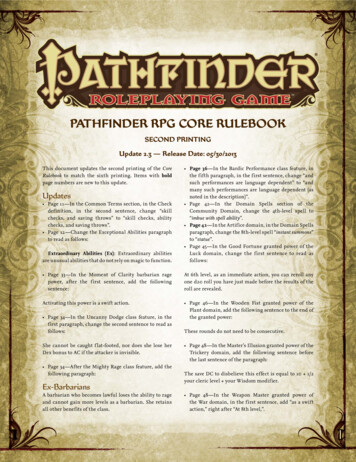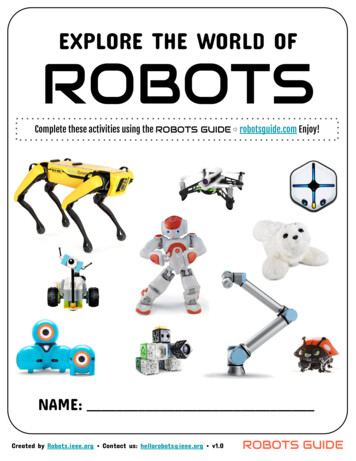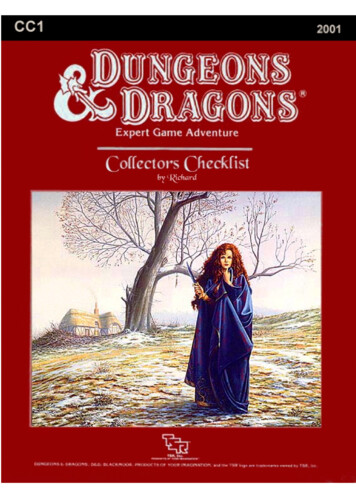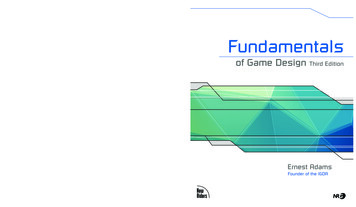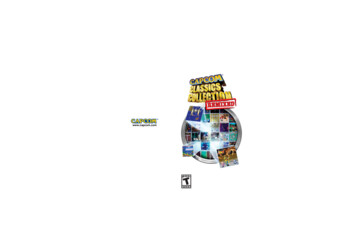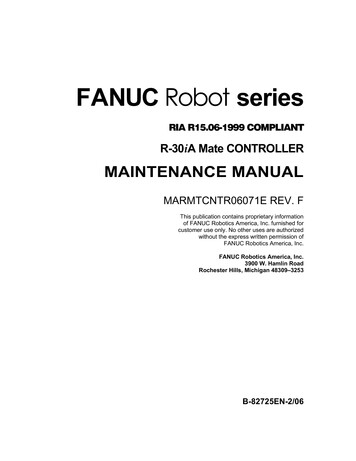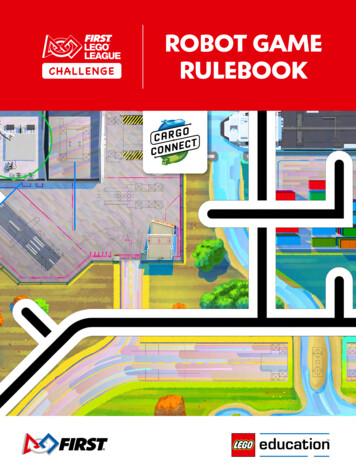
Transcription
ROBOT GAMERULEBOOK
Within this area you can place your logo and thelogos of your local sponsors.It’s not allowed to alter either the global sponsor areabelow or the front and back covers of the guides.FIRST LEGO LeagueGlobal SponsorsDivision SponsorRobot Game Rulebook
Robot GameThe FIRST LEGO League Challenge team workstogether to design and build a LEGO robot andthen program it to autonomously complete a seriesof missions to score points in a 2.5-minute robotgame. After deciding on their mission strategy, theteam launches their robot from the launch area, andit moves around the field attempting to complete themissions.This year’s CARGO CONNECTSM challenge isfor the robot to deliver cargo to different forms oftransportation or target locations around the field. Therobot must activate mission models that representtransportation safety, efficiency, connections, andaccess.The robot is programmed to return to home at anytime, so the team can modify it before launchingagain to try other missions. If needed, the robot canbe brought back to home by hand, but the team willlose a precision token. The team will have three robotgame matches, but only their highest score will count.The FieldGracious Professionalism is how we express ourCore Values in FIRST LEGO League.The robot game is an important place to observeGracious Professionalism, and therefore our refereeswill evaluate it for each team at each match.M15M16Platooning trucks, Train,Cargo Ship’s West Deck.M06M03M08M07M05M04All LaunchareaCARGO CONNECTSM3
Mission Model Building InformationBag NumberBag ContentsMission NumberScan QRcode to go tothe buildinginstructions.Mission NameEFFICIENCY MODELS – Build in Session 112x platooning trucksM13 / M15Platooning TrucksLoad Cargo2Switch engineM05Switch Engine3Hinged containerContainer contents3x gray containersM02 / M15 / M16Unused CapacityLoad CargoCARGO CONNECT 4DoorstepPackageM11Home DeliverySAFETY MODELS – Build in Session 25Chicken statueM12Large Delivery6Turbine bladeBlue holderM12Large Delivery7Accident avoidanceM06Accident Avoidance8Cargo shipM07 / M15Unload Cargo ShipLoad Cargo9Crane with containerM07Unload Cargo ShipACCESS MODELS – Build in Session 310Train tracks2x train carsM09 / M15Train TracksLoad Cargo11West bridge with latchEast bridgeCenter supportM14Bridge12HelicopterFood packageM08Air DropCONNECTIONS MODELS – Build in Session 413AirplaneTruck2x activatorsM04Transportation Journey14Cargo plane1x gray containerM03Unload Cargo Plane15Storage racks3x containers (lime green, lightorange, and blue)M10( M15 / M16 containers only)Sorting CenterMODEL FOR MISSION 1 (M01) – Build in Session 816Innovation Project model bricksM01Innovation Project ModelOTHER MODELS – No building176x precision tokens4x coach pins*12x season tiles*M17Precision Tokens*Note: The coach pins and season tiles are NOT used on the field or with any Missions. These are giveaways; use as you wish.4Robot Game RulebookI Missions
Field SetupThe field consists of the border walls and everythinginside them. The mat, the mission models, and thehome area are all part of the field. The mat andLEGO pieces for building the mission models are inyour Challenge set. The building instructions for themission models can be found at firstlegoleague.org/season.STEP 4 – Optional – To hold the mat in place, you canuse thin strips of black tape, covering only the mat’seast/west black borders.EastMISSION MODEL BUILDINGThe robot interacts with mission models on the fieldfor points. The mission models are built in Sessions1-4 in the Engineering Notebook. To build themission models (models), use the LEGO piecesfrom your Challenge set and the building instructionsfrom firstlegoleague.org/season. It would take oneperson about six hours to build all the models. Theinformation on page 4 will help you to sort the bagsbefore building.Models need to be built perfectly. Almost perfect is notgood enough. If you practice with incorrect models,the robot will have problems at competitions. Bestpractice is for at least two people to check each otheras they build.FIELD MAT PLACEMENTSTEP 1 – Check the table surface for bumps. Sand orfile them away and then vacuum well.STEP 2 – On the vacuumed table only, unroll andplace the mat as shown on the right. Never fold themat, and never crush or bend a rolled mat.SouthPractice setupTournament setupNOTE: If you compete, remember that volunteerswork hard to get the fields just right, but you shouldexpect and design for rare imperfections, like bumpsunder the mat or changes in light.Practicing without an official table or border wallsis okay, but competitions will be held on an officialtable in tournament setup. Please practice withthis in mind. Guidance for practicing at home andinstructions for building an official table can be foundhere: firstlegoleague.org/season.STEP 3 – Slide the mat against the south and eastborder walls. There should be no gap at the southor east walls, but there should be a gap at the northwall of about 1/4 in. (6 mm). When table size andmat placement are correct, the area west of the matmeasures about X 13.5 in. by Y 45 in. (343 mm by1,143 mm).CARGO CONNECTSM5
3M Dual Lock Reclosable FastenerYou will find sheets of Dual Locksquares in your Challenge set tosecure the models to the mat. DualLock is an important part of fieldsetup because if the models arenot secured properly, you will havedifficulty completing missions.SECURING MODELS – Thesquares on the mat with the XStep 1: First Dual Lock square stickyside downStep 2: Second Dual Lock squaresticky side upinside show where to apply theDual Lock. Use the Dual Lock asshown in this example and bevery exact. When pressing downa model, press on its lowest solidbase instead of pressing fromhigher up, which might crushthe model. To remove the modelfrom the mat, lift it from its base toseparate the Dual Lock.Step 3: Align the model and press downMission Model SetupModels on Mat Without Dual LockM02HomeUnused CapacityHinged ContainerPlace the following models in home: 1 turbine blade 1 platooning truck 6 container contents 1 package 3 gray containers6Robot Game RulebookClosed lidI Field Setup
M12Large DeliveryChicken StatueM13Platooning Trucks1 Platooning truckPlace facing east on the parallel lines with thecenter of each wheel on a crossline.M17Precision TokensCARGO CONNECTSM7
Mission Models Secured With Dual LockM03Unload CargoPlaneM05Load container in plane and thenpush cargo door all the way up.M11SwitchEnginePush the yellow bar all the entAvoidanceBlack frame and yellow panelare both up/vertical.M14BridgePosition as shown with thebridge decks up.M04Transportation JourneyPush bar & StopperSet each push bar down and backagainst its stopper.8Robot Game RulebookAirplaneTruckSet the push bar and place the airplane and truck loose in their activators.Push them backward against their push bars as shown.I Field Setup
M07Unload Cargo ShipShip’s West DeskBe sure the ship’s west deck swingssmoothly.M08Crane with ContainerBe sure the crane rolls smoothly. Slide the crane all the way west.Air DropHelicopterYellow LeverFood PackageMove the yellow lever all the way west, and load the food package onto the front of the helicopter.M09Train TracksRepaired SectionTrainTrain & TracksSecure track with repaired section Place train on tracks all the way north The train tracks and train are ready.down. Test this section moves freelyand be sure it rolls smoothly.and then lift the repaired section up.CARGO CONNECTSM9
M10Sorting CenterTop shelfMiddle shelfBottom shelfBayBayBaySecure the storage racks with Dual Lock and then place the blue, light orange, and lime green containers asfollows: Each bay should have one container in it. Start by placing the blue container on the bottom shelf in any of the three bays (randomly). Next, place the light orange container on the middle shelf in one of the remaining two bays (randomly). Lastly, place the lime green container on the top shelf in the last remaining bay. Make sure each container is pushed completely south against the storage rack shelf for alignment. Each time you set up your field, try a new configuration (there are six configurations total).Random placement example10Robot Game RulebookI Field SetupRandom placement example
MissionsMissions are tasks that can be completed for points. The details are simple, but there are many of them. For fullunderstanding, read and reread them as a team, next to an actual field.Below, example mission MXX tells you what each part of a mission’s text is for, based on its location and color.MXX Example LayoutModel PictureField LocationInformation about each missionNot used for scoring Regular black text under the mission description lists the main requirements: XX points are in bold red. If the referee sees these things performed or completed: XX points as described.Blue italic text is for very important added requirements, leniency, or other helpful facts.Sometimes, pictures teach youwith an example score.Sometimes, a picture has adescription to help explain it.The pictures may not show youall the scoring possibilities, justsome examples!XX points are in bold red.XX points are in bold red.XX points are in bold red.Mission Model Location and DirectionMissions often use coordinates such as north (N),east (E), south (S), and west (W) to describe directionor location.For example, instead of right or left, we might useeast (E) or west (W). Instead of top or bottom, wemight use north (N) or south (S). The compass herecan be used as a refence to help visualize this.A compass has been provided on the mat. If you everget stuck with directions, you can check your mat orcome here for reference!CARGO CONNECTSM11
M00Equipment Inspection BonusM00Designs using fewer parts cansave you time and space, allowingfor efficiency and sometimes fewerproblems.If all your equipment fits in the small inspection area: 20When you get to each match, remove all your equipment from any storagecontainers and show the referee you can fit it all in the inspection area.See R09 for details.Small Inspection AreaM01Innovation Project ModelM01Example onlyIdentifying problems and creatingor improving solutions are allvery important when it comes totransportation. As the world changes,engineers, programmers, and builderscontinue to explore and solve thechallenges we face, making life easier,safer, and better for everyone.If your Innovation Project Model has the following: 20 Made of at least two white LEGO pieces . Measures at least as long as 4 LEGO “studs” in some direction. Has any part of it touching the CARGO CONNECTSM circle.Design and bring a single Innovation Project Model of your own to the match.2012Robot Game RulebookI Missions
M02Unused CapacityM02Shipping efficiency increases by fillingthe empty container with cargo beforetransporting it. If the hinged container is completely closed:. . . . . . . . . . . . . . . . . . . . Partly full of contents: 20Completely full of contents: 30“Partly full” requires 1-5 content pieces to be completely inside the closed hinged container. “Completely full” requires all 6 content pieces be completely inside the closed hinged container.Container ContentsM03Opened0Opened0Completely closedUnload Cargo PlaneM03Unloading cargo is an important partof the journey. Planes are often justone of multiple forms of transportationused to deliver cargo containers to theirdestination. If the cargo plane has been prepared for unloading so that the cargo door rests completely down, touching itsblack frame: 20 If the cargo plane has been unloaded so that the container is completely separate from the plane: 1002020 1010CARGO CONNECTSM13
M04Transportation JourneyTransporting cargo is a journey frombeginning to end. Cargo often needsmore than one form of transportation tocomplete the journey and reach a finaldestination.M04 If the truck has reached its destination, completely past its blue end line, on the mat: 10 If the airplane has reached its destination, completely past its blue end line, on the mat: 10 Bonus: If both the above are true: 10 addedExtend the blue end lines in both directions to the edges of the mat as needed when scoring.0M05101010 10 10Switch EngineEnergy efficiency plays an important rolein transportation. Switch your enginefrom diesel to electric. You will savemoney while being environmentallyfriendly.M05 If the engine has been switched from diesel to electric so that the yellow bar rests all the way down/south: 20014Robot Game Rulebook0I Missions20
M06Accident AvoidanceAccidents can cause many problemswhen transporting cargo. People couldbe hurt, cargo and machines could bedamaged, or your cargo could be late.M06 If your robot is parked over the blue accident-avoidance lineat the end of the match and the yellow panel is:. . . . . . . . . . . . . . . . . . . . Not knocked down: 20Knocked down: 30If the black frame is knocked down at the end of the match, this mission does not score.Blue AccidentAvoidance LineM07203000Unload Cargo ShipUnloading cargo is an important part ofthe journey. Ships are often just one ofmultiple forms of transportation usedto deliver cargo containers to theirdestination.M07 If the container is no longer touching the cargo ship’s east deck: 20 If the container is completely east of the cargo ship’s east deck: 1002020 10CARGO CONNECTSM15
M08Air DropM08Helicopters can be used to transportcargo to areas that are difficult to reach.They are used to help others, bringingimportant packages like food. If the food package is separated from your helicopter: 20 If the food package is separated from the other field’s helicopter and is completely in your field’sCARGO CONNECTSM circle: 10 If both teams have separated their food packages from their field’s helicopters: rain TracksM09Trains can transport cargo to manyplaces. Keeping infrastructure like traintracks in good condition is important toensure trains get to their destinations. If the train track is repaired so that it rests completely down/west: 20 If the train has reached its destination, latched at the end of the tracks: 20016Robot Game Rulebook20I Missions20 20Latch
M10Sorting CenterTransportation includes getting thecorrect cargo to the correct place. Sortyour containers and deliver them to theirdestinations.M10 If the containers have been sorted so that the light orange container is the only container remaining completelyin the blue sorting area box: 20Tip: These containers may also be used in other missions.Sorting area box0M11020Home DeliveryHaving a package delivered to yourdoorstep is awesome! Packages can betransported safely, on time, and to yourdoor.M11 If the package has been delivered to its destination so that it is on the doorstep:. . . . . . Partly: 20Completely: 30The package does not score if it is touching any equipment at the end of the match.0002030CARGO CONNECTSM17
M12Large DeliveryTransporting large items can lead tounexpected problems, like maneuveringaround a chicken statue along the way. Itis important to plan ahead so nothing isdamaged and your cargo arrives safely.M12 If the turbine blade is touching only the blue holder and: . . . . . . . . . . . . . . . . . . . . . . The mat:Nothing else: If the chicken statue is upright with its base in its circle:. . . . . . . . . . . . . . . . . . . . . . . . . ooning TrucksM13Truck platooning is the linking of twoor more trucks in transport. This allowstrucks to move efficiently, saving time,fuel, and money. If both trucks are latched together completely outside of home: 10 If a truck is latched to the bridge: 10 Bonus: If both of the above are true: 10 addedLatched18Robot Game Rulebook0I Missions10Latched1010 10 10
M14BridgeM14This bridge can be raised and lowered toallow transport on both the river and theroad. Lower the bridge decks to preparefor the trucks to pass. If the bridge deck(s) have been lowered and rest on their center support: 10 each0M151010 10Load CargoLoad cargo containers safely andefficiently.M15 If there are containers on and touching only the:Platooning Trucks: 10 each (Max 20 points)Train: 20 each (Max 40 points)Cargo Ship’s West Deck: 30 each (Max 60 points)A maximum of two containers can score per form of transportation.Containers can touch each other or have contents.Containers can touch the gray ends of the cargo ship’s west deck.Containers on Platooning Trucks must be completely outside of home.Equipment001010 1020 2030 30CARGO CONNECTSM19
M16CARGO CONNECTSMConnect cargo to all forms oftransportation. Make as manyconnections as you can and transportyour cargo by land, sea, or air to itsdestination!M16You earn points for the number of containers delivered to circles, the total number of circles that you deliveredcontainers to, and if you deliver the right container to the right circle. If there are containers in any circle:. . . . . . . . . . . . . . . . . . . . . . . . . . . . . . . . . . . . . . . . Partly: 5 eachCompletely: 10 each If the blue (not hinged) container is completely in the blue circle: . . . . . . . . . . . . . . . . . . . . . . 20 added If the lime green container is completely in the lime green circle: . . . . . . . . . . . . . . . . . . . . . . 20 added If there are any circles with at least one container completely in them: . . . . . . . . . . . . . . . . . . 10 each circleContainers include gray, light orange, blue (not hinged), lime green, and blue (hinged).2 Partly: 103 Completely: 301 Circle: 101 Completely: 101 Blue: 201 Circle: 101 Completely: 101 Green: 201 Circle: 1010 30 1010 20 1010 20 10M175 Completely: 501 Blue: 201 Green: 205 Circles: 5050 20 20 50Precision TokensM17The less often you interrupt the robotoutside home, the more points you keep. If the number of precision tokens left on the field is:1: 10, 2: 15, 3: 25, 4: 35, 5: 50, 6: 50You can lose one precision token without it affecting your score. Use it strategically andbe sure you understand R5 , R12 , R15 , R16 , and R19 .2520Robot Game RulebookI Missions
Gracious Professionalism displayed at the robot game tableGracious Professionalism that is ACCOMPLISHED(3 points). If a referee observes behavior that is aboveand beyond what is expected, they will score theteam’s Gracious Professionalism as EXCEEDS (4points). Equally, if a team’s behavior shows that theirGracious Professionalism is still evolving, they will bescored as DEVELOPING (2 points).Referees will evaluate Gracious Professionalism forevery team at each one of their matches.The Gracious Professionalism points will be added tothe points scored on the Core Values rubric during thejudging session and will make up a portion of the totalCore Values score.It will be assumed that every team will start withDEVELOPINGACCOMPLISHEDEXCEEDS234RulesBe sure to read the rules carefully! We highly encourage teams to stand next to an actual field for reference. Yourunderstanding of the rules can greatly affect your performance and overall score in a match.Throughout the season, a rule or mission may receive an update. Make sure you read these carefully and checkback often. Challenge Updates can be found at firstlegoleague.org/season.RXXExample LayoutPurple text introduces or summarizes rule context for faster understanding where helpful. It is not used forscoring.Black text under purple is for the main facts of the rule.Blue text under black is for very important added tips, leniency, or other helpful facts.RulesCARGO CONNECTSM21
PREPARATION DEFINITIONS AND RULESR01EQUIPMENTR01 tells you what the robot and its accessories can be made from.Anything you bring to a match for mission-related activity. This includes your robot, attachments, strategicaccessories, and Innovation Project. All equipment needs to be LEGO made, in original factory condition. Exception 1: LEGO string and tubing can be cut to length. Exception 2: You can put identification marks in hidden areas. Factory-made wind-up/pull-back motors are not allowed. Additional/duplicate mission models are not allowed. Nonelectric LEGO pieces are allowed from any set. You may use as many as you like. Use only building pieces – not packaging, clothing, and so on. Stickers are allowed only as originally shown in LEGO building instructions. One sheet of notebook paper is okay for program notes only and does not count as equipment. Electric LEGO equipment is allowed only as described and shown here (LEGO Education SPIKE Primeand MINDSTORMS EV3 shown, but MINDSTORMS Robot Inventor and equivalent NXT and RCX are alsoallowed). You can also use LEGO wires, one controller’s power pack or six AA batteries, and one microSD card.Controller:Maximum of one in any one match.No more than one can be brought tothe field.Motors:Any mix, maximum of four in anyone match. No more than four canbe brought to the field.Sensors:Only touch/force, color, distance/ultrasonic, and gyro sensors areallowed in any mix and any number.SPIKE Prime22Robot Game RulebookI RulesMINDSTORMS EV3
R02SOFTWARE AND CONTROL Use any software that allows the robot to move autonomously (on its own), run only by programs that are loadedonto the controller or microSD card. Remote control is not allowed in the competition area. Turn Bluetooth off or disable all connections.R03ROBOTR03 defines the robot by what is added or removed from it at the moment.Your controller and any equipment currently combined with the controller by hand and intended not to separatefrom it, unless by hand.Example 1: A removable forklift attachment counts as part of the robot, but only while it is attached.Example 2: A weight the robot is carrying out to drop on something is not part of the robot. That is cargo.R04MISSION MODELR04 defines and limits what you can do with the game objects on the field that are not your equipment.Any LEGO object already on the field when you get there. You cannot take mission models apart, even temporarily. If you combine a model with anything (including the robot), the combination needs to be loose or simple enoughthat, if asked to, you could free the model in perfect original condition immediately. All parts of a model count as the model. Examples: frames, bases, and loops.R05PRECISION TOKENSThe six red disc models. They are worth free points when the match starts but can be removed by the referee oneat a time until they are gone. See rules R15 , R16 , and R19 .R06MISSIONOne or more tasks that can be completed for points. Try them in any order you like.R07MATCHWhen two teams play opposite each other on two fields joined north to north. For 2.5 minutes, the robot launches,returns, and repeats, trying as many missions as possible.CARGO CONNECTSM23
R08TECHNICIANSThe team members handling the robot during the match. Only two technicians are allowed at the field at once. Substitute technicians can switch with current technicians at any time. Other team members must stand back as guided by competition officials.R09EQUIPMENT INSPECTIONR09 tells you about equipment volume limits, when and how they are checked, and what happens if you pass or not.When you get to each match, remove all your equipment from any containers and show the referee you can fit it allcompletely into one of two (imaginary) inspection areas shown below. You can use your hands to help equipmentfit in the inspection area. The spaces each have an imaginary ceiling 12.0 in. (305 mm) high. If it fits in the large area, you pass. If it fits in the small area, you pass and get a mission point bonus. See M00 . If it does not fit in the large area, break the excess down or send it to the pit area. After inspection, the inspection area and 12.0 in. (305 mm) high ceiling no longer exists. Spread things out inhome as you like.Large InspectionAreaSmall InspectionAreaThe blue spaces shown above are imaginary, each having a ceiling 12.0 in. (305 mm) high.R10COMPLETELY IN100% contained in the airspace above the area and under the ceiling height if one is given. 100% includes every bit of something – not just the parts that touch the mat. Drawn lines that form an area are part of that area.These examples shown are the launch area, from above:24Robot Game RulebookI Rules
R11FIELD CHECKSR11 helps prevent problems with optic sensor readings and mission model failure.Between inspection and the first launch only, you can calibrate sensors anywhere you like, and you can ask thereferee to check any field setups you are concerned about.R12HOMER12 defines where the robot goes between missions and tells what other handling is or is not allowed.The (imaginary) space labeled “Home” inR13. Home is part of the field. Home has no ceiling. Home is your space for handling and storing allowable things whenever you like. It is also the place for handling and preparing the robot before and between launches. After any launch, the robot needs to return completely into home if you want to handle it without losing a precisiontoken. The robot can leave home only from the launch area, but it can return to any part of home. Do not interact with things outside home except by rules R15 and R19 . Anything the robot affects or movescompletely outside home stays as is unless the robot changes it (see rule R19 ). Exception 1: If something comes out of home by accident, grab it quickly so it does not upset the field. Exception 2: If equipment breaks off the robot unintentionally, you can pick it up as needed. You cannot strategically send or extend anything even partly out of home except by launching the robot.R13LAUNCH AREAR13 defines what area of home the robot launches from and gives limits for that area during launches.The (imaginary) space labeled “Launch area” below. It has no ceiling. The launch area is a part of home with aspecial purpose – but only when launching. For every launch, the robot and anything it is about to move needs to fit completely in the launch area. Right after and between launches, the launch area is a regular part of home.HomeLaunch areaThe blue spaces shown above are imaginary and have no ceiling.CARGO CONNECTSM25
ACTION DEFINITIONS AND RULESR14LAUNCHINGR14 gives the conditions required for launch and then gives the launch procedure.To launch, show the referee Checks 1 and 2 and then press a button, signal a sensor, or allow a timer to get themotors spinning. Check 1: The robot and everything it is about to move fits completely in the launch area. Check 2: You are not holding anything from moving, including motor torque or stored energy. Match start: The earliest time for the first launch of the match is precisely at the beginning of the last word orsound in the countdown, such as “3, 2, 1 LEGO!” All other launches can happen as soon as you show thereferee Checks 1 and 2.R15INTERRUPTIONR15 defines and limits the action of you touching the robot after it is launched.When you interact with a launched robot or any object touching it. You can interrupt the robot any time for any reason, but be sure to study rules R16 and R19 . The best time and place to interrupt the robot is when it is completely in home ( R12 ). Do not use the exact “perfect timing” of an interruption (your eyes doing the work of a timer or sensor) as astrategy to produce a new scoring result or advantage. Missions benefiting will score zero. Do not send or drop things to hit or land on the robot.If the robot returns home and you do not interrupt it, it is free to interact with things you might have placed there forit, and it is free to leave from anywhere in home without a launch.R16INTERRUPTION PROCEDURER16 gives the procedure and consequences for interrupting the robot, depending on where it was at the time.To interrupt the robot, stop it and carry it home if it is not there. If it was completely in home: No problem. If it was not completely in home: Lose a precision token.Mislaunch exception: If you interrupt the robot so soon after launch that it has just barely reached the launch areaarc line, you need to relaunch, but you will not lose a precision token.Motor-saving exception: If the robot is stuck outside home straining its motors and you do not intend to launchagain, you can shut it down and leave it in place without losing a precision token.End-of-match exception: Stopping the robot at the end of the match is okay. If you followlose a precision token. Leave the robot in place as in R22 .26Robot Game RulebookI RulesR15, Bullet 3, you will not
R17CARGOR17 defines when things are under the robot’s strategic control.While something is purposefully/strategically being captured, kept, moved, or released, it counts as cargo. Whenthe robot is clearly no longer touching whatever thing it was controlling, that thing is no longer considered cargo.R18INTERRUPTION WITH CARGOR18 gives the consequences for interrupting the robot with cargo, depending on where the cargo was at the time.For cargo completely or partly outside home during an interruption: If the robot had it when launched, you cankeep it. If not, the referee takes it.R19STRANDED CARGOR19 gives the consequences for the robot abandoning cargo, depending on where the cargo comes to rest.If former cargo is stranded outside home. If it is completely outside, it stays as is. If it is partly outside, you musttake it into home and lose a precision token. The cargo needs to come to rest before this can be decided. If stranded cargo being taken into home by hand includes a mission model, the referee takes the mission model.R20INTERFERENCER20 gives the consequences for upsetting the opposing team, field, or robot.A robot cannot interfere with the opposing field or robot unless there is a mission exception. Poin
The FIRST LEGO League Challenge team works together to design and build a LEGO robot and then program it to autonomously complete a series of missions to score points in a 2.5-minute robot game. After deciding on their mission strategy, the team launches their robot from the lau