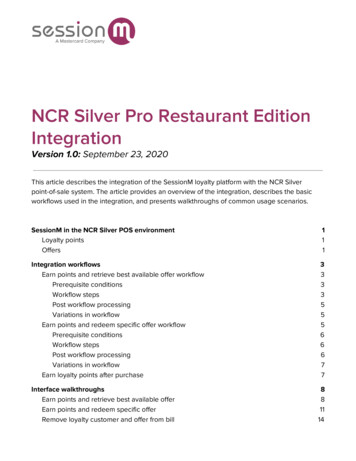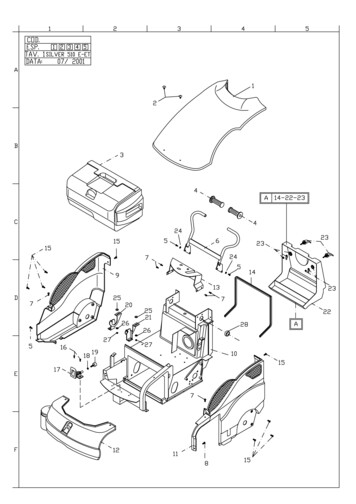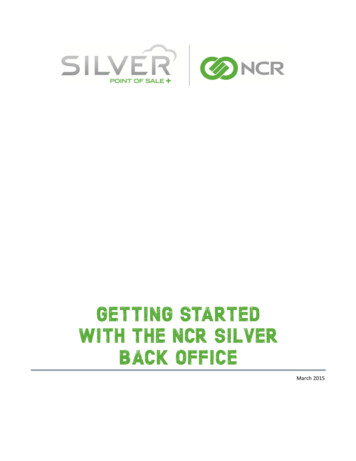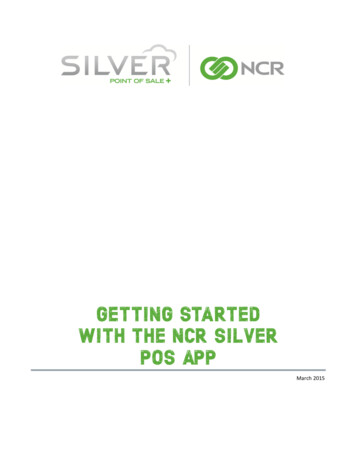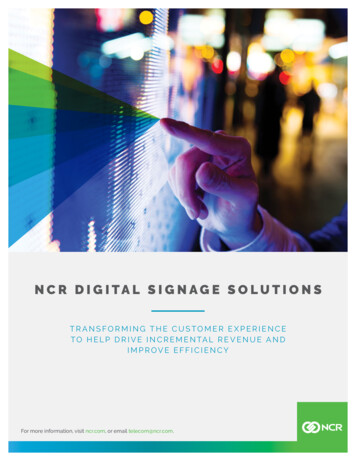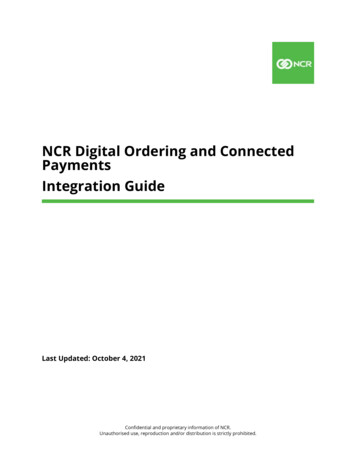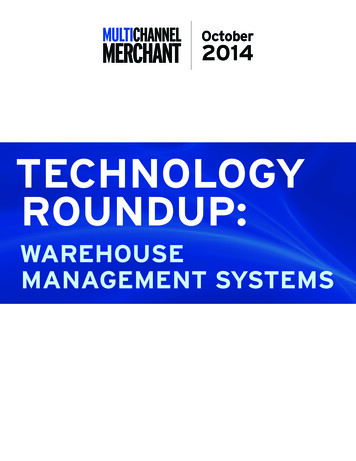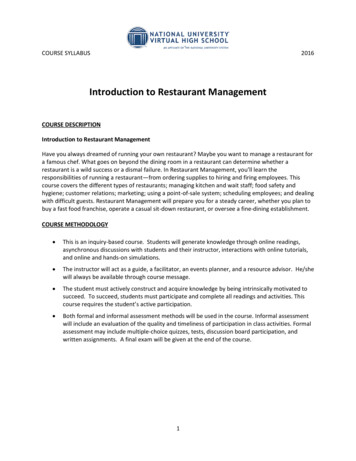Transcription
NCR SILVER PRORESTAURANT EDITIONSample Reports GuideThe information contained in this publication is confidential and proprietary, andmay not be reproduced or disclosed to others. NCR Corporation, all rights reserved.
Silver Pro Restaurant Edition Sample Reports GuideActivity SummaryActivity SummaryAlertsDiscounts &OffersLast Six WeekTrendEmailCampaignsActivity Summary, the first screen you see when you log in to Back Office, provides a quick overview of your restaurantActivity Summary, the first screen you see when you log in to Back Office, provides aactivity.quick overview of your restaurant activity.Activity Snapshot — Defaults to the current date and displays a visual snapshot of net sales and transactions. Compares theSnapshotDefaultsto theand displaysa visualof netsales and transactions toActivitythe previousday —andthe samedaycurrentof thedatepreviousweek. Youcansnapshotalso reviewthe average sale, tipssales and transactions. Compares the sales and transactions to the previous day andcollected, taxes due, tySnapshotalsoprovidesa visual indication ofthe same day of the previous week. You can also review the average sale, tips collected,taxespayments.due, and the dollar amount of voids for the date selected. Activity Snapcash payments comparedto creditshot also provides a visual indication of cash payments compared to credit payments.LastSix WeekTrend —trendDisplaysa graphicalof your salesor transactionstheLast Six Week Trend —Displaysa graphicalof yoursales ortrendtransactionsfor theprevious sixforweeks.previous six weeks.Alerts — Notifies you ofunusualsales activitywithin theprevioussuch assevenhigherthansuchnormalAlerts— Notifiesyou of unusualsalesactivity sevenwithin days,the previousdays,as sales or higher errides.ClickMoretoseeaddinormal price overrides. Click More to see additional information on the alert.tional information on the alert.Offers —demonstratingProvides a snapshotdemonstratingthe impactyourdis- See the number ofDiscounts & Offers —DiscountsProvides a&snapshotthe impactof your discountsofandoffers.counts and offers. See the number of offers redeemed, the sales generated, and theoffers redeemed, the salesgenerated, and the types of discounts and offers redeemed.types of discounts and offers redeemed.Email Campaigns — Provides a snapshot demonstrating the impact of your email marEmail Campaigns — Providesa snapshot demonstrating the impact of your email marketing campaigns. See the number ofketing campaigns. See the number of customers reached, the sales generated, and thecustomers reached, the typessales ofgenerated,andthe typesemailssent throughyour email marketing campaign.emails sentthroughyour ofemailmarketingcampaign.Sample Reports GuideThe information contained in this publication is confidential and proprietary, andmay not be reproduced or disclosed to others. NCR Corporation, all rights reserved.
Silver Pro Restaurant Edition Sample Reports GuideSales DashboardFilterKey MetricTrendCategoryBreakdown andCategory TrendCategoryItemsSales Dashboard providesa real-timesnapshotof categorynetandby s,by for your restaurant.category and by item, for your restaurant.Filter — Allows you to view a snapshot of your business by sales, profits, or transactions, and select a time period to review.Filter —youviewa snapshotyour businessby sales,profits, oryoutransacKey Metric Trend — in the filter.Additionally,can opt to review your datations, and select a time period to review.by daily total or hourly average.Key Metric Trend — Displays the results of the selections you made in the filter. Additionally, you can opt to review your data by daily total or hourly average.Category Breakdown and Category Trend — Displays the results for each category and ranks the categories from highestCategory Breakdown and Category Trend — Displays the results for each categoryto lowest according to youra categorytohighestdisplaytoa lowestplot lineto the rightin filter.CategoryTrendfor the selected timeandfilter.ranksSelectthe categoriesfromaccordingto yourSelecta cateperiod and metric.gory to display a plot line to the right in Category Trend for the selected time periodand metric.Category Items — Providesa furtheranalysisof yoursales, analysisenablingofyoureviewthe bestworst selling items withinCategoryItems— Providesa furtheryourtosales,enablingyouandto reviewthe bestworsttosellingwithinyoureachanalysis.category. You can sort each column toeach category. You can sorteachandcolumnassistitemsyou withassist you with your analysis.The information contained in this publication is confidential and proprietary, andmay not be reproduced or disclosed to others. NCR Corporation, all rights reserved.
Silver Pro Restaurant Edition Sample Reports GuideCustomer DashboardEmailMarketingTop 10CustomersSubscribedCustomers andConversionsCustomer Dashboard enables you to identify your top customers and evaluate your marketing efforts to your customers.Email Marketing — Displays a quick snapshot of your email marketing campaigns for the previous six months. See whichemail campaigns you used, how many customers you reached, and the sales generated from the different types of emailcampaigns. Select an email campaign to see a graph demonstrating how many emails were sent, opened, and redeemed forthe time period.Top 10 Customers— Displaysyour youtop to10identifycustomersin termsof dollarsspent.yourYoumarketingcan sort effortsthe listtobydollarsspent, numberCustomer Dashboardenablesyour topcustomersand evaluateyourcustomers.of visits, or last visit.Email Marketing — Displays a quick snapshot of your email marketing campaigns for the previous six months. See whichemailcampaignsandyou used,how many—customersreached,and the salesgeneratedfrom the emaildifferenttypes of effectivenessin capturingcustomerinformationduring thecampaigns. Select an email campaign to see a graph demonstrating how many emails were sent, opened, and redeemedprevious threemonths.Subscribed Customers identifies the number of email addresses you captured. Conversions provides afor thetime period.snapshot ofyoureffortsin capturingemailfrom yourcustomers.Top 10 Customers— Displaysyour addressestop 10 customersin termsof dollars spent. You can sort the list by dollars spent,number of visits, or last visit.Subscribed Customers and Conversions — Displays your effectiveness in capturing customer email information duringthe previous three months. Subscribed Customers identifies the number of email addresses you captured. Conversionsprovides a snapshot of your efforts in capturing email addresses from your customers.The information contained in this publication is confidential and proprietary, andmay not be reproduced or disclosed to others. NCR Corporation, all rights reserved.
Silver Pro Restaurant Edition Sample Reports GuideStore SummarySales SummaryStore Summary, a report available under Results, enablesyouto reviewa summaryyour salesactivityforenablesa selectStoreSummary,a report ofavailableunderResults,to period.review aYousummaryof your sales activity for a seedyoutimecan review:Sales Summary, a report available under Results, enablesyouto reviewyourasalesthe pastmonthand ,enablesyou trends.to reviewsalesfor theday,pastyoumonthlook forsalesForyoureachbusinesscanandreview: Gross salesGross sales Transactionquantity Transactionquantity Net sales Net sales Ticket total Ticket totalPayment types Tax amount Tax amount Returned quantity and amount Returnedquantityand amount Itemsales quantity Cashtransactions Paymenttypes Tax categories Cash transactionsDiscounts Net sales amount Item sales quantitylected time period. You can review:sales trends. For each business day, you can review: Net sales amountVoids Tax categories Discounts VoidsThe information contained in this publication is confidential and proprietary, andmay not be reproduced or disclosed to others. NCR Corporation, all rights reserved.
Silver Pro Restaurant Edition Sample Reports GuideEmployee ActivityDevice ActivityEmployee Activity, a report available under Results, enaEmployeeActivity,thea reportunderResults,enblesyou to reviewsales availableactivity foreachemployeeablesyou to forreviewsales activity,activity foreachandto checkanytheunusualsuchasemployeeexcessiveand to check for any unusual activity, such as returns.returns.ForFor aa selectedselected timetime period,review:review: Gross sales Gross sales Quantity and amount of discountsDevice Activity, a report available under Results, enablesDeviceActivity,reportactivityavailableunder Results,youto reviewthea salesenteredthroughenableseach deyouandto reviewthe forsalesactivityenteredthroughdeviceto checkanyunusualactivity,sucheachas excesvice and to check for any unusual activity, such as ountsororreturns.returns. ForFor aa selectedselected timecanreview:review:can Gross sales Gross sales Quantity and amount of discounts Quantityand amountof returns Quantityand amountof discounts Inclusive taxes collected Quantity and amount of returns Net sales Quantityand amountof returns Quantityand amountof discounts Net sales Quantity and amount of returns Number of transactions Inclusive Numbertaxes collectedof transactions salesAverage sales per device Net Average sales per employee Net sales Dollar amount of voids Number of transactions Dollar amount of clears Number of transactions Average sales per employee Dollar amount of clears Average sales per device Dollar amount of voidsThe information contained in this publication is confidential and proprietary, andmay not be reproduced or disclosed to others. NCR Corporation, all rights reserved.
Silver Pro Restaurant Edition Sample Reports GuideLabor ShiftsTip SummaryLabor Shifts, a report available under Results, enables youtoLaborreviewthe timesyouremployeesin andclockyououtShifts,a semployeesin andoutontothePOStheappandyourthe totalhoursclockworkedforclocka selectedon the POS app and the total hours worked for a eriod.period.ForForthethe timetime period,Tip Summary, a report available under Results, provides areportof the totalamountof tipsdeclaredperprovidesemployee,Tip Summary,a of tipsdeclaredper employee,perday.ofForselectedtimeperiod,you canreview:Jobworkedcode worked Job code Time in Time inTime out outTotal hours worked Time Total pay Total hours worked Declared tipsper day. For a selected time period, you can review: Pre-taxsales sales Pre-tax Gratuity Gratuity Electronic tips Electronic The tipspercentage of sales The percentage of sales Total pay Declared tipsThe information contained in this publication is confidential and proprietary, andmay not be reproduced or disclosed to others. NCR Corporation, all rights reserved.
Silver Pro Restaurant Edition Sample Reports Guide Labor Shifts Tip Summary Labor Shifts, a report available under Results, enables you to review the times your employees clock in and clock out on the POS app and the total hours worked for a selected time period. For the time period, you can review: Job code worked Time in Time out