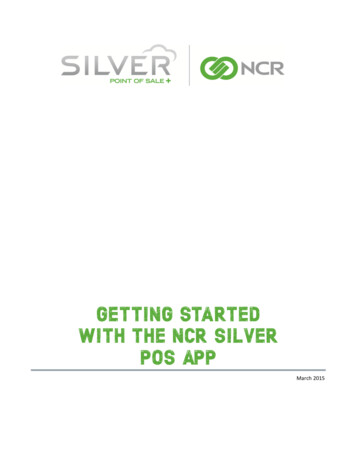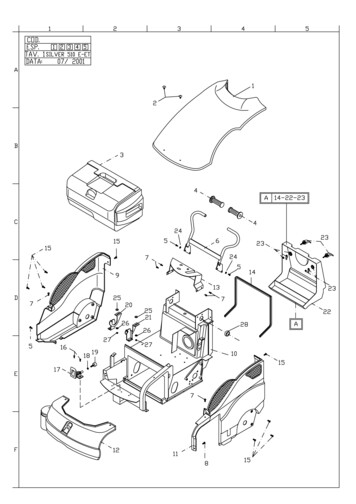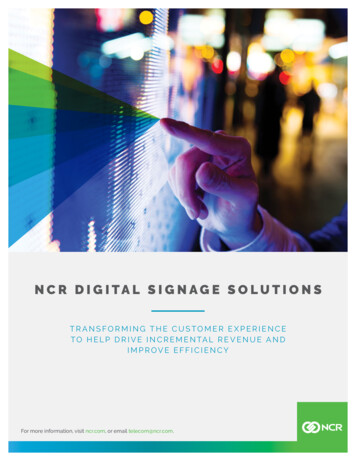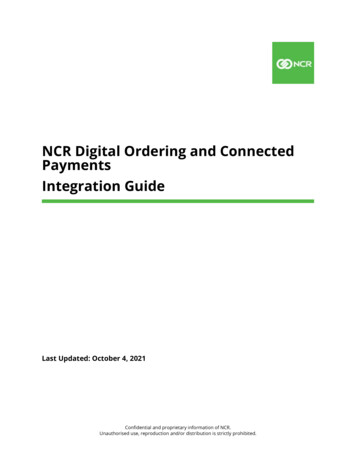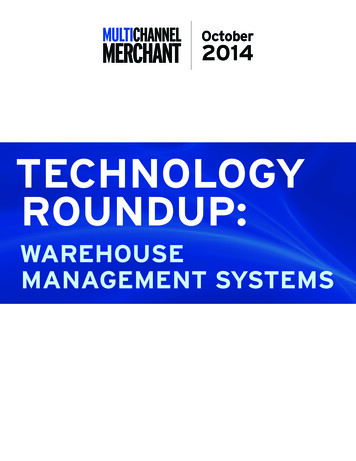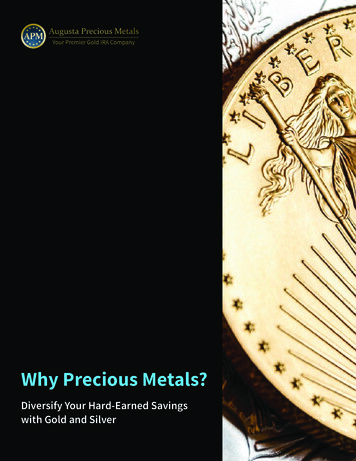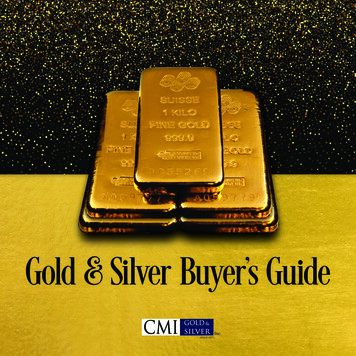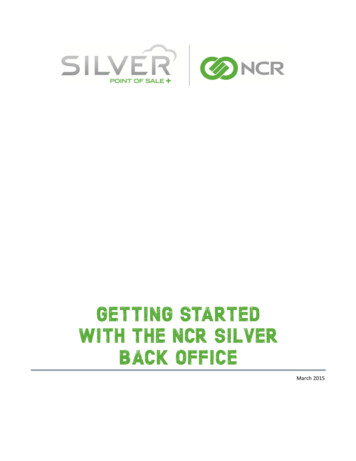
Transcription
GETTING STARTEDWITH THE NCR SILVERBACK OFFICEMarch2015
OUT- ‐OF- ‐THE- NGANITEM’SPRICE.8SINGLESTORECUSTOMERS.8MULTI- TY.9SINGLESTORECUSTOMERS.9MULTI- TTLEMENTS.12 2015NCR,AllrightsreservedVersion2.02
clicktheHELPlinknearthetop- assistance,pleasecallourCustomerCareteamat877- ‐270- ssfeatures/functionsthatyouwantthemtoaccess. ice,thosefeatureswillbehiddenfromtheemployee. esstocontinue.SYSTEM"OUT- ‐OF- ‐THE- ‐BOX"USERROLESTherearefivepre- . POSdevicetoclockin/out evice,butdonotaccesstheBackOffice nagementintheBackOffice dbillingfeatures oyee: 2015NCR,AllrightsreservedVersion2.03
PLOYEES ytheEmployeeDetailscreen.3.Enterthe ckthislinktolearnmoreaboutuserroles.5.Multi- 4- dontheiruserrole.TheBackOffice UserName automaticallydefaultstotheemployee’s npage.1.Select EMPLOYEES etitforthem.Todothis:1.Select EMPLOYEES rtheemployee. 2015NCR,AllrightsreservedVersion2.04
ChangePINbutton todisplaythe ChangePOSPIN screen.4.Enteranew PIN fortheemployee,andthenenteritagaininthe ConfirmPIN ectEMPLOYEES rchfortheemployee.3.Clickthe RemoveEmployee buttonnearthetop- oClickNo utosaveyoutime.Don'tworry- ‐- EGORYBydefault,yourstorealreadyhasa NoTax taxcategoryforusewithtax- ableitems(default).Toaddataxcategory: 2015NCR,AllrightsreservedVersion2.05
Settingsiconlocatedatthetop- ewyourtaxcategoriesandthen:4.iconlocatedatthetop- ‐rightcornerofthescreen. taxrate,and/or p:1.ClicktheSettingsiconlocatedatthetop- hetaxcategory: tegory. ClickNotokeepthetaxcategory. 2015NCR,AllrightsreservedVersion2.06
ce.1.SelecttheSettingsiconnearthetop- ds.5.Toalwaysrequireacustomer'ssignature,enter ooccurafteryournormalbusinesshours. Manual- ‐- LTS batch. Automatic- ‐- - IntegratedGiftCards section,theGiftCardProcessor fieldisview- ‐only.Ifitdisplaysas: 2015NCR,AllrightsreservedVersion2.07
GettingStartedwiththeNCRSilverBackOffice8. None- ‐- ‐nogiftcardshavebeensetup Active- ‐- ceptedPaymentMethodsforyourstore: Cash Check PayPal PrepaidCoupons- ‐- g.,Groupon orLivingSocial )orsimilarpre- ‐paidcoupons. CreditCards 9.oIntegrated- ratedcreditcardprocessing.oNon- ‐integrated- ‐- nd- ardpayments.GiftCardsoIntegrated- ‐- andwillbedisabled.oNon- ‐integrated- ‐- nd- TEM’SPRICEIfyouhaveanNCRSilvermulti- .SelectINVENTORY CATEGORIES&ITEMS.2.Selecttheitemtoedit. 2015NCR,AllrightsreservedVersion2.08
titem.4.ClickSave.MULTI- ethepriceofitemsforyourmulti- ORY item.5.ClickSave.Toremovestore- rentpricetotheitem.2.SelectINVENTORY ctINVENTORY thecheckmark.4.ClickSave.MULTI- ignadifferentpricetotheitem.2.SelectINVENTORY thecheckmark.5.ClickSave. 2015NCR,AllrightsreservedVersion2.09
ouraccountispre- ‐loadedwithseveraldiscounts.SelectINVENTORY ucansetupitemandticket- nitem.Item- byticket- ‐leveldiscounts.Youcanonlyassignoneitem- ket- ‐leveldiscounttoaticket.Youcanassignanitem- ‐leveldiscounttoitem(s)andaticket- lti- ttheCompanylevel.1.SelectINVENTORY countTypeoptions: atcan’tbechanged. age. ochangethediscountamountduringasale. oranitem- ‐leveldiscountortheminimumsaleamountforaticket- edefault 1.SelectINVENTORY e.3.Dooneofthefollowing: 2015NCR,AllrightsreservedVersion2.010
GettingStartedwiththeNCRSilverBackOffice eifyoustillwanttoremovethediscount. LOCKADJUSTMENTS1.SelectEMPLOYEES OYEES thedateandtimefortheTimeIn. 2015NCR,AllrightsreservedVersion2.011
EMPLOYEES SHIFT1.SelectEMPLOYEES eBackOffice,clickRESULTS tlementtofail. 2015NCR,AllrightsreservedVersion2.012
ustomerCare:877- ‐270- ailable24/7,365customercare.ncrsilver.com 2015NCR,AllrightsreservedVersion2.013
Getting'Started'with'the'NCR'Silver'Back'Office'!! !2015!NCR,!All!rights!reserved! Version!2.0! 5! 3. Click!the!Change!PIN!button to!display!the .