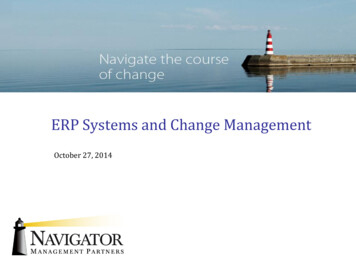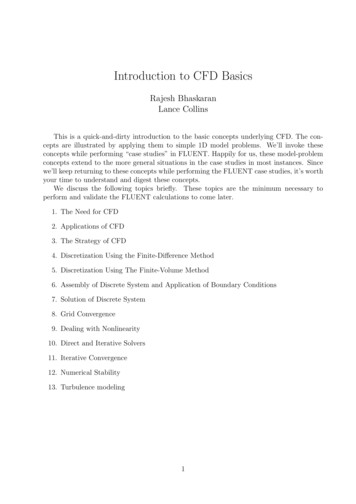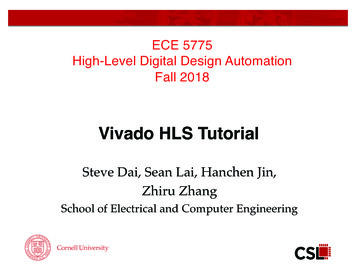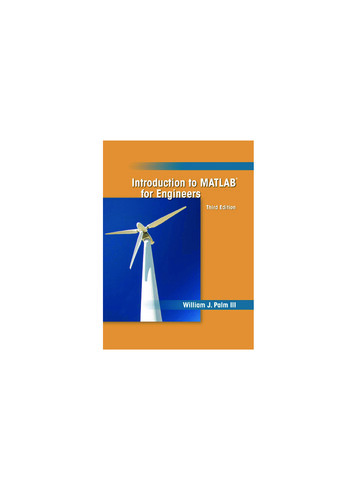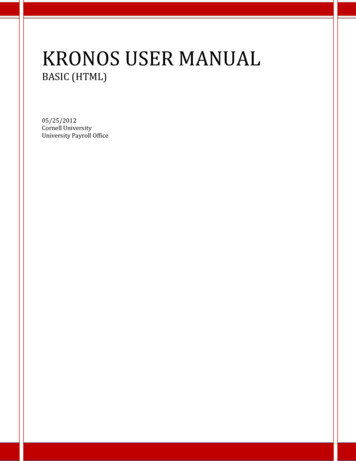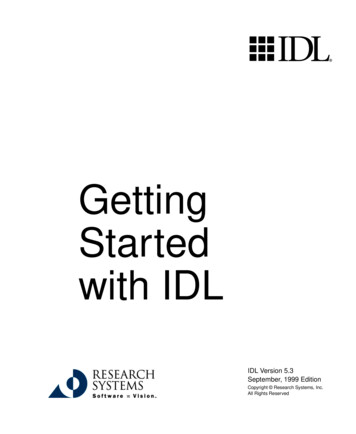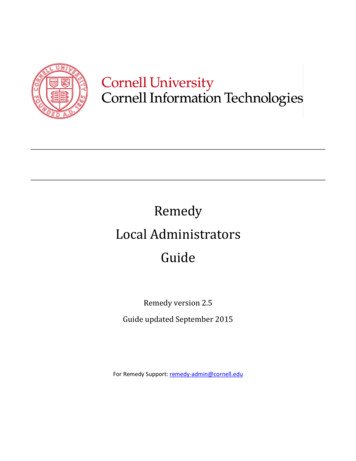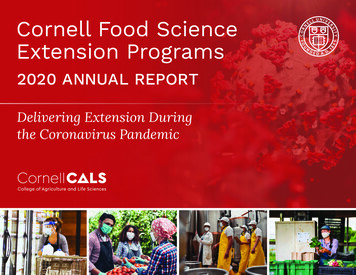Transcription
thegamedesigninitiativeat cornell universityLecture 142D Sprite Graphics
Graphics Lectures Drawing Images SpriteBatch interface Coordinates and Transforms Drawing Perspective Camera Projections Drawing Primitives Color and Textures Polygons22D Sprite Graphicsthegamedesigninitiativeat cornell university
Graphics Lectures Drawing Images SpriteBatch interface Coordinates and Transformsbare minimumto draw graphics Drawing Perspectiveside-scroller vs.top down Camera Projections Drawing Primitivesnecessary forlighting & shadows Color and Textures Polygons32D Sprite Graphicsthegamedesigninitiativeat cornell university
Graphics Lectures Drawing Images SpriteBatch interface Coordinates and TransformsrtapsinoitaesAnimrutceLIAfo Drawing Perspective Camera Projections Drawing Primitives Color and Textures Polygons42D Sprite Graphicsthegamedesigninitiativeat cornell university
Graphics Lectures Drawing Images SpriteBatch interface Coordinates and Transformsbare minimumto draw graphics Drawing Perspectiveside-scroller vs.top down Camera Projections Drawing Primitivesnecessary forlighting & shadows Color and Textures Polygons52D Sprite Graphicsthegamedesigninitiativeat cornell university
Take Away for Today Coordinate Spaces and drawing What is screen space? Object space? How do we use the two to draw objects? Do we need any other spaces as well? Drawing Transforms What is a drawing transform? Describe the classic types of transforms. List how to use transforms in a game.62D Sprite Graphicsthegamedesigninitiativeat cornell university
The SpriteBatch Interface In this class we restrict you to 2D graphics 3D graphics are much more complicated Covered in much more detail in other classes Art 1701: Artist tools for 3D Models CS 4620: Programming with 3D models In LibGDX, use the class SpriteBatch Sprite: Pre-rendered 2D (or even 3D) image All you do is composite the sprites together72D Sprite Graphicsthegamedesigninitiativeat cornell university
Drawing in 2 Dimensions Use coordinate systems Each pixel has a coordinate Draw something at a pixel by Specifying what to draw Specifying where to draw Do we draw each pixel?y(2,4)x(-1,-1) Use a drawing API Given an image; does work What LibGDX gives us82D Sprite Graphicsthegamedesigninitiativeat cornell university
Sprite Coordinate Systems Screen coordinates: where to paint the image Think screen pixels as a coordinate system Very important for object transformations Example: scale, rotate, translate In 2D, LibGDX origin is bottom left of screen Object coordinate: location of pixels in object Think of sprite as an image file (it often is) Coordinates are location of pixels in this file Unchanged when object moves about screen92D Sprite Graphicsthegamedesigninitiativeat cornell university
Sprite Coordinate Systems yScreen: (300,200)Object: (0,0)(0,0)10 x2D Sprite Graphicsthegamedesigninitiativeat cornell university
Historical Coordinate Systems x(0,0)Screen: (300,200) Object: (0,0) y112D Sprite Graphicsthegamedesigninitiativeat cornell university
Historical Coordinate Systems x(0,0)Screen: (300,200) Object: (0,0) y12Mouse coordinates still do this(see Loading.java in labs)2D Sprite Graphicsthegamedesigninitiativeat cornell university
Drawing Sprites Basic instructions: Set origin for the image in object coordinates Give the SpriteBatch a point to draw at Screen places origin of image at that point What about the other pixels? Depends on transformations (rotated? scaled?) But these (almost) never affect the origin Sometimes we can reset the object origin132D Sprite Graphicsthegamedesigninitiativeat cornell university
Sprite Coordinate Systems yScreen: (300,200)Object: (0,0)(0,0)14 x2D Sprite Graphicsthegamedesigninitiativeat cornell university
Sprite Coordinate Systems yScreen: (300,200)Object: (0,0)(0,0)15 x2D Sprite Graphicsthegamedesigninitiativeat cornell university
Sprite Coordinate Systems yScreen: (300,200)Object: (0,0)(0,0)16 x2D Sprite Graphicsthegamedesigninitiativeat cornell university
Sprite Coordinate Systems yScreen: (300,200)Object: (0,0)(0,0)17 x2D Sprite Graphicsthegamedesigninitiativeat cornell university
Drawing with SpriteBatchpublic void draw(float dt) { eBatch.draw(image1, pos.x, pos.y); screenspriteBatch.end();coordinates }182D Sprite Graphicsthegamedesigninitiativeat cornell university
2D Transforms A function T : R2 R2 “Moves” one set of points to another set of points Transforms one “coordinate system” to another The new coordinate system is the distortion Idea: Draw on paper and then “distort” it Examples: Stretching, rotating, reflecting Determines placement of “other” pixels Also allows us to get multiple images for free192D Sprite Graphicsthegamedesigninitiativeat cornell university
The “Drawing Transform” T : object coords screen coords Assume pixel (a,b) in art file is blue Then screen pixel T(a,b) is blue We call T the object map By default, object space screen space Color of image at (a,b) color of screen at (a,b) By drawing an image, you are transforming it S an image; transformed image is T(S)202D Sprite Graphicsthegamedesigninitiativeat cornell university
Example: Translation Simplest transformation: T(v) v u Shifts object in direction u Distance shifted is magnitude of u Used to place objects on screen By default, object origin is screen origin T(v) v u places object origin at uS21T(S)2D Sprite Graphicsthegamedesigninitiativeat cornell university
Composing Transforms Example: T : R2 R2, S : R2 R2 Assume pixel (a,b) in art file is blue Transform T makes pixel T(a,b) blue Transform S!T makes pixel S(T(a,b)) blue Strategy: use transforms as building blocks Think about what you want to do visually Break it into a sequence of transforms Compose the transforms together222D Sprite Graphicsthegamedesigninitiativeat cornell university
Application: ScrollingWorldWorld origin232D Sprite Graphicsthegamedesigninitiativeat cornell university
Application: ScrollingWorldObject originWorld origin242D Sprite Graphicsthegamedesigninitiativeat cornell university
Application: ScrollingWorldScreenObject originScreen originWorld origin252D Sprite Graphicsthegamedesigninitiativeat cornell university
Scrolling: Two Translations Place object in the World at point p (x,y) Basic drawing transform is T(v) v p Suppose Screen origin is at q (x’,y’) Then object is on the Screen at point p-q S(v) v-q transforms World coords to Screen S!T(v) transforms the Object to the Screen This separation makes scrolling easy To move the object, change T but leave S same To scroll the screen, change S but leave T same262D Sprite Graphicsthegamedesigninitiativeat cornell university
Scrolling: Practical Concerns Many objects will exists outside screen Can draw if want; graphics card will drop them It is expensive to keep track of them all But is also unrealistic to always ignore them In graphics, drawing transform matrix Hence composition matrix multiplication Details beyond the scope of this course LibGDX handles all of this for you (sort of)272D Sprite Graphicsthegamedesigninitiativeat cornell university
Using Transforms in LibGDX LibGDX has methods for creating transforms Two types depending on application Affine2 for transforming 2D sprites Matrix4 for transforming 3D object But also for transforming fonts Parameters fill in details about transform Example: Position (x,y) if a translation The most math you will ever need for this282D Sprite Graphicsthegamedesigninitiativeat cornell university
Transforms in SpriteBatchAffine2Matrix4 Pass it to a draw command Pass to setTransformMatrix Applies only to that image Adds to CPU power Applies to all images! Handled by the GPU but Change causes GPU stall Handles everything Location is in transform Transform to object position sb.draw(image,wd,ht,affine);29 Only use this if you must e.g. Transforming fonts See GameCanvas in Lab12D Sprite Graphicsthegamedesigninitiativeat cornell university
Transforms in SpriteBatchAffine2Matrix4 Pass it to a draw command Pass to setTransformMatrix Applies only to that image Adds to CPU power Applies to all images! Handled by the GPU but Change causes GPU stall Handles everything Location is in transform Transform to object position sb.draw(image,wd,ht,affine);30Only supports aTextureRegion? Only use this if you must e.g. Transforming fonts See GameCanvas in Lab12D Sprite Graphicsthegamedesigninitiativeat cornell university
Positioning in LibGDXpublic void draw(float dt) {Vector2 pos ch.draw(image,pos.x,pos.y);spriteBatch.end();}312D Sprite Graphicsthegamedesigninitiativeat cornell university
Positioning in LibGDXpublic void draw(float dt) {Affine2 oTran new n());Translate origin toposition in idth,height,oTran);spriteBatch.end();}32why did theydo this?2D Sprite Graphicsthegamedesigninitiativeat cornell university
Positioning in LibGDXpublic void draw(float dt) {Affine2 oTran new n());Affine2 wtran new Affine2();Vector2 wPos eBatch.end();}332D Sprite Graphicsscrollingsupportthegamedesigninitiativeat cornell university
Transform Gallery Uniform Scale:affine.setToScaling(s,s);342D Sprite Graphicsthegamedesigninitiativeat cornell university
Transform Gallery Uniform Scale:Represent as2x2 matrixaffine.setToScaling(s,s);352D Sprite Graphicsthegamedesigninitiativeat cornell university
Matrix Transform Gallery Nonuniform Scale:affine.setToScaling(sx,sy);362D Sprite Graphicsthegamedesigninitiativeat cornell university
Matrix Transform Gallery Rotation:affine.setToRotationRad(angle);372D Sprite Graphicsthegamedesigninitiativeat cornell university
Matrix Transform Gallery Reflection: View as special case of Scale382D Sprite Graphicsthegamedesigninitiativeat cornell university
Matrix Transform Gallery Shear:affine.setToShearing(a,1);392D Sprite Graphicsthegamedesigninitiativeat cornell university
Translation Revisited Translation is not a linear transform To be linear, T(v w) T(v) T(w) Translation transform is T(v) v u T(v) T(w) (v u) (w u) v w 2u T(v w) But LibGDX treats it like one Affine2 transforms support translation Matrix4 supports matrix.set(affine) What is going on here?2D Sprite Graphicsthegamedesigninitiativeat cornell university
Homogenous Coordinates Add an extra dimension to the calculation. An extra component w for vectors For affine transformations, can keep w 1 Add extra row, column to matrices (so 3 3) Dimension is for calculation only We are not in 3D-space yet 3D transforms need 4D vectors, 4 4 matrices Matrix4 because LibGDX supports 3D2D Sprite Graphicsthegamedesigninitiativeat cornell university
Homogenous Coordinates Linear transforms have dummy row and column Translation uses extra column2D Sprite Graphicsthegamedesigninitiativeat cornell university
Affine Transforms Revisited Affine: Linear on homogenous coords Equal to all transforms T(v) Mv p Treat everything as matrix multiplication Why does this work? Area of mathematics called projective geometry Far beyond the scope of this class LibGDX hides all the messy details Just stick with Affine2 class for now2D Sprite Graphicsthegamedesigninitiativeat cornell university
Affine Transform Gallery Translation:2D Sprite Graphicsthegamedesigninitiativeat cornell university
Affine Transform Gallery Uniform Scale:2D Sprite Graphicsthegamedesigninitiativeat cornell university
Affine Transform Gallery Nonuniform Scale:2D Sprite Graphicsthegamedesigninitiativeat cornell university
Affine Transform Gallery Rotation:2D Sprite Graphicsthegamedesigninitiativeat cornell university
Affine Transform Gallery Reflection: Special case of Scale2D Sprite Graphicsthegamedesigninitiativeat cornell university
Affine Transform Gallery Shear:2D Sprite Graphicsthegamedesigninitiativeat cornell university
Compositing Transforms In general not commutative: order matters!rotate, then translate50translate, then rotate2D Sprite Graphicsthegamedesigninitiativeat cornell university
Compositing Transforms In general not commutative: order matters!scale, then rotate51rotate, then scale2D Sprite Graphicsthegamedesigninitiativeat cornell university
Rotating Object About Center y Translate center to origin Rotate about origin Translate to object position(0,0)52 x2D Sprite Graphicsthegamedesigninitiativeat cornell university
Rotating Object About Center y Translate center to origin Rotate about origin Translate to object position(0,0)53 x2D Sprite Graphicsthegamedesigninitiativeat cornell university
Rotating Object About Center y Translate center to origin Rotate about origin Translate to object position x542D Sprite Graphicsthegamedesigninitiativeat cornell university
Rotating Object About Center y Translate center to origin Rotate about origin Translate to final position x552D Sprite Graphicsthegamedesigninitiativeat cornell university
Rotating Object About Center y Translate center to origin Rotate about origin Translate to final position(0,0)56 x2D Sprite Graphicsthegamedesigninitiativeat cornell university
Transforms and Modular Animation Break asset into parts Natural for joints/bodies Animate each separately Cuts down on filmstrips Most steps are transforms A lot less for you to draw Also better for physics Several tools to help you Example: Spriter, Spine Great for visualizing design57Scene Graphsthegamedesigninitiativeat cornell university
Transforms and Modular Animation Break asset into parts Natural for joints/bodies Animate each separately Cuts down on filmstrips Most steps are transforms A lot less for you to draw Also better for physics Several tools to help you Example: Spriter, Spine Great for visualizing design58Scene Graphsthegamedesigninitiativeat cornell university
Transforms and Modular Animation Break asset into parts Natural for joints/bodies Animate each separately Cuts down on filmstrips Most steps are transforms A lot less for you to draw Also better for physics Several tools to help you Example: Spriter, Spine Great for visualizing design59Scene Graphsthegamedesigninitiativeat cornell university
Spine Demo60Scene Graphsthegamedesigninitiativeat cornell university
Spine DemosihtnoMore61reutceLin AIScene Graphsthegamedesigninitiativeat cornell university
A Word About Scaling If making smaller, it drops out pixels Suppose T(v) 0.5v (0,0) T(0,0); pixel (0,0) colored from (0,0) in file (0,1) T(0,2); pixel (0,1) colored from (0,2) in file But if making larger, it duplicates pixels Suppose T(v) 2v (0,1) T(0,0.5); pixel (0,1) colored from (0,1) in file (0,1) T(0,1); pixel (0,2) colored from (0,1) in file This can lead to jaggies622D Sprite Graphicsthegamedesigninitiativeat cornell university
Scaling and Jaggies Jaggies: Image is blocky Possible to smooth image Done through blurring In addition to transform Some graphic card support Solution for games Shrinking is okay Enlarging not (always) okay Make sprite large as needed632D Sprite Graphicsthegamedesigninitiativeat cornell university
Summary Drawing is all about coordinate systems Object coords: Coordinates of pixels in image file Screen coords: Coordinates of screen pixels Transforms alter coordinate systems “Multiply” image by matrix to distort them Multiply transforms together to combine them Matrices are not commutative Later transforms go on “the right”642D Sprite Graphicsthegamedesigninitiativeat cornell university
gamedesigninitiative at cornell university the Sprite Coordinate Systems Screen coordinates: where to paint the image Think screen pixels as a coordinate system Very important for object transformations Example: scale, rotate, translate In 2D, LibGDX origin is bottom left of screen Object coordinate: location of pixels