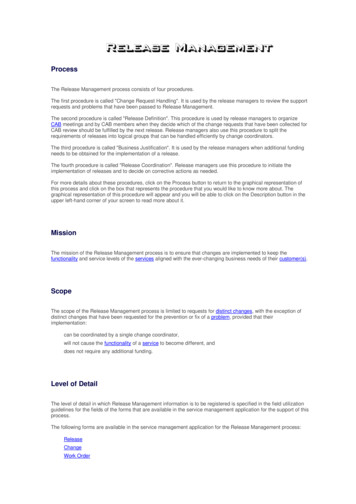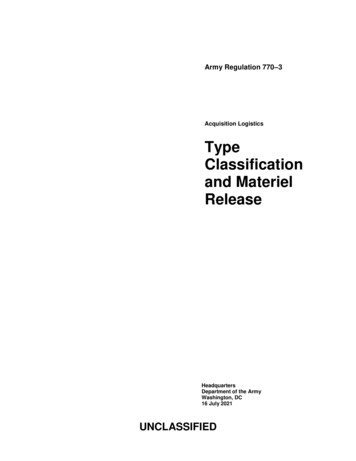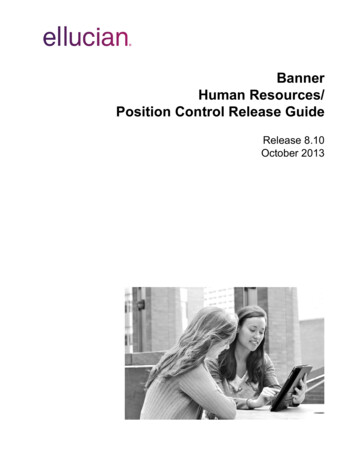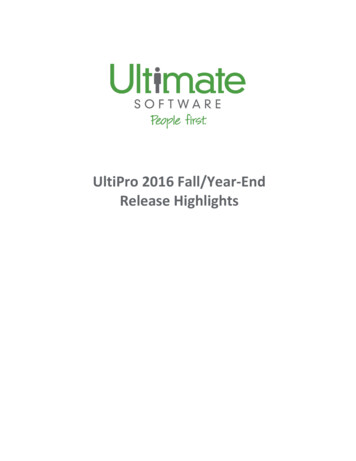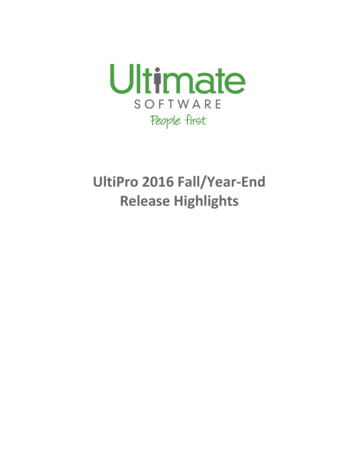Transcription
NCR RealScanTM 78 Bi–OpticScanner/Scale (7878)Release 1.0User Guide23953B005–0000–1724Issue N
The product described in this book is a licensed product of NCR Corporation.NCR is a registered trademark of NCR Corporation. NCR RealScan and NCR RealPOS are trademarks of NCR Corporation inthe United States and/or other countries. Other product names mentioned in this publication may be trademarks or registeredtrademarks of their respective companies and are hereby acknowledged.IBM is a registered trademark of IBM Corporation.Symbol is a registered trademark of Symbol Technologies Incorporated.Metrologic is a registered trademark of Metrologic Instruments Incorporated.Sensormatic is a registered trademark of Sensormatic Electronics Corporation.Checkpoint is a registered trademark of Checkpoint Systems Incorporated.Where creation of derivative works, modifications or copies of this NCR copyrighted documentation is permitted under theterms and conditions of an agreement you have with NCR, NCR's copyright notice must be included.It is the policy of NCR Corporation (NCR) to improve products as new technology, components, software, and firmwarebecome available. NCR, therefore, reserves the right to change specifications without prior notice.All features, functions, and operations described herein may not be marketed by NCR in all parts of the world. In someinstances, photographs are of equipment prototypes. Therefore, before using this document, consult with your NCRrepresentative or NCR office for information that is applicable and current.To maintain the quality of our publications, we need your comments on the accuracy, clarity, organization, and value of thisbook.Email: FD230036@ncr.comCopyright 2007–2011, 2013–2014, 2017, 2019By NCR CorporationGlobal Headquarters864 Spring St NWAtlanta, GA 30308U.S.A.All Rights Reserved
iPrefaceAudienceThis book is written for hardware installer/service personnel, system integrators, andfield engineers.Notice: This document is NCR proprietary information and is not to be disclosed orreproduced without consent.Safety RequirementsThe NCR RealScanTM 78 Bi–Optic Scanner/Scale (7878) conforms to all applicable legalrequirements. To view the compliance statements refer to the NCR RealScanTM Safetyand Regulatory Information (B005–0000–1699).
iiReferences NCR RealScanTM High Performance Bi–Optic Scanner/Scale (7878) Hardware ServiceGuide (B005–0000–1725) NCR RealScanTM Tool Suite Guide (B005–0000–1883) NCR Scanner Programming Tags (BST0–2121–74) NCR Scanner/Scale Interface Programmer’s Guide (BD20–1074–A) NCR RealScanTM Safety and Regulatory Information (B005–0000–1699) NCR K150/F150 Imaging Module Programming Guide (B005–0000–2166) NCR Imaging Assembly (7878–K150) Kit Instructions Checkpoint Antenna (7878–K940) Kit Instructions
iiiTable of ContentsChapter 1: Product InformationAvailable Models . 1-2Features and Options . 1-3Bi–Optic Scanning . 1-3Communications Protocol . 1-4Autodiscrimination. 1-5Remote Compact Display . 1-6Auxiliary RS232 Ports. 1-6USB Peripheral Ports and Main (POS) USB Communication Port . 1-7Firmware Flashing . 1-7Operator Interface . 1-7Voice Messages . 1-7Window Maintenance Indicator . 1-8Scale Zero Button . 1-8Volume Adjust Button . 1-9Manual Deactivation Button . 1-10Motion Detector . 1-10Power Supply . 1-11PACESETTER . 1-11PACESETTER Plus . 1-11PACESETTER III. 1-12Parameter Programming . 1-13Scan Doctor Diagnostics . 1-13Power–on Wellness Check . 1-13Ongoing Wellness Check. 1-14Service Diagnostics . 1-14Soft Power Down/Power Up . 1-14Chapter 2: Site PreparationCustomer Responsibilities . 2-1Preparing the Site . 2-2Weight . 2-3Scanner Dimensions . 2-47878–1xxx/2xxx . 2-4
iv7878–4xxx/5xxx . 2-5Checkstand Cutout. 2-67878–1xxx/2xxx . 2-67878–4xxx/5xxx . 2-77878 With Side Rails, Adjustable Cutout . 2-8Test for Adequate ESD Ground . 2-9Checkstand Wiring . 2-10Power Considerations . 2-11Power Transient Protection. 2-11Cable Connections . 2-11Service Clearance . 2-12Environmental Considerations. 2-13Ventilation Requirements. 2-13RealScan 25 Compact Display Dimensions . 2-14Chapter 3: InstallationInstallation Steps. 3-1Step 1: Verify Installation Preparation (Scanner and Checkstand) . 3-2Reporting a Damaged Unit . 3-2Package Contents. 3-2Step 2: Cable Installation Preparation . 3-3Step 3: Sensormatic Coil Installation . 3-4Step 4: Cable Connection . 3-11Step 5: 7878 Installation in Checkstand Cutout . 3-12Step 6: Top Plate Alignment Verification . 3-13Step 7: Scale Calibration . 3-13Perform the Calibration Procedure . 3-14Scale Accuracy Verification . 3-23Securing the Calibration Switch . 3-26Step 8: Sensormatic Deactivation Setup. 3-29Sensormatic Tag Deactivation . 3-29Sensormatic Online Offline Indication . 3-29Specific Function Programming . 3-32Power–up the System. 3-36Check Sensormatic Deactivation System . 3-36Step 9: Operational Unit Verification . 3-37NCR 7878 Scanner–Only Models . 3-37
vNCR 7878 Scanner/Scale Models . 3-377878 Power–On Wellness Check . 3-38Checkout Reading Operation . 3-38Flash Latest Firmware. 3-38Special Host Terminal Connections . 3-39Scanner Connected to IBM Terminals. 3-39SNI Beetle Host Terminal . 3-39Peripheral Connections . 3-41Metrologic Hand–Held Scanner . 3-41Programming the Metrologic Hand–Held Scanner if Connectedthrough the Auxiliary RS232 Port . 3-41Programming the 7878 . 3-44NCR 2357, NCR 7837, and Hand–Held Products (Honeywell) TypeHand–Held Scanner . 3-45Programming Hand–Held Products Scanner when Connected throughthe Auxiliary RS232 Port . 3-45Programming the 7878 when a Hand-Held Product Scanner isConnected through the Auxiliary RS 232 Port . 3-46Programming the NCR 2357 or NCR 7837 Hand–Held Scanner whenConnected through the USB Peripheral Port . 3-47NCR 2356 and Symbol (Motorola) Type Hand–Held Scanner. 3-48Chapter 4: OperationSystem Components . 4-1Operator Display Panel . 4-2Light Bar Status Indicator . 4-2Window Maintenance Indicator . 4-3Scale Zero Button . 4-4Volume Adjust Button . 4-4Manual Deactivation Button . 4-5Motion Detector . 4-6Remote Compact Display . 4-6Light Bar LED Scanner State Indicators. 4-7Speaker . 4-8Vertical Scan Window . 4-8Top Plate. 4-8Horizontal Scan Window. 4-8Label Orientation . 4-9
viActive Scan Zone. 4-9Barcode Quality. 4-10Multiple Reads . 4-10Operating Instructions . 4-11Turning the 7878 Scanner On and Off . 4-11Scanner/Scale Model . 4-11Scanner Only Model . 4-11Scanning Procedure . 4-12Weighing Procedure . 4-12Sensormatic Security Tag Deactivation Procedure . 4-13Normal Operation . 4-13Manual Deactivation . 4-14Adjusting the Good Read Tone. 4-14Not–On–File Error . 4-15Cleaning Instructions . 4-16Scanner Body . 4-16Vertical Scan Window . 4-16Top Plate and Horizontal Scan Window . 4-16Chapter 5: ProgrammingProgramming Description. 5-1Creating the Program . 5-1Write the Program . 5-1Enter the Program . 5-2Save the Program . 5-2Programming Tags . 5-3ABORT . 5-3DEFAULT . 5-4END . 5-4SPEAK BARCODES CURRENTLY ENABLED. 5-4SPEAK SCANNER SERIAL NUMBER. 5-5HEX 0–HEX F . 5-5PROGRAM MODE . 5-6SAVE AND RESET . 5-6Program Entry Procedure . 5-7Enter All Parameters . 5-7Enter Specific Parameters (Shortcut Method) . 5-9
viiParameter Defaults . 5-11Programming Tips . 5-16Program Parameter Descriptions . 5-17Communications Protocol . 5-17IBM Slot Scanner . 5-17IBM USB . 5-17NCR (RS–232 USB) . 5-17RS–232 . 5-17Good Read Tone . 5-18Tone On/Off. 5-18Tone Frequency (Hertz) . 5-18Tone Length (Milliseconds). 5-18Tone Volume . 5-19Not–On–File Volume . 5-19Timers . 5-19Lockout Time . 5-19Restart Lockout Timer . 5-19Active Time . 5-20900ms Lockout Timer Restart Limit . 5-20Bar Codes–1 . 5-20UPC/EAN . 5-20Extend UPC–A to EAN–13 . 5-20Extend UPC–E to UPC–A . 5-21Add–On Bar Codes. 5-21Add–On Code Length . 5-21Send Data . 5-21Set 2 Tag Label . 5-21Bar Codes–2 . 5-21Code 39. 5-21Minimum Characters . 5-22Full ASCII . 5-22Check Digit Present . 5-22Transmit Check Digit . 5-22Allow 1– or 2–Character Tags . 5-22Code 39 Tone . 5-23Tone Length. 5-23Tone Frequency. 5-23
viiiCode 39 Halves Enable . 5-23Code 39 Stitch Enable . 5-24Code 39 Stitch Check Digit . 5-24Check Digit Length1 and Length2 . 5-24Scans Required . 5-24Overlap Characters. 5-24Minimum Segment Size . 5-24Bar Codes–3 . 5-25Interleaved 2 of 5 . 5-25Bar Code Length . 5-25Value 1 and 2 . 5-26Check Digit Present . 5-26Transmit Check Digit . 5-26Interleaved 2 of 5 Tone. 5-26Tone Length. 5-26Tone Frequency. 5-27Interleaved 2 of 5 Check Digit Length1 . 5-27Interleaved 2 of 5 Check Digit Length2 . 5-27Enable Interleaved 2 of 5 Stitching . 5-27Scans Required . 5-28Overlap Characters. 5-28Minimum Segment Size . 5-28Bar Codes–4 . 5-28Code 128. 5-28Code 128 Tone . 5-28Tone Length. 5-29Tone Frequency. 5-29Code 128 Stitch Enable . 5-29Scans Required . 5-29Overlap Characters. 5-29Minimum Segment Size . 5-29Bar Codes–5 . 5-30GS1 DataBar Enable . 5-30Scans Required on GS1 DataBar–14 . 5-30Scans Required on GS1 DataBar–E . 5-30UCC–128 Emulation Mode . 5-30GS1 DataBar Expanded Application Identifier Programming Options5-31
ixBar Codes–6 . 5-33International Standard Book Number (ISBN) . 5-33ISBN–10 and ISBN–13 . 5-33ISSN . 5-33Bar Codes–7 . 5-34Pharmacode Check Digit Transmission . 5-34Bar Codes–8 . 5-34Codabar Check Digit . 5-34Codabar Check Digit Transmission . 5-34Codabar Tone Length . 5-34Codabar Tone Frequency . 5-35Codabar Tone . 5-35Codabar Halves . 5-35Codabar Stitch . 5-35Number of Codabar Scans Required . 5-36Label Identifiers . 5-36Identifier Type. 5-36Common Byte 1 and Common Byte 2 . 5-37Bar Code Type . 5-37Common Byte. 5-37Unique Identifier . 5-38RS–232 Parameters 1 . 5-38Baud Rate . 5-38Parity . 5-38Stop Bits and Character Length . 5-38Handshake . 5-39RS–232 Parameters 2 . 5-39BCC Options . 5-39Interface Control . 5-39Check Digit . 5-40RS–232 Prefix Byte . 5-40Prefix Byte . 5-40ASCII Code . 5-40RS–232 Terminator Byte . 5-41Terminator Byte . 5-41ASCII Code . 5-41RS–232 Communications Options . 5-41
xMessage Delay . 5-41Scanner/Scale Format . 5-42Good Weigh Tone . 5-42Scale Parameters. 5-43Model. 5-43IBM Address. 5-43Miscellaneous Parameters .
NCR RealScan. TM. High Performance Bi-Optic Scanner/Scale (7878) Hardware Service Guide (B005-0000-1725) NCR RealScan. TM. Tool Suite Guide (B005-0000-1883) NCR Scanner Programming Tags (BST0-2121-74) NCR Scanner/Scale Interface Programmer's Guide (BD20-1074-A) NCR RealScan. TM. Safety and Regulatory .