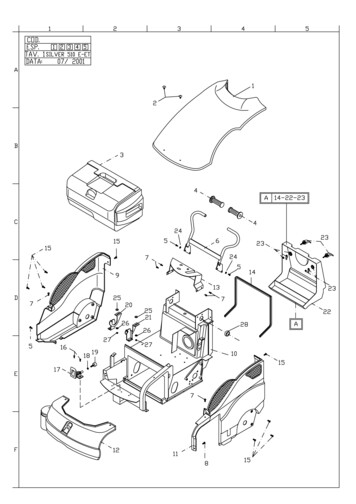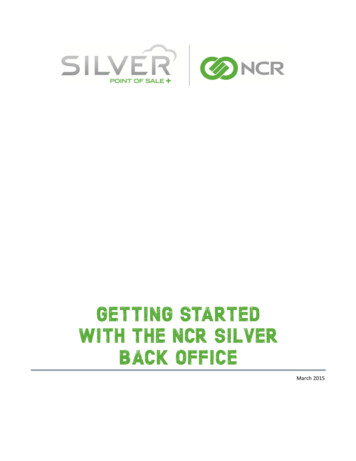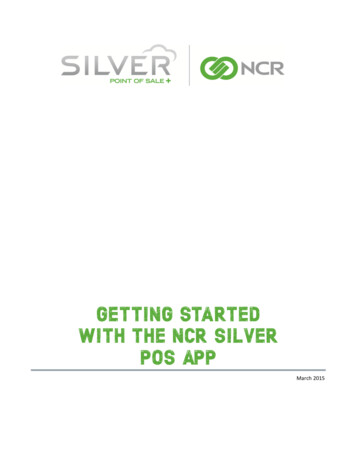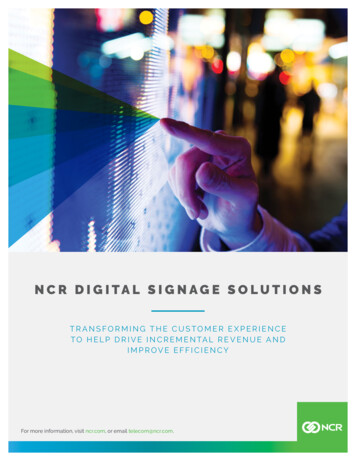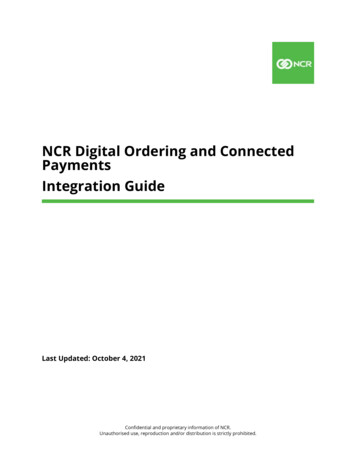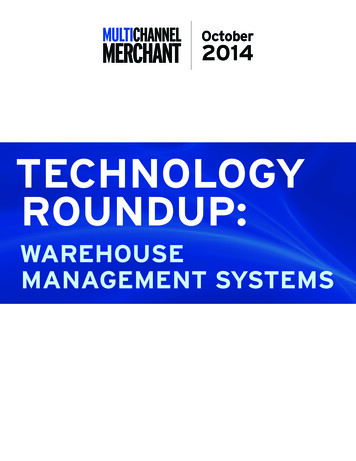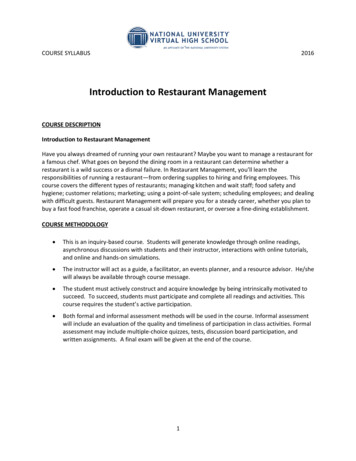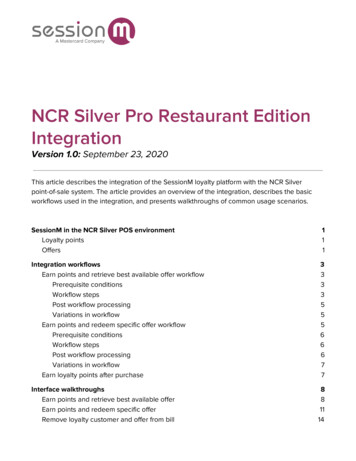
Transcription
NCR Silver Pro Restaurant EditionIntegrationVersion 1.0: September 23, 2020This article describes the integration of the SessionM loyalty platform with the NCR Silverpoint-of-sale system. The article provides an overview of the integration, describes the basicworkflows used in the integration, and presents walkthroughs of common usage scenarios.SessionM in the NCR Silver POS environmentLoyalty pointsOffers111Integration workflowsEarn points and retrieve best available offer workflowPrerequisite conditionsWorkflow stepsPost workflow processingVariations in workflowEarn points and redeem specific offer workflowPrerequisite conditionsWorkflow stepsPost workflow processingVariations in workflowEarn loyalty points after purchase333355566677Interface walkthroughsEarn points and retrieve best available offerEarn points and redeem specific offerRemove loyalty customer and offer from bill881114
SessionM in the NCR Silver POS environmentNCR Silver is a cloud-based point-of-sale (POS) solution designed for small businesses,including retail stores, restaurants, cafes and bars. Cost-effective and easy-to-use, NCR Silverdelivers a secure, reliable iOS solution with powerful features, reporting, and 24/7 support.The SessionM Loyalty Platform provides businesses with the ability to incentivize sales byrewarding redeemable points on purchases and providing targeted offers to loyalty customers.SessionM has partnered with NCR to integrate these two platforms to enable loyalty and offermanagement functionality for point-of-sale systems supported by NCR Silver. Loyalty customerscan earn points and redeem offers digitally in real-time at the point of sale.Loyalty pointsSessionM loyalty points are based on a simple principle: the more a customer spends, the morepoints she gets in return. Every time a customer makes a purchase on a brand’s website (or in abrick and mortar store), she earns a certain amount of points depending on the amount spent.For example, a customer earns 10 points for every 1 spent online and in retail stores, and fivepoints for every 1 spent in outlets. Customers then use these points to redeem rewards. Byrewarding customers with points that they can redeem for rewards, a brand not only increasesits average order value: it also encourages customers to invest in that brand, which reduces thelikelihood customers switch to a competitor.OffersA SessionM offer is an item of value given tothe customer as a reward, something that acustomer can earn, redeem or be presented.Offers are excellent ways to encouragecustomers to perform behaviors beneficial toyour company. For example, you could createan offer that promises your customers that, asa reward for buying four lattes in a week, thefifth latte is free.Offers can take multiple forms. You canchoose from a number of offers that havebeen created in the SessionM Offers module,such as digital or physical goods, loyaltySessionM, A Mastercard CompanyPage 1
points, discounts or coupons. Or, you can use an external offer management system inconjunction with SessionM to create offers.Offers are distributed to loyalty customers through bulk offers, campaigns and reward stores.Eligible offers populate loyalty customers’ digital wallets. Loyalty customers can redeem aneligible offer when they make a purchase. The customer service agent looks up the loyaltycustomers profile to obtain a list of eligible offers. As items are added to the customer’s bill,SessionM determines the best available offer in the customers wallet and makes that offeravailable for redemption. The customer service agent can then apply that offer to the bill.Note that only a single SessionM offer can be applied to a bill. Multiple offers cannot be appliedto the same bill.SessionM, A Mastercard CompanyPage 2
Integration workflowsTwo workflows are shown below. Each walkthrough shows the steps that the cashier performsusing the NCR Silver interface to identify the loyalty customer so that 1) the customer receivesloyalty points for this purchase and 2) SessionM applies a loyalty offer (if applicable).Earn points and retrieve best available offer workflowIn this workflow, a loyalty customer makes a purchase and presents loyalty credentials to acashier at the restaurant point-of-sale. The cashier verifies the loyalty credentials with SessionM.Once verified, SessionM returns information about that customer to the POS, including customername and the best available offer in the customer’s wallet (when applicable). Once the purchaseis completed, loyalty points are awarded to the customer for this purchase.Let’s examine this workflow more closely.Prerequisite conditions Loyalty offers need to be configured within the Offers module in the SessionM loyaltyplatform. The offer to be redeemed must be in the customer’s offer wallet.Workflow stepsStep 1. A loyalty customer makes a purchase and presents credentials verifying theirparticipation in the loyalty program to the cashier.Step 2. Using the credentials provided, the cashier looks up the loyalty customer’s profile.Depending on the available equipment, the cashier keys/scans/swipes the customer's loyaltycredentials. Cashiers can look up loyalty customers by: Loyalty ID . Supported options for customer Loyalty IDs include SessionM User ID (UUID)and SessionM External ID (Non-UUID String). The most typical applications of theseLoyalty IDs are embedded digital loyalty card QR codes within a brand’s mobile app.These can be scanned via the tablet camera.SessionM, A Mastercard CompanyPage 3
Phone number . Currently SessionM supports returning a successful single-match lookupof a profile with the corresponding phone number in the SessionM Platform.Take note of the following restrictions regarding loyalty customer lookup: Searching for a loyalty customer requires an exact match. Only a single match can bereturned. Multiple matches not supported. Email is not supported by NCR Silver for looking up loyalty customers.Step 3 success . If there is a successful match, SessionM returns the following information abouta loyalty customer: Name.Member ID.Email address.Points balance for each loyalty point account in which the customer is participating.Step 3 failure. If the loyalty ID or phone number submitted by the customer service agent is notfound in the SessionM loyalty database (because of a typing error, because the profile does notexist in the database, or multiple profiles in the database have the same phone number), thefollowing error is returned:No Customer Match. The system was unable to find the indicated loyalty customer.Step 4. The cashier retrieves the best available offer for the items in the customer’s cart.Take note of the following: If a loyalty profile lookup occurs before items have been added to the check, all offers ina customer’s wallet will be returned to the cashier but cannot be applied to the checkuntil items are added. This feature gives the cashier and customer visibility into the walletwhile preventing improper discount calculation by ensuring items are ordered beforeoffer application. To avoid miscalculation of a loyalty discount based on the integration flow of NCR SilverAPIs, once one or more items have been added to a check, only a single loyalty offer ispresented to the cashier, even if the customer has multiple offers in his or her wallet. Inorder to ensure it is the most likely offer to be applied to the check, SessionM evaluatesthe existing item basket to return a single offer that is eligible for the items purchasedand presents the greatest discount amount to the customer based on all offers currentlyin the wallet. If the customer would prefer to use a different offer in his or her wallet than the singleoffer returned to the POS, the applicable offer can be chosen in the customer’scompanion loyalty mobile app (where applicable) and shown to the cashier forredemption. This is reviewed in more detail in the “Redeeming specific offer workflow”section below.SessionM, A Mastercard CompanyPage 4
Whenever an item is added to or removed from the check, SessionM re-evaluates theitems to determine if a different offer now qualifies as the best available offer and returnsthat applicable offer to the POS.Step 5. The cashier applies the offer to the bill. The purchase is discounted as indicated by theoffer.Post workflow processing Once the selected offer is applied to the check, it is temporarily removed from the loyaltycustomer’s wallet. Once the transaction is finalized, the selected offer is permanently removed from theloyalty customer’s wallet and marked as “redeemed” in the SessionM Platform. If any loyalty points were earned by the transaction based on the brand’s loyalty programstructure, the loyalty customer’s points total is adjusted in the SessionM Platform.Variations in workflow The cashier verifies the customer’s loyalty credentials before any items are added to thecart. In this scenario, SessionM returns a list of all available offers for that loyaltycustomer. Additional items are added to or removed from the bill after SessionM has determinedthe best available offer. In this scenario, SessionM re-evaluates the selected items todetermine what is now the best available offer.Earn points and redeem specific offer workflowIn this workflow, a loyalty customer presents a specific offer to a cashier at a restaurant. Oncethe offer has been validated, SessionM returns the discount applicable to that offer. Once thepurchase is completed, loyalty points are awarded to the customer for this purchase.Let’s examine this workflow more closely.SessionM, A Mastercard CompanyPage 5
Prerequisite conditions Loyalty offers need to be configured within the Offers module in the SessionM loyaltyplatform. The offer to be redeemed must be in the customer’s offer wallet.Workflow stepsStep 1. A loyalty customer presents a specific offer in her digital wallet to a cashier at arestaurant. This digital wallet is typically represented in a companion loyalty mobile app offeredby the brand that is integrated with SessionM APIs. Depending on the integration plan betweenthe mobile app and SessionM, the offer can be displayed in the form of a barcode, QR code orTTL code. (A TTL code is a limited life, short length code.) Barcodes and QR codes can bescanned by the camera on the POS tablet or applicable hardware attachment. The TTL codecan be entered manually by the cashier.Step 2. The cashier enters the offer into the NCR Silver POS system. Depending on theavailable equipment, the cashier keys/scans/swipes the offer, which is submitted to SessionMfor validation.Step 3 success . If the offer is valid, SessionM returns the offer name and applicable discountamount for cashier selection. Step 3 failure. If the offer is not found in the SessionM loyaltydatabase, an error is returned:Step 4. The cashier applies the offer to the bill. The purchase is discounted as indicated by theoffer.Post workflow processing Once the selected offer is applied to the check, it is temporarily removed from the loyaltycustomer’s wallet. Once the transaction is finalized, the selected offer is permanently removed from theloyalty customer’s wallet and marked as “redeemed” in the SessionM Platform. If any loyalty points were earned by the transaction based on the brand’s loyalty programstructure, the loyalty customer’s points total is adjusted in the SessionM Platform.SessionM, A Mastercard CompanyPage 6
Variations in workflow The loyalty customer initially presents loyalty credentials but, after the credentials havebeen verified, decides to redeem a specific offer instead of the best available offer. Inthis scenario, the cashier must first remove the loyalty customer from the bill and thenenter the specific offer desired by the customer. The cashier enters a specific offer before any items have been added to the bill. In thisscenario, SessionM does not return an offer. An item must have been added to the checkbefore any offers can be returned. As soon as an item is added to the bill, SessionMreturns the specific offer previously requested. The loyalty customer presents an expired offer. SessionM does not return a valid offer. Additional items are added to or removed from the bill after SessionM has validated theoffer presented. In this scenario, SessionM re-evaluates the items on the bill anddetermines if a different offer now qualifies as the best available offer.Earn loyalty points after purchaseNCR Silver supports printing a barcode on the receipt for assigning loyalty points after apurchase is completed. Suppose, for example, that a customer has not provided loyaltycredentials or used an offer. In this scenario, the cashier at the POS can print a barcode on thereceipt. At some later time, the customer can scan the barcode using a companion loyalty app(integrated with SessionM APIs) to retroactively earn points for the purchase.SessionM, A Mastercard CompanyPage 7
Interface walkthroughsThe following interface walkthroughs are discussed below: Earn points and retrieve the best offer available to customer Earn points and redeem a specific offer presented by the customerEach walkthrough shows the steps that the cashier performs using the NCR Silver interface toidentify the loyalty customer so that 1) the customer receives loyalty points for this purchase and2) SessionM applies a loyalty offer (if applicable). For illustrative purposes, the walkthroughstake place in a coffee shop.In addition, there is a walkthrough that shows how to remove a loyalty customer from a cart.Earn points and retrieve best available offerIn this walkthrough a loyalty customer purchases several bags of coffee. SessionM validates thatthe customer is enrolled in a loyalty program so that points are awarded to this customer anddetermines the best available offer (if any) that applies to this purchase.1. A loyalty customer buys two bags of coffee and informs the barista that she is a memberof the coffee shop’s loyalty program.SessionM, A Mastercard CompanyPage 8
2. The barista looks up the loyalty customer's profile. To do this, the barista clicks the PAYbutton and then the Loyalty button in the NCR Silver app. The barista then enters thecustomer’s phone number and presses Done .Note that the barista, depending on the equipment available to her, could have scannedor swiped the customer’s credentials. If the brand is using digital loyalty cards, the“Scanner” tab would be leveraged. If the brand is using physical loyalty cards withapplicable equipment, the “Swipe Card” tab would be leveraged.3. SessionM returns the customer profile.SessionM, A Mastercard CompanyPage 9
4. The barista clicks the Loyalty Rewards button to retrieve the best offer available (if any)to this client for this purchase. SessionM identifies the best available offer. The baristaclicks the check box next to the offer to select it and clicks Done .For the items currently in the customer’s cart, the best available offer is one dollar of thetotal purchase price.5. The discount associated with the offer is applied to the check.6. At this point, the barista could click Cash or Credit Card to complete the purchase. Butlet’s suppose that the customer decides to buy four more bags of coffee. The baristareturns to the Items screen and adds the coffee to the check.SessionM, A Mastercard CompanyPage 10
8. The barista clicks PAY to complete the sale. When the barista clicks PAY, SessionMre-evaluates the items in the cart to determine if the best available offer has changed.Because the purchase now exceeds 10, SessionM changes the best available offer fromthe one previously selected to a new offer that provides a discount of 4 when the totalsale exceeds 10.9. The new (and better!) discount is applied to the check after cashier selection.Earn points and redeem specific offerIn this walkthrough a loyalty customer makes a purchase and then presents a specific offer thatshe wants to redeem, rather than the best available offer shown in the previous walkthrough.Suppose, for example, that the customer has an offer that expires today. Even if that offer is notthe best available offer in her wallet, she wants to use that offer rather than letting it expire.As SessionM Offer IDs are directly linked to specific loyalty users, the use of an offer as shownin this flow also applies the customer’s loyalty profile to the sale to ensure she earns loyaltypoints for the purchase.SessionM, A Mastercard CompanyPage 11
1. A loyalty customer buys a pound of Blonde Roast coffee. The customer has an offer thatexpires today, so she wants to use that specific offer. The offer is in the form of a QRcode on her smartphone (typically a companion loyalty app integrated with SessionMAPIs). The customer shows the QR code to the barista.2. The barista clicks the PAY button, followed by the Loyalty button, followed by theBarcode tab, and then scans the QR code using the iPad’s camera.SessionM, A Mastercard CompanyPage 12
3. SessionM identifies the customer profile associated with the offer (so that points areawarded to this customer and then validates the offer. The barista clicks the check box toapply the offer to the check.4. The discount is applied to the check and the barista can complete the sale.SessionM, A Mastercard CompanyPage 13
Remove loyalty customer and offer from billIn this walkthrough, a loyalty customer begins to purchase several bags of coffee and apply anoffer to it. Before completing the purchase, however, the customer decides not to use herloyalty credentials. Perhaps she decides she does not want the coffee. Or perhaps hercompanion offers to pay for the purchase. Whatever the reason, the cashier removes the loyaltycustomer from the bill (which removes any applied discount as well).1. A loyalty customer begins to purchase two bags of coffee. She presents her loyaltycredentials to the cashier.2. As in the previous walkthroughs, the cashier validates the credentials and applies thebest available offer to the purchase.SessionM, A Mastercard CompanyPage 14
3. But before the cashier completes the purchase, the customer indicates that she does notwant this purchase associated with her loyalty account. The cashier displays thecustomer profile, and scrolls down to the Remove loyalty customer button.4. When prompted, the cashier clicks YES to confirm that the loyalty customer should beremoved from this bill.SessionM, A Mastercard CompanyPage 15
5. The loyalty customer (and the discount) are removed from the bill. At this point, thecashier can associate a different loyalty customer with the bill, or complete thetransaction with no associated loyalty customer.SessionM, A Mastercard CompanyPage 16
NCR Silver Pro Restaurant Edition Integration Version 1.0: September 23, 2020 T h is a r ti c le d e s c rib e s t h e in te g ra tion o f the S ession M loy alty pla tf orm wit h the NC R S ilver p o i n t -o f -s a le s y s te m . T he ar ticle pr o vides an o ver v iew o f the int egrati o n , describes the basic