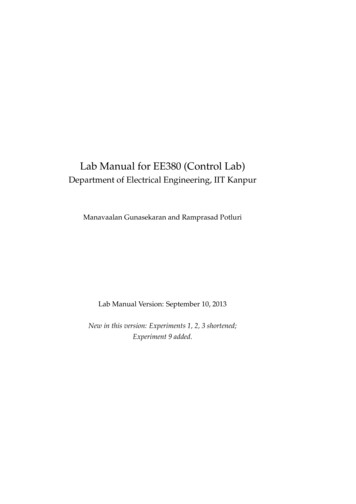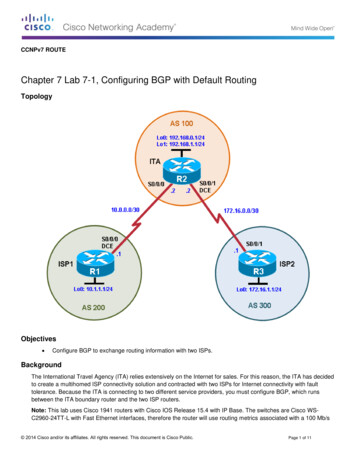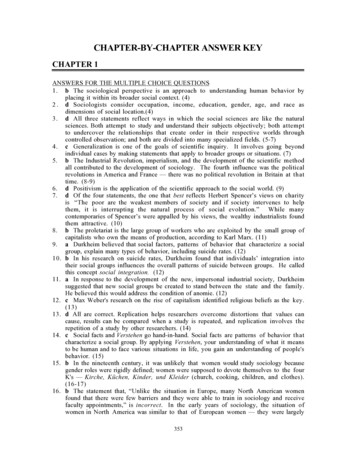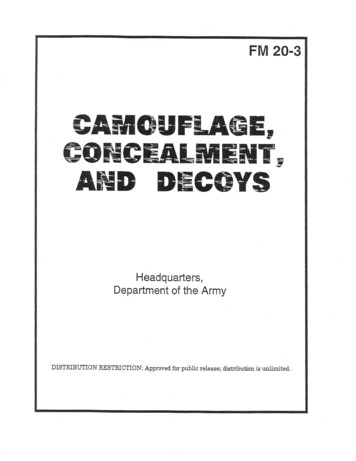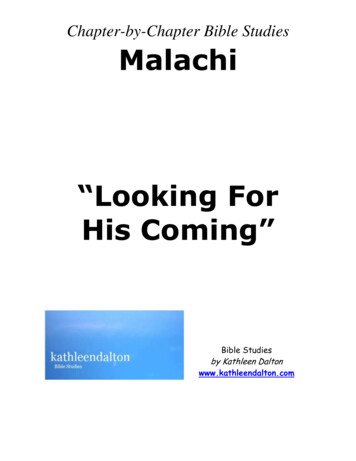Transcription
CCNPv7 ROUTEChapter 7 Lab 7-3, Configuring IBGP and EBGP Sessions, Local Preference, andMEDTopologyObjectives For IBGP peers to correctly exchange routing information, use the next-hop-self command with the LocalPreference and MED attributes. Ensure that the flat-rate, unlimited-use T1 link is used for sending and receiving data to and from the AS 200on ISP and that the metered T1 only be used in the event that the primary T1 link has failed.BackgroundThe International Travel Agency runs BGP on its SanJose1 and SanJose2 routers externally with the ISP router in AS200. IBGP is run internally between SanJose1 and SanJose2. Your job is to configure both EBGP and IBGP for this 2014 Cisco and/or its affiliates. All rights reserved. This document is Cisco Public.Page 1 of 22
CCNPv7 ROUTELab 7-3, Configuring IBGP and EBGP Sessions, Local Preference, and MEDinternetwork to allow for redundancy. The metered T1 should only be used in the event that the primary T1 link hasfailed. Traffic sent across the metered T1 link offers the same bandwidth of the primary link but at a huge expense.Ensure that this link is not used unnecessarily.Note: This lab uses Cisco 1941 routers with Cisco IOS Release 15.4 with IP Base. The switches are Cisco WSC2960-24TT-L with Fast Ethernet interfaces, therefore the router will use routing metrics associated with a 100 Mb/sinterface. Depending on the router or switch model and Cisco IOS Software version, the commands available andoutput produced might vary from what is shown in this lab.Required Resources 3 routers (Cisco IOS Release 15.2 or comparable) Serial and Ethernet cablesStep 0: Suggested starting configurations.a. Apply the following configuration to each router along with the appropriate hostname. The exec-timeout 0 0command should only be used in a lab environment.Router(config)# no ip domain-lookupRouter(config)# line con 0Router(config-line)# logging synchronousRouter(config-line)# exec-timeout 0 0Step 1: Configure interface addresses.a. Using the addressing scheme in the diagram, create the loopback interfaces and apply IPv4 addresses to theseand the serial interfaces on ISP (R1), SanJose1 (R2), and SanJose2 (R3).Router R1 (hostname ISP)ISP(config)# interface Loopback0ISP(config-if)# ip address 192.168.100.1 255.255.255.0ISP(config-if)# exitISP(config)# interface Serial0/0/0ISP(config-if)# ip address 192.168.1.5 255.255.255.252ISP(config-if)# clock rate 128000ISP(config-if)# no shutdownISP(config-if)# exitISP(config)# interface Serial0/0/1ISP(config-if)# ip address 192.168.1.1 255.255.255.252ISP(config-if)# no shutdownISP(config-if)# endISP#Router R2 (hostname SanJose1)SanJose1(config)# interface Loopback0SanJose1(config-if)# ip address 172.16.64.1 255.255.255.0SanJose1(config-if)# exitSanJose1(config)# interface Serial0/0/0SanJose1(config-if)# ip address 192.168.1.6 255.255.255.252SanJose1(config-if)# no shutdownSanJose1(config-if)# exitSanJose1(config)# interface Serial0/0/1SanJose1(config-if)# ip address 172.16.1.1 255.255.255.0SanJose1(config-if)# clock rate 128000SanJose1(config-if)# no shutdownSanJose1(config-if)# end 2014 Cisco and/or its affiliates. All rights reserved. This document is Cisco Public.Page 2 of 22
CCNPv7 ROUTELab 7-3, Configuring IBGP and EBGP Sessions, Local Preference, and MEDSanJose1#Router R3 (hostname SanJose2)SanJose2(config)# interface Loopback0SanJose2(config-if)# ip address 172.16.32.1 255.255.255.0SanJose2(config-if)# exitSanJose2(config)# interface Serial0/0/0SanJose2(config-if)# ip address 192.168.1.2 255.255.255.252SanJose2(config-if)# clock rate 128000SanJose2(config-if)# no shutdownSanJose2(config-if)# exitSanJose2(config)# interface Serial0/0/1SanJose2(config-if)# ip address 172.16.1.2 255.255.255.0SanJose2(config-if)# no shutdownSanJose2(config-if)# endSanJose2#b. Use ping to test the connectivity between the directly connected routers. Both SanJose routers should be able toping each other and their local ISP serial link IP address. The ISP router cannot reach the segment betweenSanJose1 and SanJose2.Step 2: Configure EIGRP.Configure EIGRP between the SanJose1 and SanJose2 routers. (Note: If using an IOS prior to 15.0, use the noauto-summary router configuration command to disable automatic summarization. This command is the defaultbeginning with IOS 15.)SanJose1(config)# router eigrp 1SanJose1(config-router)# network 172.16.0.0SanJose2(config)# router eigrp 1SanJose2(config-router)# network 172.16.0.0Step 3: Configure IBGP and verify BGP neighbors.a. Configure IBGP between the SanJose1 and SanJose2 routers. On the SanJose1 router, enter the followingconfiguration.SanJose1(config)# router bgp 64512SanJose1(config-router)# neighbor 172.16.32.1 remote-as 64512SanJose1(config-router)# neighbor 172.16.32.1 update-source lo0If multiple pathways to the BGP neighbor exist, the router can use multiple IP interfaces to communicate with theneighbor. The source IP address therefore depends on the outgoing interface. The update-source lo0 commandinstructs the router to use the IP address of the interface Loopback0 as the source IP address for all BGPmessages sent to that neighbor.b. Complete the IBGP configuration on SanJose2 using the following commands.SanJose2(config)# router bgp 64512SanJose2(config-router)# neighbor 172.16.64.1 remote-as 64512SanJose2(config-router)# neighbor 172.16.64.1 update-source lo0c.Verify that SanJose1 and SanJose2 become BGP neighbors by issuing the show ip bgp neighbors commandon SanJose1. View the following partial output. If the BGP state is not established, troubleshoot the connection.SanJose2# show ip bgp neighborsBGP neighbor is 172.16.64.1, remote AS 64512, internal linkBGP version 4, remote router ID 172.16.64.1 2014 Cisco and/or its affiliates. All rights reserved. This document is Cisco Public.Page 3 of 22
CCNPv7 ROUTELab 7-3, Configuring IBGP and EBGP Sessions, Local Preference, and MEDBGP state Established, up for 00:00:22Last read 00:00:22, last write 00:00:22, hold time is 180, keepalive interval is60 seconds output omitted The link between SanJose1 and SanJose2 should be identified as an internal link indicating an IBGP peeringrelationship, as shown in the output.Step 4: Configure EBGP and verify BGP neighbors.a. Configure ISP to run EBGP with SanJose1 and SanJose2. Enter the following commands on ISP.ISP(config)# nfig-router)#bgp 200neighbor 192.168.1.6 remote-as 64512neighbor 192.168.1.2 remote-as 64512network 192.168.100.0Because EBGP sessions are almost always established over point-to-point links, there is no reason to use theupdate-source keyword in this configuration. Only one path exists between the peers. If this path goes down,alternative paths are not available.b. Configure a discard static route for the 172.16.0.0/16 network. Any packets that do not have a more specificmatch (longer match) for a 172.16.0.0 subnet will be dropped instead of sent to the ISP. Later in this lab we willconfigure a default route to the ISP.SanJose1(config)# ip route 172.16.0.0 255.255.0.0 null0c.Configure SanJose1 as an EBGP peer to ISP.SanJose1(config)# router bgp 64512SanJose1(config-router)# neighbor 192.168.1.5 remote-as 200SanJose1(config-router)# network 172.16.0.0d. Use the show ip bgp neighbors command to verify that SanJose1 and ISP have reached the established state.Troubleshoot if necessary.SanJose1# show ip bgp neighborsBGP neighbor is 172.16.32.1, remote AS 64512, internal linkBGP version 4, remote router ID 172.16.32.1BGP state Established, up for 00:12:43 output omitted BGP neighbor is 192.168.1.5, remote AS 200, external linkBGP version 4, remote router ID 192.168.100.1BGP state Established, up for 00:06:49Last read 00:00:42, last write 00:00:45, hold time is 180, keepalive interval is60 seconds output omitted Notice that the “external link” indicates that an EBGP peering session has been established. You should also seean informational message indicating the establishment of the BGP neighbor relationship.*Sep8 21:09:59.699: %BGP-5-ADJCHANGE: neighbor 192.168.1.5 Upe. Configure a discard static route for 172.16.0.0/16 on SanJose2 and as an EBGP peer to ISP.SanJose2(config)# ip route 172.16.0.0 255.255.0.0 null0SanJose2(config)# router bgp 64512SanJose2(config-router)# neighbor 192.168.1.1 remote-as 200SanJose2(config-router)# network 172.16.0.0 2014 Cisco and/or its affiliates. All rights reserved. This document is Cisco Public.Page 4 of 22
CCNPv7 ROUTELab 7-3, Configuring IBGP and EBGP Sessions, Local Preference, and MEDStep 5: View BGP summary output.In Step 4, the show ip bgp neighbors command was used to verify that SanJose1 and ISP had reached theestablished state. A useful alternative command is show ip bgp summary. The output should be similar to thefollowing.SanJose2# show ip bgp summaryBGP router identifier 172.16.32.1, local AS number 64512BGP table version is 6, main routing table version 62 network entries using 288 bytes of memory4 path entries using 320 bytes of memory4/2 BGP path/bestpath attribute entries using 640 bytes of memory1 BGP AS-PATH entries using 24 bytes of memory0 BGP route-map cache entries using 0 bytes of memory0 BGP filter-list cache entries using 0 bytes of memoryBGP using 1272 total bytes of memoryBGP activity 2/0 prefixes, 4/0 paths, scan interval 60 ose2#V44AS MsgRcvd MsgSent645122002710267TblVer66InQ OutQ Up/Down000 00:18:150 00:01:4221Step 6: Verify which path the traffic takes.f.Clear the IP BGP conversation with the clear ip bgp * command on ISP. Wait for the conversations to reestablishwith each SanJose router.ISP# clear ip bgp *ISP#*Nov 9 22:05:32.427: %BGP-5-ADJCHANGE: neighbor 192.168.1.2 Down User reset*Nov 9 22:05:32.427: %BGP SESSION-5-ADJCHANGE: neighbor 192.168.1.2 IPv4 Unicasttopology base removed from session User reset*Nov 9 22:05:32.427: %BGP-5-ADJCHANGE: neighbor 192.168.1.6 Down User reset*Nov 9 22:05:32.427: %BGP SESSION-5-ADJCHANGE: neighbor 192.168.1.6 IPv4 Unicasttopology base removed from session User reset*Nov 9 22:05:32.851: %BGP-5-ADJCHANGE: neighbor 192.168.1.2 Up*Nov 9 22:05:32.851: %BGPISP#5-ADJCHANGE: neighbor 192.168.1.6 UpISP#g. Test whether ISP can ping the loopback 0 address of 172.16.64.1 on SanJose1 and the serial link betweenSanJose1 and SanJose2, 172.16.1.1.ISP# ping 172.16.64.1Type escape sequence to abort.Sending 5, 100-byte ICMP Echos to 172.16.64.1, timeout is 2 seconds:.Success rate is 0 percent (0/5)ISP#ISP# ping 172.16.1.1Type escape sequence to abort.Sending 5, 100-byte ICMP Echos to 172.16.1.1, timeout is 2 seconds:.Success rate is 0 percent (0/5) 2014 Cisco and/or its affiliates. All rights reserved. This document is Cisco Public.Page 5 of 22
CCNPv7 ROUTELab 7-3, Configuring IBGP and EBGP Sessions, Local Preference, and MEDISP#h. Now ping from ISP to the loopback 0 address of 172.16.32.1 on SanJose2 and the serial link between SanJose1and SanJose2, 172.16.1.2.ISP# ping 172.16.32.1Type escape sequence to abort.Sending 5, 100-byte ICMP Echos to 172.16.32.1, timeout is 2 seconds:!!!!!Success rate is 100 percent (5/5), round-trip min/avg/max 12/14/16 msISP# ping 172.16.1.2Type escape sequence to abort.Sending 5, 100-byte ICMP Echos to 172.16.1.2, timeout is 2 seconds:!!!!!Success rate is 100 percent (5/5), round-trip min/avg/max 12/13/16 msISP#You should see successful pings to each IP address on SanJose2 router. Ping attempts to 172.16.64.1 and172.16.1.1 should fail. Why does this happen?i.Issue the show ip bgp command on ISP to verify BGP routes and metrics.ISP# show ip bgpBGP table version is 3, local router ID is 192.168.100.1Status codes: s suppressed, d damped, h history, * valid, best, i - internal,r RIB-failure, S Stale, m multipath, b backup-path, f RT-Filter,x best-external, a additional-path, c RIB-compressed,Origin codes: i - IGP, e - EGP, ? - incompleteRPKI validation codes: V valid, I invalid, N Not foundNetwork*172.16.0.0* * 192.168.100.0ISP#ISP# show ip bgpNext Hop192.168.1.6192.168.1.20.0.0.0Metric LocPrf Weight Path00 64512 i00 64512 i032768 iNotice that ISP has two valid routes to the 172.16.0.0 network, as indicated by the . However, the link toSanJose2 has been selected as the best path, indicated by the inclusion of the “ ”. Why did the ISP prefer thelink to SanJose2 over SanJose1?Would changing the bandwidth metric on each link help to correct this issue? Explain.BGP operates differently than all other protocols. Unlike other routing protocols that use complex algorithmsinvolving factors such as bandwidth, delay, reliability, and load to formulate a metric, BGP is policy-based. BGP 2014 Cisco and/or its affiliates. All rights reserved. This document is Cisco Public.Page 6 of 22
CCNPv7 ROUTELab 7-3, Configuring IBGP and EBGP Sessions, Local Preference, and MEDdetermines the best path based on variables, such as AS path, weight, local preference, MED, and so on. If allthings are equal, BGP prefers the route leading to the BGP speaker with the lowest BGP router ID. The SanJose2router with BGP router ID 172.16.32.1 was preferred to the higher BGP router ID of the SanJose1 router(172.16.64.1).j.At this point, the ISP router should be able to get to each network connected to SanJose1 and SanJose2 from theloopback address 192.168.100.1. Use the extended ping command and specify the source address of ISP Lo0 totest.ISP# ping 172.16.1.1 source 192.168.100.1Type escape sequence to abort.Sending 5, 100-byte ICMP Echos to 172.16.1.1, timeout is 2 seconds:Packet sent with a source address of 192.168.100.1!!!!!Success rate is 100 percent (5/5), round-trip min/avg/max 20/21/24 msISP# ping 172.16.32.1 source 192.168.100.1Type escape sequence to abort.Sending 5, 100-byte ICMP Echos to 172.16.32.1, timeout is 2 seconds:Packet sent with a source address of 192.168.100.1!!!!!Success rate is 100 percent (5/5), round-trip min/avg/max 12/15/16 msISP# ping 172.16.1.2 source 192.168.100
CCNPv7 ROUTE Lab 7-3, Configuring IBGP and EBGP Sessions, Local Preference, and MED 2014 Cisco and/or its affiliates. All rights reserved. This document is Cisco Public. Page 2 of 22 internetwork to allow for redundancy. The metered T1 should only be used in the event that the primary T1 link has failed. Traffic sent across the metered T1 link offers the same bandwidth of the primary link but at a huge