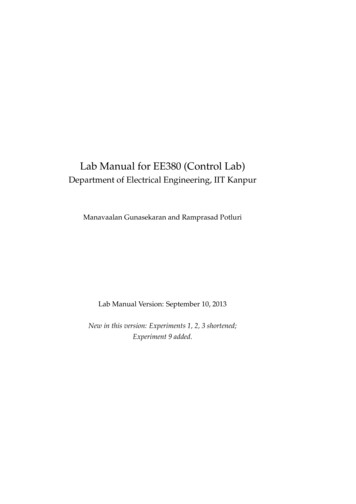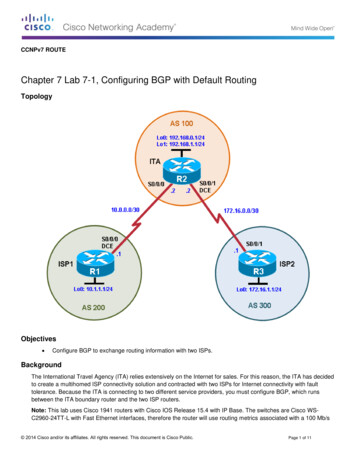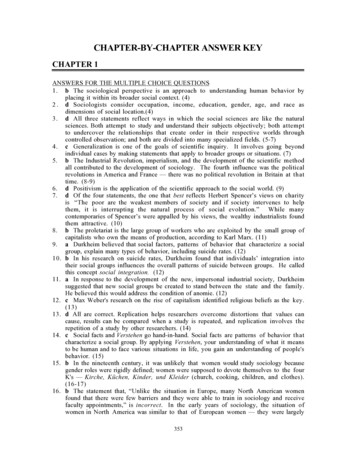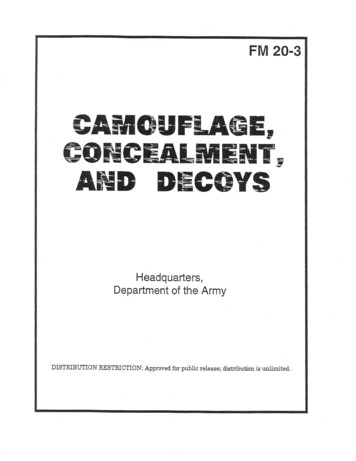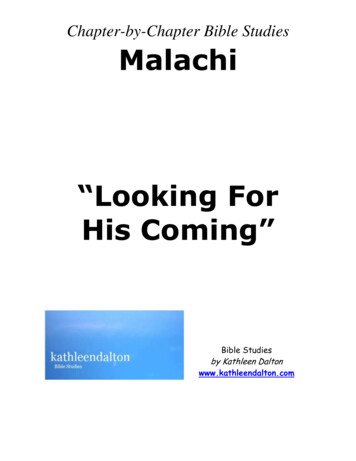Transcription
CCNPv7 ROUTEChapter 4 Lab 4-2, Controlling Routing UpdatesTopologyObjectives Filter routes using a distribute list and ACL. Filter routes using a distribute list and prefix list. Filter redistributed routes using a route map. Filter redistributed routes and set attributes using a route map. 2014 Cisco and/or its affiliates. All rights reserved. This document is Cisco Public.Page 1 of 11
CCNPv7 ROUTELab 4-3, Controlling Routing UpdatesBackgroundIn this scenario, R1 and R2 are running EIGRP while R2 and R3 are running multi-area OSPF. R2 is theOSPF autonomous system border router (ASBR) consisting of areas 0, 10, and 20.Your task is to control routing updates by using distribute lists, prefix lists and route maps.Note: This lab uses Cisco 1941 routers with Cisco IOS Release 15.2 with IP Base. Depending on the routeror switch model and Cisco IOS Software version, the commands available and output produced might varyfrom what is shown in this lab.Required Resources 3 routers (Cisco IOS Release 15.2 or comparable) Serial and Ethernet cablesStep 1: Configure loopbacks and assign addresses.Note: The following two steps are not required if you are continuing from Lab 4-1.a. Configure all loopback interfaces on the three routers in the diagram. Configure the serial interfaces withthe IP addresses, bring them up, and set a DCE clock rate where appropriate.R1(config)# interface Loopback0R1(config-if)# ip address 172.16.1.1 255.255.255.0R1(config-if)# exitR1(config)#R1(config)# interface Loopback48R1(config-if)# ip address 192.168.48.1 255.255.255.0R1(config-if)# exitR1(config)#R1(config)# interface Loopback49R1(config-if)# ip address 192.168.49.1 255.255.255.0R1(config-if)# exitR1(config)#R1(config)# interface Loopback50R1(config-if)# ip address 192.168.50.1 255.255.255.0R1(config-if)# exitR1(config)#R1(config)# interface Loopback51R1(config-if)# ip address 192.168.51.1 255.255.255.0R1(config-if)# exitR1(config)#R1(config)# interface Loopback70R1(config-if)# ip address 192.168.70.1 255.255.255.0R1(config-if)# exitR1(config)#R1(config)# interface Serial0/0/0R1(config-if)# ip address 172.16.12.1 255.255.255.0R1(config-if)# clock rate 64000R1(config-if)# bandwidth 64R1(config-if)# no shutdownR2(config)# interface Loopback0R2(config-if)# ip address 172.16.2.1 255.255.255.0 2014 Cisco and/or its affiliates. All rights reserved. This document is Cisco Public.Page 2 of 11
CCNPv7 ROUTELab 4-3, Controlling Routing UpdatesR2(config-if)# exitR2(config)#R2(config)# interface Loopback100R2(config-if)# ip address 172.16.100.1 255.255.255.0R2(config-if)# ip ospf network point-to-pointR2(config-if)# exitR2(config)#R2(config-if)# interface Serial0/0/0R2(config-if)# bandwidth 64R2(config-if)# ip address 172.16.12.2 255.255.255.0R2(config-if)# no shutdownR2(config-if)# exitR2(config)#R2(config)# interface Serial0/0/1R2(config-if)# bandwidth 64R2(config-if)# ip address 172.16.23.2 255.255.255.0R2(config-if)# clock rate 64000R2(config-if)# no shutdownR3(config)# interface Loopback0R3(config-if)# ip address 172.16.3.1 255.255.255.0R3(config-if)# ip ospf network point-to-pointR3(config-if)# exitR3(config)#R3(config)# interface loopback 8R3(config-if)# ip address 192.168.8.1 255.255.255.0R3(config-if)# ip ospf network point-to-pointR3(config-if)# exitR3(config)#R3(config)# interface loopback 9R3(config-if)# ip address 192.168.9.1 255.255.255.0R3(config-if)# ip ospf network point-to-pointR3(config-if)# exitR3(config)#R3(config)# interface loopback 10R3(config-if)# ip address 192.168.10.1 255.255.255.0R3(config-if)# ip ospf network point-to-pointR3(config-if)# exitR3(config)#R3(config)# interface loopback 11R3(config-if)# ip address 192.168.11.1 255.255.255.0R3(config-if)# ip ospf network point-to-pointR3(config-if)# exitR3(config)#R3(config)# interface Loopback20R3(config-if)# ip address 192.168.20.1 255.255.255.0R3(config-if)# ip ospf network point-to-pointR3(config-if)# exitR3(config)#R3(config)# interface Loopback25R3(config-if)# ip address 192.168.25.1 255.255.255.0R3(config-if)# ip ospf network point-to-pointR3(config-if)# exitR3(config)#R3(config)# interface Loopback30R3(config-if)# ip address 192.168.30.1 255.255.255.0R3(config-if)# ip ospf network point-to-pointR3(config-if)# exit 2014 Cisco and/or its affiliates. All rights reserved. This document is Cisco Public.Page 3 of 11
CCNPv7 ROUTELab 4-3, Controlling Routing UpdatesR3(config)#R3(config)# interface Loopback35R3(config-if)# ip address 192.168.35.1 255.255.255.0R3(config-if)# ip ospf network point-to-pointR3(config-if)# exitR3(config)#R3(config)# interface Loopback40R3(config-if)# ip address 192.168.40.1 255.255.255.0R3(config-if)# ip ospf network point-to-pointR3(config-if)# exitR3(config)#R3(config)# interface Serial0/0/1R3(config-if)# ip address 172.16.23.3 255.255.255.0R3(config-if)# bandwidth 64R3(config-if)# no shutdownStep 2: Configure Routing, Summarization, and Redistribution.In this step, we will configure EIGRP on R1 and R2, and OSPF on R2 and R3.a. On R1, create a supernet route summarizing the loopback 48 and 49 networks and configure EIGRP inautonomous system 1.R1(config)# interface Serial0/0/0R1(config-if)# ip summary-address eigrp 1 192.168.48.0 255.255.254.0R1(config-if)# exitR1(config)# router eigrp 1R1(config-router)# no auto-summaryR1(config-router)# network 172.16.0.0R1(config-router)# network 192.168.0.0 0.0.255.255R1(config-router)#b. On R3, summarize area 20 routes and configure OSPF for area 0 and area 20.R3(config)# pf 1area 20networknetworknetworkrange 192.168.8.0 255.255.252.0172.16.0.0 0.0.255.255 area 0192.168.0.0 0.0.255.255 area 0192.168.8.0 0.0.3.255 area 20On R2, configure EIGRP and redistribute the OSPF networks into EIGRP AS 1. Then configure OSPFand redistribute and summarize the EIGRP networks into OSPF.R2(config)# g-router)#R2(config-router)#R2(config)#R2(config)# onfig)#eigrp 1no auto-summarynetwork 172.16.0.0redistribute ospf 1 metric 10000 100 255 1 1500exitospf 1network 172.16.23.0 0.0.0.255 area 0network 172.16.100.0 0.0.0.255 area 10redistribute eigrp 1 subnetssummary-address 192.168.48.0 255.255.252.0exit 2014 Cisco and/or its affiliates. All rights reserved. This document is Cisco Public.Page 4 of 11
CCNPv7 ROUTELab 4-3, Controlling Routing UpdatesJan 10 10:11:18.863: %DUAL-5-NBRCHANGE: EIGRP-IPv4 1: Neighbor 172.16.12.1(Serial0/0/0) is up: new adjacencyR2(config)#Jan 10 10:11:32.991: %OSPF-5-ADJCHG: Process 1, Nbr 192.168.40.1 onSerial0/0/1 from LOADING to FULL, Loading DoneR2(config)#d. Verify the EIGRP and OSPF routing table entries on R2.R2# show ip route eigrp begin GatewayGateway of last resort is not set172.16.0.0/16 is variably subnetted, 10 subnets, 2 masksD172.16.1.0/24 [90/40640000] via 172.16.12.1, 00:14:57, Serial0/0/0D192.168.48.0/23 [90/40640000] via 172.16.12.1, 00:14:57, Serial0/0/0D192.168.50.0/24 [90/40640000] via 172.16.12.1, 00:14:57, Serial0/0/0D192.168.51.0/24 [90/40640000] via 172.16.12.1, 00:14:57, Serial0/0/0D192.168.70.0/24 [90/40640000] via 172.16.12.1, 00:14:57, Serial0/0/0R2#R2# show ip route ospf begin GatewayGateway of last resort is not setOO IAOOOOOOR2#172.16.0.0/16 is variably subnetted, 10 subnets, 2 masks172.16.3.0/24 [110/1563] via 172.16.23.3, 00:15:41, Serial0/0/1192.168.8.0/22 [110/1563] via 172.16.23.3, 00:15:41, Serial0/0/1192.168.20.0/24 [110/1563] via 172.16.23.3, 00:15:41, Serial0/0/1192.168.25.0/24 [110/1563] via 172.16.23.3, 00:15:41, Serial0/0/1192.168.30.0/24 [110/1563] via 172.16.23.3, 00:15:41, Serial0/0/1192.168.35.0/24 [110/1563] via 172.16.23.3, 00:15:41, Serial0/0/1192.168.40.0/24 [110/1563] via 172.16.23.3, 00:15:41, Serial0/0/1192.168.48.0/22 is a summary, 00:15:30, Null0As expected, R2 knows about the R1 routes including the summarized 192.168.48.0/22 EIGRP route. R2also knows about the R3 OSPF area 0 routes and the summarized area 20 routes.e. Verify the EIGRP routing table on R1.R1# show ip route eigrp begin GatewayGateway of last resort is not setDD EXDDD EXD EXD EXD EXD EXD EXD EXDR1#172.16.0.0/16 is variably subnetted, 8 subnets, 2 masks172.16.2.0/24 [90/40640000] via 172.16.12.2, 00:11:40, Serial0/0/0172.16.3.0/24 [170/40537600] via 172.16.12.2, 00:11:40, Serial0/0/0172.16.23.0/24 [90/41024000] via 172.16.12.2, 00:11:40, Serial0/0/0172.16.100.0/24 [90/40640000] via 172.16.12.2, 00:11:40, Serial0/0/0192.168.8.0/22 [170/40537600] via 172.16.12.2, 00:11:40, Serial0/0/0192.168.20.0/24 [170/40537600] via 172.16.12.2, 00:11:40, Serial0/0/0192.168.25.0/24 [170/40537600] via 172.16.12.2, 00:11:40, Serial0/0/0192.168.30.0/24 [170/40537600] via 172.16.12.2, 00:11:40, Serial0/0/0192.168.35.0/24 [170/40537600] via 172.16.12.2, 00:11:40, Serial0/0/0192.168.40.0/24 [170/40537600] via 172.16.12.2, 00:11:40, Serial0/0/0192.168.48.0/22 [170/40537600] via 172.16.12.2, 00:11:38, Serial0/0/0192.168.48.0/23 is a summary, 00:11:40, Null0 2014 Cisco and/or its affiliates. All rights reserved. This document is Cisco Public.Page 5 of 11
CCNPv7 ROUTELab 4-3, Controlling Routing UpdatesR1 knows about the internal EIGRP routes and the external routes redistributed from the OSPF routingdomain by R2. The highlighted entry identifies the OSPF 20 routes which will be filtered using a distributelist and ACL in the next step.f.Verify the EIGRP routing table on R3.R3# show ip route ospf begin GatewayGateway of last resort is not setO E2O E2O E2O IAOO E2O E2R3#172.16.0.0/16 is variably subnetted, 8 subnets, 2 masks172.16.1.0/24 [110/20] via 172.16.23.2, 00:22:43, Serial0/0/1172.16.2.0/24 [110/20] via 172.16.23.2, 00:22:52, Serial0/0/1172.16.12.0/24 [110/20] via 172.16.23.2, 00:22:52, Serial0/0/1172.16.100.0/24 [110/1563] via 172.16.23.2, 00:22:52, Serial0/0/1192.168.8.0/22 is a summary, 00:23:10, Null0192.168.48.0/22 [110/20] via 172.16.23.2, 00:22:41, Serial0/0/1192.168.70.0/24 [110/20] via 172.16.23.2, 00:22:42, Serial0/0/1R3 knows about the internal OSPF routes and the external routes redistributed by R2 from the EIGRProuting domain. The highlighted entries identify the EIGRP routes which will be filtered using a distributelist and prefix list in another step.g. Verify that you can ping across the serial links when you are finished. Use the following Tcl script to checkconnectivity.R3# tclshforeach address 0.1} { ping address }All pings should be successful. Troubleshoot if necessary. 2014 Cisco and/or its affiliates. All rights reserved. This document is Cisco Public.Page 6 of 11
CCNPv7 ROUTELab 4-3, Controlling Routing UpdatesStep 3: Filter redistributed routes using a distribute list and ACL.Routes can be filtered using a variety of techniques including:Distribute list and ACL— A distribute list allows an access control lists (ACLs) to be applied to routingupdates. Distribute list and prefix list— A distribute list with a prefix list is an alternative to ACLs designed tofilter routes. Prefix lists are not exclusively used with distribute lists but can also be used with routemaps and other commands. Route maps— Route maps are complex access lists that allow conditions to be tested against apacket or route, and then actions taken to modify attributes of the packet or route.In this step, we will use a distribute list and ACL to filter routes being advertised from R2 to R1. Specifically,we will filter the OSPF 20 routes (i.e., 192.168.8.0/22) from being advertised by R2 to R1.a. On R1, verify the routing table entry for the 192.168.8.0/22 route.R1# show ip route 192.168.8.0Routing entry for 192.168.8.0/22, supernetKnown via "eigrp 1", distance 170, metric 40537600, type externalRedistributing via eigrp 1Last update from 172.16.12.2 on Serial0/0/0, 00:00:43 agoRouting Descriptor Blocks:* 172.16.12.2, from 172.16.12.2, 00:00:43 ago, via Serial0/0/0Route metric is 40537600, traffic share count is 1Total delay is 21000 microseconds, minimum bandwidth is 64 KbitReliability 255/255, minimum MTU 1500 bytesLoading 1/255, Hops 1R1#b. Although a distribute list could be implemented on the receiving router, it is usually best to filter routesfrom the distributing router. Therefore on R2, create an ACL called OSPF20-FILTER that denies the192.168.8.0/22 route. The ACL must also permit all other routes otherwise, no OSPF routes would beredistributed into EIGRP.R2(config)# ip access-list standard OSPF20-FILTERR2(config-std-nacl)# remark Used with DList to filter OSPF 20 routesR2(config-std-nacl)# deny 192.168.8.0 0.0.3.255R2(config-std-nacl)# permit anyR2(config-std-nacl)# exitR2(config)#c.Configure a distribute list under the EIGRP process to filter routes propagated to R1 using the preconfigured ACL.R2(config)# router eigrp 1R2(config-router)# distribute-list OSPF20-FILTER out ospf 1R2(config-router)#d. On R1, verify if the route is now missing from the R1 routing table.R1# show ip route 192.168.8.0% Network not in tableR1#R1# show ip route eigrp begin GatewayGateway of last resort is not set 2014 Cisco and/or its affiliates. All rights reserved. This document is Cisco Public.Page 7 of 11
CCNPv7 ROUTEDD EXDDD EXD EXD EXD EXD EXD EXDR1#Lab 4-3, Controlling Routing Updates172.16.0.0/16 is variably subnetted, 8 subnets, 2 masks172.16.2.0/24 [90/40640000] via 172.16.12.2, 00:00:03, Serial0/0/0172.16.3.0/24 [170/40537600] via 172.16.12.2, 00:00:03, Serial0/0/0172.16.23.0/24 [90/41024000] via 172.16.12.2, 00:00:03, Serial0/0/0172.16.100.0/24 [90/40640000] via 172.16.12.2, 00:00:03, Serial0/0/0192.168.20.0/24 [170/40537600] via 172.16.12.2, 00:00:03, Serial0/0/0192.168.25.0/24 [170/40537600] via 172.16.
CCNPv7 ROUTE Chapter 4 Lab 4-2, Controlling Routing Updates Topology Objectives Filter routes using a distribute list and ACL. Filter routes using a distribute list and prefix list. Filter redistributed routes using a route map. Filter redistributed routes and set attributes using a route map.