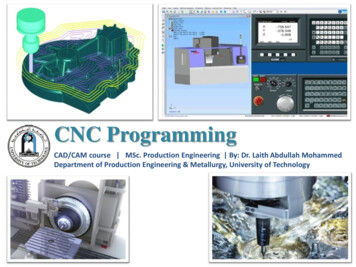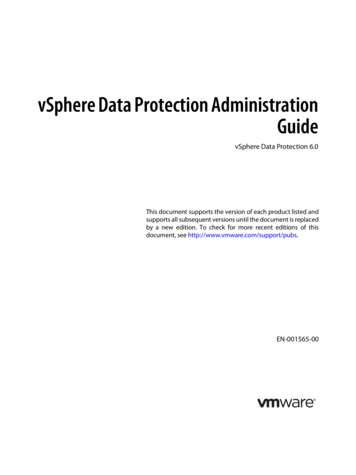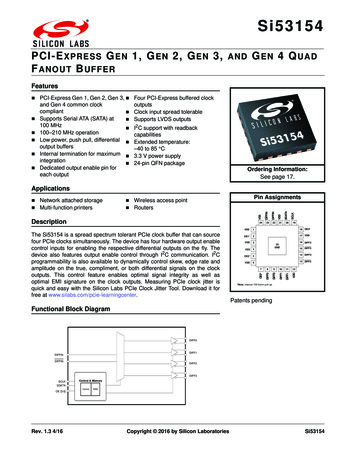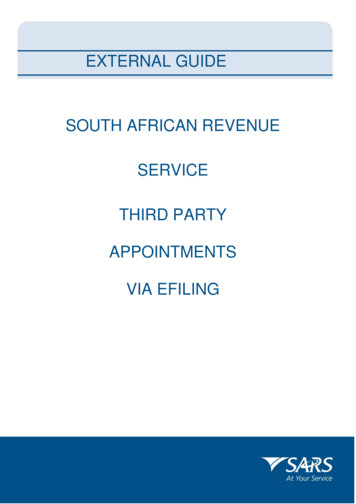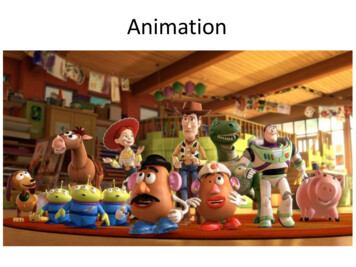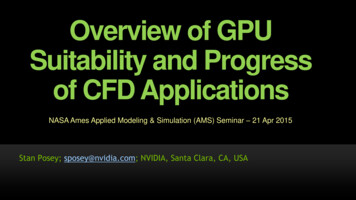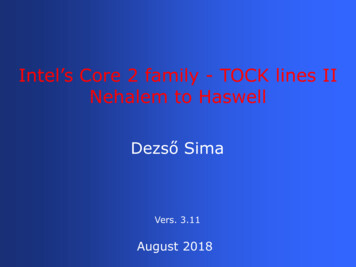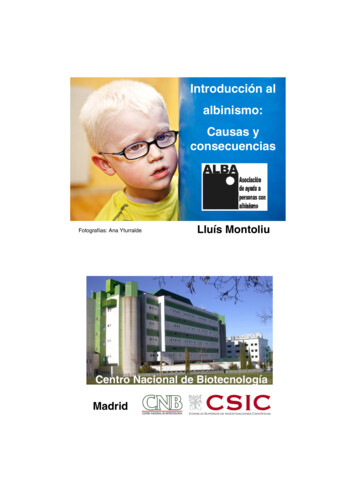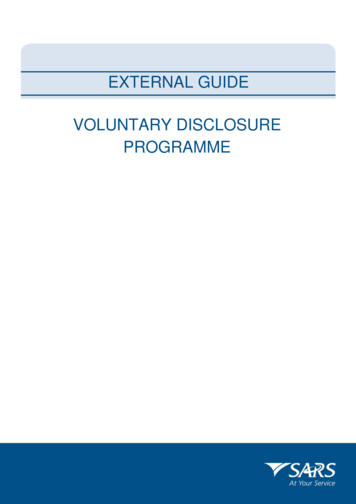
Transcription
EXTERNAL GUIDEVOLUNTARY DISCLOSUREPROGRAMME
REVISION HISTORY evision 1– Updated with Filing SeasonRevision 2– Updated with eFiling RedesignEXTERNAL GUIDE – VOLUNTARYDISCLOSURE PROGRAMMEGEN-VDP-02-G01REVISION: 2Page 2 of 27
TABLE OF CONTENTS1PURPOSE52INTRODUCTION53CONFIDENTIALITY OF INFORMATION54PERSONS THAT MAY APPLY FOR VOLUNTARY DISCLOSURE RELIEF55REQUIREMENTS FOR A VALID VOLUNTARY DISCLOSURE56THE VDP APPLICATION PROCESS66.1Accessing the VDP Application Form (VDP01)67EVALUATION OF THE VDP APPLICATION68VOLUNTARY DISCLOSURE RELIEF79THE VOLUNTARY DISCLOSURE AGREEMENT79.1General79.2IMPLEMENTING THE VDP AGREEMENT79.3CANCELLATION OF THE VDP AGREEMENT89.4WITHDRAWAL OF VDP RELIEF810ENQUIRIES811HOW TO COMPLETE the VDP01 FORM811.1 THE VDP01 FORM11.1.19APPLICATION INFORMATION911.1.2 APPLICANT DETAILS – INDIVIDUAL / SOLE PROPRIETOR / DECEASED ESTATE /PARTNERSHIP101211.1.3APPLICANT DETAILS – COMPANY / TRUST / GOVERNMENT1111.1.4PARTICULARS OF REPRESENTATIVE PERSON1111.1.5PREFERRED MODE OF CONTACT RELATING TO VDP1211.1.6PHYSICAL ADDRESS1311.1.7POSTAL ADDRESS1311.1.8DETAILS OF DISCLOSURE – INCOME TAX1411.1.9PAYE/SDL/UIF1511.1.10 VAT1611.1.11 OTHER TAXES1711.1.12 DECLARATION1811.1.13 SUPPORTING DOCUMENTS18HOW TO USE EFILING TO APPLY FOR VDP1812.1 THINGS TO NOTE WHEN USING eFILING.1912.2 HOW TO APPLY VIA eFILING1912.2.1CHAT BOT2012.3 HOW TO ACCESS THE VDP01 FORM ON eFILING2012.4 HOW TO ADD SUPPORTING DOCUMENTS231326CROSS REFERENCESEXTERNAL GUIDE – VOLUNTARYDISCLOSURE PROGRAMMEGEN-VDP-02-G01REVISION: 2Page 3 of 27
14DEFINITIONS AND ACRONYMSEXTERNAL GUIDE – VOLUNTARYDISCLOSURE PROGRAMMEGEN-VDP-02-G0127REVISION: 2Page 4 of 27
1PURPOSE This guide in its design, development, implementation and review phases is guided andunderpinned by the SARS Strategic Plan 2020/21 - 2024/25 and the applicable legislation.Should any aspect of this guide be in conflict with the applicable legislation the legislation willtake precedence. The purpose of this document is to provide guidelines in respect of the South African RevenueService (SARS) Voluntary Disclosure Programme (VDP) for tax defaults in terms of the TaxAdministration Act No. 28 of 2011 (the Act). This guide also describes how to complete andsubmit your VDP application via eFiling.2INTRODUCTION The purpose of the VDP is to enhance voluntary compliance in the interest of enhanced taxcompliance, good management of the tax system and the best use of SARS resources. It aimsto encourage taxpayers to come forward on a voluntary basis to regularise their tax affairs withSARS and avoid the imposition of understatement penalties and administrative penalties. VDP relief is available in respect of all taxes administered by SARS (but excluding duties andlevies charged in terms of the Customs and Excise Act, 1964). This guide explains the legislativerequirements applicable to the SARS Tax VDP, the application process, the outcomes thereofand further demonstrates how a taxpayer or representative can apply via eFilling.3CONFIDENTIALITY OF INFORMATION The rules on confidentiality of information as prescribed in the Act also apply in respectof any information that is submitted through the VDP process. As added protection, information, including the VDP01 and supporting documents providedthrough the VDP process is not shared with any other division of SARS. Statistics to determinebroad trends are drawn from the information database, but at no stage are the details of anyapplicant made available in this process or linked in anyway to a particular trend or default.4PERSONS THAT MAY APPLY FOR VOLUNTARY DISCLOSURE RELIEF A person, whether in a personal, representative, withholding or other capacity, may apply forvoluntary disclosure relief. Where an applicant has been given notice of the commencement of an audit or criminalinvestigation which has not been concluded and is related to the disclosed default, such anapplication is regarded as not being voluntary, unless a senior SARS official is of the view, havingregards to the circumstances and ambit of the audit or investigation, that the default would nototherwise have been detected during the audit or investigation, and is also of the view that theapplication would be in the interest of good management of the tax system and the best use ofSARS’ resources.5REQUIREMENTS FOR A VALID VOLUNTARY DISCLOSURE To ensure that a VDP application is valid, a disclosure must:EXTERNAL GUIDE – VOLUNTARYDISCLOSURE PROGRAMMEGEN-VDP-02-G01REVISION: 2Page 5 of 27
6Be voluntary;Involve a default which has not occurred within five years of the disclosure of a similar“default” by the applicant or a person referred to in section 226(3);Be full and complete in all material respects;Involve a behavior referred to in column 2 of the understatement penalty percentage tablein section 223;Not result in a refund due by SARS; andBe made in the prescribed form and manner.THE VDP APPLICATION PROCESSFigure 1: The end-to-end VDP process:6.1Accessing the VDP Application Form (VDP01) To access the form VDP01, the applicant must be registered for the use of SARS eFiling. Formore information on the eFiling registration, refer to the following external guide available atwww.sars.gov.za - GEN-ELEC-18-G01 - How to Register for eFiling and Manage Your UserProfile. The VDP01 must be completed on-line and submitted via SARS eFiling. Applicants who do nothave access to the internet and computer facilities can visit any SARS branch, where the VDP01will be captured on their behalf by SARS staff and submitted on SARS system. The VDP01 is self-explanatory, and provides for information relating to the applicant, thedisclosure of the default, the reasons for the default, and so on. The more detailed the informationis, the bigger the chance of a successful application. Provision is also made to attach supportingdocumentation where required.7EVALUATION OF THE VDP APPLICATION SARS will evaluate the VDP application and the supporting documentation to determine if theapplicant meets the requirements for a valid voluntary disclosure. Where additional information is required, SARS will either request it or request a meeting withthe applicant.EXTERNAL GUIDE – VOLUNTARYDISCLOSURE PROGRAMMEGEN-VDP-02-G01REVISION: 2Page 6 of 27
At the end of the evaluation process the VDP unit will: Where a VDP non-binding private opinion was requested, issue the opinion;Where VDP relief was applied for, and the application is invalid, issue the outcome (withthe reasons for the outcome);Where the outcome of a VDP relief application is positive, present a VDP agreement tothe applicant for consideration and signature.8VOLUNTARY DISCLOSURE RELIEF Voluntary disclosure relief is limited to defaults disclosed for which relief is granted as per theVDP agreement. The following relief is available: SARS will not pursue criminal prosecution for a tax offence arising from the ‘default’Relief in respect of understatement penalties to the extend referred to in column 5 or 6 ofthe understatement penalty percentage table in terms of section 223 of the Act;100% relief in respect of an administrative non-compliance penalty that was or may beimposed under Chapter 15 of the Act, or a penalty imposed under a tax Act, but excludingpenalty for the late submission of a return.9THE VOLUNTARY DISCLOSURE AGREEMENT9.1General The VDP relief and the rights and obligations of both SARS and the VDP applicant must becaptured in a voluntary disclosure agreement (VDP agreement). The Act requires the VDP agreement to include details on the following aspects: The material facts of the default on which the voluntary disclosure relief is based;The amount payable by the applicant, which must separately reflect the understatementpenalty payable;The payment arrangements and dates;The relevant undertakings by the parties. The VDP agreement must be signed by both SARS and the applicant, and constitutes a contractbetween the parties to the agreement.9.2IMPLEMENTING THE VDP AGREEMENT The VDP agreement is a contract between SARS and the applicant. Both SARS and the applicant are obliged to give effect to the terms of the contract. As such,SARS will ensure that assessments are adjusted or raised where required and that full effect isgiven to the relief granted by the Act.EXTERNAL GUIDE – VOLUNTARYDISCLOSURE PROGRAMMEGEN-VDP-02-G01REVISION: 2Page 7 of 27
The applicant on the other hand must ensure that payment is effected on the date(s) agreed interms of the VDP agreement and that any other duty or obligation is given effect to on the agreedterms.9.3CANCELLATION OF THE VDP AGREEMENT Breach of any material term of the VDP agreement by any of the parties to the VDP agreementcan result in the cancellation of the VDP agreement. For example, if payment is not effected onthe agreed terms, SARS can cancel the agreement under its common law contractual right to doso.9.4WITHDRAWAL OF VDP RELIEF It is important that the disclosure of a default is full and complete in all material respects. If, subsequent to the conclusion of a voluntary disclosure agreement it is established that theapplicant failed to disclose a matter that was material for purposes of making a valid disclosure,the Act provides for a senior SARS official to: Withdraw any relief that has been granted;Regard any amount paid in terms of the voluntary disclosure agreement to constitute partpayment of any further outstanding tax debt in respect of the relevant default; andPursue prosecution for a tax offence arising from the ‘default’.10ENQUIRIES More information regarding the Voluntary Disclosure Programme is available via the followingchannels: SARS website: www.sars.gov.zaBy email: vdp@sars.gov.zaBy phone: 0800 864 613Physical Address:281 Middel StreetGramick Office ParkBrooklyn0181Postal Address:Private Bag X923Pretoria0001Please note: The Voluntary Disclosure Unit can be visited by prior appointment.11HOW TO COMPLETE THE VDP01 FORM One of the critical things to note with regards to a VDP application is the importance of submittingan accurate VDP01 form. This section unpacks the VDP01 form and highlights essential fieldswhich the applicant should complete.EXTERNAL GUIDE – VOLUNTARYDISCLOSURE PROGRAMMEGEN-VDP-02-G01REVISION: 2Page 8 of 27
11.1 THE VDP01 FORM11.1.1 APPLICATION INFORMATION Information required creating your personal application form: Are you applying for VDP Tax Relief? Complete by selecting either ‘Yes’ or ‘No’ Tick ‘Yes’ if you are applying for normal VDP relief Note that if the answer is ‘Yes’ the section ‘Tax type in respect of which the disclosure ismade’ will be displayed. Are you applying for SVDP Tax relief in terms of offshore assets and investment income?This field is greyed out as SVDP is not applicable. Is this an application for a non-binding VDP ruling? Complete by selecting either ‘Yes’ or‘No’. Are you a representative applying on behalf of someone else? Complete by selecting either‘Yes’ or ‘No’.If ‘Yes’ is selected the following question will be prompted. Do you have power of attorney from the applicant? Complete by selecting either ‘Yes’ or ‘No’. Indicate the applicant entity type? Indicate whether the applicant is an ‘Individual’ or a‘Company’ by selecting the appropriate check box.Tax Type The user is required to complete at least one tax type.Evaluation informationEXTERNAL GUIDE – VOLUNTARYDISCLOSURE PROGRAMMEGEN-VDP-02-G01REVISION: 2Page 9 of 27
Is the applicant aware that he/she/it is subject to a pending SARS audit or investigationinto its tax affairs, alternatively, that a SARS audit or investigation has commenced buthas not yet been concluded? Complete by selecting either ‘Yes’ or ‘No’ to the questionprompted. The VDP application number will be greyed out. This number is automatically generated.11.1.2 APPLICANT DETAILS – INDIVIDUAL / SOLE PROPRIETOR / DECEASED ESTATE /PARTNERSHIP Some of these fields will be pre-populated, if they are not, complete as follows: First two names: Complete the first two names of the applicant. Surname: Complete the surname of the applicant. Initials: Complete the initials of the applicant. Date of Birth: Complete the date of birth of the applicant.ID: Complete the ID number of the applicant. Passport no: Complete the passport number of the applicant. Passport country: Select the appropriate passport country of the applicant. Select one of the following types of marriage of the applicant:oooNot mmarried.Married in community of property.Married out of community of property.EXTERNAL GUIDE – VOLUNTARYDISCLOSURE PROGRAMMEGEN-VDP-02-G01REVISION: 2Page 10 of 27
Home Tel no.: Complete the home telephone number of the applicant. Bus Tel no.: Complete the business telephone number of the applicant. Fax no.: Complete the fax number of the applicant. Cell no.: Complete the cellphone number of the applicant.11.1.3 APPLICANT DETAILS – COMPANY / TRUST / GOVERNMENT Some of these fields will be pre-populated, if they are not, complete as follows: Registered name: Complete the registered name of the company.Bus tel: Complete the business telephone number of the company.Fax no.: Complete the fax number of the company.Trading name: Complete the trading name of the company.Company / CC/ trust reg no.: Complete the registration number of the company.Cell no.: Complete the cellphone number of the company.Web address: Complete the web address of the company.11.1.4 PARTICULARS OF REPRESENTATIVE PERSONEXTERNAL GUIDE – VOLUNTARYDISCLOSURE PROGRAMMEGEN-VDP-02-G01REVISION: 2Page 11 of 27
Some of these fields will be pre-populated, if they are not, complete as follows: Select one of the following Capacity of the representative: Surname: Complete the surname of the representative.Initials: Complete the initials of the representative.Bus tel no.: Complete the business telephone number of the representative.Fax no.: Complete the fax number of the representative.Cell no.: Complete the cellphone number of the representative.ID no.: Complete the ID number of the representative.Passport no.: Complete the passport number of the representative.Passport country: Select the appropriate passport country.Public tratorPartnerTreasurerAccounting officer for local/ Public Authority / AccountantSole ProprietorTax PractitionerLegal Representative/ AttorneyEmail address: Complete the email address of the representative.11.1.5 PREFERRED MODE OF CONTACT RELATING TO VDP Indicate the preferred mode of contact by selecting either ‘Email’ or ‘Post’ Note that if ‘Email’ was selected, it is mandatory that the ‘Email address’ section be completed.EXTERNAL GUIDE – VOLUNTARYDISCLOSURE PROGRAMMEGEN-VDP-02-G01REVISION: 2Page 12 of 27
11.1.6 PHYSICAL ADDRESS If ‘Post’ was selected as the preferred mode of contact, it is mandatory that either the ‘Physicaladdress’ or the ‘Postal address’ is completed. Unit no.: Complete the unit number to which communication should be sent to.Complex : Complete the complex to which communication should be sent to.Street no.: Complete the street number to which communication should be sent to.Street /name of farm: Complete the street/farm name to which communication should besent to.Suburb/district: Complete the suburb to which communication should be sent to.City/Town: Complete the city/town to which communication should be sent to.Country code: Select the approprate country code to which communication should besent to.Postal code: Complete the postal code to which communication should be sent to.11.1.7 POSTAL ADDRESS If ‘Post’ is selected as the preferred mode of contact, it is mandatory that either the ‘Physicaladdress’ is completed or the ‘Postal address’ is completed. Mark with an ‘X’ if same as above or complete your postal addressNote that if the taxpayer has indicated that his/her postal address is the same as his/herresidential address, then the postal address details section will not be visible for completion. Country code: Select the appropriate country code to which communication should beEXTERNAL GUIDE – VOLUNTARYDISCLOSURE PROGRAMMEGEN-VDP-02-G01REVISION: 2Page 13 of 27
sent to.Postal code: Complete the postal code to which communication should be sent to.11.1.8 DETAILS OF DISCLOSURE – INCOME TAX Note the details of disclosure comment on the “Add” button can be selected for multiple years ofassessment. If the user selected ‘Income tax’ on the tax type and selected VDP then this container must becompleted.Income tax This section contains the financial particulars for Income tax and will only be displayed if it wasselected as a tax type by the applicant under VDP application. Note that if the answer is ‘Yes’ the applicant must complete the Income tax ref. no. Income tax ref no.: Complete the applicant’s tax reference number for Income tax.Year of assessment: Complete the year of assessment.Note that the applicant may add additional periods if he/she wishes to declare more than oneperiod. Is the entity registered with SARS for Income tax? Select either ‘Yes’ or ‘No’Source code: Complete the source code.oTo find the source codes on the SARS website, go to Home » Types ofTax » Personal Income Tax » Tax Season » Find a Source Code.Amount: Complete the amount to be taxed from the Income tax.Select one of the following types of default:EXTERNAL GUIDE – VOLUNTARYDISCLOSURE PROGRAMMEGEN-VDP-02-G01REVISION: 2Page 14 of 27
Understatement of incomeOver claiming of expensesNon-compliance resulting in outstanding taxDescription of default: Complete the default description.11.1.9 PAYE/SDL/UIF Is the entity registered with SARS for PAYE / SDL / UIF? Select either “Yes” or “No” PAYE ref No: Complete the PAYE reference number of the PAYE/SDL/UIF Period: Complete the period of the PAYE/SDL/UIF Amount: Complete the amount to be taxed from the PAYE/SDL/UIF Select the applicable tax type(s) from the list below: Select one of the following type of default: PAYESDLUIFUnderstatement of liabilityNon-compliance resulting in under-declared liability.Description of default: Complete the default description.EXTERNAL GUIDE – VOLUNTARYDISCLOSURE PROGRAMMEGEN-VDP-02-G01REVISION: 2Page 15 of 27
11.1.10VAT Is the entity registered with SARS for VAT? Select either “Yes” or “No” PAYE ref No: Complete the PAYE reference number of the VAT Period: Complete the period of the VAT Amount: Complete the amount to be taxed from the VAT Select VAT if applicable. Select one of the following type of default: Understatement of output.Overstatement of input.Non-compliance resulting in outstanding tax.Description of default: Complete the default description.EXTERNAL GUIDE – VOLUNTARYDISCLOSURE PROGRAMMEGEN-VDP-02-G01REVISION: 2Page 16 of 27
11.1.11OTHER TAXES This section contains the financial particulars for any other taxes administered by theCommissioner and will only be displayed if the applicant selected it as a tax type on the form. Is the entity registered with SARS for any other taxes? Complete the entity registered withSARS for taxes. Reference no.: Complete the tax reference number of the entity. Period: Complete the period / year of assessment. Note that the applicant may add additional periods if he/she wishes to declare more than oneperiod: Amount: Complete the amount to be taxed from the Other tax. Tax: Select the appropriate tax type from the list provided. Certificate of Revenue;Company Fees;Donation Tax;Estate Duty;Indemnity Stamps;Jeweller’s Permit;License Payments;Mineral, Petroleum and Royalties(MPRR);Mining Leases;Mining Rent;Recovery Works License;Revenue Stamps;Royalties;Royalties DTA:Secondary Tax on Companies(STC);Stamp Duty;Secondary Transfer Tax(STT);Transfer Duty;Turnover Tax;Uncertified Securities Tax (UST).Type of default:EXTERNAL GUIDE – VOLUNTARYDISCLOSURE PROGRAMMEGEN-VDP-02-G01REVISION: 2Page 17 of 27
Understatement of outputOverstatement of inputNon-compliance resulting in outstanding taxDescription of default: Complete the default description.11.1.12 DECLARATIONIf the applicant is registered as an eFiler the applicant is not required to complete this section asdeclaration is automatically inlcuded in the process when filing a return on eFiling.11.1.13SUPPORTING DOCUMENTS Supporting documents relating to the defaults declared on this form must be attached To attach supporting document see section 12.3 below. Note that supporting documents are not mandatory, however they are preferred.12HOW TO USE EFILING TO APPLY FOR VDP eFiling is one of the channels that may be used by applicants to apply for VDP. This section willtake you through the process of accessing the form online, how to add supporting documents foryour application and finally demonstrate how to submit your application via eFiling.EXTERNAL GUIDE – VOLUNTARYDISCLOSURE PROGRAMMEGEN-VDP-02-G01REVISION: 2Page 18 of 27
12.1 THINGS TO NOTE WHEN USING eFILING. The applicant must be an eFiler, to register for eFiling refer to the External Guide: GEN-ELEC18-G01 - How to Register for eFiling and Manage Your User Profile on the SARS website, whichis available on www.sars.gov.za. Also, refer to the SARS website FAQ section for further details.12.2 HOW TO APPLY VIA eFILING Go to www.sars.gov.za; Log in to your eFiling profile you created in the registration process and for further assistanceuse the Chat Bot below.EXTERNAL GUIDE – VOLUNTARYDISCLOSURE PROGRAMMEGEN-VDP-02-G01REVISION: 2Page 19 of 27
12.2.1 CHAT BOT The chat bot icon appears on the bottom right side of your screen. You can click on this icon toask a question within the context of the screen that you are busy on. Type a question in the input text-boxClick on the button on your screen and press Enter on your keyboard to submit thequestionLwazi, the online assistant, will process your request and display the answers on yourscreen.12.3 HOW TO ACCESS THE VDP01 FORM ON eFILING To access the VDP01 form, proceed as follows: Click on ‘Returns’ displayed on the main menu.Click on ‘Voluntary Disclosure’ displayed on the left menu.Click on ‘New Application’, which forms part of the menu under the icon ‘Voluntarydisclosure’. The following screen will be displayed: Select one of the following options displayed:EXTERNAL GUIDE – VOLUNTARYDISCLOSURE PROGRAMMEGEN-VDP-02-G01REVISION: 2Page 20 of 27
Registered Taxpayer – when the application is made by the mentioned registeredtaxpayer.Anonymous Application – When the applicant wants to remain anonymous.Select the appropriate tax type(s) in respect of which the disclosure is made, from the followingoptions: Income TaxValue Added Tax/DieselEmployees TaxOther Taxes. Click on the Continue button. This will display the Voluntary Disclosure Work Page. Click on the VDP hyperlink and the VDP form will open in HTML format for completion. The PDF form will download, as per below screen when print option has been selected. The Application Information container / section, consists of information to create your VDP01application form, make the appropriate selection as per section 11.1.1 on this document. Note the following buttons displayed on top of the VDP01 form:EXTERNAL GUIDE – VOLUNTARYDISCLOSURE PROGRAMMEGEN-VDP-02-G01REVISION: 2Page 21 of 27
Back - This button can be used when you need to go back to the previous VDP01 formpage. Save – This button will save the contents completed on the VDP01 form. Note that theVoluntary Disclosure Work Page will display the saved VDP01 form as Saved below theStatus notification. The saved application can be accessed via the Saved Applicationsleft menu option. File – This button will submit the completed VDP01 form. Note that the VoluntaryDisclosure Work Page will display the submitted VDP01 form as submitted via eFilingbelow the Status notification. The submitted application can be accessed via the Historyleft menu option. Print - This button will be used when you need to print the VDP01 form and note theVDP01 form even if it is converted to HTML5, the printed form will be same as in theprevious format. Click on the OK button, this will go back to the VDP01 form for completion. Once the form is completed, click on ‘File’ to submit the VDP01 completed return. The following screen will be displayed. Click on the Continue button. This will take the user back to the Voluntary Disclosure Work Page.EXTERNAL GUIDE – VOLUNTARYDISCLOSURE PROGRAMMEGEN-VDP-02-G01REVISION: 2Page 22 of 27
The screen should indicate that the VDP01 form has been filed at the date on which it wassubmitted.12.4 HOW TO ADD SUPPORTING DOCUMENTS Supporting documents are required for substantiation and consideration of the VDP application. Supporting documents may include a detailed explanation of the default, how the taxpayer meetsthe requirements of the VDP, a detailed schedule including the default amounts and taxcalculations thereto. To add supporting documents on eFiling proceed as follows: Click on ‘Returns’ displayed on the menu.Click on ‘History’ displayed as one of the icons under ‘Voluntary Disclosure’ displayedas part of the left icons.Click on the ‘Open’ hyperlink on the filed return.The Voluntary Disclosure Work Page will be displayed. Note that this will open the filed VDP01 form. Click on the Add Supporting Documents button. This will display the Supporting Documents for Voluntary Disclosure page.EXTERNAL GUIDE – VOLUNTARYDISCLOSURE PROGRAMMEGEN-VDP-02-G01REVISION: 2Page 23 of 27
To upload documents, click on ‘Browse’ to find the location where you have saved your VDPsupporting documents. Once you found the document, click on the ‘Upload’, button. The uploaded document should be displayed under ‘Uploaded documents’ section. Once completed click on the ‘Submit to SARS’ button.EXTERNAL GUIDE – VOLUNTARYDISCLOSURE PROGRAMMEGEN-VDP-02-G01REVISION: 2Page 24 of 27
Note the following: Manually Submitted - The supporting documents were submitted at the SARS Branch.Back - The user wants to go back to the Voluntary Disclosure Work Page. The following pop up message will be displayed. Click “Submit to SARS” to submit the supporting documents and click “OK” on the confirmationmessage displayed. The Voluntary Disclosure Work Page will be displayed as follows:EXTERNAL GUIDE – VOLUNTARYDISCLOSURE PROGRAMMEGEN-VDP-02-G01REVISION: 2Page 25 of 27
The status on the Income Tax Work Page will change to “Submitted” once the documents havebeen successfully uploaded and sent to SARS. When the user clicks on the History option displayed on the left menu, the following screen willbe displayed. This page will list all the filed/submitted VDP applications made by the user. To access theVoluntary Disclosure Work page, click on the Open hyperlink. Upon successful submission of VDP application, the applicant will receive an acknowledgementof receipt indicating the VDP number and case number.13CROSS REFERENCESDOCUMENT #DOCUMENT TITLEEXTERNAL GUIDE – VOLUNTARYDISCLOSURE PROGRAMMEGEN-VDP-02-G01APPLICABILITYREVISION: 2Page 26 of 27
GEN-ELEC-09-G01GEN-ELEC-18-G0114How to complete the RegistrationAmendments and Verification FormRAV01 - External GuideHow to register, manage users andchange password on eFilingAllAllDEFINITIONS AND DPThe submission of inaccurate or incomplete information toSARS, or the failure to submit information or the adoptionof a tax position, where such submission, non-submissionor adoption resulted in an understatement.Pay-As-You-Earn or employees’ taxMeans any information, document or thing that isforeseeably relevant for tax risk assessment, assessingtax, collecting tax, showing non-compliance with anobligation under a tax Act or showing that a tax offencewas committed.Means a form, declaration, document or other manner ofsubmitting information to SARS that incorporates a self-assessmentor is the basis on which an assessment is to be made by SARS.In terms of the Tax Administration Act No. 28 of 2011, taxpayer means:a) a person chargeable to tax;b) a representative taxpayer;c) a withholding agent;d) a responsible third party; ora person who is the subject of a request to provide assistance under anarrangement made with the government of any other country by anagreement entered into in accordance with a tax ActVoluntary Disclosure ProgrammeDISCLAIMERThe information contained in this guide is intended as guidance only and is not considered to be a legalreference, nor is it a binding ruling. The information does not take the place of legislation and readers whoare in doubt regarding any aspect of the information displayed in the guide should refer to the relevantlegislation, or seek a formal opinion from a suitably qualified individual.For more information about the contents of this publication you may:Visit the SARS website at www.sars.gov.za Visit your nearest SARS branch Contact your own tax advisor/tax practitioner If calling from within South Africa, contact the SARS Contact Centre on 0800 00 7277 If calling from outside South Africa, contact the SARS Contact Centre on 27 11 602 2093 (only between 8am and 4pm South African time).EXTERNAL GUIDE – VOLUNTARYDISCLOSURE PROGRAMMEGEN-VDP-02-G01REVISION: 2Page 27 of 27
The VDP relief and the rights and obligations of both SARS and the VDP applicant must be captured in a voluntary disclosure agreement (VDP agreement). The Act requires the VDP agreement to include details on the following aspects: The material facts of the default on which the voluntary disclosure relief is based;