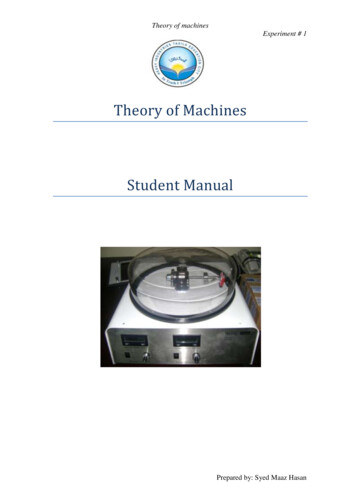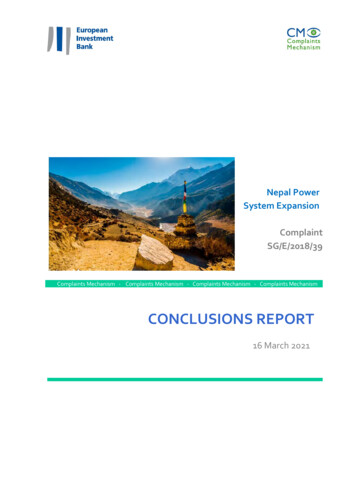Transcription
Zimlets – A Mechanism for IntegratingDisparate Information Systems and Contentwith the Zimbra Collaboration Suite (ZCS)PRELIMINARY DRAFTVersion 0.97ZimbraCopyright 2004-2006 Zimbra, Inc.All rights reservedZimbraPage 1 of 4001/31/06
PRELIMINARY DRAFTTable of Contents123Introduction . 4What is a Zimlet? . 10Zimlet Definition File. 103.1 Outline of a Zimlet Definition File (XML) . 103.1.1 summary Element. 113.1.2 include Element . 113.1.3 includeCSS Element. 113.1.4 resource Element . 123.1.5 handlerObject Element . 123.1.6 contentObject Element . 123.1.7 serverExtension Element . 123.1.8 zimletPanelItem Element. 123.1.9Example . 123.2 Common Elements. 133.2.1 actionUrl Element . 133.2.2 formEditor Element. 153.2.3 canvas Element . 163.2.4 contextMenu Element. 173.3 contentObject Element. 173.3.1 matchOn Element. 183.3.2 onClick Element. 183.3.3 toolTip Element. 193.4 serverExtension Element . 193.4.1ZimletHandler Interface . 203.5 zimletPanelItem Element . 203.5.1 toolTipText Element. 203.5.2 doubleClicked Element. 213.5.3 singleClicked Element . 213.5.4 dragSource Element. 213.5.5ZCS Objects and Object Properties . 223.6 userProperties Element . 254 Zimlet JavaScript Class. 264.1 Zimlet Panel Item Methods . 274.1.1doDrag Method . 274.1.2doDrop Method . 284.1.3singleClicked Method. 284.1.4doubleClicked Method . 284.2 Content Object Methods . 284.2.1match Method . 284.2.2clicked Method. 284.2.3toolTipPoppedUp Method . 284.2.4toolTipPoppedDown Method . 294.3 Common Methods . 294.3.1menuItemSelected Method. 294.3.2createPropertyEditor Method. 294.3.3submitForm Method. 294.4 Helper Methods . 304.4.1applyXslt . 304.4.2checkProperties . 304.4.3enableContextMenuItem Method . 304.4.4getConfigProperty Method. 304.4.5getResource . 30ZimbraPage 2 of 4001/31/06
PRELIMINARY DRAFT4.4.6getUserPropertyInfo. 304.4.7getUsername . 314.4.8getUserProperty. 314.4.9saveUserProperties . 314.4.10sendRequest Method. 314.4.11setUserProperty. 325 Zimlet JSP . 325.1 Custom Zimbra Tag Library . 326 Proxy Servlet. 337 Messages Properties Files. 348 Zimlet Configuration File . 349 Zimlet Lifecycle and the Zimlet Management Tool . 359.1 Listing Zimlets . 359.2 Deploying . 369.3 Configuration . 369.4 Access Control . 379.5 Priority . 379.6 Enabling . 389.7 Disabling. 389.8 Undeploying . 389.9 Getting Zimlet infomation . 3910 Example zimlet .xml: Maps . 3910.1 com zimbra ymaps.xml . 39ZimbraPage 3 of 4001/31/06
PRELIMINARY DRAFT1 IntroductionZimlets are a mechanism for easily integrating the Zimbra Collaboration Suite (ZCS) with anyInternet or intranet information system/application that provides an XML/web services bindings.We also use the Zimlet approach to “mash-up” (intermix) user interfaces within the ZimbraCollaboration Suite itself, such as by mashing up calendar and contacts within your email so thatyou need not switch back and forth. While the Zimlet Specification was designed for the ZimbraCollaboration Suite, the model could be easily be generalized for other Web 2.0/AJAX userinterfaces.Web 2.0 and EmailWeb browsing and email/messaging are the two “killer applications” of the Internet. Many (oreven most?) power users devote more time to their messaging/calendaring application than anyother networked application, and yet that messaging/calendaring application itself has typicallyfailed to keep pace with the technology advances of the Internet.The Web is a “pull” experience in that the user initiates synchronous requests for content orservices, while email and messaging (instant messaging, voicemail, etc.) are “push” experiencesin that content from others (often too much content) is asynchronously delivered (or “pushed”) tothe user. For the user, the separation between the browsing (pull) and messaging (push)paradigms can be frustrating—how much user time is wasted cutting and pasting content fromemail into the browser in order to take action based on message content? If we can successfullyblend more web functionality into messaging applications, we can both improve user productivityfor email and reduce the gap in user experience between push and pull.Web 2.0 technologies like Asynchronous JavaScript and XML (AJAX, which is the topic of1another Zimbra whitepaper ) and XML/web services, and next-generation collaboration solutionslike Zimbra that leverage AJAX and XML, enable this blending of “push” and “pull” within a singleunified model. Web 2.0 (buzzword “du jour”) really encapsulates three things: Richly-interactive user interface in the browser – With technologies like AJAX, web userinterfaces can be every bit as rich as that of traditional client/server applications, but atthe same time still have the look, feel, behavior, and zero client administration of theWorld-Wide Web;XML-based web services – Service-Oriented Architecture (SOA) based on XML/webservice end-points allows Internet data and services (maps, stock quotes, weather, flightstatus, etc.) and intranet data and services (enterprise applications such as CRM, ERP,etc.) to be securely accessed from other applications and systems; andMash-ups – Mash-ups are the aggregation and customization of multiple web userinterfaces and web services to eliminate context switching between existing systems,deliver wholly new experiences, or almost the range of everything in between.Zimlets, as we shall see shortly, are an extensible mechanism for marrying Web 2.0 technologiesto enterprise messaging (e.g., email, IM, voice) and collaboration. With Zimlets, arbitrarymessage content can be made “live” by linking it with web content and services on intranets orthe Internet. No more cutting and pasting from email to browser. “Mousing” over actionablecontent gives the user a real-time preview (subject to security constraints) that can be factored indecision making: Mouse-over a date or time, and see what’s in your calendar;1The Zimbra AJAX Toolkit -- A Toolkit for Developing Rich, Browser-based a ajax tk whitepaper.pdf)ZimbraPage 4 of 4001/31/06
PRELIMINARY DRAFT Mouse-over a contact, and see the phone number in your address book;Mouse-over an physical address, and see a map or even driving directions and estimatedarrival time (and in the future, current traffic conditions and nearby WiFi coffee shops);Mouse-over a flight number, and see whether or not it’s on time;Mouse-over a item number/catalog entry, and see what inventory and order status lookslike;Mouse-over a customer email address or bug/case tracking number, and see its statusand priority;Mouse-over an equity to get a quote (or the aggregate position across a trading desk);Mouse-over an Internet order, and see its billing and shipping status; and so on.With Zimlets, email (as well as IM, calendaring, etc.) content can also be fully and securelyactionable: Right click on a phone number to make a call with your soft-phone (such as via Skype ora Cisco VoIP phone);Drag an email to an SMS icon to edit/forward to your co-worker’s phone;Drag an email, contact, or appointment to an IM session with a buddy;Right click on a bug/customer case to escalate its priority;Drag a song or book title to iTunes, Amazon, etc. to initiate a purchase;Drag a message, conversion (collection of messages), contact, or meeting summary toyour CRM system icon (such as Salesforce.com or SugarCRM) in order to archive andshare that data across your sales team;Cut and paste a word to Wikipedia to review the definition;Drag a contact to Yahoo! or Google maps to see where they are located;Right click on a name, address, or phone number to update your address book;Right click on a date to schedule a meeting;Drag an email to your calendar to schedule a meeting for participants on the thread (andshare the annotated email conversation as background);Right click on a airline reservation to print your boarding pass;Right click on a part number to place an order for more inventory;Right click on a purchase order, provisioning request, or other internal workflow requestto approve or reject it; and so on again.What Makes Zimlets DifferentFor years, email applications have been highlighting and linking the text of obvious web content—such as URLs and email addresses. When a user clicks on the highlighted text, the emailapplication takes the appropriate action: Launching a browser window to open the web page associated with the URL, orOpening the email editor so that the user can fill in the body of a message destined for aparticular email address.The beauty of this approach is that all the “smarts” are on the receiving end—the author of theemail is not obliged to “tag” something as a URL or email address. Rather the receiving emailapplication simply recognizes these magic strings and then links them for ease of user action.Unfortunately, this mechanism has generally not been extensible: the user gets precisely whatlinking the email system supports “out of the box”, and extensibility is precisely where the realproductivity pay-off lies. Imagine if: ZimbraEmail from customers could be auto-linked to the customer support and CRM systems;Email from suppliers and redistributors could be auto-linked to inventory management,Page 5 of 4001/31/06
PRELIMINARY DRAFTmanufacturing control, and accounting systems;Email regarding a particular derivative could be auto-linked to trading and riskmanagement systems; and Email regarding a new employee could be auto-linked to the appropriate HR systems.The same holds true for insurance claims, provisioning requests, retail sales reports, and so on. There have been a couple of prior approaches focused on extensible linking and actionablecontent. Most placed the burden of linking the content on the author of the email. This isproblematic for emails that originate with customers, business partners, or even employees ontheir home computers, all of which often rely on email software that is other than the end user’sinternal standard. Far better is to have the smarts on the receiving end so that actionablemessaging works with for all in-bound email, IMs, appointments, etc. whatever the source!Other prior approaches to extensible linking and actionable content, such as Microsoft’s SmartTags, were developed for Office desktop applications (Excel, Word, Outlook, etc. as well asInternet Explorer/IE). Approaches that rely on such client-side installation and execution of thelinking and action defining code are problematic in that they do not offer: Multi-browser, multi-operating system – The Zimlet approach will work in any standardWeb browser (IE, Mozilla Firefox, Apple Safari, and so on) and on any client operatingsystem (Windows, Linux, MacOS, and so on) without requiring the a priori installation ofany client-side software. (Zimlet AJAX code extensions can, however, be dynamicallyand securely downloaded with the Zimbra Collaboration Client for interpretation by theWeb browser.)Multi-client – Zimlets are ultimately designed to work across the range of client devicesthat support the Web standard platform such as mobile phones, PDAs, tablet PCs, settop boxes, and so on. Any client device that supports the Internet-standard Web model ofAJAX works is compatible with the Zimlet architecture.Object recognition across mailboxes – With the server-side execution of Zimlets,actionable objects are recognized on the server which permits them to be indexed forsearch/discovery across mailboxes such as is required for Sarbanes-Oxley or HumanResources compliance, fiduciary isolation of business units (such as automaticallyrecognizing equity-related communications), and so on.Reduced administrative overhead – Installing and maintaining client-side DLLs isexpensive and error-prone. Zimlets that are deployed within a Web 2.0 framework like theZimbra Collaboration Suite can be automatically updated with each browser session andtherefore have zero administrative overhead on the client side.Security – Client-side DLLs are also a security risk, particularly when they are permittedto access client-side data or arbitrary services on the Internet. Zimlets instead run underthe protected execution model of the browser and hence are precluded from touchingclient data or from communicating with websites other than the web front-end for theZimbra Collaboration Suite itself (which securely proxies requests to other web servicesand user-interfaces). Moreover, the server-side code for Zimlets is deployed as Javamanaged code which provides more protected execution from errant Zimletsinadvertently or maliciously interfering with operations.ZimletsZimlets are the first actionable content model designed to leverage Web 2.0 technologies—AJAX,XML/web services, and mash-ups. Most Zimlets can be specified declaratively in a simple XMLdefinition file that specifies the UI, behavior, and URL endpoints associated with the Zimlet. WhileZimlets allow the definer to “drop” into JavaScript (client-side) or Java (server-side) code in orderto provide rich, highly customized behavior, the vast majority of Zimlets are “weekend projects”that are fully characterized via that declarative template.ZimbraPage 6 of 4001/31/06
PRELIMINARY DRAFTAt the same time, Zimlets are also designed to address enterprise deployment constraints: Under Zimlets, the deployment is done on the server-side, whereextensions/customizations can be centrally installed and managed by the systemadministrator.Security, too, is managed on the server-side under the AJAX –based Zimlet model; aclient’s requests are routed via a secure, managed server that can proxy the client’ssecurity privileges as appropriate.Zimlets run under a protected execution model (much like JSPs and Servlets) in amanner that prevents them from inadvertently or maliciously interfering with otherprocessing on the system.Zimlets are realized in the client in two ways: ZimbraAs panel item elements in the application overview panel. The user may interact withZimlet panel items by dragging content such as mail messages, contacts and calendarappointment onto them, double clicking them, and invoking actions from a context menu,if one is provided by the Zimlet author. The two images below show the result of a userdragging and dropping a contact onto the “Salesforce” Zimlet panel item.Page 7 of 4001/31/06
PRELIMINARY DRAFTThe image below shows what happens after the dragged item (a contact in this instance)is dropped on to the Zimlet: ZimbraAs Content objects, such as phone numbers, purchase order numbers, and URLs incontent such as email message bodies, contacts, and calendar appointments. The imagebelow shows the result of hovering over a URL Zimlet content object in the body of a mailmessage.Page 8 of 4001/31/06
PRELIMINARY DRAFTThe Zimlet architecture was designed with the goal of enabling a broad range of Zimlets, fromthose requiring little or no custom code (i.e. entirely declarative) to those which use JavaScript totightly integrate rich UI behavior within the Zimbra Collaboration Suite AJAX client.The Zimlet architecture consists of a client and server framework, as well as a set of web servicesand JavaScript APIs. Zimlets are exposed to the end user via the ZCS AJAX client. The Zimletserver infrastructure provides the mechanism for lifecycle management such as deployment,configuration, access control, and “undeployment” of Zimlets. In addition, the framework providesthe ability to integrate Zimlets with the ZCS search engine. The Zimlet client framework helpsrealize Zimlets in the ZCS AJAX client. The framework provides support for drag and drop,context menus on both panel items and content objects, and for embedding of Zimlet content intothe application. The details of these will be presented within this whitepaper.ZCS comes preconfigured with several Zimlets that provide illustrations of what is possible.These include: Integration with Yahoo/Google Maps, Alexa, Amazon, Bugzilla, SMS, Wikipedia,ZCS calendar, ZCS address book, and Skype.The Zimbra Community website will serve as a clearing house for innovative Zimlets that variousindependent developers and enterprises devise. We hope to bundle the most compelling, andrdgenerally useful 3 -party Zimlets into future releases of the Zimbra Collaboration Suite.ZimbraPage 9 of 4001/31/06
PRELIMINARY DRAFT2 What is a Zimlet?A Zimlet is a “zipped” bundle of content that is deployed to the ZCS server by the Zimletmanagement tool (described in section 9). The files comprising the Zimlet bundle enable theintegration of the ZCS platform with disparate information systems and content. These files areenumerated below. Note that the “ zimlet ” label in descriptions below would be replaced withthe name of the actual Zimlet. The naming convention is the reversed domain name of theauthor’s company where the “.”s in the domain name are replaced by “ ”s. For example, if theauthor’s company is acme.com and the Zimlet name is Maps, then the fully qualified name wouldbe com acme Maps zimlet .xml – The Zimlet definition file. This is the most important file in the Zimletbundle. It specifies the behavior of the Zimlet. In fact, it is possible to fully specify thisbehavior in the Zimlet definition file without the need for writing any client side JavaScriptcode. This file is required for all Zimlet implementations. zimlet .js [optional] – While it is possible to completely define a Zimlet declarativelywithin the Zimlet description file, in many instances it may desired to provide JavaScriptimplementation for some or all of the Zimlet functions. The Zimlet JavaScript classprovides the base class whose methods may be overridden to provide customimplementations for various Zimlet functions (see section 4 for a full description of theZimlet base class). This file is only required for those Zimlets requiring the extension ofthe AJAX client with custom JavaScript code. zimlet can actually be any name thoughwe recommend using the convention above. zimlet .jsp [optional] – This file contains optional JSP code to implement connectivity,data retrieval, or additional server-side data functionality. Only Zimlets requiring customserver side implementations need provide a JSP implementation. The Zimletinfrastructure comes with a generic proxy servlet rooted at “/service/proxy” for makingarbitrary calls to external systems or services. See section 6 for more information. zimlet .properties [optional] – This is the fallback Zimlet message property file. Byusing Java property files, Zimlets are easily Localizable. See section 7 for details.config template.xml [optional] – This a template file for the Zimlet’s configurationproperties for the Zimlet. See section 8 for more information.In addition, the Zimlet bundle may also include: Additional supporting JavaScript filesA Java class that implements the com.zimbra.cs.zimlet.ZimletHandler interfaceto help match Zimlet content objects for server-side indexing (see section 3.4 for moreinformation)Additional properties files for the locales for which the Zimlet has been localized.Additional supporting files such as CSS, HTML, image files, etc.3 Zimlet Definition FileThis section describes the Zimlet definition file in detail.3.1 Outline of a Zimlet Definition File (XML)The zimlet element is the enclosing element in the definition file. The zimlet element has thefollowing attributes:ZimbraPage 10 of 4001/31/06
PRELIMINARY DRAFT name - The name attribute is the Zimlet’s name and is a required attribute. This must bethe same name as is used to prefix all the well defined files in the Zimlet bundle. TheZimlet name is required to be unique within a deployment. The naming convention forZimlets follows that of Java. That is, the name is prefixed with the domain of the author’scompany; however, the “.”s in the domain are replaced by “ ” characters. From example:name ”com acme Maps”.version - This required attribute specifies the Zimlet’s version. For example,version ”1.0”.description – This attribute provides a short (approximately one line) description used inmouse-overs and dialogs.The zimlet element may also contain a number of optional child elements that define theZimlet. The following sub sections describe each of these child elements.3.1.1 summary ElementThe summary element contains text describing the Zimlet in more detail. It can also containlimitations and a list of current functionality: summary This Zimlet will provide map information for street addressesNote: Currently maps are not scrollable or clickable. /summary The summary element is an optional element.3.1.2 include ElementIn certain cases a Zimlet implementation may require additional JavaScript code to be loaded bythe client. For such cases, the include element is provided. The content of this elementprovides a reference to the additional script files that are to be loaded. These files may beinternal, that is specified by a relative URL (e.g. foo.js) or external, that is specified by an absoluteURL (e.g. http://api.google.com/maps.js). If multiple include elements are provided, loadingorder is maintained (top to bottom).Below are examples of the include element: include http://api.google.com/maps.js /include include gmaps.js /include 3.1.3 includeCSS ElementA Zimlet implementation may require CSS styles to be loaded by the client. The includeCSS element is provided for such cases. The content of this element provides a reference to theadditional CSS file that is to be loaded. This file may be internal, that is specified by a relativeURL (e.g. foo.css) or external, that is specified by an absolute URL (e.g.http://my.server.com/styles.css). Any CSS file included with a includeCSS element isautomatically loaded. It is required that any CSS class in these files be prefixed with or includethe zimlet name to avoid collisions with other CSS classes or Zimlets.Below are examples of the includeCSS element: includeCSS http://my.server.com/styles.css /includeCSS includeCSS styles.css /includeCSS ZimbraPage 11 of 4001/31/06
PRELIMINARY DRAFT3.1.4 resource ElementA Zimlet implementation may require additional resources: images, binaries, etc. For such cases,the resource element is provided. The content of this element provides a reference to theadditional files that are to be loaded. These files may be internal (specified by a relative URL, e.g.image.gif) or external (specified by an absolute URL, e.g. http://api.google.com/maps.jgif).Resources are not automatically loaded. They can be accessed with the fully qualified URL viathe Zimlet JavaScript class’ getResource() method (
Zimbra Page 4 of 40 01/31/06 1 Introduction Zimlets are a mechanism for easily integrating the Zimbra Collaboration Suite (ZCS) with any Internet or intranet information system/application that provides an XML/web services bindings. We also use the Zimlet approach to "mash-up" (intermix) user interfaces within the Zimbra