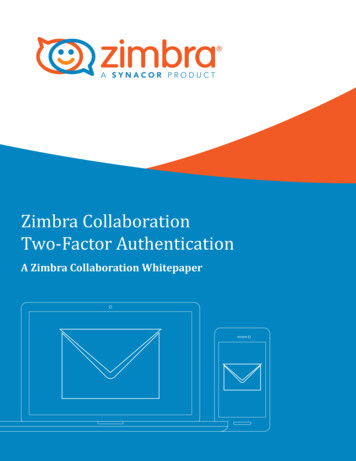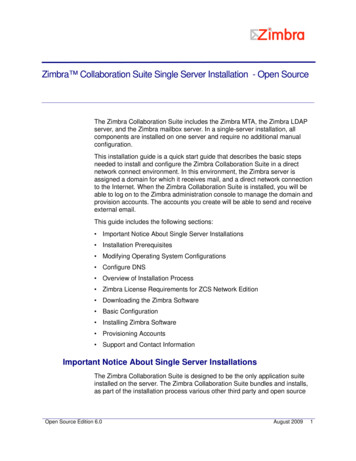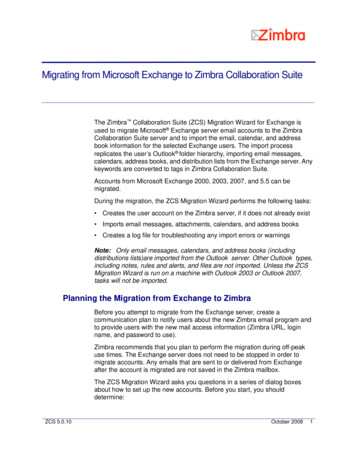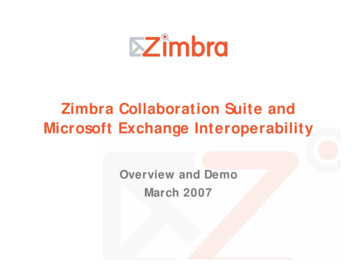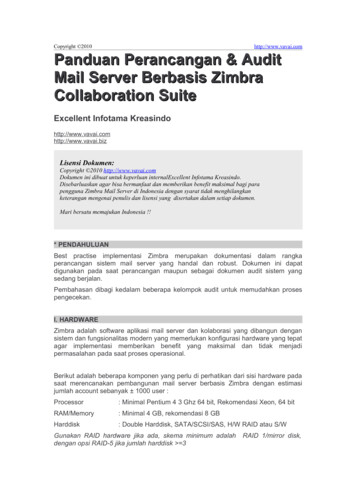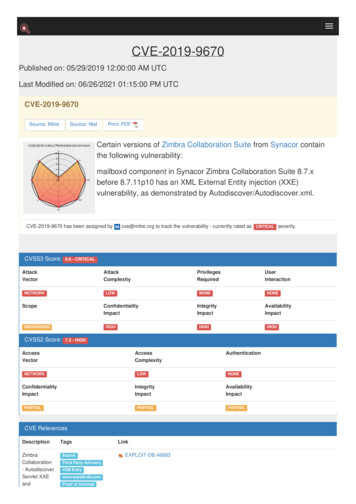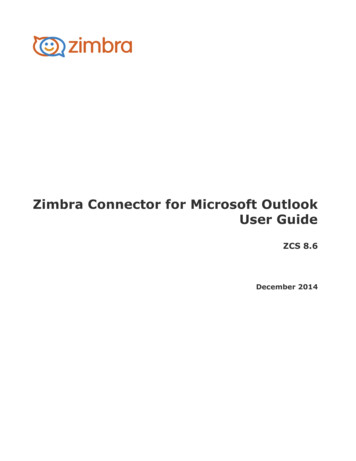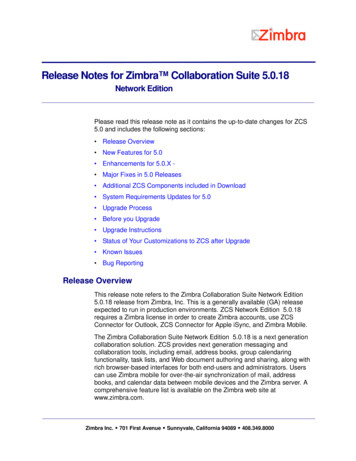
Transcription
Release Notes for Zimbra Collaboration Suite 5.0.18Network EditionPlease read this release note as it contains the up-to-date changes for ZCS5.0 and includes the following sections: Release Overview New Features for 5.0 Enhancements for 5.0.X Major Fixes in 5.0 Releases Additional ZCS Components included in Download System Requirements Updates for 5.0 Upgrade Process Before you Upgrade Upgrade Instructions Status of Your Customizations to ZCS after Upgrade Known Issues Bug ReportingRelease OverviewThis release note refers to the Zimbra Collaboration Suite Network Edition5.0.18 release from Zimbra, Inc. This is a generally available (GA) releaseexpected to run in production environments. ZCS Network Edition 5.0.18requires a Zimbra license in order to create Zimbra accounts, use ZCSConnector for Outlook, ZCS Connector for Apple iSync, and Zimbra Mobile.The Zimbra Collaboration Suite Network Edition 5.0.18 is a next generationcollaboration solution. ZCS provides next generation messaging andcollaboration tools, including email, address books, group calendaringfunctionality, task lists, and Web document authoring and sharing, along withrich browser-based interfaces for both end-users and administrators. Userscan use Zimbra mobile for over-the-air synchronization of mail, addressbooks, and calendar data between mobile devices and the Zimbra server. Acomprehensive feature list is available on the Zimbra web site atwww.zimbra.com.Zimbra Inc. 701 First Avenue Sunnyvale, California 94089 408.349.8000
Release Notes for Zimbra Collaboration Suite 5.0.18 Network EditionBefore you install the upgrade, please review the Known Issues section for alist of outstanding issues in this release.New Features for 5.0Following is a list of major enhancements for ZCS 5.0.X. For a complete list ofZCS features see the feature list posted on the Zimbra Web site. Task Lists. Disabled by default when you upgrade; for new installations, theTasks feature is enabled. A new Tasks tab is added to the application tabs.The tasks list feature includes the ability to create multiple task lists, createtasks, manage a task, including setting the priority and tracking theprogress Documents. On by default when you upgrade and for new installations.Documents is a document sharing and collaboration application that givesyou a central place on the Zimbra Web Client to develop, organize, andshare information Briefcase. Off by default when you upgrade; for new installations, Briefcaseis enabled. Briefcase lets you save files on the Zimbra Web Client so thatyou can access them whenever you log on to the ZWC Delegated Mailbox. Users can share any of their email folders, includingthe Inbox and sub-folders Users can be notified when their mailbox is almost full (quota feature) Calendar entries can be marked private or public Search for an appointment up to 180 days in the future Photos and images can be uploaded and synced to the address bookcontacts list Message priority can be set Instant notification of email messages can be enabled Major changes to the administration console include: Layout of the administration console has been improved. You can openmore than one function at a time. Tabs are opened above the Contentpane Search queries can be saved Search for all administrators and domain administrators on ZCS Last login time is displayed from the administration console Accountscontent pane Default time zone set in the COS/Admin can now be changed by users.This timezone is used for Zimbra Mobile and the standard Zimbra Webclient2July 2009
Release Notes for Zimbra Collaboration Suite 5.0.18 Network Edition Monitoring, Server Statistics for individual servers now includes aSessions tab that displays information about active web client,administrator and IMAP sessions Certificates can be managed and installed from the administrationconsole The Jetty Web server is now used as the server container that the Zimbrasoftware runs within. Reference to this servlet is called mailboxd Domain name can be changed from the zmprov CLI Ngnix is used to support more scalable POP/IMAP proxy Domain’s status can be set, including status of Suspended Account level logging can be configured ZCS HTTP mode now includes Redirect. Redirect mode redirects anyusers connecting via HTTP to a HTTPS connection If more than one language locale has been installed on ZCS, users havethe option to select the locale that is different from the browser languagesettings from the Preferences, General tab Major import and migration feature enhancements: Tasks can be imported/migrated The types of items (appointments, email, contacts, and tasks) to importcan be selected Photos associated with contacts can be imported/migrated Appointments and tasks private status is retained Major Connector feature enhancements: ZCO - Zimbra mail filters automatically sync with Outlook 2007 ZCO - Outlook 2007 Reminders sync to the Zimbra server ZCO - Support for Zimbra Persona (mail identities) ZCO - Appointments and tasks can be marked as private Apple iSync - Shared contacts and photos can be syncedEnhancements for 5.0.XNew Features for 5.0.18 ZCO. Local Outlook rules now run automatically. If an Outlook rule and aZimbra rule act on the same message, the Outlook rule will run first. Notethat Outlook 2007 has a local rule called Clear Categories on Mail that isturned on by default. If this rule is enabled, it will clear categories onmessages. This rule should be disabled. To disable, in Outlook, go toTools- Rules and Alerts , and uncheck Clear categories on mail. (Bug29489)July 20093
Release Notes for Zimbra Collaboration Suite 5.0.18 Network Edition ZCO. Out-of-office auto-reply messages can now be set up from Outlook.This feature is accessed from Tools Out of Office Assistant. (Bug 6112) The ZCS Backup process has been enhanced to reduce the duration of themaintenance mode during backup. This shortens the time a mailbox isinaccessible while it is being backed up. (Bug 33583)New Features for 5.0.175.0.17 was not released.New Features for 5.0.16 Resource accounts are marked as Busy when a resource accepts ameeting invite. This will avoid the issue of double booking a resource. (Bug26407) ZCS 5.0.16 support Internet Explorer 8 (Bug 24377) A new tool is available to migrate ZCS accounts to another ZCS serverwhen moving accounts between two separate ZCS installs. Individualaccount data, including email messages, contacts, calendar, tasks aremigrated as tar files. This is a BETA release. See “Beta-quality featuresincluded with ZCS 5.0.” on page 19. (Bug 30163) ZCS now can determine the correct MIME type for a file so that these filesopen in the correct application (Bug 32536). ZCO. During the installation of new ZCO accounts a message displays tolet users know that a new empty profile will be created (Bug 35337) The zmprov CLI now includes a command to create an alias domain,createAliasDomain (alias-domain-name) (local-domain-name id) (attri1 value1 [attr2 value2.]] (Bug 35574) Administrators are notified when the mailbox server disk is near full. Thedefault is to send out warning alerts when the threshold is 85% and acritical alert when the threshold is 95%. This threshold can be configured.(Bug 16900 33010) Free Busy Interop is GA at 5.0.16. Viewing the Free/Busy Schedule ofusers that are across a mix of ZCS servers and third party email serverscan be configured. For this release, this interop feature can be configuredbetween ZCS and Microsoft Exchange Servers.New Features for 5.0.15No new features were introduced in the 5.0.15 release.ZCS Connector for Outlook (ZCO). New registry access code introduced inZCO 5.0.14 can cause Outlook to crash on start up if the“turnOffInboxFailures” value is missing from the registry (Bug 36038). This hasbeen corrected in 5.0.15.4July 2009
Release Notes for Zimbra Collaboration Suite 5.0.18 Network EditionNote: The workaround for 5.0.14 is to create either of the following keys: Name: HKLM\Software\Zimbra\turnOffInboxFailures Type: DWORD Value: 0 to have failures go to Inbox, 1 to disable failures going toInboxNon-admin users generally do not have access to HKLM. Non-adminusers should set the following key: Name: HKCU\Software\Zimbra\turnOffInboxFailures Type: DWORD Value: 0 to have failures go to Inbox, 1 to disable failures going toInboxNew Features for 5.0.14 Calendar Resources can now be configured to accept appointments forsome of the invitations in a recurring meeting if the number of conflicts forthe resource is within the configured limit. The Maximum Allowed Number ofConflicts and the Maximum Allowed Percent of Conflicts can be configuredfrom the Administration console. (Bug 35259) Domino Migration Wizard has been enhanced so that when Contactmigration option is the only selection, other unnecessary folders are notreplicated. (Bug 34916) ZCO. Customizations made by the administrator are now available for allusers to change. (Bug 35196) When upgrading ZCS a Logger Database Integrity check can be run. See“Zimbra Logger Database Integrity Check (5.0.14)” on page 45.New Features for 5.0.13No new features were introduced in the 5.0.13 release.A severe regression (bug 35100) was introduced in ZCS 5.0.12 that allows aglobal or domain administrator, using the command line or administrativeinterfaces, to add an active account or distribution list as an alias for otheraccounts or distribution lists which results in the deletion of the active accountor distribution list’s LDAP entry. The correct behavior is for the server torespond with an error that the name is already in use, and ZCS 5.0.13 is beingreleased to correct this one issue.New Features for 5.0.12 Global administrators can create messages of the day (MOTD) that can beviewed when global and domain administrators log on to the administrationconsole. A new global or domain multi-value attributezimbraAdminConsoleLoginMessage can be used to create a MOTD that isJuly 20095
Release Notes for Zimbra Collaboration Suite 5.0.18 Network Editionviewed by administrators when they log into the administration console.The message is created from the CLI zmprov. For example, to create amessage type:zmprov md domainexample.com zimbraAdminConsoleLoginMessage“message to display”Run the command again to create additional messages, but add a plussign before the attribute.zmprov md domainexample.com zimbraAdminConsoleLoginMessage“second message to display”The admin sees the message at the top left of the admin console. They canclose the message view. The same message displays every time the adminlogs in until the message is replaced or removed.To remove a specific message, type the attribute, adding a minus sign (-)before the attribute and repeat the message exactly.zmprov md domainexample.com -zimbraAdminConsoleLoginMessage“message to display”To remove all messages, type the attribute and add single quotes at theend.zmprov md domainexample.com zimbraAdminConsoleLoginMessage ‘’(Bug 33026) The ability to run a Postfix SMTP Access Policy Daemon. This Daemon isonly useful for customers using alias domains in ZCS, see wiki articleManagingDomains . Customers will want to enable this functionalityspecifically for alias domains to reduce the risk of backscatter spam. Toenable this functionality, after upgrading to ZCS 5.0.12, do the following:a. Set the LC key. Typezmlocalconfig -e postfix enable smtpd policyd yesb. Stop postfix. Type postfix stopc. Type zmprov mcf zimbraMtaRestriction "check policy serviceunix:private/policy"d. Restart postfix. Type postfix startThe policy daemon runs after initially being spawned with the LC keypostfix policy time limit, which defaults to 3600 seconds (one hour). Thisdefault value should not be lower.To disable this function, runzmlocalconfig -e postfix enable smtpd policyd nozmprov mcf -zimbraMtaRestriction "check policy serviceunix:private/policy"After setting zmlocalconfig and zmprov, stop/start Postfix.(Bug 33358)6July 2009
Release Notes for Zimbra Collaboration Suite 5.0.18 Network Edition Zimbra server keeps a persistent cache of unread counts and quota.Infrequently, we run into a bug in the server that causes these values to beout of sync with the actual data in the mailbox.The RecalculateMailboxCounts request/command can be used to repair aparticular mailbox and reconcile the persisted values. To run, type zmprovrmc user@example.com .Note: Recalculating is expensive and administrators should take care toschedule the reconciliation so it is done off peak hours and one mailbox ata time.(Bug 29637) Admins can now customize theme colors from the administration consoleby entering either the six-digit hexadecimal color code or selecting from thecolor picker. (Bug 33929) There is a new global/domain attribute,zimbraAdminConsoleLDAPAuthEnabled that when set to TRUE, exposesexternal auth configuration options for the domain administrator. Thedefault is FALSE. When this is set to TRUE, the following attributes can bechanged for the domain in the domain administration app. zimbraAuthMech zimbraAuthLdapURL zimbraAuthLdapBindDn zimbraAuthLdapSearchBase zimbraAuthLdapSearchFilter zimbraAuthLdapSearchBindDn zimbraAuthLdapSearchBindPassword(Bug 31363) Added an optional domain attribute, zimbraDomainAliasTargetId that isused to point back to the local domain from an alias domain. This attributeis set on the alias domain. It should be set to the zimbraId of the local (nonalias) domain. For example, if localdomain.com has zimbraId of 3e52155413c5-4319-a883-ba69f77e17af, and aliasdomain.com is an alias oflocaldomain.com,zmprov md aliasdomain.com a69f77e17afWith this attribute users will be able to authenticate using their alias domainID. (Bug 33720) A new login page has been developed that allows for branded login on aper-domain basis on a generic (non-virtual-host) URL. The intent of this isto allow branding and secure login without requiring a SSL certificate to bepresent. The new login page resides at /zimbra/public/brandedlogin.jsp. ItJuly 20097
Release Notes for Zimbra Collaboration Suite 5.0.18 Network Editiontakes on the query parameter, customerDomain, that is the ZCSprovisioned domain that should be used to present branding per the“chameleon” attributes such as zimbraSkinLogoURL.As an example procedure consider the following scenario: mail.customer.com is a virtual hosted domain customer.com is the ZCS provisioned domain mail.serviceprovider.com is the real address of your server that has amatching SSL certificate.On the customer.com domain: For log in, set zimbraWebClientLoginURL randedlogin.jsp?customerDomain customer.com For log out, set zimbraWebClientLogoutURL to ndedlogin.jsp?customerDomain customer.comWhen users go to http://mail.customer.com with no auth token, they areredirected to the zimbraWebClientLoginURL and presented with a loginpage that matches the branding configured for their domain. Aftersuccessfully authenticating they are redirected back tohttp://mail.customer.com with an auth token.(Bug 32515) An alternate location for password changes can be configured that allowsusers to change their passwords outside of the ZCS change passwordpage. In order to configure this, set zimbraChangePasswordUrl on eachdomain. This variable should be set to a URL that provides the passwordchanging function for the users of that domain. For example, if you have apage https://portal.example.org/changePassword that handles passwordchanges for your organization, you would setzmprov md example.org zimbraChangePasswordUrl https://portal.example.org/changePassword(Bug 33916 and 34027) StartTLS can now be enabled from the administration console whenconfiguring External LDAP authentication for a domain. On theadministration console go to Domain Configure Authentication ExternalLDAP. (Bug 31361) ZWC Preferences includes a new tab, Import/Export. The Calendar andthe Contacts import/export feature has been moved to this tab and a newfeature, Account import/export has been introduced.8July 2009
Release Notes for Zimbra Collaboration Suite 5.0.18 Network EditionAccount import/export lets you export all or specific items of your mailboxdata. You can export and save the data to you computer or other location.The mailbox data is saved as a tar-gzipped (tgz) file and can be easilyimported to restore your account. When the this data is exported, the dataare not removed from your account.New Features for 5.0.11 Bulk Provisioning. Global administrators and domain administrators canprovision multiple accounts at once from the administration console usingthe Bulk Provisioning wizard. A .csv file with account information isuploaded, and the Bulk Provisioning wizard is used to create the accounts.Each row in the .csv file is an account entry that consists of the useraccount name@email address, the display name, and a password(optional). If the .csv file does not include a password, a random passwordis generated for the account. When users log in the first time, they areprompted to change the password. (Bug 31430) Mail moved to the Junk folder or from the Junk folder from an IMAP/Outlook user’s folder now is used to train the anti-spam filter. (Bug 9532) Now you can easily replace the Zimbra logo in the ZWC with yourcompany's logo from the administration console. This can be done eitherglobally or per domain. You can also customize the colors for the web clientpages from the Global Settings Themes tab or from the Domain Themestab. (Bug 23903) A script to watch for auth failures on a per IP basis is now created. It willsend email to the global administrator if either of these two conditionsoccurs: 10 failures from a given IP in one minute 20 failures from the sum of all IP’s in one minute(Bug 32586) The CLI zmcalchk can be configured to send notification email when anappointment is out of sync. Email can be sent to the organizer, attendeeand users depending upon the specified parameters. It can also beconfigured to not send an email. (Bug 31697)New Features for 5.0.10 DNS MX validation check is now available from the administration console.This check compares domain MX setting against thezimbraInboundSmtpHostname setting, if set. If this attribute is not set, thedomain MX setting is checked against zimbraSmtpHostname. Marks therecords valid if found, otherwise links to a wiki document for informationabout how to set up DNS MX. (Bug 31157) When the zimbraSmtpSendAddAuthenticatedUser globalconfig attribute isset to TRUE, ZCS now adds an X-Authenticated user header to outgoingmessages. The globalconfig attribute default is FALSE. (Bug 30833)July 20099
Release Notes for Zimbra Collaboration Suite 5.0.18 Network Edition (ZCO). Added a Set Sync Token button to the support toolbar that displaysthe sync token dialog. Users can restart Outlook and reset the sync token.The items that were skipped in the local failure can be sync’d successfully.(Bug 31287) When a user connects to the admin console using an unsupported browser,such as Safari and Chrome, an error dialog displays. (Bug 31328) When an account is created from the administration console, now theglobal admin or the domain admin can set the time zone for the user. Thedomain admin sets this in the General information section. (Bug 31020) In the standard Zimbra Web Client, Preferences General now includes thetime zone setting. Users can set their preferred timezone to format anddisplay date/timestamps for email. (Bug 30744) RHEL5 cluster support is Beta with 5.0.10. (Bug 18197) When Zimbra Proxy is configured, you can now configure to display theZCS version in the banner greeting for POP and IMAP. Default is not toshow the version. (Bug 30555) Yahoo! Translator is now available as a Zimlet used for translating text.(Bug 24976) You can configure a direct link from the domain admin’s ZWC account tothe administration console. The link, called Domain Admin, displays in thetop right corner next to Help. From the CLI zmprov either global or domain,set attribute zimbraWebClientAdminReference with the administrationconsole URL. (Bug 30098) A new command, zmcalchk as been added to ZCS. This command checksthe consistency of appointments on the Zimbra calendar. For example, itchecks if all attendees and organizers of an event on the calendar agree onstart/stop times and occurrences of a meeting. (Bug 30614) Ubuntu 8.04 LTS x86 and x86 64 is GA for the Network Edition. ZCO. Better error reporting for sync issues. A copy of local failures/serverfailure error messages will be delivered to the inbox. (Bug 25884) Auto-group backups can be started from the Admin Console. (Bug 29421).New Features for 5.0.9 Ubuntu 8.04 GA for Open Source and Beta for Network Edition (Bug23154) New global and server settings can be set so that when a mailbox quota isreached, messages received to that mailbox are bounced instead ofdeferred. The attribute is zimbraLmtpPermanentFailureWhenOverQuota.The default is FALSE, messages are deferred. (Bug 27838) Address Book contacts list now displays an email address for contacts thatdo not have a name set up on the contact form. (Bug 12088)10July 2009
Release Notes for Zimbra Collaboration Suite 5.0.18 Network Edition Right-clicking on the From field of a message listed in the Content panenow includes the selection Edit as New. This opens the message so that itcan be sent as a new message rather than having to forward the message.(Bug 28717) You can set the option to not redirect users who use a screen withresolution of 800 x 600 to the standard ZWC by COS or by account. Thedefault is set to TRUE, the standard ZWC is opened when this screenresolution is detected. (Bug 28471) Sharing and REST URL generation now works correctly when http proxy isenabled. New attributes can be set globally or by domain: zimbraPublicServiceHostname zimbraPublicServiceProtocol zimbraPublicServicePortWhen generating REST URL’s: If domain.zimbraPublicServiceHostname is set, usezimbraPublicServiceProtocol zimbraPublicServiceHostname zimbraPublicServicePort Otherwise it falls back to the server (account's home server)attributes:- protocol is computed from server.zimbraMailMode- hostname is server.zimbraServiceHostname- port is cumpoted from the protocol.(Bug 29458) Added an admin logout URL. The attribute domain/globalconfig domainInfo attribute zimbraAdminConsoleLogoutURL. Logging out of the adminconsole sends the user to this URL. (Bug 28583) The attribute zimbraAdminConsoleLoginURL is used to redirect user to thelogin page when the user is not authenticated or authentication hasexpired. (Bug 29973) The ZCS version can be displayed on the initial banners for POP and IMAP.The default is FALSE, the version number is not displayed. To display theversion number in the banner, change server/global config booleanattributes rsionOnBanner, zimbraImapExposeVersionOnBannerto TRUE (Bug 29401)New Features for 5.0.8No new features were introduced in the 5.0.8 release.New Features for 5.0.7The follow are a list of enhancements to the Zimbra Web ClientJuly 200911
Release Notes for Zimbra Collaboration Suite 5.0.18 Network Edition Users can now set up alerts to be notified when new email messages arrivein their Inbox, when an appointment reminder pops up, and when an IMmessage is received. The alerts can be a sound notification or a visualnotification. These notifications can be enabled in the appropriate ZWCPreferences tabs. (Bug 7482, 6625) A new role as been added to the sharing feature. The new role is Adminand gives the grantee the additional sharing privileges to re-share thefolder with a another grantee. (Bug 26363) Calendar includes the following recent enhancements: Users can now select which calendar to save an appointment to whenthey accept the invite. After the invite is displayed in the Calendar, theycan move it to another calendar.(Bug 6737) A Calendar zimlet was developed to make it easier to view free time tomake schedule meetings easier. The Zimlet is namedcom zimbra calscheduler. When this Zimlet is deployed the free/busystatus of attendees displays when you click on a time slot on theCalendar Schedule page. This Zimlet can be used to look up availabilityand suggest possible appointment times. (Bug 7173 and 19298) Zimbra Web Client users can now specify which users can see theirFree/Busy information and who can invite them to meetings. The defaultis to allow all users to see the free/busy information and to allow allusers to send an invite to the user. Users can change these defaults inthe Preferences Calendar tab to allow only specified addresses. (Bug22913) Users can share their calendars and specify if they want the grantee tobe able to create, edit or delete private appointments. When they set upshare properties, if they check Allow user(s) to see my privateappointments, the grantee has the privileges set in the Role to view ormanage private meetings. If this is not checked, private appointmentsare not viewed or managed. (Bug 27722) When an invitation to a meeting is received, users can ignore reminderset by the organizer and use the one set in their preferences. (Bug28663 28728) Users can email a copy of the free/busy view of their calendars. InCalendar, they right-click on the Calendar title in the Navigation paneand select Mail Free &Busy link. An compose email message windowopens with the link displayed in the text field. Email recipients can clickthe link to see the meetings times that are schedule. They do not seeinformation about the meetings.(Bug 24955) The ZWC online Help is presented in the same language as the ZimbraWeb Client language setting selected in the Preferences General tab.(Bug 27635)12July 2009
Release Notes for Zimbra Collaboration Suite 5.0.18 Network EditionOther enhancements When POP3 users who have “keep messages on server” enabled aremigrated from an existing mail system to ZCS, the Zimbra server assignsnew UIDLs to messages that are different from the UIDLs these messageshad in the old mail system. This will cause users’ POP3 clients toredownload all the old mail from the new Zimbra server because the UIDLsappear different. In order to help avoid this badness during migration, anew attribute, zimbraPrefPop3DownloadSince, has been created.Administrators can set this preference on the Zimbra accounts at the timeof the migration so the Zimbra POP3 server will only let users downloadnew messages delivered since the migration. An example of the CLI to useis as follows: zmprov -l ma user@server.example.comzimbraPrefPop3DownloadSince 20080501000000Z.In this example, only email messages after 1 May 2008 will be downloaded.(Bug 27293) If zimbraPrefPop3DownloadSince attribute has been set on an account formigration purposes (see Bug 27293), and at a later date, if users need toredownload all their POP3 mail (for example, when they have a newcomputer or reinstall their POP3 client), than they can change thisdownload date preference in the user preferences tab in the Zimbra WebClient. After which they will be able to download all their mail going back tothe earliest message in the mailbox these settings are configured inPreferences Mail Access from Other Mail Clients. (Bug 27912) An alternative implementation of the convertd daemon used for textextraction and conversion to HTML is now available as beta in 5.0.7. Thenew implementation is Apache multi-process based, as opposed to theoriginal implementation which was multi-threaded. When libraries used tohandle attachments fail or crash, the multi-process implementation allowsfor better availability. Since the new implementation is still in beta, the oldermulti- threaded implementation continues to be the default. If you areexperiencing a high number of 400 (try again) error codes during LMTPdelivery, or if you are seeing too many kvoop processes consumingmemory, you can try the new Apache-based convertd.Run /opt/zimbra/convertd/bin/upgrade v2 to upgrade.Run /opt/zimbra/convertd/bin/downgrade v1 to downgrade.You must install the new zimbra-convertd package for it to be available.(Bug 2161)Update as of 5.0.16, convertd version 2 is the default choice for newinstalls. Upgrades will retain the current behavior (Bug 37260) ZCS implemented IMAP4 ACL extensions that allows shared folders viaIMAP client. (Bug 6937) ZCS Documentation major updates for 5.0.7July 200913
Release Notes for Zimbra Collaboration Suite 5.0.18 Network Edition The ZCS Administration Guide now includes description of the Zimletsthat are available (Zimlets chapter); Zimbra Proxy chapter that describesZimbra Proxy and how to configure HTTP Proxy, if not configured duringinstall, and Managing Other ZCS Features chapter that describes legalintercept for law enforcement and creating mailbox snapshots for legaldiscovery.New Features for 5.0.6 Users now set their preferences to view their messages by conversation orby messages and whether to show the Reading Pane from the View link onthe ZWC toolbar. They are no longer set from the Preferences tab (Bug7781) LDAP logging has been increased to help debug sync problems. When youupgrade to 5.0.6, the LDAP default setting will be changed to reflect theincreased value. (Bug 27699)If you want to preserve the previous default value, set the LDAP log levelback to 32768. Type the following command:zmlocalconfig -e ldap log level 32768.ldap stopldap start When composing an email in the HTML compose mode in ZWC, users caninsert hyper links. Users can create the text and the link target. The textdisplays in colored, underlined in body of the email. (Bug 5419) ZWC now supports nesting calendars within different ZCS folders, such asCalendar, C
The Zimbra Collaboration Suite Network Edition 5.0.18 is a next generation collaboration solution. ZCS provides next generation messaging and collaboration tools, including email, address books, group calendaring functionality, task lists, and Web document authoring and sharing, along with