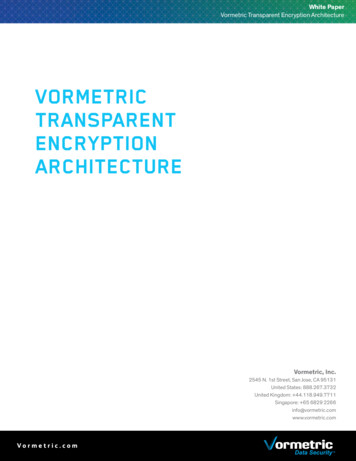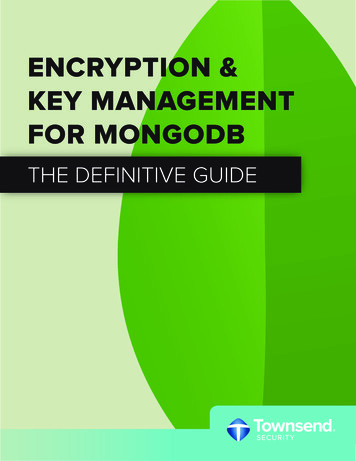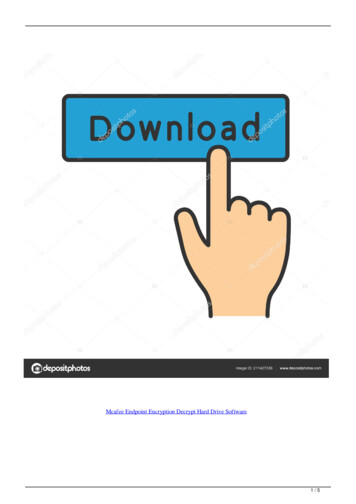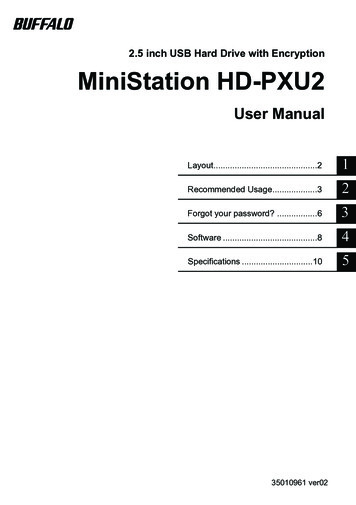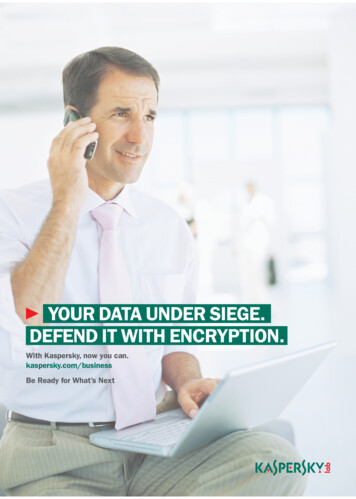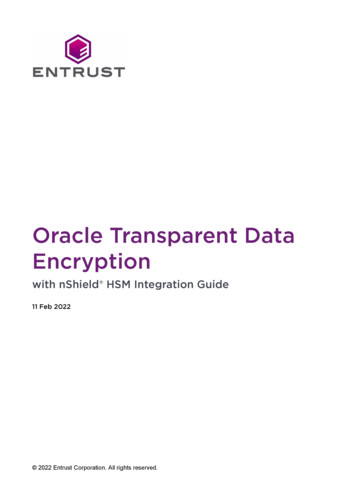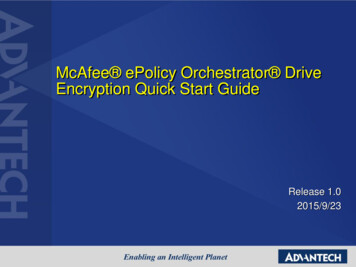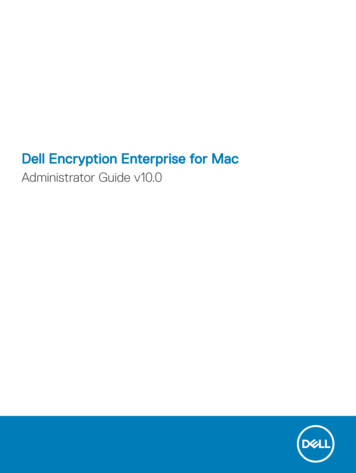Transcription
Oracle White Paper—Transparent Data Encryption Best PracticesAn Oracle White PaperJuly 2012Oracle Advanced SecurityTransparent Data EncryptionBest Practices
Oracle White Paper—Transparent Data Encryption Best PracticesIntroduction . 1Important Concepts . 1Hardware cryptographic acceleration with SPARC T4 and Intel . 3Manage Transparent Data Encryption in Oracle Enterprise Manager 3Transparent Data Encryption and Oracle Database Vault. 4Transparent Data Encryption Key Architecture . 4Key Generation and Backup . 4Key Exchange / Rotation . 4TDE Wallet Management. 5Directory and File Permissions . 5Avoiding inadvertently deleting the TDE Wallet . 6(Local) Auto-Open vs. Encryption Wallet . 7Strong Wallet Password . 7Split knowledge about the Wallet password . 8Changing the Wallet Password . 9Multiple databases on the same host. 9TDE Tablespace Encryption . 10Applications certified for TDE Tablespace Encryption . 10Moving Your Application Data to Encrypted Tablespaces . 10Tablespace Re-Key Restrictions in Oracle Database 11gR1 . 11TDE Column Encryption . 12Oracle Application certified for TDE Column Encryption . 12
Oracle White Paper—Transparent Data Encryption Best PracticesIdentifying Sensitive Columns . 13Encrypting indexed columns . 13Reducing the storage overhead . 14Encrypting Columns in Gigabyte and Terabyte Tables . 15Disabling and re-enabling Transparent Data Encryption . 15TDE Tablespace Encryption or TDE Column Encryption? . 15Clear-Text Copies of Encrypted Data . 16Attestation . 17Oracle Data Guard . 17Physical Standby . 17Logical Standby . 18Oracle Streams . 18Active Data Guard . 18Oracle Transparent Data Encryption and Oracle GoldenGate . 19Oracle GoldenGate and TDE with a (local) auto-open wallet . 19Oracle Transparent Data Encryption and Oracle RMAN . 19Real Application Clusters (RAC) . 20Oracle Wallet management in Oracle RAC . 20Protecting the Oracle Wallet with ACFS access controls . 21Oracle Database Appliance . 23Exadata Database Machine. 24
Oracle White Paper—Transparent Data Encryption Best PracticesIntroductionThis paper provides best practices for using Oracle Advanced Security Transparent DataEncryption (TDE). Oracle Advanced Security TDE provides the ability to encryptsensitive application data on storage media completely transparent to the applicationitself. TDE addresses encryption requirements associated with public and private privacyand security mandates such as PCI and California SB1386. Oracle Advanced SecurityTDE column encryption was introduced in Oracle Database 10g Release 2, enablingencryption of application table columns, containing credit card or social security numbers.Oracle Advanced Security TDE tablespace encryption was introduced with OracleDatabase 11gR1.Important ConceptsMaster encryption key – The encryption key used to encrypt secondary data encryption keysused for column encryption and tablespace encryption. Master encryption keys are part of theOracle Advanced Security two-tier key architecture.Unified master key – The unified master encryption key is generated with the first re-keyoperation in an Oracle Database 11g Release 2. The unified master key can be easily re-keyed(rotated).Table key – Sometimes referred to as a column key, this key is used to encrypt one or morespecific columns in a given table. Table keys were introduced in Oracle Database 10g Release 2.These keys are stored in the Oracle data dictionary, encrypted with the master encryption key.Tablespace key – The key used to encrypt a tablespace. These keys are encrypted using themaster key and are stored in the tablespace header of the encrypted tablespace, as well as in theheader of each operating system - file that belongs to the encrypted tablespace.Wallet – A PKCS#12 formatted file outside of the database, encrypted based on passwordbased encryption as defined in PKCS#5. Used to store the TDE master key.1
Oracle White Paper—Transparent Data Encryption Best PracticesAdvanced Encryption Standard (AES) – A symmetric cipher algorithm defined in the FederalInformation Processing (FIPS) standard no. 197. AES provides 3 approved key lengths: 256,192, and 128 bits.2
Oracle White Paper—Transparent Data Encryption Best PracticesHardware cryptographic acceleration with SPARC T4 and IntelHardware cryptographic acceleration for TDE tablespace encryption is available with Intel CPUs with AES-NI, a set of New Instructions for the Advanced Encryption Standard. OracleDatabase 11gR2 (11.2.0.2) TDE tablespace encryption automatically detects and leverages thehardware-based cryptographic acceleration for decryption of data; for hardware acceleratedencryption, patch 10296641 is required. With Oracle Database 11.2.0.3, hardware cryptoacceleration support is extended to Solaris 11 x64 on Intel CPUs with AES-NI, as well asSolaris 11 SPARC on T4. Hardware cryptographic acceleration for TDE column encryption isnot supported.ORACLE DATABASE 11.2.0.2CPU TYPEORACLE DATABASE 11.2.0.3(PATCH 10296641 REQUIRED)Intel with AES-NIOracle Linux(all CPUs with AES-NI) Exadata X2, Database Appliance(*), any other deployments of 11.2.0.2 on Linux andAdding Solaris 11 x64Intel with AES-NIOracle Solaris 11 Express with bundle patch 11 only inExadata X2 (11.2.2.4).No other deployments as 11.2.0.2 is not certified forSolaris 11 ExpressSPARC T4Solaris 11 SPARC: SPARC SuperCluster, any other deployment of 11.2.0.3on Solaris 11 SPARC and T4(*): Patch 10296641 is included in Oracle Database 11.2.0.2.4, which is the patch level used in theOracle Database Appliance.Manage Transparent Data Encryption in Oracle EnterpriseManagerMost database maintenance and configuration tools are integrated in a convenient, easy-to-useWeb interface called Enterprise Manager. Oracle Enterprise Manager Database Control isinstalled by default and used to manage a single, local database instance. Oracle EnterpriseManager Grid Control is an infrastructure that allows monitoring, configuring and maintainingmany distributed databases from one central console.The following command starts Oracle Enterprise Manager Database Control: emctl start dbconsole3
Oracle White Paper—Transparent Data Encryption Best PracticesPoint your Browser to https:// hostname : port /em and provide user name andpassword of the user with sufficient privileges to manage a database, for example ‘SYSTEM’.On the main page of Oracle Enterprise Manager Database Control, click on the ‘Server’ tab, onthe following page, click on ‘Transparent Data Encryption’ within the ‘Security’ groupto reach the Transparent Data Encryption homepage.Transparent Data Encryption and Oracle Database VaultIf your database is protected with Oracle Database Vault, separation of duties is enforced thatincludes controlling the authorizations of users in Enterprise Manager. In order to enable‘SYSTEM’ to manage Transparent Data Encryption, ‘SYSTEM’ has to be a ‘Participant’ or‘Owner’ of the ‘Data Dictionary Realm’ in Oracle Database Vault. This change needs to bedone by a user with the Database Vault ‘owner’ role. Oracle recommends using customizedDBA roles for individual users that match your security needs, instead of the powerful ‘SYSTEM’user. These customized DBA roles may or may not need to be a ‘Participant’ or ‘Owner’ ofthe ‘Data Dictionary Realm’, depending on their permissions.Transparent Data Encryption Key ArchitectureEncryption keys are the secrets used in combination with an encryption algorithm to encryptdata. Oracle Advanced Security TDE uses a two tier encryption key architecture, consisting of amaster key and one or more table and/or tablespace keys. The table and tablespace keys areencrypted using the master key. The master key is stored in the Oracle Wallet.Key Generation and BackupThe TDE master key, stored in the Oracle Wallet, is generated by Oracle during the initialconfiguration of TDE. The master key is generated using a pseudo-random number generatorinside the Oracle database.Always backup the wallet associated with the master key immediately after it is initially created, whenever the master key is changed, and before changing the wallet password.The wallet is a critical component and should be backed up in a secure location, on-site andoffsite.Key Exchange / Rotation4
Oracle White Paper—Transparent Data Encryption Best PracticesIn TDE column encryption, both the master key and table keys can be individually re-keyed,providing for a granular implementation of various security policies. Re-keying of the master keydoes not impact performance or availability of your application, because it requires onlydecryption and re-encryption of the table keys and not the associated encrypted application data.Re-keying the table keys requires careful planning, since associated application data must first bedecrypted and subsequently re-encrypted using the new table encryption key. Changing the tablekeys would be equivalent to performing a full table update. After upgrading to OracleDatabase 11gR1, performing a TDE master key re-key operation will transparently create aseparate TDE tablespace encryption master key in the Oracle Wallet. Tablespaces created usingthe ENCRYPT syntax will have any associated data files encrypted using the tablespace key storedin each tablespace header. The tablespace key itself will be encrypted using the new tablespacemaster key. After upgrading to Oracle Database 11g Release 2, performing a TDE masterkey re-key operation will either merge the two existing master keys to a unified master encryptionkey, or create a new unified master encryption key. The unified master encryption key is used forboth TDE column encryption and TDE tablespace encryption, and it can be easily re-keyed.Note the restriction in Oracle Database 11gR1 that tablespace master keys and tablespace keyscannot be re-keyed. If a re-key is required for a given encrypted tablespace, Oracle recommendsmoving the data to a new encrypted tablespace. Please see the section on tablespace re-keyrestrictions on page 9 for recommendations on moving data to a new tablespace to achieve a rekey operation. Oracle Database 11g Release 2 allows the rotation of the unified masterencryption key.RE-KEY SUPPORTTDE COLUMN ENCRYPTIONTDE TABLESPACE ENCRYPTIONMaster KeyTable KeysMaster KeyTablespace KeysOracle Database 10gR2YesYesn/an/aOracle Database 11gR1YesYesNoNoYes (*)YesYes (*)NoOracle Database 11g Release 2(*): Unified master encryption key for TDE column encryption and TDE tablespace encryptionTDE Wallet ManagementDirectory and File PermissionsWhen using the Oracle Wallet, Oracle recommends restricting the associated file and directorypermissions. In addition, a strong password should be used when setting up the wallet. TheOracle Wallet is the default external security module used to store the (unified) TDE master5
Oracle White Paper—Transparent Data Encryption Best Practicesencryption key(s). Oracle recommends placing the Oracle Wallet outside of the ORACLE BASEdirectory tree to avoid accidentally storing the wallet with the encrypted data on a backup tape,for example:/etc/ORACLE/WALLETS/ ORACLE UNQNAME Since /etc is owned by ‘root’, these directories are created by ‘root’; when done, changeownership to ‘oracle:oinstall’ and set the permissions to ‘oracle’ only:# cd /etc# mkdir –pv ORACLE/WALLETS/DB01# chown –R oracle:oinstall ORACLE# chmod –R 700 ORACLESet the ENCRYPTION WALLET LOCATION parameter in sqlnet.ora to the newly createddirectory:ENCRYPTION WALLET LOCATION (SOURCE (METHOD FILE)(METHOD DATA (DIRECTORY /etc/ORACLE/WALLETS/ ORACLE UNQNAME/)))Initialize the wallet and add the master encryption key using Enterprise Manager or theSQL*Plus command line interface:SQL alter system set encryption key identified by “password”;After successful creation of the wallet and master key, reduce permissions on the wallet file fromthe initial value, determined by ‘umask’ for the ‘oracle’ user, to: cd /etc/ORACLE/WALLETS/ ORACLE UNQNAME chmod 600 ewallet.p12It is highly recommended to always backup the wallet at the same time when backing up yourdatabase, but do not include the wallet on the same media as the database backup. Also, backupthe wallet before any manipulation of its content, whether performing a master key re-keyoperation, or changing the wallet password.Avoiding inadvertently deleting the TDE WalletIn order to protect the Oracle TDE Wallets from being inadvertently deleted, make them‘immutable’ (Linux on ext2, ext3 and ext4 file systems; OCFS).After initially creating the encryption wallet (and optionally a (local) auto-open wallet), navigateto the directory that stores the Oracle Wallet and set the ‘immutable’ bit with:# chattr i ewallet.p12# chattr i cwallet.sso6
Oracle White Paper—Transparent Data Encryption Best PracticesAny attempt to delete the wallet (by root or any other user) fails; re-key operations that write tothe wallets will fail as well, so for re-key operations, the ‘immutable’ bit must be unset:# chattr -i ewallet.p12# chattr -i cwallet.ssoAfter a successful re-key operation, turn the ‘immutable’ bit back on.In Solaris 10 and Solaris 11, the command to set or unset the immutable bit on ZFS is:# chmod S ci ewallet.p12# chmod S-ci ewallet.p12# chmod S ci cwallet.sso# chmod S-ci cwallet.sso(Local) Auto-Open vs. Encryption WalletThe encrypted wallet (‘ewallet.p12’) offers strong protection of the master key, by encryptingthe wallet with the wallet password, following the PKCS#5 standard for password-basedencryption. Opening the wallet is a manual operation and must be performed to make themaster encryption key available to the database. Optionally, the master key can be copied into an‘auto-open’ wallet. This can be done either using Oracle Enterprise Manager, Oracle WalletManager or the ‘orapki’ utility: orapki wallet create –wallet wallet location -auto loginThis command creates an auto-open wallet (‘cwallet.sso’). In order to significantlystrengthen your security when using an auto-open wallet, a local auto-open wallet can be created,starting with Oracle Database 11.1.0.7; it does not open on any machine other than the one itwas created on: orapki wallet create –wallet wallet location -auto login localIt is not possible to use a local auto-open wallet in Oracle RAC when the wallet is to be storedcentrally in ACFS.Important - Do not delete the original encryption wallet. Re-keying the master key requires the original encryption wallet to bepresent. When the master key is re-keyed, the corresponding (local) auto-open wallet is updated automatically.Backup the auto-open wallet in a separate location from the encrypted data. Storing the autoopen wallet with the encrypted data provides no security, since the wallet and data on a stolen ormisplaced tape or disk would have no protection.Strong Wallet PasswordThe wallet password is critical to providing strong security. If the wallet password iscompromised, someone with access to the operating system could simply copy the database filesand wallet and use the wallet password to make the master key available to a database anddecrypt the encrypted application data. It is easy to see that the password needs to be strong, yet7
Oracle White Paper—Transparent Data Encryption Best Practiceseasy to remember, since a forgotten wallet password cannot be recovered. One way to come upwith a strong yet easy to remember password is to take the first characters of each word in aneasy-to-remember sentence: “I work from 9 to 5 almost every day of the week” would give“Iwf9t5aedotw”, which satisfies the common requirements for good passwords: It containsnumbers as well as upper- and lower case characters, and it is longer than the recommendedminimum of 10 characters. The sentence is very easy to remember, but you don’t have toremember the complex password itself at all.Split knowledge about the Wallet passwordWhen Enterprise Manager is used, the wallet password is always masked, so it is not only easy tohide from the DBA, but can also be split easily between different custodians: Person A entersthe first part of the password before Person B enters the 2nd half of the password, withoutPerson B being able to see what Person A typed into the password field.In Oracle Database 10gR2, where the wallet password on the SQL*Plus command line isdisplayed in the clear, password splitting is not possible. For customers to translate the need for‘split knowledge about the encryption key’ to ‘split knowledge about the Wallet password’, thefollowing script provides a possible work-around:Create a user ‘Sentinel’ in your database with only ‘create session’ and ‘alter system’privilegesCreate a Secure External Password Store (SEPS), following the instructions in this document. Asexplained in this document, create an entry in tnsnames.ora called ‘keyholder’; confirm with‘ tnsping keyholder’ that the entry is correct. Add credentials for the user ‘sentinel’ tothe SEPS: mkstore –wrl . –createCredential keyholder sentinel password Try to connect to the database with ‘ sqlplus /@keyholder’This script (‘set key.sh’) creates a new wallet in the defined location (if it does not exist) andadds a new TDE master encryption key to a wallet, or re-keys the master encryption key:#!/bin/bash#get pwd1(){read -s –p “1st half of password: ” pwd1}get pwd2(){read -s –p “2nd half of password: ” pwd2}set key(){sqlplus /@keyholder @set key.sql pwd1 pwd2}get pwd1get pwd2set keyThe SQL script ‘set key.sql’:set termout off;alter system set encryption key identified by “&1”;8
Oracle White Paper—Transparent Data Encryption Best Practicesset termout on;exitA similar script can be written to open the wallet, or to change the wallet password using the‘orapki’ command line tool in 11.1.0.7 or later (see next paragraph).Oracle recommends performing the wallet creation and master key initialization on the databaseserver itself. If you plan to use a remote machine to perform the operation, enable networkencryption between the client and database server so that the communication between bothmachines is secure.Changing the Wallet PasswordBefore changing the password on an existing wallet, be sure you have backed up the existing wallet. After changing thepassword, verify that you can open the wallet using the new password.Changing the password is independent from changing the master key. A pseudo-randomnumber generator generates the master key, while the wallet password is used as the key toencrypt the wallet. Prior to Oracle Database release 11.1.0.7, changing the wallet passwordrequired using Oracle Wallet Manager. Before changing the password of an existing wallet, besure you have backed up the wallet. After changing the password, verify that you can open thewallet using the new password. If you can’t open the wallet with the new password, simplyrestore the backup copy of the wallet and try changing the password again. Starting with OracleDatabase release 11.1.0.7, the ‘orapki’ utility has been enhanced to enable wallet passwordchanges from the command line: orapki wallet change pwd -wallet wallet location Multiple databases on the same hostIf there are multiple Oracle Databases installed on the same server, they must access their ownindividual TDE wallet. Sharing the same wallet between independent instances is not supportedand can potentially lead to the loss of encrypted data.If the databases share the same ORACLE HOME, they also share the same sqlnet.ora file in TNS ADMIN. In order to access their individual wallet, the DIRECTORY entry for theENCRYPTION WALLET LOCATION needs to point each database to its own wallet location:DIRECTORY /etc/ORACLE/WALLETS/ ORACLE UNQNAMEThe names of the subdirectories under /etc/ORACLE/WALLETS/ reflect the ORACLE UNQNAMEnames of the individual databases.If the databases do not share the same ORACLE HOME, they will also have their individualsqlnet.ora files that have to point to the individual subdirectories.9
Oracle White Paper—Transparent Data Encryption Best PracticesTDE Tablespace EncryptionAn Oracle database consists of at least two logical storage units called tablespaces, whichcollectively store all of the database’s data. Each tablespace in an Oracle database consists of oneor more files called datafiles, which are physical structures that conform to the operating systemin which Oracle Database is running. Nearly all databases have several additional tablespaces tostore application specific data.With Oracle Database 11g, new tablespaces can be defined as encrypted. Defining a tablespaceas encrypted means the physical data files created on the operating system will be encrypted.Any tables, indexes and other objects defined in the new tablespace will be encrypted by defaultwith no additional storage space requirements. During data reads, the Oracle database willautomatically decrypt data before it arrives in database memory (SGA). Data that is moved outof the SGA and written to the file system will be encrypted. TDE tablespace encryptionprovides optimal performance by enabling existing indexes and foreign keys to continue workingas they were before encryption was turned on. Execution plans remain the same and therequirement to identify individual columns to encrypt is completely eliminated.Applications certified for TDE Tablespace EncryptionThe following Oracle applications have been certified with TDE tablespace encryption in OracleDatabase 11.1.0.7 and Oracle Database 11g Release 2: Oracle E-Business Suite ons.html for current updates) Oracle PeopleSoft Enterprise 8.48 and later (Migration script and detailed implementationguide) Oracle Siebel CRM 8.0 and later Oracle JD Edwards EnterpriseOne SAP 6.40 EX2 and later (Oracle Database 11g Release 2 only, SAP note 974876) RETEK Retail Sales Audit 13.1.5 Primavera P6Internal benchmark tests and customers reported a performance impact of 4 to 8% in end-userresponse time, and an increase of 1 to 5% in CPU usage.Moving Your Application Data to Encrypted TablespacesOracle Database 11g supports encrypting new tablespaces only. Application data can bemigrated from existing, un-encrypted tablespaces to new encrypted tablespaces using these steps:10
Oracle White Paper—Transparent Data Encryption Best Practices1) Backup the database using your standard backup procedures2) Export all application tablespaces with Oracle Data Pump Export (‘expdp’), optionallycompressing the dump file for faster processing and reduced storage3) Create encrypted versions of the clear-text tablespaces:a.Using ‘dbms metadata.get ddl’, extract the original DDL (data definitionlanguage) used to create the application tablespaces, and spool them to a SQL scriptb. Append ‘ENCRYPTION [using ' algorithm '] DEFAULTSTORAGE(ENCRYPT)’ to each ‘CREATE TABLESPACE’ command, without changingany of the other parameters. If the ‘CREATE TABLESPACE’ statement already has a‘STORAGE’ clause, then update the existing one instead of appending.c.Drop the original unencrypted application tablespaces, either with:SQL drop tablespace name including contents and datafiles;or:SQL drop tablespace name including contents keep datafiles;if you want to use operating system level commands like ‘sdelete’ or ‘shred’ tosecurely delete the old clear text datafile.d. Create the encrypted tablespaces by running the edited script4) Import all application tablespaces with Oracle Data Pump Import (‘impdp’)5) Verify application is working properlyThis procedure requires downtime, which is not always feasible. To migrate to encryptedtablespaces while the application remains fully available, Oracle recommends using Online TableRedefinition, a mature high-availability feature of the Oracle Enterprise Edition. A ready-to-runscript, complemented with a detailed implementation guide, is available. The script can be easilymodified to reflect your own migration needs.Tablespace Re-Key Restrictions in Oracle Database 11gR1The first ‘set key’ or re-key operation in an Oracle Database 11.1.0.7 (regardless if newinstallation or upgrade from an older release, and regardless if an Oracle Wallet with masterencryption key(s) for TDE column encryption already exists) creates an additional masterencryption key for TDE tablespace encryption. The master encryption key for TDE tablespaceencryption is created in the Oracle Wallet at the location specified in sqlnet.ora. Oracle Database11gR1 does not support the re-key of the TDE tablespace master key. If it becomes necessary tochange the master key associated with encrypted tablespaces, a slightly modified version of thescript mentioned before can be applied to individual or all application tablespaces. Alternativelly,use the Data Pump utility to extract the application data from the encrypted tablespaces, create11
Oracle White Paper—Transparent Data Encryption Best Practicesnew encrypted tablespaces, and then import the data into the new encrypted tablespace usingOracle Data Pump Import (impdp).1) Backup the database using your standard backup procedures.2) Export the application tablespaces with Oracle Data Pump ‘expdp’, optionally compressing,and encrypting the dump file with a password (do not use the current master key to encryptthe dump file).3) Extract the DDL used to build the encrypted tablespaces (using‘dbms metadata.get ddl’) and spool to a SQL file.4) Drop the original encrypted application tablespaces, ‘including contents anddatafiles’.5) Build new encrypted tablespaces using the script created in step 2., which are now encryptedwith a new tablespace key.6) Import the application tablespaces with Oracle Data Pump ‘impdp’.7) Verify the application is working properly.TDE Column EncryptionTDE column encryption transparently encrypts sensitive data written to application tablecolumns. This can be accomplished by marking sensitive columns as ‘encrypted’ in EnterpriseManager Database Control, or by appending the ‘encrypt’ key word to the SQL DDLstatement. Existing data types remain the same so the encryption is completely transparent tothe existing application. Each table with one or more encrypted columns has its own tableencryption key; these are stored in the data dictionary, encrypted with the master key.When data is written to an encrypted column, sensitive values are encrypted immediately beforethey are written to disk. When an authorized user selects data from the database, the data isautomatically decrypted and presented in clear text. As with TDE tablespace encryption, TDEcolumn encryption protects against direct access to media by privileged operating system users aswell as lost or misplaced tapes and disk drives.To increase performance when encrypted data is processed, each table has its own table key thatis used for all encrypted columns in that specific table. These table keys are decrypted with themaster key prior to processing encrypted data, and stay decrypted for the duration of thetransaction.Oracle Application certified for TDE Column EncryptionThe following Oracle applications have been certified with TDE column encryption in OracleDatabase 10gR2 and 11g (10.2.0.5, 11.1.0.7 or 11.2.0.2/3 are recommended):12
Oracle White Paper—Transparent Data Encryption Best Practices Oracle E-Business Suite(see html for currentupdates) Oracle PeopleSoft Enterprise 8.46 and later Oracle Siebel CRM 7.7 Oracle Financial Services (iFlex): FlexCube 10.0 Oracle Retail Applications (Retek): Retail Sales Audit (ReSA):oReSA 12.0 and 13.0 (in Oracle Database 10gR2 10.2.0.4 )oReSA 13.1 (in Oracle Database 11gR1 11.1.0.7) Oracle Internet Directory 10.1.4.2 SAP 6.40 and later (SAP note 974876)Identifying Sensitive ColumnsIdentifying tables and columns that contain sensitive data such as social security numbers andcredit cards can be difficult, especially in large applications. One technique that can be useful isto search the Oracle data dictionary for column names and data types that are frequently used tostore such information. Here’s an example of using SQL to identify columns that might containsocial security numbers:S
Oracle White Paper—Transparent Data Encryption Best Practices 4 Point your Browser to https:// hostname : port /em and provide user name and password of the user with sufficient privileges to manage a database, for example 'SYSTEM'. On the main page of Oracle Enterprise Manager Database Control, click on the 'Server' tab, on the following page, click on 'Transparent Data Encryption .