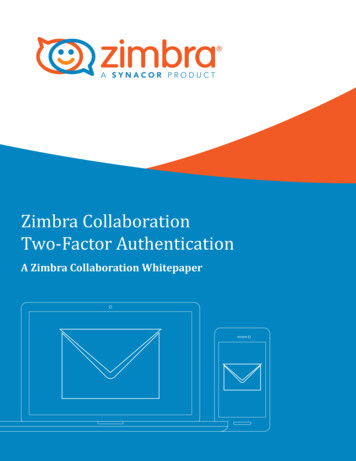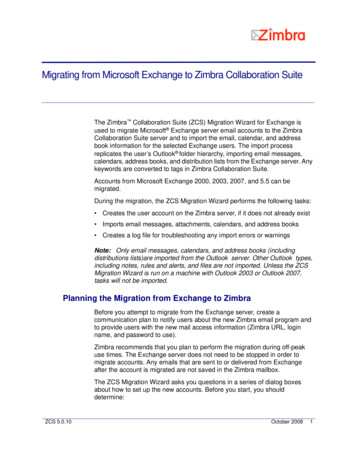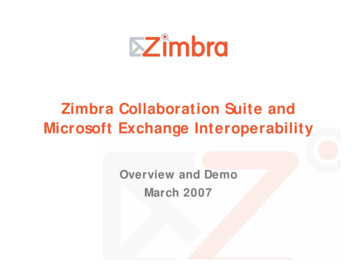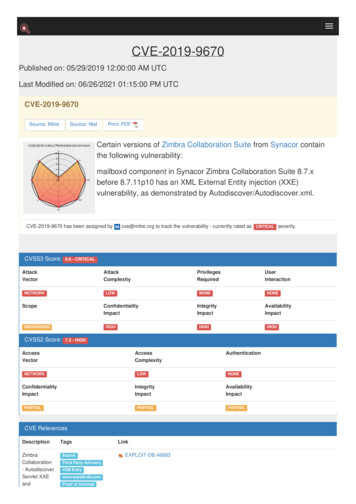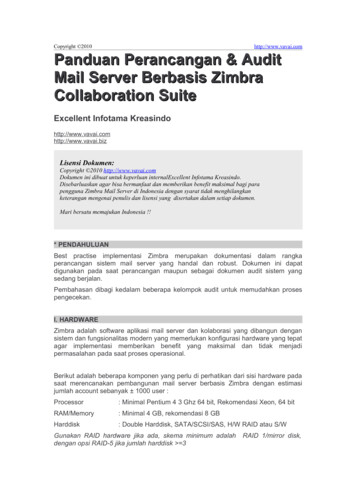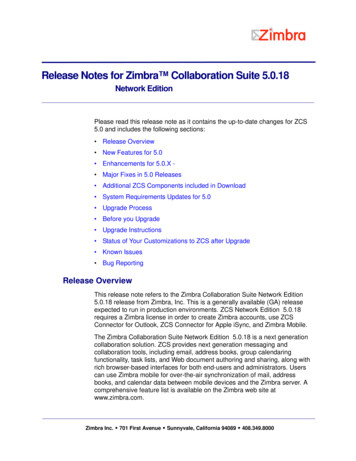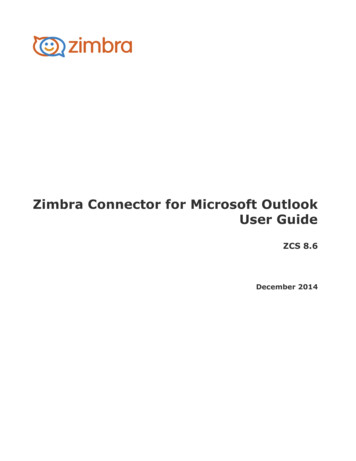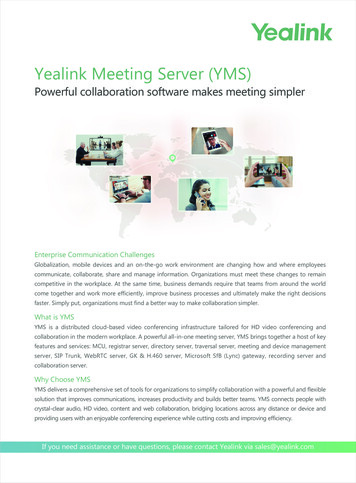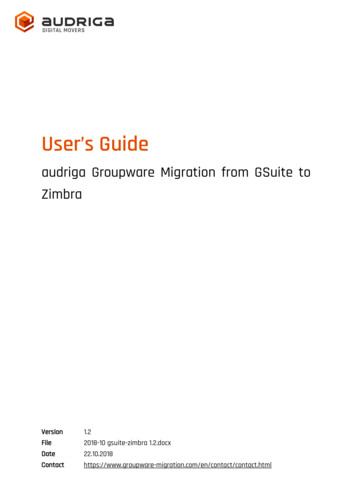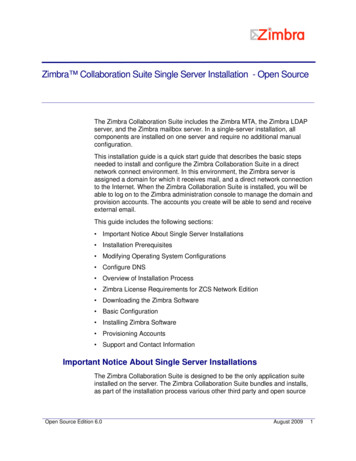
Transcription
Zimbra Collaboration Suite Single Server Installation - Open SourceThe Zimbra Collaboration Suite includes the Zimbra MTA, the Zimbra LDAPserver, and the Zimbra mailbox server. In a single-server installation, allcomponents are installed on one server and require no additional manualconfiguration.This installation guide is a quick start guide that describes the basic stepsneeded to install and configure the Zimbra Collaboration Suite in a directnetwork connect environment. In this environment, the Zimbra server isassigned a domain for which it receives mail, and a direct network connectionto the Internet. When the Zimbra Collaboration Suite is installed, you will beable to log on to the Zimbra administration console to manage the domain andprovision accounts. The accounts you create will be able to send and receiveexternal email.This guide includes the following sections: Important Notice About Single Server Installations Installation Prerequisites Modifying Operating System Configurations Configure DNS Overview of Installation Process Zimbra License Requirements for ZCS Network Edition Downloading the Zimbra Software Basic Configuration Installing Zimbra Software Provisioning Accounts Support and Contact InformationImportant Notice About Single Server InstallationsThe Zimbra Collaboration Suite is designed to be the only application suiteinstalled on the server. The Zimbra Collaboration Suite bundles and installs,as part of the installation process various other third party and open sourceOpen Source Edition 6.0August 20091
Zimbra Collaboration Suitesoftware, including Apache Jetty, Postfix, OpenLDAP , and MySQL . Theversions installed have been tested and configured to work with the Zimbrasoftware. See the Administration Guide for a complete list of software.Table 1 shows the default port settings when the Zimbra Collaboration Suite isinstalled.Table 1Zimbra Port MappingPortRemote Queue 443Mailboxd IMAP SSL993Mailboxd POP SSL995Mailboxd LMTP7025Important: You cannot have any other web server, database, LDAP, or MTAserver running, when you install the Zimbra software. If you have installed anyof the applications before you install Zimbra software, disable theseapplications. During the ZCS install, Zimbra makes global system changesthat may break applications that are on your server.Installation PrerequisitesIn order to successfully install and run the Zimbra Collaboration Suite, ensureyour system meets the requirements described in this section. Systemadministrators should be familiar with installing and managing email systems.System RequirementsFor the ZCS system requirements see Other Dependencies in SystemRequirements for Zimbra Collaboration Suite 6.02August 2009Open Source Edition 6.0
Zimbra Collaboration Suite Single Server Installation - Open SourceNote: To find SSH client software, go to Download.com at http://www.download.com/ and search for SSH. The list displays software thatcan be purchased or downloaded for free. An example of a free SSH clientsoftware is PuTTY, a software implementation of SSH for Win32 and Unixplatforms. To download a copy go to http:// putty.nl/.Modifying Operating System ConfigurationsConfiguration modifications for two of the most frequently used operatingsystems, Red Hat Enterprise Linux and Fedora, are described in this guide.The SUSE configuration would be similar to those described for the Red HatEnterprise Linux. The Mac OS requires no additional modifications.Other operating systems may require similar modifications, use thisinformation as a reference to gauge whether your operating system may needto be modified. Also, search the Zimbra Forums and Zimbra Wiki.Important: Zimbra recommends that the operating systems you use areupdated with the latest patches that have been tested with ZCS. See the latestrelease notes to see the operating systems patch list that has been tested withZCS.Installation Modifications for Red Hat Enterprise Linux The Zimbra Collaboration Suite runs on the Red Hat Enterprise Linux, version4 operating system or later. When you install the Red Hat software for theZimbra Collaboration Suite, except for the Disk Partition Setup, the NetworkConfiguration, the Gateway and Primary DNS addresses, the Edit Interface,and the Firewall Configuration, accept the default setup answers. Details ofwhat should be modified in these categories are listed below. Refer to the RedHat Enterprise Linux installation guide for detailed documentation aboutinstalling their software.Important: Disk Partitioning Setup. Check Manually partition with DiskDruid. The diskpartition should be set up as follows: The Mount Point/RAID Volume size for the Boot partition (/)should be100 MB. The Swap partition should be set to twice the size of the RAM on yourmachine. The Root partition (/) should be set with the remaining disk space size.Open Source Edition 6.0August 20093
Zimbra Collaboration Suite Network Configuration Network Devices Hostname should be configuredmanually with the fully qualified hostname [mailhost.example.com] of theZimbra server. Enter the Gateway and Primary DNS addresses.4August 2009Open Source Edition 6.0
Zimbra Collaboration Suite Single Server Installation - Open Source In the Edit Interface pop-up screen, check Activate on Boot. Enter the IPAddress and Netmask of the device. This allows the interface to start whenyou boot. Firewall Configuration should be set to No firewall, and the SecurityEnhanced Linux (SELinux) should be disabled.Important: You will need to disable Sendmail in order to run the ZimbraCollaboration Suite. You can disable the Sendmail service with thesecommands: chkconfig sendmail off, service sendmail stop.Important: Make sure that FQDN entry in /etc/hosts appears before thehostnames. If this is missing, the creation of the Zimbra certificate fails. TheFQDN entry should look like this example. See zmcreatecert in theAdministrator’s Guide, Appendix A: Command-Line omain localhostFQDN yourhostnameInstallation Modifications for Fedora The Zimbra Collaboration Suite runs on the Fedora, Core 4 operating system.When you install the Fedora software for the Zimbra Collaboration Suite,except for the Disk Partition Setup, the Network Configuration, the Gatewayand Primary DNS addresses, the Edit Interface, and the FirewallConfiguration, accept the default setup answers. Details of what should bemodified in these categories are listed below. Refer to the Fedora installationguide for detailed documentation about installing their software. Disk Partitioning Setup. Check Manually partition with DiskDruid. The diskpartition should be set up as follows: The Mount Point/RAID Volume size for the Boot partition (/) should be100 MB. The Swap partition should be set to twice the size of the RAM on yourmachine. The Root partition (/) should be set with the remaining disk space size.Open Source Edition 6.0August 20095
Zimbra Collaboration Suite Network Configuration Network Devices Hostname should be configuredmanually with the hostname name [mailhost.example.com] of the Zimbraserver. Enter the Gateway and Primary DNS addresses. In the Edit Interface pop-up screen, check Activate on Boot. Enter the IPAddress and Netmask of the device. This allows the interface to start whenyou boot. Firewall Configuration should be set to No firewall, and the SecurityEnhanced Linux (SELinux) should be disabled.6August 2009Open Source Edition 6.0
Zimbra Collaboration Suite Single Server Installation - Open SourceImportant: The following should also be considered before you install theZimbra Collaboration Suite: You must disable Sendmail in order to run the Zimbra CollaborationSuite application. The Sendmail command to stop the service is /etc/init.d/sendmail stop. To disable, enter chkconfig sendmailoff. The Postfix command to stop the service is /etc/init.d/postfix stop. To disable, enter chkconfig postfix stop. Make sure that FQDN entry in /etc/hosts appears before thehostnames. If this is missing, the creation of the Zimbra certificate fails.The FQDN entry should look like this ain localhostFQDN yourhostnameInstallation Modifications for Mac OS ServersNo modifications are required for Mac OS servers, but Java 1.5 must be set asthe default Java.To set Java 1.5 as the default, follow these steps:1. su - root2. cd ns3. rm CurrentJDK4. ln -s 1.5.0 CurrentJDKConfigure DNSIn order to send and receive email, the Zimbra MTA must be configured inDNS with both A and MX records. For sending mail, the MTA uses DNS toOpen Source Edition 6.0August 20097
Zimbra Collaboration Suiteresolve hostnames and email-routing information. To receive mail, the MXrecord must be configured correctly to route the message to the mail server.During the installation process, ZCS checks to see if you have an MX recordcorrectly configured. If it is not, an error is displayed suggesting that thedomain name have an MX record configured in DNS.You must configure a relay host if you do not enable DNS. After ZCS isinstalled, go to the Global Settings MTA tab on the administration console anduncheck Enable DNS lookups. Enter the relay MTA address to use for externaldelivery.Note: Even if a relay host is configured, an MX record is still required if theZCS server is going to receive email from the Internet.Overview of Installation ProcessWhen you run the install script, the Zimbra install verifies that the correctprerequisite packages are available to be installed. Zimbra Core installs the libraries, utilities, and monitoring tools. Zimbra LDAP installs the OpenLDAP software, which provides opensource LDAP directory services. Zimbra MTA installs the Postfix open source MTA, the Clam AntiVirusantivirus engine, the SpamAssassin junk mail filter, and the Amavisd-Newcontent filter. Zimbra Store installs the mailbox server, including Jetty, the servletcontainer for the Zimbra server. Zimbra Spell installs the Aspell open source spelling checker. Zimbra Apache is installed automatically when Zimbra Spell is installed. Zimbra SNMP installs the SNMP package for monitoring. This package isoptional. Zimbra Logger installs tools for syslog aggregation, reporting, andmessage tracing. If you do not install Logger, you cannot use the messagetrace feature, the server statistics are not captures, and the server statisticssection of the administration console does not display. zimbra-memcached.Memcached is automatically selected when the zimbraproxy is installed. At least one server must run zimbra-memcached whenthe proxy is in use. All installed zimbra-proxies can use a singlememcached server. Zimbra Proxy installs the proxy feature which can be configured for POPand IMAP proxy and for reverse proxy HTTP requests.The Zimbra server configuration is menu driven. The installation menu showsyou the default configuration values. The menu displays the logical host nameand email domain name [mailhost.example.com] as configured on the8August 2009Open Source Edition 6.0
Zimbra Collaboration Suite Single Server Installation - Open Sourcecomputer. You can change any of the values. For single server installs, youmust define the administrator’s password, which you use to log on to theadministration console, and you specify the location of the Zimbra license xmlfile.Downloading the Zimbra SoftwareFor the latest Zimbra software download, go to www.zimbra.com. Save theZimbra Collaboration Suite archive file to the computer from which you willinstall the software.Basic ConfigurationThe default configuration installs the Zimbra-LDAP, the Zimbra-MTA with antivirus and anti-spam protection, the Zimbra mailbox server, the SNMPmonitoring tools (optional), Zimbra-spell (optional), the logger tool (optional),and the Zimbra proxy (optional) on one server.The menu driven installation displays the components and their existingdefault values. You can modify the information during the installation process.The table below describes the menu optionsTable 2Main Menu OptionsMain MenuDescription1) Common Configuration - These are common settings for all serversHostnameThe host name configured in the operatingsystem installationLDAP master hostThe LDAP host name. On a single serverinstallation, this name is the same as thehostname.LDAP portThe default port is 389LDAP AdminpasswordThis is the master LDAP password.Require secureinterprocesscommunicationsBy default, startTLS is YES. When startTLS isenabled, there is a secure communicationbetween amavis and postfix and the LDAPserver.If this is disabled, ZCS disables the use ofstartTLS with the LDAP server.Open Source Edition 6.0August 20099
Zimbra Collaboration SuiteTable 2Main Menu OptionsMain MenuTime ZoneDescriptionSelect the time zone to apply to the default COS.The time zone that should be entered is the timezone that the majority of users in the COS will belocated in. The default time zone is PST (PacificTime).2) zimbra-ldapCreate DomainYou can create one domain during installationand additional domains can be created from theadministration console.Domain to createThe default domain is the fully qualified hostnameof the server. If you created a valid mail domainon your DNS server, enter it now. In most cases,you will accept the default.LDAP RootpasswordThe root LDAP password for internal LDAPoperations.LDAP ReplicationpasswordThis is the password used by the LDAPreplication user to identify itself to the LDAPmaster and must be the same as the passwordon the LDAP master server.LDAP PostfixpasswordThis is the password used by the postfix user toidentify itself to the LDAP server and must beconfigured on the MTA server to be the same asthe password on the LDAP master server.LDAP AmavispasswordThis is the password used by the amavis user toidentify itself to the LDAP server and must beconfigured on the MTA server to be the same asthe password on the LDAP server.LDAP NginxpasswordThis is the password used by the nginx user toidentify itself to the LDAP server and must beconfigured on the MTA server to be the same asthe password on the LDAP server.3) zimbra-store10August 2009Create AdminUserThe administrator account is created duringinstallation. This account is the first accountprovisioned on the Zimbra server and allows you to logon to the administration console.Admin user tocreateThe default is admin@[mailhost.example.com].Open Source Edition 6.0
Zimbra Collaboration Suite Single Server Installation - Open SourceTable 2Main Menu OptionsMain MenuDescriptionAdmin PasswordYou must set the admin account password. Thepassword is case sensitive and must be a minimum ofsix characters. The administrator name, mail address,and password are required to log in to theadministration console.Enable automatedspam trainingBy default, the automated spam training filter isenabled and two mail accounts are created.1. Spam Training User to receive mail notificationabout mail that was not marked as junk, but shouldhave been.2. Non-spam (HAM) Training User to receive mailnotification about mail that was marked as junk, butshould not have been.These addresses are automatically configured towork with the spam training filter. The accountscreated have a randomly selected name. Torecognize what the account is used for, you maywant to change this name.Global DocumentsAccountOpen Source Edition 6.0The Global Documents account is automaticallycreated when ZCS is installed. The Global Documentsaccount holds the templates and the defaultDocuments Notebook. The Documents feature isenabled for the COS or for individual accountsAugust 200911
Zimbra Collaboration SuiteTable 2Main Menu OptionsMain MenuThe default portconfigurations areshownDescription SMTP host Web server HTTP port: 80 Web server HTTPS port: 443 Web server mode — Can be HTTP, HTTPS,Mixed, Both or Redirect.Mixed mode uses HTTPS for logging in and HTTPfor normal session trafficBoth mode means that an HTTP session staysHTTP, including during the login phase, and anHTTPS session remains HTTPS throughout,including the login phase.Redirect mode redirects any users connecting viaHTTP to an HTTPS connection.All modes use SSL encryption for back-endadministrative traffic.12August 2009 IMAP server port: 143 IMAP server SSL port: 993 POP server port: 110 POP server SSL port: 995 Use spell checker server, default Yes (if installed) Spell server URL: http:// example.com :7780/aspell.phpOpen Source Edition 6.0
Zimbra Collaboration Suite Single Server Installation - Open SourceTable 2Main Menu OptionsMain MenuDescription5) zimbra-mta MTA Auth host — This is configured automaticallyif the MTA authentication server host is on thesame server, but must be configured if theauthentication server is not on the MTA. Enable Spamassassin — Default is enabled. Enable ClamAV — Default is enabled. Notification address for AV alerts — Sets thenotification address for AV alerts. You can eitheraccept the default or create a new address. If youcreate a new address, remember to provision thisaddress from the admin console.Note: If the virus notification address does notexist and your host name is the same as thedomain name on the Zimbra server, the virusnotifications queue in the Zimbra MTA servercannot be delivered. Bind password for Postfix LDAP user.Automatically set.This is the password used by thepostfix user to identify itself to the LDAP server andmust be configured on the MTA server to be thesame as the password on the LDAP master server. Bind password for Amavis LDAP user.Automatically set. This is the password used by theamavis user to identify itself to the LDAP serverand must be configured on the MTA server to bethe same as the password on the LDAP server.5) zimbra-snmp (optional) Enable SNMP notifications — The default is Yes. SNMP Trap hostname Enable SMTP notification — The default is Yes. SMTP Source email address SMTP Destination email address6) zimbra-loggerWhen installed, it is automatically enabled. Logsfrom the hosts are sent to the mailbox serverwhere zimbra-logger is installed and theinformation is used to generate the statisticsgraphs and for message tracing.7) zimbra-spell(optional) When installed, it is automaticallyenabled.Open Source Edition 6.0August 200913
Zimbra Collaboration SuiteTable 2Main Menu OptionsMain MenuDescription9) Default Class of Service Configuration:This menu section lists major new features for the ZCS release andwhether the feature is enabled or not. When you change the featuresetting during ZCS installation, you change the default COS settingsHaving this control, lets you decide when to introduce new features toyour users.o) Collapse menuAllows you to expand or collapse the menu.r) Start servers afterconfigurationWhen the installation and configuration iscomplete, if this is set to Yes, the Zimbra server isautomatically started.s) Save config tofileAt any time during the installation, you can savethe configuration to file.x) Expand menuExpand menus to see the underlying optionsq) QuitQuit can be used at any time to quit theinstallation.Installing Zimbra SoftwareFor servers other than Mac servers, open an SSH session to the Zimbraserver and follow the steps below.For Macs, see “Installing Zimbra Software on a Mac Server” on page 21.1. Log in as root to the Zimbra server and cd to the directory where theZimbra Collaboration Suite archive tar file is saved (cd /var/ tmp ).Type the following commands: tar xzvf [zcsfullfilename.tgz], to unpack the file cd [zcsfullfilename] to change to the correct directory. ./install.sh, to begin the installationThe install.sh script reviews the installation software to verify that theZimbra packages are available.14August 2009Open Source Edition 6.0
Zimbra Collaboration Suite Single Server Installation - Open Source[root@infodev]# tar xzvf zcs.tgzzcs-NETWORK-6.0.0 xx 5639.RHEL4.20090520025800/zcs-NETWORK-6.0.0 xx .0 xx 0.0 xx .0 xx odev]# cd zcs-NETWORK-6.0.0 xx 5639.RHEL4.20090520025800/[root@infodev zcs-NETWORK-6.0.0 xx 5639.RHEL4.20090520025800]# ./install.shOperations logged to /tmp/install.log.14405Checking for existing installation.zimbra-ldap.NOT FOUNDzimbra-logger.NOT FOUNDzimbra-mta.NOT FOUNDzimbra-snmp.NOT FOUNDzimbra-store.NOT FOUNDzimbra-apache.NOT FOUNDzimbra-spell.NOT FOUNDzimbra-memcached.NOT FOUNDzimbra-proxy.NOT FOUNDzimbra-convertd.NOT FOUNDzimbra-core.NOT FOUNDScreenshots in this guide are examples of the Zimbra installation script. The actual script may be different.2. The installation process checks to see if Sendmail, Postfix, and MySQLsoftware are running. If any of these applications are running, you areasked to disable them. Disabling MySQL is optional but highlyrecommended. Sendmail and Postfix must be disabled for the ZimbraCollaboration Suite to start correctly.3. The Zimbra software agreement is displayed and includes a link to thelicense terms for the Zimbra Collaboration Suite. Please read theagreement and press Enter to continue.Open Source Edition 6.0August 200915
Zimbra Collaboration SuitePLEASE READ THIS AGREEMENT CAREFULLY BEFORE USING THE SOFTWARE.ZIMBRA, INC. ("ZIMBRA") WILL ONLY LICENSE THIS SOFTWARE TO YOU IF YOUFIRST ACCEPT THE TERMS OF THIS AGREEMENT. BY DOWNLOADING ORINSTALLING. THE SOFTWARE, OR USING THE PRODUCT, YOU ARE CONSENTING TOBE BOUND BY THIS AGREEMENT. IF YOU DO NOT AGREE TO ALL OF THE TERMSOF THIS AGREEMENT, THEN DO NOT DOWNLOAD, INSTALL OR USE THE PRODUCT.License Terms for the Zimbra Collaboration Suite:http://www.zimbra.com/license/zimbra network eval license.pdfPress Return to continueChecking for prerequisites.FOUND: NPTLFOUND: sudo-1.6.7p5-30.1.3FOUND: libidn-0.5.6-1FOUND: gmp-4.1.4-3FOUND: compat-libstdc -296-2.96-132.7.2FOUND: compat-libstdc -33-3.2.3-47.3FOUND: libtool-libs-1.5.6-4FOUND: /usr/lib/libstdc .so.5Checking for suggested prerequisites.FOUND: perl-5.8.5Prerequisite check complete.Checking for installable packages4. Next, the installer checks to see that the prerequisite software is installed. Ifthe prerequisite software packages are not installed, the install processstops. You must fix the problem and start the installation over. See OtherDependencies in System Requirements for Zimbra Collaboration Suite 6.05. Select the services to be installed on this server. To install ZimbraCollaboration Suite on a single server, enter Y for the ldap, logger, mta,snmp, store, and spell packages. If you use IMAP/POP Proxy, enter Y forthe Zimbra proxy package.Note:The installer verifies that there is enough room to install ZCS. If there is not,the installation stops.6. Type Y and press Enter to modify the system. Selected packages are installed on the server. Checks to see if MX record is configured in DNS. The installer checks tosee if the hostname is resolvable via DNS. If there is an error, theinstaller asks if you would like to change the hostname. We recommendthat the domain name have an MX record configured in DNS. Checks for port conflict.16August 2009Open Source Edition 6.0
Zimbra Collaboration Suite Single Server Installation - Open SourceSelect the packages to nstallInstallInstallzimbra-ldap [Y] Yzimbra-logger [Y] Yzimbra-mta [Y] Yzimbra-snmp [Y] Yzimbra-store [Y] Yzimbra-apache {Y}Yzimbra-spell [Y] Yzimbra-memcached [N] Nzimbra-proxy [N] NChecking required space for zimbra-corechecking space for achezimbra-spellThe system will be modified.Continue? [N] Y7. At this point, the Main menu displays showing the default entries for theZimbra component you are installing. To expand the menu to see theconfiguration values, type X and press Enter. The Main menu expands todisplay configuration details for the package being installed. Values thatrequire further configuration are marked with asterisks (****) to their leftOpen Source Edition 6.0August 200917
Zimbra Collaboration Suite.Main menu1) Common Configuration: Hostname:mailhost.example.com Ldap master host:mailhost.example.com Ldap port:389 Ldap Admin password:set Require secure interprocess communications:yes TimeZone:America/Los Angeles2) zimbra-ldap: Create Domain: Domain to create: Ldap root password: Ldap replication password: Ldap postfix password: Ldap amavis password: Ldap nginx tset3) zimbra-store:Enabled Create Admin User:yes Admin user to create:admin@mailhost.example.com Admin Passwordset Enable automated spam training:yes Spam training user:spam.rstn2r@mailhost.example.com Non-spam(Ham) training user:ham.bvjx1w@mailhost.example.com Global Documents Account:wiki@mailhost.example.com SMTP host:mailhost.example.com Web server HTTP port:80 Web server HTTPS port:443 Web server mode:http IMAP server port:143 IMAP server SSL port:993 POP server port:110 POP server SSL port:995 Use spell check server:yes Spell server URL:http://mailhost.example.com:7780/aspell.php Configure store for use with reverse mail proxy: FALSE Configure store for use with reverse web proxy: FALSE4) zimbra-mta:5) zimbra-snmp:6) zimbra-logger:7) zimbra-spell:8) zimbra-convertd:9) Default Class of Service Configuration:10) Enable default backup schedule:r) Start servers after configurations) Save config to filex) Expand menuq) QuitEnabledEnabledEnabledEnabledEnabledyesyesTo navigate the Main menu, select the menu item to change. You canmodify any of the defaults. See Table 2, “Main Menu Options,” on page 10,for a description of the Main menu.18August 2009Open Source Edition 6.0
Zimbra Collaboration Suite Single Server Installation - Open SourceFor a quick installation, accepting all the defaults, you only need to do thefollowing:8. If your time zone is not Pacific time, enter 1 to select Main menu 1, CommonConfiguration and then enter 5 for TimeZone. Set the correct time zone.9. Enter 3 to select zimbra-store from the main menu.Store configuration1)2)3)** s:EnabledCreate Admin User:yesAdmin user to create:admin@mailhost.example.comAdmin PasswordUNSETEnable automated spam training:yesSpam training user:spam@mailhost.example.comNon-spam(Ham) training user:ham@mailhost.example.comGlobal Documents Account:wiki@mailhost.example.comSMTP host:mailhost.example.comWeb server HTTP port:80Web server HTTPS port:443Web server mode:httpIMAP server port:143IMAP server SSL port:993POP server port:110POP server SSL port:995Use spell check server:yesSpell server figure store for use with reverse mail proxy: FALSEConfigure store for use with reverse web proxy: FALSESelect, or 'r' for previous menu [r]10.Select the following from the store configuration menu: Type 4 and type the admin password. The password must be six ormore characters. Press Enter.11.Type r to return to the Main menu.12.If you want to change the default Class of Service settings for new featuresthat are listed here, type 8 Default Class of Service Configuration. Then typethe number for the feature to be enabled or disabled. Changes you makehere are reflected in the default COS configuration.Open Source Edition 6.0August 200919
Zimbra Collaboration Suite*** CONFIGURATION COMPLETE - press 'a' to applySelect from menu, or press 'a' to apply config (? - help) aSave configuration data to a file? [Yes] ySave config in file: [/opt/zimbra/config.20644]Saving config in /opt/zimbra/config.20644.done.The system will be modified - continue? [No] ySetting zimbraFeatureIMEnabled FALSE.done.Setting zimbraFeatureTasksEnabled TRUE.done.Installing common zimlets.com zimbra bulkprovision.done.com zimbra date.done.com zimbra email.done.com zimbra cert manager.done.com zimbra url.done.com zimbra local.done.com zimbra ymemoticons.done.com zimbra phone.done.Moving /tmp/zmsetup.10222008-134611.log to /opt/zimbra/logConfiguration complete - press return to exit13.If no other defaults need to be changed, type a to apply the configurationchanges. Press Enter.14.When Save Configuration data to file appears, type Yes and press Enter.15.The next request asks where to save the files. To accept the default, pressEnter. To save the files to another directory, enter the directory and thenpress Enter.16.When The system will be modified - continue? appears, type Yes and pressEnter.The server is modified. Installing all the components and configuring theserver can take several minutes. Components that are installed includespam training and documents (wiki) accounts, time zone preferences,backup schedules, licenses, as well as common zimlets17.When Configuration complete - press return to exit displays, press Enter.Verify Zimbra Server OperationWhen Configuration complete! appears, the installation is finished andthe server has been started.20August 2009Open Source Edition 6.0
Zimbra Collaboration Suite Single Server Installation - Open SourceTo verify that the server is running:1. Type su - zimbra.2. Type zmcontrol status. The services status information is displayed.All services should be running.[zimbra@example ] zmcontrol statusHost ample ] Note: If services are not running, type zmcontrol start.See the Administration Guide, Appendix A: Command-Line Utilities for morezmcontrol commands.The installation is complete and the servers are started. You can start addingaccounts.Installing Zimbra Sof
The Zimbra Collaboration Suite is designed to be the only application suite installed on the server. The Zimbra Collaboration Suite bundles and installs, as part of the installation process various other third party and open source . Zimbra Collaboration Suite 2 August 2009 Open Source Edition 6.0