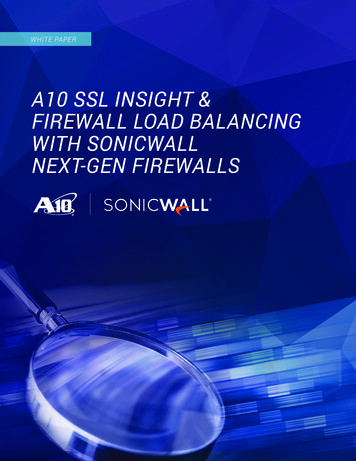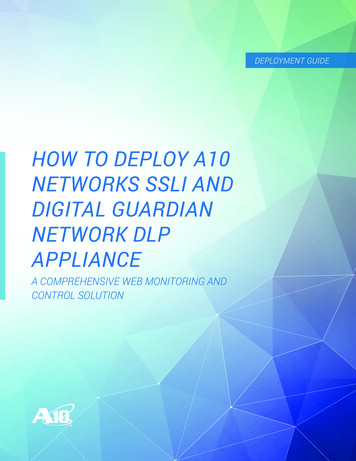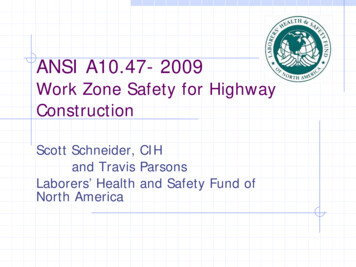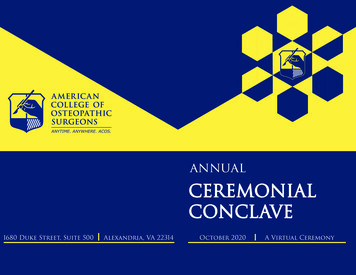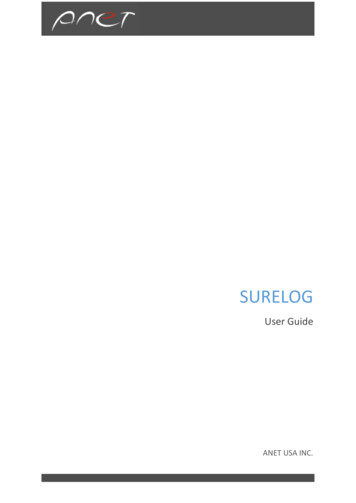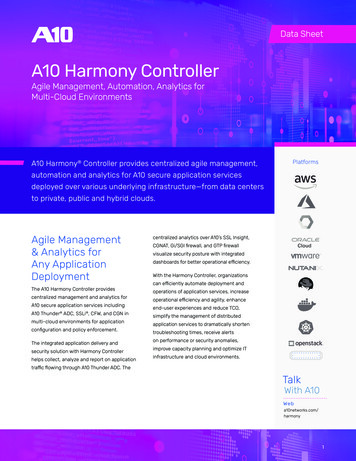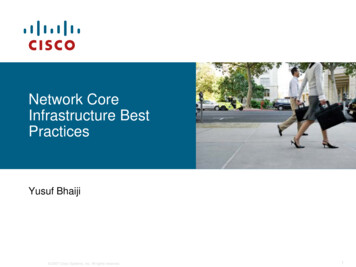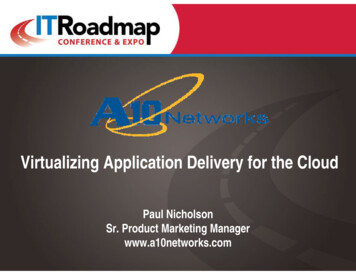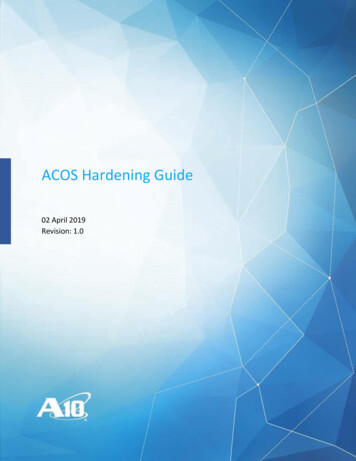
Transcription
ACOS Hardening Guide02 April 2019Revision: 1.0
ACOS HARDENING GUIDETABLE OF CONTENTSINTRODUCTION .1Networking System Planes . 1Scope . 1Conventions . 2CLI Examples . 2Notes . 3Documentation . 3Download the Latest ACOS Software. 3HARDENING THE ACOS MANAGEMENT PLANE .4Password and User Management . 4Change the ACOS Default Admin Password . 4Change the ACOS Default Enable Password . 4Common Password Security Practices . 5Local Password Practices . 5Password Complexity . 5Password Aging . 6Password History . 6Failed Authentication Lockout . 6Authentication, Authorization, and Accounting (AAA) . 7ACOS Authentication Methods . 7ACOS User Access and Privilege Assignment . 8User Access Types . 8Read, Write, Partition Privileges . 8HM Privilege . 9Role-Based Access (RBA) . 9ACOS RBA with TACACS or RADIUS. 10ACOS RBA with LDAP . 10Limit User Network Access. 11User Identity Access Controls . 11Interface and Service Level Controls . 12Unsecure Management Access Protocols. 14Telnet, HTTP, SNMPv1/v2 . 14Avoid Using FTP, TFTP, or HTTP File Transfer Mechanisms . 15Securing Interactive Management Sessions . 16Session Timeouts . 16CLI Session Timeout . 16Revision: 1.0i
ACOS HARDENING GUIDEWeb/GUI Session and aXAPI Timeouts. 16Login Banners . 17CLI Login Banner . 17Web/GUI Login Banner . 18Securing SSH and HTTPS Services. 19Update SSHD Keys . 19Update HTTPS Cert-Key Pair . 19External Health Monitor Practices . 21Restricting Extended Health Monitor Access . 21Monitor External Health Monitor Activities . 22Review Extended Health Monitor Scripts . 22Securing Other Management Protocols . 23NTP . 23NTP Authentication . 23NTP Interfaces and ACLs . 25SNMP. 26For Security Policies that Prohibit SNMP. 26SNMPv3 Configuration . 26Enabling SNMP and Configure SNMPv3 Engine ID . 26Configure SNMP Views . 27Configure SNMPv3 Groups . 27Configure SNMPv3 Users . 27Configure SNMPv3 Traps . 28SNMP Interfaces and ACLs . 29When SNMPv3 Is Not an Option . 29RADIUS . 31RADIUS Authentication . 31RADIUS Interfaces and ACLs . 31TACACS . 32TACACS Authentication . 32TACACS Interfaces and ACLs . 32LDAP/LDAPS . 33LDAP Security . 33LDAPS Interfaces and ACLs . 33Logging Practices . 34Logging Levels . 34Console and Monitor Logging . 35Configuring Remote Syslog Servers . 35Syslog Interfaces and ACLs . 35Advanced Logging Service . 36Audit Logging Practices . 37Revision: 1.0ii
ACOS HARDENING GUIDEAudit Logging Enabled by Default . 37Configuring Audit Logging . 37Audit Logging to Remote Syslog. 37Audit Logging to Syslog . 37Audit Logging Interfaces and ACLs . 38Monitoring Audit Logging Activities . 38Other Management Plane Protocols . 39HARDENING THE ACOS CONTROL PLANE .40General CP Hardening . 40ICMP Redirects and Destination Unreachables . 40DHCP Relay . 40Routing Protocol Hardening . 41BGP . 41EBGP-Multihop . 41BGP MD5 Authentication . 41BGP Prefix Limits . 42BGP Prefix Filters . 43OSPF . 44OSPF MD5 Authentication . 44OSPF Passive Interfaces . 44OSPF Route Filters . 44OSPF Prefix Limits . 45IS-IS. 46IS-IS MD5 Authentication . 46IS-IS MD5 Keychain Authentication . 46IS-IS Passive Interfaces . 47Routing Information Protocol . 48Do Not Enable RIPv1. 48RIP MD5 Authentication . 48RIPv2 MD5 Keychain Authentication. 48Bidirectional Forwarding Detection (BFD) . 50BFD Authentication . 50Per Instance BFD Authentication . 50BFD Authentication – Per BGP Neighbor . 51Other Control Plane Protocol Hardening . 52Link Aggregation Control Protocol (LACP) . 52Link Layer Discovery Protocol (LLDP) . 52ACOS High Availability Protocol (VRRP-A) . 53HARDENING THE ACOS DATA PLANE .54Revision: 1.0iii
ACOS HARDENING GUIDEGeneral DP Hardening . 55Anomalous Packets Handling . 55Drop Anomalous L3/L4 Packets . 55Drop IP Option Packets. 56Drop IPv4 Source Routing. 56Monitor Anomalous L3/L4 Packets Statistics . 56Disable ICMP Redirects . 56SSL/TLS Configuration Hardening . 57SSL/TLS Ciphers . 58Maximum Compatibility . 58ACOS Default Compatibility . 60Maximum Security, HTTP2 Compatibility . 60SSL Labs A Ciphers . 61SSL/TLS Protocol Versions . 62Disable SSLv3 . 62Disable SSLv3 – Non-FIPS Mode . 62Keep SSLv3 Disabled – FIPS-Mode . 62Disable TLSv1.0 . 632K dh-param . 63Web VIP Configuration Hardening . 64Enable TCP Syn-Cookies . 64Redirect unencrypted traffic to HTTPS . 66HTTP Strict Transport Security (HSTS) . 67X-XSS-Protection . 67X-Frame-Options . 68X-Content-Type-Options . 68REVISION HISTORY.70ABOUT A10 NETWORKS . 71DISCLAIMERThis document does not create any express or implied warranty about A10 Networks or about its products or services, including but not limited to fitnessfor a particular use and non infringement. A10 Networks has made reasonable efforts to verify that the information contained herein is accurate, but A10Networks assumes no responsibility for its use. All information is provided “as-is.” The product specifications and features described in this publication arebased on the latest information available; however, specifications are subject to change without notice, and certain features may not be available uponinitial product release. Contact A10 Networks for current information regarding its products or services. A10 Networks’ products and services are subjectto A10 Networks’ standard terms and conditions.Revision: 1.0iv
ACOS HARDENING GUIDEINTRODUCTIONThis document contains information and recommendations to help you harden and secure your A10 ACOS systems, whichwill improve security in your networks and ACOS deployments. This information describes recommended security practicesfor hardening your ACOS systems that should be considered and applied in accordance with your organization’s securitypolicy.NOTE:This document is not intended to be a tutorial on the general use and configuration of ACOS systems or howto best utilize and take advantage of security-related features and services of these systems. For informationon features and services, see the ACOS product documentation.NETWORKING SYSTEM PLANESACOS hardening is addressed for three different planes inherent in contemporary networking systems.1.Management Plane – Supports functions used to control and administer the ACOS system with applications such asCommand Line Interface (CLI), web-based management GUI (Web/GUI), logging, andAuthentication/Authorization/Accounting (AAA). These functions use commonly known protocols such as SecureShell (SSH), SNMP, HTTP/HTTPS, Syslog, RADIUS, TACACS , LDAPS, and others.2.Control Plane – Supports functions used between networking devices such as the Border Gateway Protocol (BGP),Open Shortest Path First (OSPF), Routing Information Protocol (RIP), Intermediate System to Intermediate System(IS-IS), Bidirectional Forwarding Protocol (BFD), and others.3.Data Plane – Supports functions that operate on data passing through the ACOS systems and between the ACOSsystem and interior managed service systems. These include functions such as Application Delivery services (e.g. load balancing, server health monitoring, packetinspection/transformation, white/black lists, etc.) Application Acceleration services (e.g. HTTP Acceleration/Caching, SSL/TLS Offloading, SSL/TLS Proxy, etc.) Application Security services (e.g. SSL/TLS Intercept (SSLi), Web-Application Firewall (WAF), ApplicationAccess Management (AAM), Single Sign-On (SSO), bandwidth limiting, connection/rate limiting, etc.) Distributed Denial of Service (DDOS) services (e.g. Detection, Mitigation, & Cloud Protection) IPv6 Migration/IPv4 Preservation (e.g. Carrier Grade NAT (CGN/CGNAT), NAT64/DNS64, DS-Lite, 6rd,LW4o6, etc.).Hardening considerations are presented, in turn, for each of the planes in the subsequent chapters of this document.SCOPEThis document addresses hardening factors for: ACOS ADC releases 4.1.4-GR1 and later ACOS TPS releases 3.2.3 and laterRevision: 1.01
ACOS HARDENING GUIDEConfiguration examples presented in this document are provided for the ACOS CLI. Corresponding ACOS Web/GUI andaXAPI operations are available and described in the ACOS product documentation.Configuration examples presented are provided for IPv4 addressing only. For IPv6 equivalents, see the ACOS productdocumentation.On occasions where the contents of this document conflict or are inconsistent with the ACOS product documentation, theACOS documentation should be considered as the defining reference.CONVENTIONSThe following conventions are used in the content and prose of discussions for this document. Underline indicates emphasis. Italics indicates references to specific documents in the ACOS product documentation. Blue Italics Underline indicates a clickable link to another location in this document. Blue Normal Underline indicates a clickable hyperlink to an internet accessible web page. Courier font indicates ACOS CLI commands or parametersCLI ExamplesACOS CLI examples presented in this document shown as single-indented, Courier font, for input commands andparameter, as well as displayed output content. For example:// HTTPS, mgmt. port already enabled// Create Mgmt I/F ACL 100 for ACOS mgmt. port (incl HTTPS, mgmt. port rules).//- ACL 100 will be an overall ACL for the ACOS mgmt. port//ACOS-TH####(config)#access-list 100 1 remark "ACL – mgmt port @ HTTPS"ACOS-TH####(config)#access-list 100 2 permit tcp 10.10.10.0 /24 any eq 443ACOS-TH####(config)#enable-management service acl-v4 100ACOS-TH####(config-enable-management acl-v4)#managementAdditional conventions used in CLI examples include: Bold indicates ACOS CLI commands and their parameters. exit commands to complete input at a given configuration level are not indicated, for readability. Lines starting with ACOS-TH#### indicate CLI command inputs. Lines starting with // are comments included in the example for the purpose of this document. If entered at CLIprompt, an ACOS error message will be displayed. Command contents between and indicate references to earlier examples.Revision: 1.02
ACOS HARDENING GUIDENotesThe following conventions are used for notation callouts in this document.NOTE:Notes are represented like this and contain technical information the reader should take note of, providingimportant additional information to the prior discussion or example content.DOCUMENT NOTE:Notes are represented like this and contain information the reader should take note ofregarding scope and presentation in the remainder of the document.SECURITY NOTE: Even though this document is focused on hardening and security overall, notes like this containinformation and perspective that is particularly important for the reader to take note of.DOCUMENTATIONACOS product documentation can be found in the SOFTWARE AND DOCUMENTATION section of the A10 Support Portal.DOWNLOAD THE LATEST ACOS SOFTWAREVisit the A10 Support Portal to download the latest update images for ACOS software and be up to date with the mostrecent security vulnerability remediations and corrections.For information on vulnerability exposures and resolved ACOS releases see the Security Advisories at the A10 ProductSecurity Incident Response Team (PSIRT) webpage at the A10 Networks website.SECURITY NOTE: A majority of vulnerabilities in networked systems are simply due to the underlying software beingout of date, when updates are readily available. Exposures to vulnerabilities grow significantly thelonger systems are left un-patched or out of date. Updates for ACOS software are no different andregularly contain remediations (fixes) to sources of risk or compromise in A10 systems.It is strongly recommended that ACOS administrators put programs in place to maintain their ACOSsystems up to date, especially for deployed and production configurations. For information onavailable versions and updates, contact your A10 Sales Engineer or the A10 Technical AssistanceCenter (TAC).Revision: 1.03
ACOS HARDENING GUIDEHARDENING THE ACOS MANAGEMENT PLANEThis chapter addresses hardening considerations of the ACOS management plane whose functions support managementand device administration of the ACOS System. These functions include: interactive management and administration of the system, connections to management services (e.g. NTP, Syslog, external authentic
ACOS HARDENING GUIDE Revision: 1.0 3 Notes The following conventions are used for notation callouts in this document. NOTE: Notes are represented like this and contain technical information the reader should take note of, providing important additional information to the prior discussion or example content.