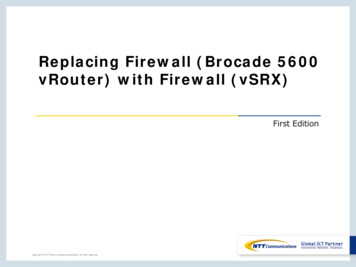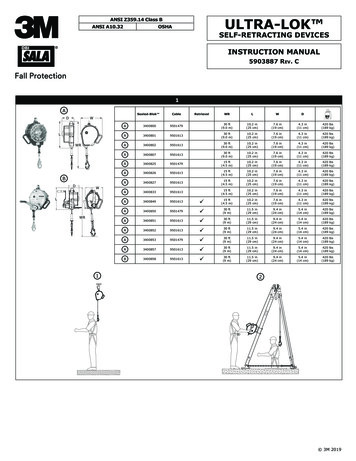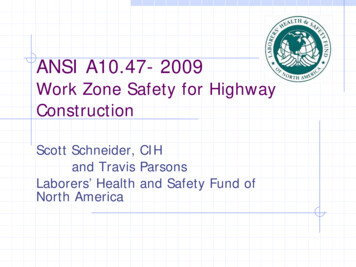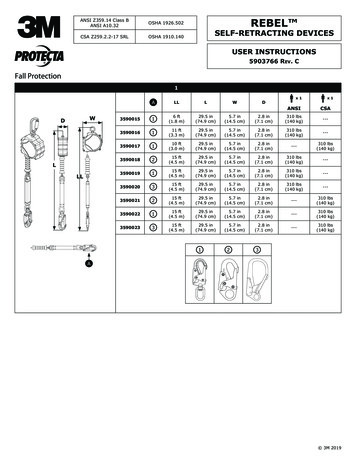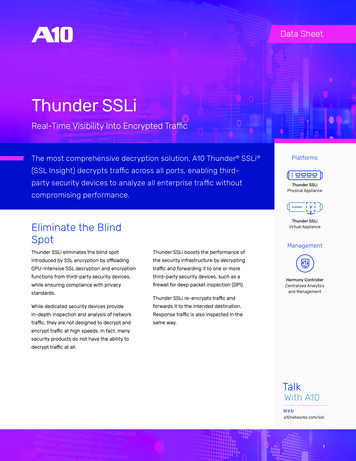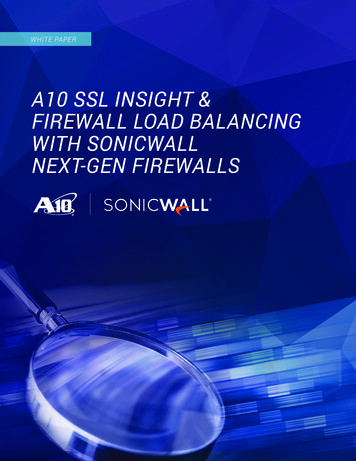
Transcription
WHITE PAPERA10 SSL INSIGHT &FIREWALL LOAD BALANCINGWITH SONICWALLNEXT-GEN FIREWALLS
TABLE OF CONTENTSEXECUTIVE SUMMARY. 3INTRODUCTION. 3SOLUTION REQUIREMENTS. 3SOLUTION COMPONENTS. 4SOLUTION ARCHITECTURE. 4PERFORMANCE. 7CONFIGURATIONS. . 8CONFIGURATION ON A10 THUNDER SSLI APPLIANCES. . 8CONFIGURATION ON SONICWALL SUPERMASSIVE FIREWALLS. 15CONCLUSION. 16DISCLAIMERThis document does not create any express or implied warranty about A10 Networks or about its products or services,including but not limited to fitness for a particular use and non infringement. A10 Networks has made reasonable effortsto verify that the information contained herein is accurate, but A10 Networks assumes no responsibility for its use. Allinformation is provided “as-is.” The product specifications and features described in this publication are based on thelatest information available; however, specifications are subject to change without notice, and certain features maynot be available upon initial product release. Contact A10 Networks for current information regarding its products orservices. A10 Networks’ products and services are subject to A10 Networks’ standard terms and conditions.
A10 SSL Insight & Firewall Load Balancing with SonicWall Next-Gen Firewalls WHITE PAPEREXECUTIVE SUMMARYThis document describes how to implement SSL Deep Packet Inspection (DPI) inside a Firewall LoadBalancing (FWLB) sandwich to improve availability, scalability and visibility across the IT infrastructure.The document focuses on SonicWall SuperMassive next-generation firewalls for DPI, and A10 NetworksThunder SSL Insight (SSLi ) for SSL decryption and FWLB.INTRODUCTIONWith the end-to-end security promised through SSL encryption, the threat of hidden attacks continues toincrease, mandating organizations to decrypt and inspect SSL traffic. Organizations that do not decrypt andinspect traffic to unknown public sites create a blind spot that is left open for exploitation by data extrusionand malware, including advanced persistent threats (APTs). Most next-generation security devices arecapable of decrypting SSL traffic and applying deep packet inspection policies. However, they are notdesigned specifically to handle the growing SSL traffic, coupled with increasing SSL key lengths and morecomputationally complex SSL ciphers. When facing a large volume of SSL traffic, most of the firewalls’resources get split between performing DPI and SSL decryption and re-encryption.To enable business productivity, internet access must be operational and available at all times. This issometimes referred to as “five nines” (99.999) uptime. Because things break, and unforeseen events do takeplace, organizations need to create an architecture that is highly available with failures predicted ahead oftime, such that the only downtime is for planned maintenance.A10 Networks SSL Insight technology provides a high-performance, highly available SSL decryptionsolution, which helps eliminate the SSL blind spot in corporate defenses and enables security devices toinspect encrypted traffic such as HTTPS, and not just clear text data in HTTP traffic.SonicWall SuperMassive firewalls provide high-performance DPI and threat protection along withcentralized management and monitoring capabilities.SOLUTION REQUIREMENTSIn order to achieve a robust SSL-DPI solution, the following requirements were set in place:ƵƵ High Availability:-- Thunder SSLi appliances must be redundant-- Individual SuperMassive firewalls must be redundant-- Individual network links feeding into the system must be redundant-- The FWLB sandwich should be resilient enough to preclude the need to take down the system formaintenance while upgrading a single firewallƵƵ Scalability:-- Capability to add more capacity as you continue reusing existing equipment-- Support at least four SonicWall SuperMassive 9800 firewalls in the FWLB sandwich3
A10 SSL Insight & Firewall Load Balancing with SonicWall Next-Gen Firewalls WHITE PAPERƵƵ Throughput:-- Support 40 Gbps of total throughput through the system-- Demonstrate max SSL decryption capability using IXIA PerfectStorm cardsƵƵ Manageability:-- Single point of management for all firewall clusters-- Ability to enforce policies to multiple firewall cluster bladesƵƵ Design Constraints:-- When the inside/decrypt zone fails over, the outside/re-encrypt zone must failover too-- SuperMassive firewalls cannot communicate the above failover event from one zone tothe other zoneSOLUTION COMPONENTSIn order meet the solution requirements, the following components were required:ƵƵ Four A10 Thunder 7440s with fully-loaded SSL security processorsƵƵ Four SonicWall SuperMassive 9800 firewalls operating in transparent modeƵƵ Two Dell S6000 L3 switchesƵƵ A10 Networks Advanced Core Operating System (ACOS ) release 4.1.0-P5 or higherƵƵ One 4x 10G LACP trunk (Port-Channel) ingress and one 4x 10G LACP trunk egress from the systemƵƵ One IXIA XGS12 Chassis with 4x 80G PerfectStorm cardsSOLUTION ARCHITECTUREA10 Networks’ SSL Insight solution consists of two processes:ƵƵ A decryption process, which operates on the secure/private side of an inline security device, takesencrypted traffic from the clients and decrypts it for the security device/s.ƵƵ A re-encryption process, which operates on the insecure/public side of an inline security device, takestraffic from the firewalls and re-encrypts it before sending it off to the internet gateway.These decryption/re-encryption processes can both run on a single Thunder SSLi appliance, or they canbe split out between two Thunder SSLi appliances, one dedicated for decryption, and the other for reencryption. The primary advantage of the latter approach is increased performance (roughly 1.8x a singleappliance) along with increased port density. Since our objective here was to achieve the maximum SSLiperformance, we decided to use two Thunder SSLi appliances (one for decryption, one for re-encryption).Any inline security devices are sandwiched between these appliances as shown in Figure 1.SSLi InSSLi OutSecure TrafficClear TrafficFigure 1: A10 Networks SSL Insight (SSLi) solution4
A10 SSL Insight & Firewall Load Balancing with SonicWall Next-Gen Firewalls WHITE PAPERThe next step was achieving redundancy between the Thunder SSLi appliances. A10 Networks ThunderSSLi supports an Active-Standby HA deployment, whereby a VRRP based proprietary protocol, VRRP-a,is configured for monitoring failover decisions between the HA peers. In this case, it involved addinganother pair of Thunder SSLi appliances to act as the Passive HA peers to the decryption as well as the reencryption appliance.The SonicWall SuperMassive firewalls were configured in transparent, bump-in-the-wire mode. Keepingthe HA objective in perspective, each firewall had to be configured with two redundant paths, one betweenthe Active Thunder SSLi appliances, the other between the Passive SSLi appliances. All four firewalls wereconnected in the same manner into a typical FWLB sandwich topology as shown in the Figure 2.LACP4x10 GbpsLACPLACPHA SyncLACP StandbyLACPServerVRRP-A Tracking LACP StatusActive4x40 Gbps4x10 GbpsFW2FW3FW4ActiveLACP StandbyLACPHA Sync4x10 Gbps4x40 GbpsClientFW14x10 GbpsLACPFigure 2: SSL Insight with firewall load balancing topology with Active-Standby HAOne of the design requirements was to perform a complete failover in the event that any device on theactive path failed. For instance, if the active decryption Thunder SSLi appliance failed over, it should triggerthe active re-encryption Thunder SSLi to also failover. Since it was not possible to communicate thisfailover through the firewalls, an alternate approach involving LACP trunking was used.5
A10 SSL Insight & Firewall Load Balancing with SonicWall Next-Gen Firewalls WHITE PAPERUsing this method, essentially a single 4x10 Gbps port LACP trunk was configured between the decryptionand the re-encryption Thunder SSLi appliances, with each SuperMassive firewall being a bump-in-the-wireon individual LACP member ports. This allowed the Thunder SSLi appliances to monitor both ends of thetrunk and in the event that any trunk link went down, both Thunder SSLi appliances failed over to their HApeers, ensuring a complete failover.The last piece was to ensure system resiliency, so if a single firewall got reloaded due to a software updateetc. the system would not fail over, and traffic load would get redistributed to remaining active firewalls.This was achieved by tuning the LACP tracking configuration so the failover event was triggered onlyif more than one firewall failed. Using LACP as a FWLB mechanism was a design differentiator in thisarchitecture, since it varied from the more standard method of using SLB and VRRP-a based configurations.Lastly, the entire FWLB sandwich was connected between two Dell S6000 L3 switches using 4x10 Gbpsport LACP trunks. Whereas the IXIA XGS12 chassis was connected so that 4x40 Gbps client traffic portswent to the inside Dell switch, the 4x40 Gbps server traffic ports went to the outside Dell switch as shownin the complete diagram in Figure 3.LACP4x10 GbpsS6000LACPLACPHA SyncLACPA10 TH 7440sA10 TH 7440sLACP StandbyServerVRRP-A Tracking LACP StatusActive4x40 Gbps4x10 GbpsXGS12FW2SuperMassive9800FW3FW4ActiveLACPA10 TH 7440sA10 TH 7440sLACP StandbyHA SyncS60004x10 Gbps4x40 GbpsClientFW14x10 GbpsLACPFigure 3: A10 Networks SSLi & firewall load balancing on SonicWall SuperMassive 9800 Firewalls6
A10 SSL Insight & Firewall Load Balancing with SonicWall Next-Gen Firewalls WHITE PAPERPERFORMANCEThe main criteria for the performance test was to achieve max SSLi throughput through the system. Sincethe physical bandwidth of the testbed capped at 40 Gbps, and we were able to achieve 40 Gbps of HTTPtraffic with ease, IXIA IxLoad was configured to send up to 40 Gbps of SSL throughput traffic, using 4x40Gbps PerfectStorm cards on the client side and 4x40 Gbps cards on the server side. The test objectivewas set to ‘Throughput’ and payload size was set to 1MB. We were able to achieve up to 30 Gbps of SSLithroughput with each Thunder SSLi running at about 75 percent CPUs, and about 35,000 concurrentconnections.Next, we added a constraint of maintaining 1 million concurrent connections at 30 Gbps. This was achievedwith the following results:Throughput:30 Gbps**Connections per second:5,000Concurrent Connections:1 millionThunder SSLi CPUs:90 percentWe also triggered multiple failovers during the course of this test and verified minimal failover times withfull system recovery.** A10 Networks can scale beyond 4x inline SonicWall SuperMassive firewalls to up to 8x inline firewalls. However, the SSLithroughput is capped at 75 Gbps with the most advanced Thunder SSLi appliances.7
A10 SSL Insight & Firewall Load Balancing with SonicWall Next-Gen Firewalls WHITE PAPERCONFIGURATIONSThe following configurations were used for this solution.CONFIGURATION ON A10 THUNDER SSLI APPLIANCESACTIVE-DECRYPTSTANDBY-DECRYPT!64-bit Advanced Core OS (ACOS) version 4.1.0P5, build 135(Aug-30-2016,22:08)!64-bit Advanced Core OS (ACOS) version 4.1.0P5, build 135(Aug-30-2016,22:08)!!!multi-ctrl-cpu 8!multi-ctrl-cpu 8!!vrrp-a commonvrrp-a commondevice-id 1device-id 2set-id 1set-id 1enableenable!!access-list 101 permit ip any anyaccess-list 101 permit ip any any!!vlan 100vlan 100untagged trunk 1untagged trunk 1router-interface ve 100!router-interface ve 100!vlan 200vlan 200untagged trunk 2untagged trunk 2router-interface ve 200router-interface ve 200!!vlan 999vlan 999untagged trunk 3untagged trunk 3router-interface ve 999router-interface ve 999!!hostname Int-SSLihostname Int-SSLi!!interface managementinterface managementip address 192.168.1.114 255.255.255.0ip address 192.168.1.112 255.255.255.0ip default-gateway 192.168.1.1!ip default-gateway 192.168.1.1!interface ethernet 1interface ethernet 1trunk-group 1 lacptrunk-group 1 lacptimeout short!timeout short!8
A10 SSL Insight & Firewall Load Balancing with SonicWall Next-Gen Firewalls WHITE PAPERACTIVE-DECRYPTSTANDBY-DECRYPTinterface ethernet 2interface ethernet 2trunk-group 1 lacptrunk-group 1 lacptimeout shorttimeout short!!interface ethernet 3interface ethernet 3trunk-group 1 lacptrunk-group 1 lacptimeout short!timeout short!interface ethernet 4interface ethernet 4trunk-group 1 lacptrunk-group 1 lacptimeout short!timeout short!interface ethernet 15interface ethernet 15trunk-group 3!trunk-group 3!interface ethernet 16interface ethernet 16trunk-group 2 lacptrunk-group 2 lacptimeout short!timeout short!interface ethernet 17interface ethernet 17trunk-group 3!trunk-group 3!interface ethernet 18interface ethernet 18trunk-group 2 lacptrunk-group 2 lacptimeout short!timeout short!interface ethernet 19interface ethernet 19trunk-group 3!trunk-group 3!interface ethernet 20interface ethernet 20trunk-group 2 lacptrunk-group 2 lacptimeout short!timeout short!interface ethernet 21interface ethernet 21trunk-group 3!trunk-group 3!interface ethernet 22interface ethernet 22trunk-group 2 lacptrunk-group 2 lacptimeout short!timeout short!9
A10 SSL Insight & Firewall Load Balancing with SonicWall Next-Gen Firewalls WHITE PAPERACTIVE-DECRYPTSTANDBY-DECRYPTinterface trunk 2interface trunk 2ports-threshold 3 timer 1 do-auto-recovery!ports-threshold 3 timer 1 do-auto-recovery!interface ve 100interface ve 100ip address 10.0.0.1 255.255.0.0ip address 10.0.0.2 255.255.0.0ip allow-promiscuous-vipip allow-promiscuous-vip!!interface ve 200interface ve 200ip address 20.0.0.1 255.255.255.0!ip address 20.0.0.2 255.255.255.0!interface ve 999interface ve 999ip address 99.9.0.1 255.255.255.0ip address 99.9.0.2 255.255.255.0!!vrrp-a vrid 0vrrp-a vrid 0floating-ip 10.0.0.10floating-ip 10.0.0.10floating-ip 20.0.0.10floating-ip 20.0.0.10blade-parametersblade-parameterspriority 200tracking-optionstracking-optionstrunk 3 priority-cost 60trunk 3 priority-cost 60!!vrrp-a preferred-session-sync-port trunk 3vrrp-a preferred-session-sync-port trunk 3!!ip route 0.0.0.0 /0 20.0.0.11ip route 0.0.0.0 /0 20.0.0.11!!slb template port defaultslb template port lb template server defaultslb template server lb template tcp-proxy tcpslb template tcp-proxy tcpreceive-buffer 50000000receive-buffer 50000000transmit-buffer 50000000transmit-buffer 50000000!!slb template tcp-proxy timeoutslb template tcp-proxy timeout!idle-timeout 120idle-timeout 120half-close-idle-timeout 60half-close-idle-timeout 60!10
A10 SSL Insight & Firewall Load Balancing with SonicWall Next-Gen Firewalls WHITE PAPERACTIVE-DECRYPTSTANDBY-DECRYPTslb server fw1 20.0.0.11slb server fw1 20.0.0.11port 0 tcpport 0 tcpport 0 udpport 0 udpport 8080 tcpport 8080 tcp!!slb service-group sg1-8080 tcpslb service-group sg1-8080 tcpmember fw1 8080!member fw1 8080!slb service-group sg1-tcp tcpslb service-group sg1-tcp tcpmember fw1 0member fw1 0!!slb service-group sg1-udp udpslb service-group sg1-udp udpmember fw1 0member fw1 0!!slb template client-ssl c-sslslb template client-ssl c-sslforward-proxy-ca-cert a10-BPcertforward-proxy-ca-cert A10-BP.certforward-proxy-ca-key a10-BPkeyforward-proxy-ca-key able!slb virtual-server vip1 0.0.0.0 acl 101slb virtual-server vip1 0.0.0.0 acl 101port 0 tcpport 0 tcpservice-group sg1-tcpservice-group dest-natno-dest-natport 0 udpport 0 udpservice-group sg1-udpservice-group dest-natno-dest-natport 0 othersport 0 othersservice-group sg1-udpservice-group dest-natno-dest-natport 443 httpsport 443 httpsservice-group sg1-8080service-group mplate client-ssl c-ssltemplate client-ssl c-ssltemplate tcp-proxy tcptemplate tcp-proxy tcpno-dest-nat port-translationno-dest-nat port-translation!!endend11
A10 SSL Insight & Firewall Load Balancing with SonicWall Next-Gen Firewalls WHITE PAPERACTIVE-DECRYPTSTANDBY-DECRYPT!64-bit Advanced Core OS (ACOS) version 4.1.0P5, build 135 (Aug-30-2016,20:48)!64-bit Advanced Core OS (ACOS) version 4.1.0P5, build 135 (Aug-30-2016,20:48)!!!multi-ctrl-cpu 8!multi-ctrl-cpu 8!!vrrp-a commonvrrp-a commondevice-id 1device-id 2set-id 2set-id 2enableenable!!access-list 101 permit ip any any vlan 200access-list 101 permit ip any any vlan 200!!vlan 200vlan 200untagged trunk 2untagged trunk 2router-interface ve 200router-interface ve 200!!vlan 300vlan 300untagged trunk 1untagged trunk 1router-interface ve 300vlan 999router-interface ve 300vlan 999untagged trunk 3untagged trunk 3router-interface ve 999router-interface ve 999!!hostname Ext-SSLihostname Ext-SSLi!!interface managementinterface managementip address 192.168.1.115 255.255.255.0ip address 192.168.1.113 255.255.255.0ip default-gateway 192.168.1.1!ip default-gateway 192.168.1.1!interface ethernet 1interface ethernet 1trunk-group 1 lacptrunk-group 1 lacptimeout short!timeout short!interface ethernet 2interface ethernet 2trunk-group 1 lacptrunk-group 1 lacptimeout short!timeout short!interface ethernet 3interface ethernet 3trunk-group 1 lacptrunk-group 1 lacptimeout shorttimeout short!!interface ethernet 4interface ethernet 4trunk-group 1 lacptrunk-group 1 lacptimeout short!timeout short!12
A10 SSL Insight & Firewall Load Balancing with SonicWall Next-Gen Firewalls WHITE PAPERACTIVE-DECRYPTSTANDBY-DECRYPT!!interface ethernet 15interface ethernet 15trunk-group 3!trunk-group 3!interface ethernet 16interface ethernet 16trunk-group 2 lacptrunk-group 2 lacptimeout short!timeout short!interface ethernet 17interface ethernet 17trunk-group 3trunk-group 3!!interface ethernet 18interface ethernet 18trunk-group 2 lacptrunk-group 2 lacptimeout short!timeout short!interface ethernet 19interface ethernet 19trunk-group 3!trunk-group 3!interface ethernet 20interface ethernet 20trunk-group 2 lacptrunk-group 2 lacptimeout shorttimeout short!!interface ethernet 21interface ethernet 21trunk-group 3trunk-group 3!!interface ethernet 22interface ethernet 22trunk-group 2 lacptrunk-group 2 lacptimeout short!timeout short!interface trunk 2interface trunk 2ports-threshold 3 timer 1 do-auto-recovery!ports-threshold 3 timer 1 do-auto-recovery!interface ve 200interface ve 200ip address 20.0.0.3 255.255.255.0ip address 20.0.0.4 255.255.255.0ip allow-promiscuous-vipip allow-promiscuous-vip!!interface ve 300interface ve 300ip address 30.0.0.3 255.255.0.0ip address 30.0.0.4 255.255.0.0!!interface ve 999interface ve 999ip address 99.9.1.3 255.255.255.0ip address 99.9.1.4 255.255.255.013
A10 SSL Insight & Firewall Load Balancing with SonicWall Next-Gen Firewalls WHITE PAPERACTIVE-DECRYPTSTANDBY-DECRYPTvrrp-a vrid 0vrrp-a vrid 0floating-ip 30.0.0.11floating-ip 30.0.0.11floating-ip 20.0.0.11floating-ip 20.0.0.11blade-parametersblade-parameterspriority 200tracking-optionstracking-optionstrunk 3 priority-cost 60trunk 3 priority-cost 60!!vrrp-a preferred-session-sync-port trunk 3vrrp-a preferred-session-sync-port trunk 3!!ip route 0.0.0.0 /0 30.0.0.20ip route 0.0.0.0 /0 30.0.0.20ip route 10.
A10 SSL Insight Firewall Load Balancing with SonicWall Next-Gen Firewalls WHITE PAPER CONFIGURATIONS The following configurations were used for this solution. CONFIGURATION ON A10 THUNDER SSLI APPLIANCES ACTIVE-DECRYPT STANDBY-DECRYPT!64-bit Advanced Core OS (ACOS) version 4.1.0-P5, build 135 (Aug-30-2016,22:08) .