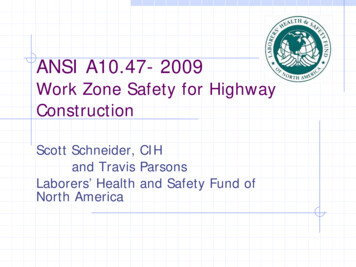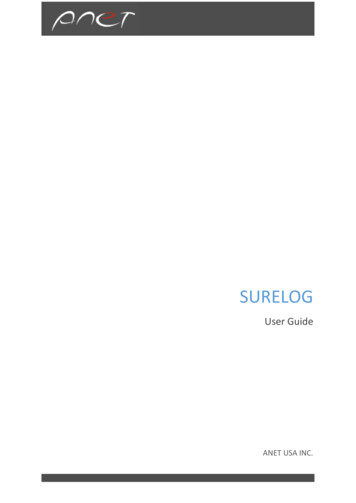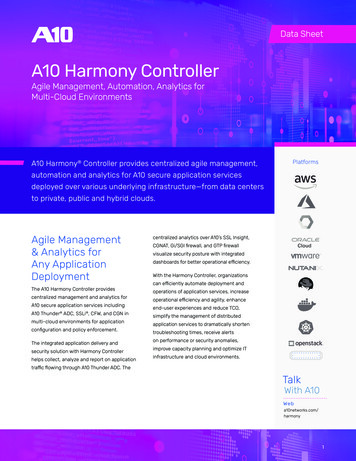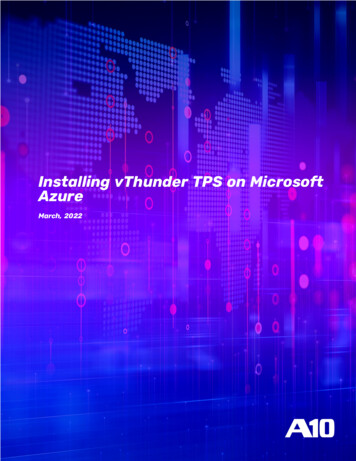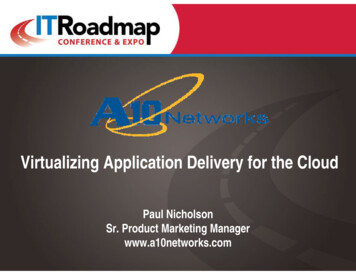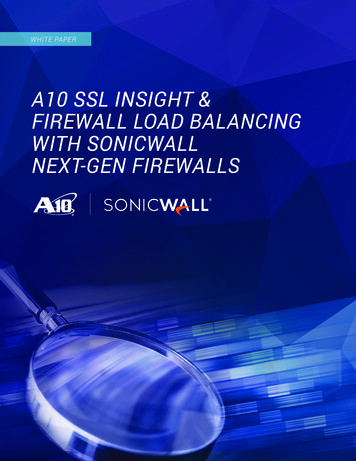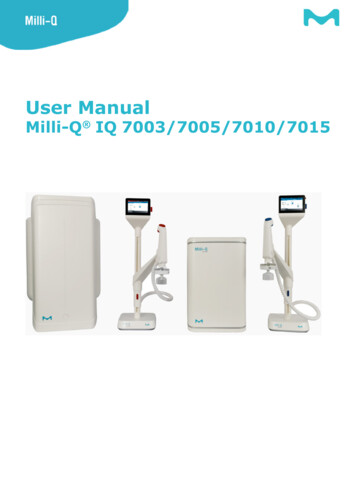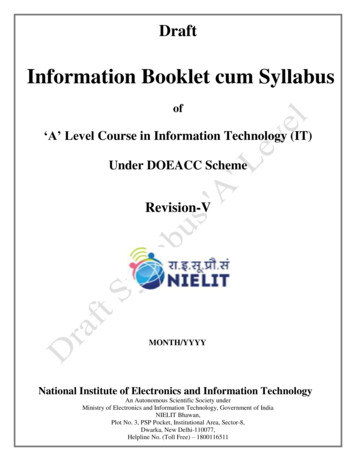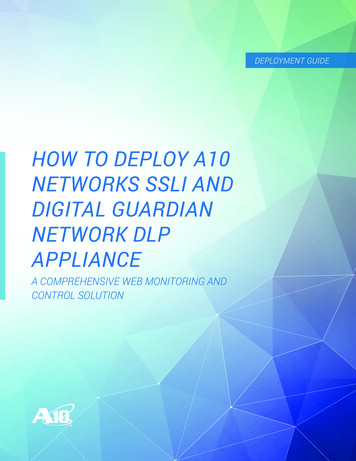
Transcription
DEPLOYMENT GUIDEHOW TO DEPLOY A10NETWORKS SSLI ANDDIGITAL GUARDIANNETWORK DLPAPPLIANCEA COMPREHENSIVE WEB MONITORING ANDCONTROL SOLUTION
OVERVIEWDigital Guardian provides a threat-aware dataprotection platform to monitor and preventthe misuse, accidental disclosure, or theftof sensitive data throughout the extendedenterprise. This threat-aware platform providescomprehensive data protection solutions andcontrols for both insider and outsider risks.Whether data is stored and used at the endpoint,accessed remotely from a shared server, storedin a database repository, copied to removablemedia, attached to an email, or in the cloud,Digital Guardian provides solutions for yoursensitive data challenges.A10 Networks has partnered with DigitalGuardian to provide comprehensive webmonitoring and control solution. Digital Guardianappliances incorporate inline web inspectionthat integrates with the A10 Networks proxyto provide policy-based web monitoring andcontrol. All traffic is inspected for sensitivecontent, and administrators can set up incidentmanagement workflow to automate responseactions in the event policy violations occur.TALKWITH A10CONTACT USa10networks.com/contact
TABLE OF CONTENTSOVERVIEW . 2DEPLOYMENT PREREQUISITES . 4ARCHITECTURE OVERVIEW . 4SSLi .4SSLi with ICAP .5SSLi with AAM .6ACCESSING THUNDER SSLI . 6CONFIGURATION OVERVIEW. 7Basic SSLi Configuration .8ICAP Client Configuration .14AAM Authentication Relay Configuration .16Configuration Steps for the Digital Guardian Network DLP System.17SUMMARY . 20APPENDIX A . 21APPENDIX B – APPCENTRIC TEMPLATES UPGRADE . 26ABOUT A10 NETWORKS.26DISCLAIMERThis document does not create any express or implied warranty about A10 Networks or about its products or services, including but not limited to fitness for a particular use andnoninfringement. A10 Networks has made reasonable efforts to verify that the information contained herein is accurate, but A10 Networks assumes no responsibility for its use. Allinformation is provided “as-is.” The product specifications and features described in this publication are based on the latest information available; however, specifications are subjectto change without notice, and certain features may not be available upon initial product release. Contact A10 Networks for current information regarding its products or services. A10Networks’ products and services are subject to A10 Networks’ standard terms and conditions.
DEPLOYMENT PREREQUISITESRequirements for A10 Thunder SSLi (SSL Insight ) Digital Guardian DLP solution: Thunder SSLi appliance with Advanced Core Operating System (ACOS ) version 4.1.1-P3 or later A10 Networks AppCentric Templates (ACT) version act-0911-17 (see Appendix B for details on upgrading ACT) Digital Guardian Network DLP – DG Appliance (can be deployed as physical or VM) Microsoft Active Directory-based user authentication systemNOTE: The CLI commands presented in this guide are based on ACOS version 4.1.1-P3.ARCHITECTURE OVERVIEWThis section illustrates a joint solution with A10 Networks Thunder SSLi and Digital Guardian Network DLP. Thunder SSLi providesSSL-decryption, ICAP client agent, and user-authentication relay services and the Digital Guardian DLP provides ICAP-basedadvanced data loss prevention services. This deployment excludes high-availability features, though the solution can be easilyextended to an active-standby, redundant setup.NOTES: Tested Microsoft Active Directory-based LDAP client authentication for this setup, though any authentication service supported by the A10 Application AccessManagement (AAM) module will work. Digital Guardian DLP system uses ICAP REQMOD-based service only.1 HTTP & HTTPS request from client reachesThunder SSLi2 Thunder SSLi’s AAM authenticates clientagainst MS AD server3 Thunder SSLi decrypts HTTPS request andconstructs an ICAP ReqMod request andsends it to the Digital Guardian DLP system4 Digital Guardian DLP sends back its verdictvia an ICAP response5 Depending on the verdict, Thunder SSLire-encrypts the request and sends it to theremote serverDIGITAL GUARDIANNETWORK DLPAD Server42DecryptZone351UsersINTERNETA10 THUNDER SSLiFigure 1: A10 Thunder SSLi Digital Guardian DLP solution high-level traffic flowSSLIA10 Networks SSLi solution consists of two processes, as shown in Figure 2: A decryption process that operates on the secure/private side of an inline security device takes encrypted traffic from theclients and decrypts it for the security device(s). A re-encryption process which operates on the insecure/public side of an inline security device takes traffic from the securitydevice(s) and re-encrypts it before sending it off to the internet gateway.4
These decryption and re-encryption processes can run on a single Thunder SSLi appliance, split into two logical networkpartitions (presented in this document), or they can be split out between two Thunder SSLi appliances: one dedicated fordecryption, and the other for re-encryption.Inline SecurityDevicePassive IDSICAP DLP/AVICAPDecryptZoneSSLi inUsersSSLi outINTERNETA10 THUNDER SSLiFigure 2: A10 Thunder SSLi feature overviewNOTE: Please refer to the ACOS SSL Insight Configuration Guide for additional details on the SSLi feature.NOTE: This deployment is focused on the ICAP-based Digital Guardian DLP only. A straight wire is connected between the SSLi in and SSLi out network partitionsto simulate a virtual firewall in vWire mode, which permits everything through.SSLI WITH ICAPInternet Content Adaptation Protocol or ICAP is a lightweight HTTP-like protocol described in RFC 3507, which is used by proxyservers to deliver HTTP content to external DLP or AV servers. A10 Thunder SSLi provides an RFC-compliant REQMOD andRESPMOD based ICAP client service which provides SSL visibility to an ICAP-enabled DLP/AV appliance. For the scope of thisdeployment, we will focus on REQMOD-based ICAP requests only, which are used to facilitate data loss prevention (DLP) services(such as Digital Guardian Network DLP) as shown in Figure 1. A10 sends decrypted request in an ICAP REQMOD message to the ICAP server ICAP REQMOD response elicits the following actions:- Status code 200 and modified HTTP request: The modified HTTP request is re-encrypted and forwarded out to the remote server- Status code 200 and HTTP response: The HTTP request is NOT re-encrypted and forwarded out. Instead, the response is encrypted, and sent back to theclient- Status code 204: The original HTTP request is re-encrypted and forwarded out to the remote server- Status code 100: More data is sent to the ICAP server- Other: Treated as status code 2045
SSLI WITH AAMA10 Networks Application Access Management (AAM) is designed to optimize authentication, authorization, and accounting(AAA) for client-to-server traffic. AAM centralizes control for managing access, eliminates the need to manage individual serviceson multiple servers, and simplifies login through single sign-on (SSO) technology. AAM integration with SSLi adds the capability torelay and maintain client authentication sessions with backend authentication services, while embedding the client’s user-ID intoICAP requests fed to DLP/AV systems.ACCESSING THUNDER SSLIThis section describes how to access Thunder SSLi from a command line interface (CLI), graphical user interface (GUI) orAppCentric Templates (ACT): CLI – The CLI is a text-based interface in which you type commands on a command line. You can access the CLI directlythrough the serial console or over the network using either of the following protocols:- Secure protocol – Secure Shell (SSH) version 2- Unsecure protocol – Telnet (if enabled) GUI – This is a web-based interface in which you click buttons, menus and other graphical icons to access the configurationor management pages. From these pages, you can type or select values to configure or manage the device. You can accessthe GUI using the following protocol:- Secure protocol – Hypertext Transfer Protocol over Secure Socket Layer (HTTPS) AppCentric Templates (ACT) - A10 ACOS GUI plug-in module that enhances the user experience to deploy, monitor andtroubleshoot applications in a frictionless manner. Obtain the latest ACT file and import it into Thunder SSLi. Refer to AppendixB for details on how to acquire and import the file. The AppCentric Templates can be accessed by opening the GUI by enteringthe Management IP in the browser’s address bar (e.g. https://172.31.31.31/) and navigating to System App Template.NOTE: HTTP requests are redirected to HTTPS by default on Thunder SSLi.Default Access Information: Default username: “admin” Default password: “a10” Default IP address of the device: “172.31.31.31”6
CONFIGURATION OVERVIEWIn this guide, we will use a basic network topology described in Figure 3 as a starting point. A Windows client gets internet accessthrough a gateway router, while authenticating against a Microsoft Active Directory server in the same network segment/domain.AD .1.100/24DG: 10.1.1.1Figure 3: Sample network topology prior to solution deploymentOnce the Thunder SSLi and Digital Guardian DLP are brought in, the client continues to operate in the same way as before,pointing to the gateway router as its default gateway, as shown in Figure 4.AD Server10.1.1.200/24DIGITAL GUARDIAN DLP10.1.1.201/24DG: 10.1.1.1Straight Wiree2e3e1Client10.1.1.100/24DG: 10.1.1.110.1.1.2/24INTERNETe410.1.1.12A10 THUNDER SSLiDG10.1.1.1/24Figure 4: Sample network topology after solution deploymentDeployment configuration can be divided into the following portions: Basic SSLi configuration ICAP client configuration AAM authentication relay configuration Digital Guardian Network DLP configuration7
BASIC SSLI CONFIGURATIONSSLi configuration encompasses the basic L2/L3 configuration on the Thunder SSLi appliance along with virtual services forHTTP and HTTPS traffic. This deployment document only covers the most basic SSLi configuration applied through the “SSLiAppCentric Template (ACT),” which works with the Digital Guardian appliance. For a thorough configuration overview for SSLi,refer to the A10 SSLi Deployment Guide1.NOTE: ACT build 0911-17 was used at the time of this writing.The following steps summarize the SSLi configuration process with the SSLi ACT:1. From the A10 Thunder SSLi GUI, navigate to System App Template. This launches the AppCentric Templates (ACT)Authentication page.Figure 5: SSLi ACT login page2. Login with the same credentials used to access the A10 Thunder SSLi GUI.3. From the menu on the left, navigate to SSL INSIGHT Wizard.4. Select your SSLi deployment topology. For this deployment exercise, we will keep the default “L2, Single Path” topology andselect “Next.”1 0-DG-16160-EN.pdf8
Figure 6: SSLi ACT Wizard topology tab5. Enter all the configuration data as shown below and select “Next.” For the SSL Insight Certificate and Key, choose either“Create” to generate a self-signed CA certificate-key pair, or choose “Import” to import a CA certificate-key pair from yourcomputer. For this exercise, the certificate-key pair was imported.This creates the necessary minimum configuration on the decryption partition, aka “ssli in.”NOTE: The “In/Out IP address” is an IP address assigned to the ssli in partition from the network segment in which it resides. The IP address is used for internalcommunication between the decryption and re-encryption processes and has no bearing on the traffic that is passed through it.9
Figure 7: SSLi ACT Wizard decryption tab (top) / SSL certificate create pop-up (left) / SSL certificate import pop-up (right)6. Enter all the configuration information as shown below and select ‘Next.”This creates the necessary minimum configuration on the re-encrypt partition, aka “ssli out.”NOTE: The “In/Out IP address” is an IP address assigned to the ssli out partition from the network segment in which it resides. The IP address is used for internalcommunication between the decryption and re-encryption processes and has no bearing on the traffic that is passed through it.10
Figure 8: SSLi ACT Wizard re-encryption tab7. This tab is optional, but recommended.a. Select the “Bypass Category List” check box to bypass the two default web categories from SSL inspection: “financialservices” and “health-and-medicine”. You can click the “Web Categories Bypassed” link to choose additional categories asneeded from the pop-up window.b. Select the “Bypass Domain List” check box, and click the “Domains Bypassed” link. A pop-up window appears. Selectthe “Add Default ” link to auto-populate a list of known certificate-pinning apps that do not work with SSL inspectionsolutions.c. Click “Next” when done.NOTE: The “Bypass Category List” option requires a web category add-on license on the Thunder SSLi.11
Figure 9: SSLi ACT Wizard Bypass Configuration tab (top) / Bypass Category List pop-up (left) / Bypass Domain List pop-up (right)8. Verify all configuration changes and Click “Finish.” Next, review configuration and click “Apply.”NOTE: If the SSLi configuration is being applied for the first time, you may be prompted to save changes and reboot. Proceed as directed.12
Figure 10: SSLi ACT Wizard Confirmation tab (top) / CLI Configuration preview pop-up (left) / Pop-up if reboot is required (right)This will apply the configuration to the Thunder SSLi device. Refer to Appendix A for the complete CLI configuration.13
ICAP CLIENT CONFIGURATIONThe ICAP configuration is added manually in the Thunder SSLi CLI, on top of the preexisting SSLi configuration presented in theprevious section. This involves the following steps: Configure ICAP server IP address and listening ports as SLB servers Create service group for the ICAP servers Create the ICAP REQMOD template which includes:- The ICAP service group- The URL of the ICAP REQMOD server- Optional configuration Apply the SLB REQMOD templates under HTTP and HTTPS vPorts- Since the SSLi ACT does not add an HTTP vPort, the HTTP vPort is added manually1. Configure the Digital Guardian DLP as an SLB server.slb server DG icap 1 10.1.1.201port 1344 tcphealth-check-disable!Where 10.1.1.201 and port 1344 are the IP address and listening port on the Digital Guardian DLP.2. Define an slb service-group for the Digital Guardian DLPslb service-group SG ICAP tcpmember DG icap 1 1344!3. If you intend to log all ICAP exchanges between the Thunder SSLi and the Digital Guardian DLP, then you may enter thefollowing sample configuration:slb server Syslog 192.168.1.2port 514 udp!slb service-group SG Syslog udpmember Syslog 514!slb template logging logservice-group SG Sysloglocal-logging 1!Where 192.168.1.2 and port 514 are the IP address and listening port on a remote syslog server and the command locallogging 1 enables logging to the local syslog on the Thunder SSLi. Syslog configuration using the SLB template loggingmethod is not very common in ACOS. For ICAP client configuration, this implements a CEF logging format for the ICAP sysloglogging destinations.14
4. Create the ICAP REQMOD SLB template and bind the Digital Guardian DLP Service group and ICAP logging template under itas follows:slb template reqmod-icap reqmodservice-url icap://10.1.1.201:1344/requestservice-group SG ICAPtemplate logging log!Where icap://10.1.1.201:1344/request is the ICAP service URL on the Digital Guardian DLP at 10.1.1.201.5. Since the SSLi ACT only created an HTTPS vPort 443 for inspecting SSL traffic, you will need to add a new vPort for port 80HTTP traffic manually as follows:slb server fw1 10.1.1.12port 80 tcphealth-check-disable!slb service-group SG HTTP tcpmember fw1 80!slb virtual-server SSLi in ingress 0.0.0.0 acl 190port 80 httpservice-group SG SSLi TCPno-dest-nat!6. Lastly, bind the ICAP REQMOD SLB template under both HTTP vPort 80 as well as HTTPS vPort 443slb virtual-server SSLi in ingress 0.0.0.0 acl 190port 80 httptemplate reqmod-icap reqmodport 443 httpstemplate reqmod-icap reqmod!15
AAM AUTHENTICATION RELAY CONFIGURATIONThe AAM Authentication Relay configuration is added in the end in order to allow the user identification data to get embeddedinto the ICAP requests to the Digital Guardian DLP. The following configuration was added for this solution in order to relay useridentification data from Microsoft Active Directory server at 10.1.1.200:aam authentication portal default-portallogo def logo.png!aam authentication logon form-based aam-logonportal default-portal!!aam authentication server ldap ldap-serverhost 10.1.1.200base CN users,DC panam,DC orgadmin-dn CN administrator,CN Users,DC panam,DC orgadmin-secret password !aam authentication template aam-templateauth-sess-mode ip-basedlogon aam-logonlogout-idle-timeout 1800server ldap-server!aam aaa-policy aam-policyaaa-rule 1action allowauthentication-template aam-template!slb virtual-server SSLi in ingress 0.0.0.0 acl 190port 80 httpaaa-policy aam-policyport 443 httpsaaa-policy aam-policy!16
CONFIGURATION STEPS FOR THE DIGITAL GUARDIAN NETWORK DLP SYSTEMDigital Guardian appliance configuration steps are limited to connecting the DLP via ICAP to the Thunder SSLi appliance. DLPpolicy configuration and incident management can be found in Digital Guardian appliance administration guide.1. Enable network interface on the Digital Guardian appliance:This step will vary based on how the Digital Guardian appliance is deployed:Physical appliance or local VM deployment – multiple network interfaces can be configured. Go to Manage System - Network - Interfaces tab to configure ICAP IP (click on edit button for ICAP services). Use IP defined under ICAP ClientConfiguration when configured A10 Network appliance.Figure 11: Configuring DG appliance network interfaces configuration summaryAzure and/or AWS cloud deployment – single network interface only. When deployed via cloud provider, IP gets assignedautomatically by DHCP server. Record this IP and use under ICAP Client Configuration when configuring A10 Networkappliance.17
Figure 12: DG appliance network interface configuration2. Enabling ICAP service:Go to Manage System - Inspection Services - ICAP and enable ICAP server. In addition, other ICAP configuration options areavailable. Click “Apply” when finished with ICAP configuration. Once configuration is applied the Digital Guardian appliancewill be able to accept ICAP traffic from the A10 Networks appliance. An administrator must define data protection policies toprotect sensitive information from leaving an organization.18
Figure 13: Enabling ICAP service on the DG appliance3. Validating configuration:Go to Manage System - Inspection Services - ICAP - Statistics to validate if traffic from the A10 appliance is seen by theDigital Guardian appliance.Figure 14: Viewing ICAP statistics on the DG appliance19
SUMMARYDigital Guardian together with A10 Networks delivers threat-aware data protection to stop both insider and outsider threats.We do this through the deepest visibility, real-time analytics and flexible controls, all of which can be delivered via multipledeployment options. Deepest Visibility: The deepest view into your data to show where it is, what it is, and when it is at risk through system, userand data level events. To go from reactive to proactive you need comprehensive visibility across the extended enterprise. Real-Time Analytics: Real-time analytics cut through the noise that slows most data security efforts, speeding both thediscovery and investigation of incidents. Flexible Controls: Flexible controls adapt to your business and business processes, not the other way around. These controlsare everywhere your data lives. Multiple Deployment Options: Organizations have different priorities when it comes to their data security program. Forthose investing in their information security team and infrastructure an on-premise deployment helps further leverage thatinvestment. For organizations looking to have a team of security experts manage it for them, our industry first Managed DLPprovides an instant InfoSec team. For organizations that have the infrastructure, but need the expertise, our hybrid approachfills the gap.20
APPENDIX AFull configuration on ‘shared’ partition!Current configuration: 579 bytes!Configuration last updated at 06:46:00 IST Tue Sep 19 2017!Configuration last saved at 06:46:00 IST Tue Sep 19 2017!64-bit Advanced Core OS (ACOS) version 4.1.1-P5, build 20 (Sep-12-2017,18:18)!multi-config enable!monitor buffer-usage 711760!!system ve-mac-scheme system-mac!terminal idle-timeout 0!ip dns primary 8.8.8.8!partition ssli in id 3!partition ssli out id 4!interface managementflow-controlip address 10.101.6.61 255.255.252.0ip default-gateway 10.101.4.1!interface ethernet 1!interface ethernet 2!interface ethernet 3!interface ethernet 4enable!interface ethernet 5enable!interface ethernet 6!interface ethernet 7!interface ethernet 8!interface ethernet 9!21
interface ethernet 10!interface ethernet 11!interface ethernet 12!!web-categoryuse-mgmt-portenable!endFull configuration on ‘ssli in’ partitionFull configuration on ‘ssli out’ partitionactive-partition ssli inactive-partition ssli out!!!!access-list 190 remark ssli inaccess-list 191 remark ssli out!!access-list 190 permit ip any any vlan 850access-list 191 permit ip any any vlan 860!!access-list 191 remark block quicvlan 860!untagged ethernet 3 to 4access-list 191 deny udp any any eq 80router-interface ve 860!name ssli out ingress egressaccess-list 191 deny udp any any eq 443user-tag Security,ssli out ingress egress!!access-list 191 permit ip any anyinterface ethernet 3!name ssli out ingressclass-list bypass domains acenableends-with accounts.google.comuser-tag Security,ssli out ingressends-with googleapis.com!ends-with get.adobe.cominterface ethernet 4ends-with creative.adobe.comname ssli out egressends-with platformdl.adobe.comenableends-with microsoft.online.com!user-tag Security,ssli out egressends-with office.com!ends-with windows.cominterface ve 860ends-with secure.skypeassets.comname ssli out ingress egressends-with apps.skype.comuser-tag Security,ssli out ingress egressends-with api.skype.comip address 10.1.1.12 255.255.255.0ends-with webex.comip allow-promiscuous-vipends-with api.quora.com!ends-with update.microsoft.com!ends-with roaming.officeapps.live.comip route 0.0.0.0 /0 10.1.1.1ends-with ui.skype.com!user-tag Security,ssli inslb template cipher sr cipher templateTLS1 RSA AES 128 SHA22
vlan 850TLS1 RSA AES 256 SHAuntagged ethernet 1 to 2TLS1 RSA AES 128 GCM SHA256router-interface ve 850TLS1 RSA AES 256 GCM SHA384name ssli in ingress egressTLS1 ECDHE RSA AES 128 SHAuser-tag Security,ssli in ingress egressTLS1 ECDHE RSA AES 256 SHA!TLS1 ECDHE RSA AES 128 SHA256interface ethernet 1TLS1 ECDHE RSA AES 128 GCM SHA256name ssli in ingressenableuser-tag Security,ssli in ingressuser-tag Security,ssli out!slb template server-ssl sr ssl!forward-proxy-enableinterface ethernet 2template cipher sr cipher templatename ssli in egressuser-tag Security,ssli outenable!user-tag Security,ssli in egressslb server GW 10.1.1.1!user-tag Security,ssli outinterface ve 850port 0 tcpname ssli in ingress egresshealth-check-disableaccess-list 191 inuser-tag Security,ssli out 0 tcp portuser-tag Security,ssli in ingress egressport 0 udpip address 10.1.1.2 255.255.255.0health-check-disableip allow-promiscuous-vipuser-tag Security,ssli out 0 udp port!port 443 tcp!health-check-disableip route 0.0.0.0 /0 10.1.1.12!!slb service-group GW SSL 443 tcpaam authentication portal default-portaluser-tag Security,ssli outlogo def logo.png!member GW 443!aam authentication logon form-based aam-logonslb service-group GW TCP 0 tcpportal default-portaluser-tag Security,ssli out!member GW 0!!aam authentication server ldap ldap-serverslb service-group GW UDP 0 udphost 10.1.1.200user-tag Security,ssli outbase CN users,DC panam,DC orgmember GW 0admin-dn CN administrator,CN Users,DC panam,DC org!slb template http removeHeadersadmin-secret password non-http-bypass service-group GW SSL 443!user-tag Security,ssli outaam authentication template aam-templateauth-sess-mode ip-basedlogon aam-logon!slb virtual-server SSLi out ingress 0.0.0.0acl 191logout-idle-timeout 1800user-tag Security,ssli outserver ldap-serverport 0 tcp!service-group GW TCP 0aam aaa-policy aam-policyaaa-rule 1action allowuse-rcv-hop-for-respno-dest-natuser-tag Security,ssli out port 0tcp23
authentication-template aam-templatesampling-enable total conn!sampling-enable total fwd bytesslb template cipher cl cipher templatesampling-enable total rev bytesTLS1 RSA AES 128 SHAport 0 udpTLS1 RSA AES 256 SHAservice-group GW UDP 0TLS1 RSA AES 128 GCM SHA256use-rcv-hop-for-respTLS1 RSA AES 256 GCM SHA384no-dest-natTLS1 ECDHE RSA AES 128 SHAuser-tag Security,ssli out port 0udpTLS1 ECDHE RSA AES 256 SHAsampling-enable total connTLS1 ECDHE RSA AES 128 SHA256sampling-enable total fwd bytesTLS1 ECDHE RSA AES 128 GCM SHA256sampling-enable total rev bytesuser-tag Security,ssli inport 0 others!service-group GW UDP 0slb server fw1 10.1.1.12use-rcv-hop-for-respuser-tag Security,ssli inno-dest-natport 0 tcpuser-tag Security,ssli out port 0othershealth-check-disablesampling-enable total connuser-tag Security,ssli in 0 tcp portsampling-enable total fwd bytesport 0 udpsampling-enable total rev byteshealth-check-disableport 443 tcpuser-tag Security,ssli in 0 udp portservice-group GW TCP 0port 8080 -natuser-tag Security,ssli signalinguser-tag Security,ssli out port 443tcpport 80 tcpsampling-enable total connhealth-check-disablesampling-enable total fwd bytes!sampling-enable total rev bytesslb server icap 1 10.1.1.201port 8080 httpport 1344 tcpservice-group GW SSL te http removeHeadersslb service-group SG SSLi TCP tcptemplate server-ssl sr ssluser-tag Security,ssli inmember fw1 0!no-dest-nat port-translationuser-tag Security,ssli out decryptedport 8080httpsampling-enable total connslb service-group SG SSLi UDP udpuser-tag Security,ssli insampling-enable total fwd bytesmember fw1 0sampling-enable total rev bytes!!slb service-group SG SSLi Xlated tcpenduser-tag Security,ssli in!member fw1 8080!slb service-group SG HTTP tcpmember fw1 80!slb service-group SG ICAP tcpmember icap 1 134424
!slb template client-ssl cl sslforward-proxy-ca-cert SSLiCAforward-proxy-ca-key disableforward-proxy-cert-expiry hours bleforward-proxy-bypass class-list bypass domainsforward-proxy-bypass web-category financial-servicesforward-proxy-bypass web-categoryhealth-and-medicinetemplate cipher cl cipher templatedisable-sslv3user-tag Security,ssli in!slb template http insertHeadersnon-http-bypass service-group SG SSLi Xlateduser-tag Security,ssli in!slb template logging loglocal-logging 1!slb template reqmod-icap reqmodservice-url icap://10.1.1
Digital Guardian provides solutions for your sensitive data challenges. A10 Networks has partnered with Digital Guardian to provide comprehensive web monitoring and control solution. Digital Guardian appliances incorporate inline web inspection that integrates with the A10 Networks proxy to provide policy-based web monitoring and control.