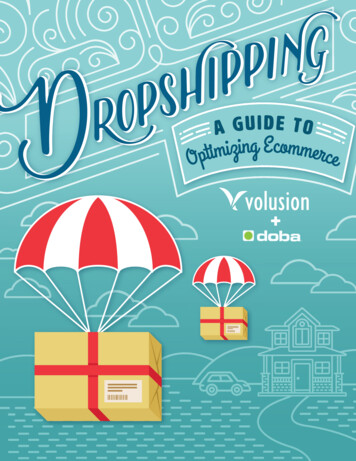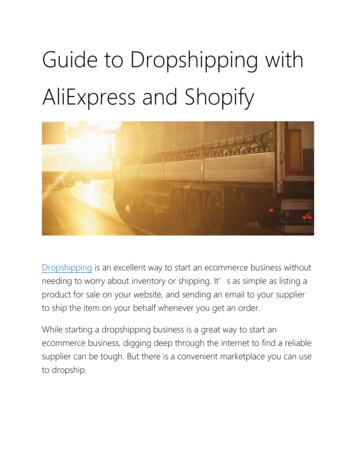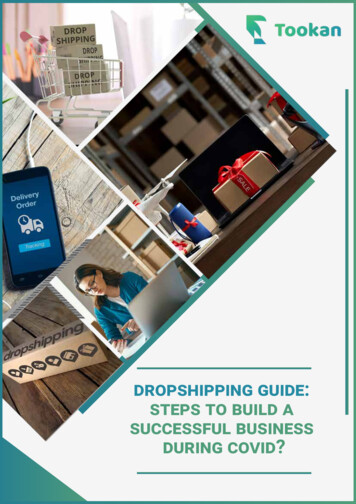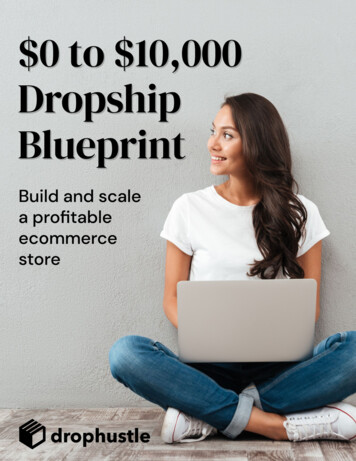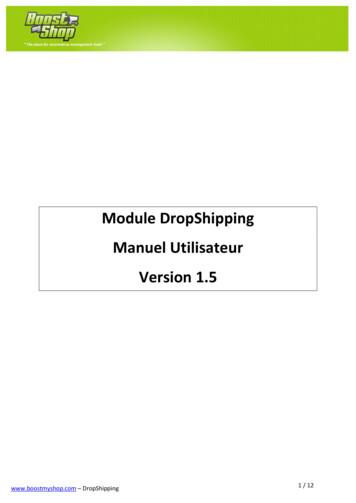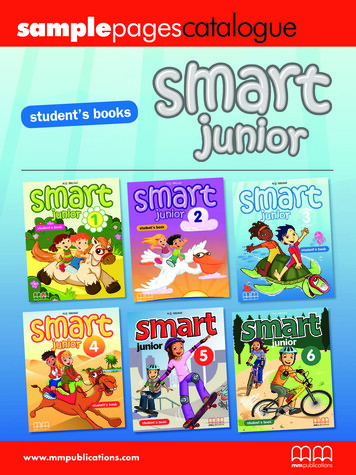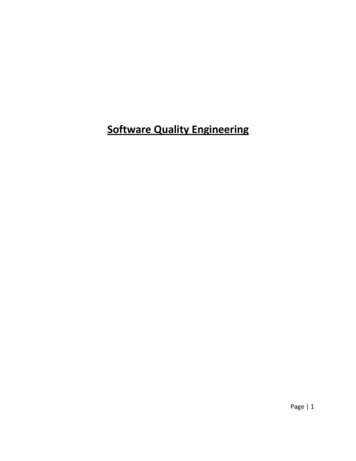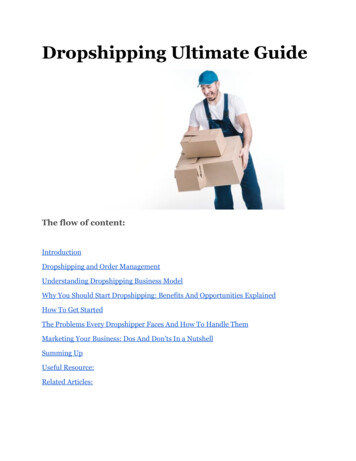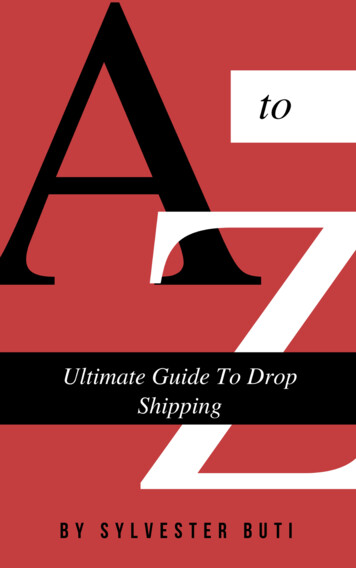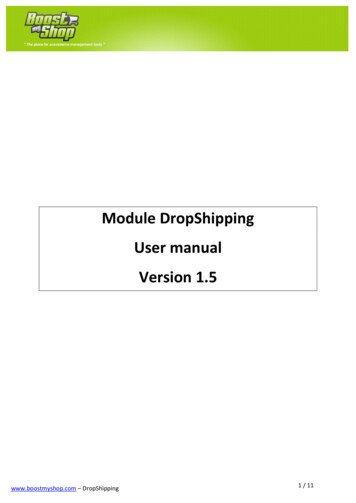
Transcription
Module DropShippingUser manualVersion 1.5www.boostmyshop.com – DropShipping1 / 11
SummarySummaryIntroduction. 3Installation . 3Préparation de Magento . 3Copie des fichiers . 3Configuration du module . 4Drop ship email . 4Drop ship demande email . 4Divers . 5Drop ship fichier import fournisseur . 5Configuration du compte FTP fournisseur . 7Import . 7FTP account . 7File settings. 8Divers . Erreur ! Signet non défini.Utilisation . 9Comment l’utiliser . Erreur ! Signet non défini.www.boostmyshop.com – DropShipping2 / 11
Note« Drop shipping » is a module extension of ERP, you cannot use it wihtout this last.Introduction« Drop shipping » is designed to drop shipp the goodies from your supplier to your customer. Youcan also download a supplier stock file to refresh the quantity of store’s products regarding to thesupplier. This module also allow you to communicate with your supplier by writing ans sending anemail for each drop ship request.Here the list of main feature : Complet integration of the Magento backofficeConfiguration of the options of notification, email address sender, order status, etc )Configuration of the FTP account for the supplier stock import fileChoice of the warehouse for the actaul stocks regarding supplierInstallationMagento preparationTo prepare the module « DropShipping », please follow this step :Enable Magento caches in System Cache Management then tick all check boxes, choose option« refresh » or « enable » and click on « submit ».uploading filesunzip and upload the contain on your remote website via your FTP client (folder : /app must beuploaded).To finish the installation, refresh the Magento caches in System Cache Management then tick allcheck boxes, choose option « refresh » and click on « submit ».Déconnectez puis reconnectez vous de l'interface d'administration afin de réinitialiser lespermissions (cliquez sur logout, pour vous déconnectez).www.boostmyshop.com – DropShipping3 / 11
Module configurationGo to Système Configuration ERP « DropShipping »Notice : if you get the message " Access Denied " when attemping to reach the menu, you mustlogout / login to apply the permission rights.Drop ship emailParameterEmail senderEmail TemplateCopy toDescriptionChoose the template d’email pour l’émetteur lors de l’envoid’email pour le clientSelect the email templateType the email address for the eamil copyDrop ship demande emailParameterEmail SenderTemplate d’emailCopier àwww.boostmyshop.com – DropShippingDescriptionChoose the template d’email pour l’émetteur lors de l’envoid’email pour le clientSelect the email templateType the email address for the eamil copy4 / 11
DiversParameterNotify customerAttach PDF to supplier eamilDisplay order with stockCheck supplier stockRequire drop shippableDescriptionYes / no (notify the cutomer during the drop ship process)Yes / noYes /noYes / no (join products which supplier stock level is greater thanzero)Yes / no (to send only the products with « dropship » optionenabled)Dropshipping file import settingswww.boostmyshop.com – DropShipping5 / 11
ParameterAllowed file extensionsPrune logs delayDescriptionChoose the extension file allowed for the downloadable supplierimport stockChoisissez le délai d’effacement des logs en jours. L’ors de votreprochain import, une comparaison s’effectuera pour effacer lesanciens logs dont la date dépasse le délai imposé.Drop shippable ordersParameterDisplay order with statusAutomaticaly send purchaseorderError email reportwww.boostmyshop.com – DropShippingDescriptionChoose the status of the orders to display in drop shippable tabYes / noType an address email to get dropship errors import6 / 11
Supplier account configurationGo to dans : Purchase Supplier you will get the recorded supplier list you can create a new supplierby clicking on « New » button.Select a supplier, in tab « summary » fill the field that define your supplier like « email », « address »,« postal », « telephone » Supplier FTP account configurationOnce the module configured, to import the stock level of the supplier you mus configure the supplierFTP account to download a file that contain the sku and the quantity of each products.The supplier provide you the import file, it must contain at least twice column the sku and quantityfor the product. Other information are not required for the importation and thz actualization of yourwarehouse.Example : « stock level at 26-09-12.csv »Sku ; qtysn54 0 ; 13tee fashion red m ; 63To configure the supplier FTP account go tos : ERP Purchasing Suppliers : slect your supplier, thenclick on the tab FTP account.You will get this page :ImportThis table sum up the allowed extension to import a file. Click on the button « import » to process tothe importation once the FTP account is saved (fill the fields and click on the « save » button).FTP accountwww.boostmyshop.com – DropShipping7 / 11
This table is for the creation or configuration of FTP account :ParameterHostPortLogginPasswordFile pathEnableDescriptionType the IP address or host of the supplier serverEnter the port numberType the logginThe same for passwordAttention you must fill the extact path until the file name like (example : /home/usr/Stock level.csv )Yes / no: enable or not the importatation when clicking onimport button.File settingsSpecify the column separator and the field delimiter for the import file to be able to retreive the skuyand the quntity. Here the list :ParameterField separatorField delimiterwww.boostmyshop.com – DropShippingDescriptionType the field separator most of time for CSV its ;The same for the field delimiter8 / 11
Skip the first lineyes / no : to skip the first line which contain commentaryType the number of the column that will contain the prodct’ssku ( example : if the second colunm contain the sku, you willtype « 2 »)The same with qtySku columnQty columnMiscellaneousChoose the traget warehouse which will beeing updated for the produts list in the supplier file.UseHow to use drop shipRendez vous in ERP Prurchase Drop Shipping, you will get a page that sum mup the orders whichthe products are « dropshippable » and which the status are allowed by the configuration module.Tab : Drop shippableThis tab sum mup the orders which the products are « dropshippable » and which the status areallowed to process to the order drop shippment, choose a supplier in the left list then the action torealise. There are 3 possible actions : Dropship request : this action send an email to the supplier with the products list that will bedrop shipped, once the supplier has validated the request you can process to the creation ofthe purchase order and the drop shippment.www.boostmyshop.com – DropShipping9 / 11
Drop ship : allow the creation of the purchase order plus the supplier notification to allowhim to process to the dropshippment. Its the default action to process to a dropShip.Create purchase order allow the creation of the purchase order in the case which thesupplier dont have the needed qty, this action allow you to trace the status order with willmove to « waiting for delivery ».Tab : waiting supplier responseThis tab sum up the drop ship request that are waiting for response. Once the response getting (byemail) you can confirm or reject the drop ship request by modify the status and clicking on thebutton « process ».Tab: waiting supplier deliveryThis tab is used for the order which contain waiting for delivery poducts, choose the action « createpurchase order ». You must create the delivery in the purchase ordfer after receiving themarchandises to modify this status (click on save button after having create the delivery).Tab: waiting for tracking numberThis tab sum up the order which contain pending tracking number. To fill the tracking click on thelink « display » then go to the tab « delivery » select the delivery, in the table « Shipping and TrackingInformation » type a title and the tracking number. Click on « add » to apply.Onglet : historique des drop shipThis tab is used to see the complete drop ship. The log grid display the name of the suppliers, if youclick on this you will be redirected on the supplier page this is the same way for order id, purchaseorder id.www.boostmyshop.com – DropShipping10 / 11
How to use import stock fileGo tor ERP Purchasing Suppliers select the supplier and click on the tab FTP account.Once the configuration saved, click on the button « import » to execute the process.If the import has been successfully performed you will see t in the log tab the message with thedescription of import and the execution time of it. Dont close the page while performing the import,or you will loose the import.Note : for 125 products the module spend 20 secondes, if you get a white page ERROR maxexecution time exceed, this mean that your import file is bigger, you must cuti t in differentpart (of each 125 product for example). I get the error : Bad extention, only txt, csv, doc are accepted! /home/usr/stock.docx isdeprecated.This mean that the import file doesnt contain the allowed extension in the configuration :system configuration ERP dropshipping Drop ship File import settings . Add theallowed extesion separeted by a comma. I get the error : error when trying to create the directory : /home/user/var/supplier files/9.This mean that the FTP account do not have the enought rights to create a folder forimportaton. Contact your supplier fournisseur to get an other account or the given right. I get the error : Error when trying to download the file: stockk.csv at/home/usr/media/stockk.csv .This mean that the name of the import file or/and the patharewrong. You must fix this in the FTP configuration. If you have foreign sku in the import file, you will not get errors but you can view howunknow products has been found in the log of the import.www.boostmyshop.com – DropShipping11 / 11
– DropShipping 5 / 11 Divers Dropshipping file import settings Parameter Description Notify customer Yes / no (notify the cutomer during the drop ship process) Attach PDF to supplier eamil Yes / no Display order with stock Yes /no Check supplier stock Yes / no (join