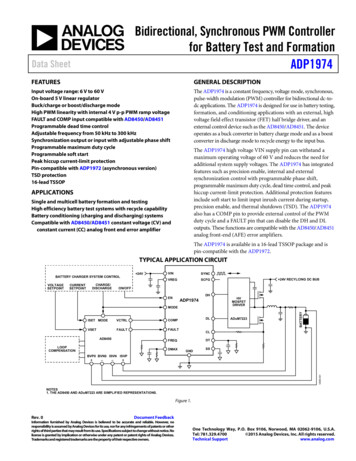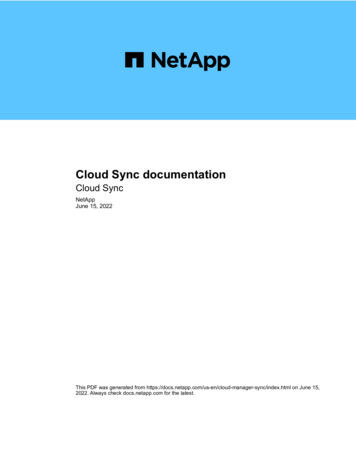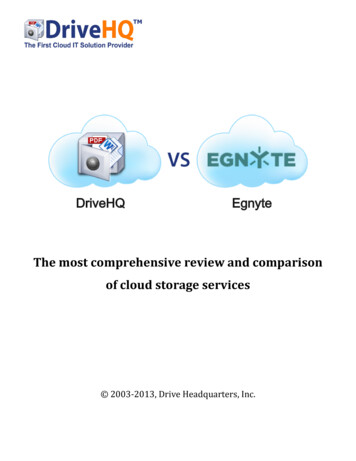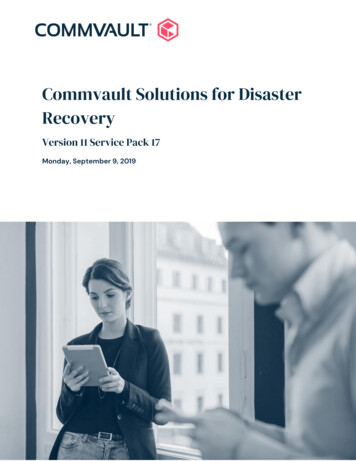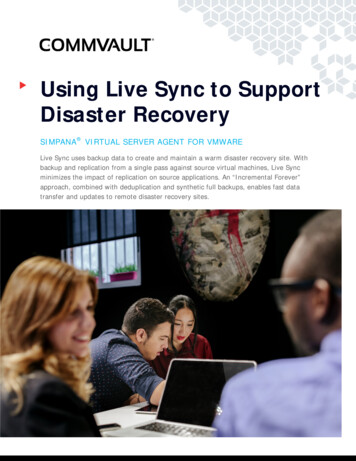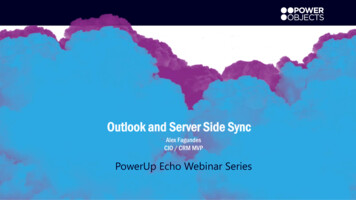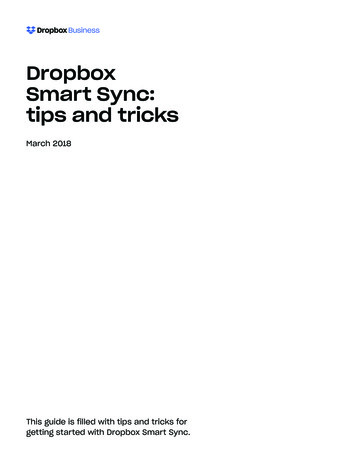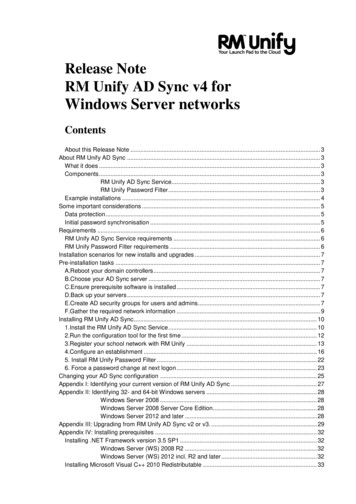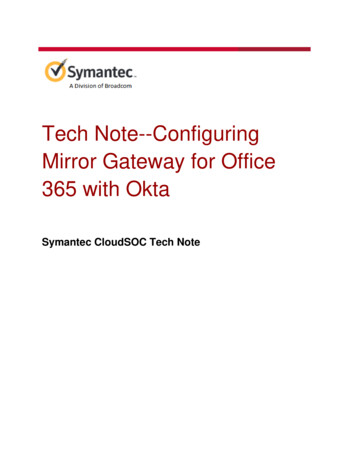Transcription
On-premise file sync and share solutionusing IBM Spectrum Scale for objectstorage and ownCloudA technical reportUdayasuryan KodolyIBM Systems ISV EnablementJuly 2015 Copyright IBM Corporation, 2015
Table of contentsAbstract. 1Executive summary . 1Scope . 2Intended audience . 2Prerequisites. 2Solution components . 2IBM Spectrum Scale for object storage . 2ownCloud Enterprise Edition . 4Solution architecture. 5Configuring IBM Spectrum Scale for object storage . 6IBM Spectrum Scale for object storage configuration example: . 6Enabling Identity API v2.0 . 7ownCloud installation . 7LDAP/AD configuration with ownCloud . 7Host . 10Port . 10User DN . 10Password . 11Base DN . 11only those object classes . 12only from those groups . 12Configuring IBM Spectrum Scale for object storage with ownCloud . 15Verify solution setup by creating or uploading files and directory using ownCloud web interface . 17Desktop synchronization using ownCloud sync client . 18Using the ownCloud mobile (iOS) app. 23Summary . 28Appendix A: Test environment . 29Appendix B: IBM Spectrum Scale and IBM Elastic Storage server benefits for ownCloud. 29Appendix C: Solution test lab configuration config.php . 30Appendix D: Resources . 32About the author. 33Trademarks and special notices . 34On-premise file sync and share solution using IBM Spectrum Scale for object storage and ownCloud
AbstractThe objective of this technical report is to provide the essential solution technology integrationand configuration best practices details about building, extremely scalable enterprise-class onpremise file sync and share solution using IBM Spectrum Scale for object storage and ownCloudsoftware.Executive summaryReal-time collaboration and information sharing are key drivers of an enterprise’s productivity andinnovation. Finding solutions to enable such dynamic sharing in an enterprise setting while maintainingcontrol, however, can be a challenge. Some organizations look to consumer-grade, cloud-based filesharing options that offer the scalability, ease of use and access users want but store sensitive companydata on external servers. This exposes organizations to risks of data leaks while limiting IT visibility. Otheroptions include using existing enterprise collaboration and content management systems that might bechallenging to maintain and cumbersome for users.The combined IBM Spectrum Scale for object storage and ownCloud software technologies helpsenterprises to build highly scalable, secure, and flexible on-premise file sync and share solution. TheownCloud provides universal file access through a common file access layer to the IBM Spectrum Scalefor object storage. The data files are kept in on-premise Spectrum Scale for object storage. ownCloudallows enterprises IT organizations to regain control of sensitive data with managed file sync and sharewhich gives users universal file access to all of their data: Manage and protect data on-premise – using IBM Spectrum Scale for object storage, withthe complete software stack running on servers inside the data center, controlled bytrusted administrators, managed to established policies.Integrate with existing IT system resources and policies – such as authenticationsystems, user directories, governance workflows, intrusion detection, monitoring, loggingand storage management.Provide access through a comprehensive set of application programming interfaces (API)and mobile libraries to customize system capabilities, meet unique service requirements,and accommodate changing user needs.Storing data off-premise may strip an organization’s ability to manage and control its data, or to ensurethat data can be deleted. Few enterprises, however, are willing to forgo the benefits that cloud servicesprovide in the advancement of agility and improved business processes. That leaves them struggling withhow to use these technologies without importing security risks. They also recognize that users areincreasingly able to migrate to external services that provide them greater flexibility and mobility than thatoffered by the enterprise.By retaining on-premises manageability of file sync and share services, though, IT can use a private cloudsolution to reconcile the need for cloud technology with the requirements for security, privacy, and regaincontrol of sensitive data without unwanted exposure. With the ability to enhance control and governaccess to files, IT administrators can set sophisticated rules for user and device connections and preventaccess based upon those rules. Further, the capabilities and extensibility of on-premise file sync and sharematch the ease of use and complete access that first drove consumption of cloud services, yet IT controlssensitive assets in its own cloud environment.On-premise file sync and share solution using IBM Spectrum Scale for object storage and ownCloud1
ScopeThis technical report: Discusses the solution architecture, appropriate solution configuration, and the related solutionconfiguration workflows with ownCloud Enterprise Edition 8.0.4 and IBM Spectrum Scale version4.1.1 for object storage system.This technical report does not: Discuss the installation and basic configuration of ownCloud Enterprise Edition 8.0.4Discuss the installation and basic configuration of IBM Spectrum Scale.Replace any already available document that is related to ownCloud, and IBM Spectrum Scalestorage system.Intended audienceThis technical report is intended for: Users and management seeking information to implement combined on-premise file sync andshare solution using ownCloud Enterprise Edition 8.0.4 and IBM Spectrum Scale for objectstorage.PrerequisitesThis technical paper assumes familiarity with the following prerequisites: Basic knowledge of ownCloud Enterprise Edition 8.0.4Basic knowledge of IBM Spectrum Scale storage systemSolution componentsThis section briefly describes the essential components used in this solution.IBM Spectrum Scale for object storageOpenStack Swift is emerging as a dominant object storage solution due to its extreme scalability,extensibility, and resilience. Despite its benefits, however, OpenStack Swift still follows the model ofdeploying new storage systems for new application domains.IBM Spectrum Scale for object storage, the combination of IBM Spectrum Scale and OpenStack Swift,aims to eliminate silos of storage within data centers, by consolidating files and objects under a singleshared storage infrastructure. The global namespace eliminates the physical client-to-server mappingsand makes this an ideal platform to perform common storage management tasks, such as automatedstorage tiering and user transparent data migration. IBM Spectrum Scale for object storage simplifies datamanagement even further by creating a flat namespace and eliminating the hassle of organizing data in ahierarchical namespace.On-premise file sync and share solution using IBM Spectrum Scale for object storage and ownCloud2
IBM Spectrum Scale is a proven, scalable, high-performance data and file management solution. IBMSpectrum Scale provides world-class storage management with extreme scalability, flash acceleratedperformance, and automatic policy-based storage tiering from flash through disk to tape. IBM SpectrumScale reduces storage costs up to 90% while improving security and management efficiency in cloud, bigdata, and analytics environments.IBM Spectrum Scale includes a highly differentiated value: Virtually limitless scaling to 9 quintillion files and yottabytes of data High performance - over 400 GBps - and simultaneous access to a common set of shared data Software-defined storage enables you to build your infrastructure your way–Easy to scale with relatively inexpensive commodity hardware while maintaining worldclass storage management capabilities.–Use any combination of flash, spinning disk and tape.–Use a variety of cluster models that include storage area networks (SANs), NetworkShared Disk, and shared nothing clusters.–Add more storage capacity without affecting the application to greatly simplifyadministration. Information lifecycle management (ILM) tools automatically move data based on policies. This candramatically reduce operational costs as fewer administers can manage larger storageinfrastructures Global data access across geographic distances and unreliable wide area network (WAN)connections Proven reliability with production use in the most demanding commercial applicationsData centers are currently struggling to efficiently and cost-effectively store and manage vast amounts ofdata. The increasing number of application domains, such as analytics, online transaction processing(OLTP), and high-performance computing (HPC) have created silos of storage within data centers. Witheach new application, a new storage system can be required, forcing system administrators to becomeexperts in numerous storage management tools.On-premise file sync and share solution using IBM Spectrum Scale for object storage and ownCloud3
Single Name SNovaSwift CinderManila GlanceCIFSHadoopSp ect r um Scal eIBM Spectrum ScaleSSDFastDiskGNRCloudStorageTapePolicies for Tiering, Data Distribution, Migration to Tape and CloudFigure 1: IBM Spectrum Scale for object storage architectureownCloud Enterprise EditionThe core of the ownCloud solution is the ownCloud server. Unlike consumer grade files having services,ownCloud server enables IT to protect and manage files within the ownCloud environment – from filestorage to user provisioning and data processing. ownCloud monitors and logs all data access events fordownstream auditing and analysis using popular tools like Splunk. The server provides a secure webinterface through which administrators control all of ownCloud‘s resources, allowing authorized users toenable and disable features, set policies, manage storage and users. Advanced features for enterprisedirectory integration and file firewalls give admins exceptional flexibility and control. The server alsomanages and secures API access to ownCloud, while providing the internal processing engine needed todeliver high performance file sharing services.ownCloud also delivers the consumer grade experience users expect on desktops, notebook, tablets andmobile phones. Intuitive interfaces guide users through a wide range of file sharing activities, andadministrator efficiency is aided through wizards, management tools and monitoring and loggingcapabilities. ownCloud also provides the ability for standard web-based Distributed Authoring andVersioning (WebDAV) clients to access ownCloud files, enabling users to continue to use standards-basedproductivity tools to interoperate seamlessly with ownCloud.On-premise file sync and share solution using IBM Spectrum Scale for object storage and ownCloud4
Solution architectureActive Directory /LDAPMobile clientsLoadbalancer(.)DatabaseProtocol Nodes(OpenStack Swift)Web Layer / Server(Apache, Nginx , .)(.)MariaDB Galera, ,MySQLPostgreSQL , Oracle RACIBM Spectrum Scalefor object storageFigure 2: Solution architecture diagramFigure 2 depicts the solution architecture. This solution consists of multiple servers installed withownCloud server software. In the solution lab test environment, the ownCloud is a PHP web applicationrunning on top of Apache on Linux (RHEL 7.1). This PHP application manages every aspect ofownCloud, from user-management to plug-ins, file sharing and storage. Attached to the PHP application isa database where ownCloud stores user information, user-shared file details, plug-in application states,and the ownCloud file cache (a performance accelerator). ownCloud accesses the database through anabstraction layer, enabling support for Oracle, MySQL, SQL Server, and PostgreSQL. Completewebserver logging is provided through webserver logs, and user and system logs are provided in aseparate ownCloud log, or can be directed to a syslog file.In the lab testing an Active Directory (AD) is integrated with the ownCloud for user account provisioning. Inthe solution lab testing environment, IBM Spectrum Scale for object storage is configured with localauthentication. However it is possible to configure IBM Spectrum Scale for object storage with enterprisedirectory server such as AD or Lightweight Directory Access Protocol (LDAP).OpenStack Swift is installed on the protocol node(s) of the IBM Spectrum Scale for object storage.On-premise file sync and share solution using IBM Spectrum Scale for object storage and ownCloud5
Configuring IBM Spectrum Scale for object storageRefer IBM Spectrum Scale 4.1.1 df/a7604412.pdf, before you configure IBM SpectrumScale for object storage.To deploy object storage on IBM Spectrum Scale, the object storage protocol node must be added tothe IBM Spectrum Scale cluster definition.Run the following command to designate a node for object storage on IBM Spectrum Scale./spectrumscale node add NODE IP [-p export IP]IBM Spectrum Scale for object storage configuration example:1. Add an object storage node with example Cluster Export Services (CES) IP of 9.xx.xxx.11./spectrumscale node add prt002st001 -p 9.xx.xx.11Note: Select an IP that does not overlap with the one used for SSH to the node.2. Add additional object storage nodes with example CES IP of 9.xx.xxx.12./spectrumscale node add prt003st001 -p 9.xx.xx.123. Enable the object storage protocol on IBM Spectrum Scale./spectrumscale enable object4. Configure the object storage on IBM Spectrum Scale./spectrumscale config object -e 9.xx.xx.11Note: Specify the IP to be used for the object storage endpoint. This can be any CES IP or it can be a loadbalancer virtual IP address or host name or domain name server (DNS) round robin IP address or hostname.5. Specify the device and mount point for the Object Fileset./spectrumscale config object -f fs1 -m /gpfs/fs16. Show the node configuration for the object storage to be applied./spectrumscale node list7. Validate the configuration for the object storage./spectrumscale deploy --precheck8. Perform protocol (object storage) deployment on the protocol nodes./spectrumscale deployOn-premise file sync and share solution using IBM Spectrum Scale for object storage and ownCloud6
On the IBM Spectrum Scale for object storage nodes, run the following example swift commands toverify the IBM Spectrum Scale for object storage installation. If the installation is completedsuccessfully, you can list all containers, upload a sample object to a container, and list that containerand view the object.source /openrcswift listdate object1.txtswift upload test container object1.txtobject1.txtswift list test containerobject1.txtEnabling Identity API v2.0IBM Spectrum Scale for object storage version 4.1.1 by default is configured with OpenStack IdentityAPI v3. Because ownCloud requires OpenStack Identity API v2, additional endpoints must be created.In the lab solution testing, the ownCloud seamlessly worked with OpenStack Identity API v2.0.Following openstack commands enables OpenStack Identity API v2.0.1.2.3.4.openstack service create --name keystonev2 identityopenstack endpoint create keystonev2 public http://9.xx.xx.11:5000/v2.0openstack endpoint create keystonev2 admin http://9.xx.xx.11:35357/v2.0openstack endpoint create keystonev2 internal http://9.xx.xx.11:35357/v2.0ownCloud installationRefer the ownCloud 8.0 Release Notes, for recommended setup for running ownCloud, and detailedsupported platforms as shown in the link:https://doc.owncloud.com/server/8.0/admin manual/release notes.htmlFollow the ownCloud online installation guide for installing ownCloud server as shown thelink:https://doc.owncloud.com/server/8.0/admin manual/installation/index.htmlNote: In the solution lab test environment, the ownCloud server is manually installed on a virtual machine(VM) with following setup. RHEL 7.1MySQL/MariaDBPHP 5.4 Apache 2.4LDAP/AD configuration with ownCloudIn larger installations, it may be necessary to create more than one storage location for an ownCloudinstance. Perhaps policy requires high performance, fully redundant storage for one group, and lessexpensive storage for another group. In this situation, it is possible to use ownCloud‘s built in integrationwith LDAP or Active Directory servers to dynamically assign a storage path to each user. The LDAP/ADplug-in is further described below, but once connected, the storage path attribute can be inherited, andusers can be directed to two or more storage paths based on these entries. Simply mount the storageOn-premise file sync and share solution using IBM Spectrum Scale for object storage and ownCloud7
devices on the server in the required mount point, such as /data/high-endstorage1 and/data/lowendstorage2, and user files and versions will be saved to the specified path.To configure the LDAP/AD with ownCloud, connect to ownCloud web interface and login using ownCloudadministration credentials, as shown in the Figure 3.Figure 3: ownCloud web interfaceOn-premise file sync and share solution using IBM Spectrum Scale for object storage and ownCloud8
Figure 4: ownCloud LDAP user and group backend5. Enable the LDAP user and group backend application as shown in the Figure 4, by clicking Appsin Figure 5.Figure 5: ownCloud web interface to add an applicationNote: PHP 5.4 or greater is recommended to use for the LDAP application with more than 500 users.6. On the Admin page, click LDAP for the LDAP or Active Directory server configuration.On-premise file sync and share solution using IBM Spectrum Scale for object storage and ownCloud9
Figure 6: LDAP Server configuration7. Provide the following parameters for the LDAP or AD server configuration.Note: Active Directory server is used in the solution lab testing environment.HostThe host name or IP address of the LDAP server or Active Directory server.Note: It can also be a ldaps:// URI.PortThis field is for the port on which to connect to the LDAP server or Active Directory server.Note: In the solution lab testing environment, port 389 is used.User DNThe user with a distinguished name (DN) required for this field must have the permissions to search inthe LDAP directory or AD. Leave it empty for anonymous access.Note: For the solution lab testing environment, this User DN is obtained using Active Directoryadministrative center tool, as shown in the Figure 7.On-premise file sync and share solution using IBM Spectrum Scale for object storage and ownCloud10
Figure 7: Active Directory administrative centerPasswordThis field is for the password for the user given User DN. Empty for anonymous access.Base DNThis field requires the base DN of LDAP or Active Directory, from where all users and groups can bereached.Note: In the solution lab test environment, used in this format: dc my-company,dc com.8. On the User Filter tab provide LDAP or AD users listed as ownCloud users (as shown in theFigure 8). This configuration is used to control the users who can log in to LDAP or ActiveDirectory for using ownCloud.On-premise file sync and share solution using IBM Spectrum Scale for object storage and ownCloud11
Figure 8: User Filter configuration parametersProvide the following User Filter configuration parameters.only those object classesownCloud will determine the object classes that are typically available for user objects in theconfigured LDAP or AD server. ownCloud will automatically select the object class that returns thehighest number of users. You may select multiple object classes.Note: In the solution lab test environment, user object class has been configured.only from those groupsIf your LDAP server supports the member-of-overlay in LDAP filters, you can define that only usersfrom one or more certain groups are allowed to appear in user listings in ownCloud.Note: In the solution lab testing purpose, defined a group owncloud-users in the Active Directory andusers are added to the owncloud-users group.On-premise file sync and share solution using IBM Spectrum Scale for object storage and ownCloud12
9. On the Login Filter tab settings, determine the LDAP users who can log in to the ownCloudsystem and the attributes that matches with the provided login name (for example: LDAP/ADusername, email address). In the solution lab test environment, the LDAP Username isconfigured as shown in the Figure 9.Figure 9: Login FilterNote: If the LDAP Username check box is selected, the login value will be compared to the user name inthe LDAP directory. The corresponding attribute, usually uid or samaccountname will be detectedautomatically by ownCloud.By default on the Group Filter tab, no LDAP groups will be available in ownCloud. The settings in thegroup filter tab determine which groups will be available in ownCloud. You may also elect to enter a rawLDAP filter instead.In the solution lab environment, the group option is selected for only those object classes andowncloud-users also selected (as defined in the Active Directory) is selected for only from thosegroups (as shown in the Figure 10).Figure 10: Group FilterOn-premise file sync and share solution using IBM Spectrum Scale for object storage and ownCloud13
In the solution lab environment, on the Advanced tab under Connection Settings, the ConfigurationActive check box is selected as shown in the Figure 11.Figure 11: Advanced - Connection settingsUnder Directory Settings, configure the Base User Tree, Group Display Name Field and Base GroupTree parameters as shown in the Figure 12 . Set the Group-Member association parameter to member(AD).Figure 12: Advanced - Directory settingsOn-premise file sync and share solution using IBM Spectrum Scale for object storage and ownCloud14
On the Expert tab, set the Internal Username Attribute, UUID Attribute for Users, and UUID Attributefor Groups parameters to Samaccountname (as shown in the Figure 13).Figure 13: LDAP configuration - Expert settingsConfiguring IBM Spectrum Scale for object storage with ownCloudIt is important to note that ownCloud in object store mode will expect exclusive access to the object storecontainer, because it only stores the binary data for each file. The metadata is currently kept in the localdatabase for performance reasons.Note: The current implementation is incompatible with any app that uses direct file I/O and circumventsthe ownCloud virtual file system. That includes Encryption and Gallery. Gallery stores thumbnails directlyin the file system, and Encryption causes severe overhead because the key files need to be fetched inaddition to any requested file.In the config.php file in the /var/www/html/owncloud/config directory, add the following code structure:'objectstore' array('class' 'OC\\Files\\ObjectStore\\Swift','arguments' array('username' 'username',On-premise file sync and share solution using IBM Spectrum Scale for object storage and ownCloud15
'password' 'password','container' 'owncloud','autocreate' true,'region' 'RegionOne','url' 'http://devstack:5000/v2.0','tenantName' 'tenantName','serviceName' 'swift',),),Note: Use the OpenStack endpoint list command on IBM Spectrum Scale for object storage console andalso refer to the openrc file (in the installation directory) of the configured IBM Spectrum Scale for objectstorage to get the appropriate values for relevant parameters of the configured IBM Spectrum Scale forobject storage.In the solution lab test environment, the working configuration code is as follows.'objectstore' array ('class' 'OC\\Files\\ObjectStore\\Swift','arguments' array ('username' 'admin','password' 'password','container' 'owncloud','autocreate' true,'region' 'regionOne','url' 'http://9.11.xx.xx:35357/v2.0','tenantName' 'admin','serviceName' 'swift',),),For complete solution test lab config.php file details, refer “Appendix C: Solution test lab configurationconfig.php”.On-premise file sync and share solution using IBM Spectrum Scale for object storage and ownCloud16
Verify solution setup by creating or uploading files and directory usingownCloud web interfaceAccess the ownCloud web interface and using configured LDAP or AD user, log in to the ownCloud.ownCloud enables you to create new files or folders directly in an ownCloud folder by clicking New in theFiles app, as shown in the Figure 14.Figure 14: Creating a new folderPerform the following steps to create a folder and upload the files using the ownCloud web interface.10. Click Folder and provide folder name and press Enter to create a new folder.11. Select the newly created folder and click the Upload buttonand select the files to upload.12. Verify that the files are uploaded successfully, as shown in the Figure 15.Figure 15: Files uploaded successfullyOn-premise file sync and share solution using IBM Spectrum Scale for object storage and ownCloud17
Desktop synchronization using ownCloud sync clientFor synchronizing files with the desktop computer, download the ownCloud sync client for Microsoft Windows , Mac OS X, and Linux from https://owncloud.com/products/desktop-clients/.13. Start the ownCloud sync client installation wizard.14. Provide the destination folder location to install the ownCloud sync client and click Install, asshown in the Figure 16.Figure 16: ownCloud sync client for Windows installation wizard15. Select the Run ownCloud check box and click Finish, as shown in the Figure 17.Figure 17: ownCloud sync client for Windows installation wizardOn-premise file sync and share solution using IBM Spectrum Scale for object storage and ownCloud18
16. In the ownCloud connection wizard, provide the ownCloud server address (as shown in the Figure18) and click Next.Figure 18: ownCloud sync client for Windows Application configuration wizard17. Enter the LDAP or AD user credentials (as shown in the Figure 19) and click Next.Figure 19: ownCloud sync client for Windows connection wizardOn-premise file sync and share solution using IBM Spectrum Scale for object storage and ownCloud19
18. Click Choose what to sync (as shown in the Figure 20) and select the folders to sync withownCloud (as shown in the Figure 21) and click Connect.Figure 20: ownCloud sync client for Windows connection wizard (continued)On-premise file sync and share solution using IBM Spectrum Scale for object storage and ownCloud20
Figure 21: Select folder to sync with ownCloud19. Click Finish to complete the desktop ownCloud sync client configuration as shown in the Figure22.On-premise file sync and share solution using IBM Spectrum Scale
Active Directory / LDAP Protocol Nodes (OpenStack Swift) Figure 2: Solution architecture diagram Figure 2 depicts the solution architecture. This solution consists of multiple servers installed with ownCloud server software. In the solution lab test environment, the ownCloud is a PHP web application running on top of Apache on Linux (RHEL 7.1).