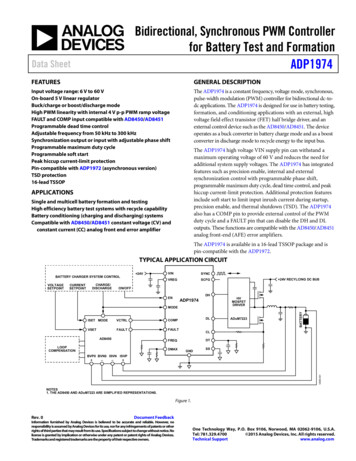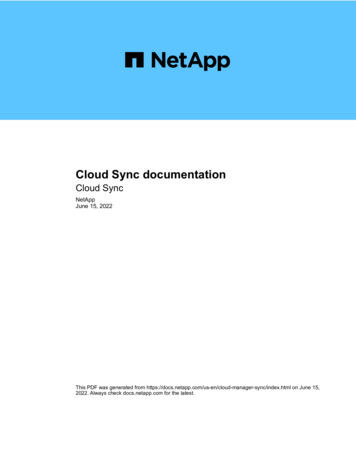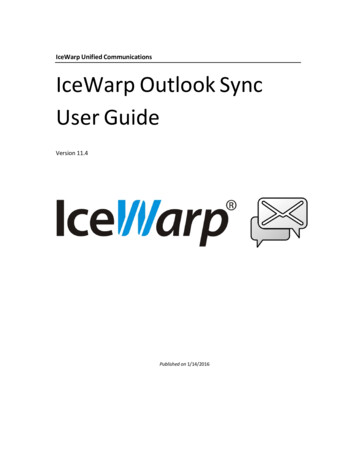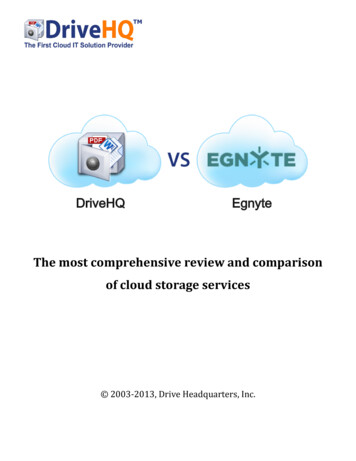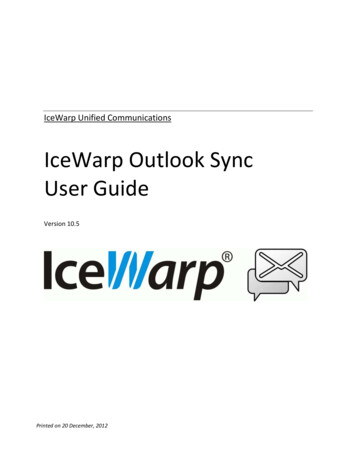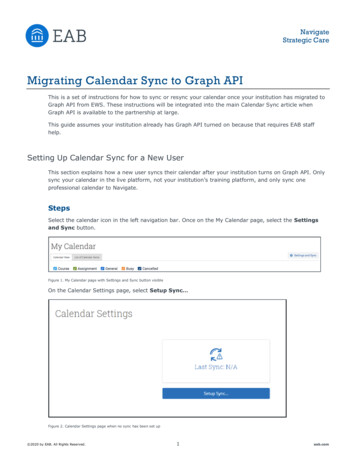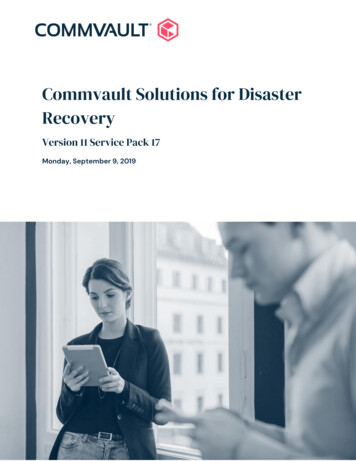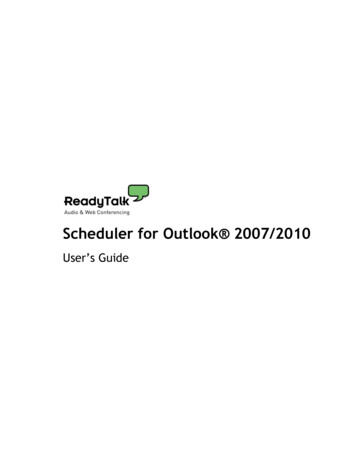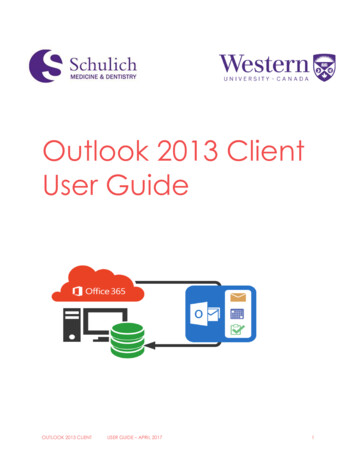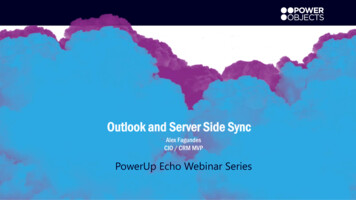
Transcription
OUTLOOK AND SERVER SIDE SYNCAlex Fagundes, PowerObjectsOutlook and Server Side SyncAlex FagundesCIO / CRM MVPPowerUp Echo Webinar Series1
Meet Your PresenterFacebook.com/PowerObjects@JoeCRMAlex FagundesImageCIO / CRM 39.3355 x22314
Options for outbound email processing Options for inbound email processing Options for synchronizing contacts/tasks/appts SSS – What is it and its Evolution SSS vs Outlook CRM Client synchronization Outlook Client Synchronization‒ What’s new in 2015 vs 2013/2011 SSS Folder Tracking (CRM 2015 Update 1/Carina) SSS Debugging Outlook CRM 2015 – what’s new Client Sync Settings best practices3
OUTBOUND EMAIL PROCESSING CRM will generate emails to be sent(workflows).How do we send the emails?A. Outlook CRM client Copies of emails stored in your outlook sent items Emails ONLY sent when outlook runningB.Email router Most commonly used option Needs email router installedC. Server Side Sync Nothing extra to install Configure in crm (Server profile / Mailbox Profile) What we typically recommend:‒ CRM 2011/2013 – email router‒ CRM 2015 OnPrem – email router‒ CRM 2015 Online \ O365 Exchange – Server Side Sync4
INBOUND EMAIL SETUP There are inbound emails we want to track in crm.How do we set this up?A. Outlook CRM Client (most common setup) B.More work for your pcMore chances for glitchesNeeds outlook to be runningGranularly select when to trackEmail Router Email router goes into the mailbox Offload work from outlookC. Forward Mailbox Widely used in crm 3.0 Needs forward rules in all mailboxes What we recommend? Most Clients using Outlook Beginning to shift to Server Side Sync DependsD. Server Side Sync Work done server side5
SYNC CONTACTS/TASKS/APPOINTMENTS Synchronization of Contacts/Tasks/AppointmentsTwo options:A. Outlook CRM Client Outlook does the heavy lifting Outlook not running no sync (not good for mobile)B.Server Side Sync Server does workCRM 2013 – first releasedCRM 2015 – More optionsCRM 2015 Update 1 – Folder Tracking!!!! (Online Only)CRM 2016‒ Folder Tracking Online/OnPrem‒ SSS available in hybrid mode6
WHAT IS SSS? SSS – Server Side Sync‒ Move the ‘work’ from outlook to server side process‒ Does NOT require outlook to be running Why SSS vs Outlook CRM Client?‒‒‒‒Can get your contacts/tasks/appointments in mobile without need of outlookLess reliance on outlook clientLess work for outlook crm client happier outlook crm client less crashesMore and more work being done on with mobile clients7
SERVER SIDE SYNC EVOLUTION CRM 2011 – NO SSS CRM 2013 – SSS is introduced‒ CRM Onprem to Exchange Onprem‒ NO CRM Online to Exchange Online‒ No Hybrid supportCRMDeploymentCRM (onpremises)CRM (onpremises)Email SystemEmail Appointments, Tasks,ProtocolSync Contacts Sync- ExchangeServer 2010Yes- ExchangeServer 2013- Gmail- MSN- Outlook.comYes- WindowsLive Mail- Yahoo! MailYesExchange m/en-us/library/dn531050.aspx8
SERVER SIDE SYNC EVOLUTION CRM 2013 SP1 – Addition Online to Online‒ CRM Online to Exchange Online Support‒ CRM Onprem to Exchange Onprem‒ No Hybrid support‒ Still no control of synchronizing additional fields OR nchronizing-shared-crm-contacts-outlook/9
SERVER SIDE SYNC EVOLUTION CRM 2015‒‒‒‒‒‒Sync Field ConfigurationSynchronize attachmentsSynchronize all 3 addressesSynchronize tasks assigned in outlookAll organization wide settingAffects New items only‒ No Hybrid support‒ No tracking assigning tasksmultiple users‒ No tracking re-occurring tasksin hronizing-shared-crm-contacts-outlook/10
SERVER SIDE SYNC EVOLUTION CRM 2015 Update 1 (not the 0.1)AKA SP1 / Carina / The Spring (In North Hemisphere) Update‒‒‒‒‒CRM Online new orgs starting May 4th 2015 (live now)CRM Online schedule upgrade (shortly)CRM OnPremises – in the Fall releaseNo hybrid supportNew Feature – Folder Tracking Option We live in our mobile devicesTrack emails with precisionDecide which emails should be trackedEasy setupSDK avail for group configuration CRM 2016‒ CRM Online and Onprem – Parity‒ Hybrid support‒ Folder level tracking available for on premises12
SERVER SIDE SYNC EVOLUTIONFOLDER TRACKING Create folders underin your inbox(must be inside inbox) Create a mapping in CRMThis is user specific13
SERVER SIDE SYNC EVOLUTIONFOLDER TRACKING Enable in System Settings / Email tab Must use Server Side Sync for this functionality to work Must have enabled mailbox with approved email Must test and enable mailbox14
DEMO Show Folder tracking Setting up and using folder tracking15
SERVER SIDE SYNC EVOLUTIONFOLDER TRACKING Tips & Info‒‒‒‒‒‒‒‒Folders must be subfolder inside Inbox.You CAN map multiple folders to same recordDoes not auto include additional sub folders (you CAN map it)Folders do not show up right away. Force a test to show up or wait.Sync occurs periodically. Force a test to sync right away.Max 25 mappings per userCreate a track all folder by mapping to nothingCreate mappings for specific account or projects or opp, etc‒ There is an SDK - globally rollout common rules ?16
SERVER SIDE SYNC EVOLUTION What do we recommend most of the time CRM 2013/2015 Online with O365 Exchange‒ Outbound - Server side sync‒ Inbound - Server side sync OR outlook if need granular tracking control CRM 2013/2015 OnPrem with Exchange onPrem‒ Outbound - email router‒ Inbound - outlook and some server side sync CRM 2015 Update 1 and O365 Exchange‒ Outbound – Server Side Sync‒ Inbound – Server Side Sync CRM 2016‒ Server Side Sync17
SERVER SIDE SYNC Trouble shooting server side sync‒ If exchange or mail server down for long time SSS will ‘deactivate the mailbox’ – must test andre-enable‒ Algorithm that slows down processing Mailboxes with low volumeInactive mailboxesMailboxes with bad uid/pwdMailboxes that get errorsEventually flags the mailbox as badLook at sync logs for info18
SERVER SIDE SYNC – FOLDER TRACKING Debugging Server Side Sync – We now have log files Time in file is UTC19
SERVER SIDE SYNC – FOLDER TRACKING Performance Dashboard20
OUTLOOK 2015\2016 CRM CLIENT Anything new? Is it more stable ? Are you using it? Two different itemsa. Outlook CRM Client (the plugin we are all familiar with)b. Outlook CRM App - New Light weight client (not a plugin) works in outlook and owaO365 pp-for-outlook-user-s-guide-lightweightapp.aspx21
OUTLOOK CLIENT 2015\2016 – WHAT’S NEW? Configuration wizard easier Enter either org url or discovery service url (copy and paste url from web) Check box to use current credentials – CRM Online Azure AD only22
OUTLOOK CLIENT 2015\2016 – WHAT’S NEW? New synchronization items (same as in server side sync)‒‒‒‒Sync Field ConfigurationSynchronize attachmentsSynchronize all 3 addressesSynchronize tasks assigned in outlook23
OUTLOOK CLIENT 2015\2016 – WHAT’S NEW? OAuth for authentication from outlook crm client (Requires Win2012 R2 ADFS)‒ Enables multi-factor authentication‒ Custom login screen (graphics)‒ No more live sign in assistant required New/better error messages24
OUTLOOK CLIENT 2015\2016 – WHAT’S NEW? Outlook CRM 2015 client – CompatibilityDrops support for:‒ IE 8/9‒ IE 10 is now deprecated too. Jan 12 ness/End-of-IE-support‒ Office 2007‒ Windows Server 2008 Desktop services (will run, but not supported)‒ Windows Server 2008 R2 Desktop services (will run, but not supported)‒ Office 2010 – official supports end ary/hh699831.aspx25
OUTLOOK CLIENT 2015\2016 – UPGRADING Outlook CRM 2013 WILL connect to 2015‒‒‒‒Any patchOnline mode onlyCan NOT go offlineIt IS very stable!! In place upgrade‒ Not while offline Outlook CRM 2011 will NOT connectto 2015 server26
OUTLOOK CRM CLIENT SYNC SETTINGS (BEST PRACTICES)60 min24 hrs27
BEST PRACTICES – OUTLOOK - PERFORMANCE A small inbox is a happy inbox Use folders if you must have a gigantic mailboxes Inbound tracking and large nbr of items to scan affects performance The OST file A local copy of all of your email Outlook 2013 – control if you want all, last 2 weeks,etc OST will get fragmented – Close outlook, delete it and it re-creates What out for other Outlook Plugins Old skype, adobe, avg, phone integrations, etc Registry keys orcrm-outlook-client.aspx http://support.microsoft.com/kb/2585157 Antivirus Macafee – must white list Others – should white list crm’s url if JS scanner
BEST PRACTICES – OUTLOOK - TROUBLESHOOTING Slow performance?‒ Switch to SSS if you can‒ Disable Automatic Email Tagging29
BEST PRACTICES – OUTLOOK - TROUBLESHOOTING Outlook CRM Client crashing? Get a log file‒ Don’t leave tracing on all the time Trace file location%Userprofile% \AppData\Local\Microsoft\MSCRM\Traces Trace file viewerhttps://pfecrmtracetool.codeplex.com/30
Questions?1
CRM 2013 -SSS is introduced ‒CRM Onprem to Exchange Onprem ‒NO CRM Online to Exchange Online ‒No Hybrid support 8 CRM Deployment Email System Email Sync Appointments, Tasks, Contacts Sync Protocol CRM (on-premises) - Exchange Server 2010 Yes Yes Exchange Web - Exchange Services Server 2013 CRM (on-premises) - Gmail Yes No POP3/SMTP .