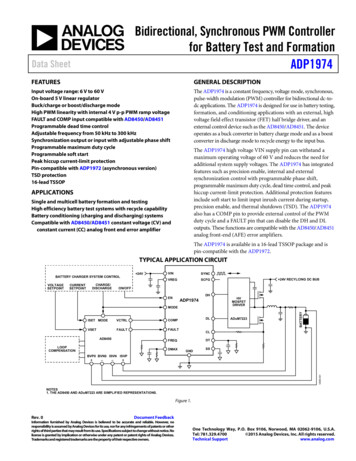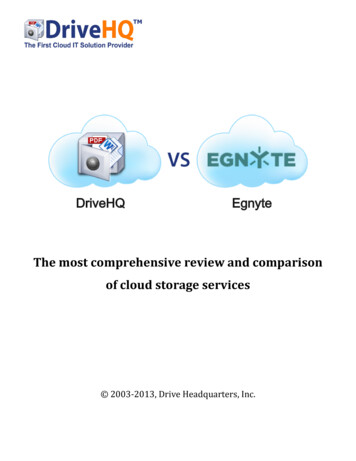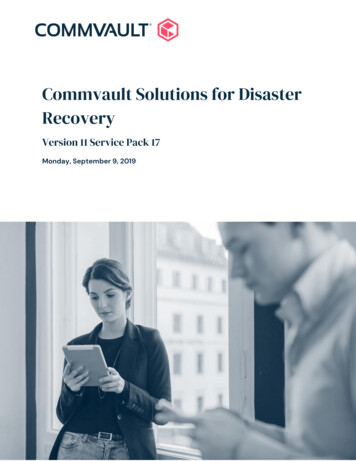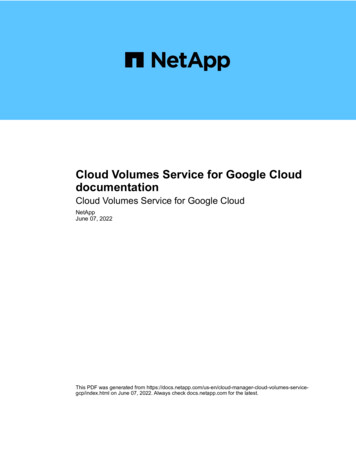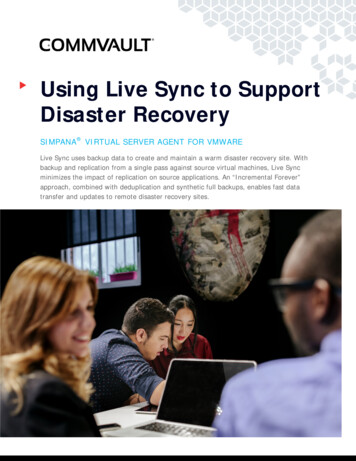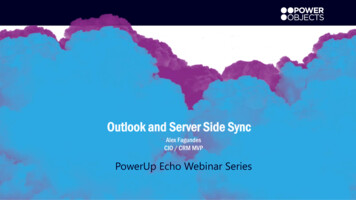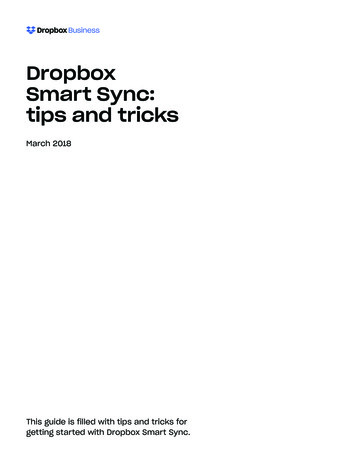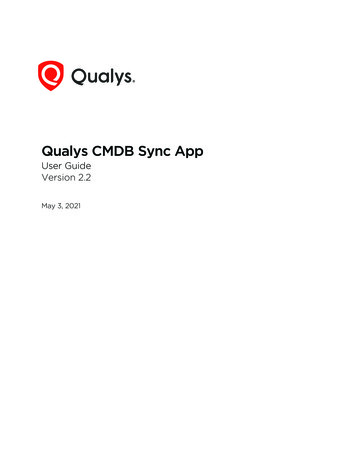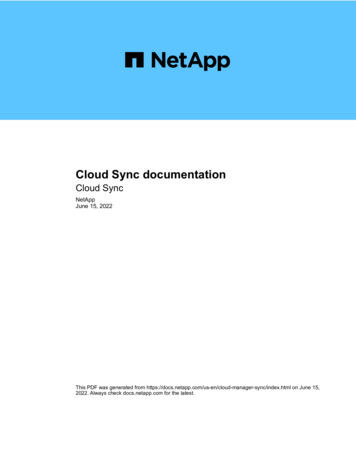
Transcription
Cloud Sync documentationCloud SyncNetAppJune 15, 2022This PDF was generated from ndex.html on June 15,2022. Always check docs.netapp.com for the latest.
Table of ContentsCloud Sync documentation . . . . . . . . . . . . . . . . . . . . . . . . . . . . . . . . . . . . . . . . . . . . . . . . . . . . . . . . . . . . . . . . . 1Release notes . . . . . . . . . . . . . . . . . . . . . . . . . . . . . . . . . . . . . . . . . . . . . . . . . . . . . . . . . . . . . . . . . . . . . . . . . . . 2What’s new with Cloud Sync . . . . . . . . . . . . . . . . . . . . . . . . . . . . . . . . . . . . . . . . . . . . . . . . . . . . . . . . . . . . . . 2Limitations . . . . . . . . . . . . . . . . . . . . . . . . . . . . . . . . . . . . . . . . . . . . . . . . . . . . . . . . . . . . . . . . . . . . . . . . . . . 13Get started . . . . . . . . . . . . . . . . . . . . . . . . . . . . . . . . . . . . . . . . . . . . . . . . . . . . . . . . . . . . . . . . . . . . . . . . . . . . . 14Cloud Sync overview . . . . . . . . . . . . . . . . . . . . . . . . . . . . . . . . . . . . . . . . . . . . . . . . . . . . . . . . . . . . . . . . . . . 14Quick start for Cloud Sync . . . . . . . . . . . . . . . . . . . . . . . . . . . . . . . . . . . . . . . . . . . . . . . . . . . . . . . . . . . . . . . 16Supported sync relationships . . . . . . . . . . . . . . . . . . . . . . . . . . . . . . . . . . . . . . . . . . . . . . . . . . . . . . . . . . . . . 17Prepare the source and target . . . . . . . . . . . . . . . . . . . . . . . . . . . . . . . . . . . . . . . . . . . . . . . . . . . . . . . . . . . . 24Networking overview for Cloud Sync . . . . . . . . . . . . . . . . . . . . . . . . . . . . . . . . . . . . . . . . . . . . . . . . . . . . . . . 30Install a data broker . . . . . . . . . . . . . . . . . . . . . . . . . . . . . . . . . . . . . . . . . . . . . . . . . . . . . . . . . . . . . . . . . . . . 33Use Cloud Sync . . . . . . . . . . . . . . . . . . . . . . . . . . . . . . . . . . . . . . . . . . . . . . . . . . . . . . . . . . . . . . . . . . . . . . . . . 49Sync data between a source and target. . . . . . . . . . . . . . . . . . . . . . . . . . . . . . . . . . . . . . . . . . . . . . . . . . . . . 49Paying for sync relationships after your free trial ends . . . . . . . . . . . . . . . . . . . . . . . . . . . . . . . . . . . . . . . . . 67Managing sync relationships . . . . . . . . . . . . . . . . . . . . . . . . . . . . . . . . . . . . . . . . . . . . . . . . . . . . . . . . . . . . . 69Manage data broker groups . . . . . . . . . . . . . . . . . . . . . . . . . . . . . . . . . . . . . . . . . . . . . . . . . . . . . . . . . . . . . . 74Creating and viewing reports to tune your configuration . . . . . . . . . . . . . . . . . . . . . . . . . . . . . . . . . . . . . . . . 81Uninstalling the data broker . . . . . . . . . . . . . . . . . . . . . . . . . . . . . . . . . . . . . . . . . . . . . . . . . . . . . . . . . . . . . . 83Cloud Sync APIs. . . . . . . . . . . . . . . . . . . . . . . . . . . . . . . . . . . . . . . . . . . . . . . . . . . . . . . . . . . . . . . . . . . . . . . . . 84Getting started . . . . . . . . . . . . . . . . . . . . . . . . . . . . . . . . . . . . . . . . . . . . . . . . . . . . . . . . . . . . . . . . . . . . . . . . 84API reference . . . . . . . . . . . . . . . . . . . . . . . . . . . . . . . . . . . . . . . . . . . . . . . . . . . . . . . . . . . . . . . . . . . . . . . . . 85Using list APIs . . . . . . . . . . . . . . . . . . . . . . . . . . . . . . . . . . . . . . . . . . . . . . . . . . . . . . . . . . . . . . . . . . . . . . . . 85Concepts . . . . . . . . . . . . . . . . . . . . . . . . . . . . . . . . . . . . . . . . . . . . . . . . . . . . . . . . . . . . . . . . . . . . . . . . . . . . . . 88Licensing overview . . . . . . . . . . . . . . . . . . . . . . . . . . . . . . . . . . . . . . . . . . . . . . . . . . . . . . . . . . . . . . . . . . . . . 88Data privacy . . . . . . . . . . . . . . . . . . . . . . . . . . . . . . . . . . . . . . . . . . . . . . . . . . . . . . . . . . . . . . . . . . . . . . . . . . 89Cloud Sync technical FAQ . . . . . . . . . . . . . . . . . . . . . . . . . . . . . . . . . . . . . . . . . . . . . . . . . . . . . . . . . . . . . . . 89Knowledge and support . . . . . . . . . . . . . . . . . . . . . . . . . . . . . . . . . . . . . . . . . . . . . . . . . . . . . . . . . . . . . . . . . . . 97Register for support . . . . . . . . . . . . . . . . . . . . . . . . . . . . . . . . . . . . . . . . . . . . . . . . . . . . . . . . . . . . . . . . . . . . 97Get help . . . . . . . . . . . . . . . . . . . . . . . . . . . . . . . . . . . . . . . . . . . . . . . . . . . . . . . . . . . . . . . . . . . . . . . . . . . . . 98Legal notices . . . . . . . . . . . . . . . . . . . . . . . . . . . . . . . . . . . . . . . . . . . . . . . . . . . . . . . . . . . . . . . . . . . . . . . . . . 100Copyright . . . . . . . . . . . . . . . . . . . . . . . . . . . . . . . . . . . . . . . . . . . . . . . . . . . . . . . . . . . . . . . . . . . . . . . . . . . 100Trademarks . . . . . . . . . . . . . . . . . . . . . . . . . . . . . . . . . . . . . . . . . . . . . . . . . . . . . . . . . . . . . . . . . . . . . . . . . 100Patents . . . . . . . . . . . . . . . . . . . . . . . . . . . . . . . . . . . . . . . . . . . . . . . . . . . . . . . . . . . . . . . . . . . . . . . . . . . . . 100Privacy policy . . . . . . . . . . . . . . . . . . . . . . . . . . . . . . . . . . . . . . . . . . . . . . . . . . . . . . . . . . . . . . . . . . . . . . . . 100Open source. . . . . . . . . . . . . . . . . . . . . . . . . . . . . . . . . . . . . . . . . . . . . . . . . . . . . . . . . . . . . . . . . . . . . . . . . 100
Cloud Sync documentation1
Release notesWhat’s new with Cloud SyncLearn what’s new in Cloud Sync.6 June 2022Continuous syncA new setting enables you to continuously sync changes from a source S3 bucket to a target.After the initial data sync, Cloud Sync listens for changes on the source S3 bucket and continuously syncs anychanges to the target as they occur. There’s no need to rescan the source at scheduled intervals. This settingis available only when syncing from an S3 bucket to S3, Google Cloud Storage, Azure Blob storage,StorageGRID, or IBM Storage.Note that the IAM role associated with your data broker will need the following permissions to use this tification"These permissions are automatically added to any new data brokers that you create.Learn more about the Continuous Sync setting.Show all ONTAP volumesWhen you create a sync relationship, Cloud Sync now displays all volumes on a source Cloud VolumesONTAP system, on-premises ONTAP cluster, or FSx for ONTAP file system.Previously, Cloud Sync would only display the volumes that matched the selected protocol. Now all of thevolumes display, but any volumes that don’t match the selected protocol or that don’t have a share or exportare greyed out and not selectable.Copying tags to Azure BlobWhen you create a sync relationship where Azure Blob is the target, Cloud Sync now enables you to copy tagsto the Azure Blob container: On the Settings page, you can use the Copy for Objects setting to copy tags from the source to theAzure Blob container. This is in addition to copying metadata. On the Tags/Metadata page, you can specify Blob index tags to set on the objects that are copied to theAzure Blob container. Previously, you could only specify relationship metadata.These options are supported when Azure Blob is the target and the source is either Azure Blob or an S3compatible endpoint (S3, StorageGRID, or IBM Cloud Object Storage).2
1 May 2022Sync timeoutA new Sync Timeout setting is now available for sync relationships. This setting enables you to define whetherCloud Sync should cancel a data sync if the sync hasn’t completed in the specified number of hours or days.Learn more about changing the settings for a sync relationship.NotificationsA new Notifications setting is now available for sync relationships. This setting enables you to choosewhether to receive Cloud Sync notifications in Cloud Manager’s Notification Center. You can enablenotifications for successful data syncs, failed data syncs, and canceled data syncs.Learn more about changing the settings for a sync relationship.3 April 2022Data broker group enhancementsWe made several enhancements to data broker groups: You can now move a data broker to a new or existing group. You can now update the proxy configuration for a data broker. Finally, you can also delete data broker groups.Learn how to manage data broker groups.Dashboard filterYou can now filter the contents of the Sync Dashboard to more easily find sync relationships that match acertain status. For example, you can filter on sync relationships that have a failed status3
3 March 2022Sorting in the dashboardYou now sort the dashboard by sync relationship name.4
Enhancement to Data Sense integrationIn the previous release, we introduced Cloud Sync integration with Cloud Data Sense. In this update, weenhanced the integration by making it easier to create the sync relationship. After you initiate a data sync fromCloud Data Sense, all of the source information is contained in a single step and only requires you to enter afew key details.6 February 2022Enhancement to data broker groupsWe changed how you interact with data brokers by emphasizing data broker groups.For example, when you create a new sync relationship, you select the data broker group to use with therelationship, rather than a specific data broker.In the Manage Data Brokers tab, we also show the number of sync relationships that a data broker group ismanaging.5
Download PDF reportsYou can now download a PDF of a report.Learn more about reports.2 January 2022New Box sync relationshipsTwo new sync relationships are supported: Box to Azure NetApp Files Box to Amazon FSx for ONTAPView the list of supported sync relationships.Relationship namesYou can now provide a meaningful name to each of your sync relationships to more easily identify the purposeof each relationship. You can add the name when you create the relationship and any time after.6
S3 private linksWhen you sync data to or from Amazon S3, you can choose whether to use an S3 private link. When the databroker copies data from the source to the target, it goes through the private link.Note that the IAM role associated with your data broker will need the following permission to use this feature:"ec2:DescribeVpcEndpoints"This permission is automatically added to any new data brokers that you create.Glacier Instant RetrievalYou can now choose the Glacier Instant Retrieval storage class when Amazon S3 is the target in a syncrelationship.ACLs from object storage to SMB sharesCloud Sync now supports copying ACLs from object storage to SMB shares. Previously, we only supportedcopying ACLs from an SMB share to object storage.SFTP to S3Creating a sync relationship from SFTP to Amazon S3 is now supported in the user interface. This syncrelationship was previously supported with the API only.7
Table view enhancementWe redesigned the table view on the Dashboard for ease of use. If you click More info, Cloud Sync filters thedashboard to show you more information about that specific relationship.Support for Jarkarta regionCloud Sync now supports deploying the data broker in the AWS Asia Pacific (Jakarta) region.28 November 2021ACLs from SMB to object storageCloud Sync can now copy access control lists (ACLs) when setting up a sync relationship from a source SMBshare to object storage (except for ONTAP S3).Cloud Sync doesn’t support copying ACLs from object storage to SMB shares.Learn how to copy ACLs from an SMB share.Update licensesYou can now update Cloud Sync licenses that you extended.If you extended a Cloud Sync license that you purchased from NetApp, you can add the license again torefresh the expiration date.Learn how to update a license.Update Box credentialsYou can now update the Box credentials for an existing sync relationship.Learn how to update credentials.31 October 2021Box supportBox support is now available in the Cloud Sync user interface as a preview.Box can be the source or target in several types of sync relationships. View the list of supported syncrelationships.8
Date Created settingWhen an SMB server is the source, a new sync relationship setting called Date Created enables you to syncfiles that were created after a specific date, before a specific date, or between a specific time range.Learn more about Cloud Sync settings.4 October 2021Additional Box supportCloud Sync now supports additional sync relationships for Box when using the Cloud Sync API: Amazon S3 to Box IBM Cloud Object Storage to Box StorageGRID to Box Box to an NFS server Box to an SMB serverLearn how to set up a sync relationship using the API.Reports for SFTP pathsYou can now create a report for SFTP paths.2 September 2021Support for FSx for ONTAPYou can now sync data to or from an Amazon FSx for ONTAP file system. Learn about Amazon FSx for ONTAP View supported sync relationships Learn how to create a sync relationship for Amazon FSx for ONTAP1 August 2021Update credentialsCloud Sync now enables you to update the data broker with the latest credentials of the source or target in anexisting sync relationship.This enhancement can help if your security policies require you to update credentials on a periodic basis.Learn how to update credentials.9
Tags for object storage targetsWhen creating a sync relationship, you can now add tags to the object storage target in a sync relationship.Adding tags is supported with Amazon S3, Azure Blob, Google Cloud Storage, IBM Cloud Object Storage, andStorageGRID.Support for BoxCloud Sync now supports Box as the source in a sync relationship to Amazon S3, StorageGRID, and IBMCloud Object Storage when using the Cloud Sync API.Learn how to set up a sync relationship using the API.10
Public IP for data broker in Google CloudWhen you deploy a data broker in Google Cloud, you can now choose whether to enable or disable a public IPaddress for the virtual machine instance.Learn how to deploy a data broker in Google Cloud.Dual-protocol volume for Azure NetApp FilesWhen you choose the source or target volume for Azure NetApp Files, Cloud Sync now displays a dualprotocol volume no matter which protocol you chose for the sync relationship.7 July 2021ONTAP S3 Storage and Google Cloud StorageCloud Sync now supports sync relationships between ONTAP S3 Storage and a Google Cloud Storage bucketfrom the user interface.View the list of supported sync relationships.Object metadata tagsCloud Sync can now copy object metadata and tags between object-based storage when you create a syncrelationship and enable a setting.Learn more about the Copy for Objects setting.Support for HashiCorp VaultsYou can now set up the data broker to access credentials from an external HashiCorp Vault by authenticatingwith a Google Cloud service account.Learn more about using a HashiCorp Vault with a data broker.Define tags or metadata for S3 bucketWhen setting up a sync relationship to an Amazon S3 bucket, the Sync Relationship wizard now enables youto define the tags or metadata that you want to save on the objects in the target S3 bucket.The tagging option was previously part of the sync relationship’s settings.7 June 2021Storage classes in Google CloudWhen a Google Cloud Storage bucket is the target in a sync relationship, you can now choose the storageclass that you want to use. Cloud Sync supports the following storage classes: Standard Nearline Coldline Archive11
2 May 2021Errors in reportsYou can now view the errors found in reports and you can delete the last report or all reports.Learn more about creating and viewing reports to tune your configuration.Compare attributesA new Compare by setting is now available for each sync relationship.This advanced setting enables you to choose whether Cloud Sync should compare certain attributes whendetermining whether a file or directory has changed and should be synced again.Learn more about changing the settings for a sync relationship.11 Apr 2021Standalone Cloud Sync service is retiredThe standalone Cloud Sync service has been retired. You should now access Cloud Sync directly from CloudManager where all of the same features and functionality are available.After logging in to Cloud Manager, you can switch to the Sync tab at the top and view your relationships, justlike before.Google Cloud buckets in different projectsWhen setting up a sync relationship, you can choose from Google Cloud buckets in different projects, if youprovide the required permissions to the data broker’s service account.Learn how to set up the service account.Metadata between Google Cloud Storage and S3Cloud Sync now copies metadata between Google Cloud Storage and S3 providers (AWS S3, StorageGRID,and IBM Cloud Object Storage).Restart data brokersYou can now restart a data broker from Cloud Sync.12
Message when not running the latest releaseCloud Sync now identifies when a data broker isn’t running the latest software release. This message can helpto ensure that you’re getting the latest features and functionalities.LimitationsKnown limitations identify platforms, devices, or functions that are not supported by thisrelease of the product, or that do not interoperate correctly with it. Review theselimitations carefully. Cloud Sync is not supported in China. In addition to China, the Cloud Sync data broker is not supported in the following regions: Azure US Gov Azure US DoD13
Get startedCloud Sync overviewThe NetApp Cloud Sync service offers a simple, secure, and automated way to migrateyour data to any target, in the cloud or on your premises. Whether it’s a file-based NASdataset (NFS or SMB), Amazon Simple Storage Service (S3) object format, a NetAppStorageGRID appliance, or any other cloud provider object store, Cloud Sync canconvert and move it for you.FeaturesWatch the following video for an overview of Cloud Sync:How Cloud Sync worksCloud Sync is a software-as-a-service (SaaS) platform that consists of a data broker group, a cloud-basedinterface available through Cloud Manager, and a source and target.The following image shows the relationship between Cloud Sync components:14
The NetApp data broker software syncs data from a source to a target (this is called a sync relationship). Youcan run the data broker in AWS, Azure, Google Cloud Platform, or on your premises. A data broker group,which consists of one or more data brokers, needs an outbound internet connection over port 443 so it cancommunicate with the Cloud Sync service and contact a few other services and repositories. View the list ofendpoints.After the initial copy, the service syncs any changed data based on the schedule that you set.Supported storage typesCloud Sync supports the following storage types: Any NFS server Any SMB server Amazon EFS Amazon FSx for ONTAP Amazon S3 Azure Blob Azure NetApp Files Box (available as a preview) Cloud Volumes Service Cloud Volumes ONTAP Google Cloud Storage15
IBM Cloud Object Storage On-premises ONTAP cluster ONTAP S3 Storage SFTP (using API only) StorageGRIDView the supported sync relationships.CostsThere are two types of costs associated with using Cloud Sync: resource charges and service charges.Resource chargesResource charges are related to the compute and storage costs for running one or more data brokers in thecloud.Service chargesThere are two ways to pay for sync relationships after your 14-day free trial ends. The first option is tosubscribe from AWS or Azure, which enables you to pay hourly or annually. The second option is topurchase licenses directly from NetApp.Learn how licensing works.Quick start for Cloud SyncGetting started with the Cloud Sync service includes a few steps.Prepare your source and targetVerify that your source and target are supported and set up. The most important requirement is to verifyconnectivity between the data broker group and the source and target locations. View supported relationships Prepare the source and targetPrepare a location for the NetApp data brokerThe NetApp data broker software syncs data from a source to a target (this is called a sync relationship). Youcan run the data broker in AWS, Azure, Google Cloud Platform, or on your premises. A data broker group,which consists of one or more data brokers, needs an outbound internet connection over port 443 so it cancommunicate with the Cloud Sync service and contact a few other services and repositories. View the list ofendpoints.Cloud Sync guides you through the installation process when you create a sync relationship, at which point youcan deploy a data broker in the cloud or download an install script for your own Linux host. Review AWS installation Review Azure installation16
Review Google Cloud installation Review Linux host installationCreate your first sync relationshipLog in to Cloud Manager, click Sync, and then drag and drop your selections for the source and target. Followthe prompts to complete the setup. Learn more.Pay for your sync relationships after your free trial endsSubscribe from AWS or Azure to pay-as-you-go or to pay annually. Or purchase licenses directly from NetApp.Just go to the License Settings page in Cloud Sync to set it up. Learn more.Supported sync relationshipsCloud Sync enables you to sync data from a source to a target. This is called a syncrelationship. You should understand the supported relationships before you get started.Source locationAmazon EFSSupported target locations Amazon EFS Amazon FSx for ONTAP Amazon S3 Azure Blob Azure NetApp Files Cloud Volumes ONTAP Cloud Volumes Service Google Cloud Storage IBM Cloud Object Storage NFS server On-premises ONTAP cluster SMB server StorageGRID17
Source locationAmazon FSx for ONTAPSupported target locations Amazon EFS Amazon FSx for ONTAP Amazon S3 Azure Blob Azure NetApp Files Cloud Volumes ONTAP Cloud Volumes Service Google Cloud Storage IBM Cloud Object Storage NFS server On-premises ONTAP cluster SMB Server StorageGRIDAmazon S3 Amazon EFS Amazon FSx for ONTAP Amazon S3 Azure Blob Azure NetApp Files Box 1 Cloud Volumes ONTAP Cloud Volumes Service Google Cloud Storage IBM Cloud Object Storage NFS server On-premises ONTAP cluster SMB Server StorageGRID18
Source locationAzure BlobSupported target locations Amazon EFS Amazon FSx for ONTAP Amazon S3 Azure Blob Azure NetApp Files Cloud Volumes ONTAP Cloud Volumes Service Google Cloud Storage IBM Cloud Object Storage NFS server On-premises ONTAP cluster SMB Server StorageGRIDAzure NetApp Files Amazon EFS Amazon FSx for ONTAP Amazon S3 Azure Blob Azure NetApp Files Cloud Volumes ONTAP Cloud Volumes Service Google Cloud Storage IBM Cloud Object Storage NFS server On-premises ONTAP cluster SMB server StorageGRIDBox 1 Amazon FSx for ONTAP Amazon S3 Azure NetApp Files Cloud Volumes ONTAP IBM Cloud Object Storage NFS server SMB Server StorageGRID19
Source locationCloud Volumes ONTAPSupported target locations Amazon EFS Amazon FSx for ONTAP Amazon S3 Azure Blob Azure NetApp Files Cloud Volumes ONTAP Cloud Volumes Service Google Cloud Storage IBM Cloud Object Storage NFS server On-premises ONTAP cluster SMB Server StorageGRIDCloud Volumes Service Amazon EFS Amazon FSx for ONTAP Amazon S3 Azure Blob Azure NetApp Files Cloud Volumes ONTAP Cloud Volumes Service Google Cloud Storage IBM Cloud Object Storage NFS server On-premises ONTAP cluster SMB Server StorageGRID20
Source locationGoogle Cloud StorageSupported target locations Amazon EFS Amazon FSx for ONTAP Amazon S3 Azure Blob Azure NetApp Files Cloud Volumes ONTAP Cloud Volumes Service Google Cloud Storage IBM Cloud Object Storage NFS server On-premises ONTAP cluster ONTAP S3 Storage SMB Server StorageGRIDIBM Cloud Object Storage Amazon EFS Amazon FSx for ONTAP Amazon S3 Azure Blob Azure NetApp Files Box 1 Cloud Volumes ONTAP Cloud Volumes Service Google Cloud Storage IBM Cloud Object Storage NFS server On-premises ONTAP cluster SMB Server StorageGRID21
Source locationNFS serverSupported target locations Amazon EFS Amazon FSx for ONTAP Amazon S3 Azure Blob Azure NetApp Files Cloud Volumes ONTAP Cloud Volumes Service Google Cloud Storage IBM Cloud Object Storage NFS server On-premises ONTAP cluster SMB Server StorageGRIDOn-prem ONTAP cluster Amazon EFS Amazon FSx for ONTAP Amazon S3 Azure Blob Azure NetApp Files Cloud Volumes ONTAP Cloud Volumes Service Google Cloud Storage IBM Cloud Object Storage NFS server On-premises ONTAP cluster SMB Server StorageGRIDONTAP S3 Storage Google Cloud Storage SMB server StorageGRID ONTAP S3 StorageSFTP 222S3
Source locationSMB serverSupported target locations Amazon EFS Amazon FSx for ONTAP Amazon S3 Azure Blob Azure NetApp Files Cloud Volumes ONTAP Cloud Volumes Service Google Cloud Storage IBM Cloud Object Storage NFS server On-premises ONTAP cluster ONTAP S3 Storage SMB Server StorageGRIDStorageGRID Amazon EFS Amazon FSx for ONTAP Amazon S3 Azure Blob Azure NetApp Files Box 1 Cloud Volumes ONTAP Cloud Volumes Service Google Cloud Storage IBM Cloud Object Storage NFS server On-premises ONTAP cluster ONTAP S3 Storage SMB Server StorageGRIDNotes:1. Box support is available as a preview.2. Sync relationships with this source/target are supported by using the Cloud Sync API only.3. You can choose a specific Azure Blob storage tier when a Blob container is the target: Hot storage23
Cool storage4.You can choose a specific S3 storage class when Amazon S3 is the target: Standard (this is the default class) Intelligent-Tiering Standard-Infrequent Access One Zone-Infrequent Access Glacier Glacier Deep Archive5. You can choose a specific storage class when a Google Cloud Storage bucket is the target: Standard Nearline Coldline ArchivePrepare the source and targetVerify that your source and targets meet the following requirements.Networking The source and target must have a network connection to the data broker group.For example, if an NFS server is in your data center and a data broker is in AWS, then you need a networkconnection (VPN or Direct Connect) from your network to the VPC. NetApp recommends configuring the source, the target, and data brokers to use a Network Time Protocol(NTP) service. The time difference between the three components should not exceed 5 minutes.Target directoryWhen you create a sync relationship, Cloud Sync enables you to select an existing target directory and thenoptionally create a new folder inside that directory. So be sure that your preferred target directory alreadyexists.Permissions to read directoriesIn order to show every directory or folder in a source or target, Cloud Sync needs read permissions on thedirectory or folder.NFSPermissions must be defined on the source/target with uid/gid on files and directories.Object storage For AWS and Google Cloud, a data broker must have list object permissions (these permissions areprovided by default if you follow the data broker installation steps). For Azure, StorageGRID, and IBM, the credentials that you enter when setting up a sync relationshipmust have list object permissions.24
SMBThe SMB credentials that you enter when setting up a sync relationship must have list folder permissions.The data broker ignores the following directories by default: .snapshot, snapshot, .copy-offloadAmazon S3 bucket requirementsMake sure that your Amazon S3 bucket meets the following requirements.Supported data broker locations for Amazon S3Sync relationships that include S3 storage require a data broker deployed in AWS or on your premises. Ineither case, Cloud Sync prompts you to associate the data broker with an AWS account during installation. Learn how to deploy the AWS data broker Learn how to install the data broker on a Linux hostSupported AWS regionsAll regions are supported except for the China regions.Permissions required for S3 buckets in other AWS accountsWhen setting up a sync relationship, you can specify an S3 bucket that resides in an AWS account that isn’tassociated with a data broker.The permissions included in this JSON file must be applied to that S3 bucket so a data broker can access it.These permissions enable the data broker to copy data to and from the bucket and to list the objects in thebucket.Note the following about the permissions included in the JSON file:1. BucketName is the name of the bucket that resides in the AWS account that isn’t associated with a databroker.2. RoleARN should be replaced with one of the following: If a data broker was manually installed on a Linux host, RoleARN should be the ARN of the AWS userfor which you provided AWS credentials when deploying a data broker. If a data broker was deployed in AWS using the CloudFormation template, RoleARN should be theARN of the IAM role created by the template.You can find the Role ARN by going to the EC2 console, selecting the data broker instance, andclicking the IAM role from the Description tab. You should then see the Summary page in the IAMconsole that contains the Role ARN.25
Azure Blob storage requirementsMake sure that your Azure Blob storage meets the following requirements.Supported data broker locations for Azure BlobA data broker can reside in any location when a sync relationship includes Azure Blob storage.Supported Azure regionsAll regions are supported except for the China, US Gov, and US DoD regions.Connection string for relationships that include Azure Blob and NFS/SMBWhen creating a sync relationship between an Azure Blob co
Adding tags is supported with Amazon S3, Azure Blob, Google Cloud Storage, IBM Cloud Object Storage, and StorageGRID. Support for Box Cloud Sync now supports Box as the source in a sync relationship to Amazon S3, StorageGRID, and IBM Cloud Object Storage when using the Cloud Sync API. Learn how to set up a sync relationship using the API. 10