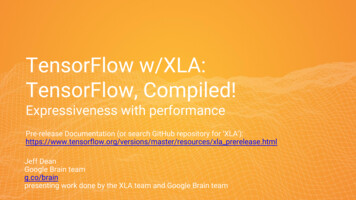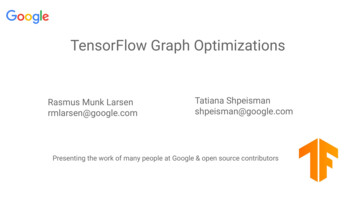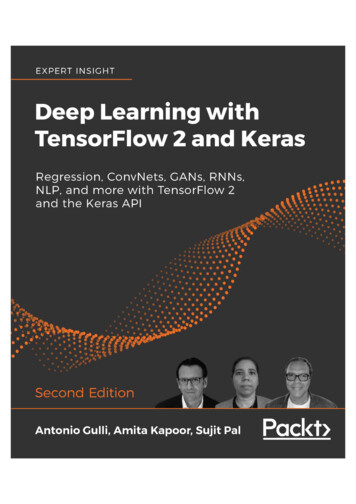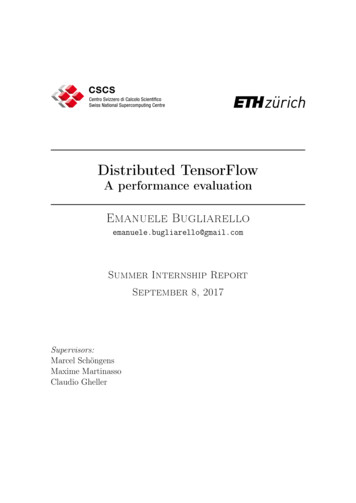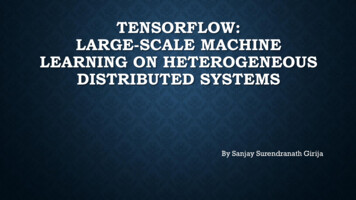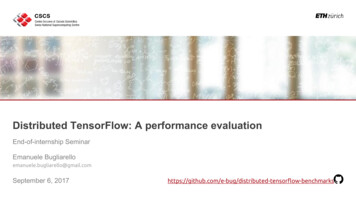
Transcription
Distributed TensorFlow: A performance evaluationEnd-of-internship SeminarEmanuele Bugliarelloemanuele.bugliarello@gmail.comSeptember 6, w-benchmarks
IntroductionWhat is TensorFlow?Google's open-source software library for Machine Learning Best-supported client language: Python Experimental interfaces for: C , Java and GoWhy TensorFlow? Portable & flexible popular in industries and in research communities Most CSCS clients choose TensorFlow as their Deep Learning libraryWhy distributed training?Training a neural network can take an impractically long time on a single machine (evenwith a GPU)ResultsOn 64 GPUs: 80% scalability efficiency in Piz Daint & almost 90% in 8 8-GPU nodesDistributed TensorFlow: A performance evaluation2
ToC IntroductionTensorFlow overviewDistributed training in TensorFlowBenchmarksConclusion and Future WorkDistributed TensorFlow: A performance evaluation3
TensorFlow overview (1)TensorFlow is based on data flow graphs Nodes represent mathematical operations Tensors move across the edges between nodesWriting a TensorFlow application1. Build computation graph2. Run instances of that graphFigure 1: Computational graph for regularized Multiclass SVM loss (CS231N, Stanford University)Distributed TensorFlow: A performance evaluation4
TensorFlow overview (2)import matplotlib.pyplot as pltimport numpy as npimport tensorflow as tfExample: Linear Regression in TensorFlowf w*x bx* y predL (y - y pred)²quadraticloss# ##LOAD DATA## ## Generate some data as y 3*x noiseN SAMPLES 10x in np.arange(N SAMPLES)y in 3*x in np.random.randn(N SAMPLES)data list(zip(x in, y in))LwbyFigure 2: Computational graph for Linear Regression with squared lossDistributed TensorFlow: A performance evaluation5
TensorFlow overview (3)# ##BUILD GRAPH## #simple graph tf.Graph()with simple graph.as default():# Generate placeholders for input x and output yx tf.placeholder(tf.float32, name 'x')y tf.placeholder(tf.float32, name 'y')Example: Linear Regression in TensorFlowf w*x bx* y predL (y - y pred)²quadraticlossLw# Create weight and bias, initialized to 0w tf.Variable(0.0, name 'weight')b tf.Variable(0.0, name 'bias')by# Build model to predict yy predicted x * w bFigure 2: Computational graph for Linear Regression with squared loss# Use the square error as the loss functionloss tf.square(y - y predicted, name 'loss')# Use gradient descent to minimize lossoptimizer tf.train.GradientDescentOptimizer(0.001)train optimizer.minimize(loss)Distributed TensorFlow: A performance evaluation6
TensorFlow overview (4)# ##EXECUTE GRAPH## ## Run training for N EPOCHS epochsN EPOCHS 5with tf.Session(graph simple graph) as sess:# Initialize the necessary variables (w and b here)sess.run(tf.global variables initializer())Example: Linear Regression in TensorFlowf w*x bx* y predL (y - y pred)²quadraticlossLw# Train the modelfor i in range(N EPOCHS):total loss 0for x ,y in data:# Session runs train operation and fetches values of loss, l value sess.run([train, loss], feed dict {x: x , y: y })total loss l valueprint('Epoch {0}: {1}'.format(i, total loss/N SAMPLES))byFigure 2: Computational graph for Linear Regression with squared loss# Output final values of w and bw value, b value sess.run([w, b])Distributed TensorFlow: A performance evaluation7
TensorFlow overview (5)# ##PLOT RESULTS## #print(w value, b value) # 2.89, 0.45Example: Linear Regression in TensorFlowf w*x bx* y predL (y - y pred)²quadraticlossplt.plot(x in, y in, 'bo', label 'Real data')plt.plot(x in, x in*w value b value, 'orange',label 'Predicted near igure 2: Computational graph for Linear Regression with squared lossFigure 3: Learned linear modelDistributed TensorFlow: A performance evaluation8
ToC IntroductionTensorFlow overviewDistributed training in TensorFlowBenchmarksConclusion and Future WorkDistributed TensorFlow: A performance evaluation9
Distributed training in TensorFlow (1) Split the training of a neural network across multiple nodes Most common approach: data parallelism Each node has an instance of the model and reads different training samples Also known as “between-graph replication” in TensorFlow Processes can either be: Worker /job:ps/task:1Runs the modelSends its local gradients to the PSsReceives updated variables back Parameter Server (PS) Hosts trainable variablesUpdates them with values sent by the Workers PSs sum gradients to merge in one step whateach Worker has learned to reduce the lossDistributed TensorFlow: A performance evaluation10weights 1weights 2biases 1biases 2
Distributed training in TensorFlow (2) Workers need to send their updates to the correct Parameter Servers Use TensorFlow’s replica device setter for a deterministic variable allocation Parameter Servers and Workers may coexist on the same machine Recommended when Workers run on GPUs Reduce the number of nodes Minimize network /job:ps/task:0/job:ps/task:1Distributed TensorFlow: A performance ob:ps/task:0/job:ps/task:1weights 1weights 2biases 1biases 2
Distributed training in TensorFlow (3) Define cluster of nodes and the role of each of them (PS/Worker) The following code snippet -tensorflow)would be executed on each machine in the cluster, but with different argumentsimport sysimport tensorflow as tf# Parameter server is updated by remote clients.# Will not proceed beyond this if statement.if job type 'ps':server.join()else:# Workers onlywith tf.device(tf.train.replica device setter(worker device '/job:worker/task:' task idx,cluster cluster)):# Build your model here# as if you only were using a single machine# Specify the cluster's architecturecluster tf.train.ClusterSpec({'ps': ['192.168.1.1:1111'],'worker': ['192.168.1.2:1111','192.168.1.3:1111']})# Parse command-line to specify machinejob type sys.argv[1] # job type: "worker" or "ps"task idx sys.argv[2] # index job in the worker or ps list# as defined in the ClusterSpecwith tf.Session(server.target):# Train your model here# Create TensorFlow Server.# This is how the machines communicate.server tf.train.Server(cluster, job name job type,task index task idx)Distributed TensorFlow: A performance evaluation12
Distributed training in TensorFlow (4)Running distributed TensorFlow on Piz Daint Write a Python script (TF SCRIPT) accepting job name, task index, ps hosts and worker hosts TensorFlowflagsWrite a Bash script like the following one; run dist tf daint.sh will specify the cluster from allocated nodes#!/bin/bash# set TensorFlow script parametersexport TF SCRIPT " HOME/project dir/project script.py"#SBATCH --job-name distributed tf#SBATCH --time 00:12:00#SBATCH --nodes 8#SBATCH --constraint gpu#SBATCH --output distributed tf.%j.logexport TF FLAGS "--num gpus 1 --batch size 64--num batches 4 --data format NCHW"# set TensorFlow distributed parametersexport TF NUM PS 1 # 1export TF NUM WORKERS 2 # SLURM JOB NUM NODES# export TF WORKER PER NODE 1# export TF PS PER NODE 1# export TF PS IN WORKER true# Arguments:# 1: TF NUM PS: number of parameter servers# 2: TF NUM WORKER: number of workers# load modulesmodule load daint-gpumodule load TensorFlow# run distributed TensorFlowDIST TF LAUNCHER DIR SCRATCH/run dist tf daint dircd DIST TF LAUNCHER DIR./run dist tf daint.shDistributed TensorFlow: A performance evaluation13
ToC IntroductionTensorFlow overviewDistributed training in TensorFlowBenchmarksConclusion and Future WorkDistributed TensorFlow: A performance evaluation14
Benchmarks (1) Model InceptionV3 Neural Network for 1000-class imageclassification (ImageNet competition) Optimized code for benchmarks availablefrom Google Data set ImageNet: 1,280,000 images (144 GB) TensorFlow 1.1.0 Performance metric Number of trained images per secondDistributed TensorFlow: A performance evaluation15
Benchmarks (2) Methodology For each configuration of number of Workers and number of nodes Results repeatability Run with different number of Parameter Servers on synthetic data (no I/O access)Report best setting of number of Workers and number of PSsRun best setting on real data (with I/O access)Run each test 5 times and average times together (Google’s approach) Compare results with Google’s Limit impact on Piz Daint (200 tests)For each test 10 warmup stepsNext 100 steps are averagedDistributed TensorFlow: A performance evaluation16
Benchmarks (3) Systems Piz Daint (NVIDIA Tesla P100 - 1 GPU per node)Amazon EC2 instances p2.xlarge (NVIDIA Tesla K80 - 1 GPU per node)p2.8xlarge (NVIDIA Tesla K80 - 8 GPUs per node) Benchmarks from Google available at https://www.tensorflow.org/performance/benchmarks Google’s systems NVIDIA DGX-1 (NVIDIA Tesla P100 - 8 GPUs per node)Amazon p2.8xlarge (NVIDIA Tesla K80 - 8 GPUs per node)Distributed TensorFlow: A performance evaluation17
Benchmarks (4)NVIDIA Tesla P100 - synthetic data (no I/O) - up to 8 GPUsScalability efficiency 99.56% on 8 GPUs in NVIDIA DGX-1 92.07% on 8 GPUs in Piz Daint 8 nodes in Piz Daint have similar performance as an NVIDIA DGX-1Distributed TensorFlow: A performance evaluation18
Benchmarks (5)NVIDIA Tesla K80 - synthetic data (no I/O) - up to 8 GPUsScalability efficiency 94.58% and 94.44% on 8 GPUs in p2.8xlarge 93.45% on 8 GPUs in p2.xlarge Up to 8 GPUs, compute bound applicationDistributed TensorFlow: A performance evaluation19
Benchmarks (6)NVIDIA Tesla K80 - synthetic data (no I/O) - up to 64 GPUsScalability efficiency 92.86% and 88.55% on 64 GPUs in p2.8xlarge 50.96% on 64 GPUs in p2.xlarge Intuition: inter-node network capacity reached with 64 GPUs in p2.xlargeDistributed TensorFlow: A performance evaluation20
Benchmarks (7)Piz Daint (NVIDIA Tesla P100) - synthetic and real data - up to 128 GPUsScalability efficiency 80.46% (synthetic) and 72.39% (real) on 64 GPUs 52.11% (synthetic) and 51.63% (real) on 128 GPUs Intuition: inter-node network capacity reached with 128 nodesDistributed TensorFlow: A performance evaluation21
Benchmarks (8)p2.xlarge (NVIDIA Tesla K80) - synthetic and real data - up to 128 GPUsScalability efficiency (local SSD on each node) 50.96% (synthetic) and 51.33% (real) on 64 GPUs 27.56% (synthetic) and 28.09% (real) on 128 GPUs Intuition: inter-node network capacity reached with 64 nodesDistributed TensorFlow: A performance evaluation22
Benchmarks (9)p2.8xlarge (8 * NVIDIA Tesla K80) - synthetic and real data - up to 128 GPUsScalability efficiency (local SSD on each node) 88.55% (synthetic) and 74.39% (real) on 64 GPUs 85.24% (synthetic) and 73.67% (real) on 128 GPUs Intuition: inter-node network capacity not reached (only 16 nodes for 128 GPUs)Distributed TensorFlow: A performance evaluation23
Benchmarks (9)I/O overhead 17% on p2.8xlarge when 8 GPUs per node are used 1% on p2.xlarge 11% on Piz Daint when 8 to 64 GPUs used, 1.5% otherwiseDistributed TensorFlow: A performance evaluation24
ToC IntroductionTensorFlow overviewDistributed training in TensorFlowBenchmarksConclusion and Future WorkDistributed TensorFlow: A performance evaluation25
Conclusion 8 nodes in Piz Daint have similar performance to 1 NVIDIA DGX-1 Scalability for InceptionV3 in TensorFlow On Piz Daint Supposedly inter-node bandwidth capacity reached after 64 nodesI/O cost 11% On a multi-GPU system Inter-node traffic algorithmically reduced by the number of GPUs per node (interconnect seems tohave no real impact)Using local SSDs and 8 GPUs per node adds a constant 17% I/O overhead (PCIe traffic)No benchmarks available for multiple NVIDIA DGX-1 Estimation according to the examined use case: Similar performance between 64 nodeson Piz Daint and 8 NVIDIA DGX-1 connected by a reasonable inter-node networkFuture Work Investigate impact of training accuracy in distributed setting (preliminary results) Profile TensorFlow communication patterns Analyze influence of number of PSs for single- and multi-GPU systemsDistributed TensorFlow: A performance evaluation26
Conclusion 8 nodes in Piz Daint have similar performance to 1 NVIDIA DGX-1 Scalability for InceptionV3 in TensorFlowThank you On Piz Daint Supposedly inter-node bandwidth capacity reached after 64 nodesI/O cost 11% On a multi-GPU system Inter-node traffic algorithmically reduced by the number of GPUs per node (interconnect seems tohave no real impact)Using local SSDs and 8 GPUs per node adds a constant 17% I/O overhead (PCIe traffic)No benchmarks available for multiple NVIDIA DGX-1 Estimation according to the examined use case: Similar performance between 64 nodeson Piz Daint and 8 NVIDIA DGX-1 connected by a reasonable inter-node networkFuture Work Investigate impact of training accuracy in distributed setting (preliminary results) Profile TensorFlow communication patterns Analyze influence of number of PSs for single- and multi-GPU systemsDistributed TensorFlow: A performance evaluation27
Backup slides
Distributed training in TensorFlow (5)replica device setter provides two loadbalancing strategies Round-robin (default) Greedy load balancingRound-robin 2biases 1weights 1weights 2biases 2Greedy load balancing 2greedy with tf.device(tf.train.replica device setter(ps tasks 3,ps strategy greedy)):weights 1 tf.get variable('weights 1', [784, 100])biases 1 tf.get variable('biases 1', [100])weights 2 tf.get variable('weights 2', [100, 10])biases 2 tf.get variable('biases 2', [10])biases 1weights 1weights 2biases 2Distributed TensorFlow: A performance evaluation29
Distributed TensorFlow: A performance evaluation 17. Benchmarks (4) NVIDIA Tesla P100 - synthetic data (no I/O) - up to 8 GPUs Scalability efficiency 99.56% on 8 GPUs in NVIDIA DGX-1