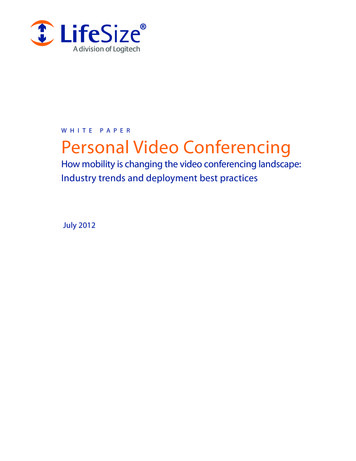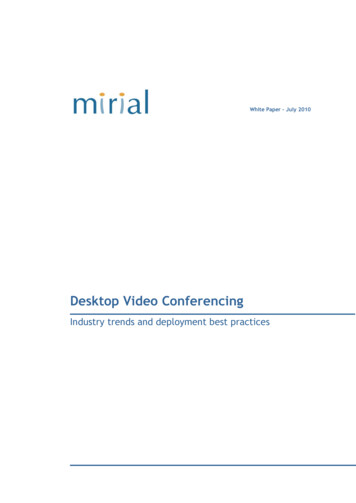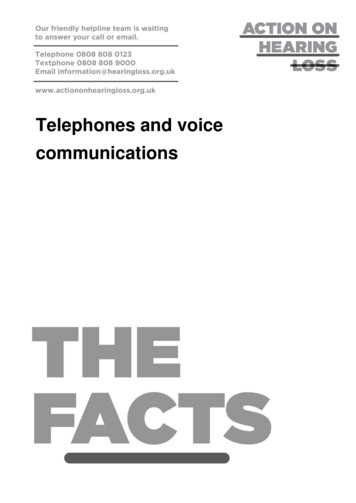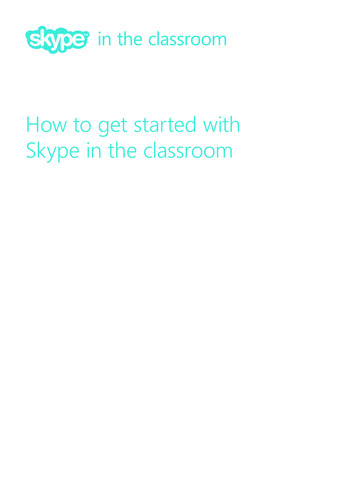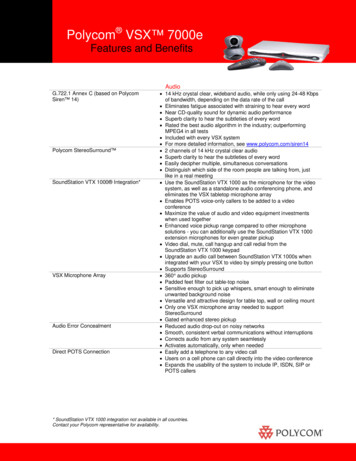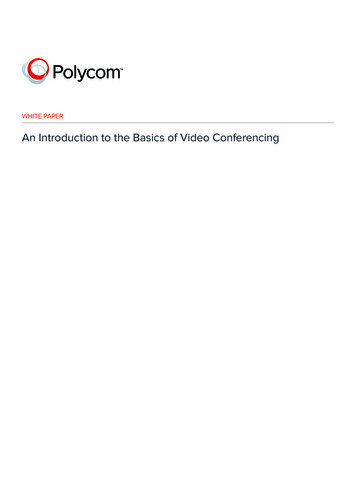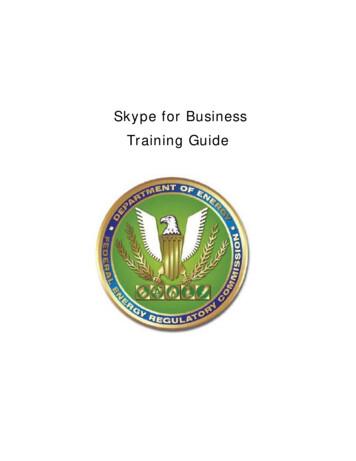Transcription
Video Conferencing &Skype for Business: YourNeed-to-Know GuideEffective, engaging collaboration that leverages video conferencingshould incorporate features like content sharing, clear participantrosters, easy call management controls and Instant Messaging. But,according to Microsoft research, some 97 percent of meeting roomsaren’t adequately equipped to handle video.OverviewMicrosoft and Polycomshare a common goal: todeliver a rich collaborationexperience across the fullspectrum of meeting spaces.In fact, a majority of these rooms host the most rudimentary of collaborationsolutions like a digital projector and an audio connection for conference calls.And, while most of these enterprises are adopting Skype for Business forend-users, the reality is that many of their conference rooms lack the ability toconnect to Skype for Business calls, which eliminates effective collaboration toolslike video and content sharing.Polycom has partnered with Microsoft to create a seamless Skype for Businessmeeting experience across any device, bringing the Skype audio and videocollaboration experience into every conference room.By engineering products together, Polycom and Microsoft are able to deliver acomprehensive range of video conferencing solutions that combines the flexibleand easily accessible Skype for Business user interface with Polycom’s voice andvideo endpoints.Microsoft and Polycom share a common goal: to deliver a rich collaborationexperience across the full spectrum of meeting spaces. Together, they will set anew standard for integrated collaboration in any meeting room.
How Microsoft and Polycom areChanging How We CollaborateSkype for Business, formerly Lync , makes it easier forparticipants to meet, collaborate and work together.The partnership between Polycom and Microsoft hasrecently enhanced Skype for Business further with a seriesof important developments: Skype for Business user interface across devices. Polycom RealConnect for Office 365. Polycom MSR series, next generationSkype Room System. RealPresence Group Series qualified on Skypefor Business and containing Skype UI. RealPresence Trio— best in class audioconference device for Skype for Businessand Office 365 and containing Skype UI Polycom VVX phones qualified on Skype forBusiness and Office 365 and containing Skype UI Skype Operations Framework certifiedpartner to deliver customer success.Polycom’s innovations map to new offerings included inSkype for Business online as part of Office 365.Only Polycom Offers CompleteCollaboration with Skype forBusiness and Office 365Skype for Business gives users essential collaboration toolson a single platform, including Presence, Instant Message,content sharing and one-click dialing to join meetings viaaudio and video. End users find it intuitive and it worksnaturally into their existing workflow. That’s essentialbecause collaboration takes many forms: a simple messageand response, a quick phone call, a brief meeting, or aformal video conference.In the past, that meant employees had to switch betweenseparate applications on different devices. But, becauseSkype for Business provides a single interface to any typeof collaboration tool, users can choose the most appropriatetool for the task. Presence— when participants want to check if colleaguesare available to take a call or join a meeting. Instant Message— when participants only needa quick response to a question or an updateon a project from a colleague or a team. Text messages— also suitable for a quickresponse or update. Text is a convenient channelwhen users need to reach colleagues in anothermeeting where a voice call is difficult. Voice calls— more important when individuals needto have a detailed discussion with a colleague. Audio conference calls (PSTN dialing)— when anumber of participants are involved and they needto hold detailed discussions or share content. Audio and video meetings via Skype forBusiness— when participants want to holddetailed discussions or share content duringvideo meetings without leaving Office 365. Cloud PBX— Brings enterprise-grade voice to Skypefor Business. Offering advanced voice features thattransform basic calls into productive, collaborativesessions with text, video, and desktop sharing.With Skype for Business and Polycom, users can moveseamlessly from one medium to another within the sameinterface. For example, they can escalate a chat to avoice call or a one-to-one voice call to a video or audioconference. Skype for Business makes collaborationmore efficient and accessible by creating a seamlesscollaboration experience, while improving productivity andreducing costs.Skype for Business’s accessibility and ease of use extendscollaboration capability to any employee, encouragingteamwork and helping develop a collaborative culture.Skype for Business also makes collaboration accessibleto smaller businesses that may not have dedicatedconference facilities.
Integration withMicrosoft Office 365Skype for Business is part of the Office 365 suite ofproducts. That means users can schedule meetings thoughMicrosoft Outlook, or they can launch collaboration fromanother Office application. For example, they could beputting together a PowerPoint presentation or a report inWord and want to share it with colleagues. To do that, theycould email the presentation or document and then set up aone-to-one call or conference call from Word or PowerPointto discuss content.can meet, share content and ideas, and communicate withcolleagues in other locations without a formal agendaor the presentations typically associated with moreformal meetings.Conference rooms, executive suites and boardrooms aresuitable for larger, more formal meetings of executives,management teams, and project teams.Skype for Business UserInterface Across All DevicesThe integration of Skype for Business with Office makescollaboration a normal part of the working day andencourages more employees to benefit from collaboration.Employees familiar with using the Office 365 suite ofproducts, from Outlook to PowerPoint or OneDrive,expect seamless connectivity from one product to thenext. To bring ‘Office 365 workflow’ to collaboration tools,Polycom products are built using the Skype for Businessuser interface and connectivity to Office 365. This helpsemployees stay within the workflow they are used to using,streamlines collaboration and improves productivity.A single, consistent user interface for collaboration toolsmakes it easy for users to join calls from any endpoint orsoftware application. Consistency of scheduling, joiningand managing a collaboration session is critical to drivinguser adoption.Solutions for Every WorkspaceThese include the Polycom RealPresence Group Seriesvideo endpoints, Polycom VVX 500 and 600 BusinessMedia Phones and the Polycom RealPresence Trio andnew MSR Series of Skype Room Systems conferencephones. The familiar Skype for Business user interface willenable an integrated meeting experience, and improvedcollaboration for Skype for Business customersRoughly 3 percent of meeting spaces include traditionalvideo teleconferencing systems, according toMicrosoft research.However, today, a collaboration workspace can be whateverparticipants want it to be. That’s why it’s important thatcollaboration can take place anytime, anywhere on anydevice. For some, it could be a desktop or a coffeeshop with Wi-Fi. Others take to small huddle rooms orsophisticated immersive studios. There’s a difference inscale, but the objective is the same— to let people worktogether effectively.To meet these demands, the Microsoft and Polycompartnership extends the Skype for Business meetingexperience by providing solutions for every type ofworkspace, including: Huddle rooms, Conference rooms,Polycom is making this a reality by extending the easy touse Skype for Business experience beyond the desktopand mobile applications to popular voice a
Business client with full desktop functionality, and brings all connectivity to meeting room tables. The MSR series features: One-touch join HD audio and HD video Desktop sharing PowerPoint sharing Customers may also bundle the MSR Series with powerful audio and video solutions, such as the Polycom