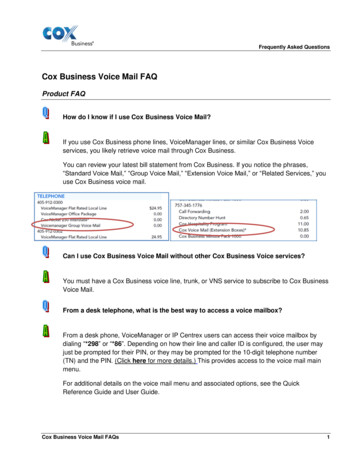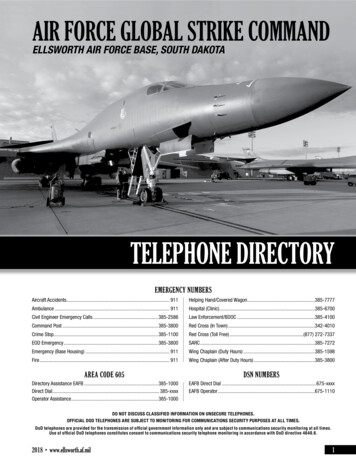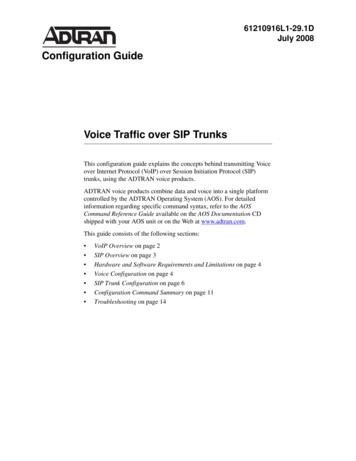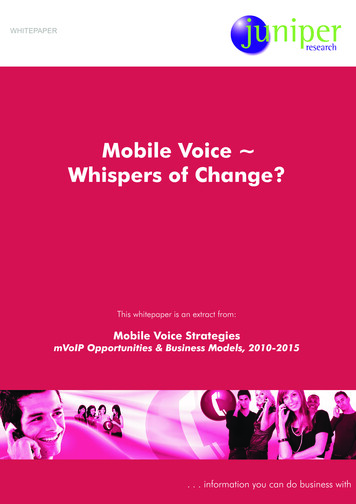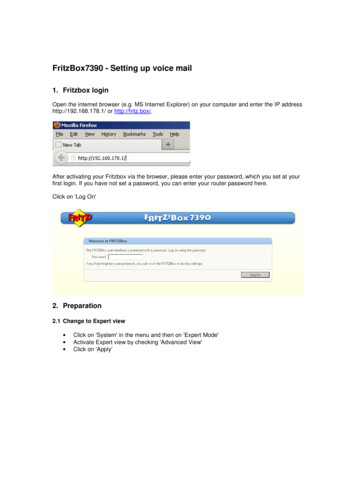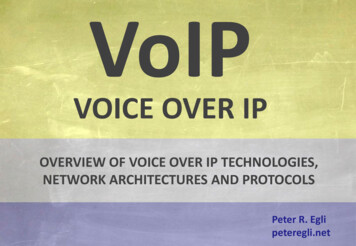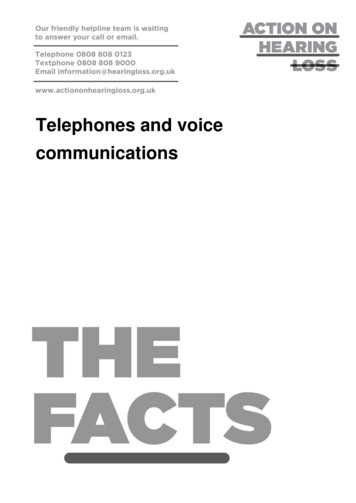
Transcription
Telephones and voicecommunications
Telephones and voice communicationsThis factsheet is part of our Equipment range. It is written for people with hearing loss who wantmore information about using the telephone for voice communication.Read this factsheet to find out:Can I adjust or adapt my existing phone to my hearing loss?How do I choose a new phone?What are the differences between corded and cordless phones?What special features should I look out for?How do I use the internet to make a voice call?What equipment do I need to make internet calls?Can I make internet calls without using a computer?Where can I get further information?Where can I buy products that may help?If you would like this factsheet on audio tape, in Braille or in large print, please contact our helpline –see front page for contact details.Can I adjust or adapt my existing phone to my hearing loss?If you find it difficult to hear the phone ringing:Check to see if you can turn up the ring volume.Change the volume of its melody or ring tone.Try placing your phone on a hard surface – this will make the ring louder.If you still can’t hear your telephone ring, try adding:Extension bells and ringers.Visual call indicatorsMulti-alerting systemsIf you can’t hear the caller’s voice try:A telephone amplifier.Extension bells and ringersYou can buy extension bells that let you hear your phone ringing when you’re away from it; forexample, if you’re in another room. There are also extension ringers that may come with a range offeatures, including volume control and different ring tones.Telephones and voice communications, Action on Hearing Loss Information, October 20102
Visual call indicatorsThese have a flashing light and most also have a loud ring. They are mains or battery powered andcan be placed on a surface or mounted on a wall. Some of these indicators also work with a tablelamp, making it flash when your phone rings.Multi-alerting systemsA multi-alerting system can help alert you to sounds in your home, such as the telephone, a cryingbaby, the doorbell, smoke detector or burglar alarm.Most of the equipment uses flashing lights, vibrating pagers or loud ringers to attract your attention.For more information, see our factsheet Sensory alerts and multi-alerting systems.A telephone amplifierIf you have difficulty hearing what is said over the phone, a telephone amplifier may help by makingincoming speech louder. You attach the amplifier either to the earpiece of your handset, or betweenthe phone and handset. Some products also have an inductive coupler for people who use hearingaids (see Hearing aid compatibility on page 4).How do I choose a new phone?Shop around until you find a phone that best suits your needs and budget. See the next sections ontypes and features of phones available, and these are some simple tips to help you decide what typeof phone you need:If you can, try out a phone before buying it. Make sure it feels easy and comfortable to hold anduse.Look for a phone with large enough buttons.Check that safety and instruction labels on the phone are easy to read.Listen to the phone’s ring tones. Try changing the volume and tone until you can hear itcomfortably.Can you adjust the volume of the handset?Is the phone compatible with hearing aids on the T setting?If you can’t try out the phone in the shop, check that you can get a refund if you have problemswhen you try it out at home.What are the differences between corded and cordless phones?Corded phones have handsets attached to the unit. They are cheaper to buy and often simpler touse. Their main disadvantage is that they need to be close to a telephone socket. However, atelephone extension lead may make it easier for you to place it where you want.Cordless phones (also known as DECT phones) allow you to walk around the house while using yourphone. The handset slots into a charger unit when not in use which also charges the battery in theTelephones and voice communications, Action on Hearing Loss Information, October 20103
handset. Their range is suitable for most homes, but you may lose reception if you take the phoneoutside, for example in the garden. You can buy models with more than one handset, which mayallow you to use it as an intercom. Their main disadvantage is that some cordless phones can causeinterference to hearing aids.Contacting emergency servicesWe advise you not to have a cordless phone as your only phone because you might need to makeemergency calls during a power cut. Some corded phones may also need powering from mainselectricity, so check this before buying.If you cannot make voice calls, you can contact the 999 emergency services by SMS text from yourmobile phone using the EmergencySMS service which has been designed specifically for peoplewith hearing loss or speech difficulties. For more information, go to www.emergencysms.org.uk orcontact our helpline.What special features should I look out for?Different phones have different features – you’ll need to decide which of the following features aremost important to you.Hearing aid compatibilityA phone described as hearing aid compatible has a built-in inductive coupler in the handset and maysound clearer if you use a hearing aid set to the T setting. A phone with an inductive coupler is notnecessarily expensive: you can buy basic phones with this feature. There are also a few cordlessDECT phones that are hearing aid compatible. Some hearing aid compatible phones may work betterfor you than others, so if you can, try them out in the shop.Voice amplificationThis feature makes the caller’s voice louder. Most phones typically boost your caller’s voice by 10-20decibels (dB), so the sound will be about two to four times as loud. Some phones have an additionalextra volume boost. Some also let you amplify your own voice, which may be useful if your voice isquiet or weak, or if the caller has some hearing loss.Tone adjustmentSome phones allow you to boost or cut certain speech tones. This may make your caller’s voicesound clearer.Ring tonesBefore buying a phone, try to listen to its ring tones if you can. You may be able to hear some ringsbetter than others. Try the phone in the shop if possible, to check that the ring is loud enough for you.Telephones and voice communications, Action on Hearing Loss Information, October 20104
Visual call indicatorsSome phones have an indicator light that flashes when the phone rings, but many are not brightenough to attract your attention if you’re not already looking towards them. If you need a brightervisible indicator to tell you the phone is ringing, you can get a separate call indicator light for yourphone.Phones with two handsetsThese are useful if a lipspeaker is available to relay a conversation to you.Corded phones with headsetsA few phones have a socket for a telephone headset. This lets you use your hands for other tasks,such as typing. This is why headsets are often used in offices.Most headset phones have volume controls to adjust the sound level from the headset. You can alsoplug in a telephone amplifier between the telephone and headset to make the sound louder. You’llneed to check for compatibility since not all headsets use the same connections.Answering machinesMany corded and cordless telephones have an answering machine. Most allow you to listen to themessage through the handset or loudspeaker, and most have a pre-recorded outgoing message orgreeting. You can change this and record your own greeting. Remote access lets you listen to yourmessages when you’re away from home.Caller displayThese phones let you see a caller’s phone number before deciding whether to answer the phone.Big button phonesIf you can’t hold or press things easily, or have poor eyesight, try a big button phone. The large dialbuttons and large, clear labels on these phones make them easier to use. Most big button phonesare corded, but there are cordless ones too.Vibrating phonesA vibrating phone or ‘bone phone’ is designed for people with conductive hearing loss, a conditionthat affects the middle ear. A vibrating phone is basically a standard corded telephone with avibrating earpiece, which you hold against the bone behind your ear. Speech vibrations travel byconduction through the bone to the cochlea in the inner ear. Hearing members of your household canalso use the handset. This is a good product for people with conductive hearing loss.Telephones and voice communications, Action on Hearing Loss Information, October 20105
How do I use the internet to make a voice call?You can make and receive calls over the internet using a technology called VoIP (Voice over InternetProtocol) also known as ‘Voice over IP’ or ‘Voice over broadband’. You can use either a computer ora normal telephone plugged into a special adapter.Internet phone calls can be free or cheaper than making calls from landline and mobile phones, andcall quality is often as good or better.To use VoIP, you need a broadband internet connection. If you have a computer and use theinternet, you may already have broadband. Slow ‘dial-up’ internet accounts are not suitable for VoIP.Many companies provide VoIP services – these are often called net phone service providers or VoIPservice providers. Some well-known ones are Skype, Vonage and BT Broadband Softphone. If youuse a voice telephone (perhaps one that has extra amplification or that is hearing aid compatible),you should be able to use VoIP as long as you have a broadband internet connection and the rightequipment. For more information see page 8.SkypeYou can download the free Skype software from their website, and follow the instructions to install theprogram on your computer. Skype will ask you to create your own unique username and a password.Other Skype users can then contact you with this username.Once the Skype softphone is on your computer, it will make your computer work like a telephone.The software phone will appear on the computer screen. You can make free calls to other Skypeusers (known as Skype-to-Skype calls) and Skype users can call you for free too.You can also make calls from Skype on your computer to landline (BT) numbers and mobile phones,but you will need to buy credit on the optional ‘Skype out’ service first. The Skype website has moredetails on how you can do this. If you want to receive incoming calls from BT landline numbers orfrom mobile phones, you can do this through an optional service. Skype also offer an optionalvoicemail service. The message is forwarded to your nominated email address and can be playedback on your computer or laptop through its loudspeaker.There are a number of products you can use with Skype such as headsets and handsets that looksimilar to a telephone (look out for the blue Skype-approved logo). These have a USB connectionthat plugs into the USB socket on most modern computers and laptops. Besides Skype, there are anumber of other VoIP services that work in a similar way (see page 8).It is also possible to use these services with a webcam, so you can see the person you are speakingto (as long as they also have a webcam and use the same service). However, the quality may not begood enough for lipreading or signing. But webcams are not expensive and may be built into yourcomputer, so it may be worth experimenting. If you are looking to buy one to use with Skype, look outTelephones and voice communications, Action on Hearing Loss Information, October 20106
for one that is ‘Skype approved’. Not all VoIP services have this feature so check first if it is importantto you.If you find while using Skype that you have difficulty hearing a call, Skype also has an ‘instant textmessaging’ feature, which works in a similar way to a textphone. This can be used as a back-up butonly on Skype-to-Skype calls.BT broadband softphoneThe BT softphone works in a similar way to Skype. You need to download the BT softphone fromtheir website and install it on your computer. Calls to other BT softphone users are free but calls froma BT softphone to landline and mobile phones are not. You will need to sign up to the pay-as-you-gooption if you want to make landline and mobile phone calls.What equipment do I need to make internet calls?You need something to speak into (just like you would with a normal phone), so that the caller at theother end can hear you, and you can hear them. The equipment you use will depend on yourcomputer sockets.USB socketsThe best option is to use a USB handset (also called a USB telephone), many of which have ‘echocancellation’ to improve the call quality. USB handsets plug into the computer’s USB socket. Mostmodern laptops have two USB sockets, whereas desktop computers usually have four or more. Oldercomputers have USB 1.1, newer computers have USB 2.1, which is a faster connection and tends towork better with VoIP.An alternative way to use Skype and other VoIP services is to use a VoIP USB adapter. These allowyou to use any ordinary telephone, including hearing aid compatible models and those that haveamplification. A VoIP adapter plugs into the computer’s USB socket and has a BT-type socket so thatany phone can plug into it.Audio socketsIf you do not have a USB socket, you can use a headset (headphones with a microphone to allowtwo-way conversation) that plugs into the computer’s audio sockets. However, this may not be idealand the call quality might be quite poor because you may hear your own voice ‘echo’.Can I make internet calls without using a computer?Vonage is a different type of VoIP service that doesn’t need a computer. Instead, Vonage offers amonthly subscription service that includes the cost of a special adapter (also known as a router orVoIP router). Any phone can be plugged into the adapter, including hearing aid compatible modelsand phones with extra amplification. The adapter is connected to your broadband (Ethernet) modem.Telephones and voice communications, Action on Hearing Loss Information, October 20107
To make and receive calls, you use the phone in the same way as you would when using a landline.For example, when you pick up the receiver, you will hear a dial tone.With Vonage, you can make free calls to any landline number in the UK and Ireland at any time for aset price per month. International and mobile calls costs extra. It is basically a cheap secondtelephone line with its own number.VoIP safety note: With most VoIP service providers, including Skype, it is not possible to makeemergency calls. Emergency calls are possible with Vonage but not when there is a power cut orwhen the broadband internet connection is disconnected or disrupted.Where can I get further information?If you want to find out more, you may find the following factsheets useful:Video communicationsMobile phonesSkypewww.skype.co.ukBT Broadband comWhere can I buy products that may help?We sell a range of equipment for people with hearing loss and tinnitus. Visit our online shop or youcan request a copy of the Solutions catalogue by contacting us directly.1 Haddonbrook Business Centre, Orton Southgate, Peterborough PE2 6YXTelephone 01733 361199Textphone 01733 238020Fax 01733 ingloss.org.uk/shopFurther information from Action on Hearing LossOur helpline offers a wide range of information on many aspects of hearing loss. You can contact usfor further copies of this factsheet and our full range of factsheets and leaflets – see the cover pagefor contact details.Action on Hearing Loss Information, October 2010The Royal National Institute for Deaf People. Registered Office: 19-23 Featherstone Street, London EC1Y 8SL.A company limited by guarantee registered in England and Wales No. 454169, Registered Charity Numbers 207720 (England and Wales) andSC038926 (Scotland).Telephones and voice communications, Action on Hearing Loss Information, October 20108
The software phone will appear on the computer screen. You can make free calls to other Skype users (known as Skype-to-Skype calls) and Skype users can call you for free too. You can also make calls from Skype on your computer to landline (BT) numbers and mobile phones, but you will need to buy credit on the optional 'Skype out' service first.