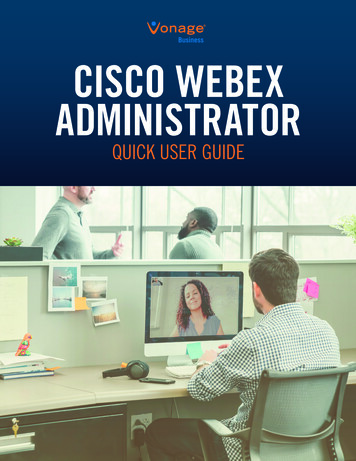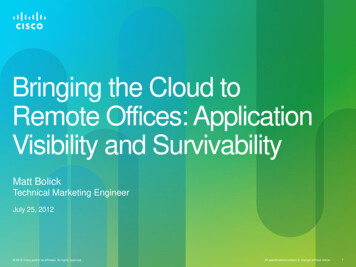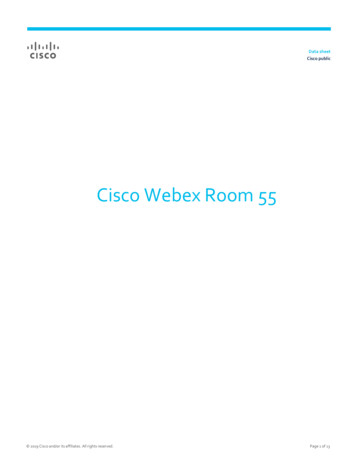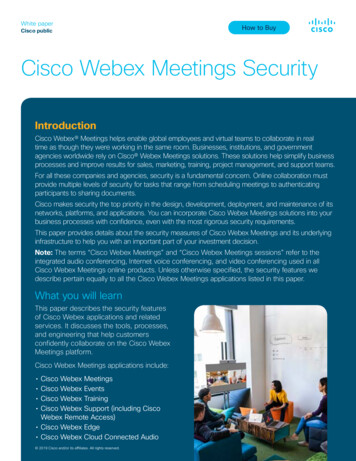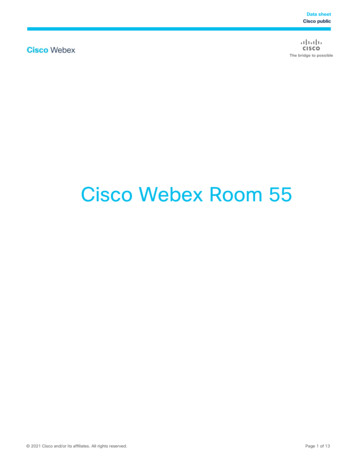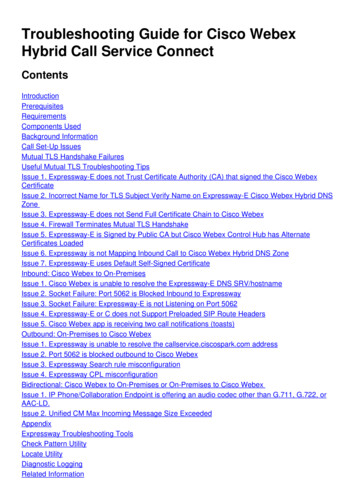
Transcription
Troubleshooting Guide for Cisco WebexHybrid Call Service tsComponents UsedBackground InformationCall Set-Up IssuesMutual TLS Handshake FailuresUseful Mutual TLS Troubleshooting TipsIssue 1. Expressway-E does not Trust Certificate Authority (CA) that signed the Cisco WebexCertificateIssue 2. Incorrect Name for TLS Subject Verify Name on Expressway-E Cisco Webex Hybrid DNSZoneIssue 3. Expressway-E does not Send Full Certificate Chain to Cisco WebexIssue 4. Firewall Terminates Mutual TLS HandshakeIssue 5. Expressway-E is Signed by Public CA but Cisco Webex Control Hub has AlternateCertificates LoadedIssue 6. Expressway is not Mapping Inbound Call to Cisco Webex Hybrid DNS ZoneIssue 7. Expressway-E uses Default Self-Signed CertificateInbound: Cisco Webex to On-PremisesIssue 1. Cisco Webex is unable to resolve the Expressway-E DNS SRV/hostnameIssue 2. Socket Failure: Port 5062 is Blocked Inbound to ExpresswayIssue 3. Socket Failure: Expressway-E is not Listening on Port 5062Issue 4. Expressway-E or C does not Support Preloaded SIP Route HeadersIssue 5. Cisco Webex app is receiving two call notifications (toasts)Outbound: On-Premises to Cisco WebexIssue 1. Expressway is unable to resolve the callservice.ciscospark.com addressIssue 2. Port 5062 is blocked outbound to Cisco WebexIssue 3. Expressway Search rule misconfigurationIssue 4. Expressway CPL misconfigurationBidirectional: Cisco Webex to On-Premises or On-Premises to Cisco WebexIssue 1. IP Phone/Collaboration Endpoint is offering an audio codec other than G.711, G.722, orAAC-LD.Issue 2. Unified CM Max Incoming Message Size ExceededAppendixExpressway Troubleshooting ToolsCheck Pattern UtilityLocate UtilityDiagnostic LoggingRelated Information
IntroductionThis document describes the Cisco Webex Hybrid Call Service Connect solution that allows yourexisting Cisco call control infrastructure to connect to the Cisco Collaboration Cloud so that theycan work together.PrerequisitesRequirementsCisco recommends that you have knowledge of these topics: Knowledge of the Cisco Webex OfferKnowledge of the Expressway solution (B2B)Knowledge of Cisco Unified Communications Manager (Unified CM) and its integration withExpresswayUnified CM 10.5(2) SU5 or later.Expressway (B2B) version X8.7.1 or later (X8.9.1 is recommended)Expressway (Connector Host) -- see Expressway Connector Host Support for Cisco WebexHybrid Services for the currently supported versionsComponents UsedThe information in this document is based on these software and hardware versions: Cisco Unified Communications ManagerExpresswaysWebex for WindowsWebexfor MacWebexfor iOSWebex for AndroidCisco Collaboration EndpointsCollaboration Desk EndpointsIP PhonesSoftware ClientsThe information in this document was created from the devices in a specific lab environment. All ofthe devices used in this document started with a cleared (default) configuration. If your network islive, ensure that you understand the potential impact of any command.Background InformationThe solution offers these capabilities: Use the Webex app as a mobile soft client for audio and video callsUse the app to make and receive calls from anywhere, as if they were in the officeUse Webex, Cisco Jabber, or their desk phone to call, without the need to worry about which
option they useUnlock call history in on-premise phones and integrate that history in WebexThe scope of this guide is to cover issues that are unique to Hybrid Call Service Connect. SinceHybrid Call Service Connect runs over the same Expressway E & C pair as other solutions suchas Mobile and Remote Access and Business to Business calls, issues with the other solutions canaffect Hybrid Call Service Connect. For customers and partners who deploy an Expressway pairfor use with Call Service Connect, the Cisco VCS Expressway and VCS Control BasicConfiguration guide must be referenced before you attempt to deploy Hybrid Call Service Connect.This troubleshooting guide covers Firewall/NAT considerations along with Expressway design inboth Appendix 3 & 4. Review this documentation thoroughly. Additionally, this document assumesthat the Expressway connector host and Hybrid Call Service activation were completed. Call Set-Up IssuesMutual TLS Handshake FailuresHybrid Call Service Connect uses mutual transport layer security (mutual TLS) for authenticationbetween Cisco Webex and the Expressway-E. This means that both the Expressway-E and CiscoWebex check and inspect the certificate that each other present. Since mutual TLS issues areso prevalent during new deployments of the Expressway servers and the enablement of solutionssuch as Hybrid Call Service Connect, this section provides useful information and tips fortroubleshooting certificate-based issues between the Expressways and Cisco Webex.What does the Expressway-E check?Was the Cisco Webex certificate signed by a Public CA that is listed in the Expressway-ETrusted CA list?Is callservice.ciscospark.com present in the Subject Alternate Name field of the Cisco Webexcertificate?What does Cisco Webex check? Has the Expressway-E certificate been signed by one of the Public CAs that Webex trusts?(Cisco Webex Trusted CA List)If the Expressway-E does not use a publicly signed certificate, was the Expressway certificatealong with any root and intermediate certificates uploaded to the Cisco Webex Control Hub(https://admin.ciscospark.com)?This is explained as shown in the image.
Useful Mutual TLS Troubleshooting Tips1. Decode Mutual TLS HandshakeBy default, Wireshark marks SIP TLS traffic as port 5061. What this means is that any time youwant to analyze a (mutual) TLS handshake that occurs over port 5062, Wireshark will not knowhow to decode the traffic properly. Here is an example of the Mutual TLS handshake that'soccurring over port 5062 as shown in the image.As you can see, this is how the handshake looks with the default settings in Wireshark. Packetnumber 175 is the certificate the Expressway sends to Cisco Webex. However, you can'tdetermine that without the traffic being decoded. There are two methods that you can use thedecode this traffic so that you can more easily see the certificate information and any errormessages that are present.1a. Decod the Stream as SSLa. When you analyze the Mutual TLS handshake, first filter the capture by tcp.port 5062. Afterthis, right-click the first packet in the stream and select Decode As. as shown in the image.
b. Once the Decode As. option is selected, you see a list where you can select how to Decodethe stream you've selected. From the list, select SSL, click Apply and close the window. At thispoint, the entire stream shows the certificate and error messages exchanged at the time of thehandshake as shown in the image.1b. Adjust SIP TLS PortWhen you adjust the SIP TLS port to 5062 in the Wireshark preferences, you can then see all thedetails that surround the handshake, which includes the certificates. In order to make this change: Open WiresharkNavigate to Edit PreferencesExpand Protocols and select SIPSet the SIP TLS Port to 5062 and click ApplySet the value back to 5061 when the analysis is completed as shown in the image.
If you analyze the same capture now, you see packets 169 through 175 decoded. Packet 175shows the Expressway-E certificate and if you drill down on the packet, you can see all thecertificate details as shown in the image.2. Wireshark FilteringWhen you analyze packet captures, it's easy to get lost in the sheer amount of packets observedin a given capture. It's important to understand what type of traffic you're most interested in so thatyou can filter Wireshark to display just that. Here are some common Wireshark filters that can beused to get details about a mutual TLS handshake: tcp.port 5062ssl && tcp.port 5062ssl.handshake.certificate && tcp.port 50623. Extract Certificate from PcapFrom time to time, you might need to get a copy of a certificate (server, root, or intermediary). Ifyou do not know where to find the certificate you're in search for, you can extract it directly from apacket capture. Here are the steps for how to pull the Cisco Webex certificate that is presented ata mutual TLS handshake.1. Filter the packet capture with ssl.handshake.certificate && tcp.port 50622. Locate the packet that is sourced from the Webex server address and has Certificate printedin the Info section.3. In the packet details expand Secure Socket Layer TLS Certificate HandshakeProtocol Certificates. Note: The bottom/last certificate in the chain is the root CA.4. Right-click the certificate of interest and select Export Selected Packet Bytes. as shown inthe image.
5. Save the file as a .cer.6. Double-click the saved file to open the certificate as shown in the image.
4. Adjust Expressway Logging LevelsTwo logging modules are available on the Expressway which can help you better understand whatlogic the Expressway performs when you analyze the certificates: developer.ssldeveloper.zone.zonemgBy default, these logging modules are set to an INFO level. When set to a DEBUG level, you canbegin to see the information about the certificate inspection that happens, along with what zonetraffic gets mapped to. Both of these functions are relevant to Hybrid Call Service.Example of the Expressway-E that conducts a SAN inspection of Cisco Webex's server certificate.2017-09-22T11:11:19.485-04:00 amer-expressway01 tvcs: UTCTime "2017-09-22 15:11:19,485"Module "developer.ssl" Level "INFO" CodeLocation "ppcmains/ssl/ttssl/ttssl openssl.cpp(1974)"Method "::ttssl continueHandshake" Thread "0x7f576cbee700": Detail "Handshake in progress"Reason "want read/write"2017-09-22T11:11:19.564-04:00 amer-expressway01 tvcs: UTCTime "2017-09-22 15:11:19,564"Module "developer.ssl" Level "DEBUG" CodeLocation "ppcmains/ssl/ttssl/ttssl openssl.cpp(1960)"Method "::ttssl continueHandshake" Thread "0x7f576cbee700": Detail "Handshake succeeded"2017-09-22T11:11:19.564-04:00 amer-expressway01 tvcs: UTCTime "2017-09-22 15:11:19,564"Module "developer.ssl" Level "DEBUG" CodeLocation "ppcmains/ssl/ttssl/ttssl openssl.cpp(1629)"Method "::TTSSL retrieveCommonName" Thread "0x7f576cbee700": Detail "Found common name in peercertificate" CommonName 64-04:00 amer-expressway01 tvcs: UTCTime "2017-09-22 15:11:19,564"Module "developer.ssl" Level "DEBUG" CodeLocation "ppcmains/ssl/ttssl/ttssl openssl.cpp(1654)"Method "::TTSSL retrieveAltNames" Thread "0x7f576cbee700": Detail "Found DNS alt-name in peercertificate" AltName 64-04:00 amer-expressway01 tvcs: UTCTime "2017-09-22 15:11:19,564"Module "developer.ssl" Level "DEBUG" CodeLocation "ppcmains/ssl/ttssl/ttssl openssl.cpp(1654)"Method "::TTSSL retrieveAltNames" Thread "0x7f576cbee700": Detail "Found DNS alt-name in peercertificate" AltName 00 amer-expressway01 tvcs: UTCTime "2017-09-22 15:11:19,564"Module "developer.ssl" Level "DEBUG" CodeLocation "ppcmains/ssl/ttssl/ttssl openssl.cpp(1654)"Method "::TTSSL retrieveAltNames" Thread "0x7f576cbee700": Detail "Found DNS alt-name in peercertificate" AltName -04:00 amer-expressway01 tvcs: UTCTime "2017-09-22 15:11:19,564"Module "developer.ssl" Level "DEBUG" CodeLocation "ppcmains/ssl/ttssl/ttssl openssl.cpp(1654)"Method "::TTSSL retrieveAltNames" Thread "0x7f576cbee700": Detail "Found DNS alt-name in peercertificate" AltName :00 amer-expressway01 tvcs: UTCTime "2017-09-22 15:11:19,564"Module "developer.ssl" Level "DEBUG" CodeLocation "ppcmains/ssl/ttssl/ttssl openssl.cpp(1654)"Method "::TTSSL retrieveAltNames" Thread "0x7f576cbee700": Detail "Found DNS alt-name in peercertificate" AltName 4-04:00 amer-expressway01 tvcs: UTCTime "2017-09-22 15:11:19,564"Module "developer.ssl" Level "DEBUG" CodeLocation "ppcmains/ssl/ttssl/ttssl openssl.cpp(1654)"Method "::TTSSL retrieveAltNames" Thread "0x7f576cbee700": Detail "Found DNS alt-name in peercertificate" AltName "callservice.call.ciscospark.com"Example of the Expressway-E mapping the MTLS connection to the Cisco Webex Hybrid DNSZone:2017-09-22T11:11:19.564-04:00 amer-expressway01 tvcs: UTCTime "2017-09-22 15:11:19,564"Module "developer.zone.zonemgr" Level "DEBUG"CodeLocation "ppcmains/oak/zones/ZoneManager.cpp(1226)"Method "ZoneManager::getDNSZoneByTLSVerifySubjectName" Thread "0x7f577f0a0700":
this "0x56408ff81220" getDNSZoneByTLSVerifySubjectName classified subject namecallservice.ciscospark.com into DNS zone Hybrid Call Services DNS2017-09-22T11:11:19.564-04:00 amer-expressway01 tvcs: UTCTime "2017-09-22 15:11:19,564"Module "developer.zone.zonemgr" Level "DEBUG"CodeLocation "ppcmains/oak/zones/ZoneManager.cpp(1183)"Method " Thread "0x7f577f0a0700":this "0x56408ff81220" Detail "Searched for DNS Zones by Subject Name" Found "True"Candidates l2sip-cfa-web.wbx2.comcallservice.ciscospark.com" MatchedZone "Hybrid CallServices DNS" MatchedIdentity 4-04:00 amer-expressway01 tvcs: UTCTime "2017-09-22 15:11:19,564"Module "developer.zone.zonemgr" Level "DEBUG"CodeLocation "ppcmains/oak/zones/ZoneManager.cpp(1054)"Method "ZoneManager::getZoneByIdentities" Thread "0x7f577f0a0700": this "0x56408ff81220"Detail "getZoneByIdentities, match complete" Identitites "{CN: l2sip-cfa-01.ciscospark.com, AltDNS: l2sip-cfa-01.ciscospark.com, Alt-DNS: l2sip-cfa-01.wbx2.com, Alt-DNS: l2sip-cfa-01web.wbx2.com, Alt-DNS: l2sip-cfa-web.wbx2.com, Alt-DNS: callservice.ciscospark.com, Alt-DNS:callservice.call.ciscospark.com, Alt-DNS: l2sip-a-Webexcall.ciscospark.com, Alt-DNS: l2sip-prod11-dfw-public.wbx2.com, Alt-DNS: l2sip-prod-12-dfw-public.wbx2.com, Alt-DNS: l2sip-l2sipproda1294-riad-public.wbx2.com, Alt-DNS: l2sip-l2sipproda1-817-riad-public.wbx2.com, Alt-DNS: l2sipl2sip-prod-wpsjc-web.ciscospark.com, Alt-DNS: l2sip-l2sip-prod-wpsjc-web.wbx2.com, Alt-DNS:l2sip-l2sip-prod-wpdfw-web.ciscospark.com, Alt-DNS: l2sip-l2sip-prod-wpdfw-web.wbx2.com, AltDNS: l2sip-cfa-02.wbx2.com, Alt-DNS: Webexcmr-wpa.ciscospark.com, Alt-DNS: Webexcmrwpb.ciscospark.com, Alt-DNS: Webexcmr-wpc.ciscospark.com, Alt-DNS: l2sip-wpa-01.wbx2.com, AltDNS: l2sip-wpa-02.wbx2.com, Alt-DNS: l2sip-wpb-01.wbx2.com, Alt-DNS: l2sip-wpb-02.wbx2.com, AltDNS: l2sip-wpc-01.wbx2.com, Alt-DNS: l2sip-wpc-02.wbx2.com}" MatchMechanism "DNSZoneMatch"MatchedZone "Hybrid Call Services DNS"Here is a list of the most common issues that are related to mutual TLS failures between theExpressway-E and Cisco Webex.Issue 1. Expressway-E does not Trust Certificate Authority (CA) that signed the CiscoWebex CertificateThe Cisco Webex server that is in direct communication with the Expressway-E is called an L2SIPserver. This L2SIP server is to be signed by an intermediary server with a common name ofHydrant SSL ICA G2. The intermediary is signed by a root certificate authority that has a commonname of QuoVadis Root CA 2 as shown in the image.Note: This could be subject to change.
The first step to analyze this traffic from the Expressway diagnostic perspective is to search forTCP Connecting. After you search TCP Connecting, you'll look for the Dst-port 5062 value.Once you identify the area in the logs where this connection was attempted and established, youcan then look for the TLS Handshake which is generally denoted by the log entries that indicatesHandshake in progress.2017-09-20T10:49:18.427-04:00 amer-expressway01 tvcs: UTCTime "2017-09-20 14:49:18,426"Module "developer.ssl" Level "INFO" CodeLocation "ppcmains/ssl/ttssl/ttssl openssl.cpp(1974)"Method "::ttssl continueHandshake" Thread "0x7f29ddefa700": Detail "Handshake in progress"Reason "want read/write"If the Expressway-E does not trust the Cisco Webex signed certificates, you can expect that theExpressway-E can reject the certificate immediately after the handshake completes. This can bespotted in the Expressway-E logging by these log entries:2017-09-20T10:49:18.724-04:00 amer-expressway01 tvcs: Event "Inbound TLS Negotiation Error"Service "SIP" Src-ip "146.20.193.73" Src-port "58531" Dst-ip "172.16.2.2" Dst-port "5062"Detail "self signed certificate in certificate chain" Protocol "TLS" Level "1" UTCTime "2017-0920 14:49:18,724"2017-09-20T10:49:18.724-04:00 amer-expressway01 tvcs: UTCTime "2017-09-20 14:49:18,724"Module "developer.ssl" Level "ERROR" CodeLocation "ppcmains/ssl/ttssl/ttssl openssl.cpp(68)"Method "::TTSSLErrorOutput" Thread "0x7f29ddefa700": TTSSL continueHandshake: Failed toestablish SSL connection iResult "-1" error "1" bServer "true"localAddress "['IPv4''TCP''172.16.2.2:5062']" remoteAddress "['IPv4''TCP''146.20.193.73:58531']"ssl error reason "error:14089086:SSL routines:ssl3 get client certificate:certificate verifyfailed"2017-09-20T10:49:18.724-04:00 amer-expressway01 tvcs: UTCTime "2017-09-20 14:49:18,724"Module "network.tcp" Level "DEBUG": Src-ip "146.20.193.73" Src-port "58531" Dst-ip "172.16.2.2"Dst-port "5062" Detail "TCP Connection Closed" Reason "self signed certificate in certificatechain"The Expressway error message can slightly mislead because it refers to a self-signed certificate in
the certificate chain. Wireshark allows you to take a closer look at the exchange. From aWireshark packet capture analysis perspective, you can clearly see that when the Webexenvironment presents its certificate then Expressway turns around and rejects with a certificatewith an Unknown CA error as shown in the image.Solution:In order to resolve this situation, you must ensure that the Expressway-E trusts the Cisco Webexcertificate authorities. While you could simply extract these certificates from a Wireshark trace andupload them to the Trusted CA certificate store on the Expressway, the Expressway offers asimpler method: Log into the Expressway-ENavigate to Applications Cloud Certificate managementSelect Get Certificates option as shown in the image.At this point, the Cisco Webex certificate authorities are uploaded to the Expressway-E TrustedCA store (Maintenance Security Trusted CA certificate).Issue 2. Incorrect Name for TLS Subject Verify Name on Expressway-E Cisco Webex HybridDNS ZoneAs part of the mutual TLS handshake, Hybrid Call Service Connect uses TLS Verification. Thismeans that in addition to trusting the Cisco Webex CA certificates, the Expressway verifies thecertificate by checking the Subject Alternate Name (SAN) field of the certificate that is presented toensure it has a value such as callservice.ciscospark.com present. If this value is not present,the inbound call fails.In this particular scenario, the Cisco Webex server presents its certificate to the Expressway-E.The certificate actually has 25 different SANs. Consider the case where the Expressway-E checksthe certificate for the callservice.ciscospark.com SAN but doesn't find that. When this condition ismet, you can see an error similar to this within the diagnostic logging:
2017-09-20T11:17:42.701-04:00 amer-expressway01 tvcs: Event "Inbound TLS Negotiation Error"Service "SIP" Src-ip "146.20.193.45" Src-port "46049" Dst-ip "172.16.2.2" Dst-port "5062"Detail "Peer's TLS certificate identity was unacceptable" Protocol "TLS" Level "1"UTCTime "2017-09-20 15:17:42,700"2017-09-20T11:17:42.701-04:00 amer-expressway01 tvcs: UTCTime "2017-09-20 15:17:42,700"Module "network.tcp" Level "DEBUG": Src-ip "146.20.193.45" Src-port "46049" Dst-ip "172.16.2.2"Dst-port "5062" Detail "TCP Connection Closed" Reason "Peer's TLS certificate identity wasunacceptable"If you use Wireshark to analyze this certificate handshake, you can find that after Cisco Webexpresents its certificate, the Expressway RSTs the connection shortly after as shown in the image.In order to confirm the configuration of this value, you can go to the Webex Hybrid DNS Zone thatwas configured for the solution. If you have the Expressway-E xConfiguration, you can look for theZone configuration section to determine how the TLS verify subject name was configured. ForxConfiguration, note that the zones are ordered with Zone 1 being the first. Here is anxConfiguration from the problematic environment analyzed above.*c xConfiguration Zones Zone 6 DNS SIP TLS Verify Mode: "On"*c xConfiguration Zones Zone 6 DNS SIP TLS Verify Subject Name: "calllservice.ciscospark.com"As you can see in the example the TLS Verify Subject Name is set tocalllservice.ciscospark.com instead of callservice.ciscospark.com. (note the extra "l").Solution:In order to resolve this issue, the TLS Verify Subject Name must be modified: Log into the Expressway-ENavigate to Configuration Zones ZonesSelect Webex Hybrid Services DNS ZoneSet the TLS verify subject name to callservice.ciscospark.comSelect SaveNote: See thefor baseline logging behavior. This section shows the Expressway performingcertificate verification and the mapping to the Webex Hybrid DNS Zone.Note: As of Expressway code x12.5 and later a new "Webex" zone has been released. ThisWebex zone prepopulates the configuration of the zone required for communication out toWebex. This means you no longer have to set the TLS Subject Verify Mode and TLS VerifySubject Name. For configuration simplification it's recommended to leverage the Webexzone if you are running x12.5 or later of Expressway code.
Issue 3. Expressway-E does not Send Full Certificate Chain to Cisco WebexAs part of the mutual TLS handshake, Cisco Webex must trust the Expressway-E certificate. CiscoWebex has a full list of public CAs that it trusts. Typically, a TLS handshake is successful whenyour Expressway-E certificate is signed by a public CA that Cisco Webex supports. By design, theExpressway-E only sends its certificate during a TLS handshake despite being signed by a publicCA. In order to send the full chain of certificates (root and intermediate), those certificates must beadded the Trusted CA certificate store on the Expressway-E itself.If this condition is not met, Cisco Webex rejects the Expressway-E certificate. When youtroubleshoot a condition that matches this problem, you can use the diagnostic logs and tcpdumpfrom the Expressway-E. When you analyze the Expressway-E diagnostic logs, you'll see an errorsimilar to that here:2017-09-19T11:12:09.721-04:00 amer-expressway01 tvcs: Event "Inbound TLS Negotiation Error"Service "SIP" Src-ip "146.20.193.45" Src-port "33441" Dst-ip "172.16.2.2" Dst-port "5062"Detail "sslv3 alert certificate unknown" Protocol "TLS" Level "1" UTCTime :00 amer-expressway01 tvcs: UTCTime "2017-09-19 15:12:09,721"Module "developer.ssl" Level "ERROR" CodeLocation "ppcmains/ssl/ttssl/ttssl openssl.cpp(68)"Method "::TTSSLErrorOutput" Thread "0x7fc67c6ec700": TTSSL continueHandshake: Failed toestablish SSL connection iResult "0" error "1" bServer "true"localAddress "['IPv4''TCP''172.16.2.2:5062']" remoteAddress "['IPv4''TCP''146.20.193.45:33441']"ssl error reason "error:14094416:SSL routines:ssl3 read bytes:sslv3 alert certificate unknown"2017-09-19T11:12:09.721-04:00 amer-expressway01 tvcs: UTCTime "2017-09-19 15:12:09,721"Module "network.tcp" Level "DEBUG": Src-ip "146.20.193.45" Src-port "33441" Dst-ip "172.16.2.2"Dst-port "5062" Detail "TCP Connection Closed" Reason "Got EOF on socket"If you analyze this from a Wireshark perspective, you see that the Expressway-E presents itscertificate. If you expand the packet, you can see that only the server certificate is sent. CiscoWebex then rejects this TLS handshake with an Unknown CA error message as shown in theimage.Solution:In order to address the issue in this scenario, you must upload the intermediate and root CAs thatare involved in the signing of the Expressway-E certificate to the Trusted CA certificate store:Step 1. Log into the Expressway-E.Step 2. Navigate to Maintenance Security Trusted CA certificate.Step 3. Select Choose File under the Upload menu near the bottom of the UI.Step 4. Choose the CA certificate that was involved in the signing of the Expressway-E.
Step 5. Select Append CA Certificate.Step 6. Repeat steps for all CA certificates involved in the signing of the Expressway-E certificate(Intermediate, Root).Step 7. Select Append CA Certificate.Once this process is completed, you see that the full chain of certificates involved in signing theExpressway-E server certificate included in the key exchange. Here is a sample of what you wouldsee if you analyzing a packet capture with Wireshark.Issue 4. Firewall Terminates Mutual TLS HandshakeThe Expressway solution typically interfaces with a firewall. Many times, the inline firewall for thesolution is runs some type of application layer inspection. Often with the Expressway solution,when the firewall runs application layer inspection, administrators see undesirable results. Thisparticular issue helps you identify when a firewall's application layer inspection abruptly tore downthe connection.With the use of the diagnostic logs from the Expressway, you can look for the attempted MutualTLS handshake. This handshake, as mentioned earlier, should come shortly after the TCPConnection is established over port 5062. In this scenario, when the firewall tears down theconnection, you see these errors within the diagnostic logging.Thread "0x7f6496669700": TTSSL continueHandshake: Failed to establish SSL connection iResult "1" error "5" bServer "false" localAddress 1:38.760-05:00 vcse tvcs: Event "Outbound TLS Negotiation Error" Service "SIP"Src-ip "172.17.31.10" Src-port "28351" Dst-ip "198.101.251.5" Dst-port "5062" Detail "No SSLerror available, probably remote disconnect" Protocol "TLS" Commonname "callservice.ciscospark.com" Level "1" UTCTime "2017-06-13 18:31:38,758"2017-06-13T13:31:38.760-05:00 vcse tvcs: UTCTime "2017-06-13 18:31:38,758" Module "network.tcp"Level "DEBUG": Src-ip "172.17.31.10" Src-port "28351" Dst-ip "198.101.251.5" Dst-port "5062"Detail "TCP Connection Closed" Reason "Got EOF on socket"From a packet capture perspective, you'll see that the Expressway-E presents its certicate toCisco Webex. You see a TCP RST come in from the direction of Cisco Webex as shown in theimage.
At first glance, you may think something is wrong with the Expressway-E certificate. In order totroubleshoot this issue, you first have to determine answers to these questions:Is the Expressway-E signed by a Public CA that Cisco Webex trusts?Is the Expressway-E certificate and any certificates involved in the signing of the ExpresswayE certificate manually uploaded to the Cisco Webex Control Hub(https://admin.ciscospark.com)?In this particular condition, the solution was not to use the Cisco Webex Control Hub to managethe Expressway-E certificates. This mean the Expressway-E certificate must be signed by a publicCA that Cisco Webex trusts. By selecting on the Certificate packet in the Wireshark capture (asillustrated above), you can see that the certificate was signed by a Public CA and that the fullchain was sent to Cisco Webex. Therefore, the issue should not be related to the Expressway-Ecertificate. At this point, if further isolation is required, you could take a packet capture off the outsideinterface of the firewall. However, the lack of SSL error in the diagnostic log is an important datapoint. If you recall above (Issue 3.), if Cisco Webex doesn't trust the Expressway-E certificate, youmust see some type of SSL disconnect reason. In this condition, there was no SSL error available.Note: If you were to get a packet capture off the firewall outside interface you would not seea TCP RST coming in from the Cisco Webex environment.SolutionFor this particular solution, you as a partner or customer must rely on your security team. Theteam must investigate if they use any sort of application layer inspection for the Expresswaysolution and if they are, this should be disabled. Appendix 4 of the VCS Control and ExpresswayDeployment Guide explains why it is recommended customers turn off this functionality.Issue 5. Expressway-E is Signed by Public CA but Cisco Webex Control Hub has AlternateCertificates LoadedThis particular condition can often occur when you deployed the Expressway solution from scratchand you do not have the Expressway-E certificate signed by a public CA initially. What happens inthis scenario is that you upload the Expressway-E server certificate (which has been signedinternally) to the Cisco Webex Control Hub so that you can complete the mutual TLS negotiationsuccessfully. Afterwards, you end up getting the Expressway-E certificate signed by a Public CA,however you forget to remove the server certificate from the Cisco Webex Control Hub. It's
important to know that when a certificate is uploaded to the Cisco Webex Control Hub, thatcertificate takes priority over what certificate and chain the Expressway presents during the TLShandshake.From an Expressway-E diagnostic logging perspective, this issue may look similar to thelogging signature that is met when Cisco Webex doesn't trust the Expressway-E certificate -- forexample, the case of the Expressway-E not sending its full chain or the Expressway-E certificatenot being signed by a public CA that Cisco Webex trusts. Below is a sample of what you canexpect in the Expressway-E logging during the TLS handshake:2017-09-20T10:22:13.669-04:00 amer-expressway01 tvcs: Event "Inbound TLS Negotiation Error"Service "SIP" Src-ip "146.20.193.45" Src-port "48520" Dst-ip "172.16.2.2" Dst-port "5062"Detail "sslv3 alert certificate unknown" Protocol "TLS" Level "1" UTCTime "2017-09-2014:22:13,668"2017-09-2
The scope of this guide is to cover issues that are unique to Hybrid Call Service Connect. Since Hybrid Call Service Connect runs over the same Expressway E & C pair as other solutions such as Mobile and Remote Access and Business to Business calls, issues with the other solutions can affect Hybrid Call Service Connect.