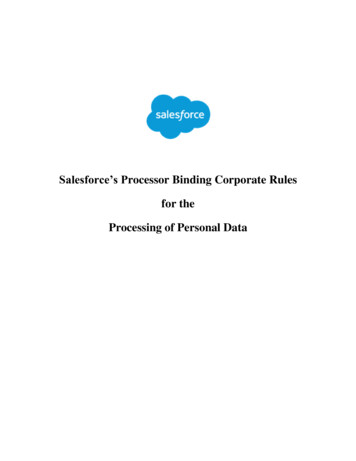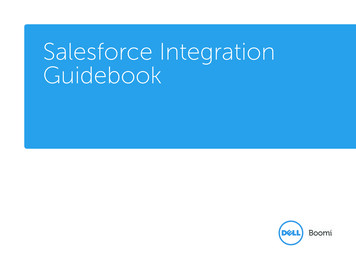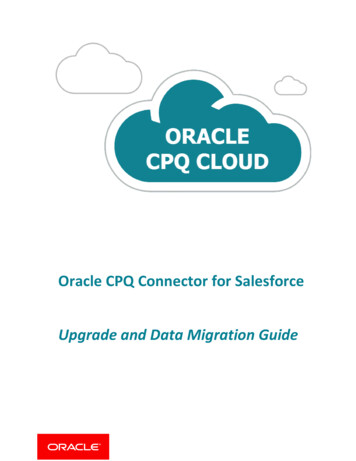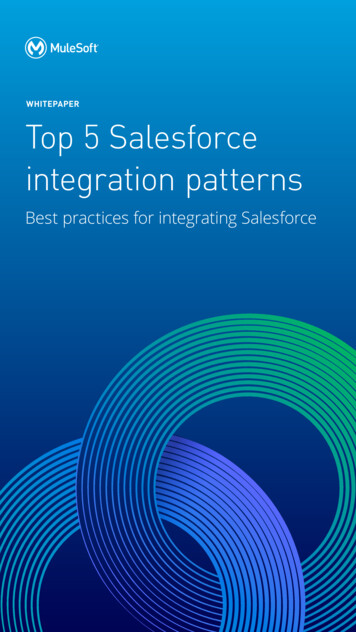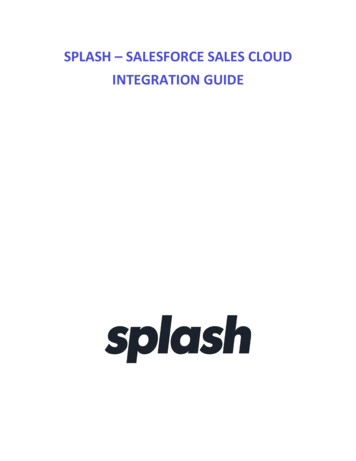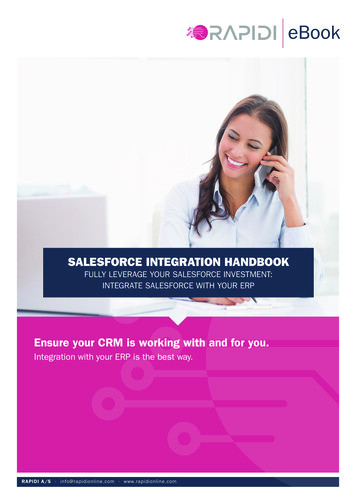
Transcription
eBookSALESFORCE INTEGRATION HANDBOOKFULLY LEVERAGE YOUR SALESFORCE INVESTMENT:INTEGRATE SALESFORCE WITH YOUR ERPEnsure your CRM is working with and for you.Integration with your ERP is the best way.RAPIDI A/S · info@rapidionline.com · www.rapidionline.com
SALESFORCE INTEGRATION HANDBOOKFULLY LEVERAGE YOUR SALESFORCE INVESTMENT:INTEGRATE SALESFORCE WITH YOUR ERPeBookTABLE OF CONTENTSIntroduction . . . . . . . . . . . . . . . . . . . . . . . . . . . . . . . . . . . . . . . . . . . . 31ERP and Salesforce – why use both? . . . . . . . . . . . . . . . . . . . . . . . . . . 42Benefits of integrating your systems . . . . . . . . . . . . . . . . . . . . . . . . . . . 63The benefits of using Salesforce Sales Cloud . . . . . . . . . . . . . . . . . . . . 94 Sell more with a Salesforce-ERP integration . . . . . . . . . . . . . . . . . . . . 105 A working example: Quote to Cash Process . . . . . . . . . . . . . . . . . . . . 146 Leverage Sales Cloud Lightning with ERP integration . . . . . . . . . . . . . . 157The risks you take when you fail to integrate . . . . . . . . . . . . . . . . . . . . 168 Boost Salesforce user adoption with ERP integration . . . . . . . . . . . . . . 189 How to integrate? What is RapidiOnline? . . . . . . . . . . . . . . . . . . . . . . . . . 2010 How we connect your systems . . . . . . . . . . . . . . . . . . . . . . . . . . . . . . 2411 Real-life examples of Salesforce-ERP integrations . . . . . . . . . . . . . . . . 24Our case studies . . . . . . . . . . . . . . . . . . . . . . . . . . . . . . . . . . . . . . . . . . . . . . . . . . . . . 251. S ea Breeze: Reduce manual data entry & focus on value-adding tasks . . . . . . . . . . . . 252. K imberley Kampers: Optimize & automate sales processes . . . . . . . . . . . . . . . . . . . . 263. N etop Solutions: make better informed decisions & improve customer service . . . . . . 274. O le Lynggaard Copenhagen: make better informed decisions & improve customer service . 27Learn more . . . . . . . . . . . . . . . . . . . . . . . . . . . . . . . . . . . . . . . . . . . 28RAPIDI A/S · info@rapidionline.com · www.rapidionline.com2
SALESFORCE INTEGRATION HANDBOOKFULLY LEVERAGE YOUR SALESFORCE INVESTMENT:INTEGRATE SALESFORCE WITH YOUR ERPeBookUsing RapidiOnline as a link between ourCRM and ERP systems resulted inmore efficient work routines and gavea complete overview of our customersand partners to our sales people.”Allan Iskov, Business Process Manager, Netop SolutionsINTRODUCTIONCRM helps companies work smarter and grow faster. It’s a must if you want to remain competitive intoday’s market. As customers demand more and their needs evolve faster, you will find they’ll quicklybecome impatient and leave if you can’t keep up. One way to do this is to ensure your CRM system isworking with – and for – you. Integration with your ERP is the best way.RAPIDI A/S · info@rapidionline.com · www.rapidionline.com3
SALESFORCE INTEGRATION HANDBOOKFULLY LEVERAGE YOUR SALESFORCE INVESTMENT:INTEGRATE SALESFORCE WITH YOUR ERPeBook1 ERP AND SALESFORCE – WHY USE BOTH?You’re not the the first person running both Salesforce and an ERP system. Far from it. Both systemswork very well together as they are complementary in a number of ways. This is the reason why thousandsof companies benefit daily from utilizing both systems.DO YOU NEED BOTH ERP AND SALESFORCE?Perhaps you’ve wondered whether it’s enough to use just one, particularly because the two systems aresimilar in many ways. After all, they do serve the same final purpose – to help companies achieve greatercontrol of their business interactions and increase profitability.The short answer is no – one system is not enough. While ERP and Salesforce do serve the samepurpose, they do it in completely different ways as their core functionalities vary widely. For example, ERPsystems like Microsoft Dynamics follow a predefined process while CRM systems like Salesforce are akinto a roadmap of different routes. These can be triggered by different events for instance, specific prospectfeedback.To understand how you can best benefit from each system, let’s take a look at them separately. This willmake it easier to see how both ERP and Salesforce can each play a vital role in improving efficiency,customer relationships and thereby increasing sales for your company.BACK TO BASICSWhat is Customer Relationship Management (CRM)?CRM solutions solely focus on customer relationship processes and data. And frankly they do it prettywell! Your CRM system (Salesforce) registers all interactions you have with your customers so you canthen utilize this information in all areas of your business; in your salesforce, marketing, accounting andmanagement. CRM also helps you to easily manage your customer information. Use it to identify trends,increase customer loyalty and build better customer relationships which, ultimately, all increase revenue.RAPIDI A/S · info@rapidionline.com · www.rapidionline.com4
SALESFORCE INTEGRATION HANDBOOKFULLY LEVERAGE YOUR SALESFORCE INVESTMENT:INTEGRATE SALESFORCE WITH YOUR ERPeBookWhat is Enterprise Resource Planning (ERP)?Where CRM is centered on customer activities, ERP focuses on the entire business. ERP improves theefficiency of processes across your company; in areas such as accounting, warehousing, inventory andfulfillment. Using this technology, you always have a clear and accurate picture of how your business isoperating and functioning. You’ll also know when problems arise so you can quickly take corrective actions.USING BOTH SALESFORCE AND ERP TO BENEFIT YOUR BUSINESSBoth Salesforce and ERP systems allow companies to quickly share important information throughout theorganization. Executives, managers and employees enter information into the systems, creating a realtime, enterprise-wide snapshot. Problems in any area automatically create alerts in other affected areas,allowing relevant departments to begin planning for issues before they become a bigger problem.ERP systems and Salesforce have different means to achieving the same goal. For the most part, ERPfocuses on order fulfilment, finance, reducing overheads and cutting costs. On the other hand, Salesforce(and CRM in general) works on increasing sales volumes, thereby increasing revenue and profit.To sum up, Salesforce fuels your business with new business. An ERP system allows you to manageand drive your business around obstacles so you can deliver the promise you make to your customers– all in the most profitable way possible. Therefore, using both Salesforce and an ERP system is the mostefficient way to run a business.WHY INTEGRATING ENSURES YOU GET THE MOST OUT OF YOUR SALESFORCE AND ERPLeft as stand-alone systems, Salesforce and your ERP often become organizational data silos. You thenmiss the opportunity to gain a full 360-degree customer view. A lack of integration between the twosystems also creates information gaps that can damage your operations. For example, without integratedsystems your sales people might not be aware of a customer’s credit limit and therefore grant credit to acustomer that should not have it.There are many benefits of integrating an ERP and Salesforce, not least of which include efficiency gainsand return on your investment in both platforms. Data integration is your guarantee that all departmentsin your company are able to work together effectively.EXTENDING ERP AND SALESFORCE CAPABILITIES BY INTEGRATINGData integration doesn’t have to stop at just your stand-alone ERP and Salesforce systems. You canextend their capabilities and get an even better look at your customers by integrating additional datasources. For Salesforce, think social media or the Internet of Things (IoT) data (data gleaned fromdevices such as smart phones). For your ERP, think e-commerce, product information and otheroperational systems.RAPIDI A/S · info@rapidionline.com · www.rapidionline.com5
SALESFORCE INTEGRATION HANDBOOKFULLY LEVERAGE YOUR SALESFORCE INVESTMENT:INTEGRATE SALESFORCE WITH YOUR ERPeBook2 BENEFITS OF INTEGRATING YOUR SYSTEMSThere are an almost endless number of benefits to integrating your Salesforce and ERP systems. Here’sa few:INTEGRATION INCREASES EFFICIENCYYou eliminate manual time-consuming double data entries. For instance, creating or maintainingcustomer information in both systems, re-keying a quote from Salesforce as an order in the ERPsystem or maintaining product information and pricing in both systems.You have all your information in one system so you don’t have to switch to find information forexample, to find an order status and payment status within your Salesforce system. You have a true360 degree view of your customers at hand so you can provide faster and more accurate service toyour clients or prospects.Your employees become experts at using just the one system which increases their productivity. INTEGRATION IMPROVES QUALITY AND LOYALTYThe quality of your data improves as the automatic data transfer between the systems eliminatesmanual mistakes. Imagine the security you’ll feel knowing you can fully trust your data.Removing manual work motivates your employees. Instead of having to re-key data – a boring andtime-consuming task – your employees will have that done for them automatically. They can insteadfocus on more the important parts of your business, such as developing stronger relationships with potential clients.Automatically pre-loading ERP data to your Salesforce helps new users adapt more quickly and easilyto your Salesforce system. They don’t need to learn two systems to find and use the information theyneed to relate to your customers, thereby increasing their productivity.RAPIDI A/S · info@rapidionline.com · www.rapidionline.com6
SALESFORCE INTEGRATION HANDBOOKFULLY LEVERAGE YOUR SALESFORCE INVESTMENT:INTEGRATE SALESFORCE WITH YOUR ERPeBookINTEGRATION IMPROVES REPORTINGThe quality of your reports improves by bringing all your relevant data into one system. They are moreaccurate, more precise, more trustworthy thus more effective.You reduce the manual nature of combining data in systems such as Excel to create your report.Imagine your competitive advantage in being able to combine historical data with forecast information?The resulting insights about your market can be profound. INTEGRATION INCREASES REVENUEWhen your sales people are able to focus on their customer engagement and have access to accurateand timely data, they will succeed far more than they will fail. Increased customer- facing timeempowers them to make the right judgement when closing a deal.Increased sales transparency enables sales management to react faster with proactive actions toimprove performance. The same can be said for customer service.The built in artificial intelligence (AI) in Salesforce suggests recommended actions and priorities basedon your data. By integrating your ERP data into Salesforce, the AI is empowered to work even harderfor you which has a huge benefit to your sales and service results. INTEGRATION IS COST SAVINGIntegrating your systems reduces your licensing costs. A sales person no longer needs to have accessto the ERP system to key in an order. Your finance personnel don’t need to log in to Salesforce to findan updated address or the right contact person etc.In today’s market, it’s simply not enough to have the best product. To truly succeed you need to havethe best data – and use it. Social media and SEO data are big business as they provide companieswith valuable customer insights. For many businesses, data maintenance is often not a priority as it’sso burdensome. But it’s worth remembering the more accurate data you have, the more time andmoney you’ll save. And that’s where our RapidiOnline solution can help.The best way to save costs is to do it right the first time. Eliminating manual errors, improving your customerinsights and giving your sales staff fast access to client data are all ways to do this. Take this example: if yoursales people have all the information directly on-hand to pick exactly the right product for your customer,there’ll be a significant reduction in the amount of return orders you receive and credit memos you issue. But won’t a custom-made data integration system offer me the greatest benefit?Salesforce is a very straight-forward system so building a custom data integration may be a verytempting option, rather than using a ready-to-use integration platform. But there are a number ofpitfalls of going down this route:1. Custom-made interfaces often have a higher initial cost compared to ready-made data integrationplatforms as you have to build them from scratch.2. One might argue custom made systems have a lower long-term maintenance cost, but this is onlypartially true. Often the actual maintenance costs cannot be precisely defined during the earlystage of your project as you do not have a good overview of the changes you will need to performin the future.3. Custom-developed transfers rarely include additional functionalities like scheduling, performanceoptimization, error handling, security, monitoring etc.RAPIDI A/S · info@rapidionline.com · www.rapidionline.com7
SALESFORCE INTEGRATION HANDBOOKFULLY LEVERAGE YOUR SALESFORCE INVESTMENT:INTEGRATE SALESFORCE WITH YOUR ERPeBookOur solution – RapidiOnline – addresses all of these issues. It comes with out-of-the-box, preconfiguredintegrations for Salesforce and ERP systems such as e-conomic, Microsoft Dynamics 365, AX, NAV, GPand others.There are many benefits to using this solution:1. Setting up your integration is much faster: It is waste of time to start from scratch when you canbenefit from out-of-the-box templates. When most or all of the integration is ready-made, you can savea lot of effort and money plus you have the added bonus of starting your project sooner, ratherthan later.2. Smooth and easy data mapping: Data mapping can be troublesome when you have different validationcriteria, or different field types between the systems you wish to integrate. Handling these one by onein a custom interface is time consuming, especially if you integrate more than a few fields from acouple of tables. Data integration platforms such as RapidiOnline provide all the formulas and toolsneeded to do this quickly.3. Schedule and sequence data transfers: Not all your data will need to be transferred instantly. Somemight only need to be transferred on a less frequent basis, for example once a day. Data integrationsolutions, like RapidiOnline, deliver standard templates that provide suggestions for mapping,scheduling and sequencing data transfers – all of it built to support best practice workflows betweenthe systems.4. Ensures your systems are always in sync: Your integration platform can immediately inform you in theunlikely event there is a problem with your integration.5. Effective error handling: In most data integration solutions today, you will find an automated errorescalation and handling system. RapidiOnline sends an email to the system administrator when anerror occurs – or if your internet connection goes down – with a direct link to the data transfer. Thisgives you the control and transparency you need to minimize errors and most importantly to identify,understand and fix them.6. Keeps your integration up-to-date: One of the biggest challenges of custom-made integrations is theirlimitations in supporting updates and upgrades. Solutions like RapidiOnline do not require any codechanges for updates or upgrades, thereby significantly reducing any downtime.7. Develop the integration as your company grows: With a data integration platform you can reuse whatyou have already configured for another entity. So including new tables fields, for example, becomes alot easier than with a custom-developed interface.RAPIDI A/S · info@rapidionline.com · www.rapidionline.com8
SALESFORCE INTEGRATION HANDBOOKFULLY LEVERAGE YOUR SALESFORCE INVESTMENT:INTEGRATE SALESFORCE WITH YOUR ERPeBook3 T HE BENEFITS OF USING SALESFORCESALES CLOUDSalesforce has been recognized for decades as a leading CRM system. Founded in 1999 with a vision ofreinventing CRM, it has transformed the way enterprise software is delivered and used.Here are some of its key benefits: It’s an extremely effective Cloud solutionSalesforce runs entirely ‘in the cloud’ and on your premises. There are no expensive setupcosts, no maintenance, and your employees can work from any device with an internetconnection. The company also continuously invests, expands, improves and innovates to keepits top position in the CRM field. It’s an all-rounderSalesforce is a completely integrated solution for managing all interactions with yourcustomers and prospects to help you grow your business. Salesforce is always up-to-dateSalesforce comes with 3 non-intrusive, free upgrades every year. Most CRM systems areupdated on an ad-hoc basis which means less new features, integration possibilities andoptions overall. The three annual Salesforce releases mean you benefit from constantimprovements to the interface, better tools and new integrations. Integration with Salesforce is easierIntegration with other CRM systems is often considered troublesome so often companies give upbefore they even begin. Salesforce seamlessly integrates with just about any 3rd party app on AppExchange, from Gmail to accounting software. The process is very simple and straight-forward. Salesforce is an open platformThanks to its open architecture, it is easy for companies to customize and configure Salesforceto meet current and future business needs. The platform has a robust and well-documented openAPI, which allows companies to easily integrate Salesforce into their existing IT infrastructure. Salesforce is affordableThe group edition starts at just 25/month, making it affordable for startups and smallbusinesses. Salesforce is scalableIf you’re a startup, it’s likely your business is rapidly changing. But the same can be said ifyou’re a seasoned company too. Many factors cause change: expanding customer base, theeconomy, increased marketing efforts, the introduction of more efficient processes, newproducts. In all of these cases and more, Salesforce is completely scalable to suit your growth.RAPIDI A/S · info@rapidionline.com · www.rapidionline.com9
SALESFORCE INTEGRATION HANDBOOKFULLY LEVERAGE YOUR SALESFORCE INVESTMENT:INTEGRATE SALESFORCE WITH YOUR ERPeBook4 S ELL MORE WITH A SALESFORCE-ERPINTEGRATIONCloud, social media, mobile, big data and the Internet of Things are all trends that have modified the waycustomers purchase, and therefore the way we sell. As a result, sales people who don’t have access toa streamlined system with real-time data can’t remain competitive. Those all-important leads quiteliterally fly out the window of opportunity!An integrated ERP and Salesforce system helps you adopt a ‘customer-centric’ attitude and approach. Itallows you to:1. manage customer data & customer interactions2. get a 360-degree customer view3. access critical business information4. automate lead nurturing & sales5. efficiently manage employee, vendor & partner relationshipsRAPIDI A/S · info@rapidionline.com · www.rapidionline.com10
SALESFORCE INTEGRATION HANDBOOKFULLY LEVERAGE YOUR SALESFORCE INVESTMENT:INTEGRATE SALESFORCE WITH YOUR ERPeBookLet’s expand on some of these a little more: SELL MORE You will get more sales-ready leads by integrating your ERP and CRM systems. It allows you to automatelead nurturing so your CRM system becomes your sales team’s ally. Salesforces workflows are easyand simple to build with an intuitive drag and drop design. Therefore, salespeople can handle a largervolume of leads and opportunities and achieve a higher win-rate. SELL BETTER Integrating CRM and ERP enhances the quality of your selling by giving you a 360 degree customerview. When you truly understand who you are selling to – their responsibilities, their pain points and theirprofessional ambitions – you are better equipped to meet their needs. If your sales organization canalso see the stock level, production, delivery forecasts, sales history and financial details – and all thishappens with an ERP integration – they will be able to serve your customers more effectively too. Withall sales-critical customer information in one place, less information is lost in the follow-up process. Yoursales team can pick up the dialogue from where they last left it, enabling them to convert more often. SELL FASTER Better tools give faster results. Leveraging the right set of CRM tools will drastically increase theeffectiveness of your sales people. A big advantage of CRM is that you are forced to think of sales asa managed process. The idea is not to involve the sales team unless there is a good reason to createa proposal and pursue it to closing. If your sales people have all relevant information for a customer,for example what they have purchased in the past, how much they have paid for it or and whether theyhave paid at all for it (typically found in the ERP), the process will be much faster and more efficient. MANAGE CUSTOMER LOYALTY To maintain a high customer loyalty, you must be one step ahead of your client. By integrating ERP datawith CRM, anyone in your organization can look up a client and quickly learn who they are and how theycan be best served. Workflows also help here. For instance, if a customer stops buying, a workflow cannotify the account manager, or email a campaign offer to encourage the client to re-activate. Or both! TRACK, MEASURE, IMPROVE Your sales people need to track leads and activities throughout the sales cycle to measure what worksand what doesn’t. Most CRM systems allow you to create dashboards to get these metrics. Addingfinancial information – say, which items are most profitable for the company from your ERP system –significantly enhances dashboards and reporting.RAPIDI A/S · info@rapidionline.com · www.rapidionline.com11
SALESFORCE INTEGRATION HANDBOOKFULLY LEVERAGE YOUR SALESFORCE INVESTMENT:INTEGRATE SALESFORCE WITH YOUR ERPeBookDRIVE MORE VALUE OUT OF SALESFORCE SALES CLOUDIntegrating Salesforce and your ERP system gives you a chance to get more bang for your buck from bothsystems. At an aggregated level, you can see how a customer relationship is trending by looking at yourannual or periodic sales. With a Salesforce-ERP integration you are able to load ledger entries from theERP-system so this information is available in Salesforce, for example at the account level.The above information is easily provided when you have the underlying data available (for example theledger entries). When Salesforce is integrated with your ERP, you can make reports based on historicalERP data such as previous purchase, payment patterns, orphan customers and whether you aresuccessfully growing your engagement and loyalty with the account.Having information, such as the balance details, is convenient when discussing a new quote or negotiatingpayment terms. You can easily add other tables such as credit limit to give your sales people even bettercontrol. They’ll never miss an opportunity to resolve an outstanding balance with an existing customerthat is about to make a new purchase. There is almost no limit to amount of operational and financialdata you can integrate.RAPIDI A/S · info@rapidionline.com · www.rapidionline.com12
eBookSALESFORCE INTEGRATION HANDBOOKFULLY LEVERAGE YOUR SALESFORCE INVESTMENT:INTEGRATE SALESFORCE WITH YOUR ERPLEVERAGE SALES HISTORYSales history can also include posted invoices. These are typically presented the same way in Salesforceas in the ERP system as a list of invoices. You can drill down into these to see header and line items. Ifyou have included this level of detail in your data transfer (which is a very simple thing to do), you canthen go further into the product on an invoice. This is a very powerful reporting mechanism to feedmarketing campaign target groups.In most ERP systems, Invoices, Payment and Credit Memos are stored in separate tables. However,loading this information into Salesforce is very convenient for your salespeople. They can easily access,navigate and use this reporting information. Here is an example:Choosing RapidiOnline has been one of ourbest decisions! They have a very good standardtoolbox, yet there is still enough flexibility forcustomization. The interface is easy to workwith and the tool is running without anyproblems since implementation date.”Jeroen Weijts, COO, Xsens Technologies B.V.RAPIDI A/S · info@rapidionline.com · www.rapidionline.com13
SALESFORCE INTEGRATION HANDBOOKFULLY LEVERAGE YOUR SALESFORCE INVESTMENT:INTEGRATE SALESFORCE WITH YOUR ERPeBook5 A WORKING EXAMPLE:QUOTE TO CASH PROCESSLet’s take a look at a real-life example of a process that has been integrated using RapidiOnline:Let’s say your company receives a lead. The lead is created in your Salesforce. As the sales processmoves along, the lead in Salesforce is converted to an account, a contact, and an opportunity. This isstandard when using the Salesforce Sales Cloud. At a trigger point – for instance when the first quote isaccepted – a transfer in RapidiOnline will create a customer, a contact and the order in the company’s ERPsystem. The integration will also secure that moving forward and the record will stay in sync.As there is now an open sales order in the ERP, the sales order will be transferred back into Salesforceas a copy of the sales order. It can be displayed under an opportunity or an account – or wherever itmakes most sense. Using RapidiOnline, you can also trigger additional workflows to notify your back officee.g. to make a credit check on the new customer or to review the order before it’s released; whatever youneed during your order fulfillment process.One of the key benefits of RapidiOnline is you can follow any changes to the order in Salesforce because itensures the systems stay in sync. When an order is invoiced, it also syncs from ERP to Salesforce, and the salesorder is consequently removed from the open sales orders in both systems and re-appears as a posted invoice.When the customer pays the invoice, the payment is shown as a ledger entry which enables you to followthe client’s balance and payment history directly in Salesforce without having to switch systems. Thepayments are balanced out with the matching invoices, giving a fantastic customer overview as well aspossibilities for improved reporting directly from Salesforce.This might not be your exact process but it illustrates how system integration can remove all timeconsuming and error-prone manual transfers or double data-entries. By bringing all relevant historicalcustomer data into your Salesforce, your salespeople have a 360-degree view of your customers, helpingto service them in the most optimal fashion, thereby increasing your bottom line.RAPIDI A/S · info@rapidionline.com · www.rapidionline.com14
SALESFORCE INTEGRATION HANDBOOKFULLY LEVERAGE YOUR SALESFORCE INVESTMENT:INTEGRATE SALESFORCE WITH YOUR ERPeBook6 L EVERAGE SALES CLOUD LIGHTNINGWITH ERP INTEGRATIONThe Salesforce Lightning Experience has new functionalities aimed at giving you a quick snapshot ofdata that is most relevant to you. It’s all about speed and allowing you to make decisions faster and moreaccurately. When you combine this new user experience with a data integration tool, such as RapidiOnline,the benefits are aplenty.GAIN PIPELINE VISIBILITYIntegrating Salesforce Cloud Lightning with an ERP solution gives you a ‘critical details’ view on aninteractive home page. You get instant alerts to adjust your strategy with up-to-date information. Youcan give your sales organization access to sales history instantly. You gain pipeline visibility andmanagement is much easier when you can update forecasts on opportunities and make the right movesto drive win rates skyward.With all of this in place, you:Know what to do next, faster.Can make strategic adjustments with drag-and-drop ease (which was missing in the old Salesforce userinterface).Get insightful recommendations and next steps within your sales cycle.Turn every customer interaction into an opportunity by tracking activities and writing emails from yourCRM solution. RAPIDI A/S · info@rapidionline.com · www.rapidionline.com15
SALESFORCE INTEGRATION HANDBOOKFULLY LEVERAGE YOUR SALESFORCE INVESTMENT:INTEGRATE SALESFORCE WITH YOUR ERPeBookCUSTOMIZATION TIPNormally, making ERP data available in a useful, concise format on a mobile platform is a hugechallenge. But with RapidiOnline, you can easily integrate data from your Salesforce and ERPsystem to take greater advantage of Salesforce Lightning.RapidiOnline can provide this data in a simple, functional view, but if you need a more visuallyenticing look, you can obtain apps from the App Cloud to assist. These apps have all you need tocreate a beautiful and engaging platform to transform the customer experience.7 T HE RISKS YOU TAKE WHEN YOU FAILTO INTEGRATEManagers often start thinking about CRM to ERP integration when they are evaluating a new CRM systemfor their company. There are many obvious benefits of a CRM-ERP integration but the real question to askis: what are the consequences if you don’t integrate your ERP and CRM systems?Let’s look at a very simple example illustrates just one:You’re a goods manufacturer with both a stand-alone CRM and an ERP application.Your salespeople work with sales opportunities in your CRM systemYour accounting functions are handled in your ERPDue to a lack of integration, whenever your salespeople close a deal, the order has to be createdmanually in your ERP system. Consequence:1. This takes time that could be spent elsewhere2. It introduces the risk of errorRAPIDI A/S · info@rapidionline.com · www.rapidionline.com16
SALESFORCE INTEGRATION HANDBOOKFULLY LEVERAGE YOUR SALESFORCE INVESTMENT:INTEGRATE SALESFORCE WITH YOUR ERPeBook
SALESFORCE INTEGRATION HANDBOOK eBook FULLY LEVERAGE YOUR SALESFORCE INVESTMENT: INTEGRATE SALESFORCE WITH YOUR ERP RAPIDI A/S · info@rapidionline.com · www.rapidionline.com 6 2 BENEFITS OF INTEGRATING YOUR SYSTEMS There are an almost endless number of benefits to integrating your Salesforce and ERP systems. Here's a few: INTEGRATION INCREASES EFFICIENCY You eliminate manual time .