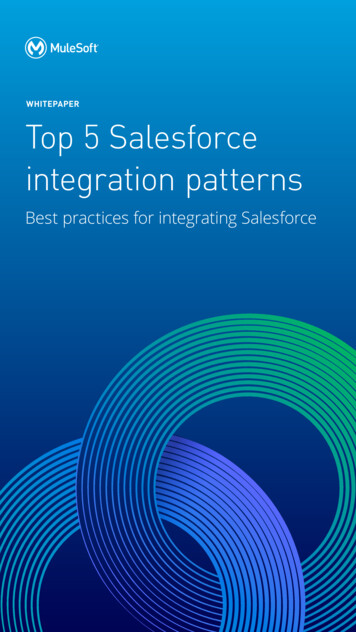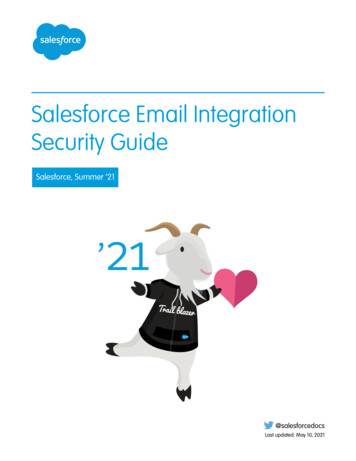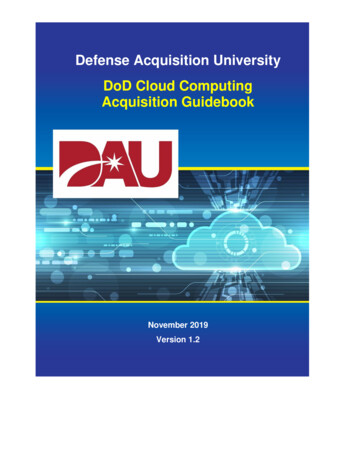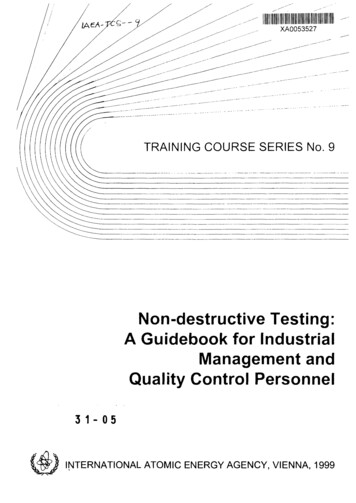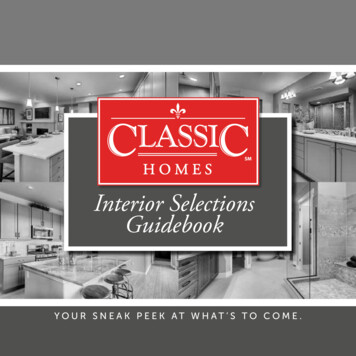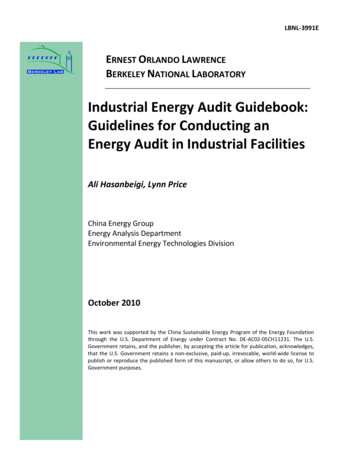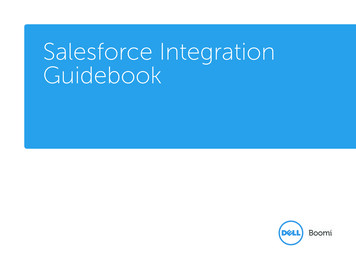
Transcription
Salesforce IntegrationGuidebook
Introduction: The state of the IT industryIn today’s customer-driven, social business world,relationships are more valuable than ever, so retainingthe best customers and fostering strong relationshipsremains critical for long-term success.In the race to establish and maintain those strongcustomer relationships, line-of-business executives areincreasingly turning to cloud-based, software-as-aservice (SaaS) applications such as Salesforce becauseof the innovative functionality, scalability and fastdeployment they offer versus on-premises applications.As a category, Gartner forecasts SaaS to grow at acompound annual growth rate (CAGR) of 18.8 percentin 2018, with spend growing to 55.7 billion in 2018.1With the growth of SaaS, cloud applicationintegration has become a business requirement formidsized businesses and large enterprises alike.But it’s not without challenges. Companies mustbalance a history of legacy and custom applicationsalready on-premises, the rise of social mediaapplications, as well as the explosive growth of mobiledevice usage and mobile applications. Although it’san application integration challenge, having real-timeaccess to synchronized customer data across all ofthese systems is a necessity. Achieving and maintainingthe customer-centric focus that creates lasting businessrelationships depends on successful applicationintegration — a challenge made even more complexbecause the disparate systems that must be integratedwill only become more disparate.As a result, many companies will need to manage ahybrid or distributed IT architecture for years to come.12iToday, data likely doesn’t reside solely within acompany’s four walls. Instead, it may be housed inan enterprise resource planning (ERP) system sittingin another region, a legacy application locatedon-premises at a subsidiary, in systems managedby a company’s trading partners or even in a SaaSapplication in the cloud. Sharing data across acombination of legacy, on-premises systems that aremanaged in-house and SaaS applications managedin the cloud may be required in order to create acustomer-centric view of the data.Challenges aside, this hybrid IT environmentintroduces new application integration requirements.Security is paramount — you’ll need to be ableto transfer data securely outside your firewall.Companies need public cloud applications, likeSalesforce, to share data with other applicationsor synchronize updates between more than oneapplication, so there’s no disparity between the data.And the relentless drive for value also meanscompanies will continue to demand faster integrationdeployment — and better integration economics —to support the explosion of endpoint growth. In fact,analyst firm Ovum noted that, “The main driver forenterprise adoption of this class of iPaaS solutions isgreater development flexibility at a lower total cost ofownership (TCO).” 2On-premises middleware simply wasn’t built toaddress these demands.There is a new alternative: integration platform as aservice (iPaaS). A true iPaaS can address each of theseconcerns if it was developed 100 percent in the cloudwith these disparate and distributed architectures inmind. An enterprise-grade iPaaS provides a unifiedapproach and toolset to support today’s disparate,hybrid IT landscape, offering benefits for companies ofall sizes.As a cloud-based platform, iPaaS supports cloud-tocloud, cloud-to-on-premises and even on-premisesto-on-premises integration scenarios — and canhandle business-to-business (B2B), extract, transform,load (ETL) and electronic data interchange (EDI)integration requirements.Just as SaaS allowed line-of-business managers togain innovations in marketing, customer relationshipmanagement (CRM), ERP and HR, iPaaS bringsinnovation gains to application integration and supportsthe approach most growing companies are taking tomove away from more resource-intensive types ofapplication integration.How to use this guidebookThis guidebook provides a roadmap for companiesseeking to automate business processes that canbenefit from Salesforce application integration, tobetter connect the data that runs the business and tobuild better relationships with customers.Whether application integration will be managed usingin-house resources or guided by the expertise of asystems integrator, this discussion can help companiesunderstand how to derive the greatest benefit froma Salesforce integration project and ultimately createmore value for the customers they serve.Gartner, Forecast: Public Cloud Services, Worldwide, 2012-2018, 2Q14 Update“Dell Boomi AtomSphere,” Ovum, 24 June 2014Introduction: The state of the IT industry 2014 Dell. All rights reserved.
Table of contentsIntroduction: The state of the IT industryiCommon Salesforce business processes that benefit from iPaaS1Using iPaaS to address integration challenges6Integration project implementation checklist6How to evaluate an iPaaS vendor7Summary7About Dell Boomi8How Dell Boomi helps customers integrate Salesforce11Resources18iiTable of contents 2014 Dell. All rights reserved.
Salesforce Integration GuidebookCommon Salesforcebusiness processes thatbenefit from iPaaSWhile the need to support legacy on-premises applications will continue forthe foreseeable future, there is also an ever-growing demand for cloud–basedapplications, ideally with a single shared infrastructure. That’s where an iPaaS can help.Application integration is about enabling the possibilities for business by effectivelysharing data and automating common business processes. With the scale andanticipated growth in the number of applications companies will need to manage,finding a future-proof integration solution is a critical step. That means using a solutionthat is robust and unified — one that has the sophisticated capabilities of older,complex on-premises middleware suites on a single, easy-to-use, unified platform.Automating common business processes may require sharing data from legacysystems managed by an IT department (whether on-site or in another businesslocation) with a best-of-breed, cloud-based SaaS application such as Salesforce. Orintegrating two (or more) SaaS applications that must share data with each other,cloud-to-cloud, such as Salesforce Sales Cloud for managing the sales process andNetSuite ERP for the accounting department’s billing management and invoicing.The following are examples of several common business processes that can benefitfrom a unified approach that an iPaaS offers, as well as the types of applicationsinvolved and common scenarios.1Lead-to-cash (CRM-to-ERP/billing such as Salesforce to SAP, Oracle or NetSuite,etc.): Using an iPaaS solution allows the definition of simple to very sophisticatedintegration workflows to support various lead-to-cash (or quote-to-cash)workflows and functionality, as well as forecasting and reporting, according to yourorganization’s requirements. Consider an iPaaS that is flexible and adaptable toexisting workflows or business processes — one that doesn’t force the use of specificworkflow patterns. Depending on your organization’s needs, adding a masterdata management component could also help with cleansing, enrichment andgovernance of data across the full application landscape.Lead-to-cashFor CRM to ERP/billing, automation of data between the system of record whereinbound lead information is stored, and moving or sharing that data as the lead isnurtured through marketing, converted to a customer, customer is invoiced andpayment is received.Common applications Salesforce Sales Cloud /Service Cloud Marketo NetSuite ERP ExactTarget Marketing CloudSAPOracleZuoraCommon scenariosSynchronization of data from an on-premises CRM application (such as SAP) toSalesforce Sales Cloud, and automating the lead-to-cash process by integrating itwith cloud-based email automation and ERP platforms.Automation of the lead-to-cash process using Salesforce Sales Cloud and existingapplications, either on-premises or in the cloud.Common Salesforce business processes that benefit from iPaaS 2014 Dell. All rights reserved.
Salesforce Integration GuidebookMigration to Salesforce: An iPaaS can be used when implementing Salesforce andmigrating data to it, and can be especially useful if you need data transformation ordata and application integration/synchronization with other applications. Migration toSalesforce is a common business process in post-merger or post-acquisition scenarios.Unified integration strategy across multiple landscapes: Whether working withina finite set of applications, such as running 30 integrations between Salesforce andSAP, or integrating across numerous applications (such as Salesforce, SAP, Marketo,SQL database and Magento), an iPaaS can integrate all of them, even if they’re alsospanning cloud, on-premises and mobile.Migration to SalesforceUnified integration strategy for hybrid environmentsThe migration of data to Salesforce from other applications as part of an ITtransformation project and/or to create data redundancies between organizationsand headquarters.The integration and/or synchronization of data across multiple applications,whether they are on-premises or cloud-based, across business units or regions.Common applications Salesforce Sales CloudLegacy on-premises CRM applicationsHome-grown CRM systemsDatabasesCommon scenariosIT transformation projects moving sales data from an on-premises application tocloud applications.Consolidation of applications (that were either acquired through acquisition ofsubsidiaries, or even sprawl) into single common application for managing data.May involve a limited set of applications with many integrations, or multiple appsand multiple integrations.Common applications Salesforce cloud applications ExactTarget Marketing Cloud SAP, Oracle and other on-premisesapplications Magento SuccessFactors Cloud-based ERP, professionalservices automation / human capitalmanagement applications Oracle Marketo SQL database ZuoraCommon scenariosCompanies composed of several multinational locations with multiple systems,moving to a cloud-first strategy to future-proof their IT infrastructure.Organizations interacting with customers and partners through many differentchannels (social, mobile, cloud and partner network).Send core HR data to payroll, benefits and time management solutions to create astrategic system of record and foundation for all talent decisions.Integrate billing with front- and back-office applications to integrate with financial,ERP or CRM systems to streamline and automate your business processes.2Common Salesforce business processes that benefit from iPaaS 2014 Dell. All rights reserved.
Salesforce Integration GuidebookReal-time, event-driven ecommerce orders and account management toSalesforce Sales Cloud: By providing an immediate view of the customer within theSalesforce user interface (UI), even if the data doesn’t reside in Salesforce, an iPaaScan help various teams use one centralized application to access data from all thedisparate systems, immediately, as it’s needed.Real-time, event-driven ecommerce orders and accountmanagement to Salesforce Sales CloudProvides a customer support interface between an ecommerce platform toSalesforce Service Cloud, so if a customer calls asking about their account,customer support can see customer information in real time and provide better,360-degree support.Common applications Salesforce Sales Cloud NetSuite ERPCommon scenariosIT transformation projects moving sales data from an on-premises application tocloud applications.Product catalog syncing with a financial application (Salesforce to SAP or NetSuite):Provides access to information about inventory, product descriptions and productavailability that reside in other systems like SAP or NetSuite, or even a warehousemanagement system (WMS). This allows the support team to know whether a productis available or, if it’s not in stock, what they can suggest as an alternative.Product catalog syncing with financial applicationProvides a customer support interface between an ecommerce platform toSalesforce Service Cloud, so if a customer calls asking about their account,customer support can see customer information in real time and provide better,360-degree support.Common applications Salesforce Sales Cloud NetSuite ERPCommon scenariosOrder placed, inventory availability is checked in real time in the WMS & out-ofstock items trigger related product offer.Order placed in Salesforce, in real time, the WMS is updated.Mergers and acquisitions: Organizations need to report data from cloud apps toheadquarters’ on-premises apps.3Common Salesforce business processes that benefit from iPaaS 2014 Dell. All rights reserved.
Salesforce Integration GuidebookReal-time business intelligence and analytics: An iPaaS can help expand onSalesforce reporting capabilities by allowing you to create more complex,customized reports or to build a local, on-premises repository for different types ofreports to feed other applications. So whether the information is in the cloud, onpremises or accessed via mobile devices or social apps, an iPaaS can sync data in realtime to make it actionable business intelligence (BI).Salesforce UI integration: As a sales representative fills in the order and checksinventory in the ERP system, that data can be sent back into the Salesforce UI withsome Salesforce customization and an integration process for real-time lookup fromthe ERP system. A master data management (MDM) solution can help synchronizeSalesforce with more than two applications.Real-time BI and analyticsSalesforce UI integrationExtract Salesforce standard and custom objects such as accounts, opportunities,cases, etc. to external data repository.Salesforce UI integration with an ERP system, providing a single dashboard for salesreps to check.Leverage more expansive reporting capabilities, consolidate with data
Salesforce Integration Guidebook Migration to Salesforce: An iPaaS can be used when implementing Salesforce and migrating data to it, and can be especially useful if you need data transformation or data and application integration/synchronization with other applications. Migration to Salesforce is a common business process in post-merger or post-acquisition scenarios.