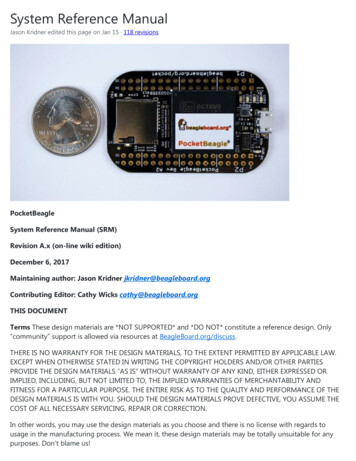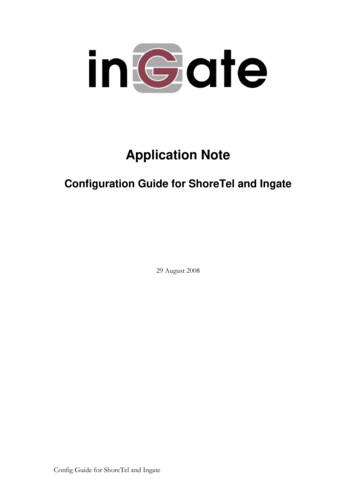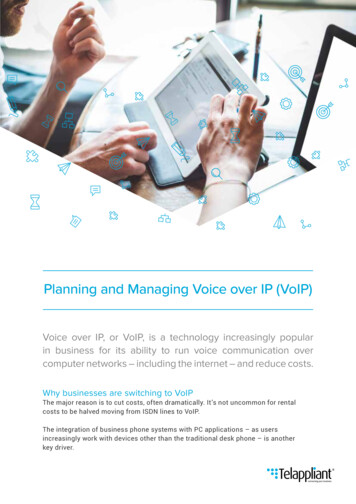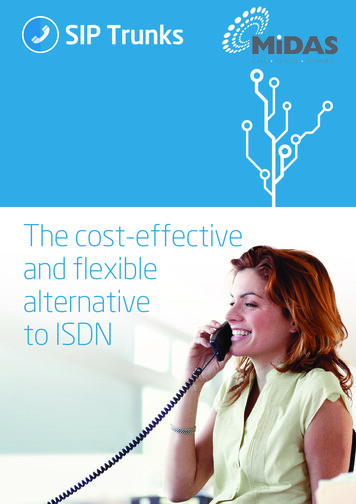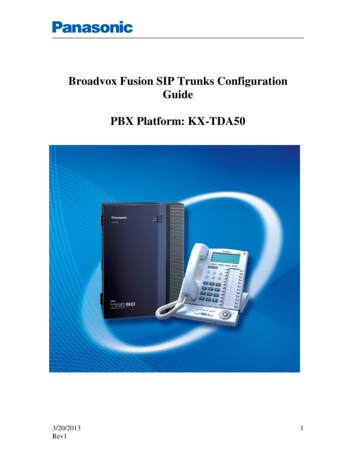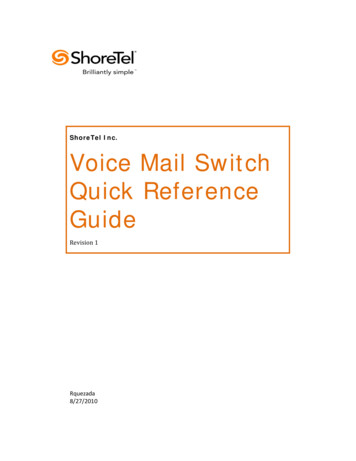Transcription
CH A P T E R3SIP TrunksRevised: October 30, 2012, OL-25004-02This chapter describes SIP trunk features on the Cisco BTS 10200 Softswitch, and how to use them.SIP trunks service SIP calls between the BTS 10200 and external SIP entities other than local SIPsubscribers, such as voice-mail servers, remote call agents, and SIP proxies.The information in this chapter includes: General Characteristics and Usage of SIP Trunks, page 3-2 SIP Trunk Provisioning Example, page 3-2 Call Processing on SIP Trunks, page 3-3 Validation of Source IP Address for Incoming SIP Messages, page 3-4 Loop Detection, page 3-4 Locating SIP Servers Through DNS Queries, page 3-5 Reliable Provisional Responses, page 3-10 Provisioning Session Timers for SIP Trunks, page 3-12 SIP Timer Values for SIP Trunks, page 3-13 SIP Route Advance, page 3-14 SIP Status Monitoring and SIP Element Audit, page 3-14 SIP Triggers, page 3-22 Call Redirection, page 3-22 Support for Sending 302 on Call Forwarding, page 3-24 Diversion Indication for SIP Trunks, page 3-26 Number Portability Information and Carrier Identification Code, page 3-27 SIP Trunk Subgroups, page 3-29 SIP-T, ISUP Version, ISUP Transparency, and GTD, page 3-33 DTMF SIP Signaling, page 3-35 Asserted Identity and User-Level Privacy, page 3-37 Third-Party Call Control, page 3-40 ANI-Based Routing, page 3-40 T.38 Fax Relay CA Controlled Mode Across SIP Trunk Interface, page 3-42Cisco BTS 10200 Softswitch SIP Guide, Release 6.0.3OL-25004-023-1
Chapter 3SIP TrunksGeneral Characteristics and Usage of SIP Trunks SIP Call Transfer with REFER and SIP INVITE with Replaces, page 3-43 SIP Trunk to Voice-Mail Server, page 3-48 Cluster Routing, page 3-49 CMS-to-MGC Routing, page 3-50 SIP Server Groups, page 3-50 SIP Trunk Call Admission Control, page 3-72 SIP Trunk Group Authentication and Registration, page 3-75 SIP Trunking for PBX Connection, page 3-82General Characteristics and Usage of SIP TrunksThe BTS 10200 can be configured to use User Datagram Protocol (UDP) or Transmission ControlProtocol (TCP) transport for communications over a SIP trunk. A SIP trunk is configured in theBTS 10200 with the following: IP address or fully qualified domain name (FQDN) and port for address information of external SIPentity Dial plan and dialed digit string entries for routing of calls received on the trunk Profile to define the feature set and SIP protocol properties for the trunkFollowing are the general usage guidelines and limitations for SIP trunks: Typically, one trunk is defined for each external SIP entity communicating with the BTS 10200 overSIP. Multiple trunks can be associated with a provisioned route set providing route advance functionality. SIP trunks have OAM state and status, and can be set in service and out of service by theadministrator. SIP trunks set themselves operationally out of service if the remote SIP entity does not respond. Youcan enable or disable the monitoring for this function through the status monitoring field in the SIPElement (sip-element) table. Trunks can be defined as trunk types SIP or SIP for Telephones (SIP-T). External SIP entities are addressed as follows:– SIP-T trunks must communicate with the BTS 10200 using the SIP-T protocol.– SIP trunks must communicate with the BTS 10200 using the standard SIP protocol. A regular SIP call can be received on a SIP-T trunk. The system imposes limits on the decoding of incoming SIP messages. These limits are intended toprotect the system from decoding extremely large messages, which in turn could overload the systemand cause performance problems. See the “Limitations on Number of URLs, Parameters, andHeaders” section on page 4-9.SIP Trunk Provisioning ExampleIn the following example, a local BTS 10200 subscriber makes a call out from a SIP trunk to a SIP proxyserving an NPA-NXX domain.Cisco BTS 10200 Softswitch SIP Guide, Release 6.0.33-2OL-25004-02
Chapter 3SIP TrunksCall Processing on SIP TrunksThe example shows how to create a trunk group (TG) and associate it with the IP address of the proxy.It also shows how to provision the originator’s dial plan with the dialed digits associated with the trunk.CLI Provisioning ExampleNoteBefore provisioning, identify the following:1. The first 6 dial digits of the SIP proxy NPA-NXX domain: in this example, 469-555.2. Provisioned dial plan ID of the originator in BTS 10200: in this example, dp1.3. IP address of the SIP proxy: in this example, 192.168.3.3.add softsw tg profile id profile id ; protocol type SIP;add pop id pop id ; state tx; country usa; timezone CST;add sip-element; tsap-addr 192.168.3.3;add trunk grp id trunk group id ; tg type SOFTSW; softsw tsap addr 192.168.3.3;dial plan id dp1; tg profile id profile id ; call agent id ca id ; pop id pop id ;add route id route id ; tgn1-id trunk id ;add route-guide id route guide id ; policy type ROUTE; policy id route id ;add destination dest-id dest proxy id ; call-type LOCAL; route-type ROUTE;route guide id route guide id ;add dial-plan id dp1; digit-string 469-555; dest-id dest proxy id ;control trunk-grp id trunk group id target-state INS; mode forced:control sip-element tsap-addr 192.168.3.3; target-state INS;Additional OptionsThe following are additional options for SIP trunk provisioning: You can provision the system to send the CC (country code) format. See the note in the “CallProcessing on SIP Trunks” for further details. The Transport Service Access Point (TSAP) address in the outbound SIP trunk group can beprovisioned with a static IP address. The inbound SIP trunk group must be provisioned to match thedomain name in the incoming INVITE message top-most VIA header. If you do not provision theTSAP address field this way, the call is rejected with 403 Forbidden message. If you prefer to avoiddomain name system (DNS) lookups and use the static IP address, we suggest using at least threeSIP trunk groups: two for outbound with the IP addresses of two remote softswitches, and one forinbound with the domain name of one remote softswitch.Call Processing on SIP TrunksOutbound calls on the BTS 10200 are processed by the BTS 10200 routing system. The routing systemselects an outbound SIP trunk based on the digits dialed and the dial plan of the originating entity. TheSIP call is then transmitted out a TCP or UDP socket toward the IP address associated with the trunkselected by routing. SIP call features and characteristics are applied to the outbound call based on thefeature selections in the trunk profile associated with the trunk.NoteRFC 3398 states that any outbound SIP number with NOA NATIONAL must be prefixed with“ CCnumber” which is an international format, and any number with NOA subscriber must be given aninternational format. The sending of the full E.164 format is enabled by a flag (send-full-e164) in thesoftsw-tg-profile table to enable interworking with downstream devices that require this number format.Cisco BTS 10200 Softswitch SIP Guide, Release 6.0.3OL-25004-023-3
Chapter 3SIP TrunksValidation of Source IP Address for Incoming SIP MessagesFor inbound calls, the SIP call is received on a TCP or UDP socket. To determine a SIP trunk associatedwith a the call, the BTS 10200 compares the address of the previous-hop SIP entity in the VIA headerof a request with the IP addresses associated with the provisioned SIP trunks, looking for a match. Thesystem uses the domain name or IP address of the top-most VIA header of the received INVITE toidentify the inbound SIP trunk group, unless the SIP Inbound Policy Profile (sip-inbound-policy-profile)table is provisioned.If the previous-hop SIP entity is represented by an FQDN, the BTS 10200 compares it with SIP trunksassociated with this FQDN. If the SIP call is not associated with any trunk, the call is refused, unless itis identified as coming from a local BTS 10200 subscriber. The SIP call is then sent to the routing systemwith the trunk identification. The routing system uses the dial plan associated with the inbound trunkand the dialed digits to make routing decisions for the outbound direction.SIP inbound policy parameters are not defined by default, but if you provision them, these parametersenable the system to determine the incoming SIP trunk. The policy defines specific SIP message headersthe system should look for to identify the incoming SIP trunk when a dialog-initiating request isreceived. The starting policy is normally specified in the SIP-INBOUND-POLICY-PROFILE-ID of theCall Agent Profile (ca-profile) table. However, if this value is unspecified, the system applies thetrunk-group identification technique of matching the sent-by in the VIA of a request to the TSAP addressof a trunk group. Finally, if that does not identify a trunk group, the system attempts to route the callbased on subscriber identification.Validation of Source IP Address for Incoming SIP MessagesThe system can perform source IP address validation of incoming messages received on SIP trunks. Thisvalidation process is intended to reduce the risk of security attacks, which can occur if a packet is sniffedin the network and then sent from a different or rogue IP address, or domain (information that can beread from the VIA header). By default, IP address validation is disabled on the Cisco BTS 10200Softswitch. The service provider can enable this capability using the SIA-TG-VALIDATE-SOURCE-IPtoken in the ca-config table. This is a switch-wide parameter, and applies to all SIP trunk groups.You can enable IP address validation using the following command:add ca-config type SIA-TG-VALIDATE-SOURCE-IP; datatype BOOLEAN; value Y;NoteBy default, SIA-TG-VALIDATE-SOURCE-IP is set to N, and IP address validation is disabled.Loop DetectionThe system supports provisionable parameters in the softsw-tg-profile table. The parameters, whichallow control of the maximum-forwards and hop-counter fields of the SIP INVITE message, are asfollows: HOP-COUNTER-MAX HOP-COUNTER-SUPP MAX-FORWARDS SCALE-FACTORCisco BTS 10200 Softswitch SIP Guide, Release 6.0.33-4OL-25004-02
Chapter 3SIP TrunksLocating SIP Servers Through DNS QueriesNoteThe hop count between SIP and SS7 networks is scaled appropriately in the BTS 10200 based on theprovisioning of the SCALE-FACTOR token.The description and relationship of these parameters are provided in the softsw-tg-profile table in theCisco BTS 10200 Softswitch CLI Database.Locating SIP Servers Through DNS QueriesThis section explains how the system can locate SIP servers based on inbound and outbound requests.Locating SIP Servers from an Incoming RequestThe system can locate SIP servers based on information in the inbound request.The BTS 10200 can request and accept TCP connections. The system provides for the selection of TCPor UDP on trunk groups with or without SRV support. When accepting connections, the BTS 10200listens for and accepts TCP connection requests. It also listens for incoming requests on UDP. Once arequest is received, the system sends SIP responses using the same transport type as the associatedrequest. If this occurs over a TCP connection and the connection still exists, the system reuses thatconnection. If the connection is gone, the system attempts to establish a new connection to the sameaddress.Locating SIP Servers from an Outbound RequestThe system can locate SIP servers based on SIP trunk provisioning applicable to the outbound request.The NAPTR and SRV DNS functions allow the BTS 10200 SIP interface to correctly interoperate withproxy farms and find proxies and redirect servers. Operators can designate some service hosts as primaryservers, and others as backup. When provisioned to support NAPTR and SRV functions, the BTS 10200discovers the most preferred transport protocol of the locally supported destination, and obtains an SRVquery string to locate a server supporting that protocol. The system follows the procedures described inRFC 2782 and RFC 3263 to determine the transport, IP address, and port for the next hop.NoteTo provision NAPTR and SRV support, set the DNS-SRV-SUPP field in the sip-element table toRFC2782 LABELS, and provision the element ID as a NAPTR or SRV name.The NAPTR lookup procedure depends on the size of the message compared to the path maximumtransmission unit (MTU) size stated in RFC 3261 and RFC 3263 (typically 1300 bytes). Theimplementation in the Cisco BTS 10200 Softswitch is based on the SIP Working Group DocumentIssue 760 (http://bugs.sipit.net/show bug.cgi?id 760). That document provides guidance regarding theconflicting directives between RFC 3261 and RFC 3263 when a message size exceeds the MTU limitand NAPTR lookups are involved. The system processes the lookup as described in this section.Figure 3-1 shows the transport selection procedure for sending SIP requests based on NAPTR and SRVrecords, that is, when the value of the DNS-SRV-SUPP token is provisioned as RFC 2782 LABELS.Cisco BTS 10200 Softswitch SIP Guide, Release 6.0.3OL-25004-023-5
Chapter 3SIP TrunksLocating SIP Servers Through DNS QueriesFigure 3-1Transport Selection for Sending SIP Requests Based on NAPTR and SRVNAPTR recordfoundUse only the transportmechanism found inthe NAPTR record 1300 MTUNAPTR recordnot foundLook up UDPSRV recordUDP SRV recordfoundUDP SRV recordnot foundDNS-SRV-SUPP RFC2782 LABELSSend messageusing UDPLook up TCPSRV recordTCP SRVnot foundSend messageusing TCPLook upA-RecordTCP NAPTRrecord foundSend messageusing TCPTCP NAPTRrecord not foundLook up TCPSRV record 1300 MTUA-Recordnot foundSend messageusing UDPFail the callTCP SRV recordfoundTCP SRV recordnot foundUDP SRVnot foundSend messageusing UDPLook upA-RecordA-Recordnot foundFail the callSend messageusing UDP190461Send messageusing TCPLook up UDPSRV recordFollowing is an explanation of the logic shown in Figure 3-1. If the message size is less than the path MTU limit (1300 bytes), the sequence is as follows:a. The system looks up a NAPTR record, and chooses a transport protocol based on the priority ofthe NAPTR record. Only that chosen transport protocol is used to route the message, and serversassociated with other protocols are not contacted.b. If no NAPTR record is found, the system performs a best-effort lookup by assuming that an SRVrecord exists that has the same name as the NAPTR record. The procedure continues as follows: A UDP SRV record is looked up first, using the sip. udp prefix. If it is resolved, the serverson the resulting list are contacted and the UDP transport is used to send the message.Cisco BTS 10200 Softswitch SIP Guide, Release 6.0.33-6OL-25004-02
Chapter 3SIP TrunksLocating SIP Servers Through DNS Queries If no UDP SRV record is found, a TCP SRV record is searched, using the sip. tcp prefix. If itis resolved, the servers on the resulting list are contacted and TCP transport is used to send themessage.If the message size is greater than the path MTU limit (1300 bytes), the sequence is as follows:a. The system performs a NAPTR lookup for records supporting TCP transport only. The resultingquery string from the NAPTR lookup is used to perform an SRV lookup. If it is resolved, theservers on the resulting list are contacted and TCP transport is used to send the message.b. If no NAPTR record is found, the system performs a best-effort lookup by assuming that an SRVrecord exists. the procedure continues as follows: A locally generated query string is used to query SRV records, using TCP as preferred transportand the sip. tcp prefix. If such a record is found, servers on the resulting list are contacted andTCP transport is used to send the message. If no TCP SRV record is found, a UDP SRV record for the same TSAP address (prefixed withsip. udp) is searched. If such a record is found, all servers on the resulting list are contactedand UDP transport is used to send the message.The following details apply to all DNS queries described previously: The above procedure (selecting only a single transport) applies only to NAPTR or SRVprovisioning, that is, when the following are both true:– The SIP trunk profile is provisioned with SRV support enabled.– The TSAP address is provisioned with either a NAPTR or SRV name.Tip After the system selects a transport type, only that type is used for signaling. If the chosen transportdoes not work, the system does not attempt any other transport mechanism, and the call fails. If the NAPTR and SRV queries fail, the system attempts a best-effort A-record query and uses UDPto send the message.These steps add overhead to the process of resolving an address. Therefore, SRV should be enabled onlyif the benefits of the address resolution procedure are required. As an alternative, you can consider using“SIP Server Groups” section on page 3-50, an efficient solution that does not involve a DNS query.Traversing the SRV List for Failure Responses and Retransmission TimeoutsThis section describes how the BTS 10200 traverses the SRV list. 503 Response—When the BTS 10200 receives a 503 response (service unavailable) from the serverin the SRV list that was last attempted, it resubmits the same request as a new transaction (with anew branch ID) to the next IP address in the SRV list. Retransmission timer expires—If an SRV server receiving the INVITE does not respond within theretransmission timer period, the BTS 10200 can send the next retransmission of the same request tothe same server (as recommended in RFC 3263), or to the next server in the SRV list (legacyBTS 10200 behavior). This is controlled using a provisionable flag,DNS SRV ADV ON RETRANS TIMEOUT, on the sip-element table.– If DNS SRV ADV ON RETRANS TIMEOUT is set to N, all retransmissions of a messageare exhausted sending to a single address before attempting to send to the next address. Keep inmind that some calls might not complete if one of the nodes in an SRV list returns a 503message, even though other nodes in the list are capable of handling the request successfully.Cisco BTS 10200 Softswitch SIP Guide, Release 6.0.3OL-25004-023-7
Chapter 3SIP TrunksLocating SIP Servers Through DNS Queries– If the flag is set to Y (the default value), the system retransmits the same request as a newtransaction (with a new branch ID) to the next IP address in the SRV list.A-Record DNS Queries for Outgoing MessagesThe system can use A-record DNS queries to locate SIP servers. The system selects the DNS query andthe transport mechanism based on the value of the DNS-SRV-SUPP field in the sip-element table. If thisfield is set to NONE, the transport is selected based on the NON-SRV-TRANSPORT field of theSIP-ELEMENT table. Possible values for this field are as follows:Note UDP (default)—If the message size is less than 1300 bytes as described in RFC 3261 and RFC 3263,the system uses UDP. If the message size is greater than 1300 bytes, the system uses TCP; however,if TCP fails, the system attempts to use UDP. UDP-ONLY—The initial outbound request uses UDP regardless of the message size. However, thetransport used for subsequent outbound requests is based on the negotiated transport type exchangedin the Contact header during dialog establishment. TCP—Use TCP only.If the value of DNS-SRV-SUPP is set to RFC 2782 LABELS, the system ignores theNON-SRV-TRANSPORT field.When performing an A-record DNS query, the system tries each IP address to which the FQDN resolves,(in succession) when there is a failure to communicate with the destination SIP endpoint. The systemdoes this for both UDP and TCP transport mechanisms.Figure 3-2 shows the transport selection procedure for sending SIP requests based on A-Record queries,that is, when the value of the DNS-SRV-SUPP token is provisioned as NONE.Figure 3-2Transport Selection for Sending SIP Requests Based on A-Record LookupNON-SRVTRANSPORT UDPDNS-SRV-SUPP NONE(System usesA-Record lookup) 1300 MTUUse UDP only 1300 MTUTCP successfulAttempt TCPTCP unsuccessfulNON-SRVTRANSPORT UDP ONLYUse UDP oninitial requestAttempt UDPNON-SRVTRANSPORT TCPUse TCP only190321Negotiate fortransport typeon subsequentoutbound requestsCisco BTS 10200 Softswitch SIP Guide, Release 6.0.33-8OL-25004-02
Chapter 3SIP TrunksLocating SIP Servers Through DNS QueriesProvisioning CommandsThis section explains how to provision the system to locate SIP servers through NAPTR and SRV DNSqueries, and through A-Record DNS queries.Provisioning the System to Use NAPTR and SRV DNS QueriesFollow these steps to provision the system to use NAPTR and SRV DNS queries.Step 1Enable NAPTR and SRV DNS queries.change sip-element tsap-addr TSAP address, such as host.server.com ;dns-srv-supp RFC2782 LABELS;Step 2Provision the TSAP address in the trunk group for the SIP server.change trunk grp id trunk group id ; softsw tsap addr see the following list of values ; NAPTR name SRV nameThe use of either NAPTR or SRV names requires correctly configured DNS servers. We recommend thefollowing options when you are provisioning NAPTR and SRV in the DNS servers: When you are using SRV, if a host name is provisioned in the TSAP address, include a port. Thisallows the application to identify the address as a host name and skip NAPTR and SRV queries. If an SRV name is required, provision NAPTR entries to provide SRV replacement strings insteadof waiting for a failure on the NAPTR query to make an SRV query.Provisioning the System to Use A-Record DNS QueriesFollow these steps to provision the system to use A-record DNS queries.Step 1Verify that NAPTR and SRV DNS queries are disabled. If necessary, disable NAPTR and SRV DNSqueries.show sip-element tsap-addr TSAP address, such as host.server.com ;NoteRead the system response to verify that dns-srv-supp is set to NONE (this is the default value).If it is not already set to NONE, use the following command:change sip-element tsap-addr TSAP address, such as host.server.com ; dns srv supp NONE;Step 2Provision the transport type.change sip-element tsap-addr TSAP address, such as host.server.com ;non-srv-transport see the following list of values ; UDP (default)—If the message size is less than 1300 bytes as described in RFC 3261 and RFC 3263,the system uses UDP. If the message size is greater than 1300 bytes, the system uses TCP; however,if TCP fails, the system attempts to use UDP.Cisco BTS 10200 Softswitch SIP Guide, Release 6.0.3OL-25004-023-9
Chapter 3SIP TrunksReliable Provisional ResponsesStep 3 UDP-ONLY—The initial outbound request uses UDP regardless of the message size. However, thetransport used for subsequent outbound requests is based on the negotiated transport type exchangedin the Contact header during dialog establishment. TCP—Use TCP only.Provision the TSAP address in the trunk group for the SIP server.change trunk-grp id trunk group id ; softsw tsap addr see the following list of values ;The value of softsw tsap addr must match the tsap addr that is provisioned for an existing sip elementor sip server grp. Any one of the following can be provisioned for softsw-tsap-addr:Note Host name Host name and port IP address IP address and portThe use of host names requires correctly configured DNS servers.Reliable Provisional ResponsesSIP defines two types of responses, provisional and final. Final responses convey the result of the requestprocessing and are sent reliably. Provisional responses provide progress information about the requestprocessing but are not sent reliably in the base SIP protocol. The reliable provisional responses featureprovides end-to-end reliability of provisional responses across BTS 10200 SIP trunks.Signaling for Reliable Provisionable ResponsesProvisional responses in SIP telephony calls represent backward alerting and progress signalingmessages, which are important for interoperation with the public switched telephone network (PSTN).Therefore, for SIP-T calls on the Cisco BTS 10200, reliable provisional responses are mandatory. Theyare optional for regular SIP calls.Cisco BTS 10200 support for this feature follows the specifications described in RFC 3262. Aprovisioning flag is provided to enable or disable this feature, and the feature is disabled by default. ForSIP trunks provisioned as SIP-T trunk type, the system internally ignores the flag and always enablesthe feature. In such cases, the feature is mandatory. Therefore, the ability to enable or disable the featureapplies to regular SIP trunks only. There is one exception: SIP-T trunks receiving SIP-T calls (calls withISDN user part (ISUP) attachments) can also receive incoming regular SIP calls. In this case, the feature(enabled or disabled) for the regular SIP call is determined by the provisioning flag on that SIP-T trunk.The provisioning flag (PRACK-FLAG) is a parameter in the softsw-tg-profile table. For provisioningdetails, see the “Provisioning Procedure for Reliable Provisional Responses” section on page 3-11.For calls received on a BTS 10200 regular SIP trunk, or regular SIP (non-SIP-T) calls received on aSIP-T trunk, the following feature behavior applies: If the received INVITE indicates this feature is required, all provisional responses are sent reliably,regardless of the provisioned feature setting on the trunk.Cisco BTS 10200 Softswitch SIP Guide, Release 6.0.33-10OL-25004-02
Chapter 3SIP TrunksReliable Provisional Responses If the received INVITE indicates this feature is supported, all provisional responses are sent reliablyif the feature is enabled on the trunk. If the received INVITE indicates the feature is not supported, the call is refused if the feature isenabled on the trunk. If the received INVITE indicates the feature is not supported, the call is accepted if the feature isdisabled on the trunk. Provisional responses are not sent reliably.For calls sent out a Cisco BTS 10200 regular SIP trunk, the following feature behavior applies: If the feature is enabled on the trunk, the SIP INVITE message sent contains a Required header witha tag value of 100rel. If the feature is enabled on the trunk and the remote endpoint supports or requires the feature, allprovisional responses are sent reliably to the BTS 10200. If the feature is enabled on the trunk, and the remote endpoint does not support the feature, theremote endpoint refuses the call. If the feature is disabled on the trunk, the SIP INVITE message that is sent contains a Supportedheader with a tag value of 100rel. If the feature is disabled on the trunk and the remote endpoint supports the feature, the remoteendpoint controls which provisional response sent requires reliability. If the feature is disabled on the trunk and the remote endpoint does not support the feature,provisional responses are not received reliably.For SIP-T calls received on a BTS 10200 SIP trunk provisioned as SIP-T, the following feature behaviorapplies: If the received INVITE indicates this feature is required or supported, all provisional responses aresent reliably. If the received INVITE indicates the feature is not supported, the call is refused.For all calls sent out a BTS 10200 SIP trunk provisioned as SIP-T, the following feature behaviorapplies: The SIP-T INVITE message sent contains a Required header with a tag value of 100rel. If the remote endpoint supports or requires the feature, all provisional responses are sent reliably tothe BTS 10200. If the remote endpoint does not support the feature, the remote endpoint refuses the call.Provisioning Procedure for Reliable Provisional ResponsesThe following commands control the Reliable Provisional Response feature for regular SIP calls on alltrunks associated with the SIP trunk profile profile id .Step 1The default for making reliable provisional responses not required for regular SIP calls sent or receivedover a SIP trunk ischange softsw-tg-profile id profile id ; prack-flag N;Step 2To make reliable provisional responses required for regular SIP calls sent or received over a SIP trunk,use the following command:change softsw-tg-profile id profile id ; prack-flag Y;Cisco BTS 10200 Softswitch SIP Guide, Release 6.0.3OL-25004-023-11
Chapter 3SIP TrunksProvisioning Session Timers for SIP TrunksNoteWhen reliable provisional responses are not required, the BTS 10200 does not make them required onremote SIP entities. However, the reliable provisional responses might still occur if a remote SIP entityrequires it of the BTS 10200.The prack-flag parameter applies only to SIP calls on regular SIP trunks, and regular SIP calls receivedon SIP-T provisioned trunks.Provisioning Session Timers for SIP TrunksUse the commands in the following procedure to provision session timers for SIP trunks. Session timerscan be enabled or disabled for all SIP trunks (switch-wide) or for individual SIP trunks; they are disabledby default.The session timer values are provisioned through the MIN-SE and SESSION-EXPIRES-DELTA-SECStokens in the SIP Timer Profile (sip-timer-profile) table. The ID of the sip-timer-profile table record isthen specified as the value for the ca-config record of Type sip timer profile id. The id of thesip-timer-profile table can also be associated with a softsw-tg-profile record for SIP trunks. If youprovision the timer values for a specific trunk, that overrides the ca-config default.NoteStep 1For a detailed description of session timers, see the “SIP Session Timers” section on page 4-7.Adjust the session timer values in the sip-timer-profile table if necessary.NoteThe session duration field value is in seconds with a range of 100 to 7200. The minimum sessionduration field value is in seconds with a range of 100 to 1800.We recommend a value of at least 1800 for each of these fields.add sip-timer-profile id timer profile id ; session-expires-delta-secs 7200; min-se 1800;Step 2Enable session timers on the applicable softswitch trunk group profile, and assign thesip-timer-profile-id.add softsw-tg-profile id profile id ; session-timer-allowed Y;sip-timer-profile-id timer profile id ;TipStep 3Session timers are disabled by default (session-timer-allowed N), so y
3-2 Cisco BTS 10200 Softswitch SIP Guide, Release 6.0.3 OL-25004-02 Chapter 3 SIP Trunks General Characteristics and Usage of SIP Trunks † SIP Call Transfer with REFER and SIP INVITE with Replaces, page 3-43 † SIP Trunk to Voice-Mail Server, page 3-48 † Cluster Routing, page 3-49 † CMS-to-MGC Routing, page 3-50 † SIP Server Groups, page 3-50 † SIP Trunk Call Admission Control, page .