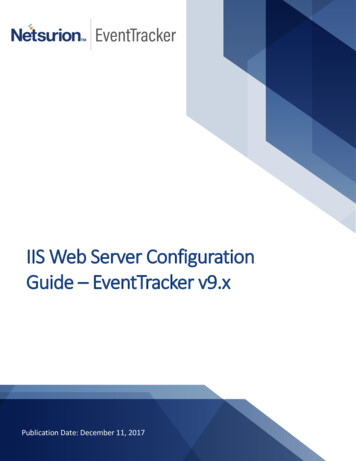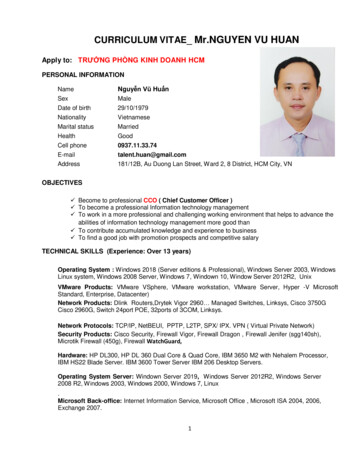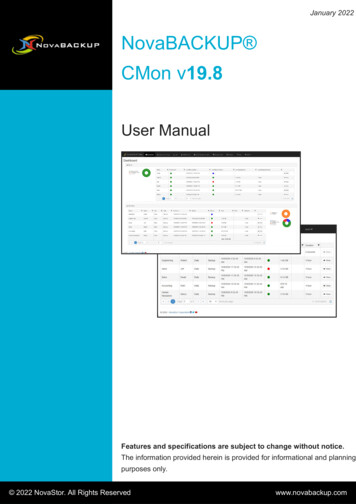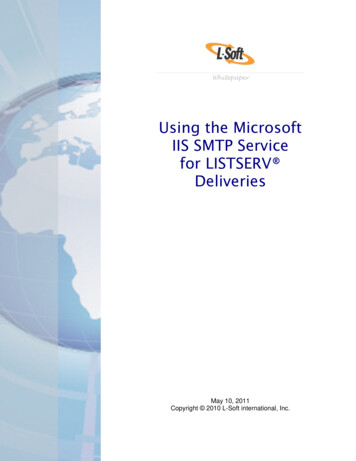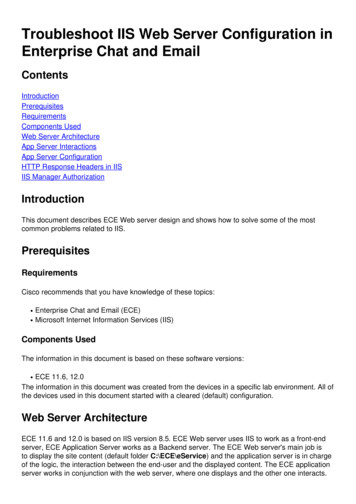
Transcription
Troubleshoot IIS Web Server Configuration inEnterprise Chat and Components UsedWeb Server ArchitectureApp Server InteractionsApp Server ConfigurationHTTP Response Headers in IISIIS Manager AuthorizationIntroductionThis document describes ECE Web server design and shows how to solve some of the mostcommon problems related to IIS.PrerequisitesRequirementsCisco recommends that you have knowledge of these topics: Enterprise Chat and Email (ECE)Microsoft Internet Information Services (IIS)Components UsedThe information in this document is based on these software versions:ECE 11.6, 12.0The information in this document was created from the devices in a specific lab environment. All ofthe devices used in this document started with a cleared (default) configuration. Web Server ArchitectureECE 11.6 and 12.0 is based on IIS version 8.5. ECE Web server uses IIS to work as a front-endserver, ECE Application Server works as a Backend server. The ECE Web server's main job isto display the site content (default folder C:\ECE\eService) and the application server is in chargeof the logic, the interaction between the end-user and the displayed content. The ECE applicationserver works in conjunction with the web server, where one displays and the other one interacts.
All incoming traffic goes to front-end. This means that it needs to listen to port 80/443, based onthe site bindings (IIS Manager Default Web Site Bindings)Note: This is the default view when communication with the WEB server is only throughHTTP. Detailed instructions on how to activate HTTPS can be found in the ECE Installationand Configuration Guide, chapter SSL Configuration.HTTP works as a request-response protocol between a client and a server, where the client is aweb browser. Everything starts when the browser submits an HTTP request to the server; thatrequest is processed by the ECE Web server, get the response from the ECE Database andreturns as an HTTP response to the client.The basic HTTP data flow here is Web Browser ECE Web Server (IIS) ECE ApplicationServer ECE Database Server (MS SQL). The web servers can be configured behind the loadbalancer.Tip: In ECE environment we suggest to keep ECE Web server and/or LB in the DMZ.
App Server InteractionsHow Web server redirect the request to the APP server?ApplicationHost.config is the root file of the IIS configuration. It includes definitions of all sites,applications, virtual directories and application pools, as well as global defaults for the web serversettings.The ApplicationHost.config file can be found in the folder %WINDIR%\system32\inetsrv\configWhen ECE Web server component is installed, the installation process makes changes, based onECE requirements to the core files of IIS, which is ApplicationHost.config. As part of theinstallation, it creates two applications. The first one is the system application which has all thecontent related to partition 0. And the default application which relates to partition 1. That includesthe admin console, light agent, supervisor console, reports and etc. In ECE 12.x the light agent iscreated as a part of a separate application and in 12.x customers can use it in production withoutFinesse.
These settings are added by ECE installer to ApplicationHost.config for the applications: sites site name "Default Web Site" id "1" application path "/" virtualDirectory path "/" physicalPath "%SystemDrive%\inetpub\wwwroot" / /application application path "/system" applicationPool "DefaultAppPool" virtualDirectory path "/" physicalPath "C:\ECE\eService" / virtualDirectoryDefaultsuserName "CC\ipccadmin"password "[enc:AesProvider:hzS/wGBY0K6 6L:enc]" / /application application path "/default" applicationPool "DefaultAppPool" virtualDirectory path "/" physicalPath "C:\ECE\eService" / virtualDirectoryDefaults userName "CC\ipccadmin"password qUbqzkVRKKI :enc]" / /application application path "/desktop" applicationPool "DefaultAppPool"
virtualDirectory path "/" physicalPath "C:\ECE\eService" / virtualDirectoryDefaults userName "CC\ipccadmin"password qnasmaR WOg :enc]" / /application bindings binding protocol "http" bindingInformation "*:80:" / binding protocol "https" bindingInformation "*:443:" sslFlags "0" / /bindings /site The ECE installer takes care about everything, you must not do any manual configuration changesin the IIS Management console. If there are no changes, everything works as expected.This is the entire layout of eService folder that is available under the installation directoryC:\ECE\eServiceThe sytem gives access to the entire eService folder because there are multiple components thatmust be reachable from IIS for correct application’s functionality. bin contains all the initialization/startup files
config contains all configuration fileslog contains the real-time logs of the applicationThe primary folders which are used by IIS are templates and web. templates used for every request which comes to entry point (chat/callback template)web used for any requests to web console (admin, system, tools, etc)Any other requests from the platform are handled by redirection. For example, when you useagent availability API request(ECE webserver /1000) the IIS uses theredirect URL rewrite rules to redirect that request to the ECE application server port 9001: Depends on ECE version, the rewrite rules are stored either in the ApplicationHost.config file orin Web.config files which are located in %SystemDrive%\inetpub\wwwroot. In this file, you cansee the rewrite section that contains this rule definition.The installer takes care of the rewrite section, but sometimes this data can be modified and as aresult, the chat templates or APIs don't work properly. So that is the first place which must bechecked when you see such symptoms.App Server ConfigurationIn a non-redundant solution, the application server does not require any customization. Theinstaller pre-deploys and configures the system by himself. But in High Availability (HA)deployment, ECE can be installed with multiple WEB and application servers. In such case foreach web server in the deployment must be installed a separate application server (1 to 1 map).How do you identify which application server is associated with which web server?The quickest way to check this is to open the configuration file which is located on the web serverand check the worker.default.host n\workers.properties
HTTP Response Headers in IISHTTP Response headers are name-value pairs of strings sent back from a server with the contentyou requested. They are typically used to transfer technical information like how a browser mustcache content, what type of content it is, the software run on the server and more. Increasingly,HTTP response Headers are the one who validated by the client to render responses coming infrom the server. It can be a static request or dynamic requests.In ECE every application has it’s unique HTTP Responses Headers properties. Any requestswhich come to the web server has this header by the default:
X-UA-Compatible is a document mode meta tag that allows choosing what version of InternetExplorer the page must be rendered as. It forces the browser to render as that particular version'sstandards (as of IE 9).In some cases the installer don't add X-UA-Compatible header during the installation. That canhappen due to the account's permissions which used during the installation. As a workaround, thisparameter can be added manually.Caution: There must not be any other headers.IIS Manager AuthorizationIn the case when the application server is up and running, but you are not able to go through theapplication server and the IIS page gives an error, it can be helpful to check the IIS Authorizationsettings. It can be that the account which was used during installation is not able to read theeService folder.If you select your Application pool in IIS Manager and choose the basic settings, you see thiswindow:
Here the installer specifies the username and password who has complete privileges to performoperations on the default path. Ensure that the application pool identity has Read access to thephysical path by select Test Settings button. If you see a yellow icon next to Authentication orAuthorization you must check the account's credentials and permissions.Also, it can be a scenario when you move the WEB server from the local network to DMZ. In caseif the current domain user is not existing in the DMZ, the new user credentials must be updatedhere as well. It can be either a domain user or a local admin.
config contains all configuration files log contains the real-time logs of the application The primary folders which are used by IIS are templates and web. templates used for every request which comes to entry point (chat/callback template) web used for any requests to web console (admin, system, tools, etc) Any other requests from the platform are handled by redirection.