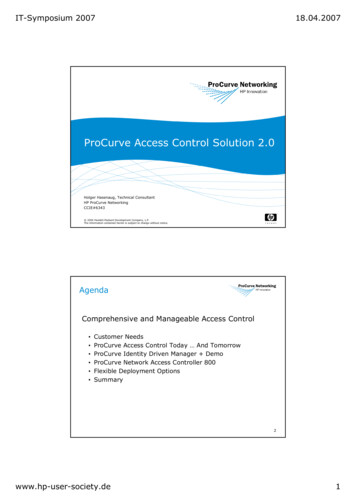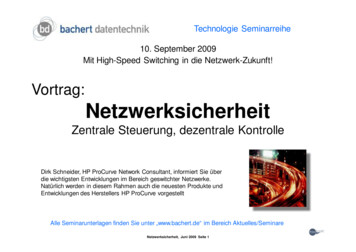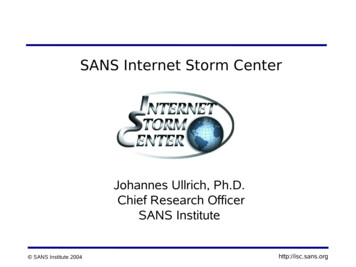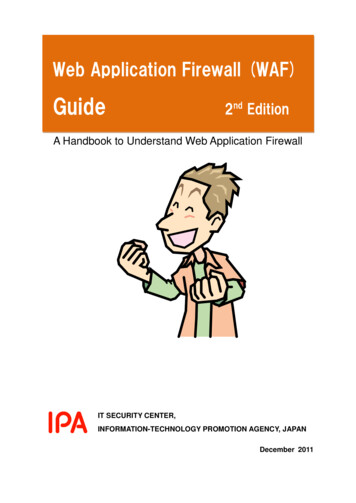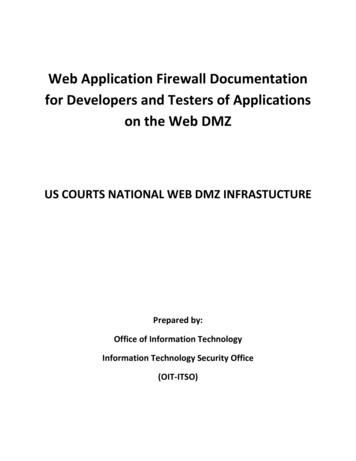
Transcription
Web Application Firewall Documentationfor Developers and Testers of Applicationson the Web DMZUS COURTS NATIONAL WEB DMZ INFRASTUCTUREPrepared by:Office of Information TechnologyInformation Technology Security Office(OIT-ITSO)
Effective Date:Revisions:Version 1.0Version 1.1Version 1.2Version 1.3Version 1.4September 22, 2011October 20, 2011October 25, 2011December 5, 2011March 26, 2012iInitial Draft.Revisions and addition of diagramsRevisions and addition of diagramsRevisionsRevisions and updates
Table of Contents1.0Audience . 12.0Scope . 13.0Introduction . 14.0Role of Web Application Firewalls . 24.1Threats that WAFs May Counter. 24.2Web Application Firewall Operation Model . 35.05.16.0Function of the Web Application Firewall in the National Web DMZ Infrastructure . 4Deployment Architecture . 5Imperva SecureSphere Web Application Firewall . 76.3SecureSphere Application Behavioral Modeling. 96.4SecureSphere Web Application Profiles . 96.5SecureSphere Security Policy Types. 156.6Web Error Page Responses . 186.7URL Rewrites and URL Redirection . 196.8Name-based Virtual Hosting . 196.9Session Tracking . 206.10Blocking of Attacks . 207.0Web Profile Creation and Tuning Procedures . 218.0References . 24Appendix A: Predefined Security Policies . 25A1: Stream Signature . 25A2: HTTP Protocol Validation . 25A3: HTTP Protocol Signatures . 26A4: Web Service Custom . 27A5: Web Service Correlated Validation. 28A6: Web Profile Policy . 28A7: Security Policy Rule Parameters . 29Appendix B: Web Server Configuration . 30ii
List of FiguresFigure 1: Example of An Inline Kernel Reverse Proxy Configuration. . 5Figure 3: SecureSphere OSI Protection Model. . 7Figure 4: SecureSphere Security Engine Operations. . 8Figure 6: SecureSphere WAF application Web Profile Format. . 11Figure 7: Web Profile Creation and Tuning Process Flow. . 21List of TablesTable 1: WASC Threat Classification of Attacks . 2Table 2: WAF Usage Comparison. . 4Table 3: Policy Type Descriptions. . 16Table 4: Web Profile Policy Rules. 18Table 5: Stream Signature . 25Table 6: HTTP Protocol Validation . 26Table 7: HTTP Protocol Signatures . 26Table 8: Web Service Correlated Validation . 28Table 9: Web Profile Policy . 28Table 10: Security Policy Rule Parameters. 29iii
1.0AudienceThis document provides information to application owners, web application testers and web applicationdevelopers for applications deployed on the National Web DMZ Infrastructure.2.0ScopeThis document provides application owners, developers and testers with useful information to facilitatea better understating of the operations and functionality of the Web Application Firewall (WAF) securitycontrol component of the National Web DMZ Infrastructure; and the Information Technology SecurityOffice (ITSO) procedures associated with the deployment of web applications to enhance the securedeployment of Judiciary national applications.3.0IntroductionTraditional firewalls (network firewall), while serving an important function, do not address certainissues as they relate to data security. Network firewalls provide comprehensive network security, and insome cases basic application awareness, however, they lack the ability to understand or protect theapplication or its data.A Web Application Firewall (WAF) is "an intermediary device, sitting between a web-client and a webserver, analyzing OSI Layer-7 messages for violations in the programmed security policy. A webapplication firewall is used as a security device protecting the web server from ApplicationFirewall)WAFs provide protection above and beyond what network firewalls and intrusion detections systemsare capable of.1
4.2Web Application Firewall Operation ModelWAFs operate based on either, or a combination, of two operation models namely Positive SecurityModel and Negative Security Model.1. Positive Security Model (PSM)Enforcing a security model that denies all but the normal and expected Universal Resource Locator(URL) sequences is known as a “positive" security model or a "whitelist" security model. A positivesecurity model denies all transactions by default, but uses rules to allow only those transactions thatare known to be valid or safe. While secure, a positive security model can be more difficult tomaintain if the web application changes frequently. In addition, composition of rules that only allowa white list of acceptable URL sequences can be difficult without a detailed understanding of eachapplication.WAF products attempt to reduce the burden of rule development by providing automatic learningmodes where “normal” patterns are statistically learned resulting in the “automatic” production ofrules or what is termed the "web application profile". Such learning modes are good but a deepunderstanding of what and how the WAF determines as “normal” is necessary. Applicationdevelopers and operations personnel should review the produced rules in detail to determine theappropriateness of the rules for the application and its suspected vulnerabilities.2. Negative Security Model (NSM)In contrast to the positive security model is the "negative" security model or "blacklist" securitymodel where all known malicious URL requests and payload patterns matching a defined policy setis denied. The WAF knows what URL requests constitutes an attack and permits all other requeststo go through to the protected web application. In order to determine malicious requests,signatures which form rule sets are required. Signatures match against known malicious patterns. Asdata is passed through negative security policy, it is evaluated against individual signatures. If thereis a match, the data is rejected; otherwise it is allowed to pass through. The negative security policydoes not take into account the functionality of the protected application and denies requests to theapplication once that request violates any enabled signature. Other caveats of this approach arethat this model is only as good as the signatures, NSM is highly dependent on signature updates andis not very accurate. On the other hand, the advantages of NSM are the simple and straightforwarddeployment, out-of-the-box protection and non-requirement for customization.3
5.0Function of the Web Application Firewall in the National Web DMZ InfrastructureAs a security control on the National Web DMZ Infrastructure, the Imperva WAF serves the followingpurposes:1. Provides defense-in-depth: An approach employed as part of the National Web DMZ Infrastructuredesign is to have layers of protection to provide a comprehensive defense system against potentialattacks. The WAF provides protection at the application layer against attacks targeted againstvulnerabilities in the application logic and code.2. Acts as a compensating control for the lack of visibility into HTTP data encrypted over SSL/TLS: Mostapplications on the Web DMZ, due to user authentication and content privacy requirements, requireencrypted logins and sessions. At present, the intrusion detection and prevention mechanismsdeployed on the infrastructure do not decrypt traffic in order to inspect packets. The WAF providesSSL/TLS termination and decryption which facilitates content inspection performed by the WAF.3. Acts as a secondary layer of protection for web applications: The primary layer of protection for webapplications is secure code practices. The WAF is not a substitute for developing secure code forweb applications.4. Provide detection of application abnormalities: broken links, web pages.The following is a summary of what the WAF provides and does not provide from a usage standpoint:What the WAF Does1. Model legitimate Web application usage.2. Alert or block access requests that:a. Deviate from normal application and datausageb. Attempt to exploit known and unknownvulnerabilitiesc. Originate from malicious sourcesd. Violate corporate policiese. Are part of a sophisticated multi-stage attack3. Update Web defenses with research-driven intelligenceon current threats.4. Virtually patch application vulnerabilities throughintegration with Web application vulnerabilityscanners, reducing the window of exposure and impactof ad-hoc application fixes.What the WAF Does Not Do1. Provide anti-virus inspection ofuploaded files or content.2. Provide web application loadbalancing.3. Perform web server health statusmonitoring.4. Make coffee .Table 2: WAF Usage Comparison.4
5.1Deployment ArchitectureThe WAF is deployed in an inline kernel reverse proxy as shown in the diagram below.Figure 1: Example of An Inline Kernel Reverse Proxy Configuration.Traffic flows as described.Figure 2: National Web DMZ System Architecture.5
ImplicationsAs a result of this design, by default, the source IP address seen in host web server logs is always that ofthe WAF and not that of the initiating client and as such configuration is required on web servers to logthe IP address of actual clients. Please see Appendix B for details.6
6.0Imperva SecureSphere Web Application FirewallThis section will discuss in detail the Imperva SecureSphere WAF and its operation as it relates tomodeling application usage and providing protection.6.1SecureSphere OSI ProtectionThe SecureSphere system's protection operates in layers that approximate to the OSI 7-layer model. Thefirewall corresponds to OSI layers 2 thru 4, Protocol Validation and Application Layer Signaturesapproximate to OSI layer 7, etc. as shown in the figure below. However, several of SecureSphere'sadvanced protection processes (such as Profile Evaluation, Web/DB Correlation, and Correlated AttackDetection) operate on the behavior of the application and thus represent an effective layer 8 - notdefined in the OSI model.Figure 3: SecureSphere OSI Protection Model.7
6.2SecureSphere Security EngineFigure 4: SecureSphere Security Engine Operations.During the time the profile is being created, the application is protected from generic and known attacksby the SecureSphere ADC content (and user-defined policies) and SecureSphere does not learn behaviorwhich violates existing policies. For example, SecureSphere does not learn a client request whichincludes abnormal HTTP behavior or which SecureSphere identifies as containing a worm.Figure 5: SecureSphere Security Engine Protection8
6.3SecureSphere Application Behavioral ModelingThe Imperva SecureSphere system provides protection against such threats that require a higher level ofprotection, at what it calls the application behavioral layer. SecureSphere's Dynamic Profiling technologyautomatically examines web application traffic to create a comprehensive profile of their structure andbehavior. Dynamic profiling overcomes the biggest drawback of other application security andcompliance solutions – manual creation and maintenance of audit controls and security policies. Validapplication changes are automatically recognized and incorporated into the profile over time, ensuringthat SecureSphere detects potentially malicious exceptional activity. The automatically generated profilecan be manually tuned and controlled at any time.SecureSphere begins creating an application’s profile the first time it sees traffic for the application.Over time, SecureSphere sees more traffic and refines the profile accordingly. Eventually SecureSpherebuilds an accurate model of the application and begins to enforce the profile. All of this happensautomatically, though at every stage the profile can be tuned manually to improve its accuracy.6.4SecureSphere Web Application ProfilesA Web profile is a model of a Web application, specifying how the application’s URLs and cookies arenormally accessed. The profile is built up over time automatically by SecureSphere as it learns theapplication, and then refined by the administrator. Once the learning period is over, SecureSphere startsprotecting the application by identifying profile deviations, that is, HTTP requests which do not conformto the profile, and taking the action specified in the policy associated with the profile. Profiles representthe “whitelist” security model, what is allowed, in contrast to SecureSphere Application Defense Center(ADC) signatures, for example, which represent the “blacklist” model, what is not allowed.A web application profile is built around URLs and cookies, and SecureSphere begins creating theapplication’s profile the first time it sees traffic for the application. A SecureSphere Web Applicationprofile consists of the following components:1. URLs List: SecureSphere learns the application URLs based on the traffic to the application,collecting the following information:o URLs, their HTTP methods, parameters and their attributeso cookieso host nameso login URLso correlation information2. URL Patterns3. Cookies List4. Learned Hosts5. Web Application User Tracking9
Each application has an associated "web profile" policy, which defines what SecureSphere does when aprofile deviation is detected. In addition to the profile policy, an application can have any number ofother policies associated with it.6.4.1Web Profile URL ModesDuring the time the profile is being created, the application is protected from generic and known attacksby the SecureSphere ADC content (and user-defined policies) and SecureSphere does not learn behaviorwhich violates existing policies. For example, SecureSphere does not learn a client request whichincludes abnormal HTTP behavior or which SecureSphere identifies as containing a worm. Each URL canbe in one of the following modes: 6.4.2Learning mode: SecureSphere is not enforcing the profile policy for this URL, because it is stilllearning how the URL is accessed.Protect mode: SecureSphere is enforcing the profile policy.Protect ModeFor URLs in Protect mode, SecureSphere inspects client requests and server responses, detectingviolations and enforcing the profile policy. The profile can be tuned by modifying the parameters of aURL in Protect mode. For example, WAF administrators can remove false positives or make updates toattribute settings on a URL’s parameters. All of a URL’s parameters, except for correlation data, can bemanually modified.Developers and Testers: For production application instances, all web profile URLs will always be inprotect mode so as to enforce the web profile policy and detect violations. For non-production webapplication instances , the web application web profile URLs will be in protect mode only during the webprofile tuning phase. This facilitates the detection of possible false-positives and the tuning of the webprofile.6.4.3Learning ModeThe SecureSphere WAF builds web profiles for each defined web application. At first, each web profileURL is in learning mode, during which time SecureSphere builds a list of its parameters based on clientrequests and application/server responses. While in Learning mode, SecureSphere does not enforce theprofile policy for the URL. In addition to URLs which SecureSphere process learns automatically, URLscan manually be added to the profile. To avoid learning redundant URLs, SecureSphere can beconfigured to group URLs based on patterns. The Web Profile policy creates a list of URLs (with andwithout parameters). For URLs without parameters it monitors the HTTP Methods and for URLs withparameters it monitors the HTTP methods along with the parameter arguments and values. The webprofiler stores the names of the arguments with their respective types, minimum and maximum lengths,and whether they are required and/or read only.10
In summary, The URL profiles include the following information:ooooA list of URLs used by this server groupHTTP methods used by each URLA list of parameters included in each URLA set of attributes for each parameter:o Value typeo Minimum lengtho Maximum lengtho Whether or not it is required or optionalo Whether or not it is a read-only parametero Whether or not it is a parameter prefixFigure 6: SecureSphere WAF application Web Profile Format.When web profiling is enabled any detected URL is in learning mode until it is determined that enoughhas been learned about the URL and moves the URL is moved to “protect” mode.11
SecureSphere determines when to move a URL to protect mode based on number of occurrencesand/or elapsed time. A URL can be switched to protect in two ways:1. SecureSphere learned it well enough and decided that it converged.2. Enough time has passed for SecureSphere to decide to switch it to protect anyway. This decisionis time triggered, i.e. from time to time we check the existing URL's and move the old ones toprotect.The default settings for moving URLs to protect (there is a separation between URLs that haveparameters in them and URLs with no parameters) are as follows:URLs with no parameters will behave as follows:A. When 3 hours passed since SecureSphere first saw the URL, the number of occurrences will bechecked. If it has at least 50 occurrences it will move to protect.B. When 72 hours passed since SecureSphere first saw the URL, the number of occurrences will bechecked. If it has at least 7 occurrences it will move to protect.C. When 96 hours passed since SecureSphere first saw the URL, the number of occurrences will bechecked. If it has less than 10 occurrences it will move to protect.D. When 240 hours passed since SecureSphere first saw the URL the URL will be moved to protectno matter how many occurrences it had.URLs with parameters will behave as follows:E. When 96 hours passed since SecureSphere first saw the URL, the number of occurrences will bechecked. If it has less than 10 occurrences it will move to protect.F. When 240 hours passed since SecureSphere first saw the URL, the URL will be moved to protectno matter how many occurrences it had.** If a URL with parameters has more than 100,000 occurrences it will move to protect no matterwhen SecureSphere first saw it.The default setting for duration required to switch all URLs to protect mode can be changed from themanagement web interface. A URL can be manually moved to protect mode and vice-versa. A URL orweb directory can also be “locked”. This prevents any further learning or manual modification of learnedmethods or parameters for that URL, and at the root or sub-directory level, any other new URLs frombeing learnt and added to the web profile.When a URL is moved to protect mode, it begins triggering events for activity seen to a protect-enabledURL that does not match the built web profile. SecureSphere web application behavior profilingimplements incremental learning. As such even when URLs have been moved to protect mode, theprofile can be updated when a false-positive event occurs by manually clicking on the “Add to profile”button.12
Testers: The quality of completeness of the learned web profile is a function of the comprehensiveness ofthe data set observed by SecureSphere during learning mode i.e. it should be ensured that:ooooAll possible URLs and their parameters are hit.All possible language character sets are hit.All possible character sets for individual parameters are hit.All possible minimum and maximum parameter values are hit.Application functional testers should endeavor to perform tests that are comprehensive. Acomprehensive functional test will include requests to all URLs and all URL parameters within theapplication, use the maximum possible parameter length and all possible allowed character values assupported by the application. Automated functional testing using scripts or testing software isencouraged as this provides the advantage of manageability as the tested application goes throughversion update iterations.6.4.4URL PatternsURL patterns enable you to reduce the number of URLs in the profile when a large number of URLs canbe handled in the same way.URL patterns describe a group of URLs which SecureSphere does not treat as distinct, different URLs butrather as repeated instances of the same URL. For example, if a site creates a folder for each of its usersand all these folders contain files with the same name, the administrator can define a prefix or a suffix. Anew URL which matches the pattern is not considered a new URL but another occurrence of the sameURL pattern. All URLs which match the pattern are protected in the same way, for example, they sharethe same HTTP methods.URL patterns are not learned automatically but are defined manually, and they are always in Protectmode.Prefix patterns are suitable for folders which contain a large number of files of the same type. Forexample, if the folder /public/calculators/ contains many files with the same parameters and the samebehavior, you can define /public/calculators/ as a URL prefix and any file in the directory which matchesthe pattern is handled by SecureSphere in the same way.Suffix patterns are suitable for:oooFile types – (for example aspx)Specific files – (for example order.asp)A file name and part of its path – (for example /public/print.asp matches both/scripts/public/print.asp and /home/public/print.asp)13
6.4.5Dynamic ParametersSome applications generate dynamic parameters. This has the effect of growing the profile to a verylarge size. A parameter prefix that matches all dynamic parameters can be added to the profile toconsolidate the number of parameters and reduce the profile size. It should be noted that SecureSphereautomatically generates parameter prefixes for parameters which start with letters and end withnumbers.Developers: Application developers should provide details on dynamic parameters.6.4.6Web Application User TrackingThis feature enables the identification and classification of successful and failed logins for a webapplication. This enables user logon information association with generated events. Web ApplicationUser Tracking (WAUT) learns the Web application’s login URLs as part of the process of building the Webapplication profile. When a Web application user successfully authenticates to the application,SecureSphere associates the Web application user name with an HTTP session and IP address, and tracksthe user throughout the duration of the session. Web Application User Tracking supports both formbased and certificate-based user authentication. The former, at present, is more predominant forJudiciary national applications and will be discussed in further detail.Note: SecureSphere does not authenticate application users, but only tracks successful logins.6.4.6.1 Form-Based User AuthenticationAction URLs are URLs of the forms in which users login to the web application. SecureSphere learns theaction URLs and the rules which determine whether the login was successful, based on what theapplication does after the attempted login.Login Attempts Decision Rules specify the behavior of Action URL, that is, what SecureSphere hasobserved happening when the user name field is entered.The learned Login Result is used as follows:ooIf Login Result is Successful, the username is tracked throughout the HTTP session.If Login Result is Failed, the username is not tracked through the remainder of the HTTP session.A policy can be defined to alert on login failures, or on brute force attacks that are characterized bya large number of login failures in a short period of time. (Such a rule has been created for BruteForce Login Attempts and is implemented in production and non-production environments).oIf Login Result is Can’t Tell, the username is not tracked through the remainder of the HTTPsession.The login attempt result is determined by either the response code value or the redirect responsevalue. For example, an application with a login URL of /login.asp may return a response code of 30214
and redirect to /home.asp if the login is successful and return a response code 200 if unsuccessful.In this case the rule for a successful login can be based on the response code value of 302 or theredirect value of /home.asp, while the rule for a failed login can be based on the response codevalue of 200.Although this behavior is learned, it can happen that not enough information is available forSecureSphere to correctly model the behavior. For example, if the web application returns aresponse code of 200 for both successful and unsuccessful logins, SecureSphere would be unable todistinguish between the two results. As another example, if the field names of the user name orother identifying fields were non-standard (typically in the case of a custom application), thenSecureSphere would be unable to know which of the form’s fields represents the user name and soon.Developers and Testers: In this case action URLs for the web application need to be created manuallyalong with login attempts decision rules. For new applications, developers should provide details oflogin URLs along with login behavior for both successful and unsuccessful login attempts to facilitatethis process. Application testers should endeavor to perform login authentication tests for failed andsuccessful login attempts in coordination with ITSO to confirm the functionality and determine theaccuracy of created login rules.6.5SecureSphere Security Policy TypesA SecureSphere security policy is a set of definitions that characterize security violations and actions thatSecureSphere must take in response to them. A security policy is a set of rules that are grouped togetherbased on security feature that they represent. Most of the security policies consist of rules that arebuilding blocks of that policy. Each rule includes 2 main parts, a description of the violation againstwhich the rule protects and a definition of the reaction to that violation.A summary of sec
A Web Application Firewall (WAF) is "an intermediary device, sitting between a web-client and a web server, analyzing OSI Layer-7 messages for violations in the programmed security policy. A web application firewall is used as a security device protecting the web server from attack"