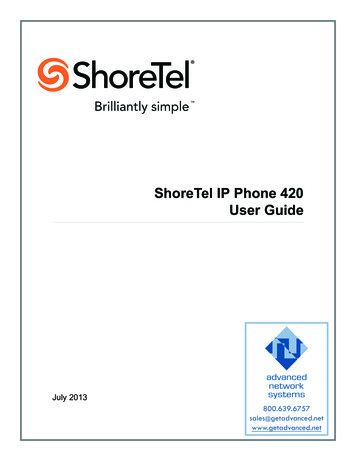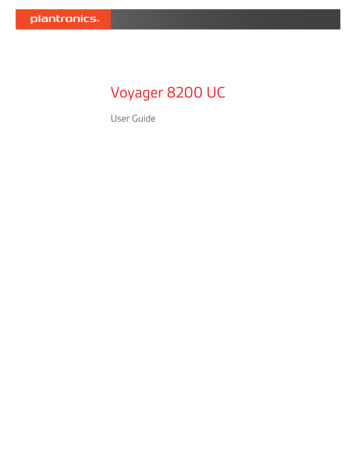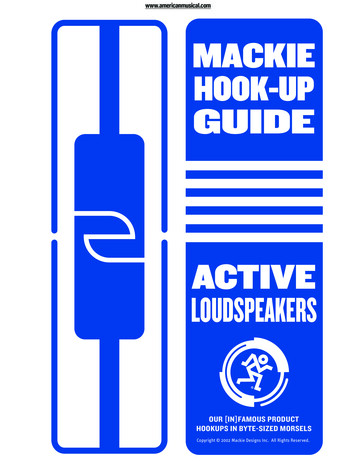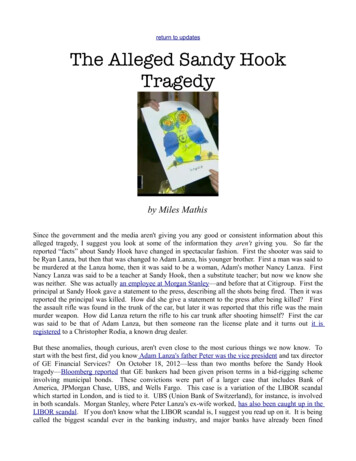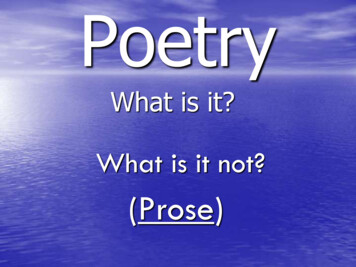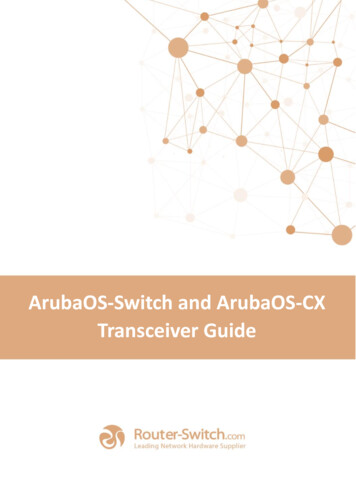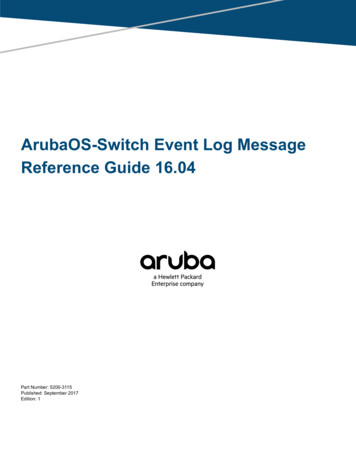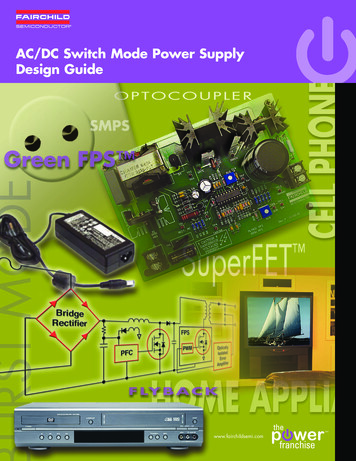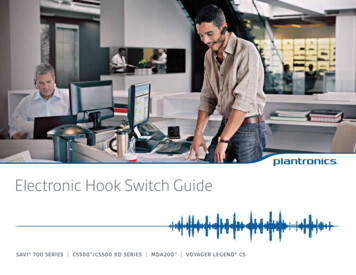
Transcription
Electronic Hook Switch GuideSAVI 700 SERIES CS500 /CS500 XD SERIES MDA200 VOYAGER LEGEND CS
Electronic Hook Switch Guide ContentsElectronic Hook Switch Cables (EHS) provideremote desk phone call control (answer/end) withyour Plantronics wireless headset system (or theMDA200 headset hub). We offer cables that arecompatible with many of the most popular officedesk phones.We also have a handset lifter accessory thatcan be used with most desk phones that arenot compatible with one of our EHS cables.Visit Plantronics.com for more information.17Aastra Phone ModelsPolycom Phone Models28Alcatel-Lucent Phone ModelsShoreTel Phone Models39Avaya Phone ModelsSiemens Phone Models4-510Cisco Phone ModelsTenovis Phone Models611NEC Phone ModelsToshiba Phone Models
Electronic Hook Switch for Aastra AastraEHS CableDesk Phone Models1120E1140E1150E1165E537053805370 IP5380 IP6739i6753i6755iEHS Setup6757i6757i CT677167736773 IP67756775 IPPlantronics Audio SolutionsAPS-11*PN: 37818-11Savi 700 SeriesWireless headsetsystem managesPC, mobile and deskphone callsCS500 /CS500 XD SeriesWireless headsetsmanage deskphone callsMDA200 Enables USB connectivityto the desk phone tomanage both PC anddesk phone callsVoyager Legend CSWireless Bluetoothheadset systemmanages desk phoneand mobile calls*A PS-11 replaces APS-10Use the EHS setup below to automatically answer a desk phone call by pressing a button on your Savi 700 Series, CS500/CS500 XD Series or Voyager Legend CS headset or MDA200.Aastra models: 1120E, 1140E, 1150E, 1165E, 5370, 5380, 5370 IP, 5380 IP, 6739i, 6753i, 6755i, 6757i, 6757i CT, 6771, 6773 IP, 6775, 6775 IPSetupConfigurationSavi 700CS500/CS500 XD, Voyager Legend Aastra DHSG cableOnly the Aastra DHSG cable should be connected directly to your phone.No 3rd party DHSG cables should be connected directly to the Aastra IP phone.1Plantronics Electronic Hook Switch Guide 10.13To check compatibility with other desk phones, please visit Plantronics.com/configurator
Electronic Hook Switch for Alcatel-LucentAlcatel-LucentEHS CablePlantronics Audio SolutionsDesk Phone ModelsIP Touch 4028, IP Touch 4038, IPTouch 4068, Touch 4029, Touch4039, My IC 8082APA-23*PN: 38908-11Savi 700 SeriesEHS SetupCS500/CS500 XD SeriesWireless headset systemmanages PC, mobile anddesk phone callsWireless headsets managedesk phone calls* APA-23 replaces APA-20 and APA-22Voyager Legend CSEnables USB connectivityto the desk phone tomanage both PC anddesk phone callsWireless Bluetooth headsetsystem manages desk phoneand mobile callsUse the EHS setup below to automatically answer a desk phone call by pressing a button on your Savi 700 Series, CS500/CS500 XD Series or Voyager Legend CS headset or MDA200.Alcatel-Lucent models: IP Touch 4028, 4038, 4068Alcatel-Lucent models: Touch 4029, 4039SetupSetupConfigurationAlcatel-Lucent models: My IC 8082ConfigurationSavi 7002A23CS500/CS500 XD, Voyager Legend CSA3322A2332AMDA2003AACS500/CS500 XD, Voyager Legend CSMDA2003Plantronics Electronic Hook Switch Guide 10.13ASavi 500 XD, Voyager Legend CSoptional(#80287-01)32SetupSavi 700optional(#80287-01)2MDA20023A2To check compatibility with other desk phones, please visit Plantronics.com/configurator
Electronic Hook Switch for Avaya AvayaAPV-63 64095049641G95089650APV-66 Cable24204621SW46104622SW4610SW 4625SW46204630SW4620SWEHS SetupPlantronics Audio SolutionsEHS Cable96709620L241046306416D M6424D MAPV-63*PN: 38734-11APV-66*PN: 38633-115420561056205621Savi 700 SeriesWireless headsetsystem managesPC, mobile and deskphone callsWireless headsetsmanage deskphone callsMDA200Enables USB connectivityto the desk phone tomanage both PC anddesk phone callsVoyager Legend CSWireless Bluetoothheadset systemmanages desk phoneand mobile calls* APV-63 replaces APV-62; APV-66 replaces APV-65Use the EHS setup below to automatically answer a desk phone call by pressing a button on your Savi 700 Series, CS500/CS500 XD Series or Voyager Legend CS headset or MDA200.Avaya models: 1408, 1416, 1608, 1616, 9404, 9406, 9504, 9508,9608, 9611, 9620, 9621, 9630, 9640, 9641G, 9650, 9670, 9620LAvaya models: 2410, 4630, 6416D M, 6424D MAvaya models: 2420, 4610, 4610SW, 4620, 4620SW, 4621SW,4622SW, 4625SW, 4630SW, 5420, 5610, 5620, 5621SetupSetupSetupConfigurationConfigurationSavi 333AMDA200MDA20033AACS500/CS500 XD, Voyager Legend CSoptional(#80287-01)333Plantronics Electronic Hook Switch Guide 10.13ASavi 700CS500/CS500 XD, Voyager Legend CSMDA200AConfigurationSavi 700CS500/CS500 XD, Voyager Legend CS323CS500/CS500 XD Series3A3To check compatibility with other desk phones, please visit Plantronics.com/configurator
Electronic Hook Switch for Cisco CiscoPlantronics Audio SolutionsEHS CableAPC-41 Cable7942G7945G7962G7965G7975GAPC-41*PN: 38350-11APU-71 Cable896199519971APU-71*PN: 83018-11Savi 700 SeriesWireless headsetsystem managesPC, mobile and deskphone calls*A PC-41 replaces APC-40; APU-71 has replacedAPU-70EHS SetupCS500/CS500 XD SeriesWireless headsetsmanage deskphone callsMDA200Enables USB connectivityto the desk phone tomanage both PC anddesk phone callsVoyager Legend CSWireless Bluetoothheadset systemmanages desk phoneand mobile callsUse the EHS setup below to automatically answer a desk phone call by pressing a button on your Savi 700 Series, CS500/CS500 XD Series or Voyager Legend CS headset or MDA200.Cisco models: 7942G, 7945G, 7962G, 7965G, 7975GCisco models: 7942G, 7945G, 7962G, 7965G, 7975GInstallation with 3ASavi 70032CS500/CS500 XD, Voyager Legend CS32Aoptional(#80287-01)32A3CS500/CS500 XD, Voyager Legend CSCS500/CS500 XD, Voyager Legend CSoptional(#80287-01)ConfigurationSavi 700Savi 7002Cisco models: 8961, 9951, 32Adapter Cord85638-014Plantronics Electronic Hook Switch Guide 10.13A2To check compatibility with other desk phones, please visit Plantronics.com/configurator
Electronic Hook Switch for Cisco CiscoPlantronics Audio SolutionsEHS CableAPC-45 CableSPA512SPA514SPA525G2APC-45P/N: 87317-01Savi 700 SeriesWireless headsetsystem managesPC, mobile and deskphone callsEHS SetupCS500/CS500 XD SeriesWireless headsetsmanage deskphone callsMDA200Enables USB connectivityto the desk phone tomanage both PC anddesk phone callsVoyager Legend CSWireless Bluetoothheadset systemmanages desk phoneand mobile callsUse the EHS setup below to automatically answer a desk phone call by pressing a button on your Savi 700 Series, CS500/CS500 XD Series or Voyager Legend CS headset or MDA200.Cisco models: SPA512, SPA514, SPA525G2SetupConfigurationSavi 700CS500/CS500 XD, Voyager Legend 5Plantronics Electronic Hook Switch Guide 10.13To check compatibility with other desk phones, please visit Plantronics.com/configurator
Electronic Hook Switch for NEC NECEHS CablePlantronics Audio SolutionsDesk Phone ModelsDT 330DT 730DT 750APN-91PN: 89280-11Savi 700 SeriesEHS SetupCS500/CS500 XD SeriesWireless headset systemmanages PC, mobile anddesk phone callsMDA200Wireless headsets managedesk phone callsEnables USB connectivityto the desk phone tomanage both PC anddesk phone callsVoyager Legend CSWireless Bluetooth headsetsystem manages desk phoneand mobile callsUse the EHS setup below to automatically answer a desk phone call by pressing a button on your Savi 700 Series, CS500/CS500 XD Series or Voyager Legend CS headset or MDA200.NEC models: DT 330, DT 730, DT 750SetupConfigurationSavi 700CS500/CS500 XD, Voyager Legend CSMDA200332A32A2ACable AInstall the ringer detect deviceon the phone over the speaker,under the handset. This is thenplugged into the socket mountedmidway along the audio cable.Supports only DT700/300 Series.Please contact NEC formore information.optional(#80287-01)For phone set-up, please refer to your specific phone manufacturers instructions.6Plantronics Electronic Hook Switch Guide 10.13FlapNote: Disconnect the phone from the network cable prior to installing the EHS cable. Insert cable “A” perdiagram, and install the plastic flap included with the APN-91 cable, per the diagram prior to reconnecting thenetwork connection. Please wait 20-30 seconds after all connections are made before pressing the headset buttonto make a call. Please contact NEC for more information.*The NEC DT Series phones come in 2 versions, the std SIP (usedwith NEC product SIP@NET and 3C) and the i-SIP/N-SIP versionswhich are used with the SV8100, SV8300 and SV8500. The APN91 only works with the i-SIP/N-SIP versions of the DT700 terminals.To check compatibility with other desk phones, please visit Plantronics.com/configurator
Electronic Hook Switch for Polycom PolycomEHS SetupPlantronics Audio SolutionsEHS CableDesk Phone ModelsSoundPoint IP 320SoundPoint IP 321SoundPoint IP 330SoundPoint IP 331SoundPoint IP 335SoundPoint IP 430SoundPoint IP 450SoundPoint IP 550SoundPoint IP 560SoundPoint IP 650SoundPoint IP 670VVX300VVX600VVX400VVX1500VVX500Savi 700 SeriesWireless headsetsystem managesPC, mobile and deskphone callsAPP-51*PN: 38439-11CS500/CS500 XD SeriesWireless headsetsmanage deskphone callsMDA200Enables USB connectivityto the desk phone tomanage both PC anddesk phone callsVoyager Legend CSWireless Bluetoothheadset systemmanages desk phoneand mobile calls* APP-51 replaces APP-50Use the EHS setup below to automatically answer a desk phone call by pressing a button on your Savi 700 Series, CS500/CS500 XD Series or Voyager Legend CS headset or MDA200.Polycom models: SoundPoint IP 320, 321, 330, 331, 335, 430, 450, 550, 560, 650, 670, VVX300, VVX400, VVX500, VVX600, VVX1500SetupConfigurationSavi 700MDA200CS500/CS500 XD, Voyager Legend CS3322AAA23optional(#80287-01)7Plantronics Electronic Hook Switch Guide 10.13To check compatibility with other desk phones, please visit Plantronics.com/configurator
Electronic Hook Switch for ShoreTel ShoreTelEHS CablePlantronics Audio SolutionsDesk Phone ModelsIP212KIP265IP560 (g)IP230IP560IP565 (g)IP655*RD-1PN: 78887-01Savi 700 SeriesEHS SetupCS500/CS500 XD SeriesWireless headset systemmanages PC, mobile anddesk phone calls* IP 655 uses APD-80 with ShoreTelsoftware version 14 and aboveMDA200Wireless headsets managedesk phone callsEnables USB connectivityto the desk phone tomanage both PC anddesk phone callsVoyager Legend CSWireless Bluetooth headsetsystem manages desk phoneand mobile callsUse the EHS setup below to automatically answer a desk phone call by pressing a button on your Savi 700 Series, CS500/CS500 XD Series or Voyager Legend CS headset or MDA200.ShoreTel models: IP 212K, 230, 265, 560, 560G, 560G, 655SetupConfigurationSavi 700CS500/CS500 XD, Voyager Legend CSMDA200328Plantronics Electronic Hook Switch Guide 10.13A332AA2To check compatibility with other desk phones, please visit Plantronics.com/configurator
Electronic Hook Switch for Siemens SiemensDesk Phone ModelsOptipoint 410OpenStage 40Optipoint 420OpenStage 60Optipoint 500OpenStage 80Optipoint 600EHS SetupEHS CablePlantronics Audio SolutionsAPS-11*PN: 37818-11Savi 700 SeriesWireless headset systemmanages PC, mobile anddesk phone callsCS500/CS500 XD SeriesWireless headsets managedesk phone calls* APS-11 replaces APS-10MDA200Wireless Bluetooth headsetsystem manages desk phoneand mobile callsUse the EHS setup below to automatically answer a desk phone call by pressing a button on your Savi 700 Series, CS500/CS500 XD Series or Voyager Legend CS headset or MDA200.Siemens models: Optipoint 410, 420, 500, 600SetupSiemens models: OpenStage 40, 60, 80ConfigurationSetupConfigurationSavi 7002ASavi 70032CS500/CS500 XD, Voyager Legend nics Electronic Hook Switch Guide 10.1333A2MDA2003AACS500/CS500 XD, Voyager Legend CSMDA2009Voyager Legend CSEnables USB connectivityto the desk phone tomanage both PC anddesk phone calls23A2To check compatibility with other desk phones, please visit Plantronics.com/configurator
Electronic Hook Switch for TenovisTenovisEHS SetupPlantronics Audio SolutionsEHS CableDesk Phone ModelsT3 Classic withInterface AdapterT3 IP ClassicT3 IP II ClassicT3 IP Classic withInterface AdapterTH13TM13TS13T3 CompactT3 IP ComfortT3 IP II ComfortOS 13OS33Savi 700 SeriesWireless headsetsystem managesPC, mobile and deskphone callsAPT-31*PN: 37820-11CS500/CS500 XD SeriesWireless headsetsmanage deskphone callsMDA200Enables USB connectivityto the desk phone tomanage both PC anddesk phone callsVoyager Legend CSWireless Bluetoothheadset systemmanages desk phoneand mobile calls*A PT-31 replaces APT-30Use the EHS setup below to automatically answer a desk phone call by pressing a button on your Savi 700 Series, CS500/CS500 XD Series or Voyager Legend CS headset or MDA200.Tenovis models: T3 Classic with Interface Adapter, T3 IP Classic, T3 IP II Classic T3 Classic with Interface Adapter, TH13,TM13, TS13, T3 Compact, T3 IP Comfort, T3 IP II Comfort, OS 13, OS33SetupConfigurationSavi 700CS500/CS500 XD, Voyager Legend CSMDA200332A32AA2optional(#80287-01)10Plantronics Electronic Hook Switch Guide 10.13To check compatibility with other desk phones, please visit Plantronics.com/configurator
Electronic Hook Switch for Toshiba ToshibaDesk Phone ModelsDP 5118-DPIPT 2008 SDLDP 5130-SDLIPT 2010-SDDP 5X22-SDIPT 2020-SDDP 5X32-SDEHS SetupEHS CablePlantronics Audio SolutionsRD-1PN: 78887-01Savi 700 SeriesCS500/CS500 XD SeriesWireless headset systemmanages PC, mobile anddesk phone callsMDA200Wireless headsets managedesk phone callsEnables USB connectivityto the desk phone tomanage both PC anddesk phone callsVoyager Legend CSWireless Bluetooth headsetsystem manages desk phoneand mobile callsUse the EHS setup below to automatically answer a desk phone call by pressing a button on your Savi 700 Series, CS500/CS500 XD Series or Voyager Legend CS headset or MDA200.Toshiba models: DP 051180-DP, DP 5130-SDL, DP 5X22-SD, DP-5X32, IPT 2008-SDL, IPT 2010-SDL, IPT 2020-SDSetupConfigurationSavi 700CS500/CS500 XD, Voyager Legend CSMDA2003211Plantronics Electronic Hook Switch Guide 10.13A332AA2To check compatibility with other desk phones, please visit Plantronics.com/configurator
Plantronics345 Encinal StreetSanta Cruz, CA 95060plantronics.com 2013 Plantronics, Inc. All rights reserved. Plantronics, CS500 Series, MDA200, Voyager Legend, Savi, and the Sound World graphic are trademarksor registered trademarks of Plantronics, Inc. All other trade names and trademarks are the property of their respective owners. 10.13
Cisco Phone Models 8 ShoreTel Phone Models 3 Avaya Phone Models 7 Polycom Phone Models 6 NEC Phone Models 9 Siemens Phone Models 10 Tenovis Phone Models 11 Toshiba Phone Models Electronic Hook Switch Guide Contents Electronic Hook Switch Cables (EHS) provide remote desk phone call contro