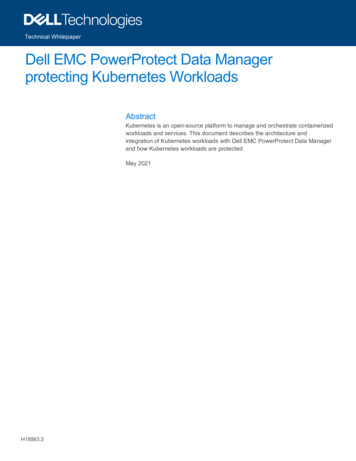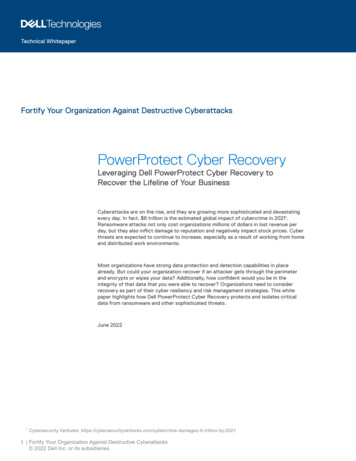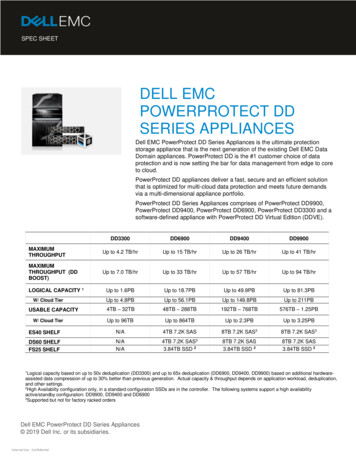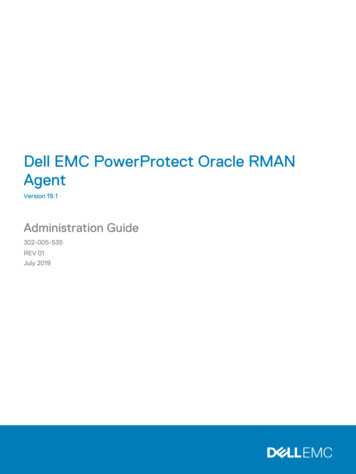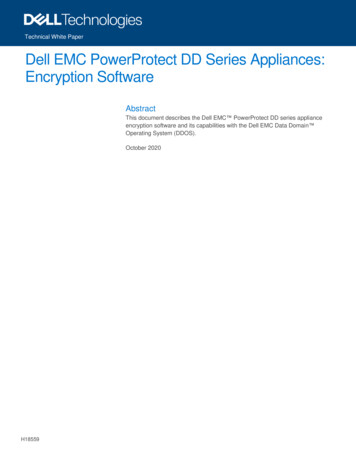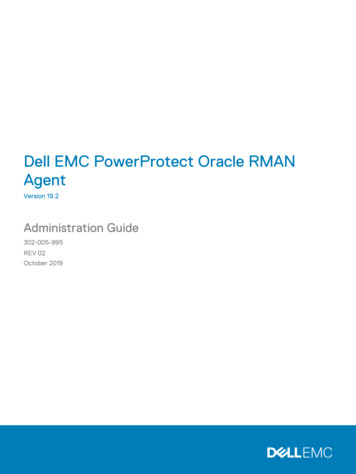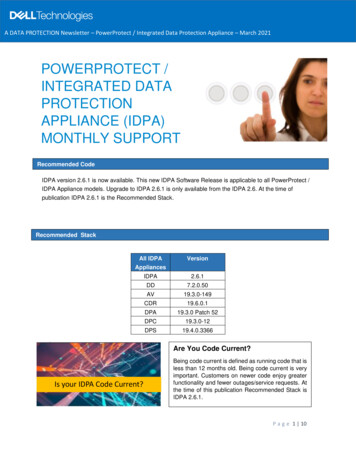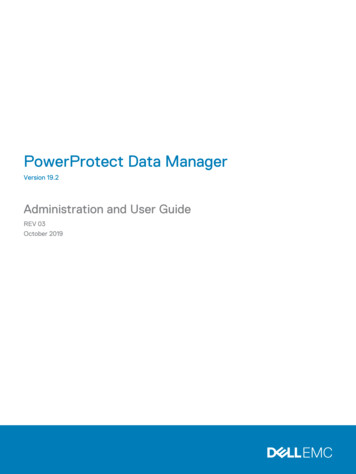
Transcription
PowerProtect Data ManagerVersion 19.2Administration and User GuideREV 03October 2019
Copyright 2016-2019 Dell Inc. or its subsidiaries. All rights reserved.Dell believes the information in this publication is accurate as of its publication date. The information is subject to change without notice.THE INFORMATION IN THIS PUBLICATION IS PROVIDED “AS-IS.” DELL MAKES NO REPRESENTATIONS OR WARRANTIES OF ANY KINDWITH RESPECT TO THE INFORMATION IN THIS PUBLICATION, AND SPECIFICALLY DISCLAIMS IMPLIED WARRANTIES OFMERCHANTABILITY OR FITNESS FOR A PARTICULAR PURPOSE. USE, COPYING, AND DISTRIBUTION OF ANY DELL SOFTWARE DESCRIBEDIN THIS PUBLICATION REQUIRES AN APPLICABLE SOFTWARE LICENSE.Dell Technologies, Dell, EMC, Dell EMC and other trademarks are trademarks of Dell Inc. or its subsidiaries. Other trademarks may be the propertyof their respective owners. Published in the USA.Dell EMCHopkinton, Massachusetts 01748-91031-508-435-1000 In North America 1-866-464-7381www.DellEMC.com2PowerProtect Data Manager Administration and User Guide
CONTENTS9PrefaceChapter 1Getting Started13Introducing PowerProtect Data Manager software. 14Accessing the PowerProtect Data Manager UI.14Replacing the default PowerProtect Data Manager certificate .15Getting Started. 16UI tools and options . 16Chapter 2Managing Users19Managing user roles and privileges .20Managing users.20Default admin user. 22Roles. 22Privileges. 25Resetting system-generated VM Direct credentials.30Managing LDAP or AD groups.30Managing keychains. 31Add credentials. 31LDAP or AD authentication.31Configuring LDAP or AD authorities and assigning roles. 31Example: Configuring an AD authority .35Example: Configuring an LDAP authority. 36Troubleshooting LDAP configuration issues. 37Chapter 3Managing Storage39Add protection storage . 40Overview of PowerProtect Data Manager cloud tier. 41Add Data Domain cloud protection storage.41Overview of PowerProtect Data Manager Cloud Disaster Recovery.41Chapter 4Enabling the Microsoft Application Agent for SQL43About the Microsoft application agent for SQL.44Microsoft SQL Server data protection and replication requirements. 44Protecting a stand-alone SQL Server.44Protecting SQL Server clustered environments.45Install and configure the Microsoft application agent for SQL Server. 46Prerequisites . 46Install the Microsoft application agent. 46Upgrade the Microsoft application agent. 48Uninstall the Microsoft application agent with the setup file.48Required privileges for backup and recovery of a stand-alone server.49Required privileges for backup and recovery of an Always On availabilitygroup. 49Required privileges for backup and recovery of a Failover ClusterInstance or Always On Failover Cluster Instance.50PowerProtect Data Manager Administration and User Guide3
ContentsStagger SQL discovery jobs in host scale-out environments.50Manage the Microsoft application agent for SQL. 50Support for existing SQL agent backups with PowerProtect Data Manager.51Supporting existing SQL agent backups with PowerProtect. 52Use the backup discovery tool for PowerProtect Data Managermanagement of existing backups. 53Chapter 5Enabling the Oracle RMAN Agent55About the Oracle RMAN agent. 56Review Oracle data protection and replication requirements. 56Prerequisites.56Protecting a stand-alone Oracle server.57Protecting Oracle RAC environments. 57Install and configure the Oracle RMAN agent. 58Install the Oracle RMAN agent.58Upgrade the Oracle RMAN agent.60Uninstall the Oracle RMAN agent. 62Integration with PowerProtect Data Manager software.64Install the PowerProtect Data Manager agent. 65Uninstall the PowerProtect Data Manager agent. 67How the Oracle RMAN agent communicates with PowerProtect DataManager.67Verify the connectivity from ddbmcon.71Discover the storage units.74Add or manage the Oracle application agent. 74Supporting existing Oracle RMAN agent backups with PowerProtect DataManager.75Support existing Oracle RMAN agent backups with PowerProtect DataManager.76Chapter 6Enabling the File System Agent79About the File System agent.80File System agent prerequisites. 80Roadmap for protection with the File System agent.81Installing and configuring File System agent. 82Install the File System agent on Linux. 82Install the File System agent on Windows . 82Silent installation of File System agent.83Uninstalling the File System agent . 83Upgrade the File System agent. 84Manage the File System agent.84Chapter 7Enabling the Storage Direct Agent87About the Storage Direct agent. 88Storage Direct agent prerequisites. 88Additional setup and configuration file requirements for existing Storage Directusers. 89Roadmap for protection with the Storage Direct agent (new users). 91Roadmap for protection with the Storage Direct agent (existing Storage Directusers). 93Installing or Upgrading Storage Direct. 94Install the Storage Direct agent on Linux. 94Upgrade the Storage Direct agent on Linux. 95Install or Upgrade the Storage Direct agent on Windows . 974PowerProtect Data Manager Administration and User Guide
ContentsSilent installation of the Storage Direct agent.98Uninstall the Storage Direct agent on Linux. 98Uninstall the Storage Direct agent on Windows. 98Manage the Storage Direct agent. 98Chapter 8Managing Assets101About asset sources, assets, and storage. 102Prerequisites for discovering asset sources.102Adding a vCenter Server asset source.102Add a VMware vCenter Server. 102Virtual asset discovery.104Creating a dedicated vCenter user account and assigning the role in vCenter.105Specify the required privileges for a dedicated vCenter user account .105VM Direct protection engine overview. 108Add a VM Direct appliance.108Additional VM Direct actions. 109Discovering an application or File System host .110Discover an Oracle or SQL application host. 111Discover a File System Host.111Discover a Storage Direct agent host. 112Add and discover the SMIS server for the Storage Direct agent. 113Chapter 9Managing Protection Policies115Protection policies. 116Policy retention time considerations. 116Data Domain protection considerations. 116Before you a create protection policy. 118Add a protection policy for virtual machine protection. 118On-demand backups of virtual machines. 121Additional options for managing virtual machine backups. 122Add a protection policy for SQL database protection. 122Add a protection policy for Oracle database protection.125Add a protection policy for File System protection. 129Add a protection policy for Storage Direct protection. 132Add a Cloud Tier protection policy.136Edit a protection policy. 137Add or remove assets in a protection policy.137Removing expired backup copies. 138Export protection . 139Delete a protection policy.139Add a Service Level Agreement. 140Export Asset Compliance.142Dynamic filters .143Creating virtual machine tags in the vSphere Client.143Add a dynamic filter. 144Manually run a dynamic filter. 145Edit or delete a dynamic filter . 146Change the priority of the existing dynamic filter . 146Chapter 10Restoring Data and Assets147View copies. 148Restore a virtual machine or VMDK. 148Prerequisites to restore a virtual machine.149PowerProtect Data Manager Administration and User Guide5
ContentsRestore to original virtual machine.149Restore individual virtual disks. 151Restore to new.151Restore an instant access virtual machine. 153File level restore. 156Direct Restore to ESXi. 158Restore an application-aware virtual machine backup. 159Performing centralized restore of a File System host. 159Centralized restore of File Systems in PowerProtect Data Manager. 159Restore of Storage Direct backups in PowerProtect Data Manager.161Restore the PowerProtect Data Manager server .162Restore operations for cloud tier. 163Restore from cloud tier.163Chapter 11Performing Self-service Backup and Restore of Application and FileSystem Agents165Performing self-service backups of Microsoft SQL databases. 166Performing self-service backups of Oracle databases. 166Performing self-service backups of File Systems.167Performing self-service backups of Microsoft SQL databases. 168Restore a SQL application host. 168Restore an Oracle application host. 168Performing self-service restore of a File System host. 169Using the ddfsadmin utility for File Systems. 169Self-service image-level restore of File Systems. 170Self-service file-level restore of File Systems.171Chapter 12Preparing for and Recovering from a Disaster173Managing system backups. 174Manage PowerProtect Data Manager backups for disaster recovery. 174Prepare the Data Domain recovery target. 175Configure backups for disaster recovery. 175Configure PowerProtect Data Manager server disaster recovery backups. 176Record settings for disaster recovery.176Restore PowerProtect Data Manager from an external Data Domain system. 177Chapter 13Managing Alerts, Jobs, and Tasks179Configure Alert Notifications. 180View and manage System Alerts.180View and manage System Alerts. 181Monitoring and viewing jobs. 181Monitor and view tasks.182Restart a job or task. 182Cancel a job or task. 183Export logs for a job or task.184Chapter 14Upgrading the PowerProtect Data Manager Software185Upgrade the software from PowerProtect Data Manager version 19.1. 186Upgrade PowerProtect Data Manager from version 19.2 and later. 187Managing certificates after upgrading from versions earlier than PowerProtectData Manager version 19.1. 1886PowerProtect Data Manager Administration and User Guide
ContentsChapter 15Best Practices and Troubleshooting191Compatibility information. 192Power off the PowerProtect Data Manager OVA. 192Creating a dedicated vCenter user account and assigning the role in vCenter.192Specify the required privileges for a dedicated vCenter user account .192Best practices with the VM Direct appliance. 195Software and hardware requirements.196PowerProtect Data Manager resource requirements on VMwareenvironment.197Configuration checklist for common issues.197VM Direct appliance performance and scalability.198Increasing the number of instant access sessions.199Enabling or disabling Changed Block Tracking. 199Configure a backup to support vSAN datastores. 200Disable SSL certification on the vCenter Server. 200Troubleshooting backup configuration issues.200Troubleshooting virtual machine backup issues. 201VM Direct limitations and unsupported features. 201Managing command execution for VM Direct Agent operations on Linux. 203SQL Server application-consistent backups fail with error "Unable tofind VSS metadata files in directory". 203Failed to lock Virtual Machine for backup: Another EMC VM Directoperation 'Backup' is active on VM . 203vMotion operations are not allowed during active backup operations.203Backups fail if certain characters are used in the virtual machine name,datastore, folder, or datacenter names. 203Lock placed on virtual machine during backup and recovery operationscontinues for 24 hours if VM Direct appliance fails. 204Trailing spaces not supported in SQL database names.204SQL databases skipped during virtual machine transaction log backup.204Accessing Knowledge Base Articles. 205Recover a failed PowerProtect Data Manager backup.205Troubleshooting virtual machine restore issues.205Troubleshooting instant access restore failures. 207FLR Agent for virtual machine file-level restore. 208Supported platform versions for file-level restore.209File-level restore and SQL restore limitations. 210Troubleshoot recovery of PowerProtect Data Manager. 212Application agent and File System agent co-existence. 212Microsoft application agent for SQL Server application-aware protection. 214Troubleshooting Microsoft Application Agent discoveries on Windows 2008 andApplication Direct. 216Supporting more than 50 database clients. 216File System agent limitations. 216Storage Direct agent limitations. 218Time synchronization required between PowerProtect Data Manager and thesystems it interfaces with.221PowerProtect Data Manager allows completion of protection policy whenstorage unit on the Data Domain cannot be created. 221Viewing the DD Boost storage unit password. 221Chapter 16Modifying the System SettingsPowerProtect Data Manager Administration and User Guide2237
ContentsSystem settings. 224Modify the network settings. 224Modify the appliance time zone.224Change the system root user password. 224Enable replication encryption. 225License types. 225PowerProtect Data Manager licenses. 226System Support. 227Register the Secure Remote Services gateway.227Callhome . 228Set up the email server. 230Add Auto Support. 231Enable automatic upgrade package downloads. 231Add a log bundle. 231Monitor system state and system health.232Configure PowerProtect Central reporting. 234Modifying the PowerProtect Data Manager virtual machine disk settings. 235Modify the virtual machine memory configuration. 235Modify the data disk size. 235Modify the system disk size. 237Configure the Data Domain system. 237Chapter 17PowerProtect plug-in within the vSphere Client239Overview of the PowerProtect plug-in within the vSphere Client. 240Prerequisites to using the PowerProtect plug-in within the vSphere Client.241Monitor virtual machine protection copies. 242Restore a virtual machine protection copy in the vSphere Client. 242Chapter 18VMware Cloud on Amazon Web Services (AWS) Support245PowerProtect Data Manager image backup and recovery for VMware Cloud onAWS.246Configure the VMware Cloud on AWS web portal console. 246Amazon AWS web portal requirements. 247Interoperability with VMware Cloud on AWS product features. 247vCenter server inventory requirements.248VMware Cloud on AWS configuration best practices. 248Add a VM Direct appliance. 248Protection and recovery operations. 249Interoperability with VMware Cloud on AWS product features. 250Unsupported operations in VMware Cloud on AWS . 250Troubleshooting VMware Cloud on AWS . 2508PowerProtect Data Manager Administration and User Guide
PrefaceAs part of an effort to improve product lines, periodic revisions of software and hardware arereleased. Therefore, all versions of the software or hardware currently in use might not supportsome functions that are described in this document. The product release notes provide the mostup-to-date information on product features.If a product does not function correctly or does not function as described in this document,contact a technical support professional.Note: This document was accurate at publication time. To ensure that you are using the latestversion of this document, go to the Support website https://www.dell.com/support.Note: References to Data Domain systems in this documentation, in the UI, and elsewhere inthe product include Data Domain systems and the new PowerProtect DD systems.PurposeThis document describes how to install, configure, and administer PowerProtect Data Managersoftware.AudienceThis document is intended for the host system administrator who is involved in managing,protecting, and reusing data across the enterprise by deploying PowerProtect Data Manager.Revision historyThe following table presents the revision history of this document.Table 1 Revision historyRevisionDateDescription03October 29, 2019This revision includes the following updates:lFile System agent limitations updates,including exclusions when performingblock-based backups.lAdd a protection policy for File Systemprotection updates.02September 27, 2019Post GA updates.01September 24, 2019Initial release of this document forPowerProtect Data Manager 19.2.Related documentationThe following publications provide additional information:lPowerProtect Data Manager Administration and User GuideDescribes how to configure the software.lPowerProtect Data Manager Release NotesContains information on new features, known limitations, environment, and systemrequirements for the software.lPowerProtect Data Manager Security Configuration GuideContains security information.PowerProtect Data Manager Administration and User Guide9
PrefacelPowerProtect Data Manager Cloud Disaster Recovery Administration and User GuideDescribes how to deploy Cloud DR, protect VMs in the AWS cloud, and run recoveryoperations.lPowerProtect Data Manager for Cyber Recovery User GuideDescribes how to install, upgrade, patch, and uninstall the Dell EMC PowerProtect CyberRecovery software.lPowerProtect Data Manager API documentation: https://developer.dellemc.comContains the PowerProtect Data Manager APIs and includes tutorials to guide to you in theiruse.You can use the following resources to find more information about this product, obtain support,and provide feedback.Special notice conventions that are used in this documentThe following conventions are used for special notices:NOTICE Identifies content that warns of potential business or data loss.Note: Contains information that is incidental, but not essential, to the topic.Typographical conventionsThe following type style conventions are used in this document:Table 2 Style conventionsBoldUsed for interface elements that a user specifically selects or clicks,for example, names of buttons, fields, tab names, and menu paths.Also used for the name of a dialog box, page, pane, screen area withtitle, table label, and window.ItalicUsed for full titles of publications that are referenced in text.MonospaceUsed for:lSystem codelSystem output, such as an error message or scriptlPathnames, file names, file name extensions, prompts, andsyntaxlCommands and optionsMonospace italicUsed for variables.Monospace boldUsed for user input.[]Square brackets enclose optional values. Vertical line indicates alte
PowerProtect Data Manager Version 19.2 Administration and User Guide REV 03 October 2019