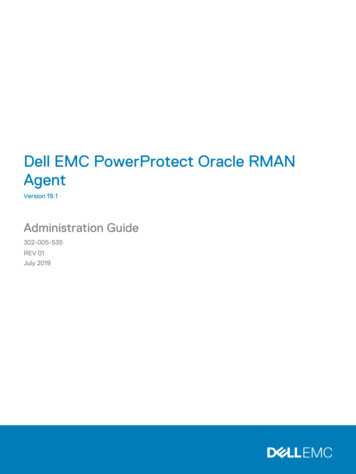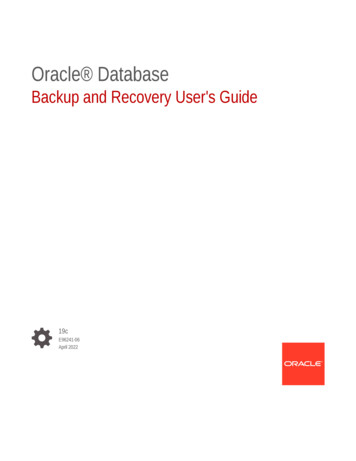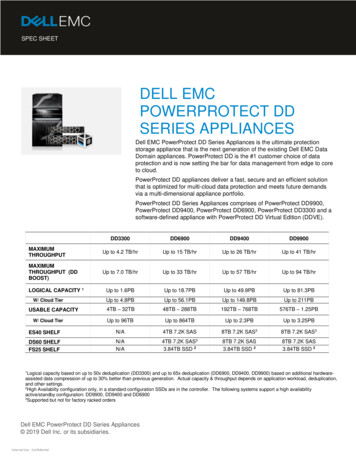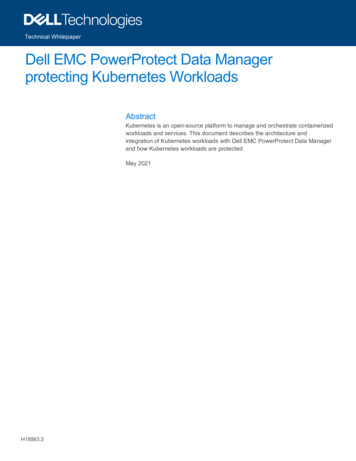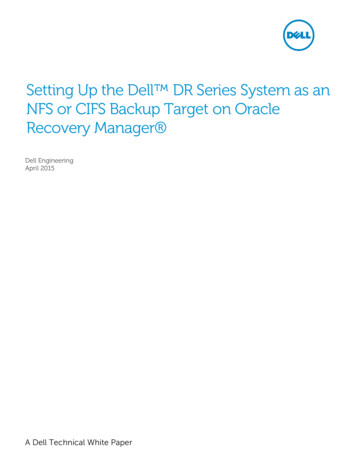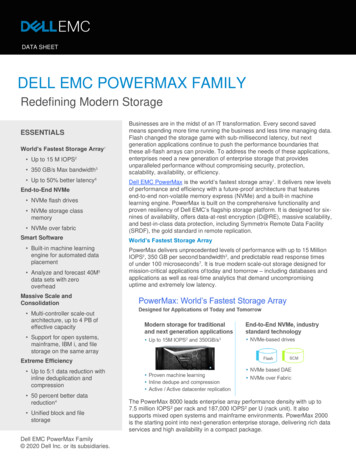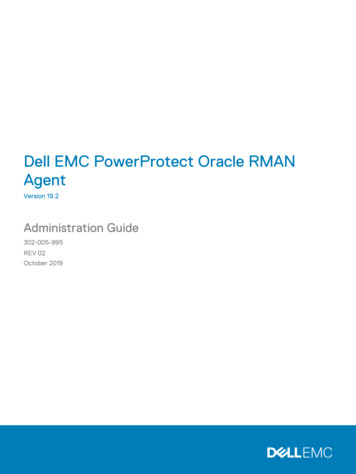
Transcription
Dell EMC PowerProtect Oracle RMANAgentVersion 19.2Administration Guide302-005-995REV 02October 2019
Copyright 2012-2019 Dell Inc. or its subsidiaries. All rights reserved.Dell believes the information in this publication is accurate as of its publication date. The information is subject to change without notice.THE INFORMATION IN THIS PUBLICATION IS PROVIDED “AS-IS.” DELL MAKES NO REPRESENTATIONS OR WARRANTIES OF ANY KINDWITH RESPECT TO THE INFORMATION IN THIS PUBLICATION, AND SPECIFICALLY DISCLAIMS IMPLIED WARRANTIES OFMERCHANTABILITY OR FITNESS FOR A PARTICULAR PURPOSE. USE, COPYING, AND DISTRIBUTION OF ANY DELL SOFTWARE DESCRIBEDIN THIS PUBLICATION REQUIRES AN APPLICABLE SOFTWARE LICENSE.Dell Technologies, Dell, EMC, Dell EMC and other trademarks are trademarks of Dell Inc. or its subsidiaries. Other trademarks may be the propertyof their respective owners. Published in the USA.Dell EMCHopkinton, Massachusetts 01748-91031-508-435-1000 In North America 1-866-464-7381www.DellEMC.com2Dell EMC PowerProtect Oracle RMAN Agent Administration Guide
CONTENTSFigures7Tables9Preface11Chapter 1Introducing the Oracle RMAN Agent15Overview of Oracle RMAN agent.16Supported configurations. 17Chapter 2DD Boost Features19Distributed segment processing.20Advanced load balancing and link failover. 22Configuration restrictions. 23DD Boost-over-Fibre Channel transport.24DD Boost-over-Fibre Channel path management.26Initial path selection. 27Client path failover. 27Dynamic re-balancing.28Queue-depth constraints. 28Encrypted managed file replication. 28DD Boost and high availability. 29DD Boost, HA, and failover.29Partial HA configurations . 30Low-bandwidth optimization.30Client access validation. 31In-flight encryption.31Marker support .31Chapter 3Configuring the Data Domain System for Stand-alone Oracle RMANAgent Deployments33Oracle RMAN agent and DD OS upgrades. 34Firewalls and ports. 34Enabling DD Boost on a Data Domain system.34Enabling Oracle optimized deduplication.35Configuring the DD Boost server. 36Creating storage units.36Configuring distributed segment processing. 36Configuring advanced load balancing and link failover. 37Enabling low-bandwidth optimization .38Enabling encrypted file replication. 38Configuring client access validation. 39Configuring DD Boost-over-FC service.40Sizing DD Boost-over-FC device-set. 42Sizing calculation. 43Dell EMC PowerProtect Oracle RMAN Agent Administration Guide3
ContentsConfiguring the SCSI device driver for AIX clients. 45Configuring the SCSI generic device driver for Solaris clients.45Chapter 4Configuring the Oracle RMAN Agent for Stand-alone Deployment49Installing and configuring the Oracle RMAN agent on AIX, Linux, and Solarissystems. 50Installing the Oracle RMAN agent on database servers.50Installing the Oracle RMAN agent on Linux and UNIX.51Uninstalling the Oracle RMAN agent on database servers. 55Uninstalling the Oracle RMAN agent on Linux and UNIX.56Configuring the software on Linux and UNIX systems.57Installing and configuring the Oracle RMAN agent on Windows systems. 57Installing the Oracle RMAN agent on database servers. 57Installing the Oracle RMAN agent on Windows systems. 58Uninstalling the Oracle RMAN agent on Windows systems.61Configuring the software on Windows systems. 61Registering each Data Domain system. 62Registering a standard Data Domain system. 62Registering a Data Domain system with DD Boost over Fibre Channel.65Registering a Data Domain system for shared lockbox access. 66Migrating an Oracle configuration from the database application agent. 69Updating the RMAN scripts for Oracle RMAN agent operations. 69Using the correct RMAN script for restore, crosscheck, and deleteoperations.71Updating the data movement policy for cloud tier operations. 72Performing backups of a clustered environment to Data Domain. 73Data Domain replication. 74Performing managed file replication (MFR). 75Restoring from MTree replicated backups. 78Specifying subdirectories for Oracle RMAN agent backups. 79Performing backups and restores of Oracle CDBs and PDBs. 82Performing DD Boost compressed restores. 82Display and deletion of backups. 82Using the ddutil command to display and delete backups.83Using the ddutil command to display backup information. 87Using the ddutil command to delete backups. 89Using the ddutil command to prune backups based on age. 90Oracle Incremental Merge operations. 90Overview of Oracle Incremental Merge features. 91Installation requirements for Oracle Incremental Merge.92Configuration requirements for Oracle Incremental Merge. 93Performing the Oracle Incremental Merge operations.101Configuring the use of Data Domain Cloud Tier for data movement to the cloud.119Setting up the data movement to the cloud.120Performing the data recall from the cloud. 120RMAN crosscheck and deletion of backup data in the cloud. 121Usage limits on Data Domain resources.121Oracle RMAN agent operations with Data Domain usage limits oncapacity. 122Oracle RMAN agent operations with Data Domain usage limits onstreams.122Configuring usage limits on Data Domain resources.1224Dell EMC PowerProtect Oracle RMAN Agent Administration Guide
ContentsEstimating the Data Domain resource usage on Oracle systems. 124Chapter 5Data Domain System Administration125Restricting DD Boost access to specific database servers.126File replication version compatibility. 126Modifying an interface group. 127Removing the advanced load balancing and link failover configuration.127Chapter 6Troubleshooting129Troubleshooting overview.130Investigating problems.130Oracle limitations.130Reporting problems. 130Data Domain system settings for file replication.131Lockbox troubleshooting information. 131Failure to load the media management library.132Chapter 7Using DD Boost Commands135DD Boost command summary.136The ddboost command options.136access. 136clients. 137destroy. 137disable.137enable. 138fc. 138file-replication.138ifgroup. 142option. 144reset. 145set user-name.145show. 145status.147storage-unit. 147Appendix AInstallation and Configuration Checklist149Configure the Data Domain system. 150Download and install the Oracle RMAN agent. 150Configure RMAN for the environment.150Test the installation by using sbttest (optional) . 151Backup examples. 151Appendix BPerforming a Backup with Oracle Enterprise Manager153Example screens.154Appendix CInstalling and Configuring the Oracle RMAN Agent157Installation and configuration examples. 158Dell EMC PowerProtect Oracle RMAN Agent Administration Guide5
Contents6Dell EMC PowerProtect Oracle RMAN Agent Administration Guide
FIGURES123456789101112131415Oracle RMAN agent configuration.16High-level data flow with distributed segment processing disabled. 21High-level data flow with distributed segment processing enabled. 22Example of advanced load balancing and link failover configuration. 23DD Boost-over-IP transport. 24SCSI commands between media server and Data Domain system.25Fibre Channel communication path. 25DD Boost-over-FC path management scenario. 26Login window.154Database instance page.154Processing page. 154Schedule Customized Backup: Options page.155Schedule Customized Backup: Schedule page.155Schedule Customized Backup: Review page.155Execution page. 156Dell EMC PowerProtect Oracle RMAN Agent Administration Guide7
Figures8Dell EMC PowerProtect Oracle RMAN Agent Administration Guide
TABLES1234567891011121314Revision history.11Style conventions. 13Environment variables for installation or upgrade of Oracle RMAN agent. 50Software package names on UNIX and Linux. 52Product software components on Linux or UNIX. 53Environment variables for uninstallation of Oracle RMAN agent. 55Product software components on Windows.60The ddutil command options for backup display and deletion.84Configuration file parameters for Oracle Incremental Merge. 95The ddbmoim command options for Oracle Incremental Merge operations. 102Summary of DD Boost commands. 136Inbound and outbound file transfer. 140Inbound and outbound data transfer. 141Output definitions for DD Boost histogram. 146Dell EMC PowerProtect Oracle RMAN Agent Administration Guide9
Tables10Dell EMC PowerProtect Oracle RMAN Agent Administration Guide
PrefaceAs part of an effort to improve product lines, periodic revisions of software and hardware arereleased. Therefore, all versions of the software or hardware currently in use might not supportsome functions that are described in this document. The product release notes provide the mostup-to-date information on product features.If a product does not function correctly or does not function as described in this document,contact a technical support professional.Note: This document was accurate at publication time. To ensure that you are using the latestversion of this document, go to the Support website https://www.dell.com/support.PurposeThis document describes how to install, configure, and use the PowerProtect Oracle RMAN agentversion 19.2 software.In earlier versions of the product, the Oracle RMAN agent was known as Data Domain Boost (DDBoost) for Oracle Recovery Manager (RMAN) or the RMAN plug-in. In version 4.0, the productname changed to Oracle RMAN agent.Note: The Oracle RMAN agent uses Application Direct workflows, known in previous releasesas DD Boost workflows.AudienceThis guide is for system administrators who are familiar with Oracle backup applications andgeneral backup administration.Revision historyThe following table presents the revision history of this document.Table 1 Revision historyRevisionDateDescription02October 2, 2019Updated the following topics:01September 24, 2019lPerforming the live mount restore operations—Added the Note at the start of the topic.lPerforming the restore operations to a proxyhost—Added the Note at the start of thetopic.Initial release of this document for Oracle RMANagent 19.2.Related documentationThe following publications provide additional information:lPowerProtect Oracle RMAN Agent Release NoteslDDBEA section of the eLab Navigator at otectionlData Domain Operating System documentationDell EMC PowerProtect Oracle RMAN Agent Administration Guide11
PrefacelData Domain system installation and setup guide for each supported platform, for exampleDD890, DD670, and so onlPowerProtect Data Manager Administration and User GuidelPowerProtect Data Manager Deployment GuidelPowerProtect Data Manager Security Configuration GuidelPowerProtect X400 Administration and User GuidelPowerProtect X400 Deployment GuidelPowerProtect X400 Security Configuration GuideRMAN DocumentationOracle 18c: From the Oracle Database Documentation library at database/18/, select Administration and select a guide under Backup andRecovery:lDatabase Backup and Recovery ReferencelDatabase Backup and Recovery User’s GuideOracle 12c Release 2: From the Oracle Database Documentation library at database/12.2/index.html, select Administration andselect a guide under Backup and Recovery:lDatabase Backup and Recovery ReferencelDatabase Backup and Recovery User’s GuideOracle 12c Release 1: From the Oracle Database Documentation library at http://docs.oracle.com/database/121/index.htm, select Database Administration and select a guide under Backup andRecovery:lBackup and Recovery User’s GuidelBackup and Recovery ReferenceOracle 11g Release 2: From the Oracle Database Documentation library at www.oracle.com/pls/db112/homepage, select Database Administration and select a guide under Backup and Recovery:lBackup and Recovery User’s GuidelBackup and Recovery ReferenceOracle 10g Release 2: From the Oracle Database Documentation library at www.oracle.com/pls/db102/homepage, select Administration and select a guide under Backup and Recovery:lBackup and Recovery ReferencelBackup and Recovery Advanced User’s GuideSpecial notice conventions that are used in this documentThe following conventions are used for special notices:NOTICE Identifies content that warns of potential business or data loss.Note: Contains information that is incidental, but not essential, to the topic.Typographical conventionsThe following type style conventions are used in this document:12Dell EMC PowerProtect Oracle RMAN Agent Administration Guide
PrefaceTable 2 Style conventionsBoldUsed for interface elements that a user specifically selects or clicks,for example, names of buttons, fields, tab names, and menu paths.Also used for the name of a dialog box, page, pane, screen area withtitle, table label, and window.ItalicUsed for full titles of publications that are referenced in text.MonospaceUsed for:lSystem codelSystem output, such as an error message or scriptlPathnames, file names, file name extensions, prompts, andsyntaxlCommands and optionsMonospace italicUsed for variables.Monospace boldUsed for user input.[]Square brackets enclose optional values. Vertical line indicates alternate selections. The vertical line means orfor the alternate selections.{}Braces enclose content that the user must specify, such as x, y, or z.Ellipses indicate non-essential information that is omitted from theexample.You can use the following resources to find more information about this product, obtain support,and provide feedback.Where to find product /community.emc.comWhere to get supportThe Support website https://www.dell.com/support provides access to product licensing,documentation, advisories, downloads, and how-to and troubleshooting information. Theinformation can enable you to resolve a product issue before you contact Support.To access a product-specific page:1. Go to https://www.dell.com/support.2. In the search box, type a product name, and then from the list that appears, select theproduct.KnowledgebaseThe Knowledgebase contains applicable solutions that you can search for either by solutionnumber (for example, KB000xxxxxx) or by keyword.To search the Knowledgebase:1. Go to https://www.dell.com/support.2. On the Support tab, click Knowledge Base.Dell EMC PowerProtect Oracle RMAN Agent Administration Guide13
Preface3. In the search box, type either the solution number or keywords. Optionally, you can limit thesearch to specific products by typing a product name in the search box, and then selecting theproduct from the list that appears.Live chatTo participate in a live interactive chat with a support agent:1. Go to https://www.dell.com/support.2. On the Support tab, click Contact Support.3. On the Contact Information page, click the relevant support, and then proceed.Service requestsTo obtain in-depth help from Licensing, submit a service request. To submit a service request:1. Go to https://www.dell.com/support.2. On the Support tab, click Service Requests.Note: To create a service request, you must have a valid support agreement. For details abouteither an account or obtaining a valid support agreement, contact a sales representative. Toget the details of a service request, in the Service Request Number field, type the servicerequest number, and then click the right arrow.To review an open service request:1. Go to https://www.dell.com/support.2. On the Support tab, click Service Requests.3. On the Service Requests page, under Manage Your Service Requests, click View All DellService Requests.Online communitiesFor peer contacts, conversations, and content on product support and solutions, go to theCommunity Network https://community.emc.com. Interactively engage with customers, partners,and certified professionals online.How to provide feedbackFeedback helps to improve the accuracy, organization, and overall quality of publications. You cansend feedback to DPAD.Doc.Feedback@emc.com.14Dell EMC PowerProtect Oracle RMAN Agent Administration Guide
CHAPTER 1Introducing the Oracle RMAN AgentThis chapter contains the following topics:llOverview of Oracle RMAN agent. 16Supported configurations.17Dell EMC PowerProtect Oracle RMAN Agent Administration Guide15
Introducing the Oracle RMAN AgentOverview of Oracle RMAN agentThe Oracle RMAN agent enables database servers to communicate with Data Domain andPowerProtect X400 systems in an optimized way, without the need to use a backup application.Note:lIn earlier versions of the product, the Oracle RMAN agent was known as Data DomainBoost (DD Boost) for Oracle Recovery Manager (RMAN) or the RMAN plug-in. In version4.0, the product name changed to Oracle RMAN agent.lThe Oracle RMAN agent uses Application Direct workflows, known in previous releases asDD Boost workflows.lSelf-service backups and restores are backups and restores that you perform throughRMAN or Oracle Enterprise Manager (OEM).The use of the Oracle RMAN agent improves performance while reducing the amount of data thatis transferred over the LAN. In the context of Oracle RMAN, the software has two components:lAn RMAN agent that you install on each database server. This RMAN agent includes the DDBoost libraries for communicating with the DD Boost server that runs on the Data Domainsystem.lThe DD Boost server that runs on the Data Domain systems.RMAN sets policies that control when backups and replications occur. Administrators managebackup, replication, and restore from a single console and can use all the features of DD Boost,including WAN-efficient replicator software. RMAN manages all the files (collections of data) inthe catalog, even those created by the Data Domain system.The Data Domain or PowerProtect X400 system exposes pre-made disk volumes called storageunits to a DD Boost enabled database server. Multiple database servers, each with the OracleRMAN agent, can use the same storage unit on a Data Domain system as a storage server. Eachdatabase server can run a different operating system, provided that it is supported by DataDomain.The following figure shows an example configuration of the Oracle RMAN agent with Data Domainsystems.Figure 1 Oracle RMAN agent configuration16Dell EMC PowerProtect Oracle RMAN Agent Administration Guide
Introducing the Oracle RMAN AgentSupported configurationsThe Oracle RMAN agent supports DD Boost on the following Data Domain and PowerProtect X400systems:lData Domain systems DD1xx, DD5xx, DD6xx, DD8xx, DD9xxlData Domain Extended Retention (formerly Archiver) systemslPowerProtect X400 systemsThe Oracle RMAN agent version must be compatible with the Data Domain or PowerProtect X400system and RMAN configurations. Data Domain and PowerProtect X400 do not supportcombinations other than those detailed in the eLab Navigator at otection. The information about Oracle RMANagent is available in the DDBEA section of the eLab Navigator. Check that information before youupgrade either the Oracle RMAN agent or the Data Domain or PowerProtect X400 system.Dell EMC PowerProtect Oracle RMAN Agent Administration Guide17
Introducing the Oracle RMAN Agent18Dell EMC PowerProtect Oracle RMAN Agent Administration Guide
CHAPTER 2DD Boost FeaturesThis chapter contains the following topics:llllllllllDistributed segment processing. 20Advanced load balancing and link failover. 22DD Boost-over-Fibre Channel transport. 24DD Boost-over-Fibre Channel path management. 26Encrypted managed file replication. 28DD Boost and high availability.29Low-bandwidth optimization. 30Client access validation.31In-flight encryption. 31Marker support . 31Dell EMC PowerProtect Oracle RMAN Agent Administration Guide19
DD Boost FeaturesDistributed segment processingDistributed segment processing enables parts of the deduplication process to be performed by theOracle RMAN agent, which prevents the sending of duplicate data to the Data Domain orPowerProtect X400 system that is configured as a storage server. The option to distribute theprocessing is enabled or disabled on the Data Domain or PowerProtect X400 system. The OracleRMAN agent negotiates with the Data Domain or PowerProtect X400 system for the currentsetting of the option and behaves appropriately. The Oracle RMAN agent offers two modes ofoperation for sending backup data to a Data Domain or PowerProtect X400 system, one withdistributed segment processing enabled and the other with distributed segment processingdisabled.Distributed segment processing provides the following benefits:lHigher throughput is possible because the Oracle RMAN agent sends only unique data to aData Domain or Po
Dell EMC PowerProtect Oracle RMAN Agent Version 19.2 Administration Guide 302-005-995 REV 02 October 2019